Component & Model pattern
for
Angular JS

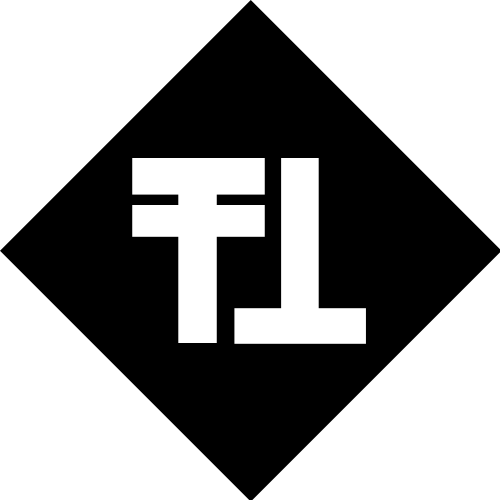

AUTHOR
TOMAS HERICH
Software Engineer Frontend / Java @mimacom
- more than two years of Angular JS experience
- projects of various sizes and in various domains
- Angular JS focused blog
- curious affinity for frontend build systems :)
- reddit /r/javascript /r/programming /r/angularjs addict
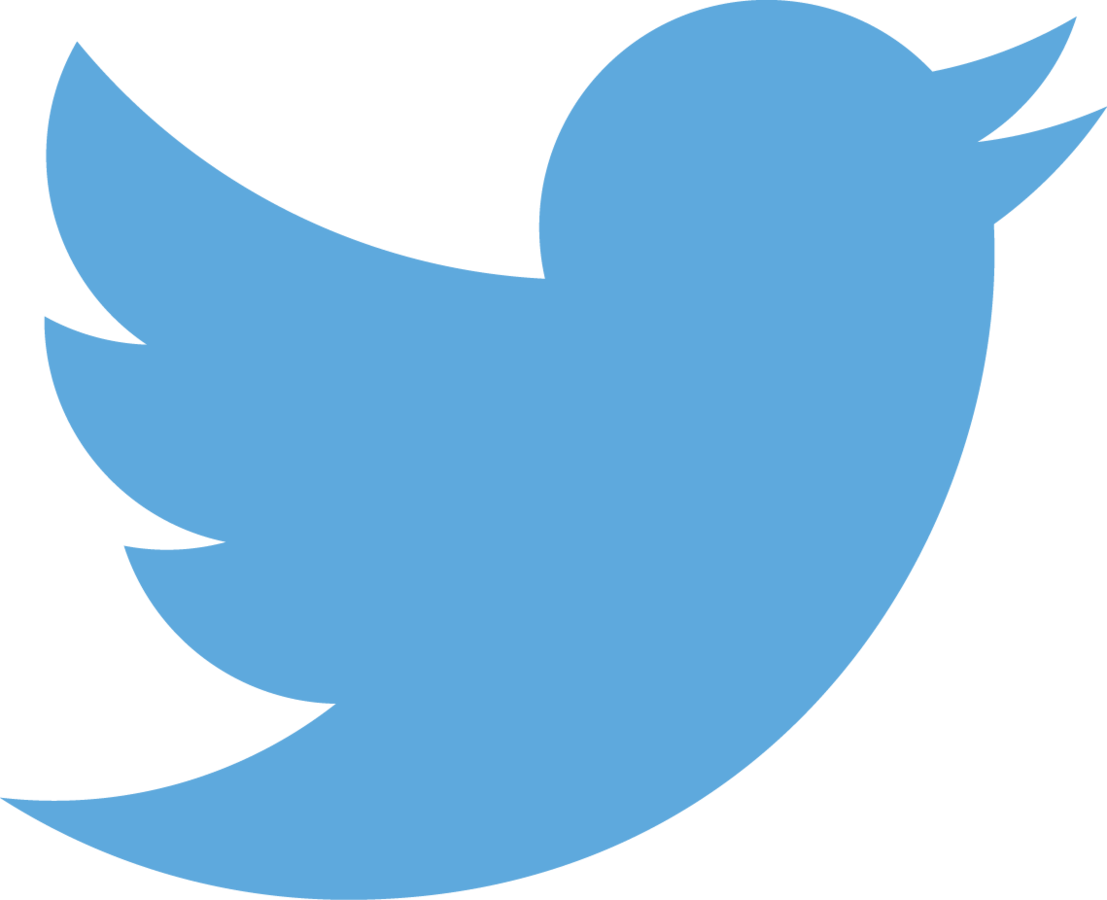

LET'S GET STARTED
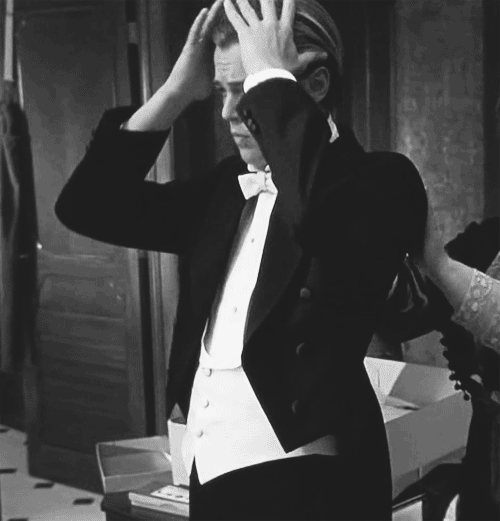
ORIGINAL BLOG POSTS @medium
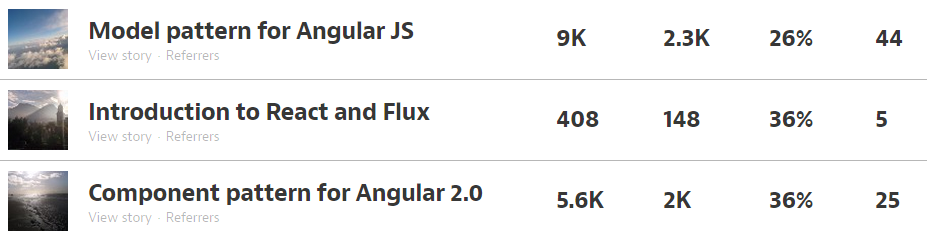
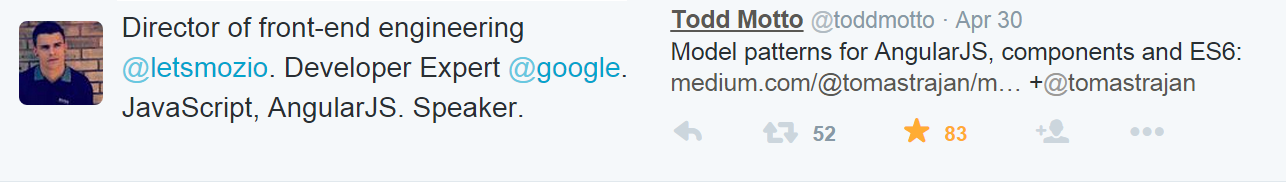
OVERVIEw
Component Pattern
- modeling views as a component tree
- component pattern, how to implement it in Angular 1.X
- using ui-router to navigate to particular component
- reusing components
- looking forward - how to migrate to Angular 2.0
- introduction to ES6 syntax
- evolution of concepts (ng-controller, ngRouter, ui-router, ...)
OVErview
MODEL Pattern
- no model ($scope, $watch, data in controller)
- the "protomodel" (data in service)
- modeling data as standardized reusable models
- using ui-router to initialize models
- resolving dependencies between models
- models as single source of truth
- namespaced models
- that's all folks! conclusion, presentation link
INTRODUCTION TO ES6 syntax
// module syntax
import * as _ from 'lodash';
// classes
class MyUsefulComponent {
constructor(someDataModel) {
this.someDataModel = someDataModel;
}
calculate(params) {
someDataModel.performSomeComplexCalculation(params);
}
}
// let, const, arrow functions ...
let x = 3;
const obj = {x};
((obj) => {
console.log(obj.x); // 3
})(obj);
- module syntax
- class syntax
- const, let, arrow functions, enhanced object literal
- check more @BABEL transpiler documentation
EVOLUTION OF CONCEPTS
ROAD FROM FROM ANCIENT ng-CONTROLLER to COMPONENTS
COMPONENT PATTERN

EVOLUTION OF CONCEPTS
ROAD FROM FROM ANCIENT ng-CONTROLLER to COMPONENTS
COMPONENT PATTERN
- ng-controller directly in HTML template
- $scope (& scope inheritance and resulting problems)
- ngRoute - better but not flexible (eg: no nested states / views)
- controllerAs syntax - solution to $scope problems (Angular 1.2+)
- ui-router - solution to ngRoute problems (nested states, partial views)
- bindToController syntax for implementing directives without $scope
- components - changing of paradigm (web components, polymer re-usability)
- component pattern for Angular 1.X
- ngNewRouter - easier routing to components (convention over conf...)
- Angular 2.0 first class components
CURRENT STATE OF ART AND FUTURE
<<< IN THIS PRESENTATION !
COMPONENT PATTERN
NG-CONTROLLER
IN TEMPLATE...
<div ng-app="myApp" ng-controller="myCtrl">
First Name: <input type="text" ng-model="firstName"><br>
Last Name: <input type="text" ng-model="lastName"><br>
Full Name: {{firstName + " " + lastName}}
</div>
// myCtrl.js
angular.module('myApp', [])
controller('myCtrl', function($scope) {
$scope.firstName = "John";
$scope.lastName = "Doe";
});
- only for very simple applications, no routing
COMPONENT PATTERN
$scope
AND NESTED SCOPE INHERITANCE PROBLEMS...
<div ng-app="myApp" ng-controller="parentCtrl">
Parent: <input type="text" ng-model="user.name" />
<div ng-controller="childCtrl">
Child: <input type="text" ng-model="user.name" />
</div>
</div>
// myCtrl.js
angular.module('myApp', [])
.controller('parentCtrl', function($scope) {
$scope.user = {
name: 'John Doe'
}
})
.controller('childCtrl', function($scope) {
});- scope inheritance, tight coupling, problems with debugging and reusability
COMPONENT PATTERN
$scope
AND NESTED SCOPE INHERITANCE PROBLEMS LIVE EXAMPLE...
COMPONENT PATTERN
$scope
AND NESTED SCOPE INHERITANCE PROBLEMS LIVE EXAMPLE...

- live examples are great, mainly if you have internet connection
COMPONENT PATTERN
ng Route
official but not that great routing solution
angular.module('app', []);
.config(['$routeProvider', function($routeProvider) {
$routeProvider
.when('/someUrl', {
templateUrl: 'some-tempalte.html',
controller: 'SomeController',
resolve: {}
});- decouple controller from template
- support for resolving data before entering controller
- not flexible enough
- impossible to nest states and views (only top level ng-view)
COMPONENT PATTERN
controller as syntax
SOLution to $scope inheritance problem
// routes.js
angular.module('app', [])
.config(['$routeProvider', function($routeProvider) {
$routeProvider
.when('/someUrl', {
templateUrl: 'some-tempalte.html',
controller: 'SomeController as ctrl'
});
// someController.js
angular.module('app')
.controller('SomeController', function() {
this.property = 'some value';
});
// some-tempalte.html
<div>
{{ctrl.property}}
</div>
- properties bound directly to controller (controller's this)
- removed dependency to $scope
- enhanced re-usability
COMPONENT PATTERN
UI-ROUTER
THE BEGINNING OF THE GREAT ERA
$stateProvider
.state('parent', {
url: '/parent',
templateUrl: 'parent.html'
})
.state('parent.child', {
url: '/child',
templateUrl: 'child.html'
})
.state('parent.anotherchild', {
url: '/anotherchild',
views: {
'': { templateUrl: 'anotherchild.html' },
'sidebar@anotherchild': { // ui-view="sidebar"
template: 'Look I am a sidebar!'
}
}
});- routing based on unique state name not url
- nested states injected into ui-view directive in parent template
- partial views
COMPONENT PATTERN
BIND TO CONTROLLER
SYNTAX THAT ENABLES CONTROLLER AS USAGE FOR DIRECTIVES WITH ISOLATE SCOPE
// some app tempalte
<div some-directive prop='value'></div>
// directive
angular.module('app', [])
.directive('someDirective', function () {
return {
scope: {
prop: '@'
},
templateUrl: 'someTemplate.html',
controller: SomeController,
controllerAs: 'ctrl',
bindToController: true // also as of angular 1.4.1 it is possible
// to specify props {} here instead of scope
};
})
.controller('SomeController', function() {
this.prop; // 'value'
});
// directive tempalte: someTemplate.html
<div>{{ctrl.prop}}</div>
- bind scope properties to controller's this automatically
COMPONENT PATTERN
COMPONENTS
THE PARADIGM SHIFT
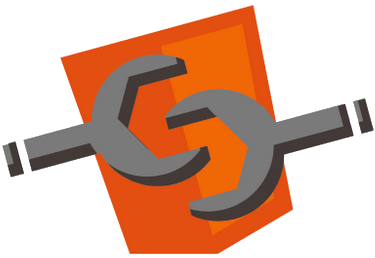

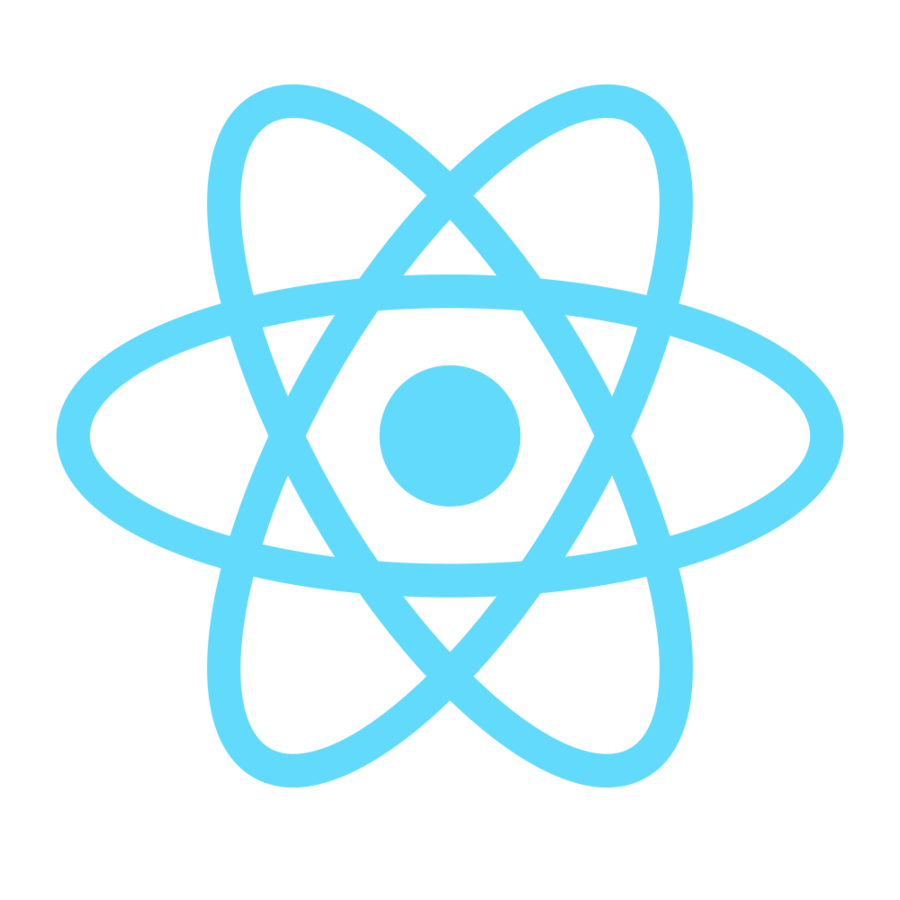
The component model for the Web (also known as Web Components) consists of pieces designed to be used together to let web application authors define widgets with a level of visual richness not possible with CSS alone, and ease of composition and reuse not possible with script libraries today

<bootstrap-navbar sticky></bootstrap-navbar>
<section class="container" role="main">
<!-- ... -->
</section>
<bootstrap-footer></bootstrap-footer>
COMPONENT PATTERN
COMPONENT PATTERN
FOR ANGULAR 1.X
angular
.module('app', [])
.directive('someComponent', someComponent);
function someComponent() {
return {
restrict: 'A',
scope: {
// isolated scope, use to pass data from parent, eg: data: '='
},
controller: SomeComponent,
controllerAs: 'ctrl',
bindToController: true,
templateUrl: 'some-component.tpl.html'
};
}
function SomeComponent(SomeService, SomeOtherDependency) {
this.name = 'John Doe';
}- directive used to define component (controller & template)
- encapsulated functionality, dependencies are passed explicitly
COMPONENT PATTERN
new ng router
convention over directive definition object
// app.js
angular.module('app', ['ngNewRouter'])
.controller('AppController', ['$router', AppController]);
AppController.$routeConfig([
{path: '/', component: 'home' }
]);
function AppController ($router) {}
// components/home/home.js
angular.module('app.home', [])
.controller('HomeController', [function () {
this.name = 'John Doe';
}]);
// components/home/home.html
<h1>Hello {{home.name}}!</h1>- component name is specified in route definition
COMPONENT PATTERN
ANGULAR 2.0
FIRST CLASS COMPONENTS
- component and template specified by decorators (@Component & @Template)
@Component({
selector: 'some-component',
componentServices: [
SomeService
]
})
@Template({
url: './some-component.html',
directives: [Foreach] // directives used in template
})
class SomeComponent {
constructor() {
this.SomeService = SomeService;
this.name= 'John Doe';
}
doStuff() {
this.SomeService.doStuff();
}
}COMPONENT PATTERN
OK... LET'S DO THIS

COMPONENT PATTERN
MODELING VIEWS
AS A COMPONENT TREE
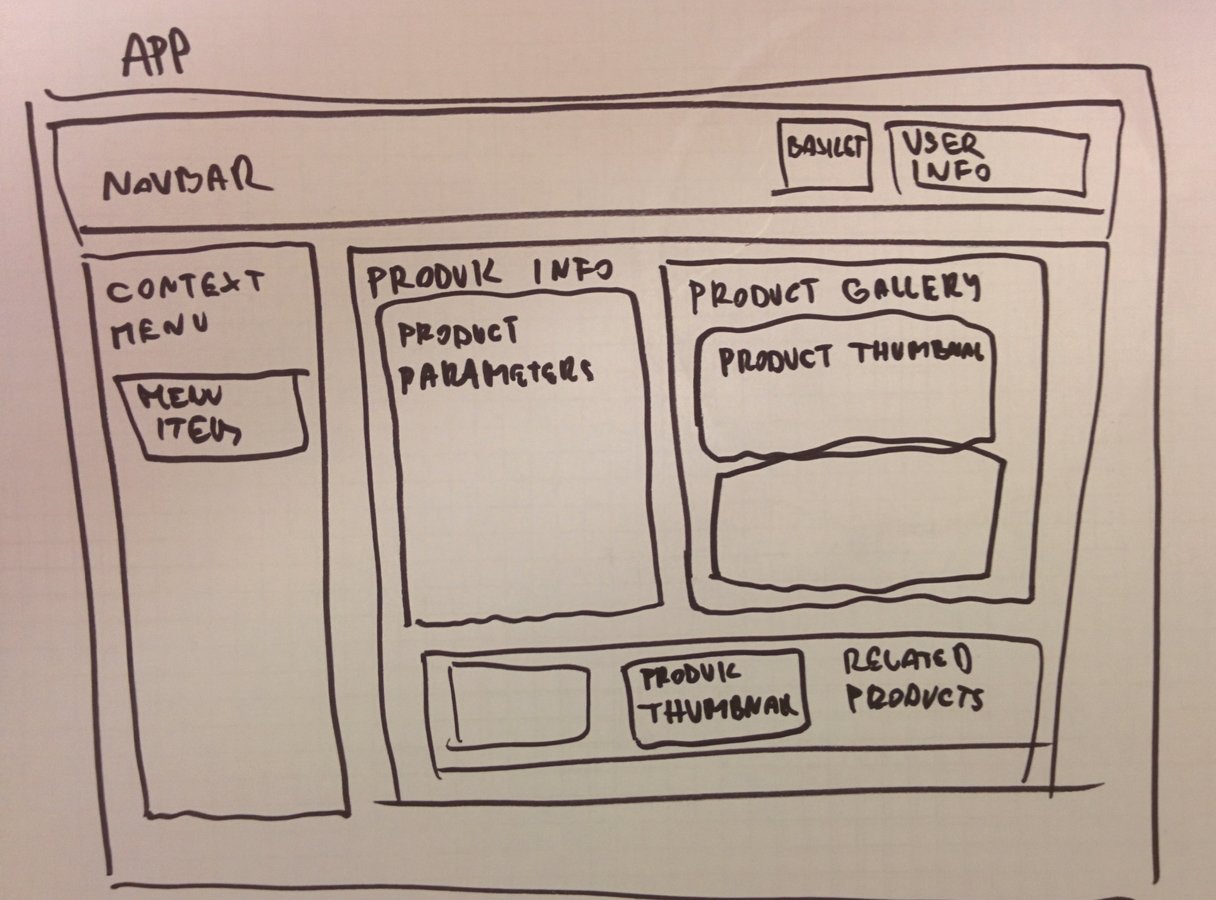
COMPONENT PATTERN
COMPONENT PATTERN
FOR ANGULAR 1.X - DIRECTIVE DEFINITION OBJECT
- directive used to define component (controller & template)
// someComponent.js
// directive definition object used to specify component
function someComponent() {
return {
restrict: 'A', // only attribute eg: <div my-component></div>
scope: {
// isolated scope, use to pass data from parent, eg: data: '='
},
controller: SomeComponent, // controller function
controllerAs: 'ctrl', // controller alias in template
bindToController: true, // bind scope props to controller's this
templateUrl: 'some-component.tpl.html' // components template url
};
}COMPONENT PATTERN
COMPONENT PATTERN
FOR ANGULAR 1.X - COMPONENT'S CONTROLLER
- component's controller referenced in previously specified directive definition object
- functionality for component's template
// someComponent.js
// @ngInject
function SomeComponent(SomeService) {
this.name = 'John Doe';
this.calculate= calculate;
function calculate(param) {
return SomeService.performCalculation(param);
}
}COMPONENT PATTERN
COMPONENT PATTERN
FOR ANGULAR 1.X - COMPONENT'S TEMPLATE
- show data and call functions exposed in component's controller
- only data and actions of the component's controller because of isolation (directive's isolated scope and controllerAs syntax)
// some-component.tpl.html
<div>
{{ctrl.name}}
<button ng-click="ctrl.calculate();">Calculate!</button>
</div>COMPONENT PATTERN
COMPONENT PATTERN
NAVIGATE TO PARTICULAR COMPONENT WITH UI-ROUTER
- specify component as a inline template of the state
// some-component.tpl.html
angular
.module('app', ['ui.router'])
.config(config);
// @ngInject
function config($stateProvider) {
$stateProvider
.state('app.some', {
url: '/some',
template: '<div some-component></div>',
resolve: {
// ... resolve data, init models
},
});
}COMPONENT PATTERN
COMPONENT PATTERN
REUSE EXISTING COMPONENTS
- reuse component in different states
- reuse component in template of other component
// for multiple routes
$stateProvider
.state('app.admin.users.user', {
url: '/app/admin/users/user/{userId}" ',
template: '<div user-info-component></div>'
})
// ... other states ...
.state('app.user.profile', {
url: '/app/user/{userId}/profile" ',
template: '<div user-info-component></div>'
});
// inside of another component's template... header.tpl.html
<div>
<!-- navigation ... -->
<div user-info-component></div>
<div>COMPONENT PATTERN
COMPONENT PATTERN
EASY MIGRATION TO ANGULAR 2.0
- use component together with ES6 syntax for extra convenient migration to Angular 2.0
- use newNgRouter as soon as available to get rid of directive definition object
- use ES7/TS @decorators when Angular 2.0 is available
// someComponent.js (ES6)
class SomeComponent {
constructor(SomeService) {
this.SomeService = SomeService;
}
calculate() {
this.SomeService.performCalculation();
}
}YES !
WE'RE HALF WAY THROUGH !
- we understand evolution of Angular JS concepts
- we know what components are
- we know how to implement them using component pattern
- we hope we're prepared for the future !

LET'S MODEL DATA
ANCIENT ANGULAR AKA EVERY BASIC ANGULAR TUTORIAL
- data in controller's $scope
- problem with synchronization ($watch, events)
- no separation of concerns
MODEL PATTERN
angular.module('app', [])
.controller('MyOvercompetentController', function($http) {
init();
function init() {
$http.get('/api/my/data/endpoint').then(function(response) {
$scope.data = response.data;
});
}
$scope.add = function(newObject) {
$scope.data.push(newObject);
};
});THE PROTOMODEL
DATA IN SERVICE
- use and store $http response in service, expose data in controller
MODEL PATTERN
function SomeService($http) {
var data = [];
return {
data: data,
findAll: findAll
}
function findAll() {
return $http.get('/some').then(function(response) {
angular.copy(response.data, data); // angular.copy to preserve reference
});
}
}
function SomeController(SomeService) {
var ctrl = this;
ctrl.data = SomeService.data; // bind model to controller (create reference)
}
<div ng-repeat="d in ctrl.data">
{{d.property}}
</div>MODEL PATTERN
THE MODEL - MODELING DATA AS STANDARDIZED REUSABLE MODELS (ES6)
MODEL PATTERN
class BookModel {
constructor($q, BookRestResource) {
this.BookRestResource = BookRestResource;
this.collection = [];
this.item = {};
}
initCollection() {
return this.BookRestResource.findAll().then((books) => {
/*
response.data is unwrapped centrally in
httpInterceptor for every successful request
*/
this.collection = books;
});
}
initItem(bookId) {
// init item from backend
if (bookId) {
return this.BookRestResource.findById(bookId)
.then((book) => {
this.item = book;
});
// init new item
} else {
this.item = {
// init some default values if necessary eg:
property: 'defaultValue'
};
/*
we return and resolve helper promise to assure
consistent API of method so that we can always
use .then() method when calling initItem
*/
return $q.resolve();
}
}
save() {
/*
update existing item if model contains id
(could contain more complex checking logic based
model's specific needs)
*/
if (this.item.id) {
return this.BookRestResource.update(this.item);
} else {
/*
we use CQRS approach in backend
(no side effects for GET and no return
value for POST, PUT, DELETE) so we have
to refresh model manually when needed
only exception to this rule is returning id
when creating new entity so that we can
refresh item model with newly created item
*/
return this.BookRestResource.create(this.item)
.then((bookId) => {
return bookId;
});
}
}
// example of business method
filterByAuthorName(authorName) {
return _.filter(this.collection, (book) => {
return book.authorName === authorName;
});
}
}MODEL PATTERN
INITIALIZE MODELS IN UI-ROUTER & RESOLVE DEPENDENCIES BETWEEN MODELS
MODEL PATTERN
$stateProvider
.state('app.offer.item', {
url: '/item/:itemId',
template: '<div item-component></div>',
resolve: {
// doesn't return data, just initialize model which are used by components
init: function($stateParams, ItemModel, DiscountModel) {
// parallel / no dependency
return $q.all([
DiscountModel.initCollection(),
ItemModel.initItem($stateParams.itemId)
]);
// ... or serial / dependency between models
return ItemModel.initItem($stateParams.itemId)
.then(function(item) {
return DiscountModel.initCollection(item.category);
});
}
}
});MODEL PATTERN
USE MODELS IN COMPONENTS (CONTROLLER & TEMPLATE)
MODEL PATTERN
// component's controller
class ItemDetailComponent {
constructor(ItemModel, DiscountModel) {
this.ItemModel = ItemModel;
this.DiscountModel = DiscountModel;
}
calculate() {
return this.ItemModel.doSomeBusinessProcessing();
}
}
// component's tempalte
<div>
Product: {{ctrl.ItemModel.item.name}} <br />
Price: {{ctrl.ItemModel.item.price}}
</div>
<div ng-repeat="discount in ctrl.DiscountModel.collection">
<p>{{discount.info}}</p>
</div>
<button ng-click="calculate()">Calculate</button>MODEL PATTERN
THE SINGLE SOURCE OF TRUTH
- sharing one model in multiple components
- components display same data in a different way
- solved automatically by using models
- inject model into all interested components
- automatically display correctly synchronized data
MODEL PATTERN

MODEL PATTERN
BONUS: NAMESPACED MODELS
MODEL PATTERN
class NameSpacedModel {
constructor($q, SomeRestResource) {
this.SomeRestResource = SomeRestResource;
this.models = {
main: {
collection: [],
item: {}
}
};
}
// convenience getters for accessing main model directly
get collection() {
return this.models.main.collection;
}
get item() {
return this.models.main.item;
}
initCollection(modelId) {
return this.SomeRestResource.findAll().then((data) => {
return this.getModel(modelId).collection = data;
});
}
// helper method for accessing desired model namespace
getModel(modelId = 'main') {
this.models[modelId] = this.models[modelId] ?
this.models[modelId] :
{ collection: [], item: {} };
return this.models[modelId];
}
}THAT'S ALL FOLKS !
I HOPE YOU ENJOYED THE PRESENTATION
https://slides.com/tomastrajan/component-and-model-pattern-for-angular-js
PRESENTATION LINK
- about evolution of Angular JS concepts
- how to use them to implement component pattern
- why it makes sense and how it helps with respect to future
- how to model data
- how to implement models
- how it helps to make app state easier to synchronize and easier to reason about
WE LEARNED

THE END !
THANK YOU FOR YOUR ATTENTION AND DON'T FORGET TO...
