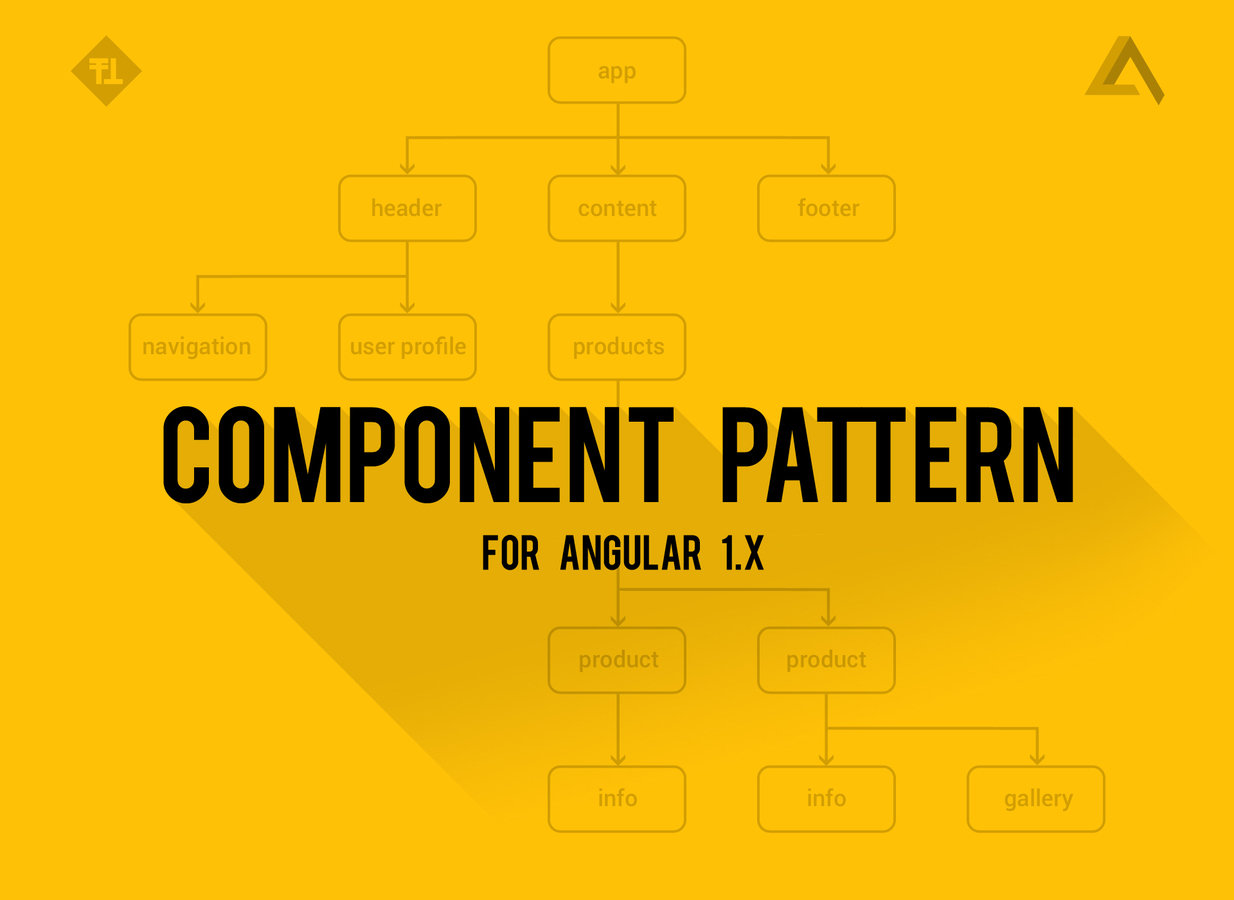
AUTHOR
TOMAS HERICH
Software Engineer Frontend / Java @mimacom
- more than two years of Angular JS experience
- projects of various sizes and in various domains
- Angular JS focused blog
- curious affinity for frontend build systems :)
- reddit /r/javascript /r/programming /r/angularjs addict
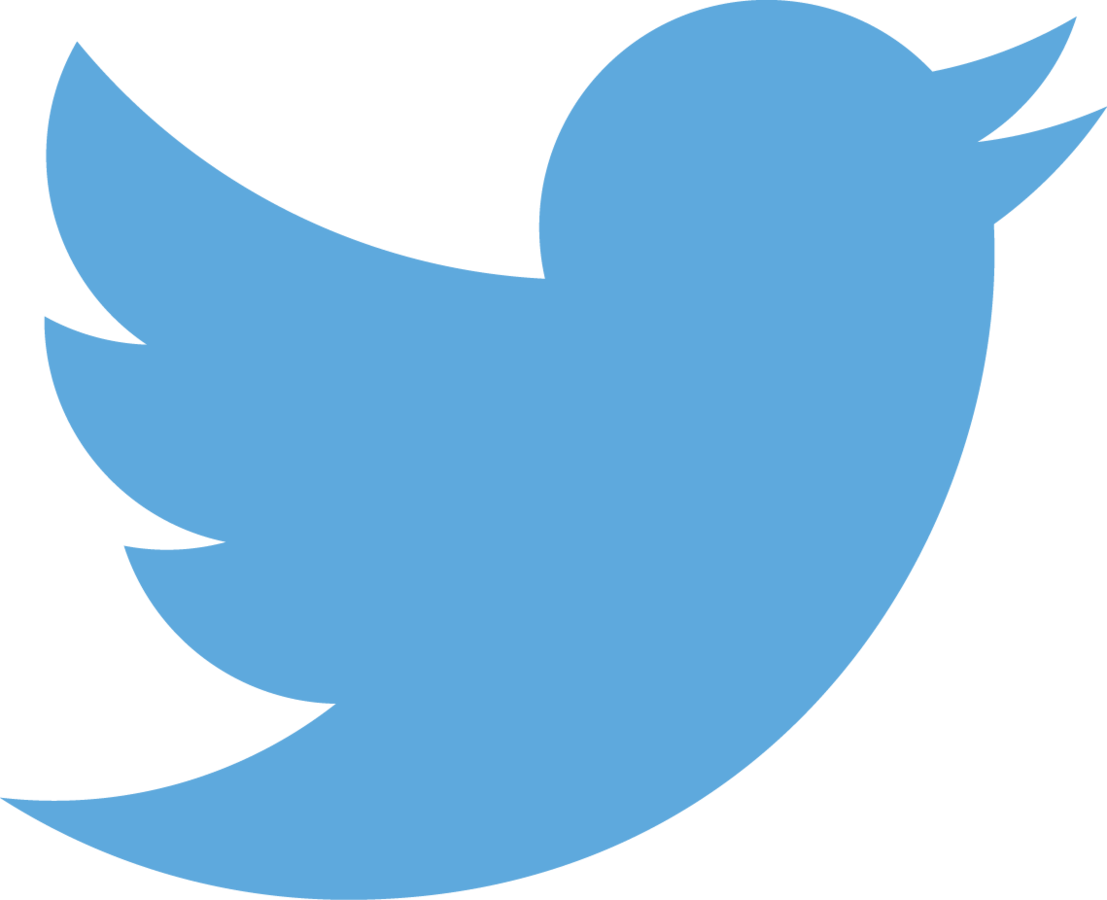


LET'S GET STARTED
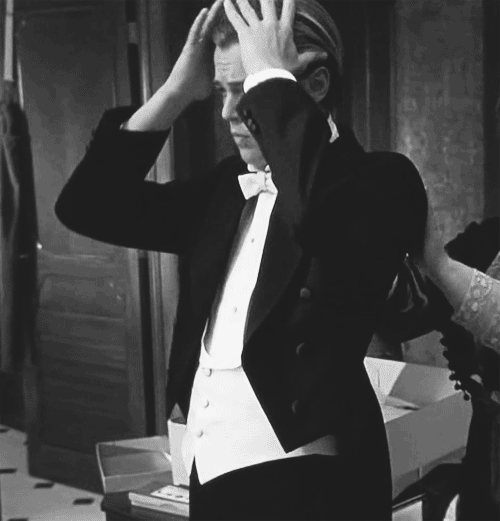
OVERVIEw
Component Pattern
- component pattern, using directive
- using ui-router to navigate to particular component
- reusing components
- components with newNgRouter
- looking forward - how to migrate to Angular 2.0
-
evolution of Angular JS concepts ($scope, ngRoute, ...)
ROAD TO COMPONENTS
LIVE DEMO
-
if we have enough time :)
EVOLUTION OF CONCEPTS
ROAD FROM FROM ANCIENT ng-CONTROLLER to COMPONENTS

EVOLUTION OF CONCEPTS
ROAD FROM FROM ANCIENT ng-CONTROLLER to COMPONENTS
- ng-controller directly in HTML template
- $scope (& scope inheritance and resulting problems)
- ngRoute - better but not flexible (eg: no nested states / views)
- controllerAs syntax - solution to $scope problems (Angular 1.2+)
- ui-router - solution to ngRoute problems (nested states, partial views)
- bindToController syntax for implementing directives without $scope
- component pattern for Angular 1.X
- ngNewRouter - easier routing to components (convention over conf...)
- Angular 2.0 first class components
CURRENT STATE OF ART AND FUTURE
NG-CONTROLLER
IN TEMPLATE...
<div ng-app="myApp" ng-controller="myCtrl">
First Name: <input type="text" ng-model="firstName"><br>
Last Name: <input type="text" ng-model="lastName"><br>
Full Name: {{firstName + " " + lastName}}
</div>
// myCtrl.js
angular.module('myApp', [])
controller('myCtrl', function($scope) {
$scope.firstName = "John";
$scope.lastName = "Doe";
});
- only for very simple applications, no routing
$scope
AND NESTED SCOPE INHERITANCE PROBLEMS...
<div ng-app="myApp" ng-controller="parentCtrl">
Parent: <input type="text" ng-model="user.name" />
<div ng-controller="childCtrl">
Child: <input type="text" ng-model="user.name" />
</div>
</div>
// myCtrl.js
angular.module('myApp', [])
.controller('parentCtrl', function($scope) {
$scope.user = {
name: 'John Doe'
}
})
.controller('childCtrl', function($scope) {
});- scope inheritance, tight coupling, problems with debugging and reusability
$scope
AND NESTED SCOPE INHERITANCE PROBLEMS LIVE EXAMPLE...
ng Route
official but not that great routing solution
angular.module('app', []);
.config(['$routeProvider', function($routeProvider) {
$routeProvider
.when('/someUrl', {
templateUrl: 'some-tempalte.html',
controller: 'SomeController',
resolve: {}
});- decouple controller from template
- support for resolving data before entering controller
- not flexible enough
- impossible to nest states and views (only top level ng-view)
controller as syntax
SOLution to $scope inheritance problem
// routes.js
angular.module('app', [])
.config(['$routeProvider', function($routeProvider) {
$routeProvider
.when('/someUrl', {
templateUrl: 'some-tempalte.html',
controller: 'SomeController as ctrl'
});
// someController.js
angular.module('app')
.controller('SomeController', function() {
this.property = 'some value';
});
// some-tempalte.html
<div>
{{ctrl.property}}
</div>
- properties bound directly to controller (controller's this)
- removed dependency to $scope
- enhanced re-usability
UI-ROUTER
THE BEGINNING OF THE GREAT ERA
$stateProvider
.state('parent', {
url: '/parent',
templateUrl: 'parent.html'
})
.state('parent.child', {
url: '/child',
templateUrl: 'child.html'
})
.state('parent.anotherchild', {
url: '/anotherchild',
views: {
'': { templateUrl: 'anotherchild.html' },
'sidebar@anotherchild': { // ui-view="sidebar"
template: 'Look I am a sidebar!'
}
}
});- routing based on unique state name not url
- nested states injected into ui-view directive in parent template
- partial views
BIND TO CONTROLLER
SYNTAX THAT ENABLES CONTROLLER AS USAGE FOR DIRECTIVES WITH ISOLATE SCOPE
// some app tempalte
<div some-directive prop='value'></div>
// directive
angular.module('app', [])
.directive('someDirective', function () {
return {
scope: {
prop: '@'
},
templateUrl: 'someTemplate.html',
controller: SomeController,
controllerAs: 'ctrl',
bindToController: true // also as of angular 1.4.1 it is possible
// to specify props {} here instead of scope
};
})
.controller('SomeController', function() {
this.prop; // 'value'
});
// directive tempalte: someTemplate.html
<div>{{ctrl.prop}}</div>
- bind scope properties to controller's this automatically
COMPONENT PATTERN
FOR ANGULAR 1.X
angular
.module('app', [])
.directive('someComponent', someComponent);
function someComponent() {
return {
restrict: 'A',
scope: {
// isolated scope, use to pass data from parent, eg: data: '='
},
controller: SomeComponent,
controllerAs: 'ctrl',
bindToController: true,
templateUrl: 'some-component.tpl.html'
};
}
function SomeComponent(SomeService, SomeOtherDependency) {
this.name = 'John Doe';
}- directive used to define component (controller & template)
- encapsulated functionality, dependencies are passed explicitly
new ng router
convention over directive definition object
// app.js
angular.module('app', ['ngNewRouter'])
.controller('AppController', ['$router', AppController]);
AppController.$routeConfig([
{path: '/', component: 'home' }
]);
function AppController ($router) {}
// components/home/home.js
angular.module('app.home', [])
.controller('HomeController', [function () {
this.name = 'John Doe';
}]);
// components/home/home.html
<h1>Hello {{home.name}}!</h1>- component name is specified in route definition
ANGULAR 2.0
FIRST CLASS COMPONENTS
- component and template specified by decorators (@Component & @Template)
@Component({
selector: 'some-component',
componentServices: [
SomeService
]
})
@Template({
url: './some-component.html',
directives: [Foreach] // directives used in template
})
class SomeComponent {
constructor() {
this.SomeService = SomeService;
this.name= 'John Doe';
}
doStuff() {
this.SomeService.doStuff();
}
}OK... LET'S DO THIS

MODELING VIEWS
AS A COMPONENT TREE
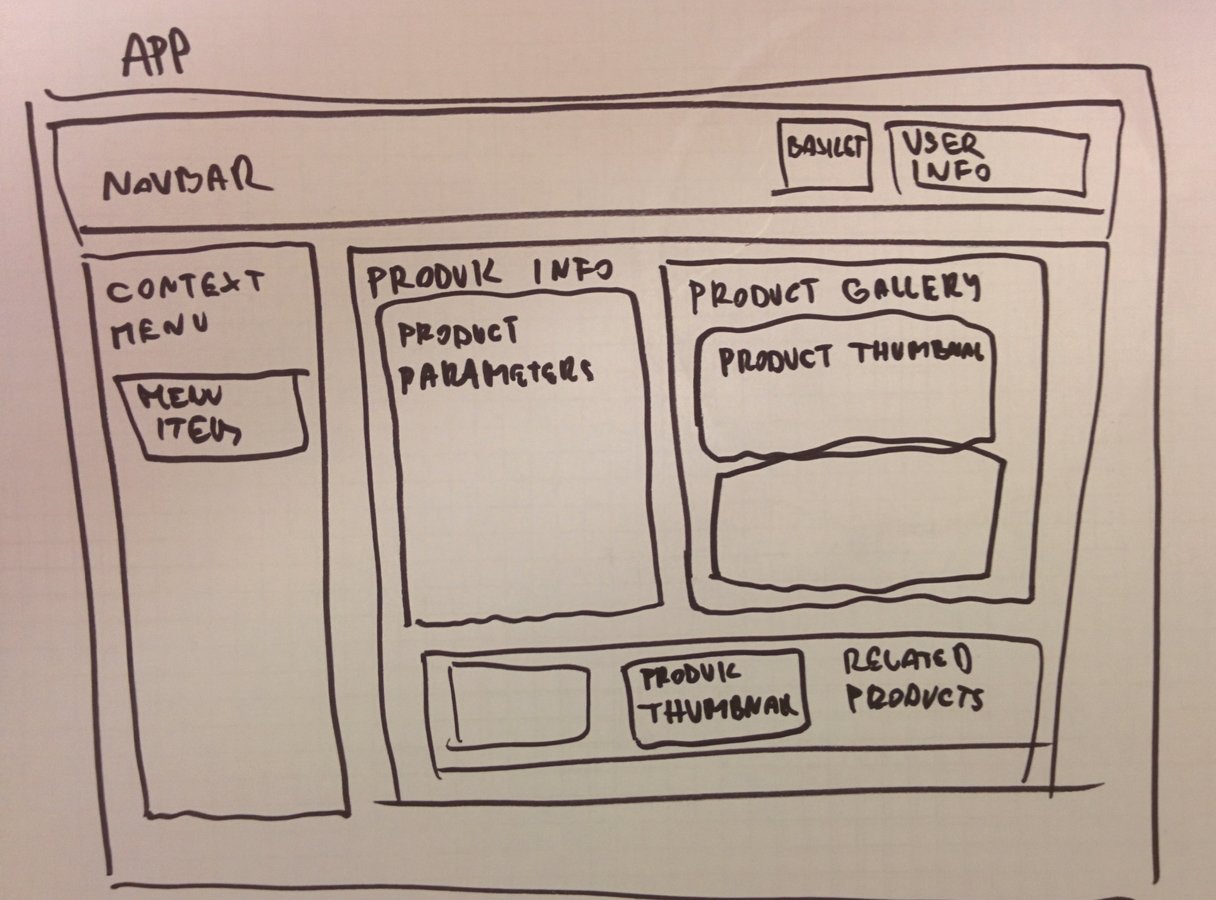
COMPONENT PATTERN
FOR ANGULAR 1.X - DIRECTIVE DEFINITION OBJECT
- directive used to define component (controller & template)
// someComponent.js
// directive definition object used to specify component
function someComponent() {
return {
restrict: 'A', // only attribute eg: <div my-component></div>
scope: {
// isolated scope, use to pass data from parent, eg: data: '='
},
controller: SomeComponent, // controller function
controllerAs: 'ctrl', // controller alias in template
bindToController: true, // bind scope props to controller's this
templateUrl: 'some-component.tpl.html' // components template url
};
}COMPONENT PATTERN
FOR ANGULAR 1.X - COMPONENT'S CONTROLLER
- component's controller referenced in previously specified directive definition object
- functionality for component's template
// someComponent.js
function SomeComponent(SomeService) {
var vm = this;
vm.name = 'John Doe';
vm.calculate = calculate;
function calculate(param) {
return SomeService.performCalculation(param);
}
}COMPONENT PATTERN
FOR ANGULAR 1.X - COMPONENT'S TEMPLATE
- show data and call functions exposed in component's controller
- only data and actions of the component's controller because of isolation (directive's isolated scope and controllerAs syntax)
// some-component.tpl.html
<div>
{{ctrl.name}}
<button ng-click="ctrl.calculate();">Calculate!</button>
</div>COMPONENT PATTERN
NAVIGATE TO PARTICULAR COMPONENT WITH UI-ROUTER
- specify component as a inline template of the state
// some-component.tpl.html
angular
.module('app', ['ui.router'])
.config(config);
function config($stateProvider) {
$stateProvider
.state('app.some', {
url: '/some',
template: '<div some-component></div>',
resolve: {
// ... resolve data, init models
},
});
}COMPONENT PATTERN
REUSE EXISTING COMPONENTS
- reuse component in different states
- reuse component in template of other component
// for multiple routes
$stateProvider
.state('app.admin.users.user', {
url: '/app/admin/users/user/{userId}" ',
template: '<div user-info-component></div>'
})
// ... other states ...
.state('app.user.profile', {
url: '/app/user/{userId}/profile" ',
template: '<div user-info-component></div>'
});
// inside of another component's template... header.tpl.html
<div>
<!-- navigation ... -->
<div user-info-component></div>
<div>COMPONENT PATTERN
EASY MIGRATION TO ANGULAR 2.0
- use component together with ES6 syntax for extra convenient migration to Angular 2.0
- use newNgRouter as soon as available to get rid of directive definition object
- use ES7/TS @decorators when Angular 2.0 is available
// someComponent.js (ES6)
class SomeComponent {
constructor(SomeService) {
this.someProperty = 'some value accessible in template';
this.SomeService = SomeService;
}
calculate() {
this.SomeService.performCalculation();
}
}THAT'S ALL FOLKS !
I HOPE YOU ENJOYED THE PRESENTATION
PRESENTATION LINK
- about evolution of Angular JS concepts
- how to use them to implement Component Pattern
- why it makes sense and how it helps with respect to future
WE LEARNED

GITHUB LINK
