Flying High
Animation, functions, and keyboard input

Starting Point
// Initialize variables
noStroke();
var leftX = 120; // position of cloud moving left
var rightX = 200; // position of cloud moving right
var sunRadius = 100;
Start from KA-JS Parting Cloud Challenge
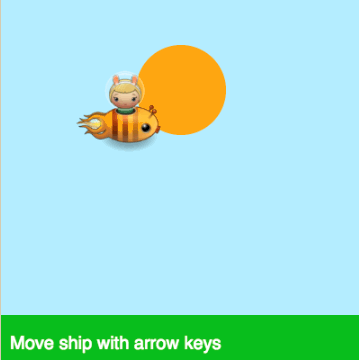
var cloud = function(x,y) {
ellipseMode(CENTER);
fill(255, 255, 255);
ellipse(x,y,126,97);
ellipse(x+62, y, 70, 60);
ellipse(x-62, y, 70, 60);
};
var sun = function (radius) {
fill(255, 170, 0); // orange
ellipse(200, 100, radius, radius); // circle
};Initialize variables
Define function to draw cloud at (x,y)
Define function to draw sun with (radius)
Animation with function draw()
var draw = function() {
background(184, 236, 255); // blue sky
cloud(leftX,150); // left cloud
sun(sunRadius);
cloud(rightX,70); // right cloud
};Define special function draw, inside it:
- Set background color to blue sky
- call functions to draw the sun between the two clouds
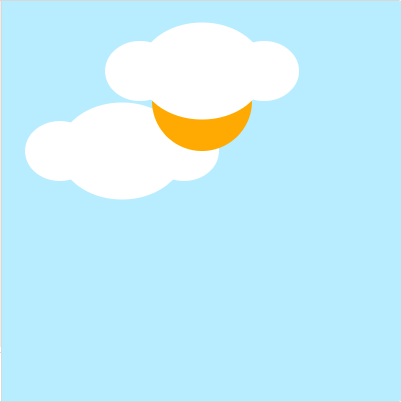
Why are the clouds not moving?
Because the positions for the clouds are unchanged inside the draw function
Move Clouds
var moveClouds = function () { // wrap around
leftX -= 1;
if (leftX < 0) {
leftX = 900;
}
rightX += 1;
if (rightX > 900) {
rightX = 0;
}
};
var draw = function() {
background(184, 236, 255); // blue sky
cloud(leftX,150); // left cloud
sun(sunRadius);
cloud(rightX,70); // right cloud
};Define function moveClouds to animate and wrap around, changing positions leftX and rightX each time it's called
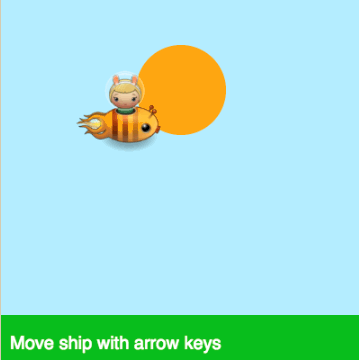
Add a call to moveClouds() inside function draw()
var draw = function() {
background(184, 236, 255); // blue sky
cloud(leftX,150); // left cloud
sun(sunRadius);
cloud(rightX,70); // right cloud
moveClouds();
};
Add Image
var personX = width/2;
var personY = height/2;
var person = getImage("space/octopus");Add a call to the Processing library function image() in function draw to display image
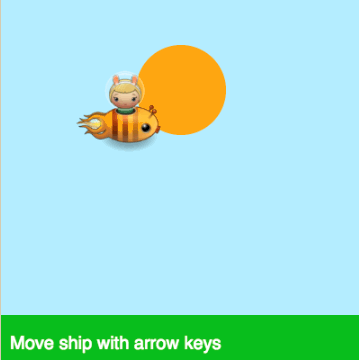
// Initialize variables
noStroke();
var leftX = 120; // position of cloud moving left
var rightX = 200; // position of cloud moving right
var sunRadius = 100;
In the initialize variables section,
add variables for image and X,Y positions
var draw = function() {
background(184, 236, 255); // blue sky
cloud(leftX,150); // left cloud
sun(sunRadius);
cloud(rightX,70); // right cloud
moveClouds();
}; sun(sunRadius);
image(person, personX, personY, 140, 140);
cloud(rightX,70);
moveClouds();
};Keyboard Control
var keyPressed = function() {
var speed = 10;
if (keyCode === UP) {
personY -= speed;
} else if (keyCode === DOWN) {
personY += speed;
} else if (keyCode === LEFT) {
personX -= speed;
} else if (keyCode === RIGHT) {
personX += speed;
}
};
- Define special Processing function keyPressed() to be called when a key is pressed
- Use arrow keys to move the image
Add Text Display
var textDisplay = function () {
// green background
fill(45, 194, 8);
rect(0,350, width, 50);
// white text
fill(255,255,255);
textSize(20);
text("Move ship with arrow keys", 10, height-12);
};
Define function textDisplay for the instruction text
var draw = function() {
background(184, 236, 255); // blue sky
cloud(leftX,150); // left cloud
sun(sunRadius);
image(person, personX, personY, 140, 140);
cloud(rightX,70); // right cloud
moveClouds();
};
Add call to textDisplay() inside function draw
textDisplay();
};