Flying High
Animation, functions, image loading and keyboard input

Based on KA-JS Parting Cloud Challenge
Setup Project Folder & Library
- Download p5projects.zip and unzip into the folder p5projects/
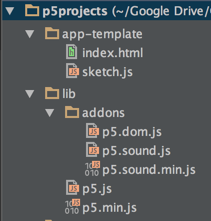
- Copy the folder app-template/ into a new folder named flying-high
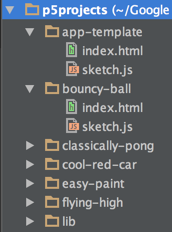
Edit index.html
<html>
<head>
<meta charset="UTF-8">
<title>Flying High</title>
<script src="../lib/p5.js"></script>
<script src="sketch.js"></script>
</head>
<body style="padding: 10px; margin: 10px">
<h1>Flying High</h1>
<div id="myContainer"></div>
</body>
</html>Put project name Flying High
in <title> and <h1> HTML tags
Edit sketch.js
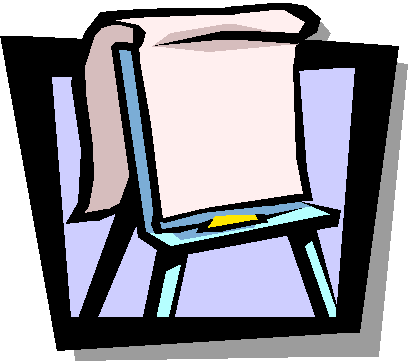

Define Global Variables
// -------- Global Variables -------------------------------------------
var leftX = 120; // cloud moving left
var rightX = 200; // cloud moving right
var sunRadius;
var img, imgX, imgY; // image and its X,Y position
function setup() {
// uncomment this line to make the canvas the full size of the window
var myCanvas = createCanvas(windowWidth-40, windowHeight-100);
myCanvas.parent('myContainer');
noStroke();
imageMode(CENTER);
imgX = width/2; // stage X center
imgY = height/2; // stage Y center
// Sun size relative to stage size
sunRadius = min(height,width)/5;
}- imgX and imgY are assigned inside function setup() because the stage width & height are special Processing variables
sketch.js
p5.js Reference: Environment variables
Preload Image
// -------- Global Variables -------------------------------------------
var leftX = 120; // cloud moving left
var rightX = 200; // cloud moving right
var sunRadius;
var img, imgX, imgY; // image and its X,Y position
function setup() { ... }
function preload () {
img = loadImage('spaceship.png');
}
- Right mouse click on the space ship image and "Save image as..." spaceship.png
- Move image file to project folder
- Call loadImage() inside special function preload()

p5.js Reference: loadImage()
Draw Background
function drawBackground() {
background(184, 236, 255); // skyblue
// Draw field size (width, height/4)
fill(45, 194, 8); // green
rect(0, height*3/4, width, height / 4);
// Play instruction
fill(255,255,0); // yellow text
textSize(20);
text("Move ship with arrow keys", 10, height-12);
}
function draw() {
drawBackground();
}- Define drawBackground() to draw the blue sky, green field, and the play instructions
- Call drawBackground() in the special function draw()
- Test run index.html
Draw Sun, Clouds, and Ship
function drawSun(x,y,radius) {
fill(255, 170, 0); // orange sun
ellipse(width/4, height/4, radius, radius);
}
function drawCloud(x,y) {
fill(255,255,255); // white
ellipseMode(CENTER);
ellipse(x,y,126,97);
ellipse(x+62, y, 70, 60);
ellipse(x-62, y, 70, 60);
}
function draw() {
drawBackground();
drawCloud(leftX,150); // left cloud
drawSun(width/4, height/4, sunRadius);
image(img, imgX, imgY, 100, 60); // spaceship
drawCloud(rightX,80); // right cloud
}- Define drawSun() and drawCloud()
- Add the following inside the existing special function draw():
- Call drawCloud() with leftX and with rightX positions
- Call drawSun() in between calls to drawCloud()
- Call image() to display space ship
- Test run index.html

Move Clouds
function moveClouds() { // wrap around
leftX -= 1;
var margin = 100; // cloud must be completely off stage
if (leftX < -margin) { // off the stage on left
leftX = width+margin; // start over on the right
}
rightX += 1;
if (rightX > width+margin) { // off the stage on right
rightX = -margin; // start over on the left
}
}
function draw() {
drawBackground();
drawCloud(leftX,150); // left cloud
drawSun(width/4, height/4, sunRadius);
image(img, imgX, imgY, 100, 60); // spaceship
drawCloud(rightX,80); // right cloud
moveClouds();
}- Define moveClouds() to animate wrap around
- Call moveClouds() in draw()

Multiple Key Inputs Capture
// -------------- Functions -----------------------------------
// Functions to capture multiple key presses at the same time.
// usage:
// if (keys[keycode]) {
// ...
// }
var keys = []; // array of keys pressed
function keyPressed() {
keys[keyCode] = true; // set to true when key is pressed
}
function keyReleased() {
keys[keyCode] = false; // set to false when key is released
}- Define an array keys[], indexed by the special variable keyCode
- When a key is pressed, special function keyPressed() is called, and keys[keyCode] is set to true
- When a key is released, special function keyReleased() is called, and keys[keyCode] is set to false
- Multiple keys may be pressed at the same time, and keys[] for each of the key codes is true
Move Ship by Key Inputs
function moveShip() {
var speed = 5;
if (keys[UP_ARROW]) {
imgY -= speed;
}
if (keys[DOWN_ARROW]) {
imgY += speed;
}
if (keys[LEFT_ARROW]) {
imgX -= speed;
}
if (keys[RIGHT_ARROW]) {
imgX += speed;
}
}- Define function moveShip(), which checks for each of the control keys allowed, and call it inside function draw()
- UP_ARROW, DOWN_ARROW, LEFT_ARROW, RIGHT_ARROW are predefined keycodes for the arrow keys
- Multiple keys can be pressed at the same time to move the ship diagonally (for example, UP_ARROW and RIGHT_ARROW)
function draw() {
drawBackground();
drawCloud(leftX,150); // left cloud
drawSun(width/4, height/4, sunRadius);
image(img, imgX, imgY, 100, 60); // spaceship
drawCloud(rightX,80); // right cloud
moveClouds();
moveShip();
}Both functions are in sketch.js