AI Coding Assistants
A crash course 🚀
June 2021
GitHub, in collaboration with OpenAI, launched GitHub Copilot, an AI-powered code completion tool that assists developers by autocompleting code snippets and providing suggestions within integrated development environments (IDEs).
November 2022
OpenAI released ChatGPT, a conversational AI model capable of understanding and generating human-like text, which developers began utilizing for code generation and debugging through natural language prompts.
March 2023
GitHub announced Copilot X, an evolution of Copilot integrating OpenAI's GPT-4, introducing features like chat and voice interfaces, pull request support, and context-aware conversations to enhance coding assistance.
The past few years…
October 2024
GitHub expanded Copilot's capabilities by introducing multi-model support, allowing developers to choose AI models from providers like Anthropic, Google, and OpenAI, thereby enhancing flexibility and performance in code generation.
November 2023
OpenAI launched GPT-4 Turbo, offering improved performance and cost-effectiveness, which further advanced the capabilities of AI coding assistants integrated with this model.
September 2023
Cursor AI emerged as an AI-enabled IDE, providing features such as code generation, debugging assistance, and contextual code explanations, thereby streamlining the development process within a single environment.
The Model
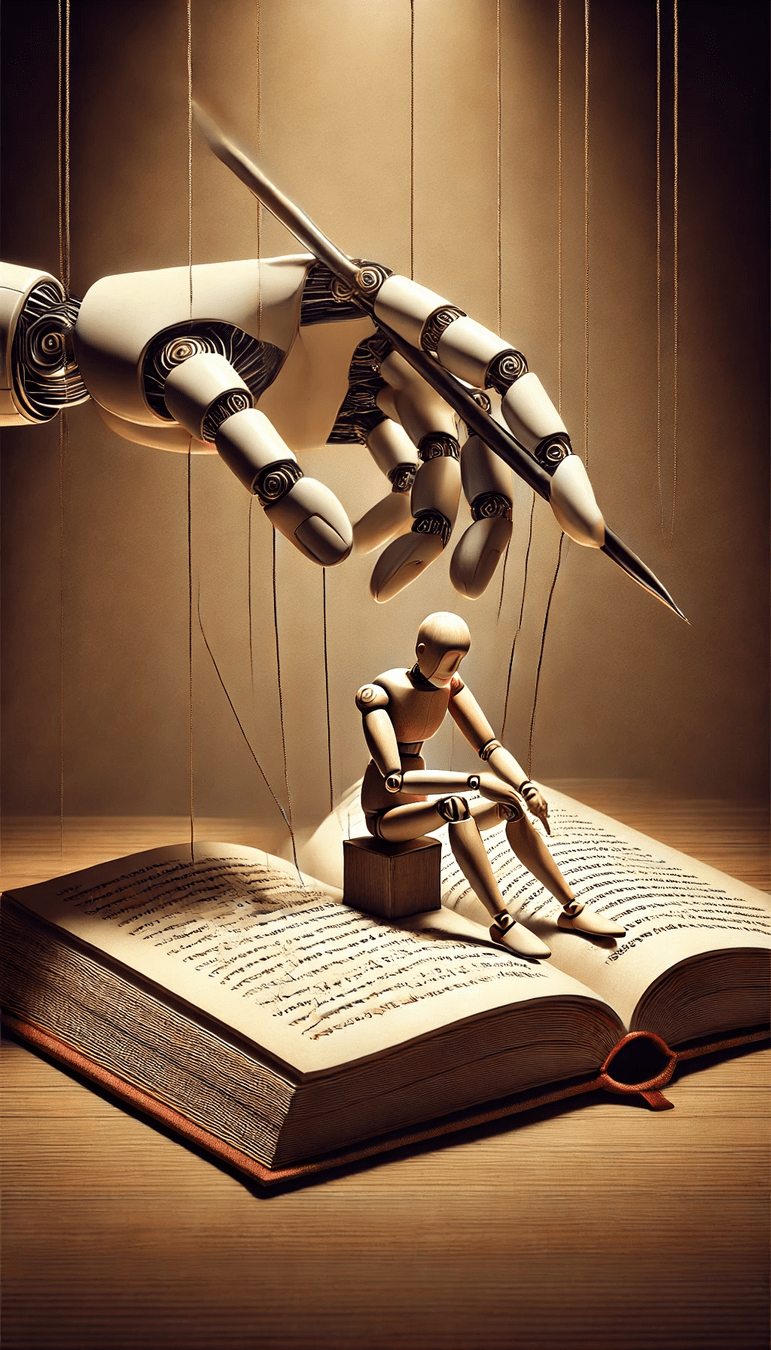
If you squint hard enough, anything starts to look like a brilliant idea.
ChatGPT 4o
Services
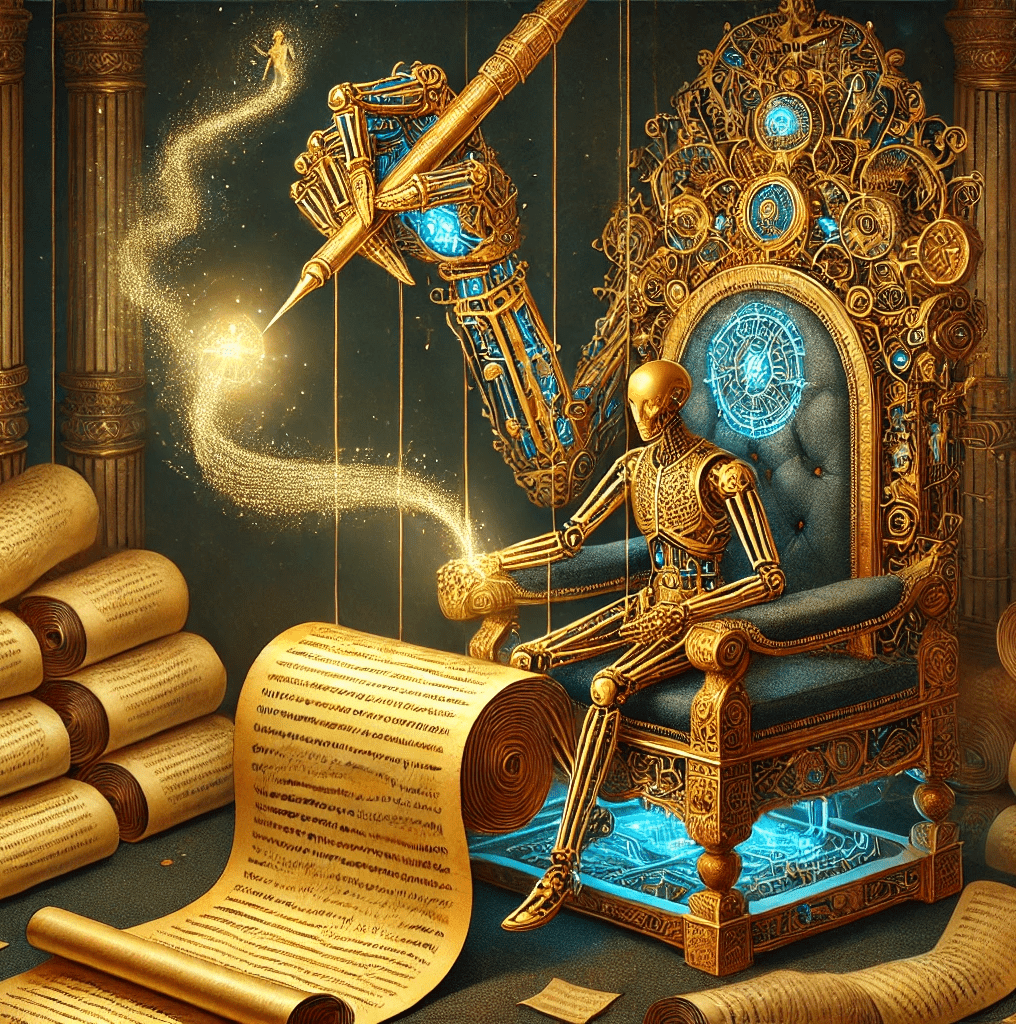
Providers
- Anthropic Claude
- OpenAI ChatGPT
- Meta Llama
- Google Gemini
Proxies / Partners
- OpenRouter
- Groq
Open Models
- Facebook Llama
- Microsoft Phi
- Google Gemma
- Alibaba Qwen
- Mistral Mixtral
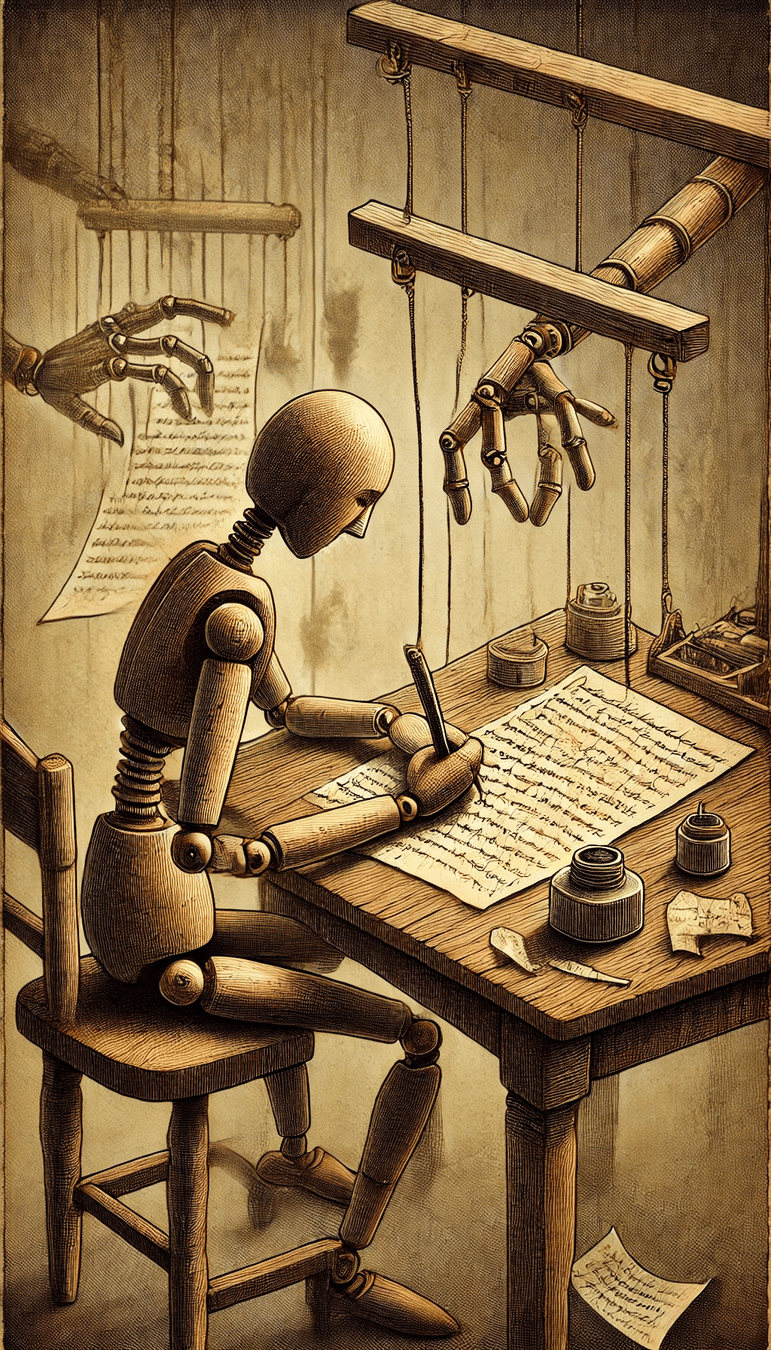
Hosting
- HuggingFace
Local
- LMStudio
- Ollama
Prompting Techniques
Learn effective prompting strategies to enhance AI responses and productivity.
Basic Prompt
Create a web application that lets the user start a Pomodoro timer!- Low effort
- Good for brainstorming ideas
- Your mileage may vary
Structured Prompt
<goal>
Create a web application that lets the user start a Pomodoro timer.
</goal>
<instructions>
<instruction>Let the user set how many pomodoros they want before a break.</instruction>
<instruction>Let the user customize how long their pomodoros are.</instruction>
<instruction>Let the user customize how long their break is.</instruction>
<instruction>Allow the user to start the pomodoro timer after configuration.</instruction>
<instruction>Allow the user to cancel the timer if needed.</instruction>
<instruction>
Allow the user to start the break once they've completed the specified number of pomodoros.
</instruction>
</instructions>- More context → better aligned results.
- ⬆️ Effort
- Requires more knowledge about the underlying model
Including Examples
<goal>...</goal>
<instructions>...</instructions>
<examples>
<example>
<goal>Create a stop watch component in HTML/Javascript</goal>
<file>
<content>
<![CDATA[<!DOCTYPE html>
<html lang="en">
<head>
<meta charset="UTF-8">
<meta name="viewport" content="width=device-width, initial-scale=1.0">
<title>Stopwatch</title>
<link rel="stylesheet" href="styles.css">
</head>
<body>
<div class="stopwatch">
<div id="display">00:00:00</div>
<div class="controls">
<button id="start">Start</button>
<button id="stop">Stop</button>
<button id="reset">Reset</button>
</div>
</div>
<script src="script.js"></script>
</body>
</html>
]]>
</content>
</file>
</example>
</examples>- Influence the model output
- Requires existing code
- Need to find relevant examples for the prompt
Templating
<goal>
{{ GOAL }}
</goal>
<instructions>
{{ INSTRUCTIONS }}
</instructions>
<examples>
{{ EXAMPLES }}
</examples>

- Prompts can be generated dynamically
- Requires orchestration
Editors & Assistants






Visual Studio Code
Cursor
Windsurf
Aider
GitHub Copilot
Zed

Cline

JetBrains
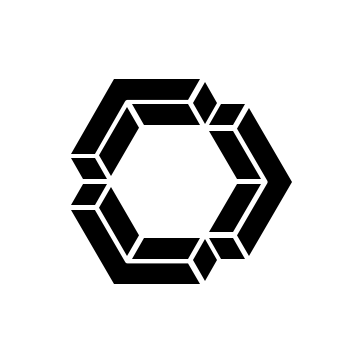
Continue
Just pick one
Write the code for me, thanks!
- Works well* with established code bases.
- Supplement with developer documentation.
- Create separate conversations or edit responses to combat context pollution.
- Multi-modal to support images can be convenient.
- Experiment with different models and assistants for different tasks.
Model Context Protocol
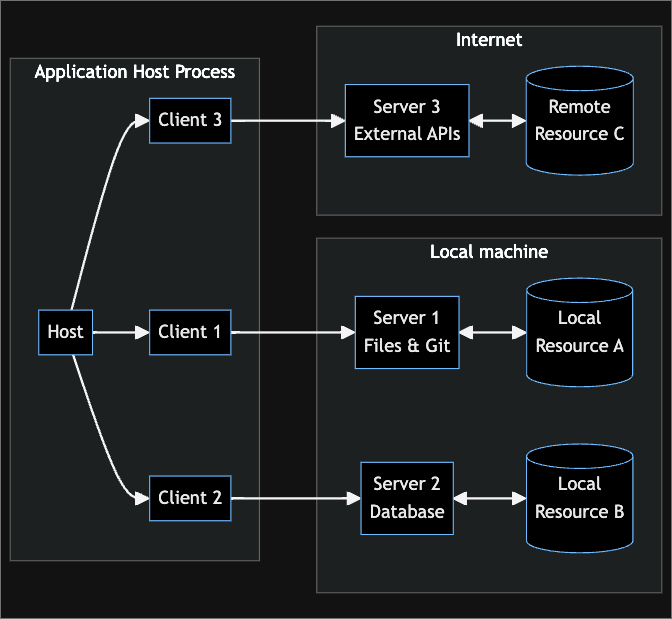
- Client / Server
architecture - Receive notifications
when data sources
are updated. - Enables more agentic
workflows?