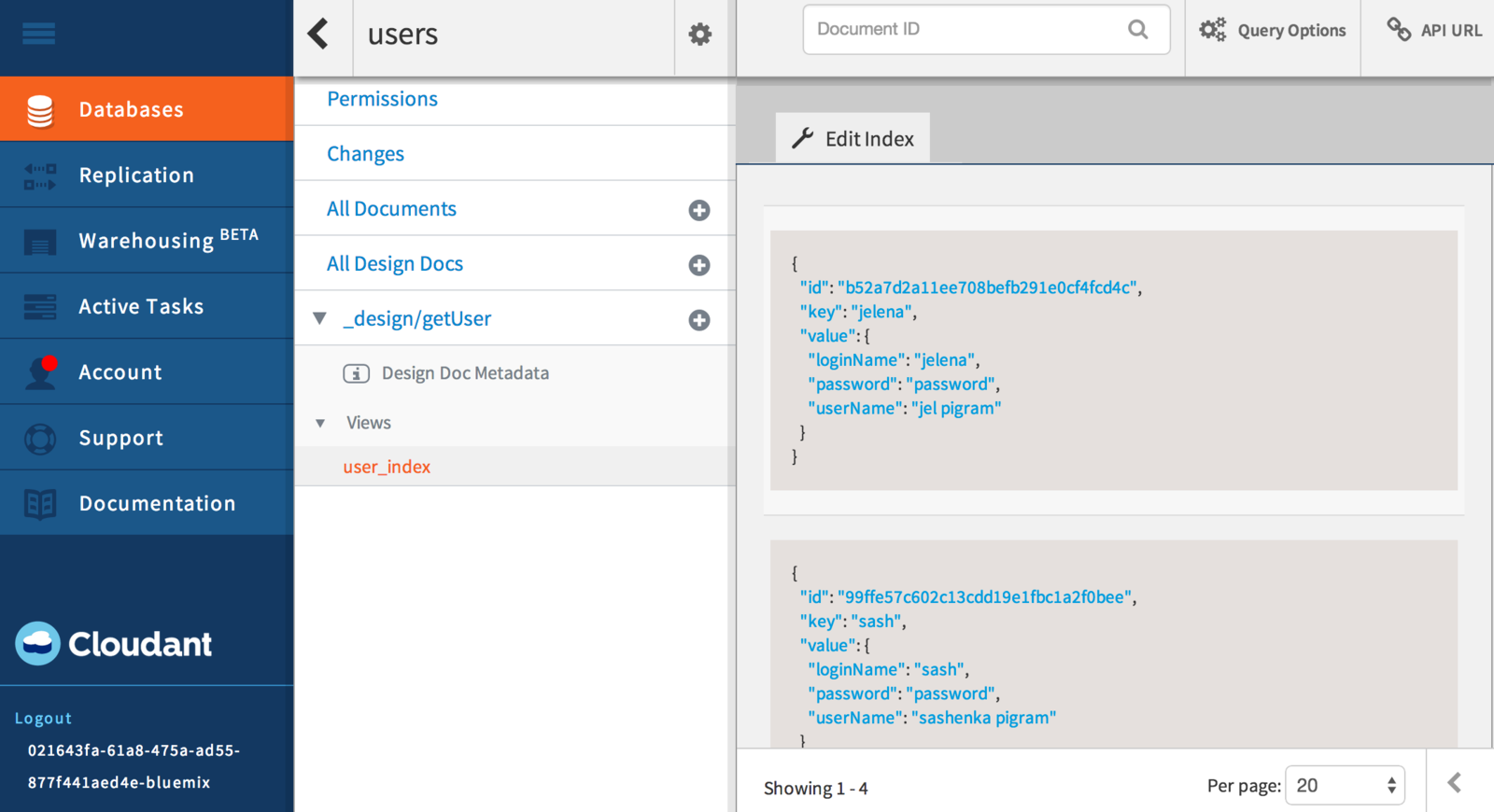Android Login
An example of making a Login Activity
What tools do we need?
- Android Studio (beta)
- Volley (http://developer.android.com/training/volley/index.html)
- IBM Bluemix (https://ace.ng.bluemix.net/)
- NodeJS
- ExpressJS
- Cloudant DB
What do we need to do?
- User enters loginName & password
- Press a button to submit the login request
- Use Volley to make a REST API call
- ExpressJS listens for REST API request
- Query Cloudant DB to validate loginName
- If valid, navigate user to next activity
- If not valid, inform user and stay on login Activity
Getting Started
Have Android Studio already installed and setup
Start a New Project
Add the Volley library to your project
Application Architecture
Device
IBM Bluemix
NodeJS
ExpressJS
Cloudant
Login
Login Name
********
[Android Studio]
Volley Library
Extend Application
Modify AndroidManifest.xml
Login Activity
Success Activity
[Sublime Text2]
[NodeJS]
Server App
[ExpressJS]
REST API methods
[Nano]
Connect to Cloudant[Cloudant Dashboard]
Databases
Views
1
2
3
Android Studio
The native device code is written in Android Studio.
This is where the interactivity and displaying of data is performed with the user.
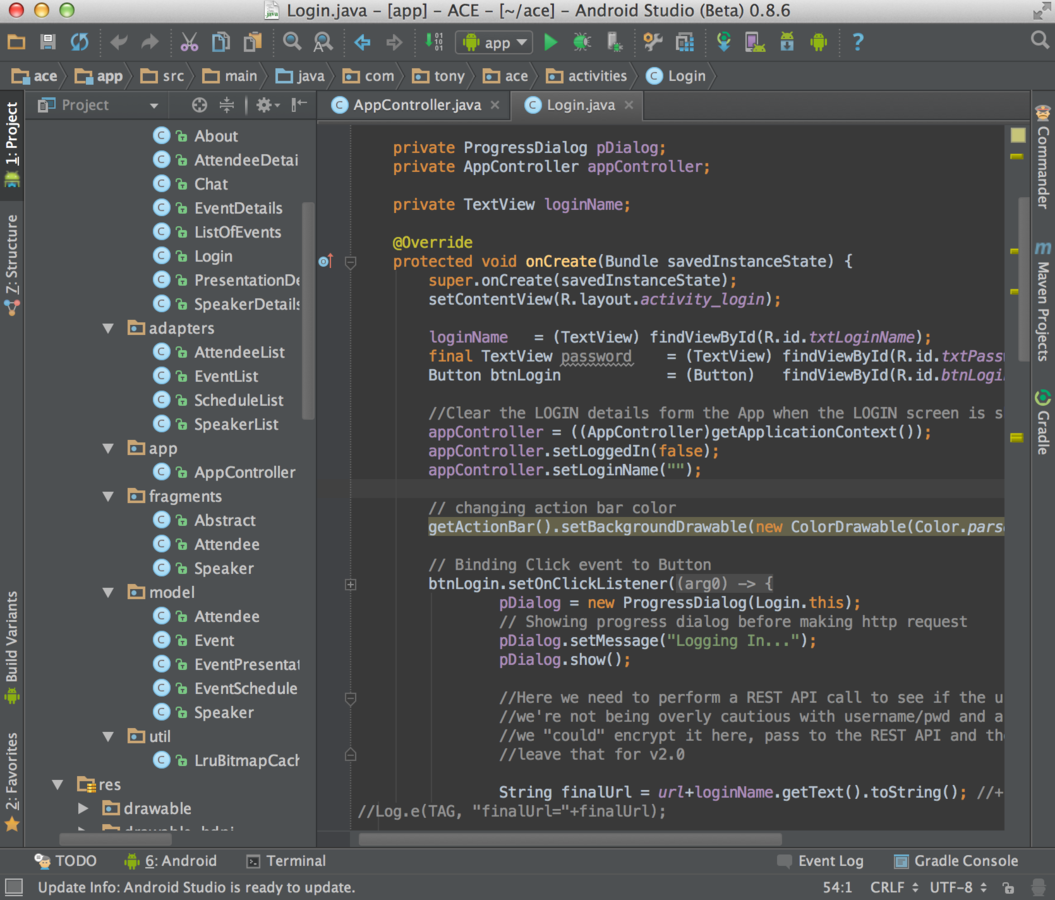
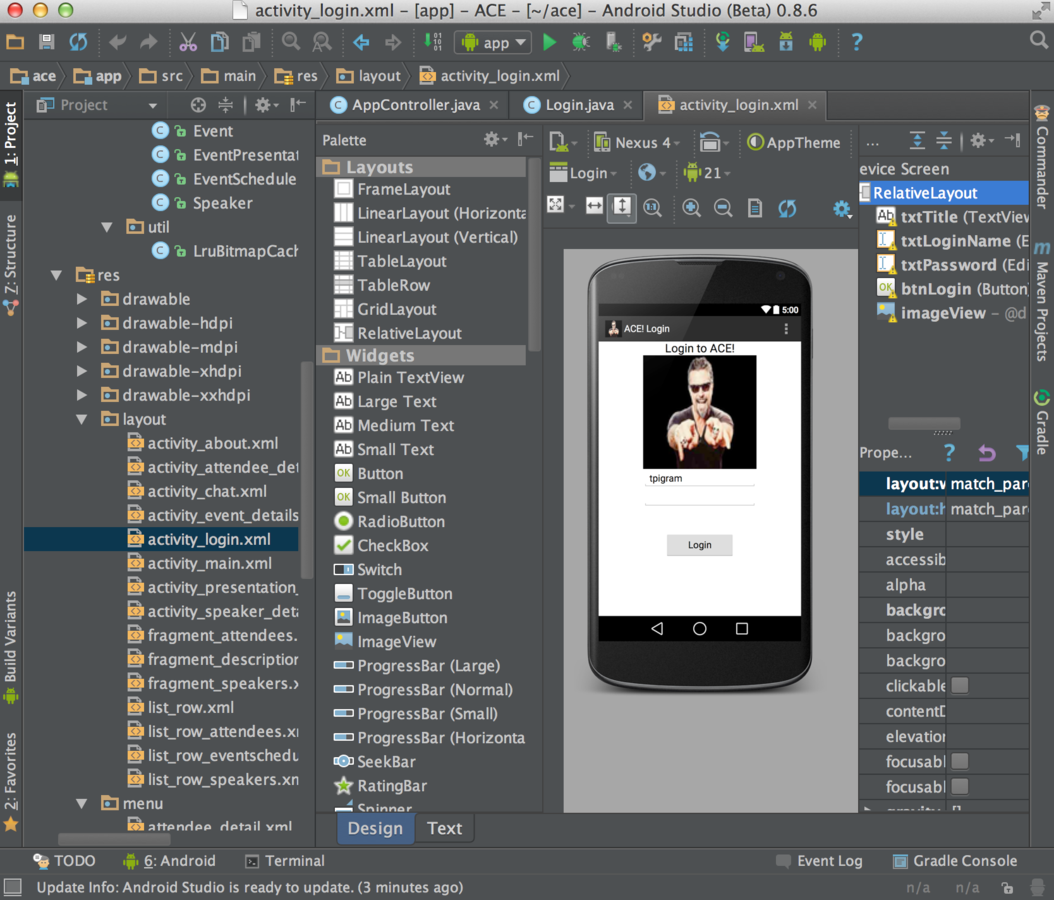
1
Sublime Text 2*
This is where we write the server-side JavaScript code that runs on top of NodeJS.
We use ExpressJS to expose REST API calls, within them we connect to Cloudant and retrieve the required data.
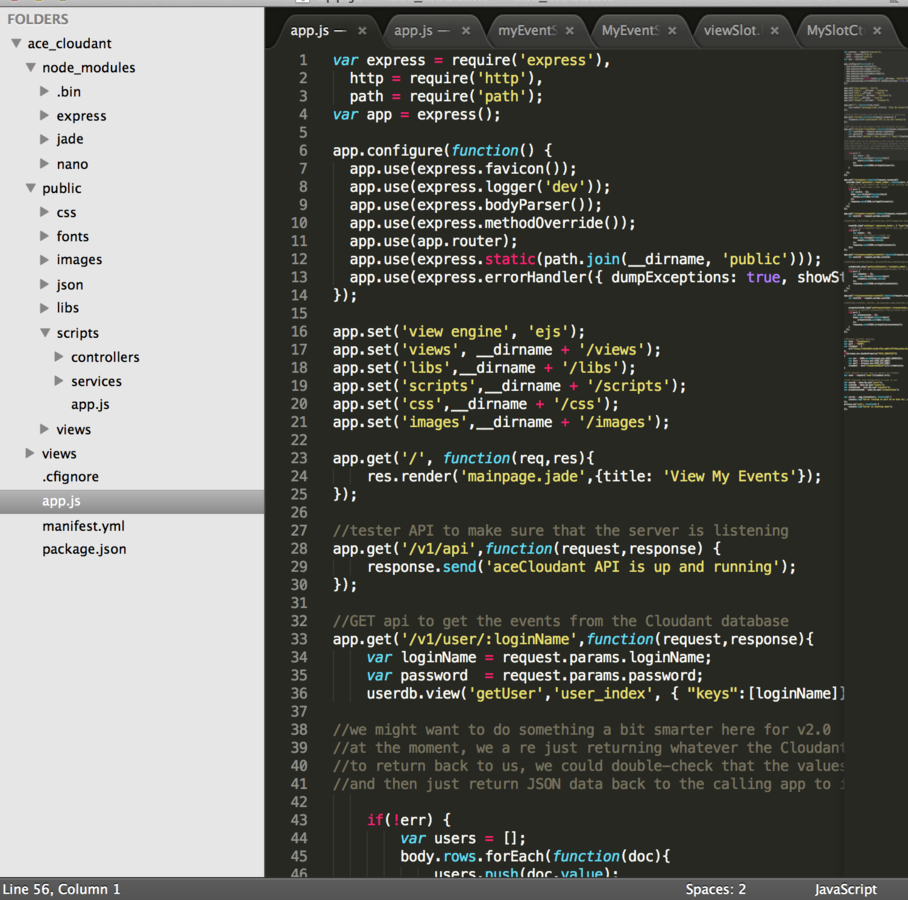
2
*Other editor tools are available
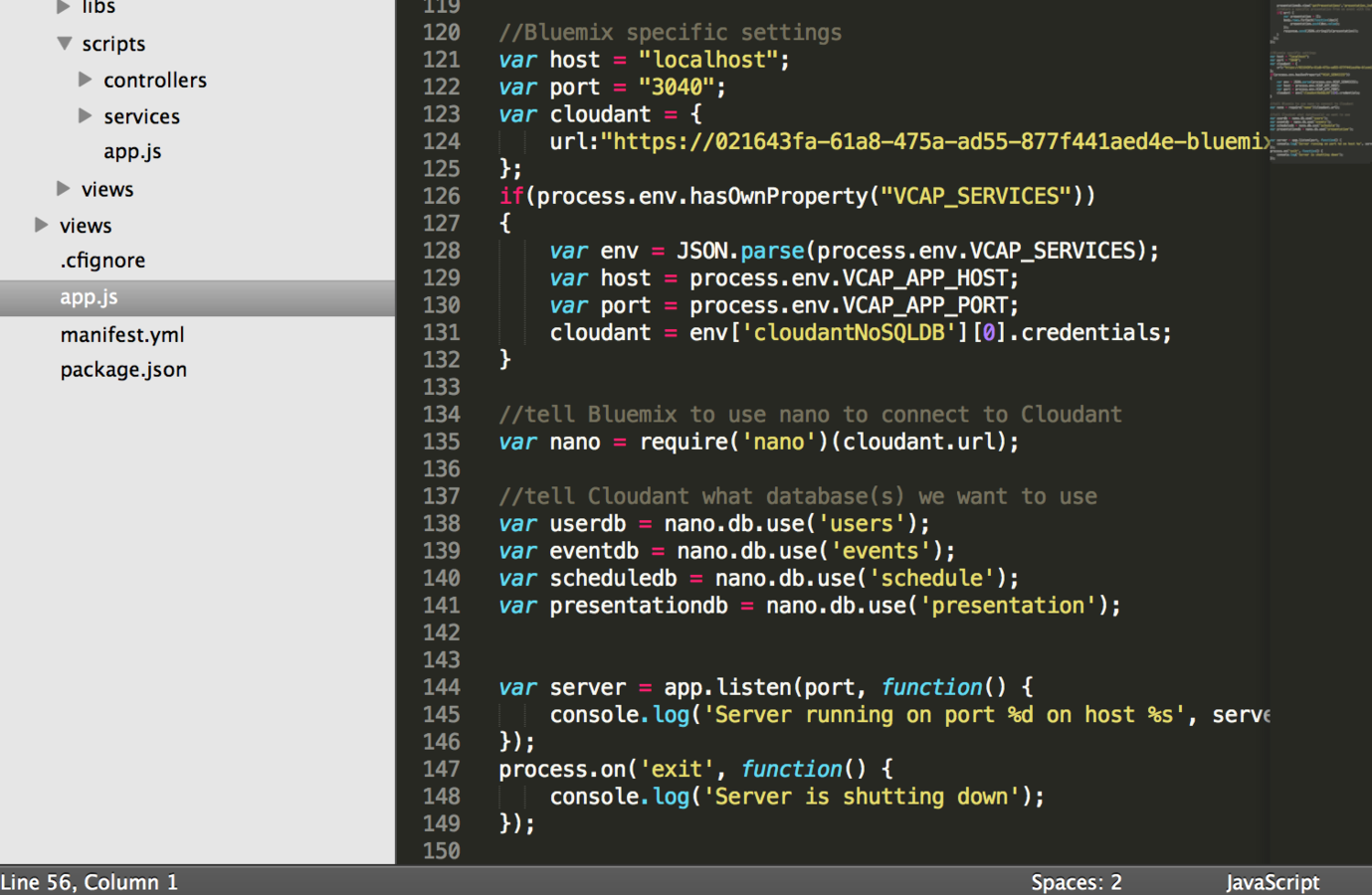
Cloudant
This is where we create the required Databases that contain the data we need to support the Android native application.
Cloudant is a Non-SQL database therefore the data is stored and returned in a JSON format, which makes using the Volley library extremely useful
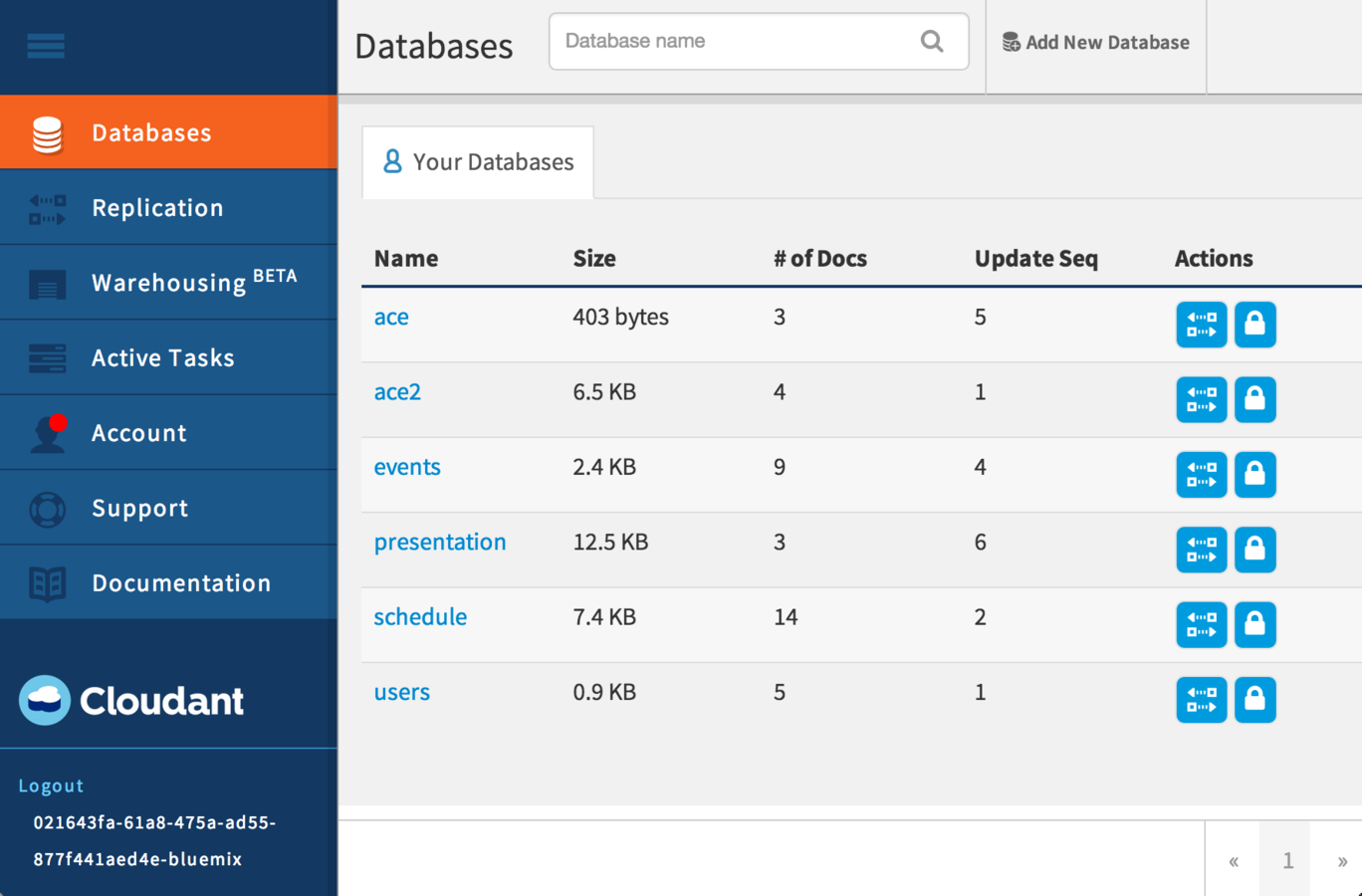
3