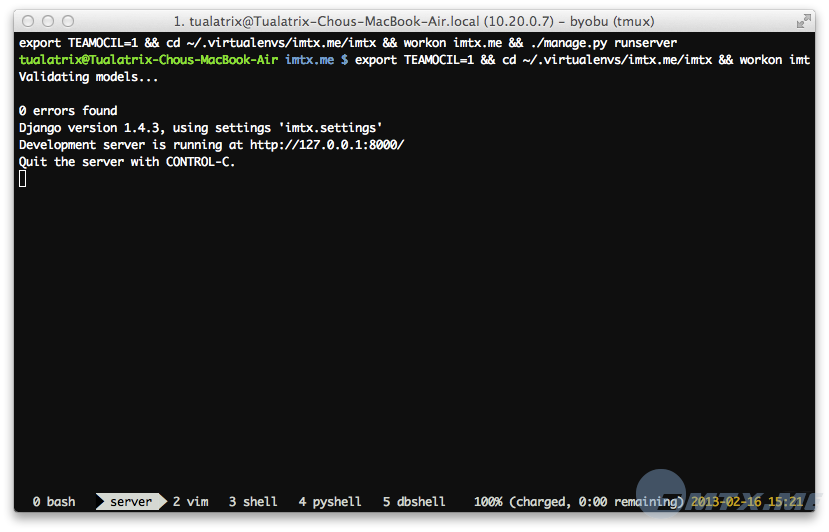Lazy dev exp+
tools & tips
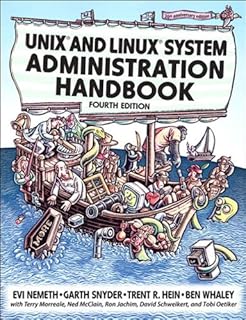
agenda
- Linux
- bash: .bashrc, CLI hotkey, prompt
- virtualenv: shortcut, cache
- byobu: terminal window manager
- Python
- Django debug case
- one-liners
- Web
- Firefox
- Chrome
- Others: emacs?
Linux::bash
- .bashrc
- history. HISTFILESIZE, HISTSIZE, histappend...
- nice prompt for git/hg
https://github.com/milkbikis/powerline-bash
function _update_ps1() { export PS1="$(~/Scripts/powerline-bash.py --cwd-only $?)" }
- export PROMPT_COMMAND="history -a; _update_ps1"
- use CDPATH, can cd subdir in anywhere.
export CDPATH='.:~:~/project'
- CLI hotkey
- emacs mode. seach, move to start/end, <alt> + .
- vi mode. set -o vi
- work on python shell, mysql shell, mongo shell, etc...
Byobu
virtualenv
- check site packages
- yolk or 'pip freeze --local' - virtualenvwrapper
- dynamic load
- tips and tricks
- alias v='workon'
alias v.mk='mkvirtualenv --distribute'
- error. import random... execute mkvirtualenv name - cache
export PIP_DOWNLOAD_CACHE=$HOME/.pip/DIR
sudo visudo, add:
Defaults env_keep += "PIP_DOWNLOAD_CACHE"
Other
-
script ps_mem.py download @github
- hibernate
- fab
- select clip access
- one more script?
wanted
-
window capture. wmctrl?
-
番茄钟 / workrave
PYTHON
-
Django debug caseImportError: No module named urlsstrace
-
oneliners
$ echo '{"foo": "lorem", "bar": "ipsum"}' | python -mjson.tool | pygmentize -l json
$ python -m smtpd -n -c DebuggingServer localhost:25
$ python -m SimpleHTTPServer 8080
$ python -m SimpleHTTPServer 8080
Don't use
os.chdir()
in Django
with uwsgi
! ! !
for loop in pyhon
Counting, without counting, in Python: Brandon Rhodes
# Creates one million integers for i in range(1000000): print # Creates them one at a time for i in xrange(1000000): print
简单的测试 (1 ms = 1000 us = 1000,000 ns) wiki
$ python -m timeit \ > -s 'from itertools import repeat' \ > 'for x in repeat(None, 1000000): pass' 100 loops, best of 3: 16.8 msec per loop
run it
$ python -m timeit -s 'from itertools import repeat' 'for x in range(1000000): pass'
10 loops, best of 3: 52.8 msec per loop
$ python -m timeit -s 'from itertools import repeat' 'for x in xrange(1000000): pass'
100 loops, best of 3: 15 msec per loop
$ python -m timeit -s 'from itertools import repeat' 'for x in repeat(None, 1000000): pass'
100 loops, best of 3: 11.1 msec per loop
100 loops, best of 3: 11.1 msec per loop
$ python -m timeit -s 'for x in xrange(1000000): pass'
100000000 loops, best of 3: 0.0111 usec per loop
Web
- Firefox addon
server switcher
scrapbook
lastpass
xml and json view
- Chrome
User Agent and frame width
middle click in new tab
- wanted
one key search
other::bitcoin
mining

专业矿工

notes
-
teamviewer: remote control
-
mining pool. p2pool
- blockchain
- key
FAq
- 51% attack
- 庞氏骗局?
- GPU vs CPU
other::emacs?
learning curves
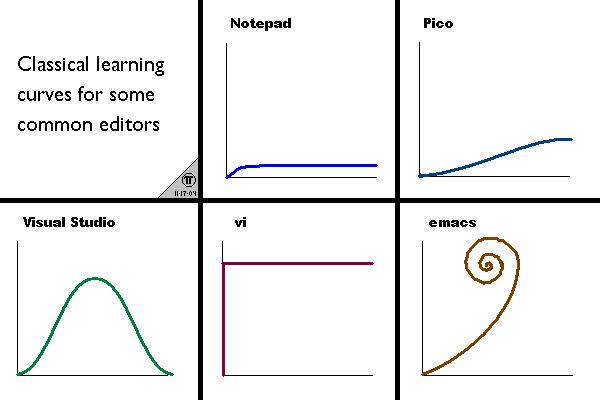
feature
-
minor mode
- buffer
-
keyboard flow
- remote edit
-
macros
Emacs(源自Editor MACroS,宏编辑器) - <alt+x> execute function
- extension (package)
-
customize?
scp case
stardict integrate
Plugin
-
desktop
-
magit.el
-
ido
-
flymake
-
Org-mode (with MobileOrg)
-
info and help
-
pymacs + rope
- yasnippet
- sqlplus.el
wanted
-
python spec. align line
-
better project
-
navigator
- python shell
- window switch
resourcEs
- Links
@pycoders Pycoders Weekly
BOSO (Top Questions on Stack Overflow)
- Docs
.bashrc
dotfile repo@bitbucket (private, need request)