CS110 Lecture 7: waitpid and execvp
CS110: Principles of Computer Systems
Winter 2021-2022
Stanford University
Instructors: Nick Troccoli and Jerry Cain

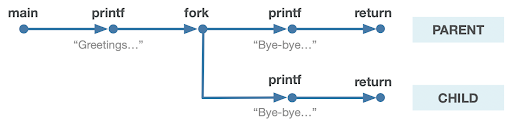
Illustration courtesy of Roz Cyrus.
CS110 Topic 2: How can our program create and interact with other programs?
Learning About Processes
Creating processes and running other programs
Inter-process communication
Signals
Race Conditions
This lecture
Lecture 8/9
Lecture 10/11
Lecture 11
assign3: implement multiprocessing programs like "trace" (to trace another program's behavior) and "farm" (parallelize tasks)
assign4: implement your own shell!
Learning Goals
- Get more practice with using fork() to create new processes
- Understand how to use waitpid() to coordinate between processes
- Learn how execvp() lets us execute another program within a process
- Goal: write our first implementation of a shell!

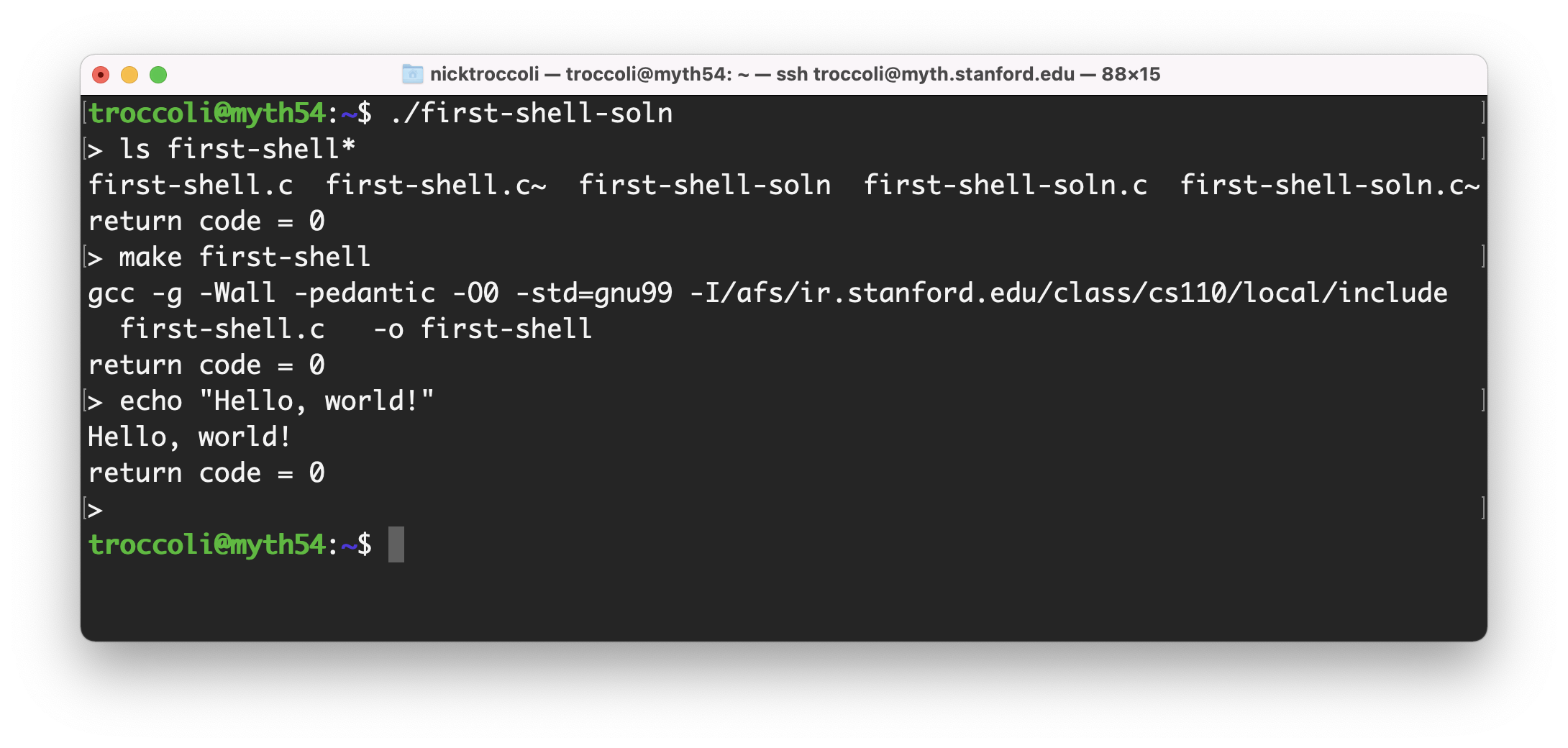
Lecture Plan
- Recap: fork()
- waitpid() and waiting for child processes
- Demo: Waiting For Children
- execvp()
- Putting it all together: first-shell
- Background execution
Lecture Plan
- Recap: fork()
- waitpid() and waiting for child processes
- Demo: Waiting For Children
- execvp()
- Putting it all together: first-shell
- Background execution
fork()
- A system call that creates a new child process
- The "parent" is the process that creates the other "child" process
- From then on, both processes are running the code after the fork
- The child process is identical to the parent, except:
- it has a new Process ID (PID)
- for the parent, fork() returns the PID of the child; for the child, fork() returns 0
- fork() is called once, but returns twice
pid_t pidOrZero = fork();
// both parent and child run code here onwards
printf("This is printed by two processes.\n");Virtual Memory and Copy on Write
How can the parent and child use the same address to store different data?
- Each program thinks it is given all memory addresses to use
- The operating system maps these virtual addresses to physical addresses
- When a process forks, its virtual address space stays the same
- The operating system will map the child's virtual addresses to different physical addresses than for the parent lazily
- It will have them share physical addresses until one of them changes its memory contents to be different than the other.
- This is called copy on write (only make copies when they are written to).
Lecture Plan
- Recap: fork()
- waitpid() and waiting for child processes
- Demo: Waiting For Children
- execvp()
- Putting it all together: first-shell
- Background execution
It would be nice if there was a function we could call that would "stall" our program until the child is finished.
waitpid()
A function that a parent can call to wait for its child to exit:
pid_t waitpid(pid_t pid, int *status, int options);- pid: the PID of the child to wait on (we'll see other options later)
- status: where to put info about the child's termination (or NULL)
- options: optional flags to customize behavior (always 0 for now)
- the function returns when the specified child process exits
- the return value is the PID of the child that exited, or -1 on error (e.g. no child to wait on)
- If the child process has already exited, this returns immediately - otherwise, it blocks
waitpid()
int main(int argc, char *argv[]) {
printf("Before.\n");
pid_t pidOrZero = fork();
if (pidOrZero == 0) {
sleep(2);
printf("I (the child) slept and the parent still waited up for me.\n");
} else {
pid_t result = waitpid(pidOrZero, NULL, 0);
printf("I (the parent) finished waiting for the child. This always prints last.\n");
}
return 0;
}$ ./waitpid
Before.
I (the child) slept and the parent still waited up for me.
I (the parent) finished waiting for the child. This always prints last.
$
waitpid()
- We can use provided macros (see man page for full list) to extract info from the status. (full program, with error checking, linked below)
- WIFEXITED: check if child terminated normally
- WEXITSTATUS: get exit status of child
-
The output will be the same every time! The parent will always wait for the child to finish before continuing.
int main(int argc, char *argv[]) {
pid_t pid = fork();
if (pid == 0) {
printf("I'm the child, and the parent will wait up for me.\n");
return 110; // contrived exit status (not a bad number, though)
} else {
int status;
int result = waitpid(pid, &status, 0);
if (WIFEXITED(status)) {
printf("Child exited with status %d.\n", WEXITSTATUS(status));
} else {
printf("Child terminated abnormally.\n");
}
return 0;
}
}
Pass in the address of an integer as the second parameter to get the child's status.
$ ./separate
I am the child, and the parent will wait up for me.
Child exited with status 110.
$
A parent process should always wait on its children processes.
- A process that finished but was not waited on by its parent is called a zombie 🧟♂️.
- Zombies take up system resources (until they are ultimately cleaned up later by the OS)
- Calling waitpid in the parent "reaps" the child process (cleans it up)
- If a child is still running, waitpid in the parent will block until it finishes, and then clean it up
- If a child process is a zombie, waitpid will return immediately and clean it up
- Orphaned child processes get "adopted" by the init process (PID 1)
waitpid()
Make sure to reap your zombie children.
(Wait, what?)
Lecture Plan
- Recap: fork()
- waitpid() and waiting for child processes
- Demo: Waiting For Children
- execvp()
- Putting it all together: first-shell
- Background execution
What if we want to wait for children in the order in which they were created?
Check out the abbreviated program below (link to full program at the bottom):
int main(int argc, char *argv[]) {
pid_t children[kNumChildren];
for (size_t i = 0; i < kNumChildren; i++) {
children[i] = fork();
if (children[i] == 0) return 110 + i;
}
for (size_t i = 0; i < kNumChildren; i++) {
int status;
pid_t pid = waitpid(children[i], &status, 0);
assert(WIFEXITED(status));
printf("Child with pid %d accounted for (return status of %d).\n", children[i], WEXITSTATUS(status));
}
return 0;
}Waiting On Multiple Children, In Order

- This program reaps processes in the order they were spawned.
- Child processes may not finish in this order, but they are reaped in this order.
- E.g. first child could finish last, holding up first loop iteration
- Sample run below - the pids change between runs, but even those are guaranteed to be published in increasing order.
Waiting On Multiple Children, In Order
$ ./reap-in-fork-order
Child with pid 12649 accounted for (return status of 110).
Child with pid 12650 accounted for (return status of 111).
Child with pid 12651 accounted for (return status of 112).
Child with pid 12652 accounted for (return status of 113).
Child with pid 12653 accounted for (return status of 114).
Child with pid 12654 accounted for (return status of 115).
Child with pid 12655 accounted for (return status of 116).
Child with pid 12656 accounted for (return status of 117).
$A parent can call fork multiple times, but must reap all the child processes.
- A parent can use waitpid to wait on any of its children by passing in -1 as the PID.
- Key Idea: The children may terminate in any order!
- If waitpid returns -1 and sets errno to ECHILD, this means there are no more children.
Demo: Let's see how we might use this.
Waiting On Multiple Children, No Order

Lecture Plan
- Recap: fork()
- waitpid() and waiting for child processes
- Demo: Waiting For Children
- execvp()
- Putting it all together: first-shell
- Background execution
The most common use for fork is not to spawn multiple processes to split up work, but instead to run a completely separate program under your control and communicate with it.
- This is what a shell is; it is a program that prompts you for commands, and it executes those commands in separate processes.
execvp()
execvp is a function that lets us run another program in the current process.
int execvp(const char *path, char *argv[]);execvp()
It runs the executable at the specified path, completely cannibalizing the current process.
- If successful, execvp never returns in the calling process
- If unsuccessful, execvp returns -1
To run another executable, we must specify the (NULL-terminated) arguments to be passed into its main function, via the argv parameter.
- For our programs, path and argv[0] will be the same
execvp has many variants (execle, execlp, and so forth. Type man execvp for more). We rely on execvp in CS110.
int main(int argc, char *argv[]) {
char *args[] = {"/bin/ls", "-l", "/usr/class/cs110/lecture-examples", NULL};
execvp(args[0], args);
printf("This only prints if an error occurred.\n");
return 0;
}$ ./execvp-demo
total 26
drwx------ 2 troccoli operator 2048 Jan 11 21:03 cpp-primer
drwx------ 3 troccoli operator 2048 Jan 15 12:43 cs107review
drwx------ 2 troccoli operator 2048 Jan 13 14:15 filesystems
drwx------ 2 troccoli operator 2048 Jan 13 14:14 lambda
drwxr-xr-x 3 poohbear root 2048 Nov 19 13:24 map-reduce
drwx------ 2 poohbear root 4096 Nov 19 13:25 networking
drwxr-xr-x 2 poohbear root 6144 Jan 22 08:58 processes
drwxr-xr-x 2 poohbear root 2048 Oct 29 06:57 threads-c
drwxr-xr-x 2 poohbear root 4096 Oct 29 06:57 threads-cpp
$execvp()
execvp is a function that lets us run another program in the current process.
int execvp(const char *path, char *argv[]);
Lecture Plan
- Recap: fork()
- waitpid() and waiting for child processes
- Demo: Waiting For Children
- execvp()
- Putting it all together: first-shell
- Background execution
A shell is essentially a program that repeats asking the user for a command and running that command (Demo: first-shell-soln.c)
- Component 1: loop for asking for user input
- Component 2: way to run an arbitrary command
What Is A Shell?

system()
The built-in system function can execute a given shell command.
int system(const char *command);- command is a shell command (like you would type in the terminal); e.g. "ls" or "./myProgram"
- system forks off a child process that executes the given shell command, and waits for it
- on success, system returns the termination status of the child
int main(int argc, char *argv[]) {
int status = system(argv[1]);
printf("system returned %d\n", status);
return 0;
}$ ./system-demo "ls -l"
total 26
drwx------ 2 troccoli operator 2048 Jan 11 21:03 cpp-primer
drwx------ 3 troccoli operator 2048 Jan 15 12:43 cs107review
drwx------ 2 troccoli operator 2048 Jan 13 14:15 filesystems
drwx------ 2 troccoli operator 2048 Jan 13 14:14 lambda
drwxr-xr-x 3 poohbear root 2048 Nov 19 13:24 map-reduce
drwx------ 2 poohbear root 4096 Nov 19 13:25 networking
drwxr-xr-x 2 poohbear root 6144 Jan 21 19:38 processes
drwxr-xr-x 2 poohbear root 2048 Oct 29 06:57 threads-c
drwxr-xr-x 2 poohbear root 4096 Oct 29 06:57 threads-cpp
system returned 0
$
mysystem()
We can implement our own version of system with fork(), waitpid() and execvp()!
int mysystem(const char *command);- call fork to create a child process
- In the child, call execvp with the command to execute
- In the parent, wait for the child with waitpid and then return exit status info
One twist; not all shell commands are executable programs, and some need parsing.
- We can't just pass the command to execvp
-
Solution: there is a program called sh that runs any shell command
- e.g. /bin/sh -c "ls -a" runs the command "ls -a"
- We can call execvp to run /bin/sh with -c and the command as arguments

- If execvp returns at all, an error occurred
- Why not call
execvpinside parent and forgo the child process altogether? Because
execvpwould consume the calling process, and that's not what we want. - Why must the child exit rather than return? Because that would cause the child to also execute code in main!
static int mysystem(char *command) {
pid_t pidOrZero = fork();
if (pidOrZero == 0) {
char *arguments[] = {"/bin/sh", "-c", command, NULL};
execvp(arguments[0], arguments);
// If the child gets here, there was an error
exitIf(true, kExecFailed, stderr, "execvp failed to invoke this: %s.\n", command);
}
// If we are the parent, wait for the child
int status;
waitpid(pidOrZero, &status, 0);
return WIFEXITED(status) ? WEXITSTATUS(status) : -WTERMSIG(status);
}Here's the implementation, with minimal error checking (the full version is linked at the bottom):
mysystem()

first-shell Takeaways
- A shell is a program that repeats: read command from the user, execute that command
- In order to execute a program and continue running the shell afterwards, we fork off another process and run the program in that process
- We rely on
fork,execvp, andwaitpidto do this! - Real shells have more advanced functionality that we will add going forward.
- For your fourth assignment, you'll build on this with your own shell,
stsh("Stanford shell") with much of the functionality of real Unix shells.
Lecture Plan
- Recap: fork()
- waitpid() and waiting for child processes
- Demo: Waiting For Children
- execvp()
- Putting it all together: first-shell
- Background execution
More Shell Functionality
Shells have a variety of supported commands:
- emacs & - create an emacs process and run it in the background
- cat file.txt | uniq | sort - pipe the output of one command to the input of another
- uniq < file.txt | sort > list.txt - make file.txt the input of uniq and output sort to list.txt
- In lecture and assign4, we will see all these features!
- Today, we'll focus on background execution
- only difference is specifying & with command
- shell immediately re-prompts the user
- process doesn't know "foreground" vs. "background"; this specifies whether or not shell waits

Supporting Background Execution
Let's make an updated version of mysystem called executeCommand.
- Takes an additional parameter bool inBackground
- If false, same behavior as mysystem (spawn child, execvp, wait for child)
- If true, spawn child, execvp, but don't wait for child

Supporting Background Execution
static void executeCommand(char *command, bool inBackground) {
pid_t pidOrZero = fork();
if (pidOrZero == 0) {
// If we are the child, execute the shell command
char *arguments[] = {"/bin/sh", "-c", command, NULL};
execvp(arguments[0], arguments);
// If the child gets here, there was an error
exitIf(true, kExecFailed, stderr, "execvp failed to invoke this: %s.\n", command);
}
// If we are the parent, either wait or return immediately
if (inBackground) {
printf("%d %s\n", pidOrZero, command);
} else {
waitpid(pidOrZero, NULL, 0);
}
}
Supporting Background Execution
static void executeCommand(char *command, bool inBackground) {
pid_t pidOrZero = fork();
if (pidOrZero == 0) {
// If we are the child, execute the shell command
char *arguments[] = {"/bin/sh", "-c", command, NULL};
execvp(arguments[0], arguments);
// If the child gets here, there was an error
exitIf(true, kExecFailed, stderr, "execvp failed to invoke this: %s.\n", command);
}
// If we are the parent, either wait or return immediately
if (inBackground) {
printf("%d %s\n", pidOrZero, command);
} else {
waitpid(pidOrZero, NULL, 0);
}
}Line 1: Now, the caller can optionally run the command in the background.

Supporting Background Execution
static void executeCommand(char *command, bool inBackground) {
pid_t pidOrZero = fork();
if (pidOrZero == 0) {
// If we are the child, execute the shell command
char *arguments[] = {"/bin/sh", "-c", command, NULL};
execvp(arguments[0], arguments);
// If the child gets here, there was an error
exitIf(true, kExecFailed, stderr, "execvp failed to invoke this: %s.\n", command);
}
// If we are the parent, either wait or return immediately
if (inBackground) {
printf("%d %s\n", pidOrZero, command);
} else {
waitpid(pidOrZero, NULL, 0);
}
}Lines 11-16: The parent waits on a foreground child, but not a background child.

Supporting Background Execution
int main(int argc, char *argv[]) {
char command[kMaxLineLength];
while (true) {
printf("> ");
fgets(command, sizeof(command), stdin);
// If the user entered Ctl-d, stop
if (feof(stdin)) {
break;
}
// Remove the \n that fgets puts at the end
command[strlen(command) - 1] = '\0';
if (strcmp(command, "quit") == 0) break;
bool isbg = command[strlen(command) - 1] == '&';
if (isbg) {
command[strlen(command) - 1] = '\0';
}
executeCommand(command, isbg);
}
printf("\n");
return 0;
}In main, we add two additional things:
- Check for the "quit" command to exit
- Allow the user to add "&" at the end of a command to run that command in the background
Note that a background child isn't reaped! This is a problem - one we'll learn how to fix soon.

Lecture Recap
- Recap: fork()
- waitpid() and waiting for child processes
- Demo: Waiting For Children
- execvp()
- Putting it all together: first-shell
- Background execution
Next time: interprocess communication
Practice Problems
What if we want to spawn a single child and wait for that child before spawning another child?
static const int kNumChildren = 8;
int main(int argc, char *argv[]) {
for (size_t i = 0; i < kNumChildren; i++) {
pid_t pidOrZero = fork();
if (pidOrZero == 0) {
printf("Hello from child %d!\n", getpid());
return 110 + i;
}
int status;
pid_t pid = waitpid(pidOrZero, &status, 0);
if (WIFEXITED(status)) {
printf("Child with pid %d exited normally with status %d\n", pid, WEXITSTATUS(status));
} else {
printf("Child with pid %d exited abnormally\n", pid);
}
}
return 0;
}
Waiting On Children

Check out the abbreviated program below (link to full program at bottom):