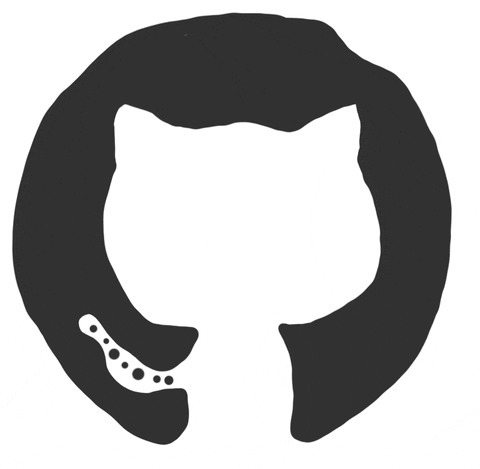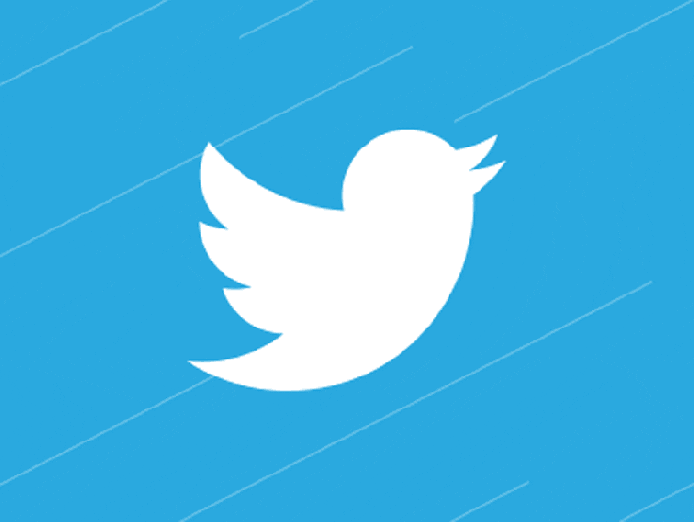Thoughtful Component
Design
Staff Software Engineer @Ascenda

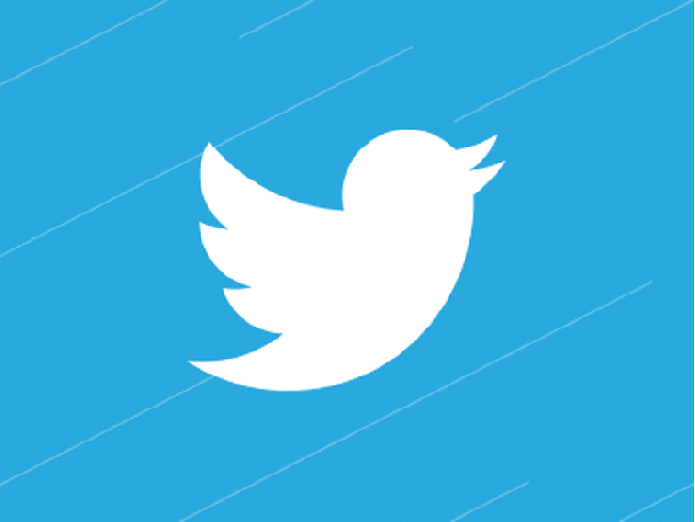
🎤 Ascenda
📍 Singapore @ 06 Oct 2022
About me
Hi, My name's Trung 😊




- Staff Software Engineer @Ascenda
- Author of Angular Spotify, Jira Clone, Tetris
- Founder @Angular Singapore
- Community Lead @Angular Vietnam


- Founded in 2021
- Advocate and grow the Angular developer community in Singapore
- Monthly meetup on the first Tuesday
- FREE one-on-one support 👉 BOOK NOW!

- Biggest Angular group in APAC
- Advocate and grow the Angular developer community in Vietnam
-
16k25k members - Founded in 2017 by
- 100 Days Of Angular series

Agenda
-
Angular component
-
Thoughtful component design
-
Q&A

Angular Component
Components are the most basic UI building block of an Angular app. An Angular app contains a tree of Angular components.
Angular Component
- An HTML template that declares what renders on the page
- A TypeScript class that defines behavior
- A CSS selector that defines how the component is used in a template
- Optionally, CSS styles applied to the template
Example
@Component({
selector: 'fancy-button',
template: `
<button [ngClass]="classes">{{ text }}</button>
`
})
export class FancyButtonComponent implements OnInit {
@Input() text: string;
@Input() theme: string;
get classes() {
return {
'btn': true,
'btn-primary': this.theme === 'primary',
'btn-secondary': this.theme === 'secondary'
};
}
}<fancy-button [text]="Read more" theme="primary">
</fancy-button>Augmenting native elements
Augmenting native elements
Native HTML elements capture a number of standard interaction patterns that are important to accessibility. When authoring Angular components, you should re-use these native elements directly when possible, rather than re-implementing well-supported behaviors.
Creating a custom button
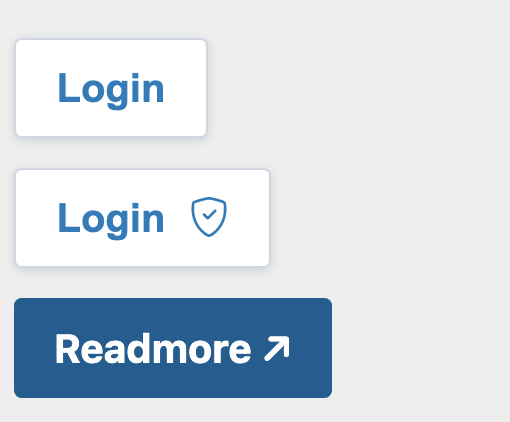
Creating a custom button
@Component({
selector: 'shared-button',
template: `
<button
class="button focus-link"
[attr.aria-label]="ariaLabel"
[attr.disabled]="isDisabled ? true : null"
[attr.type]="buttonType"
>
<img *ngIf="iconPath" alt="" class="btn-icon" [src]="iconPath" />
<span class="button-text">
<ng-container *ngIf="!!buttonText"> {{ buttonText }} </ng-container>
<ng-container *ngTemplateOutlet="buttonContent"> </ng-container>
</span>
</button>`
})
export class ButtonComponent implements OnInit {
@HostBinding('class.is-disabled') get isButtonDisabled(): boolean {
return this.isDisabled;
}
@Input() buttonClass: string;
@Input() buttonContent: TemplateRef<any>;
@Input() buttonText: string;
@Input() buttonType: 'button' | 'link' = 'button';
@Input() iconPath: string;
@Input() isDisabled: boolean;
@Input() ariaLabel: string;
}Creating a custom button #1
<shared-button
[buttonClass]="'item-button-wrapper login-button-wrapper'"
[buttonText]="'Login'"
>
</shared-button>
Creating a custom button #1

Creating a custom button #2
<shared-button
[buttonClass]="'item-button-wrapper login-button-wrapper'"
[buttonContent]="loginButtonTmpl"
>
<ng-template #loginButtonTmpl>
Login <shield-icon class="btn-icon"></shield-icon>
</ng-template>
</shared-button>Creating a custom button #2

Creating a custom button #3
<shared-button
[buttonContent]="readmoreTmpl"
[buttonTheme]="'primary'"
[isTargetBlank]="true"
redirectURL="https://trungk18.com/"
>
<ng-template #readmoreTmpl> Readmore ↗ </ng-template>
</shared-button>Creating a custom button #3

Creating a custom button
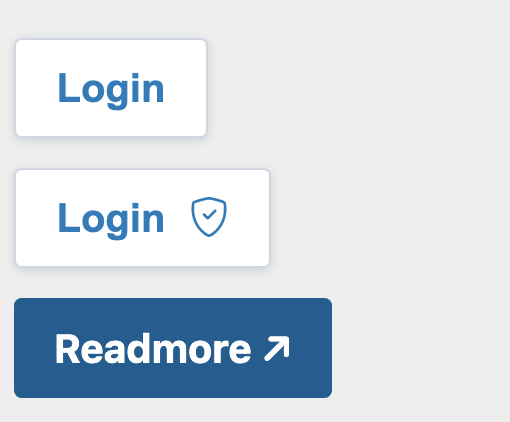
Problems
⚠️ This approach won't scale very well
Problems
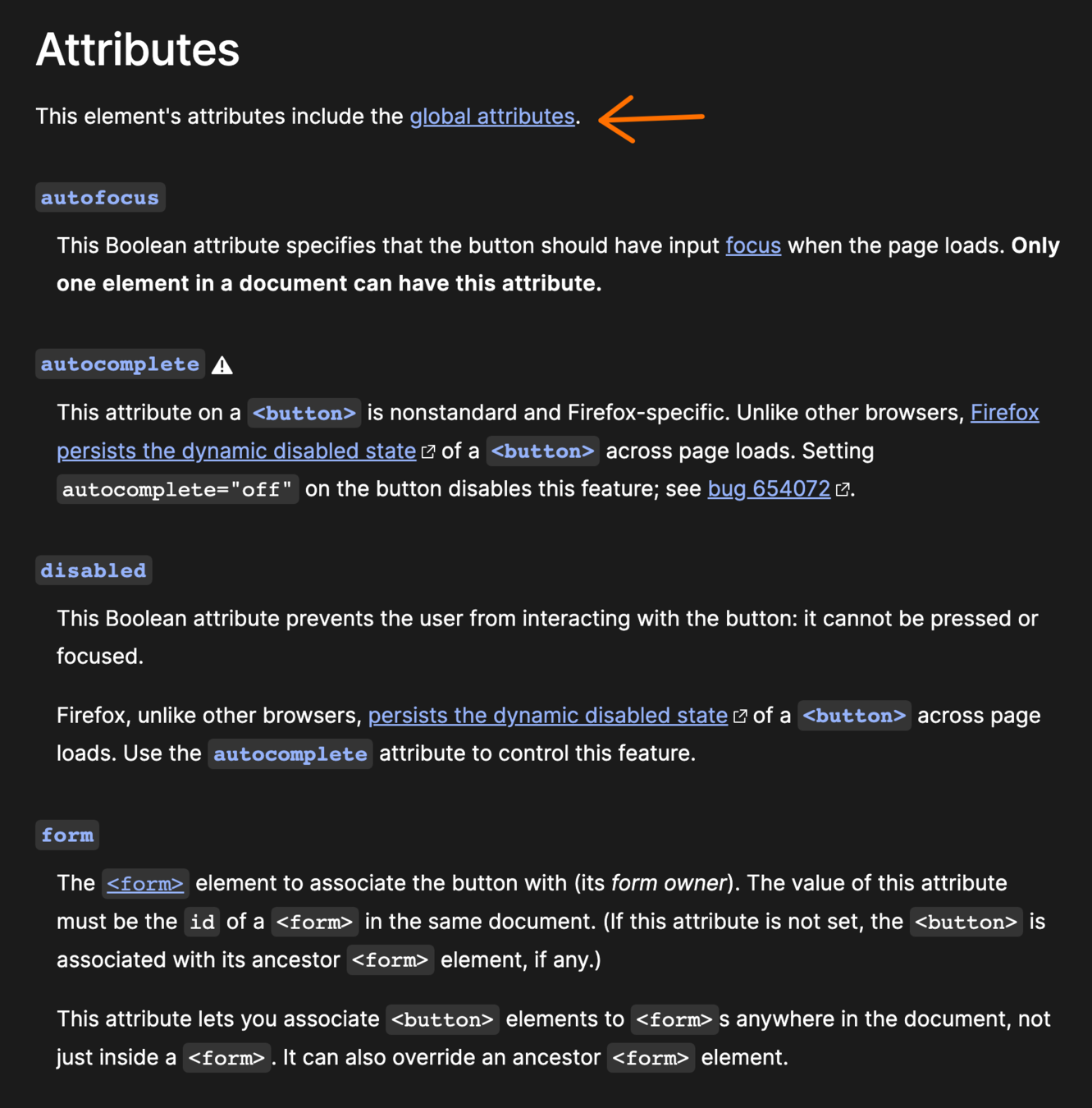
Problems
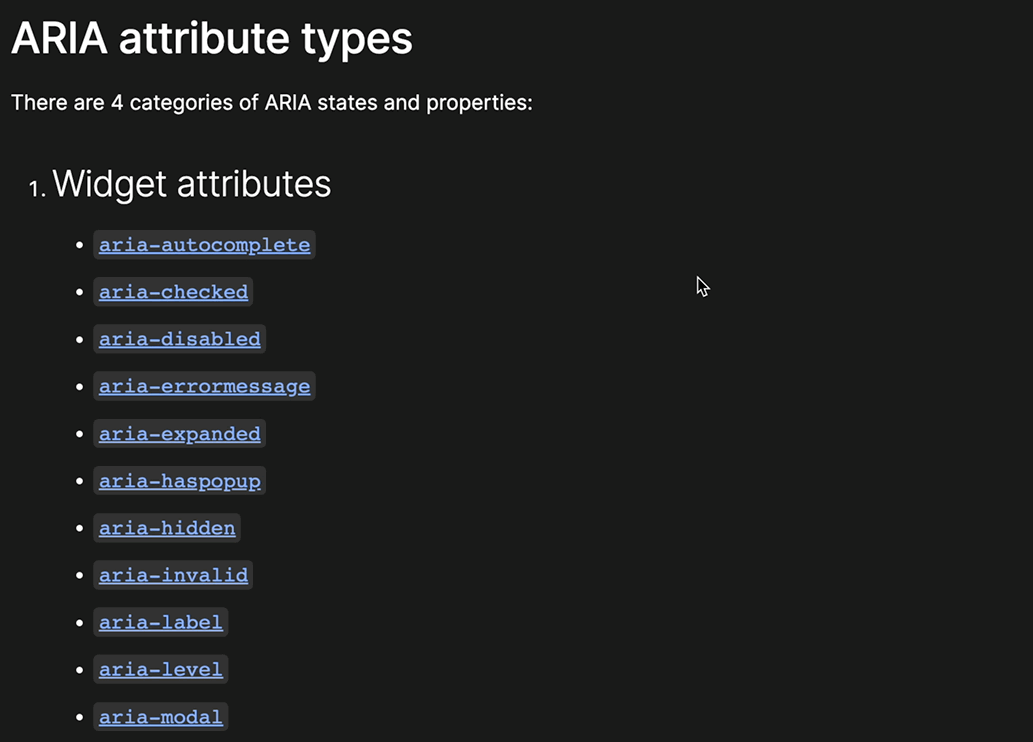
Problems
@Input() ariaHidden: boolean;
@Input() ariaPlaceholder: string;
@Input() ariaPressed: string;
@Input() ariaReadonly: string;
@Input() ariaRequired: string;
@Input() ariaSelected: string;
@Input() ariaSort: string;
@Input() ariaValueText: string;
@Input() ariaControls: string;
@Input() ariaDescribedBy: string;
@Input() ariaDescription: string;
@Input() ariaDetails: string;
@Input() ariaErrorMessage: string;
@Input() ariaFlowTo: string;
@Input() ariaLabelledBy: string;
// and another 20 more Inputs 😏A better alternative
Create a component that uses an attribute selector that extends the native <button> element.
A better alternative
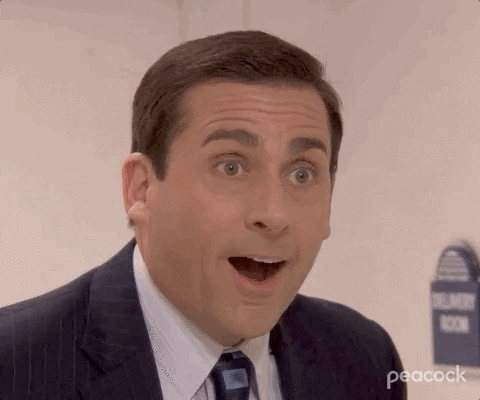
A better much better alternative
@Component({
selector: 'button[shared-button], a[shared-button]',
template: ` <ng-content></ng-content> `,
changeDetection: ChangeDetectionStrategy.OnPush,
styleUrls: ['./button-v2.component.scss'],
encapsulation: ViewEncapsulation.None,
})
export class ButtonV2Component {
@HostBinding('class') get rdButtonClass(): string {
const classes = ['button', `btn-${this.buttonTheme}`];
return classes.filter(Boolean).join(' ');
}
@Input() buttonTheme: ButtonTheme = 'secondary';
}A better much better alternative #1
<button
shared-button
class="item-button-wrapper login-button-wrapper"
>
Login
</button>
<shared-button
[buttonClass]="'item-button-wrapper login-button-wrapper'"
[buttonText]="'Login'"
>
</shared-button>🔁
A better much better alternative #1

A better much better alternative #2
<button
shared-button
class="item-button-wrapper login-button-wrapper"
>
Login
<shield-icon class="btn-icon"></shield-icon>
</button><shared-button
[buttonClass]="'item-button-wrapper login-button-wrapper'"
[buttonContent]="loginButtonTmpl"
>
<ng-template #loginButtonTmpl>
Login <shield-icon class="btn-icon"></shield-icon>
</ng-template>
</shared-button>🔁
A better much better alternative #2

A better much better alternative
<a
shared-button
[buttonTheme]="'primary'"
target="_blank"
href="https://trungk18.com/"
>
Readmore ↗
</a><shared-button
[buttonContent]="readmoreTmpl"
[buttonTheme]="'primary'"
[isTargetBlank]="true"
redirectURL="https://trungk18.com/"
>
<ng-template #readmoreTmpl> Readmore ↗ </ng-template>
</shared-button>🔁
Takeaway
Utilize attribute selector for component to extend the native element 💡
TL;DR: Components doesn't have to be <some-component> lah 😆
Pros
1. Familiar APIs!
Pros
2. Accessibility win!
1. Familiar APIs!
Pros
2. Accessibility win!
1. Familiar APIs!
3. Simpler implementation!
Material Button
@Component({
selector: `
button[mat-button],
button[mat-raised-button],
button[mat-flat-button],
button[mat-stroked-button]
`,
templateUrl: 'button.html',
styleUrls: ['button.css', 'button-high-contrast.css'],
inputs: MAT_BUTTON_INPUTS,
host: MAT_BUTTON_HOST,
exportAs: 'matButton',
encapsulation: ViewEncapsulation.None,
changeDetection: ChangeDetectionStrategy.OnPush,
})
export class MatButton extends MatButtonBase {NgZorro Button
@Component({
selector: 'button[nz-button], a[nz-button]',
exportAs: 'nzButton',
preserveWhitespaces: false,
encapsulation: ViewEncapsulation.None,
template: `
<span nz-icon nzType="loading" *ngIf="nzLoading"></span>
<ng-content></ng-content>
`,
host: {
class: 'ant-btn',
'[class.ant-btn-primary]': `nzType === 'primary'`,
'[class.ant-btn-dashed]': `nzType === 'dashed'`,
'[class.ant-btn-link]': `nzType === 'link'`,
}
})
export class NzButtonComponent implements OnDestroy, OnChanges, AfterViewInit, AfterContentInit, OnInit {Nexus TC Button 😏
export type ButtonType =
| 'solid-primary'
| 'outline-secondary'
| 'outline-primary';
@Component({
selector: 'button[nexus-tc-button], a[nexus-tc-button]',
styleUrls: ['./button.component.scss'],
template: ` <ng-content></ng-content> `,
changeDetection: ChangeDetectionStrategy.OnPush,
encapsulation: ViewEncapsulation.None,
})
export class NexusTCButtonComponent {
@HostBinding('class') get rdButtonClass(): string {
const classes = ['btn', `${variantClasses[this.type]}`];
return classes.filter(Boolean).join(' ');
}
@Input() type: ButtonType = 'outline-secondary';
}What else?
@Component({
selector: 'mat-table, table[mat-table]',
exportAs: 'matTable',
template: CDK_TABLE_TEMPLATE,
styleUrls: ['table.css'],
host: {
'class': 'mat-table',
'[class.mat-table-fixed-layout]': 'fixedLayout',
},What else?
MatTabNav ↗️
@Component({
selector: '[mat-tab-nav-bar]',
exportAs: 'matTabNavBar, matTabNav',
inputs: ['color'],
templateUrl: 'tab-nav-bar.html',
styleUrls: ['tab-nav-bar.css'],
host: {
'class': 'mat-tab-nav-bar mat-tab-header',
'[class.mat-tab-header-pagination-controls-enabled]': '_showPaginationControls',
'[class.mat-tab-header-rtl]': "_getLayoutDirection() == 'rtl'",
'[class.mat-primary]': 'color !== "warn" && color !== "accent"',
'[class.mat-accent]': 'color === "accent"',
'[class.mat-warn]': 'color === "warn"',
},
encapsulation: ViewEncapsulation.None,Does this mean we should never replace native components with custom components?
No, Of course not.
The key takeaway from this is that, whenever you’re creating a new component, you should ask yourself:
can I augment an existing one instead?
Configure for specific use case
Configure for specific use case
<button>
<span class="button-text">
<ng-container *ngIf="!!buttonText">
{{ buttonText }}
</ng-container>
<ng-container *ngTemplateOutlet="buttonContent">
</ng-container>
</span>
</button><shared-button
[buttonClass]="'item-button-wrapper login-button-wrapper'"
[buttonContent]="loginButtonTmpl"
[buttonText]="'Hihi'"
>
<ng-template #loginButtonTmpl>
Login <shield-icon class="btn-icon"></shield-icon>
</ng-template>
</shared-button>Configure for specific use case
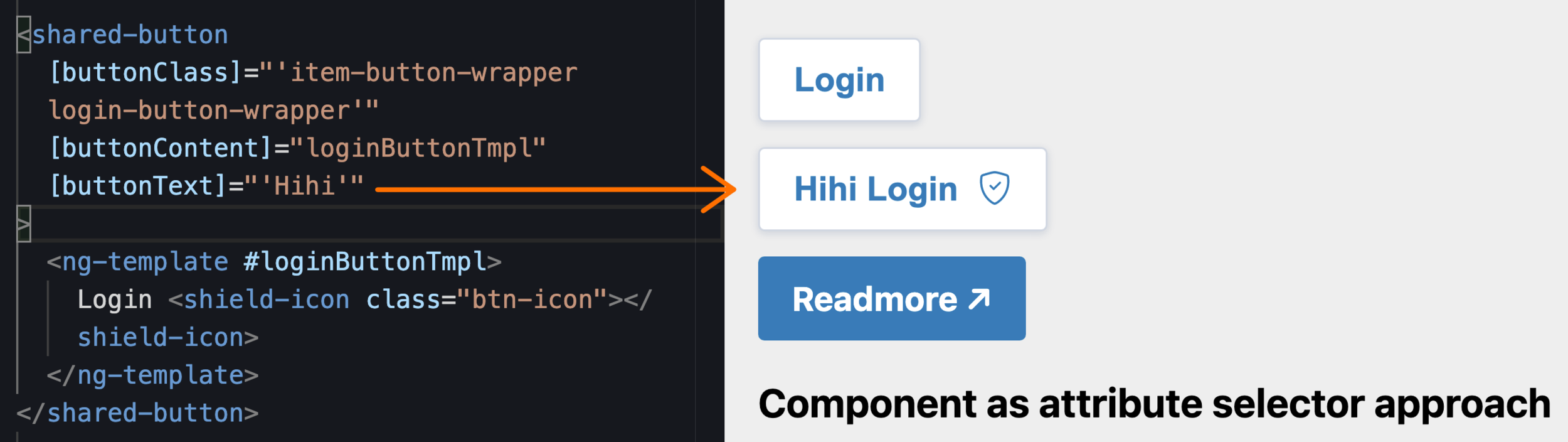
Configure for specific use case
<shared-button
[buttonText]="'Hihi'"
>
</shared-button>
<shared-button
[buttonContent]="loginButtonTmpl"
>
<ng-template #loginButtonTmpl>
Login <shield-icon class="btn-icon"></shield-icon>
</ng-template>
</shared-button>We only want either buttonText, or buttonContent.
NOT both of them
How?
@Component({
selector: `
shared-button[buttonText]:not([buttonContent]),
shared-button[buttonContent]:not([buttonText])`,
templateUrl: './button.component.html',
changeDetection: ChangeDetectionStrategy.OnPush,
})
export class ButtonComponent implements OnInit {
@Input() buttonClass!: string;
@Input() buttonContent!: TemplateRef<any>;How?
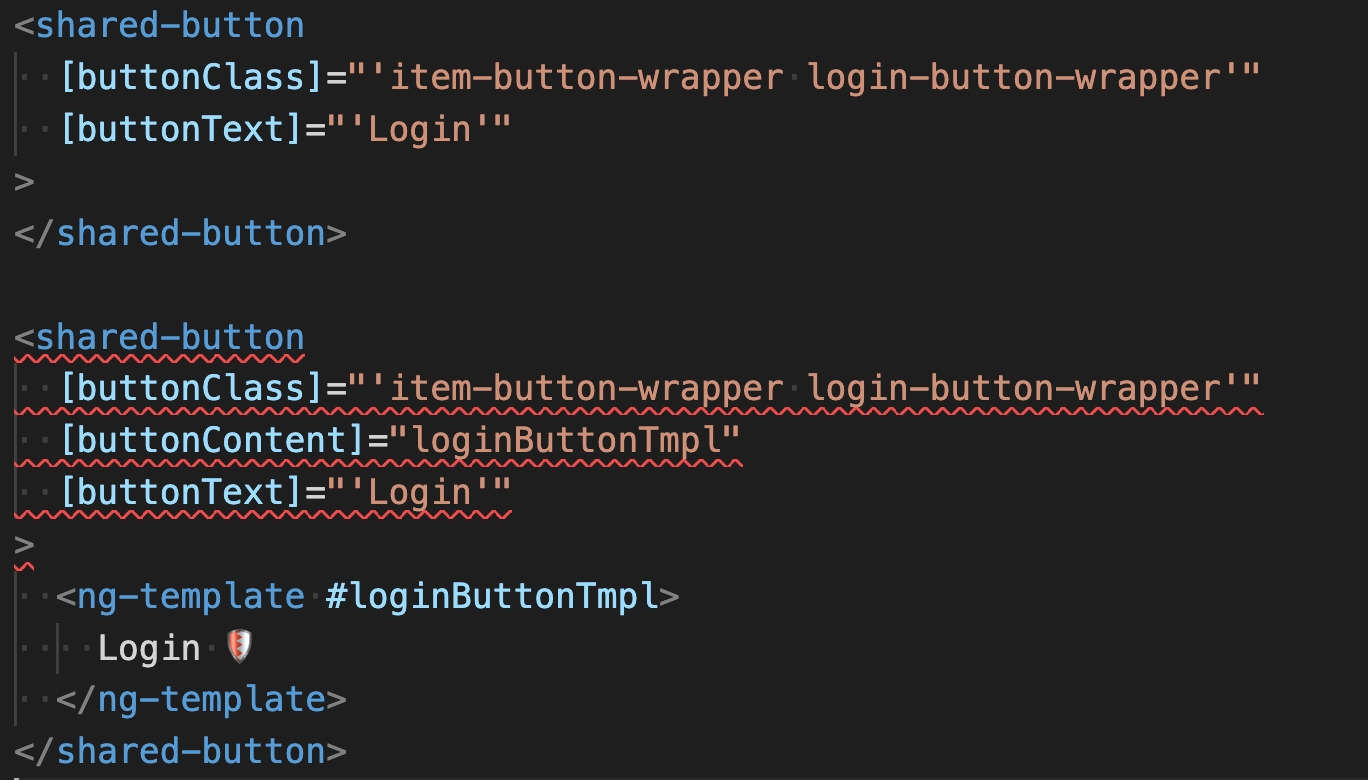
How?
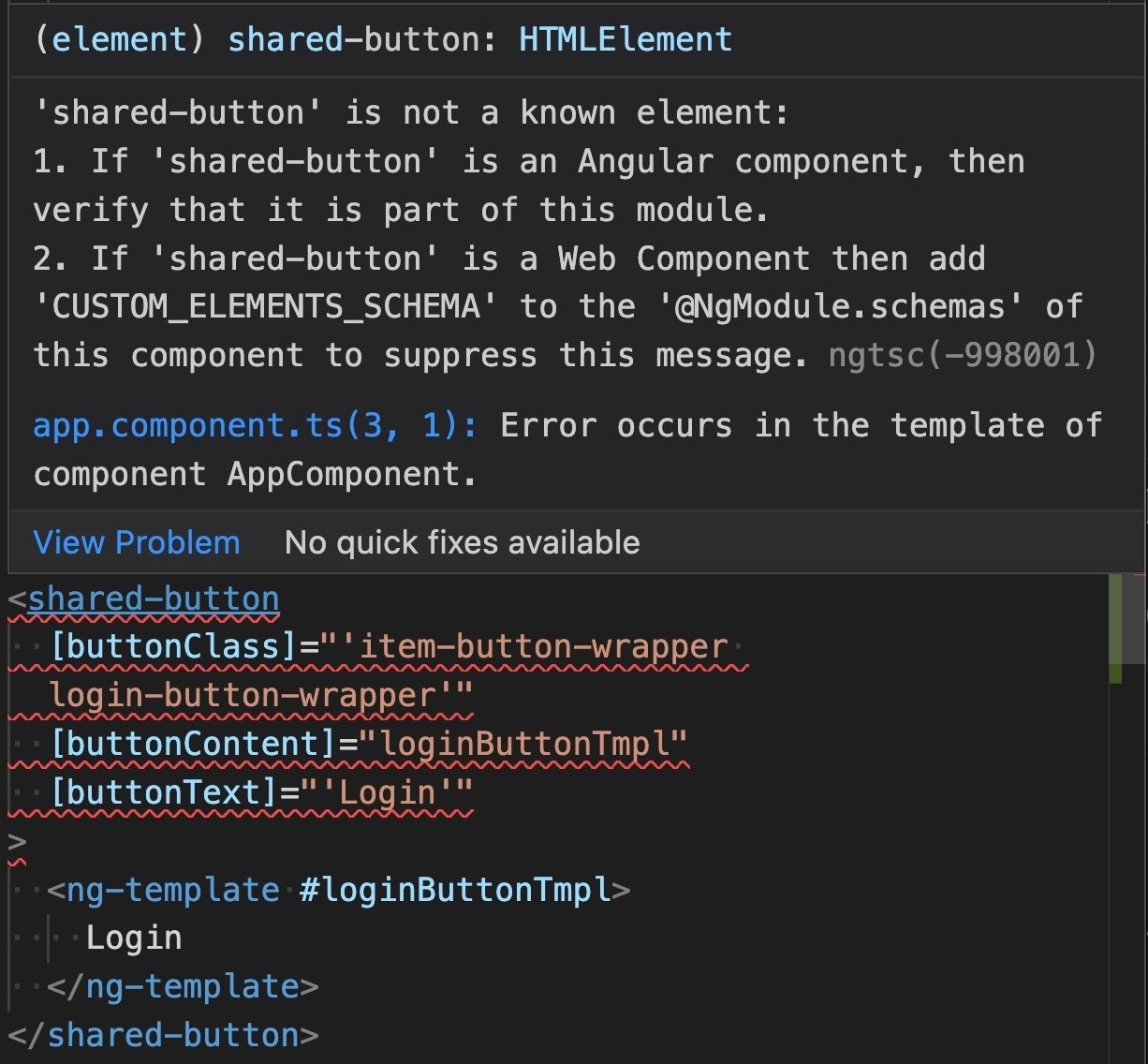
Real example
@Component({
selector: `
ngx-lil-gui:not([config]):not([object]),
ngx-lil-gui[config]:not([object]),
ngx-lil-gui[object]:not([config])
`,
template: ` <ng-content></ng-content> `,
changeDetection: ChangeDetectionStrategy.OnPush,
standalone: true,
})Takeaway
Combine multiple selectors to have very flexible components 💡
Summary
sometimes works better than
<button shared-button>
</button><shared-button>
</shared-button>
Demo
Thank you!