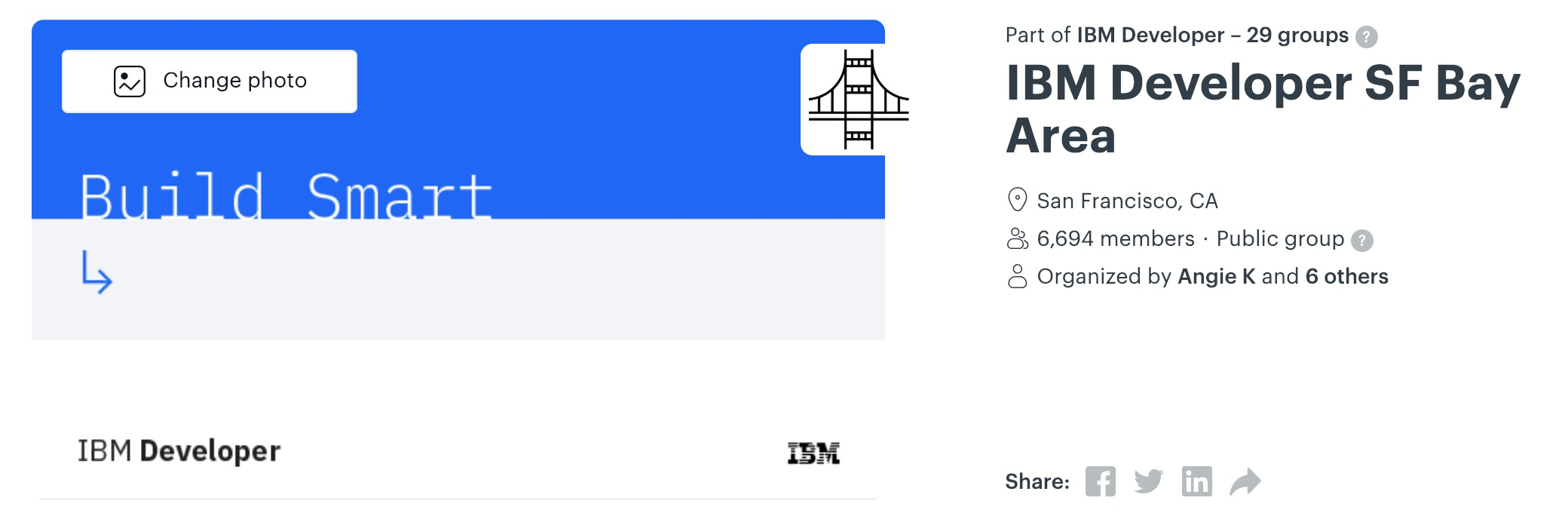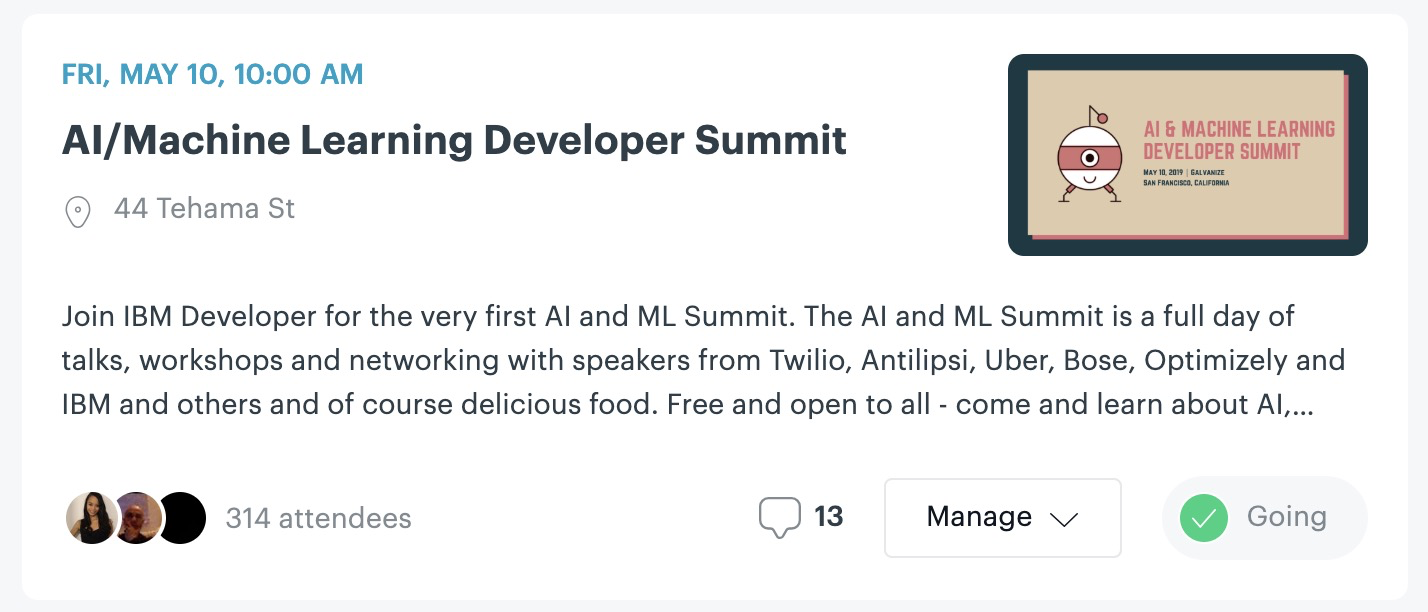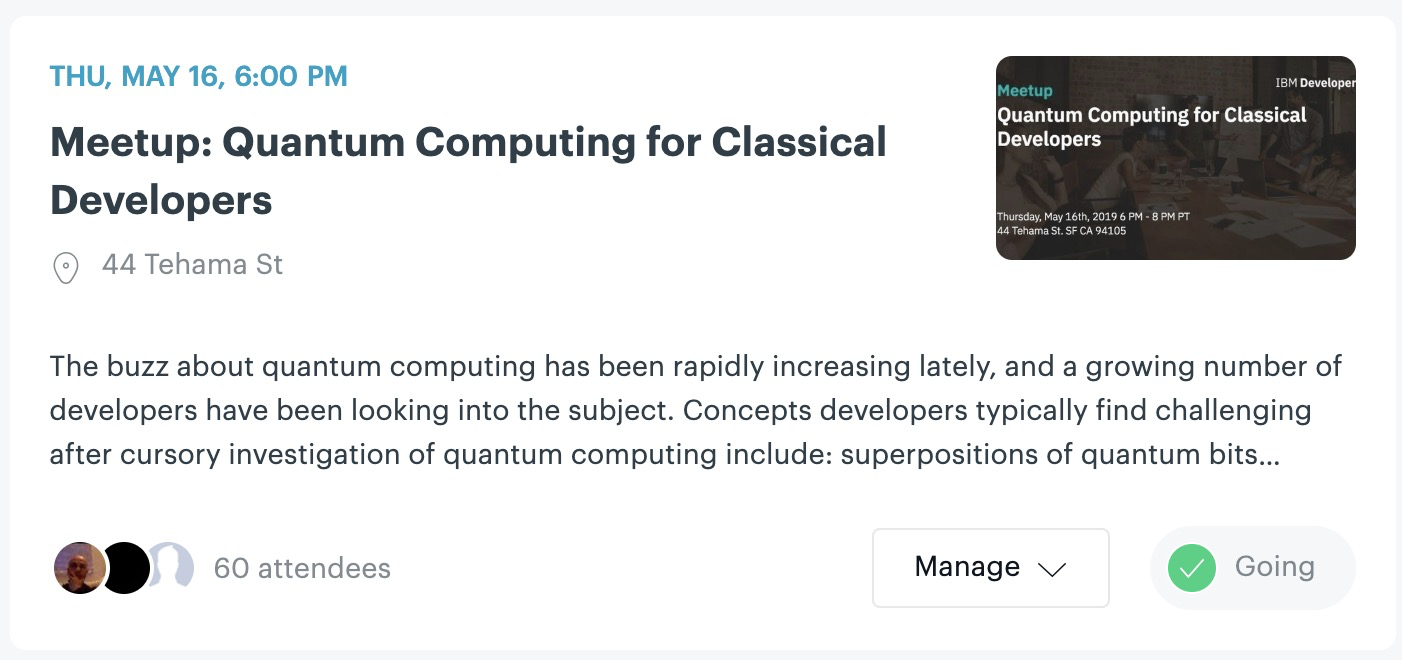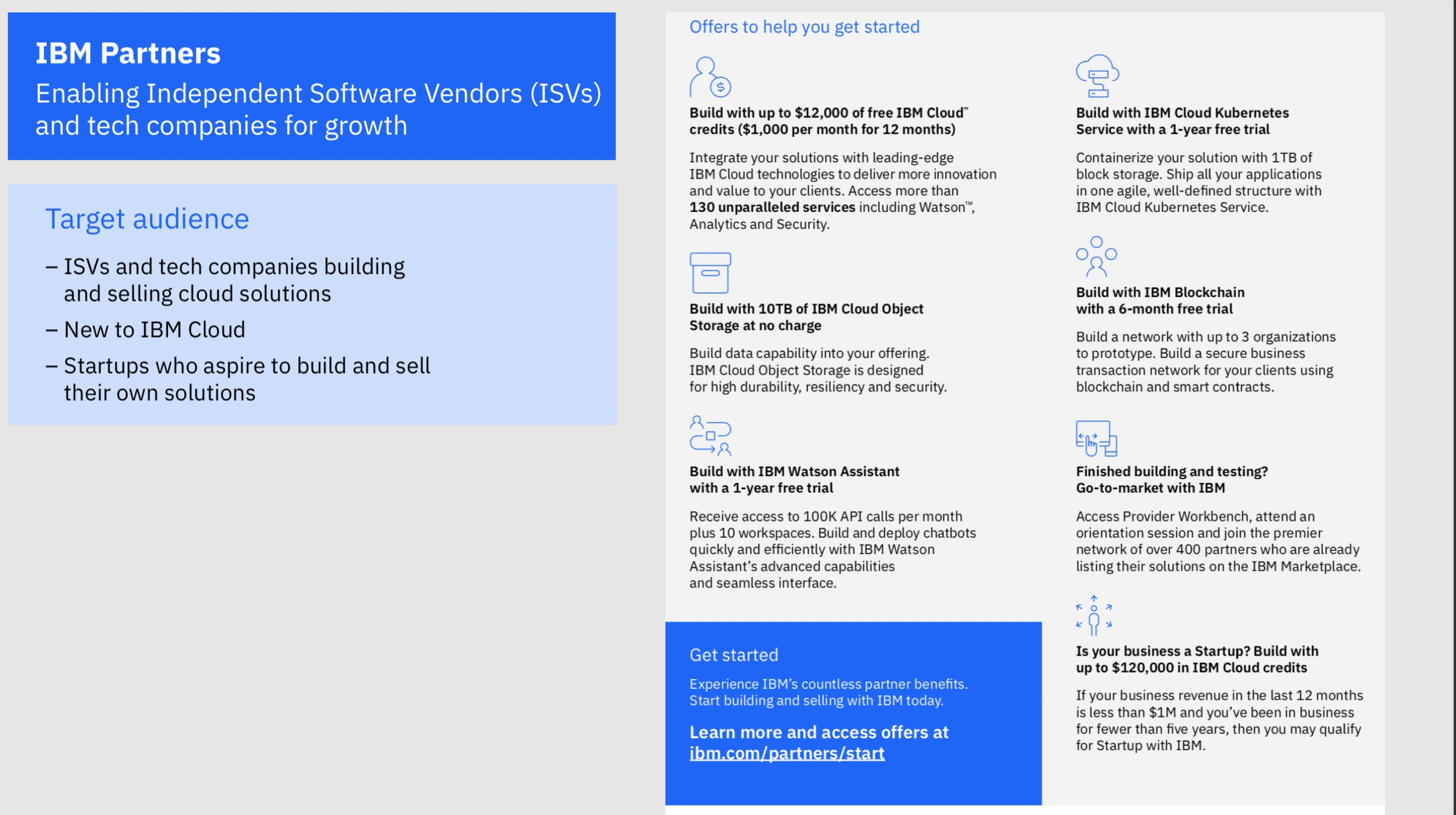Apache CouchDB /
IBM Cloudant
Upkar Lidder Developer Advocate, IBM > ulidder@us.ibm.com > @lidderupk > upkarlidder.com/talks

IBM Cloud Sign up - https://ibm.biz/Bdqn4r
Get started with IBM Cloudant
@lidderupk
IBM Developer
1. Create IBM Cloud Account using THIS URL
3. Create a Cloudant Service from the Catalog - use Lite plan (you can have only one lite service with the free account)
2. Check your email and activate your account. Once activated, log back into your IBM Cloud account using the link above.
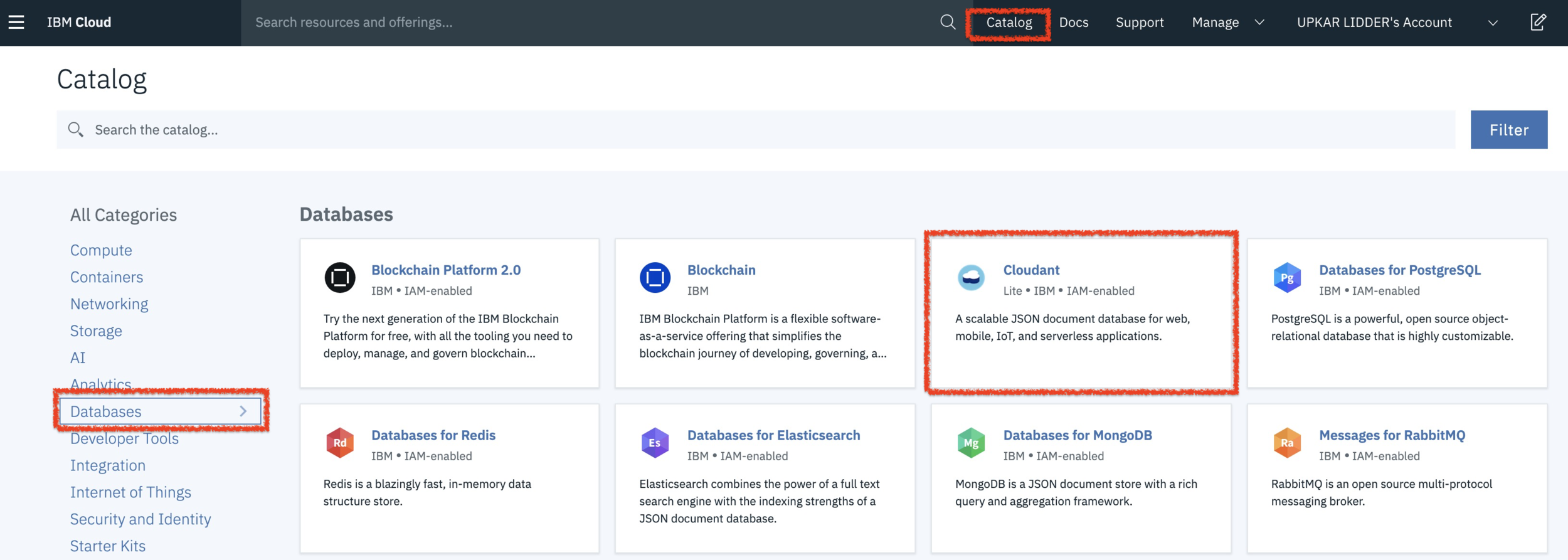
FINALLY - Download Postman - https://www.getpostman.com/downloads/
@lidderupk
IBM Developer
IBM Code Patterns - Databases
@lidderupk
IBM Developer
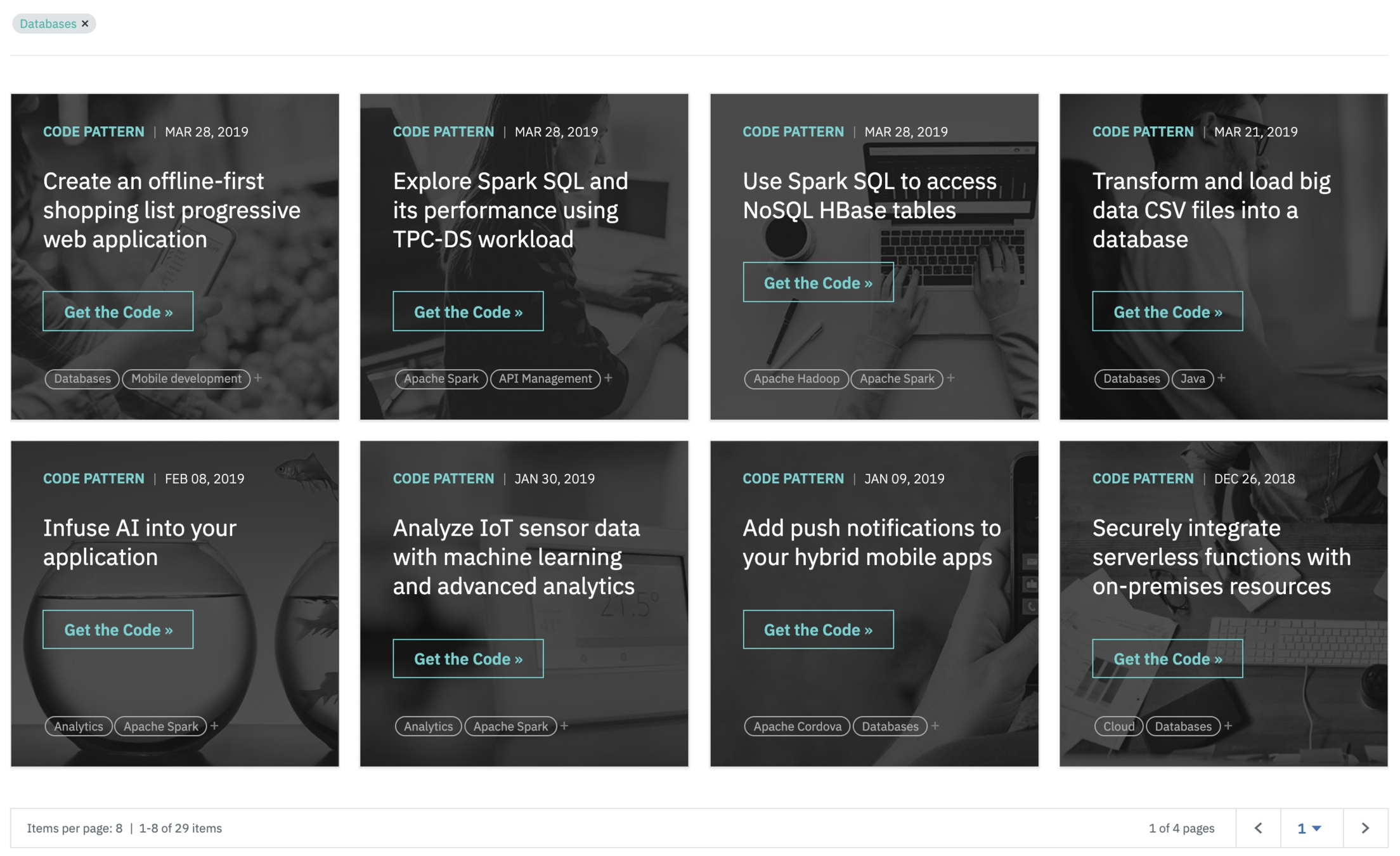
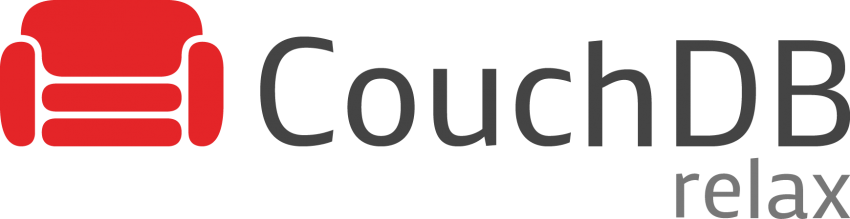

@lidderupk
IBM Developer
💕
Document Database
@lidderupk
IBM Developer
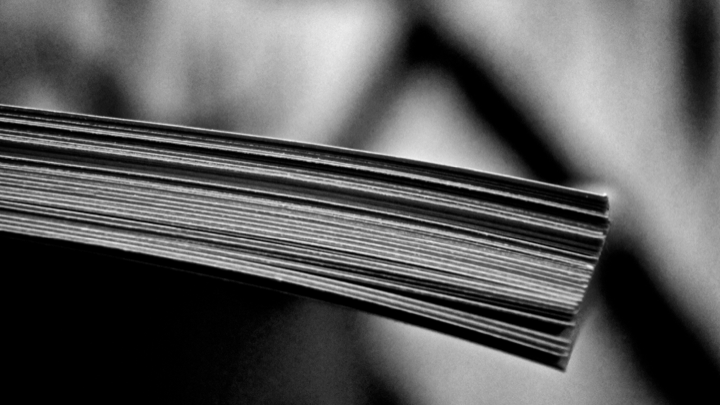
Apache CouchDB is a JSON document database
@lidderupk
IBM Developer
@lidderupk
IBM Developer
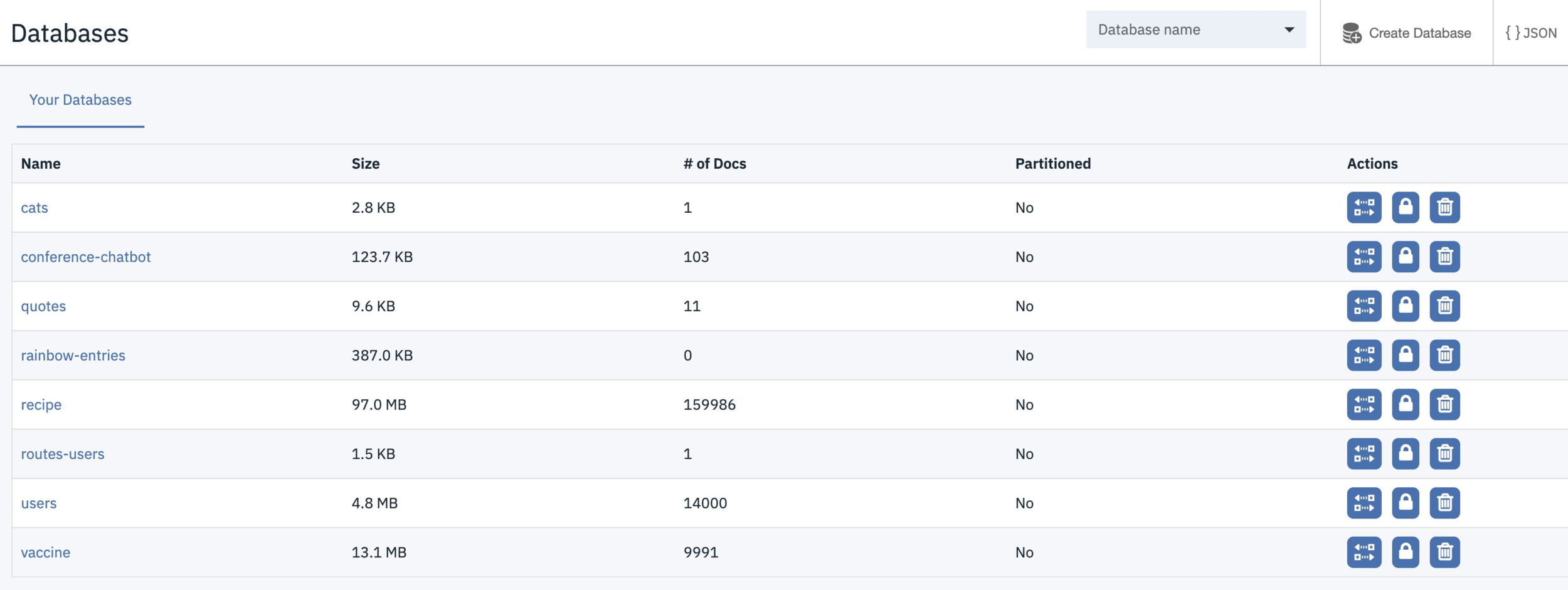
What is this NoSQL - it's not SQL for sure 🤣
@lidderupk
IBM Developer
Person table in RDBMS
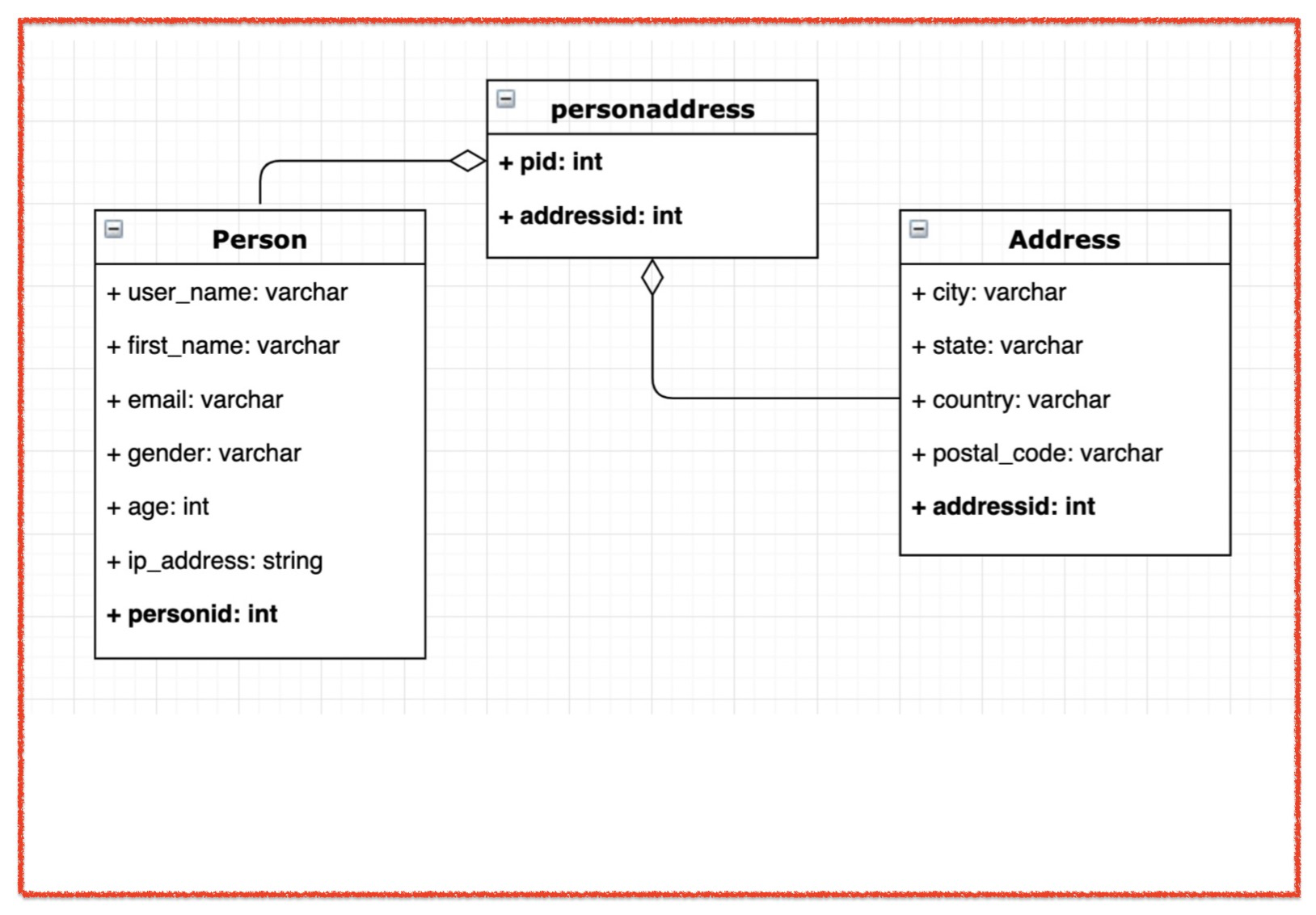
@lidderupk
IBM Developer
Person in RDBMS 👉🏽 Person in Cloudant
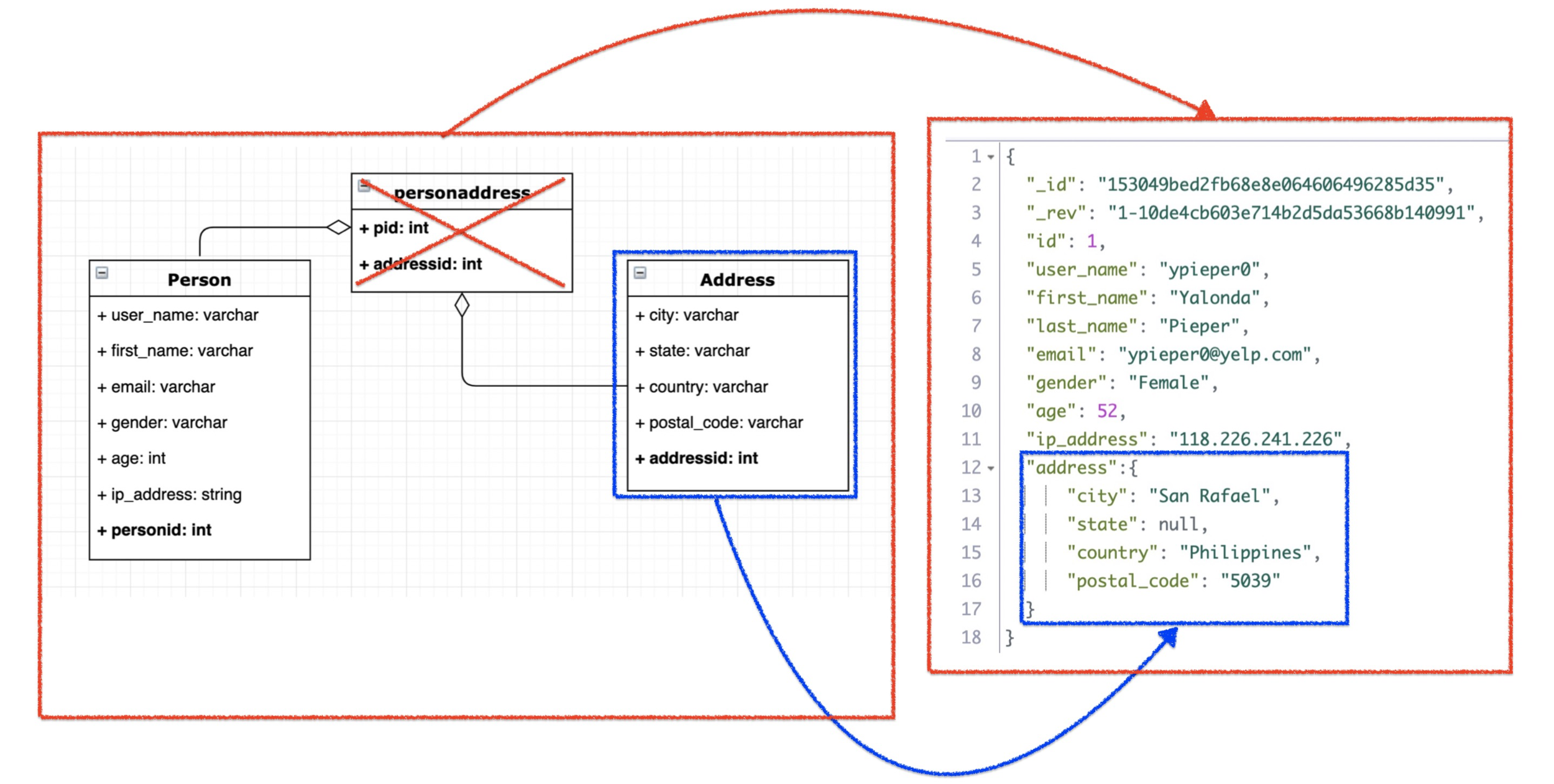
@lidderupk
IBM Developer
http://nosql-database.org/
> 255 NoSQL databases
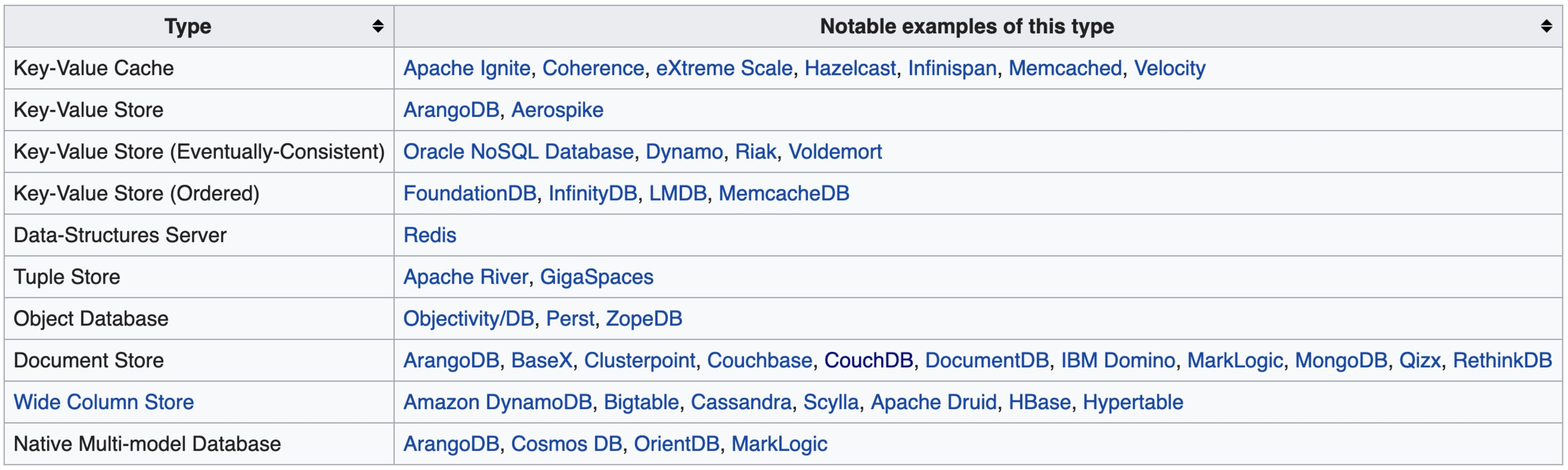
https://en.wikipedia.org/wiki/NoSQL
Are there any others ? - oh yea ! LOTS 🖖🏽
👀
Apache CouchDB - What is a document ?
@lidderupk
IBM Developer
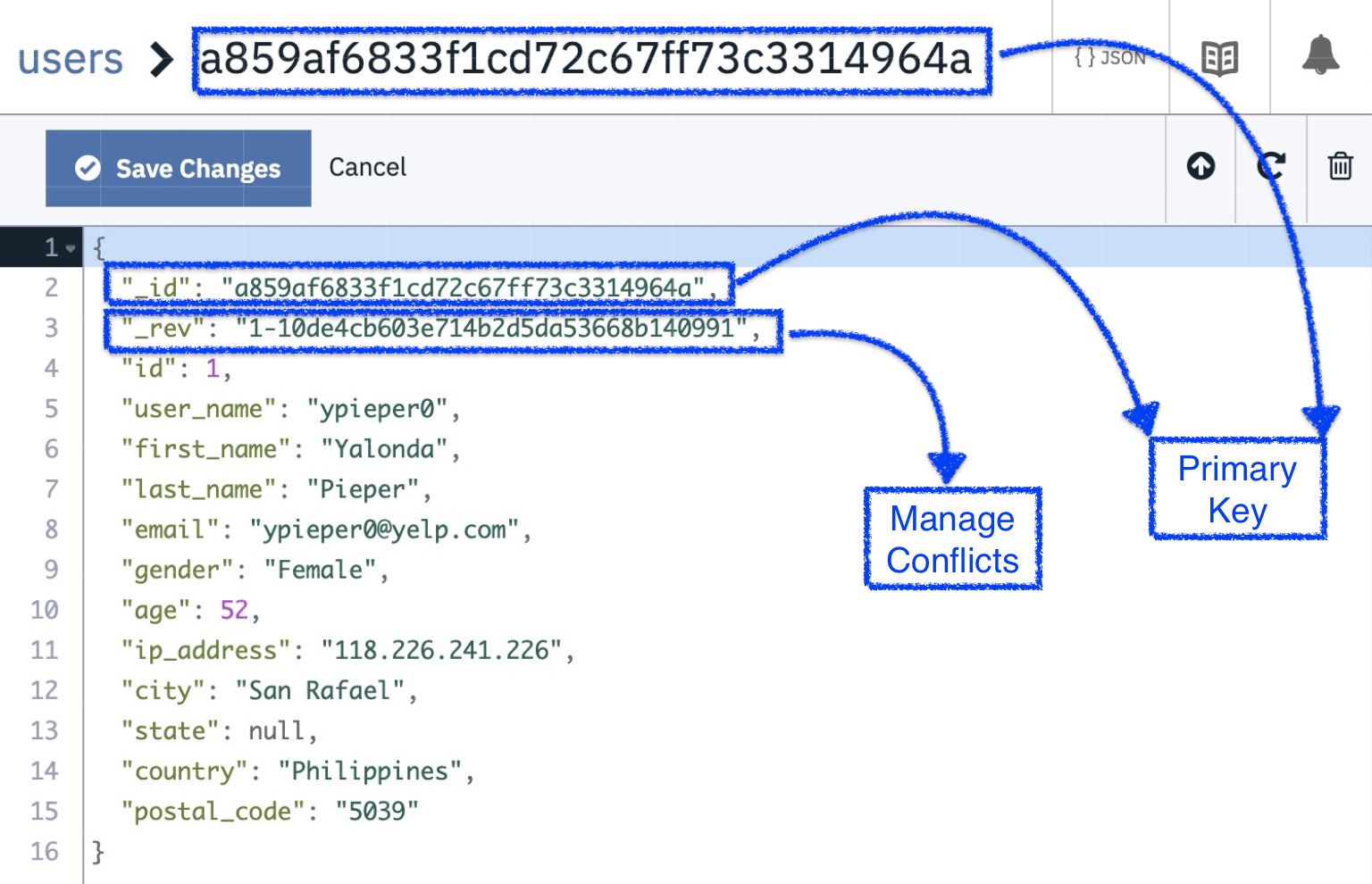
Apache CouchDB - what is a database ?
@lidderupk
IBM Developer
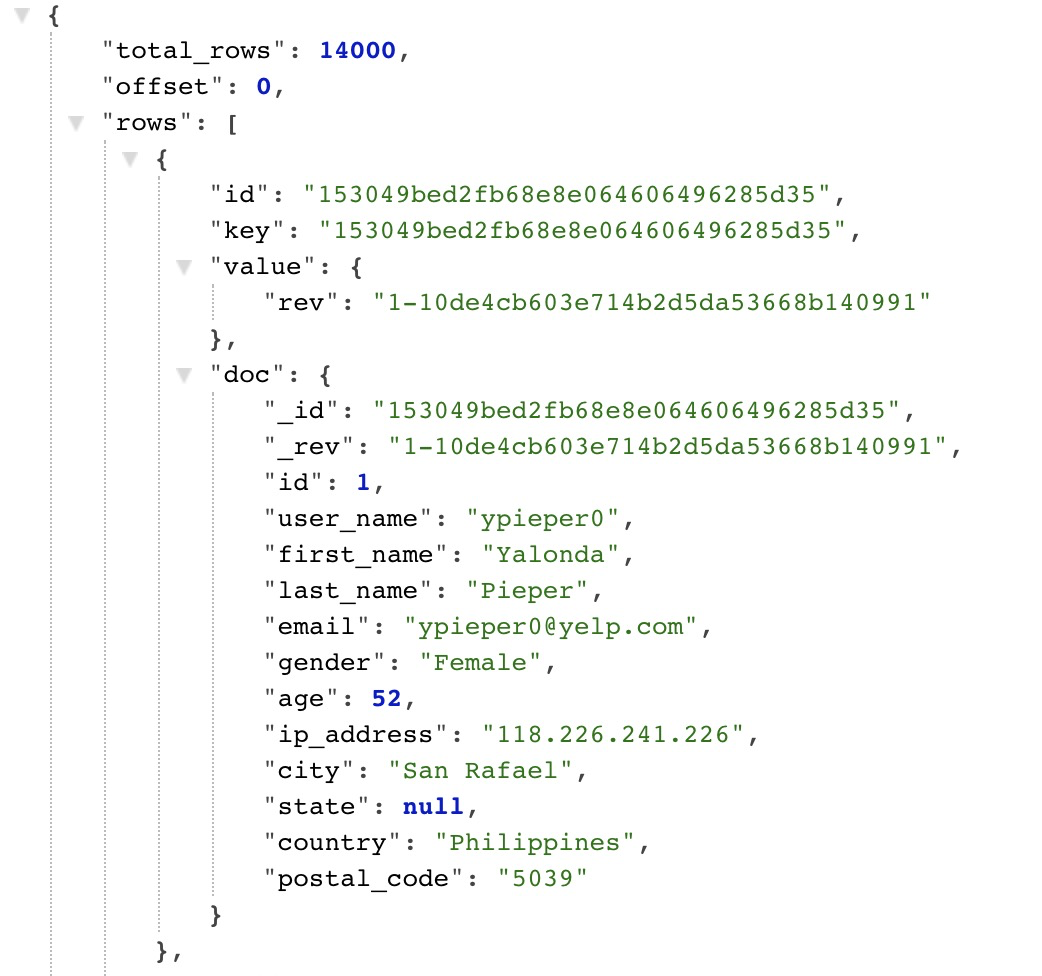

HTTP API - made for of the web 🙆🏽♀️
@lidderupk
IBM Developer
Database
Document
GET /_all_dbs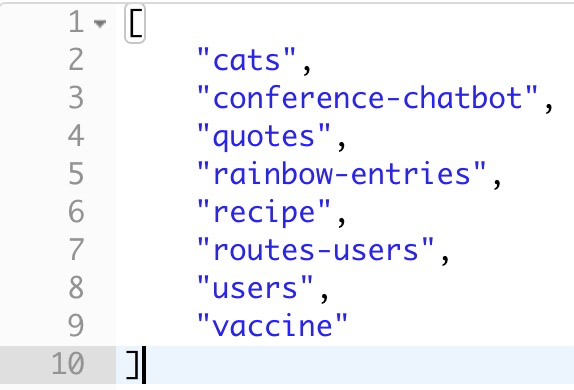
PUT /$dbname
DEL /$dbname
GET /$dbname
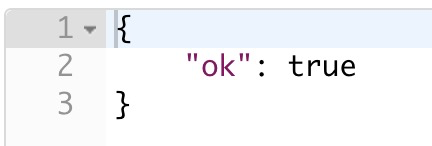
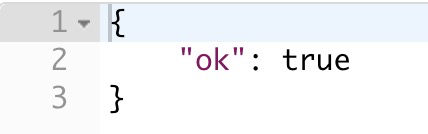
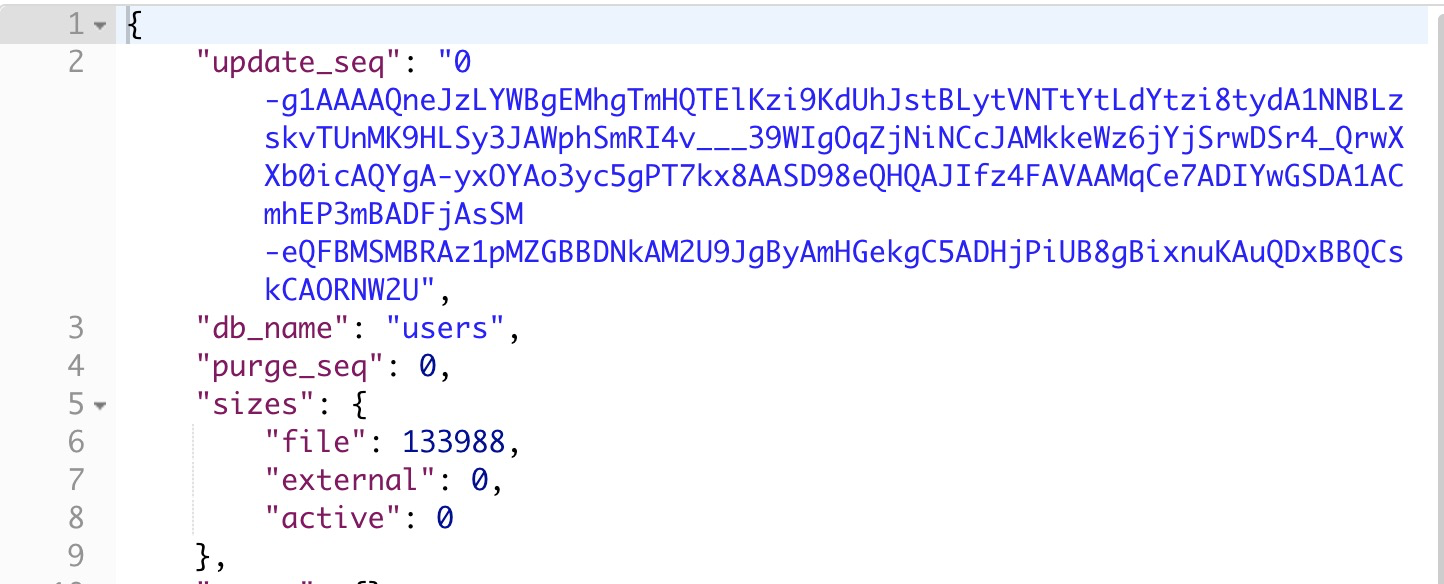
GET /$dbname/_all_docs
GET /$dbname/_id
DEL /$dbname/_id?rev_id
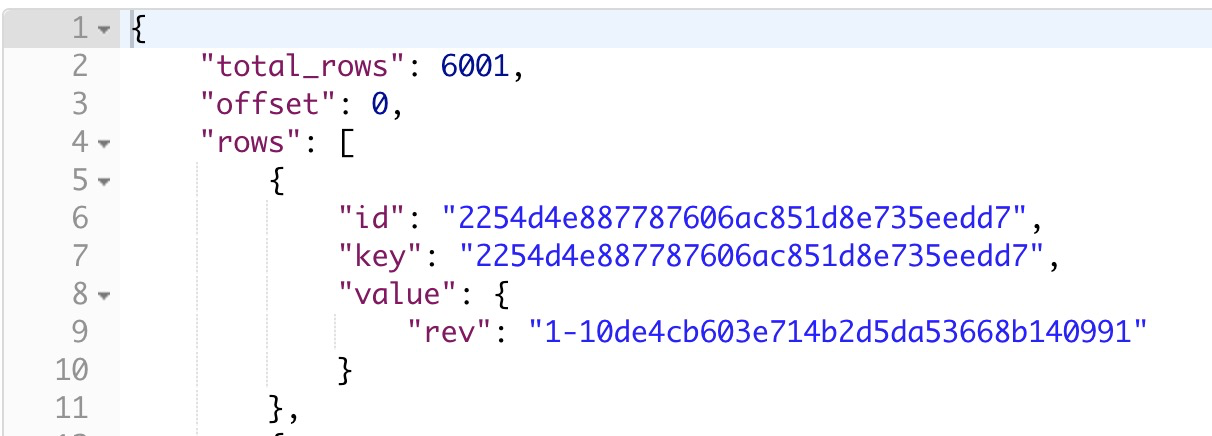
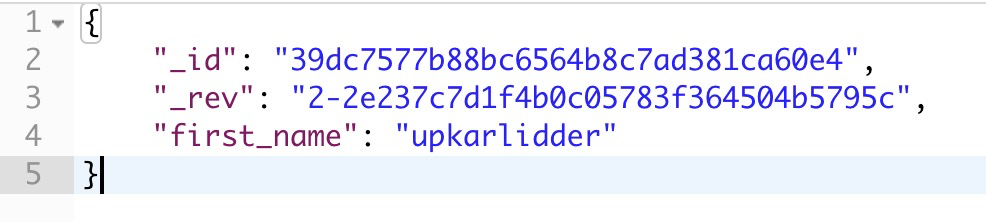
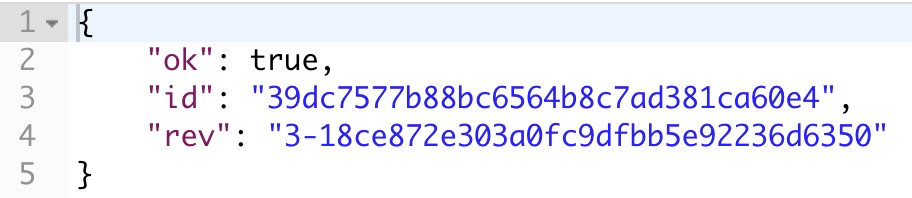


Try it
out !
@lidderupk
IBM Developer
Get started with IBM Cloudant
@lidderupk
IBM Developer
1. Create IBM Cloud Account using THIS URL
3. Create a Cloudant Service from the Catalog - use Lite plan (you can have only one lite service with the free account)
2. Check your email and activate your account. Once activated, log back into your IBM Cloud account using the link above.
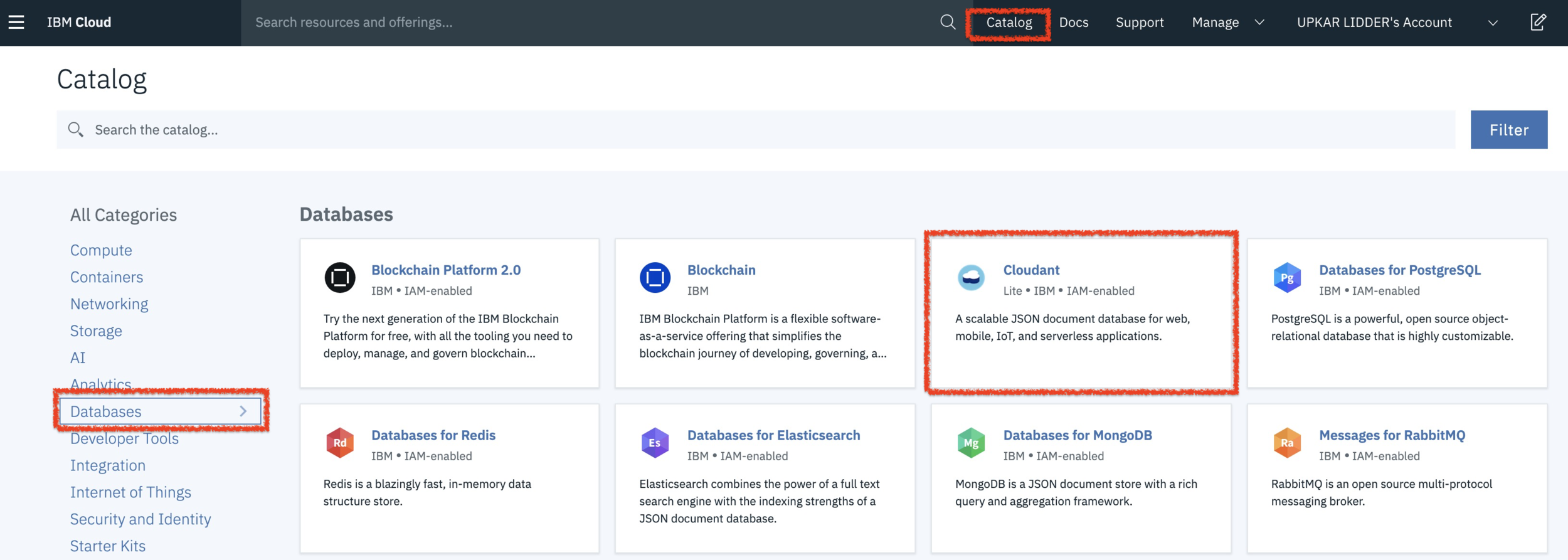
FINALLY - Download Postman - https://www.getpostman.com/downloads/
Get started with IBM Cloudant
@lidderupk
IBM Developer

Pick "Use both legacy credentials and IAM"
Get started with IBM Cloudant
@lidderupk
IBM Developer
4. Copy your username, password and host. We will use them later to set Postman up.
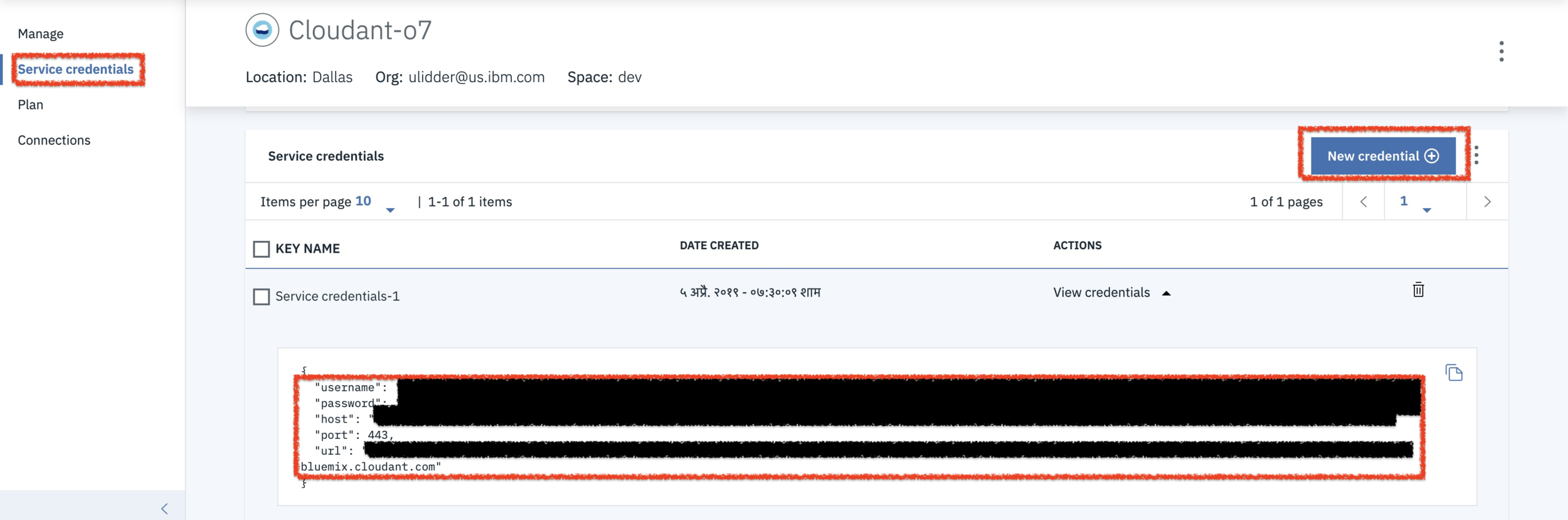
5. Click on "Manage" and "Launch Cloudant"

Get started with IBM Cloudant
@lidderupk
IBM Developer
6. Create a new database. Call it users. Remember this name, we will use it later.
7. Create a new document inside the database
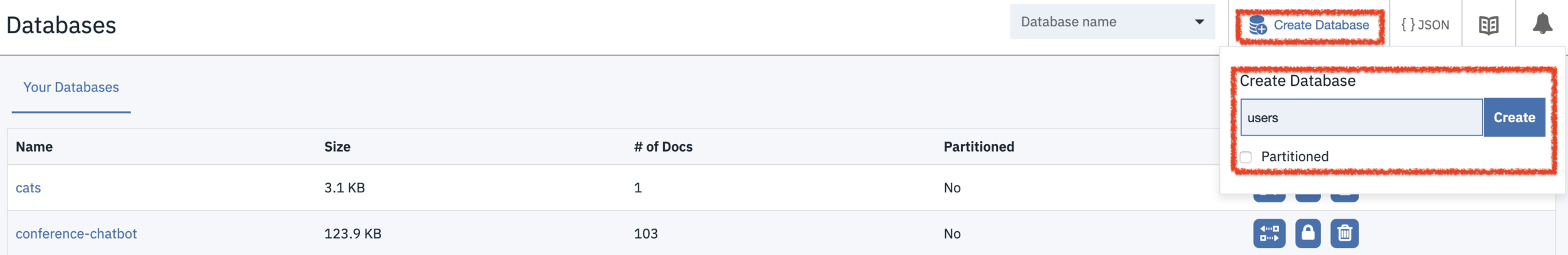
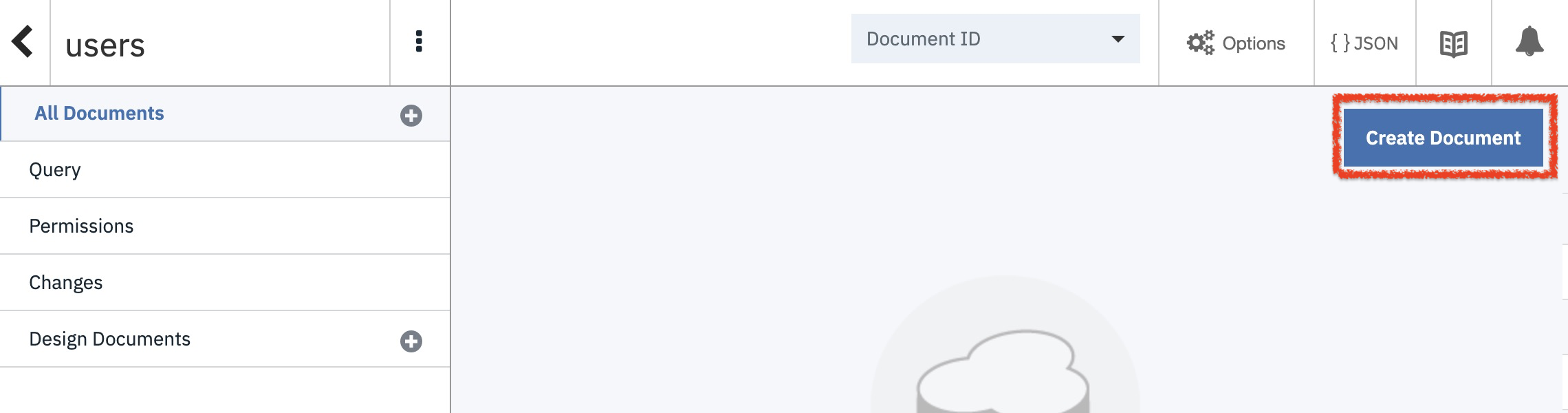
Get started with IBM Cloudant
@lidderupk
IBM Developer
8. Add JSON to the new document
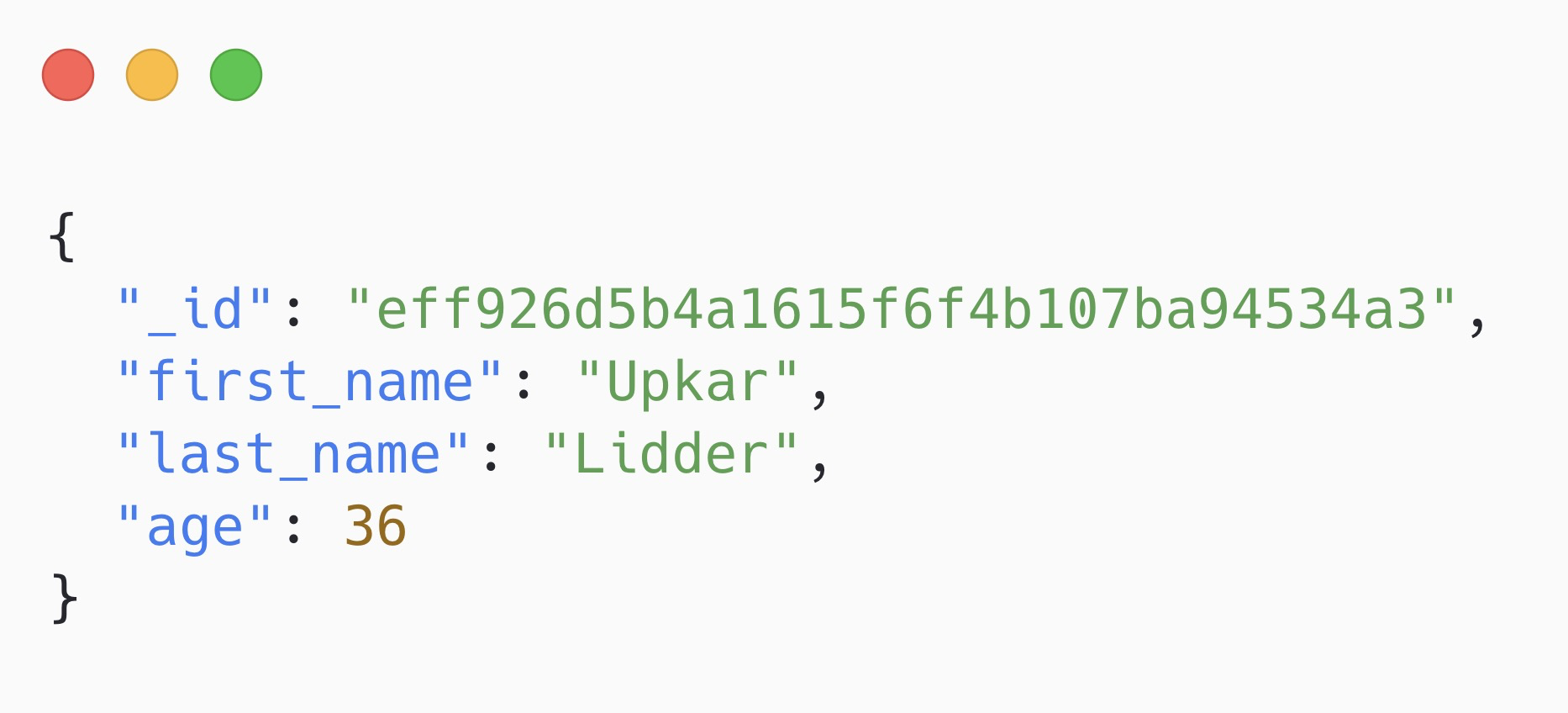


Workshop
@lidderupk
IBM Developer
Step 1 - import JSON into postman
@lidderupk
IBM Developer
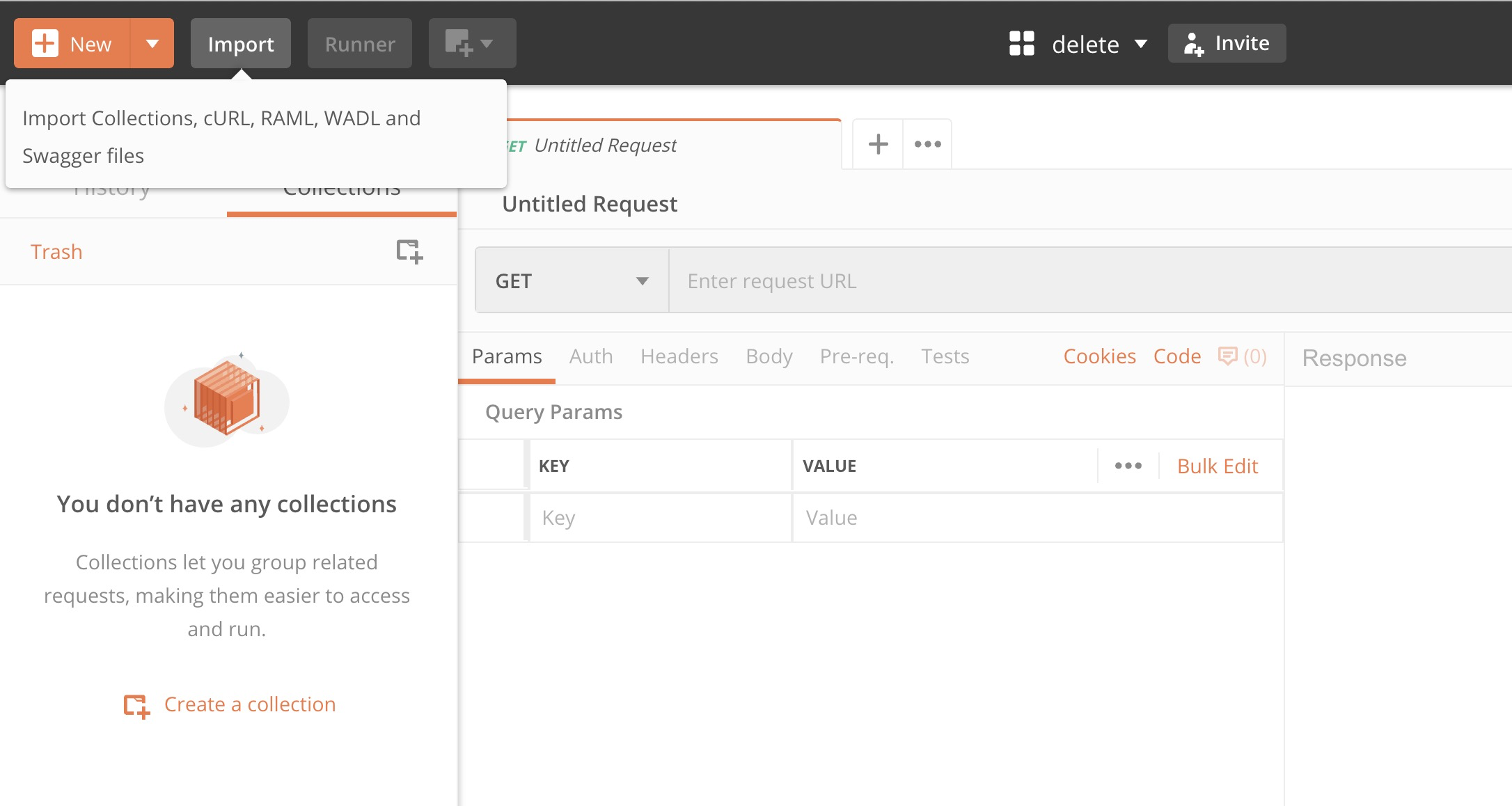
Step 2 - set username, password, url and dbname
@lidderupk
IBM Developer
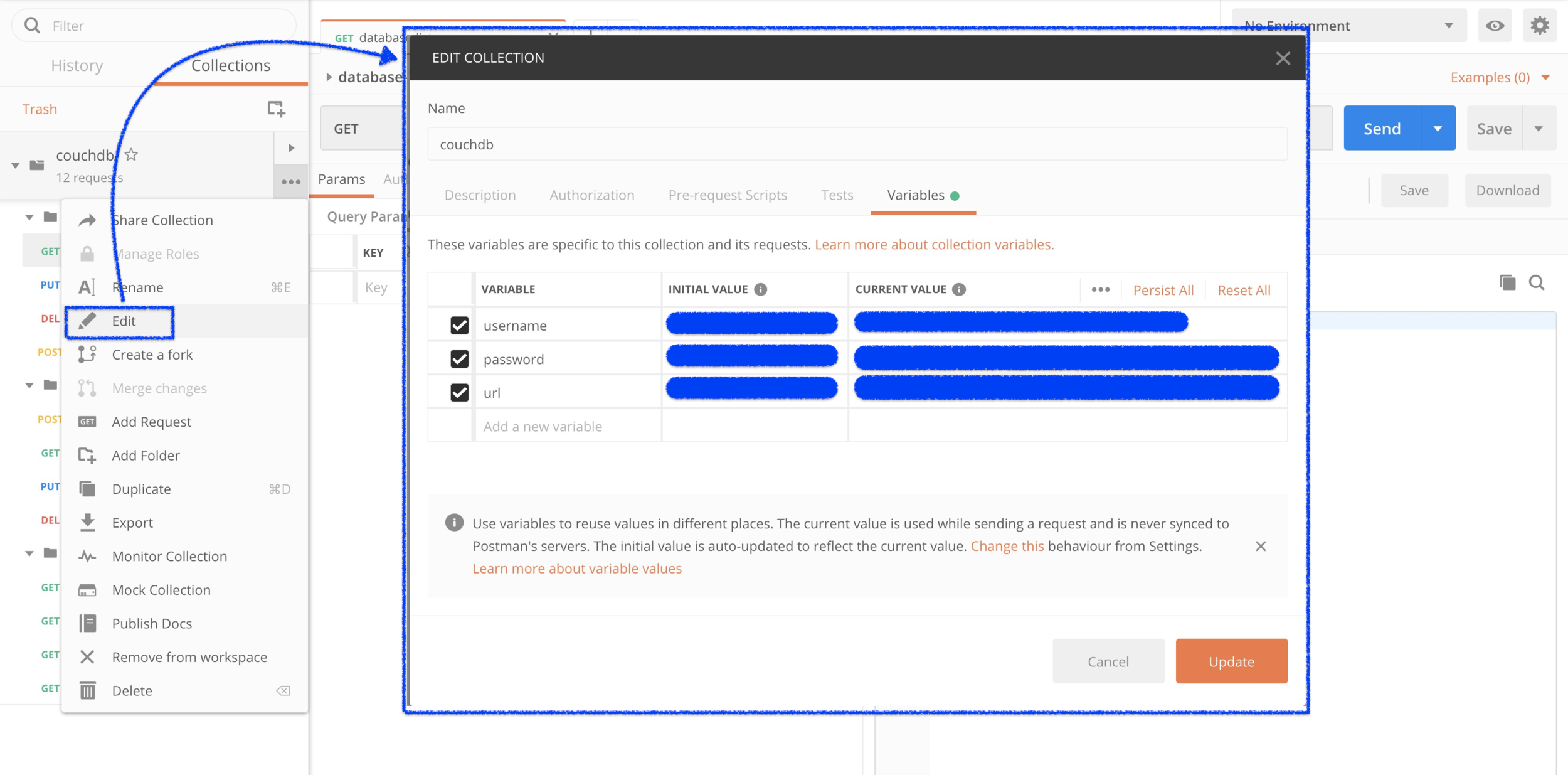
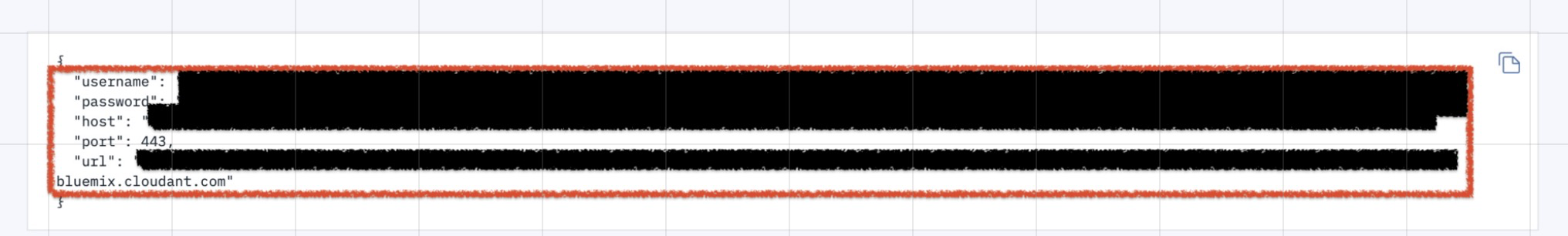
Step 3 - try our some of the calls on the left !
@lidderupk
IBM Developer
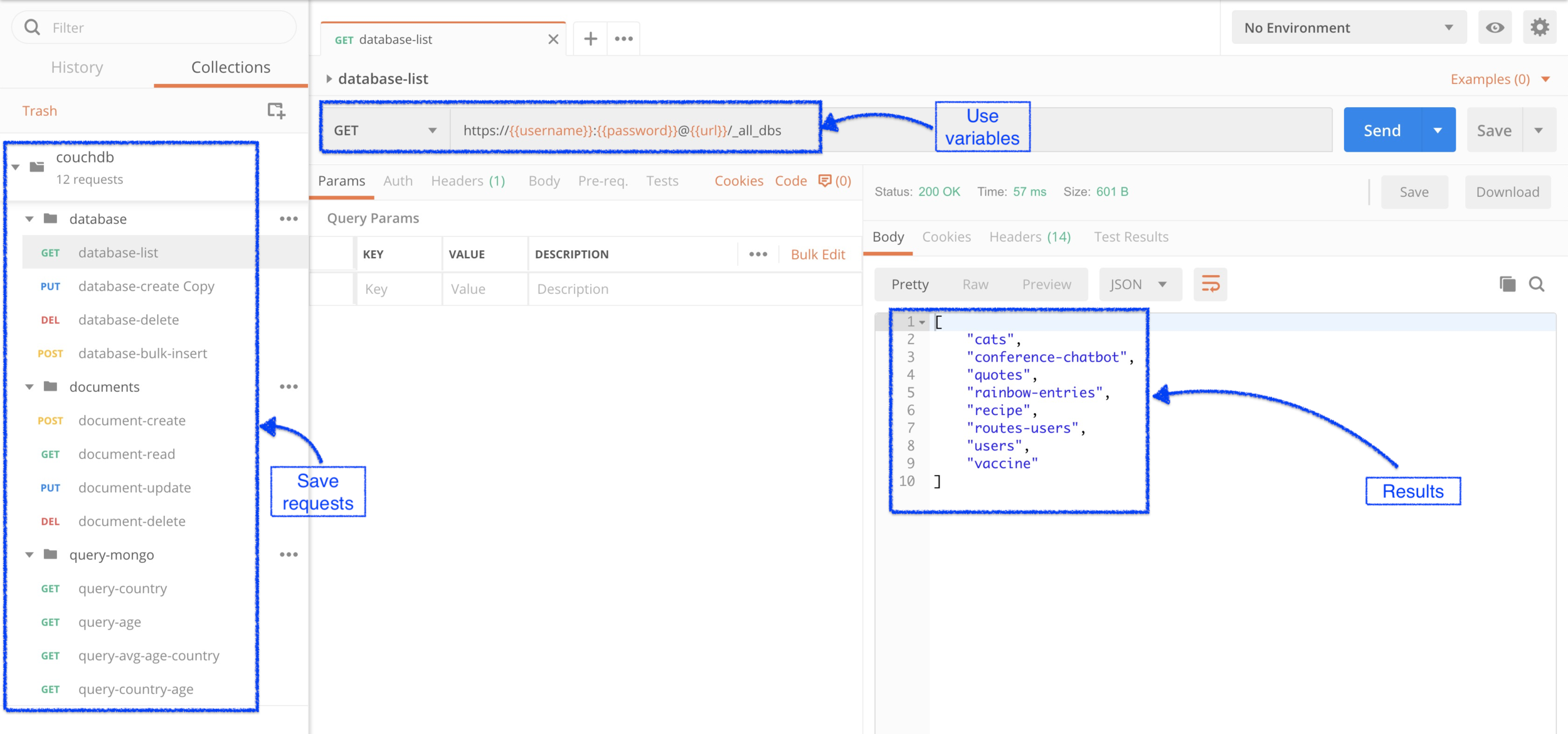
Step 4 - bulk insert documents from json to Cloudant
@lidderupk
IBM Developer
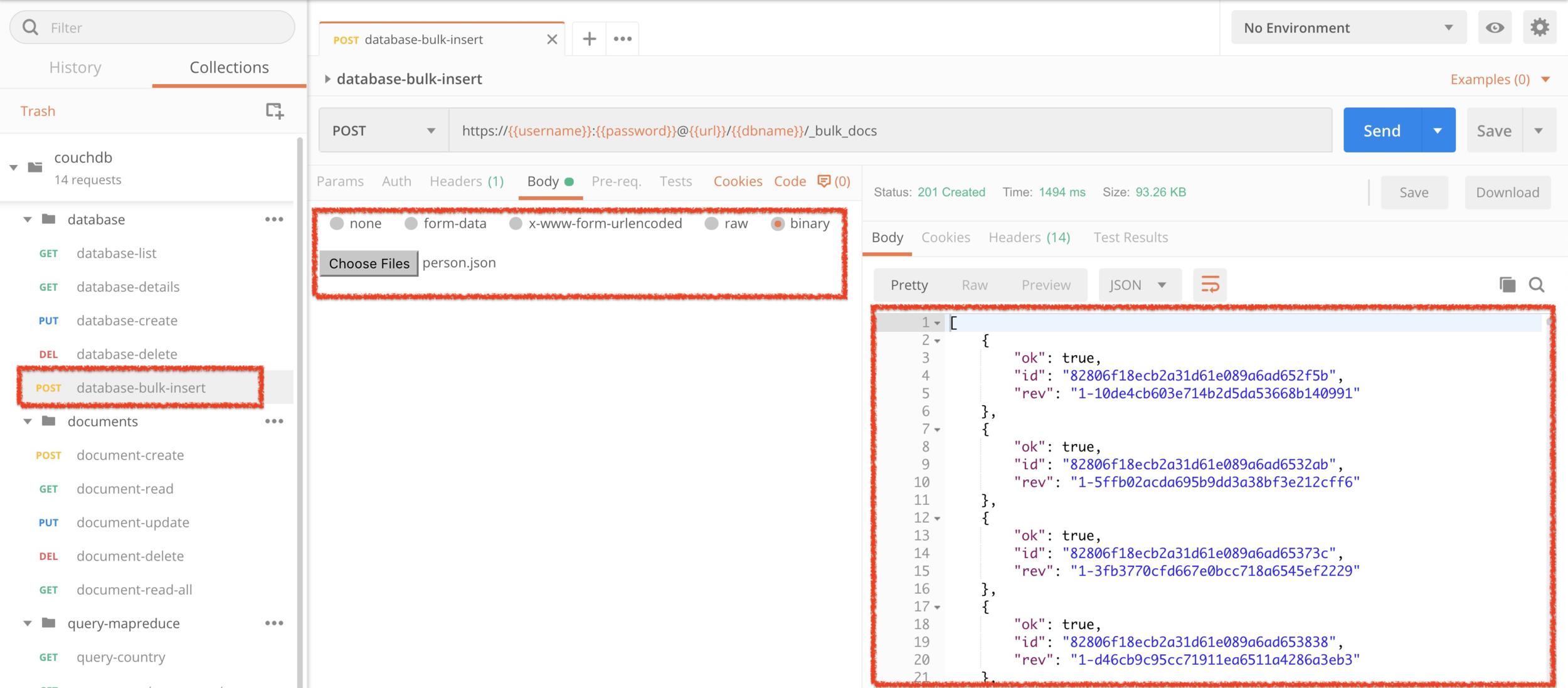
This is cool - but how do I query ? 🤺
@lidderupk
IBM Developer



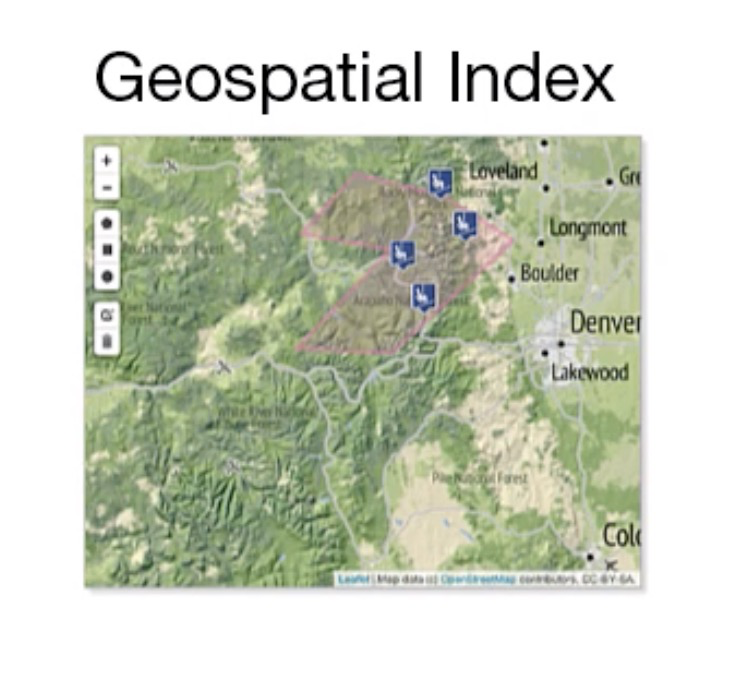
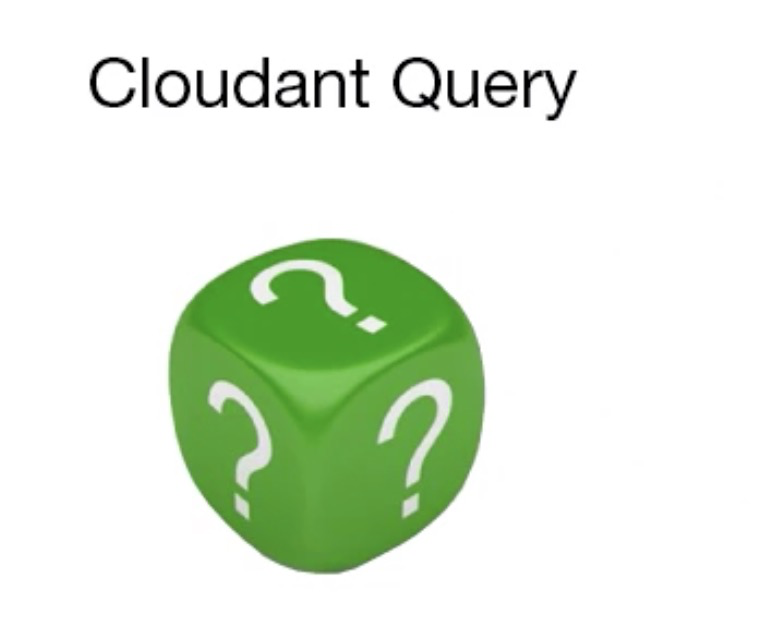
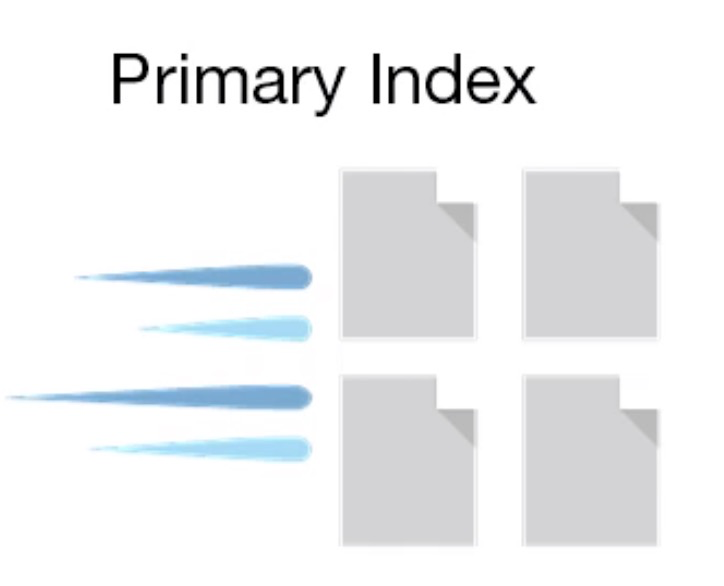
Map/Reduce
Lucene
Mango
_all_docs
_id
Map / Reduce
@lidderupk
IBM Developer
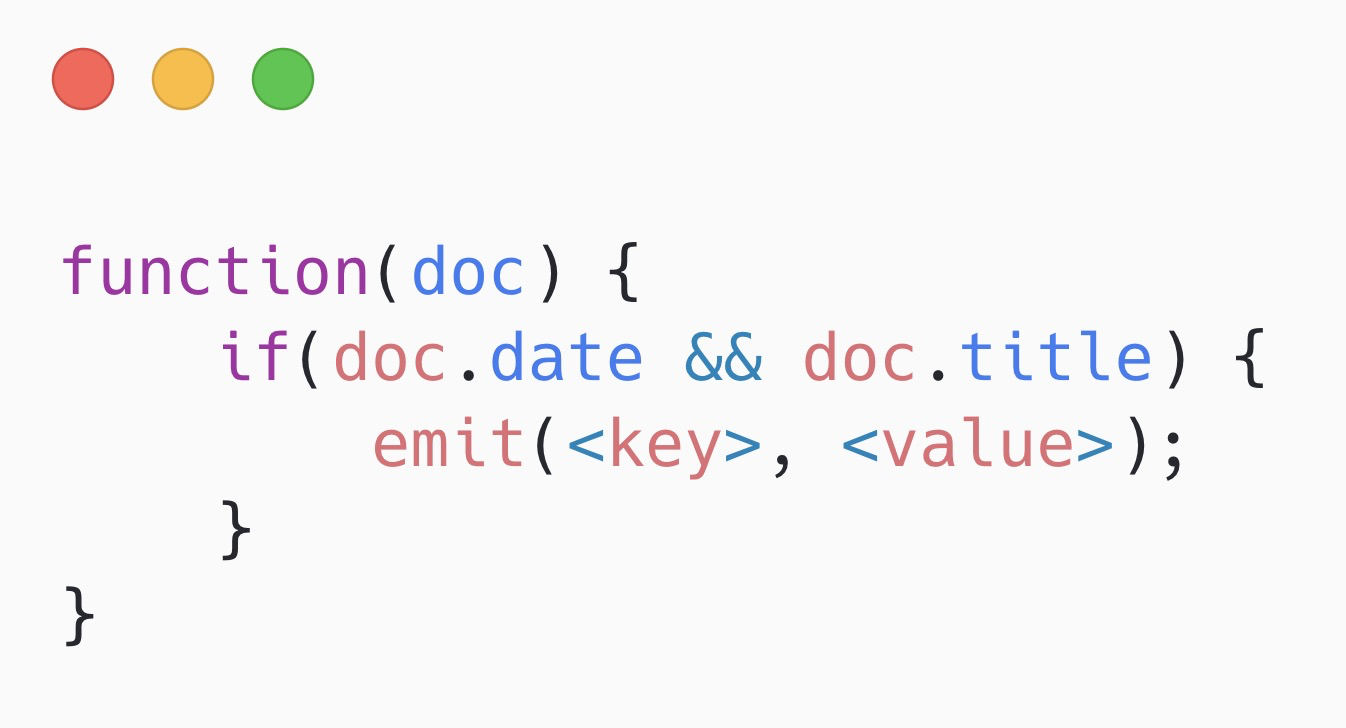
Map emits / returns a key and value pair
Reduce can be used to aggregate the values emitted by the map function
_sum
_count
_stat
_approx_count_distinct

Ex1: Get all country / a country - map
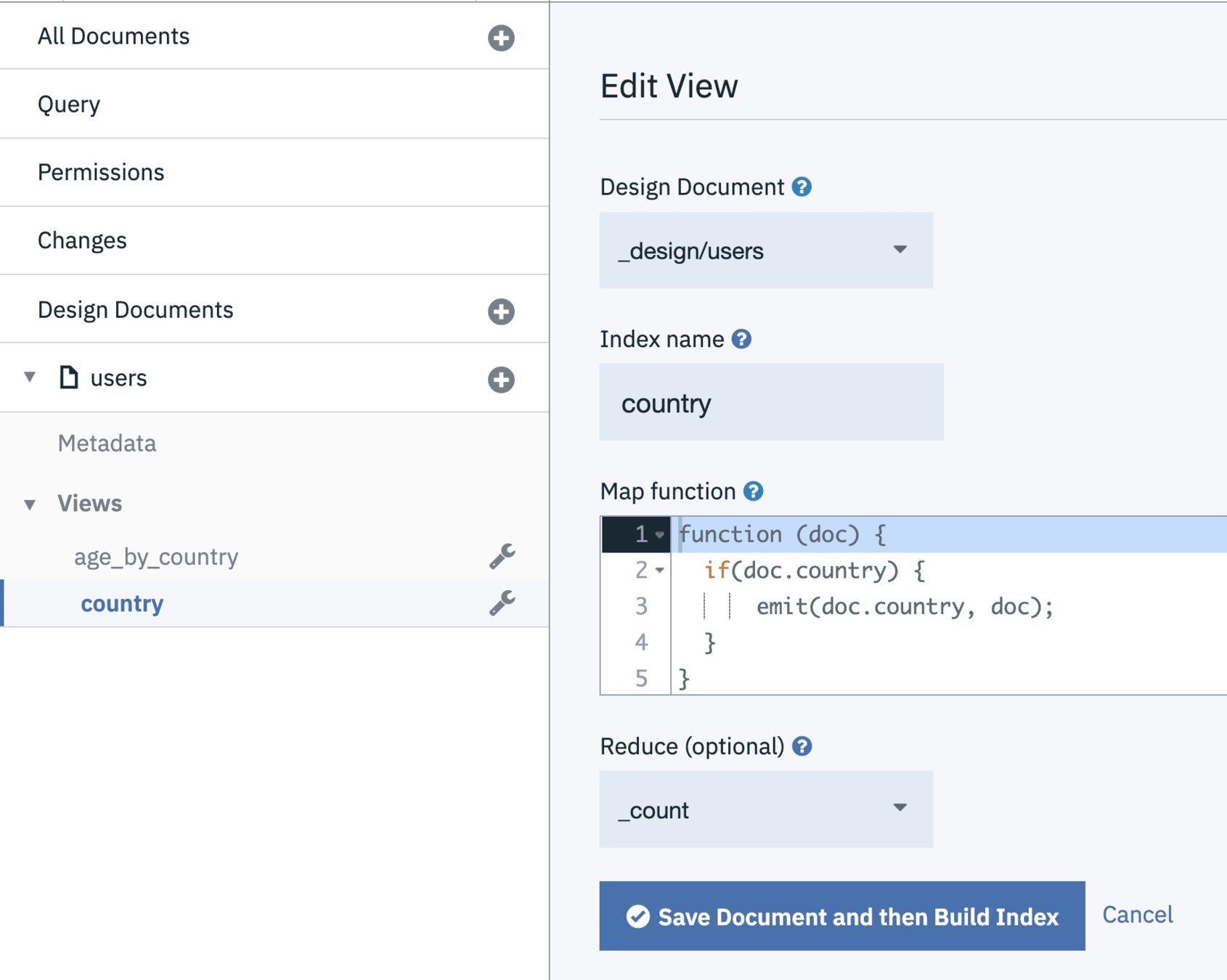
@lidderupk
IBM Developer
Ex2: Get #people by country - reduce _count
Ex3: Average age by country - mapreduce _stats
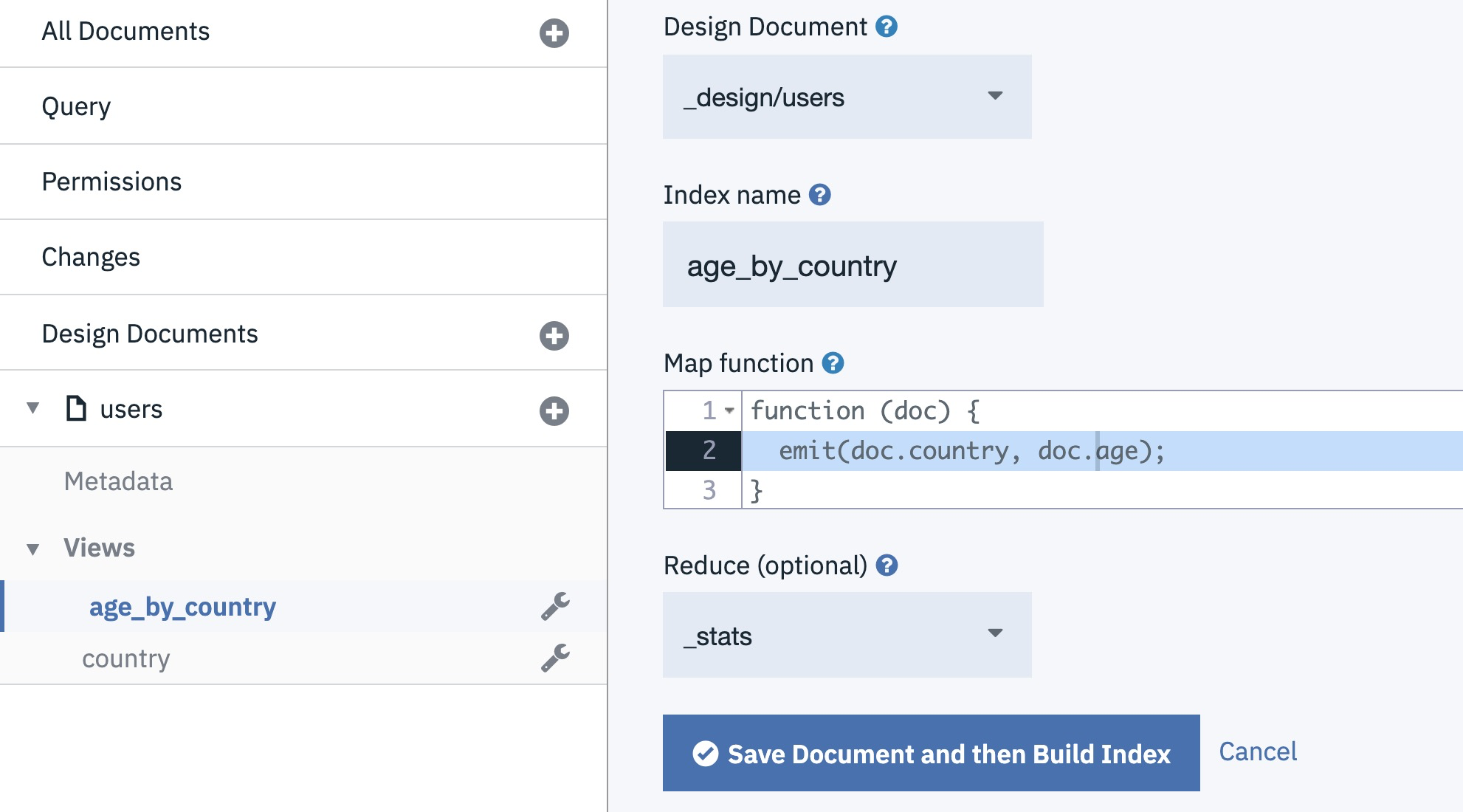
Ex4: Count gender by country - _count
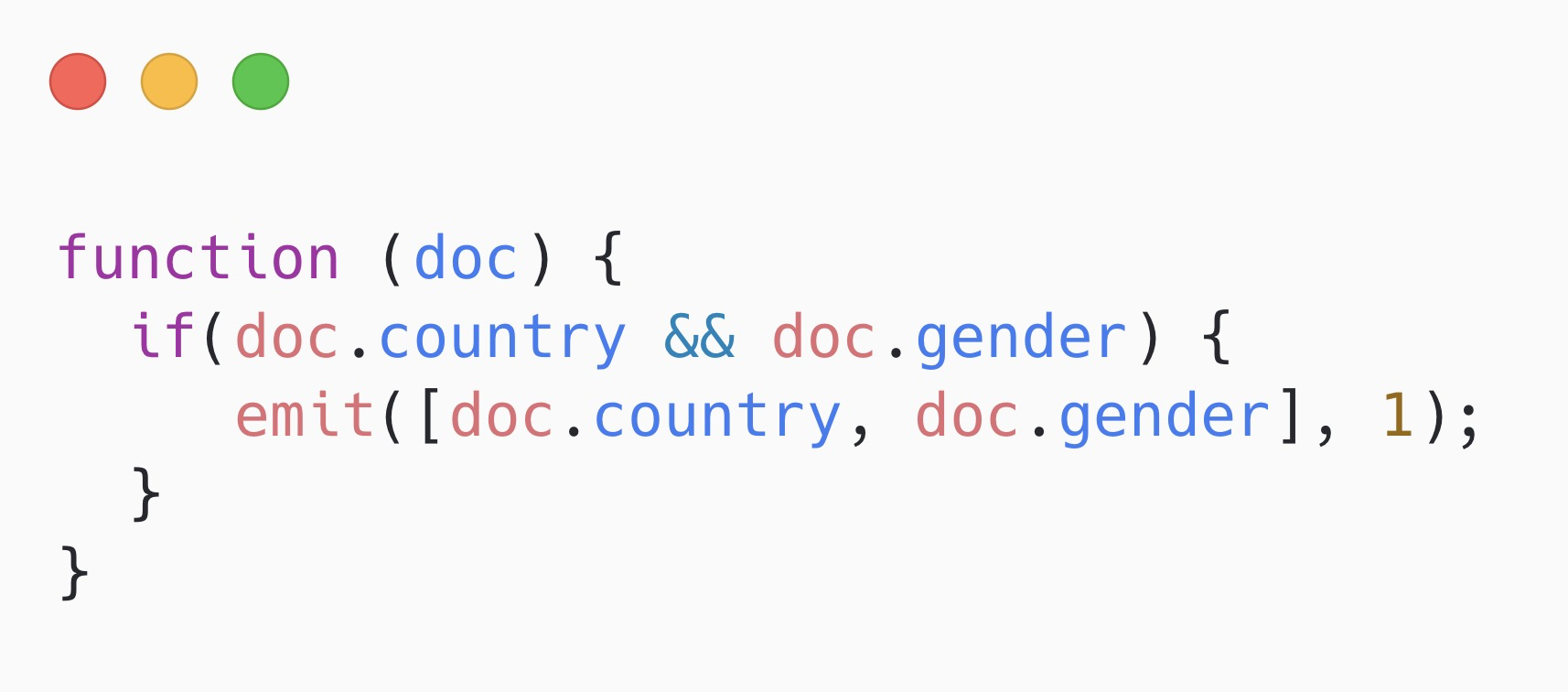
[["Afghanistan","Male"]]
%5b%5b%22Afghanistan%22%2c%22Male%22%5d%5d
Easy Replication - local ↔️ remote
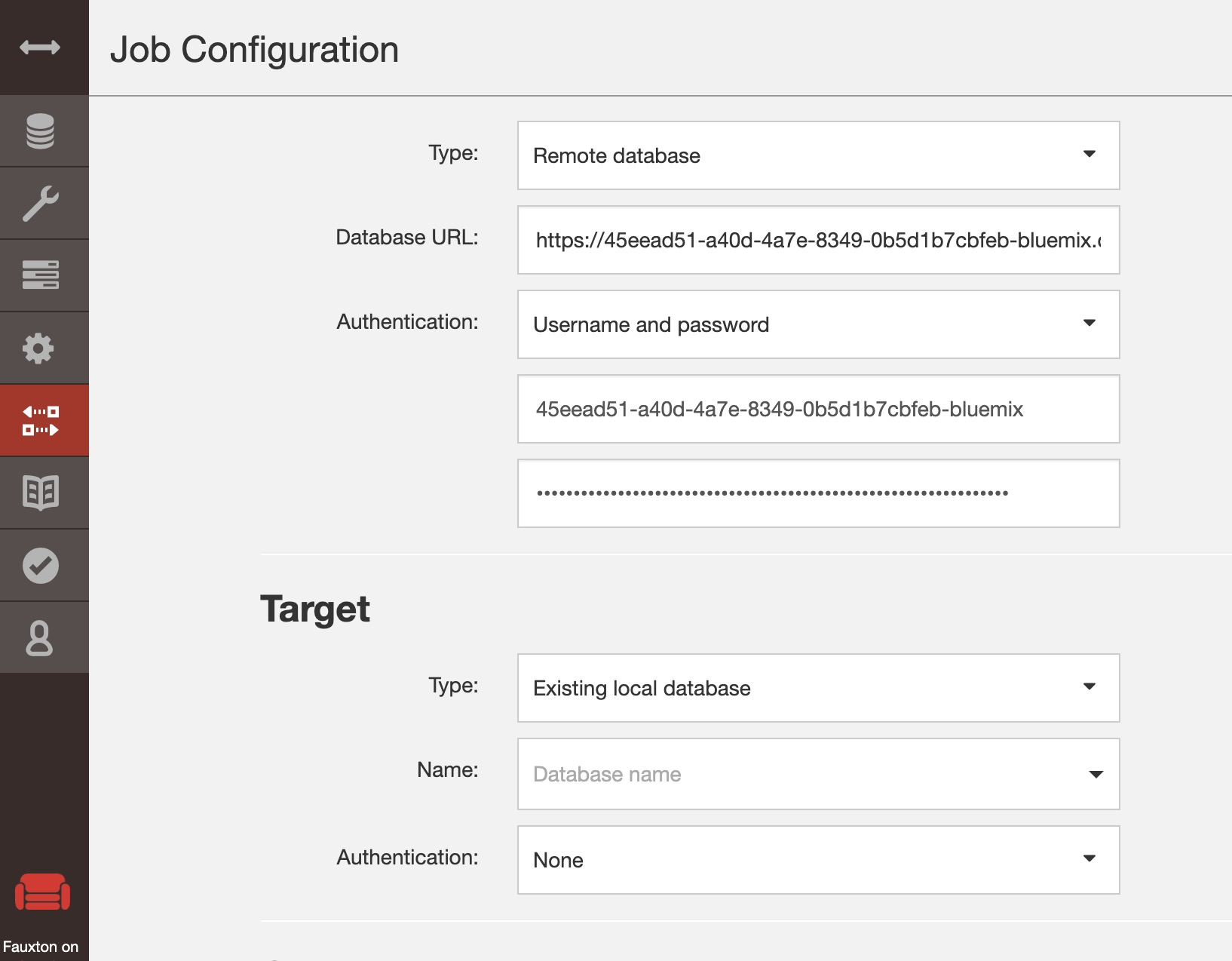
Is HTTP my only option ?
CURL - every operation has an endpoint https://ibm.biz/cloudant-api Javascript - npm install --save @cloudant/cloudant Java - java-cloudant Python - pip install cloudant Swift - pod 'SwiftCloudant'
Cloudant Documentation - https://ibm.biz/cloudant-api
CouchDB Documentation - https://docs.couchdb.org/en/stable/api/index.html
Apache CouchDB - RECAP
-
schema-free document model
-
immutable documents, nothing is deleted, everything is appended
-
each document is JSON
Data
Map Reduce
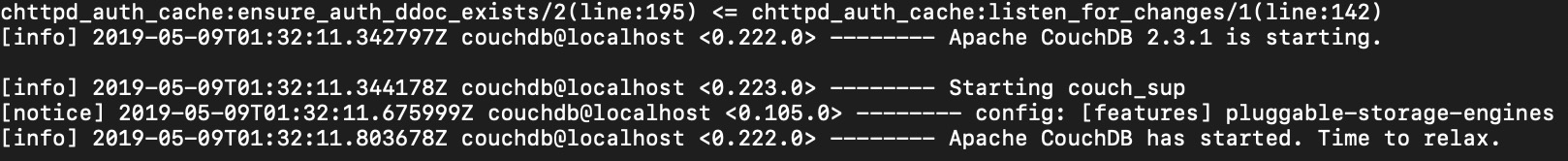
HTTP Based
- pre-computed and ran on demand
- built iteratively as data comes in
- written in JavaScript
Easy Replication
Thank you
Let's chat !

@lidderupk
IBM Developer
Upkar Lidder, IBM
@lidderupk
https://github.com/lidderupk/
ulidder@us.ibm.com

@lidderupk
IBM Developer