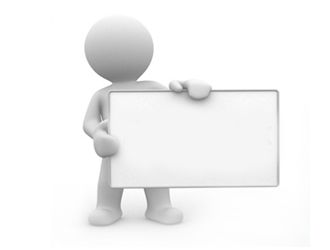DO MORE, WITH TRELLO

About Me
My name is Ninte. I am a Software Developer, poet & Entrepreneur.
I use Trello on a daily basis.
It helps me streamline my work and learning goals.
It can do so for you too.
Productivity describes various measures of the efficiency of production. Productivity is a crucial factor in the production performance of firms. Productivity growth can also help businesses to be more profitable. (Source: Wikipedia)

Setting up Trello
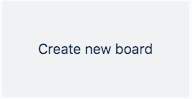
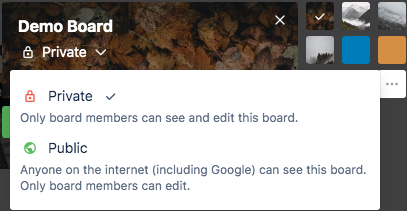

- Sign up on the website. It's free.
-
Click on
Create new boardto start off organizing tasks and plans. - Pick a board setting.
- Select a background from the options available.
- Click on Create Board.
Setting up a Board
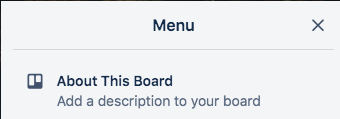
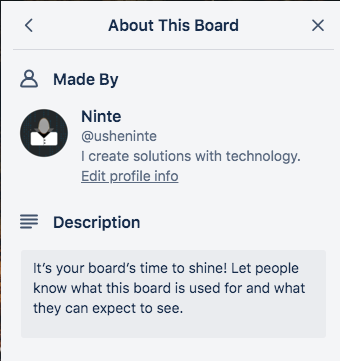
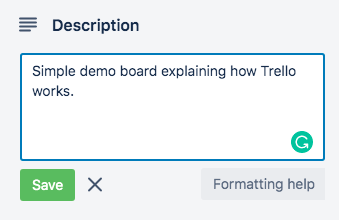
Organizing Information
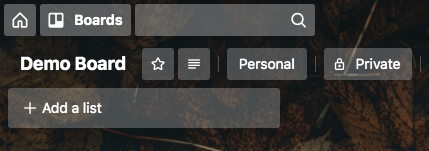
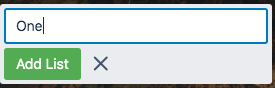
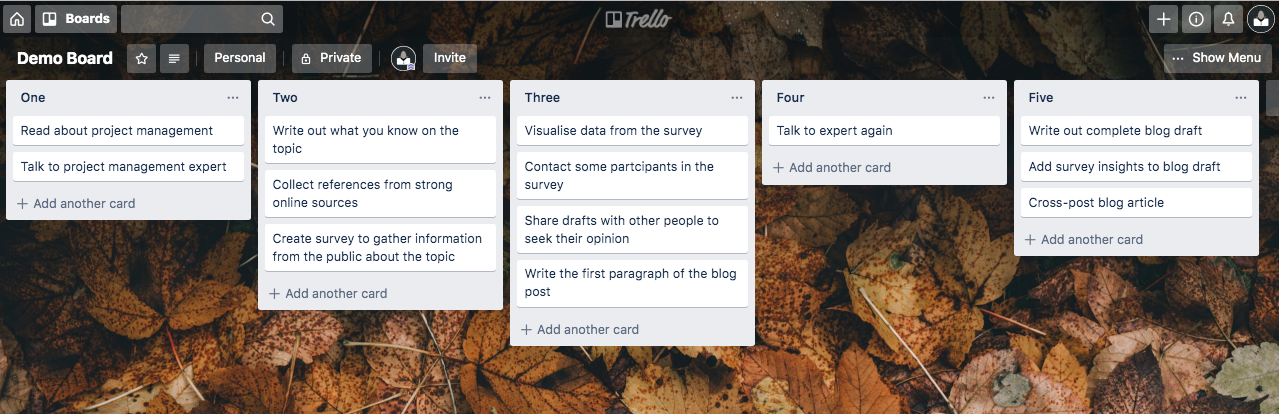
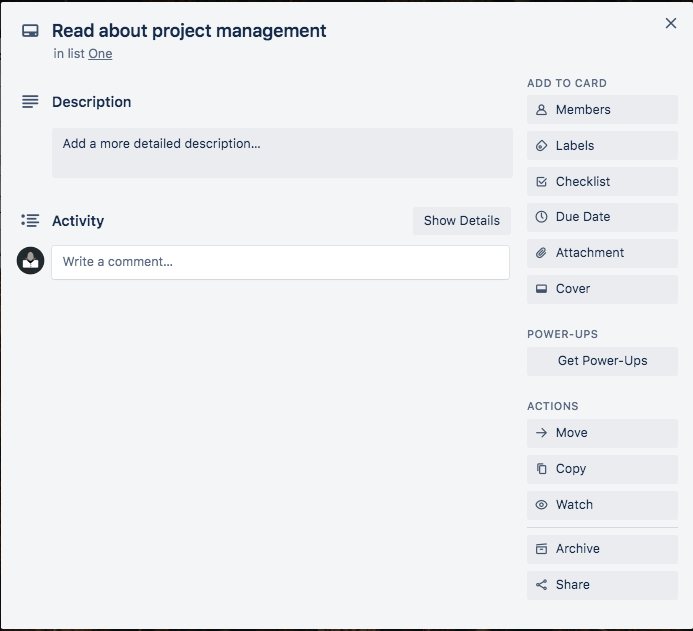
A card is a gateway to a larger set of planning options.
| Button | Explanation |
|---|---|
| Description | Helps card members know what a card is about |
| Members | Lets us invite other people to participate in a card's task or activities |
| Labels | This can be done with colours to help board members know what a card does by sight |
| Checklist | This lets us set you tasks that can be verified as directly completed |
| Due Date | Sets a time for a card's task to be achieved. It can be set to time, date and an alert period |
| Attachment | Can have links attached to a card, and other content from a diverse group of sources |
| Cover | With this we can set an image that gives a visual clue to a card |
Card Add-Ons
| Button | Explanation |
|---|---|
| Move | Lets us move a card in three ways (to other Boards, Lists and a different position in a List) |
| Copy | With this us can replicate a card, do the things in the Move feature and edit a card's title |
| Watch | This lets us observe changes in a card we are a member of |
| Archive | This takes a card off a list, and into the Archived Items section of a board |
Card Actions
Let us update our board with labelled cards, and visual cues.
This will help show us what tasks each card addresses at a glance.
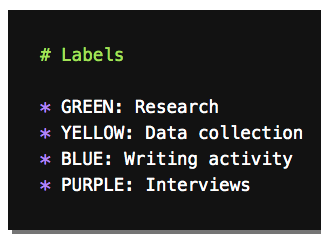
Board Changes
Implementing Card Add-ons
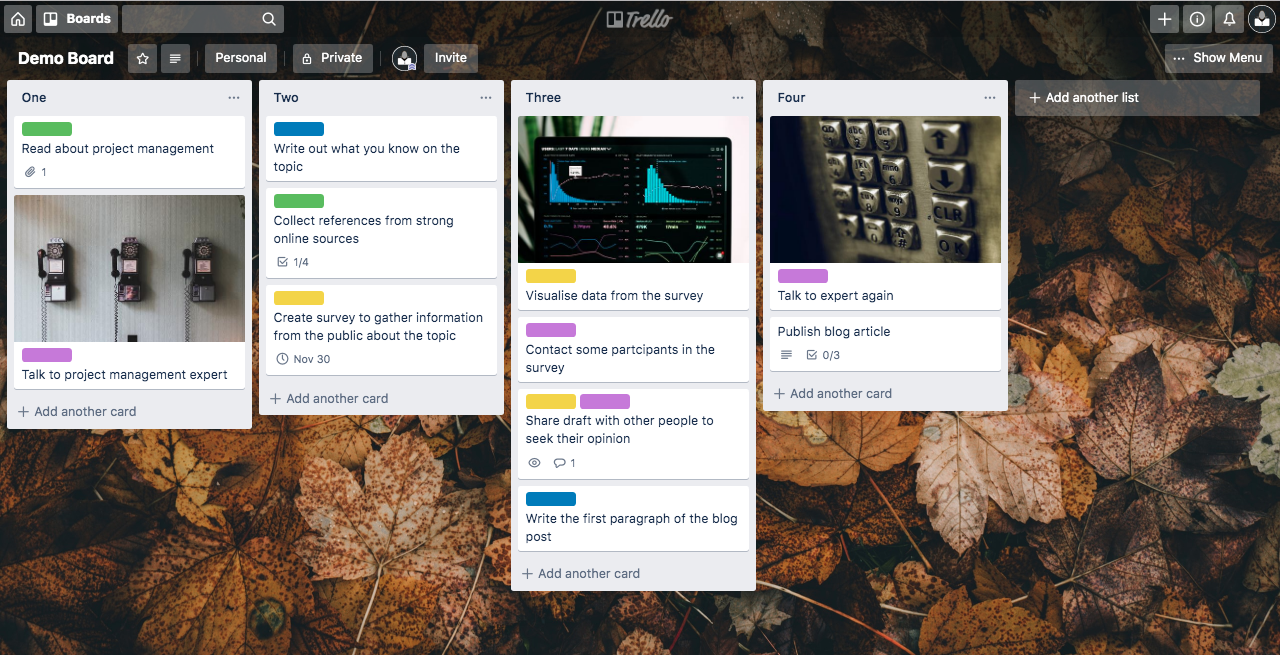

Breathe.
The most significant change made
was that we archived list Five.
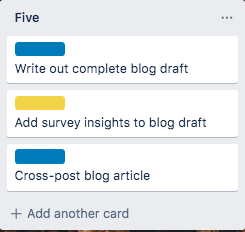
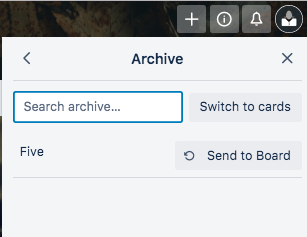
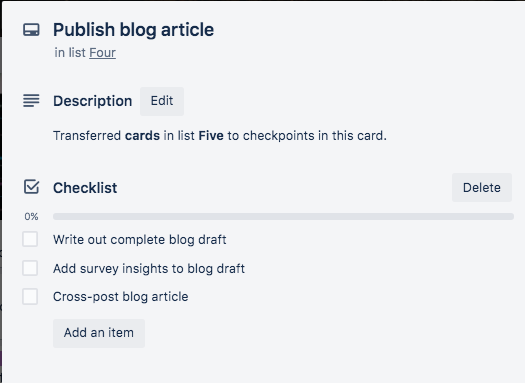
Demo Board
on Trello
Live
Resources