ASP.NET Core Hosting
Victor Cavalcante
@vcavalcante
vcavalcante@lambda3.com.br


VICTOR CAVALCANTE
- Desenvolvedor Web
- Microsoft MVP de ASP.NET
- vcavalcante@lambda3.com.br
- @vcavalcante




Em que S.O. Hospedar?





Em qual server?


Kestrel

IIS

WebListenner
DotNet Core

Kestrel
- Web Server para o ASP.NET Core
- Cross-platform
- Baseado no libuv
- opção padrão no template do asp.net core
- Aguenta muita porrada

Kestrel Rede Interna


Kestrel


Kestrel com SSL


Kestrel para Internet

Por questões de segurança é necessário ter um proxy reverso na frente do kestrel


server {
listen 8080;
location / {
proxy_pass http://localhost:5000;
}
}
/etc/nginx/conf.d/default.conf

>sudo apt-get install nginx >sudo service nginx start
Supervisord
A Process Control System

>sudo apt-get install supervisor >dotnet publish >sudo cp -a ~/teste/bin/Debug/netcoreapp1.1/publish /var/meusite
Supervisord
Configuração
[program:teste] command=/usr/bin/dotnet /var/meusite/teste.dll --server.urls=http://0.0.0.0:5123 directory=/var/meusite autostart=true autorestart=true stderr_logfile=/var/log/dotnettest.err.log stdout_logfile=/var/log/dotnettest.out.log environment=ASPNETCORE_ENVIRONMENT=Production user=www-data stopsignal=INT
/etc/supervisor/conf.d/kestrel_default.conf

Supervisord
Executando
>sudo service supervisor start >sudo tail -f /var/log/supervisor/supervisord.log >sudo tail -f /var/log/dotnettest.out.log



Supervisor
8080
5123
Kestrel



Supervisor
8080
5124
Kestrel
5123
Kestrel
5125
Kestrel




DockerFile

Docker-Compose


>docker-compose up -d
>curl -i http://localhost:9090/api/book




Supervisor
8080
5124
Kestrel
5123
Kestrel
5125
Kestrel




Supervisor
Supervisor


Windows + IIS


Como funciona
ASP. NET CORE MODULE


O que o ANCM faz?
- Configura variáveis de ambiente.
- Loga o stdout para um arquivo de log.
- Repassa tokens de autenticação do Windows
- Cria um proxy reverso entre o IIS e o Kestrel

Como Instalar
Instale no seu server:

Como Instalar

Adicione no seu projeto
Microsoft.AspNetCore.Server.IISIntegration

<configuration>
<!--
Configure your application settings in appsettings.json. Learn more at http://go.microsoft.com/fwlink/?LinkId=786380
-->
<system.webServer>
<handlers>
<add name="aspNetCore" path="*" verb="*" modules="AspNetCoreModule" resourceType="Unspecified" />
</handlers>
<aspNetCore processPath="%LAUNCHER_PATH%"
arguments="%LAUNCHER_ARGS%" stdoutLogEnabled="true"
stdoutLogFile=".\logs\stdout" forwardWindowsAuthToken="false" />
</system.webServer>
</configuration><configuration>
<!--
Configure your application settings in appsettings.json. Learn more at http://go.microsoft.com/fwlink/?LinkId=786380
-->
<system.webServer>
<handlers>
<add name="aspNetCore" path="*" verb="*" modules="AspNetCoreModule" resourceType="Unspecified" />
</handlers>
<aspNetCore processPath=".\sample.exe"
arguments="" stdoutLogEnabled="true"
stdoutLogFile="\\?\%home%\LogFiles\stdout" forwardWindowsAuthToken="false" />
</system.webServer>
</configuration>Web.Config antes antes de publicado
Web.Config depois de publicado

Azure + Visual Studio

Azure + Visual Studio

Azure + Visual Studio

Azure + Visual Studio

Azure + Visual Studio

Azure + Visual Studio


WebListener
WebListener é um servidor que roda diretamente sobre o Windows HTTP Server API.


WebListener
•Windows authentication
•Port sharing
•HTTPS
•HTTP/2
•Direct file transmission
•Response caching WebSockets

WebListenner
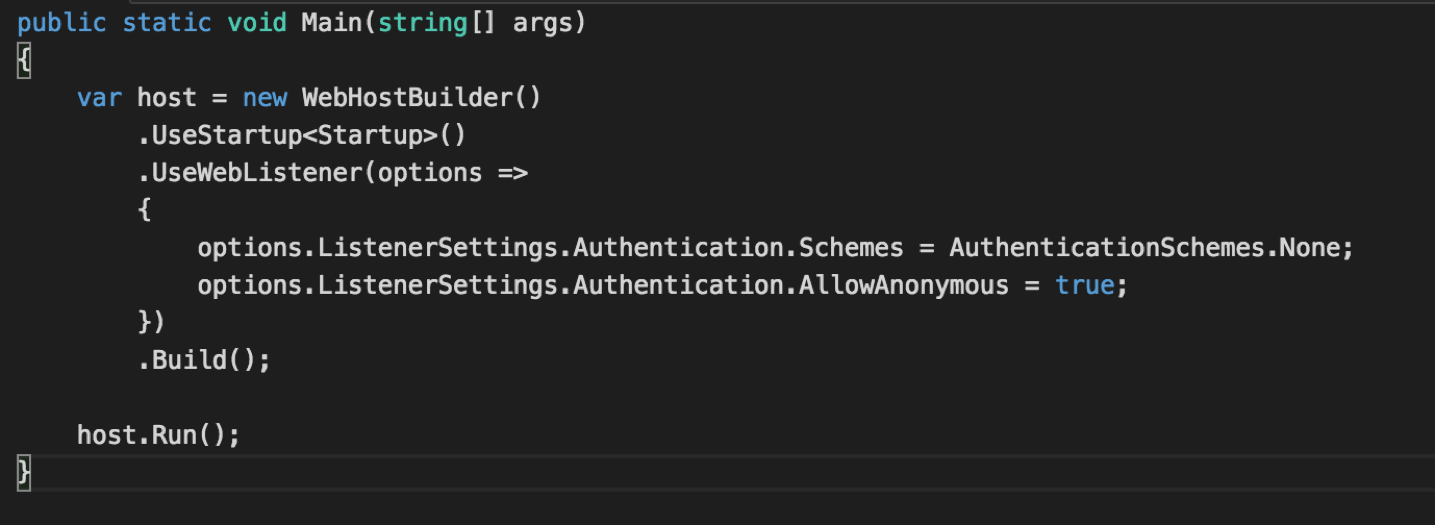

Quando usar qual
Dev
Prod



Kestrel


Kestrel


IIS



WebListenner

Referências
- http://docs.asp.net/
- http://docker.com
- Servers overview for ASP.NET Core
- NGINX Reverse Proxy and Load Balancing for ASP.NET 5 Applications with Docker Compose
- Publish to a Linux Production Environment
- Load Balancing DotNet Core Docker Containers with nginx
- Hosting .NET Core on linux with Docker - A Noob's Guide

Dúvidas, Críticas ou Sugestões?
@vcavalcante
vcavalcante@lambda3.com.br

