JavaScriptmas 2020
Test your expertise!

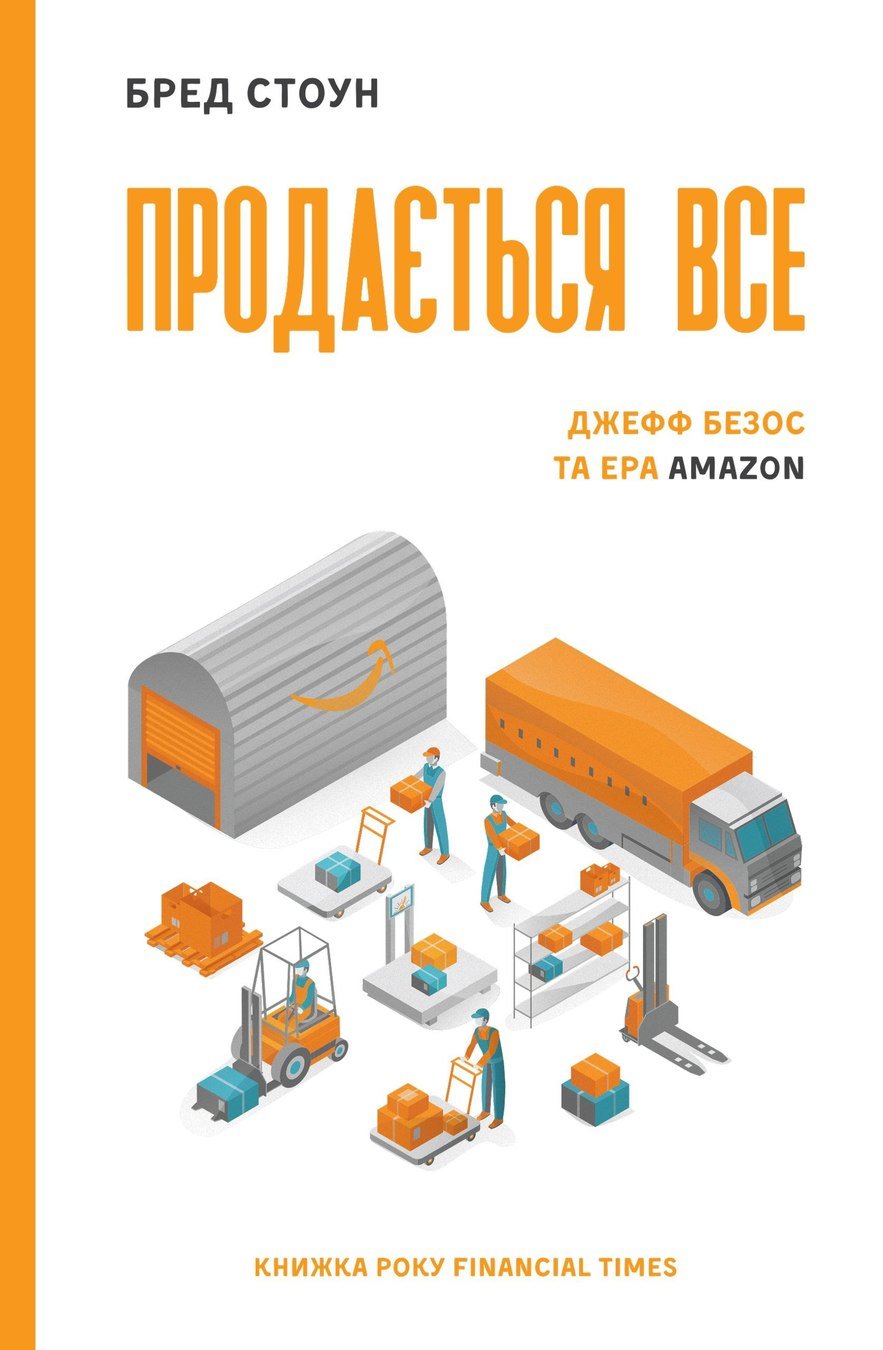
And take your prize!
Join https://kahoot.it


ES2019+

Question 1
(null || 0) ?? "foo";
// what is the result
Question 2
const a = { duration: 50 };
a.duration ??= 10;
console.log(a.duration);
Question 3
let x = 1 && 2 ?? 3; 
Nullish coalescing operator '??'
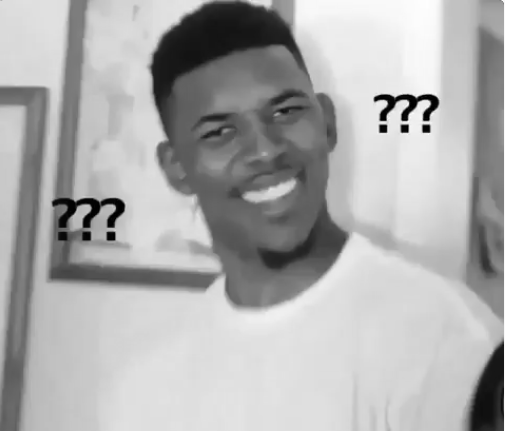
Short way to choose the first “defined” value from a list.
const happiness = null;
const howAreYou = happines ?? 'OK'
// mood is OKHave you ever used || to set a default value if a variable was null or undefined?
Differences with || operator
const cokies = 0;
const howAreYou = cokies ?? 'Not clear' // 0
const anyCookies = cokies || 'Not clear' // Not clearIt’s forbidden to use it with || or && without explicit parentheses.
let x = 1 && 2 ?? 3; // Error
let y = (1 && 2) ?? 3; // OK
Logical nullish assignment (??=)

const book = { title: 'Dogs' };
// book.title is NOT nullish
book.title ??= 'Cats';
console.log(book.title);
// expected output: 'Dogs'
// book.author is nullish
book.author ??= 'Cameron Manavian';
console.log(book.author);
// expected output: 'Cameron Manavian'The logical nullish assignment only assigns if the left-hand variable is nullish, which in JavaScript means it is either null or undefined
nullish assignment
Question 4
const vacations = { trip: {} }
let duration = vacations.trip?.getTime?.();

The optional chaining ?. is not an operator, but a special syntax construct, that also works with functions and square brackets.
let userAdmin = {
admin() {
alert("I am admin");
}
};
let userGuest = {};
userAdmin.admin?.(); // I am admin
userGuest.admin?.(); // nothing (no such method)Optional Chaining
Question 5
Promise.allSettled([
Promise.resolve(1),
fetch('/not_existing_url')
]).then(() => console.log('Then'))
.catch(() => console.log('Error'))
.finally(() => console.log('Finnaly'));

// Success or fail - doesn't metter!
Promise.allSettled([Promise.resolve(1),
fetch('/not_existing_url')])
.then(() => console.log('Then'))
.catch(() => console.log('Error'))
.finally(() => console.log('Finnaly'));
// Then FinallyAll Settled
Since ES2020 you can use Promise.allSettled. It returns a promise that always resolves after all of the given promises have either fulfilled or rejected, with an array of objects that each describes the outcome of each promise.
ES6+

Question 6
let obj = {cookies: 10 }
// your code
obj.cookies--;
// console error
// "Don't touch my cookies!" appeared

let obj = { cookies: 10 }
obj = new Proxy(obj, {
set: function(item, property, value){
if (property === 'cookies') {
throw new Error(`Don't touch my cookies`)
} else {
item[property] = value
}
}
})
obj.cookies--Proxies


There is no other way, for now, to trigger code when a property is added to an object than Proxy.
Question 7
function* gen() {
yield 1;
yield 2;
yield 3;
return 4;
}
console.log([...gen()]);
What is "Spread Operator" exactly does ?
The spread operator is used to expand elements of an iterable (like an array) into places where multiple elements can fit.
What is an iterator ?
Object that knows how to access items from a collection one at a time, while keeping track of its current position within that sequence.
The iterator object has a next() method that returns the next item in the sequence.
This method returns an object with two properties: done and value
const genInstance = gen();
genInstance.next();
//{value: 1, done: false}
genInstance.next();
//{value: 2, done: false}
genInstance.next();
//{value: 3, done: false}
genInstance.next();
//{value: 4, done: true}
Spread operator doesn't count objects with "done: true"
function* gen() {
yield 1;
yield 2;
yield 3;
return 4;
}
console.log([...gen()]);
// [1, 2, 3]Question 8
Valid way of canceling fetch request

const promise = fetch(url)
.then((response) => {
return response;
})
.catch((err) => {
console.log(err);
});
// wait i need to cancel it!Fetching some data...
And response doesn't come for a while...
Abort a fetch ?
AbortController !
Represents a controller object that allows you to abort one or more Web requests as and when desired
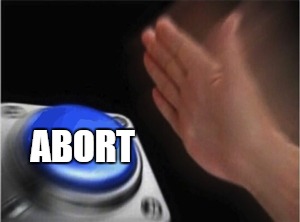
const url = "https://api.github.com/users";
const controller = new AbortController();
const signal = controller.signal;
const promise = fetch(url, {signal})
// you can see we pass signal to fetch params
.then((response) => {
return response;
})
.catch((err) => {
console.log(err);
});
controller.abort();Example
Question 9
function smilify(strings, ...values) {
return strings.reduce(
(res, str, idx) =>
res + str + (values[idx]?.toUpperCase() ?? '❤️'),
'',
);
}
smilify`I love ${'js community'}` // <-- result ?
Tagged template strings

const Button = styled.a`
/* This renders the buttons above... Edit me! */
display: inline-block;
border-radius: 3px;
padding: 0.5rem 0;
margin: 0.5rem 1rem;
width: 11rem;
background: transparent;
color: white;
border: 2px solid white;
${props => props.primary && css`
background: white;
color: black;
`}
`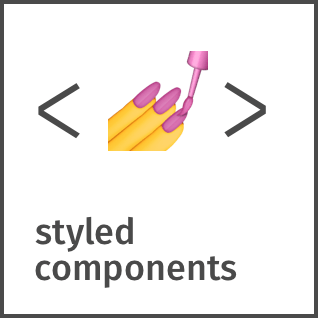
Styled components
Works over tagged template strings!
tagged`hello ${'js community'}, this is ${'quiz'}`
strings: ['hello ', ', this is', '']
values: ['js community', 'quiz']
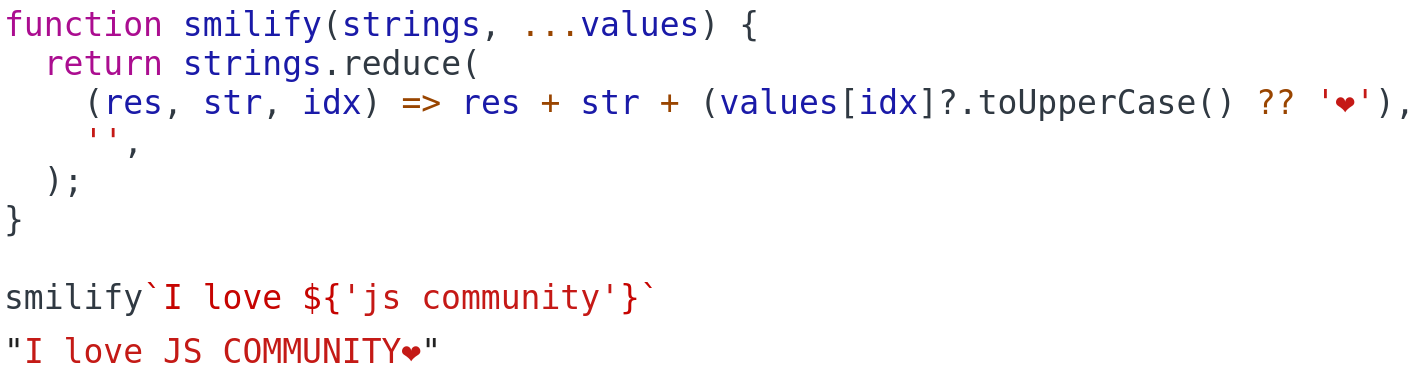
ES5-

Question 10
void function iife() {
return 1
}();
Void operator
void 0; //returns undefined
void(1); //returns undefined
void 'hello'; //undefined
void {}; //undefined
void []; //undefined
void myFunction();
void(myFunction());The JavaScript, the void operator is used to explicitly return undefined. Its a unary operator, meaning only one operand can be used with it. You can use it like shown below — standalone or with a parenthesis.

But why?
Well, the reason is before ES5 you could actually assign a new value to the original undefined like so undefined = “js snippet”, and most browsers would support it. So as to return the original undefined and just to be double sure the void operator was used.

undefined = true
Thank You!
Join https://kahoot.it




