angular

Let's get reactive
❤︎
by Wassim Chegham — @manekinekko
😍
let's talk about state
management in your ui with angular and rxjs...

Wassim Chegham
Developer Advocate
@manekinekko
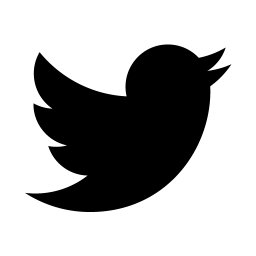



how did things work
in angularjs?

view
model
digest loop
what's the issue with this architecture?
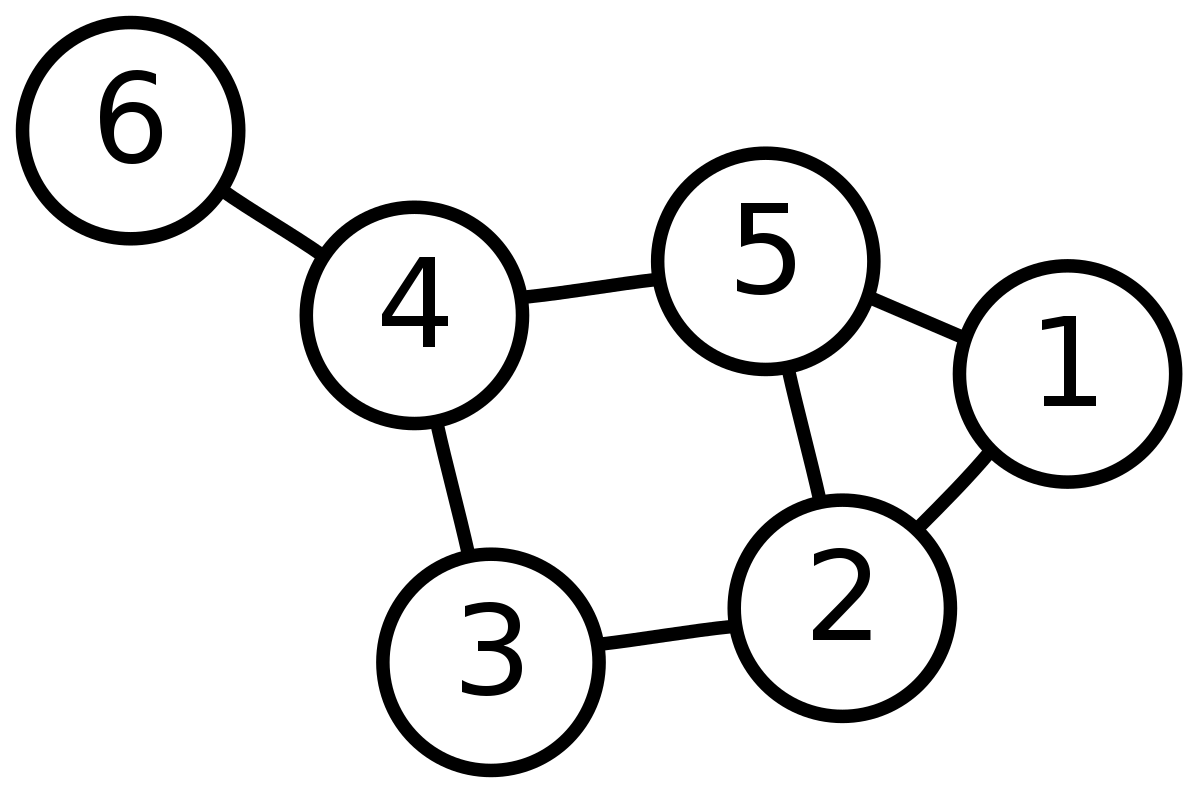
performance complexity
side effects
I have no idea what changed, so I will just check everything that may need updating — $digest
Change And Its Detection In JavaScript Frameworks
— Tero Parviainen

ANGULARJS DIRTY CHECKING
what about angular?

angular
is paradigm
agnostic
model view controller
model/view view/model
model view intent
reactive programming—FRP
you choose
functional
reactive
programming
FRP is a programming paradigm for
asynchronous dataflow programming using the building blocks of functional programming
(e.g. map, reduce, filter) [...]
FRP has been used for programming GUI,
robotics, and music, aiming to simplify these problems by explicitly modeling time [...]
FRP has taken many forms since itS
introduction in 1997 [...]
wikipedia
asynchronous dataflow
Functional programming
MOdeling
time
STREAMSTREAMSTREAM
STREAMSTREAMSTREAM
STREAMSTREAMSTREAM
STREAMSTREAMSTREAM
STREAMSTREAMSTREAM
STREAMSTREAMSTREAM
STREAmSTREAMSTREAM
STREAMSTREAMSTREAM
STREAMSTREAMSTREAM
STREAMSTREAMSTREAM
A STREAM IS A SEQUENCE OF ONGOING
"ASYNCHRONOUS events"
ORDERED IN TIME
in other words
CLICK
EVENT
KEY
EVENT
XHR
EVENT
ERROR
END
THIS IS A TIMELINE
THIS IS A STREAM
how to work with streams?
RXJS
with
reactive extensions for javascript
rxjs is
&
an implementation of observables
OBSERVABLES are like PROMISES OBSERVABLES ARE NOT PROMISES
BUT they are asynchronous
OBSERVABLES ARE LIKE ARRAYS
OBSERVABLES ARE noT arrays
BUT THEY ARE iterables
observables are
create stream
COMBINE STREAMS
transform STREAMS
subscribe to STREAMS
"react" to changes
observables can
methods that perform computations on the values
observables have operators
E.G. MAP, REDUCE, FILTER, scan, zip, delay, debounce, throttle... and many more
a simple example
import "rxjs/add/observable/range";
import "rxjs/add/operator/filter";
import "rxjs/add/operator/map";
import "rxjs/add/operator/scan";
range(0, 10)
.filter(x => x % 2 === 0)
.map(x => x + x)
.scan((acc, x) => acc + x, 0)
.subscribe(x => console.log(x));create a stream
transform it
subscribe to it
import { range } from "rxjs/observable/range";
import { map } from "rxjs/operators/map";
import { filter } from "rxjs/operators/filter";
import { scan } from "rxjs/operators/scan";
range(0, 10)
.pipe(
filter(x => x % 2 === 0),
map(x => x + x),
scan((acc, x) => acc + x, 0)
)
.subscribe(x => console.log(x));

how does Angular use observables?

an angular app is
a reactive app
reminder
core • forms • router • HTTP...
working with forms (1/3)
@Component({
selector: 'model-driven-forms',
template: `
<form (ngSubmit)="onSubmit()" [formGroup]="mdf">
<label for="email">Email</label>
<input type="email" formControlName ="email">
<label for="comments">Comments</label>
<textarea formControlName ="comments"></textarea>
</form>
`
})
class ModelDrivenForms {
mdf: FormGroup;
constructor(fb: FormBuilder) {
this.mdf = fb.group({
'email': ['', Validators.required],
'comments': ['']
});
}
}// import {map, filter} from 'rxjs/operators';
this.mdf.valueChanges
.pipe(
map( value => {
value.email = this.sanitize(value.email);
return value;
}),
filter( value => this.form.valid)
)
.subscribe( value => print(`
Model Driven Form valid value:
vm = ${JSON.stringify(value)}
`));working with forms (2/3)
// import {map, flatMap} from 'rxjs/operators';
this.mdf.ngSubmit
.pipe(
map( _ => this.mdf.controls['email'] ),
flatMap( _ => /* push to server */)
)
.subscribe(
value => console.log(value),
error => console.trace(error),
() => console.info('done')
)working with forms (3/3)
http simple (1/2)
import {Injectable} from '@angular/core';
import {HttpClient} from '@angular/common/http';
import {Config} from './app.config';
interface ItemsResponse { ... }
@Injectable()
class Fetch {
//...
constructor(private http: HttpClient) {
this.stream$ = this.http.get<ItemsResponse>(Config.DATA_URL);
}
//...
}http Advanced (2/2)
// other imports ...
import {interval} from 'rxjs/observable/interval';
import {map, flatMap, startWith, toArray} from 'rxjs/operators';
@Injectable() class Fetch {
contructor(loader: FetcherService) {
this.stream$ = interval(Config.TIMER)
.pipe(
flatMap(_ => loader.fetch()),
map((facts: any) => this.randomize(facts.data))
)
.subscribe(
data => this.randomQuote = data,
err => this.logError(err),
() => console.log('Random Quote Complete')
);
}
//...
}event emitter (1/3)
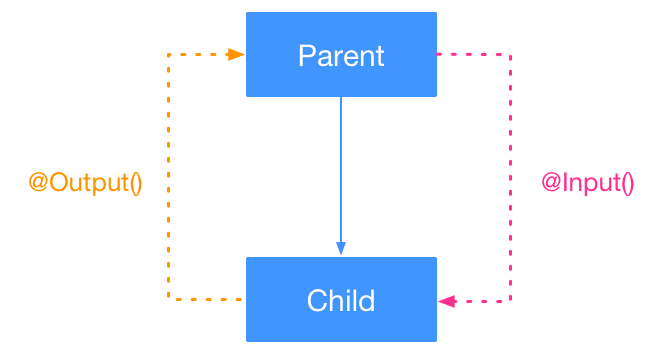
event emitter (2/3)
import {Component} from '@angular/core';
@Component({
selector: 'parent-cmp',
template: `<child-cmp
(onChildEvent)="receiveChildEvent($event)">
</child-cmp>`
})
export class ParentComponent {
receiveChildEvent(value) {
console.log(value);
}
}event emitter (3/3)
import {Component, Output, EventEmitter} from '@angular/core';
@Component({
selector: 'child-cmp'
/* configuration */
})
export class ChildCmp {
@Output() outputEvent: EventEmitter<string>;
constructor() {
this.outputEvent = new EventEmitter<string>();
this.outputEvent.emit('foo');
}
}angulaR
❤
observables
@manekinekko