please
welcome
angular
2
outline
why Angular?
discover the new concepts
toolings
migration strategies
feedbacks

Wassim Chegham
Dev Advocate

@manekinekko
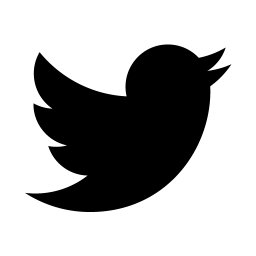

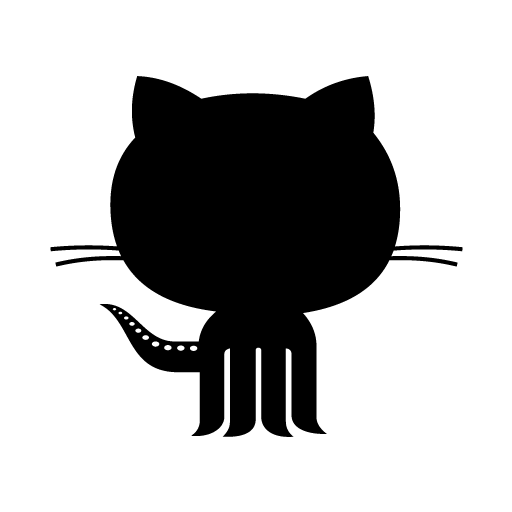

Global network of experienced, designers and developers that actively support developers and startups.

ask me anything





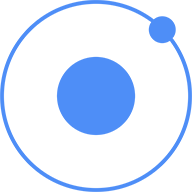


ANGULAR v2 RELEASE DATE
🎉 09/15/2016 🎉

WHY ANGULAR v2?
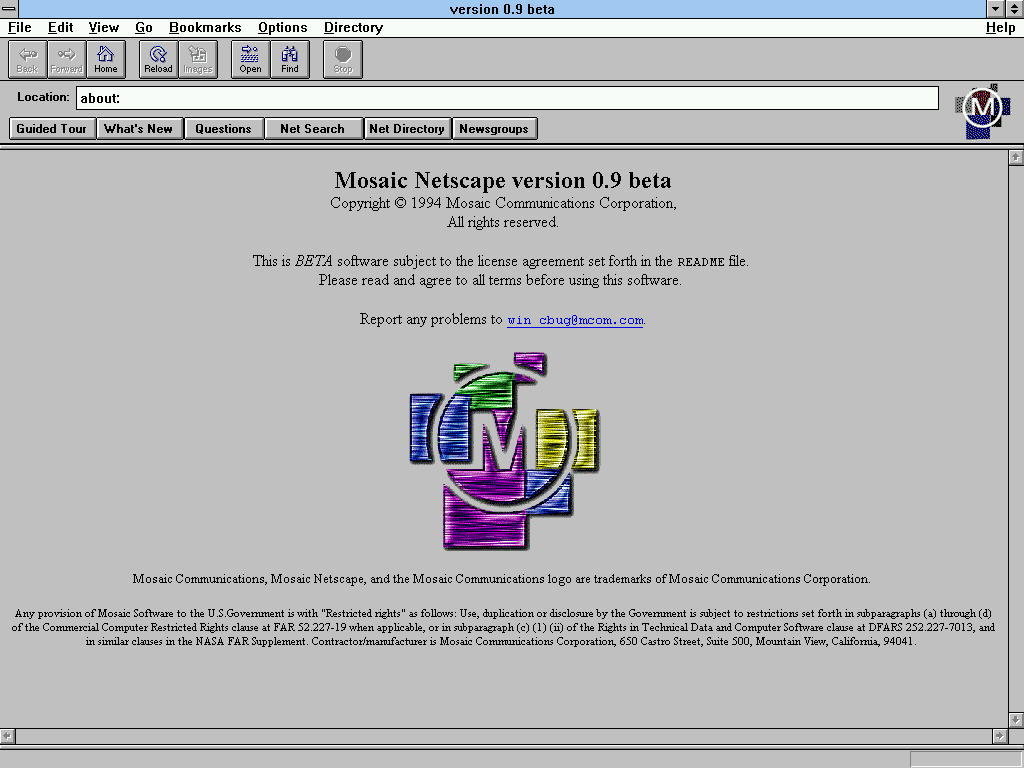
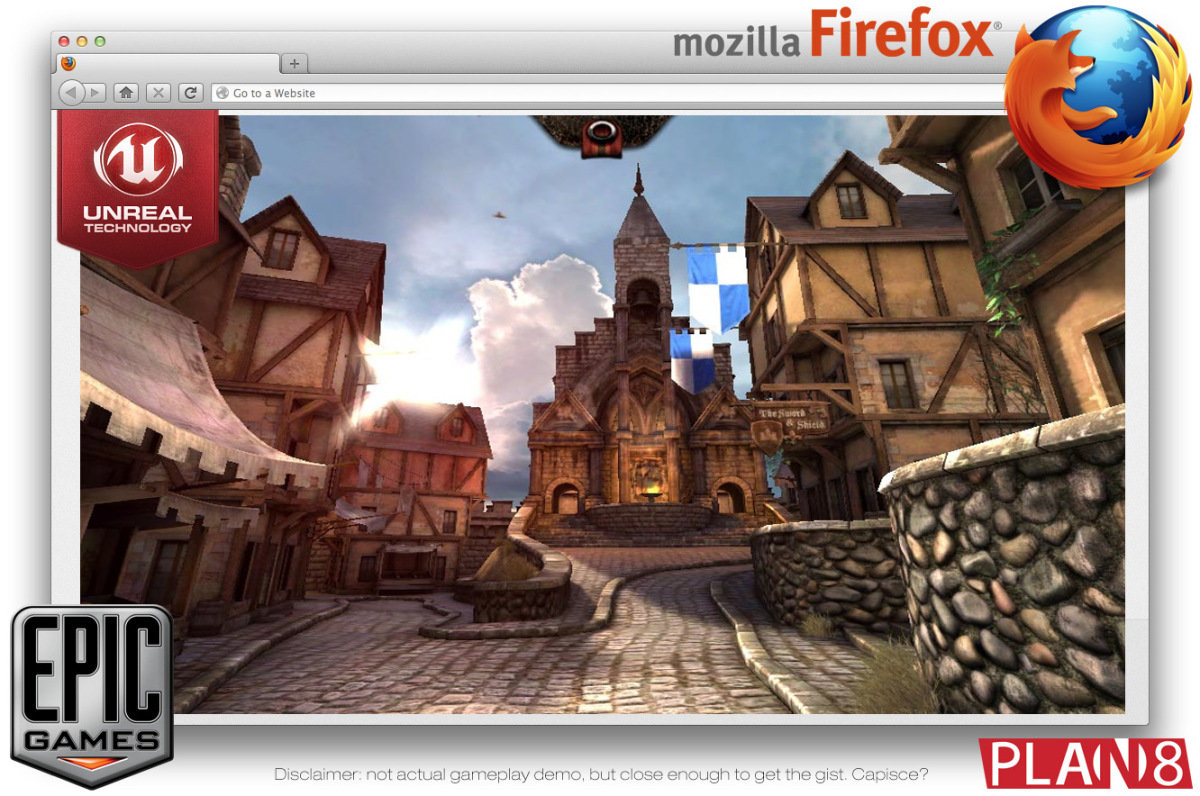
THE WEB PLATFORM IS
EVOLVING
SO DOES
ANGULAR!
SO SHOULD YOU
mobile first • future ready • performance • speed • simplicity • expressiveness • web components • animations • comprehensive routing • hierarchical DI • i18n …
other awesomeness…
Server Rendering
Web Worker
Angular Native
Progressive Web Apps…
collaboration

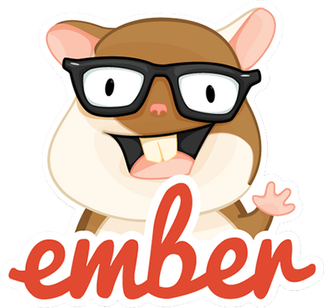


TIME
TO LEARN ANGULAR 2
Angular 2
is built using
TypeScript
ES5
ES2015
ES2016
TS
ES+




Supported Languages
you should learn TypeScript
you must
learn ES6+
bit.ly/learn-es2015 - Discover ES6 (french only)
DISCOVER
THE
CONCEPTS*
*SOME OF THEM
YOUR APP
IS A TREE OF
SELF-DESCRIBING
MODULES & COMPONENTS
AppModule
CoreModule
FeaturesModule
SharedModule
TREE OF MODULES
AppModule
CoreModule
import { NgModule } from '@angular/core';
@NgModule({
imports: [],
declarations: [],
providers: [],
exports: [],
bootstrap: []
})
class AppModule { }THIS IS A MODULE

A MODULE IS A TREE OF COMPONENTS
import {Component} from '@angular/core';
@Component({
/* configuration */
})
class Application {
/* ... */
}
THIS IS A COMPONENT
FOR INSTANCE

<!-- index.html -->
<my-root>
Your application is loading...
</my-root>// app.component.ts
import { Component } from '@angular/core';
import { Toolbar } from './app-shell/toolbar/toolbar';
FOR INSTANCE
@Component({
selector: 'my-root'
template: `<my-toolbar></my-toolbar>`
})export class ApplicationHome { /* ... */ }COMPONENTS
HAVE
LIFECYCLES
import { platformBrowserDynamic }
from '@angular/platform-browser-dynamic';
import { AppModule } from './app/app.module';
platformBrowserDynamic().bootstrapModule(AppModule);BOOTSTRAPPING
import {Component} from '@angular/core';
@Component({
/* configuration */
})
class Application {
/* ... */
ngOnInit() { /* ... */ }
}INITIALIZING
class Application {
ngOnInit()
ngOnDestroy()
ngDoCheck()
ngOnChanges(changes)
ngAfterContentInit()
ngAfterContentChecked()
ngAfterViewInit()
ngAfterViewChecked()
}ALL LIFE CYCLES
COMPONENTS HAVE
TEMPLATES
<div>
Hello {{ you }}.
</div>RENDERING
{{ expression }}
<my-menu [items]="mainMenu"></my-menu>
<img [src]="imageUrl" />BINDINGS PROPERTIES
[ prop ]
<my-menu-item
(click)="clicked($event)" (yolo)="callFunc($event)"
></my-menu-item>HANDLING EVENT
( event )
// application.ts
@Component({...})
class Application {
clicked(event) {}
callFunc(param) {}
}<input name="you" [(ngModel)]="you">TWO-WAY DATA BINDING
[( ngModel )]
<!-- is equivalent to this -->
<input name="you" [ngModel]="you"
(ngModelChange)="you = $event" >MORE EXAMPLES
<!-- properties binding -->
<input [value]="firstName">
<div [style.width.px]="mySize">
<label [attr.for]="someName"></label>
<!-- event binding -->
<button (click)="readRainbow($event)">
<!-- two way binding -->
<my-cmp [(title)]="name">
<!-- builtin directives -->
<section *ngIf="showSection">
<li *ngFor="let item of list">
<!-- ...etc -->COMPONENTS
ARE
DIRECTIVES
THREE
TYPES OF DIRECTIVES
STRUCTURAL
CHANGES THE DOM LAYOUT
<li
*ngIf="isFooBar"
*ngFor="let card of dataStore.items;
trackBy:customTrackBy">
</li>STRUCTURAL
<my-items-card *ngFor="let card of dataStore.items;
trackBy:customTrackBy">
{{ card }}
</my-items-card>
<!-- is equivalent to this -->
<template ngFor let-card [ngForOf]="dataStore.items"
[ngForTrackBy]="customTrackBy">
<my-items-card>{{ card }}</my-items-card>
</template>STRUCTURAL ATTRIBUTES
*ngFor
ATTRIBUTES
CHANGES THE BEHAVIOR OF THE ELEMENT
<div
[style.width.px]="mySize">
</div>ATTRIBUTES
ATTRIBUTE DIRECTIVE
import {
Directive,
ElementRef,
Renderer,
} from '@angular/core';
@Directive({
selector: '[myHighlight]'
})
export class MyHighlightDirective {
constructor(el: ElementRef, renderer: Renderer) {
renderer
.setElementStyle(
el.nativeElement,
'backgroundColor',
'yellow'
);
}
}<span myHighlight >Highlight me!</span>import {Directive, ElementRef, Renderer} from '@angular/core';
@Directive({
selector: '[x-large]'
})
export class XLarge {
constructor(element: ElementRef, renderer: Renderer) {
renderer.setElementStyle(
element.nativeElement, 'fontSize', 'x-large'
);
}
}DO NOT EVER NEVER TOUCH THE DOM!
USE THE RENDERER
renderer.setElementStyle(
el.nativeElement,
'backgroundColor',
'yellow'
);COMPONENT
JUST A DIRECTIVE WITH A TEMPLATE
<my-component>
Loading...
</my-component>COMPONENT
COMPONENTS CAN DISPLAY FORMATTED DATA
THANKS TO
PIPES
JUST LIKE
ANGULAR 1
FILTERS
BUILT-INS PIPES
DatePipe,
UpperCasePipe,
LowerCasePipe,
CurrencyPipe,
PercentPipe...etc
CUSTOM PIPE
import {Pipe, PipeTransform} from '@angular/core';
@Pipe({
name: 'trim'
})
export class TrimPipe implements PipeTransform {
transform(value: any) {
if (!value) {
return '';
}
return value.trim();
}
}PIPES CAN BE STATEFUL
ASYNC PIPE
import {Pipe, PipeTransform} from '@angular/core';
@Pipe({
name: 'fetch',
pure: false
})
export class FetchJsonPipe {
private fetchedValue:any;
private fetchPromise:Promise<any>;
transform(value:string, args:string[]):any {
this.fetchPromise = window.fetch(value)
.then((result:any) => result.json())
.then((json:any) => this.fetchedValue = json);
return this.fetchedValue;
}
}ASYNC PIPE
<div>
{{'heroes.json' | fetch | json}}
</div>COMPONENTS
CAN HAVE
STATE
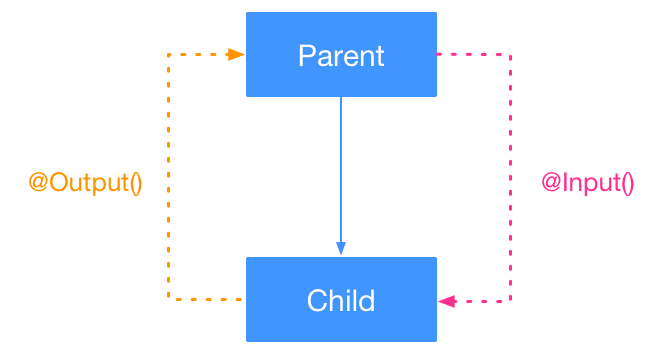
STATE MANAGMENT
[ property binding ]
( event binding )
import {Component, Input, AfterViewInit, EventEmitter} from '@angular/core';
@Component({
/* configuration */
})
export class ThemeCard implements AfterViewInit {
@Input() inputProperty: string;
@Output() outputEvent: EventEmitter<string>;
constructor() {
this.outputEvent = new EventEmitter<string>();
}
ngAfterViewInit() {
console.log(this.inputProperty);
}
onClick() {
this.outputEvent.emit('foo');
}
}FOR INSTANCE
COMPONENTS ARE
ROUTABLE
DEFINING ROUTES
// app.routes.ts
import { RouterModule } from '@angular/router';
import { CatComponent } from './cats/';
const routes = [
{path: '', redirectTo: 'cat'},
{path: 'cat', component: CatComponent}
];
export const Routes = RouterModule.forRoot(routes);// app.routes.ts
import { RouterModule } from '@angular/router';
import { CatComponent } from './cats/';
const routes = [
{path: '', redirectTo: 'cat'},
{path: 'cat', loadChildren: 'app/cat/cat.module#CatModule'}
];
export const Routes = RouterModule.forRoot(routes);LAZY LOADING
// app.routes.ts
import { RouterModule } from '@angular/router';
import { CatComponent, AuthGuard, CatResolver } from './cats/';
const routes = [
{path: '', redirectTo: 'cat'},
{
path: 'cat',
canActivate: [ AuthGuard ],
resolve: { cats: CatResolver },
loadChildren: 'app/cat/cat.module#CatModule'
}
];
export const Routes = RouterModule.forRoot(routes);ROUTES GUARDS
REGISTERING ROUTES
import { NgModule } from '@angular/core';
import { Routes } from './app/app.routes';
@NgModule({
imports: [ ..., Routes ],
...
})COMPONENT ROUTER
// app.component.ts
@Component({
selector: 'my-app',
template: `
<h1>Component Router</h1>
<nav>
<a [routerLink]="['cat']">Cat</a>
</nav>
<router-outlet></router-outlet>
`
})
export class AppComponent {
constructor() {}
}
COMPONENTS CAN USE
SERVICES
import { Component } from '@angular/core';
import { DataStore } from './my-store.service';
@Component({
selector: 'home',
providers: [ DataStore ],
//...
})
export class Home {
private data: any[];
constructor(data: DataStore){
this.data = data.someAPI();
}
}
LOCAL SERVICES
import { NgModule } from '@angular/core';
import { DataStore } from './my-store.service';
@NgModule({
providers: [ ..., DataStore ],
...
})GLOBAL SERVICES
PROVIDERS CONFIGURATION
import { Component, provide } from '@angular/core';
import { DataStore } from './my-store.service';
@Component({
providers: [ DataStore ]
})
export class Home { /* */ }{ provide: DataStore, useClass: DataStore }// values
{provide: Token, useValue: 'Hello World' }
// aliases
{provide: DataStore, useClass: DataStore }
{provide: MockedDataStore, useExisting: DataStore }
// factories or configurable instances
{provide: DataStore, useFactory: (dep1, dep2) => {
return new DataStore(dep1, dep2);
},
deps: [Dep1, Dep2]
}PROVIDERS CONFIGURATION
CONCEPTS RECAP
COMPONENTS •
STATE • LIFE CYCLES
TEMPLATE SYNTAX • DIRECTIVES • PIPES • ROUTER • PROVIDERS/DI
OTHER COOL FEATURES
HTTP • ANIMATIONS • FORMS • MATERIAL DESIGN • I18N • WEB WORKER • RX/OBSERVABLES • SERVER SIDE RENDERING...
TOOLINGS TECHNOLOGIES





SUPPORTED LANGUAGES
EDITORS SUPPORT

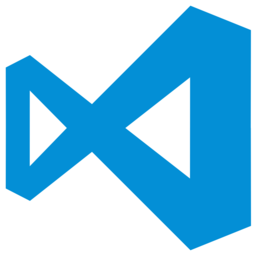
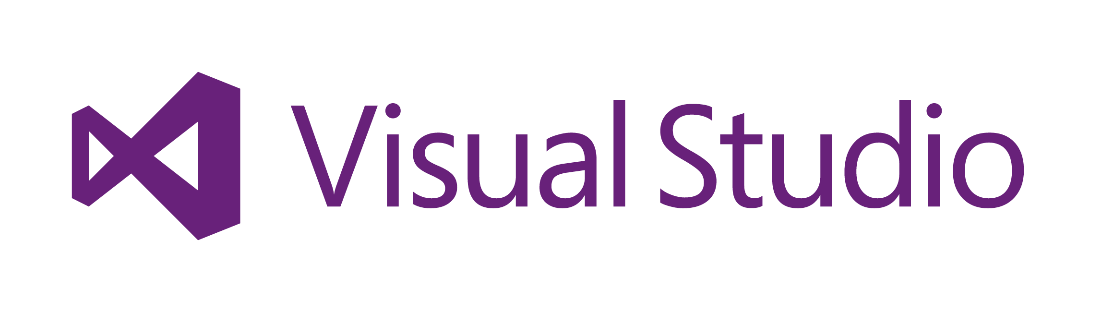




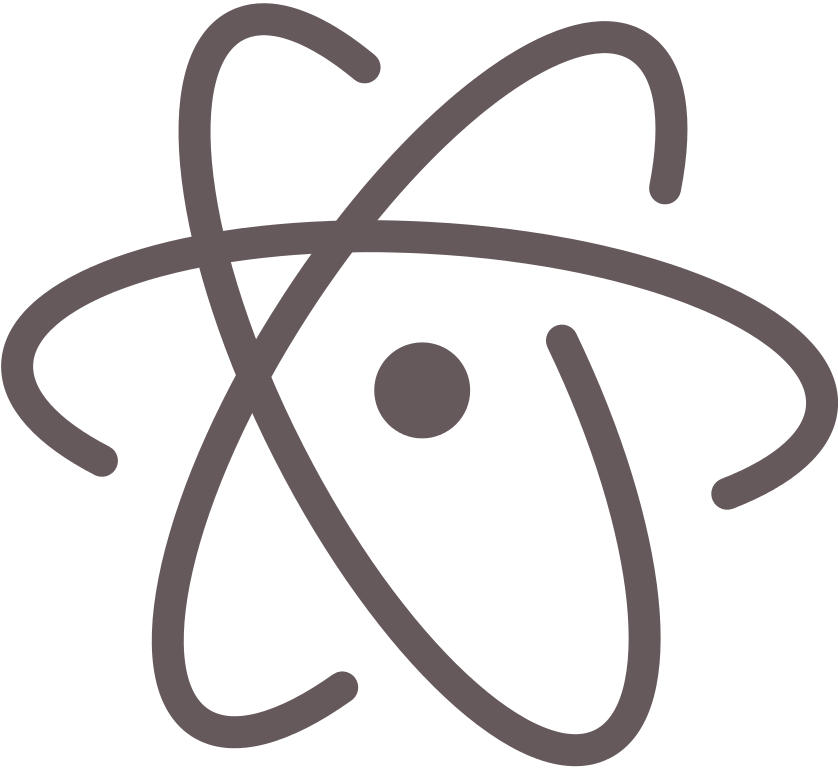
Angular2 and TypeScript support




BUILD SYSTEMS




CHECK OUT THE NEW ANGULAR CLI
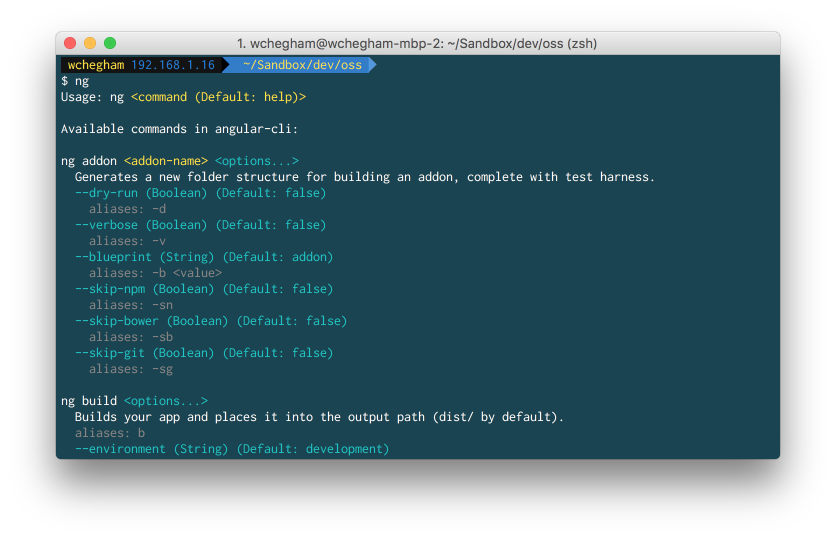
MIGRATION STRATEGIES
1 • Following The Angular Style Guide
2 • Using a Module Loader
3 • Migrating to TypeScript
4 • Using Component Directives
Preparation: ng1→ng2+
Upgrading with The Upgrade Adapter
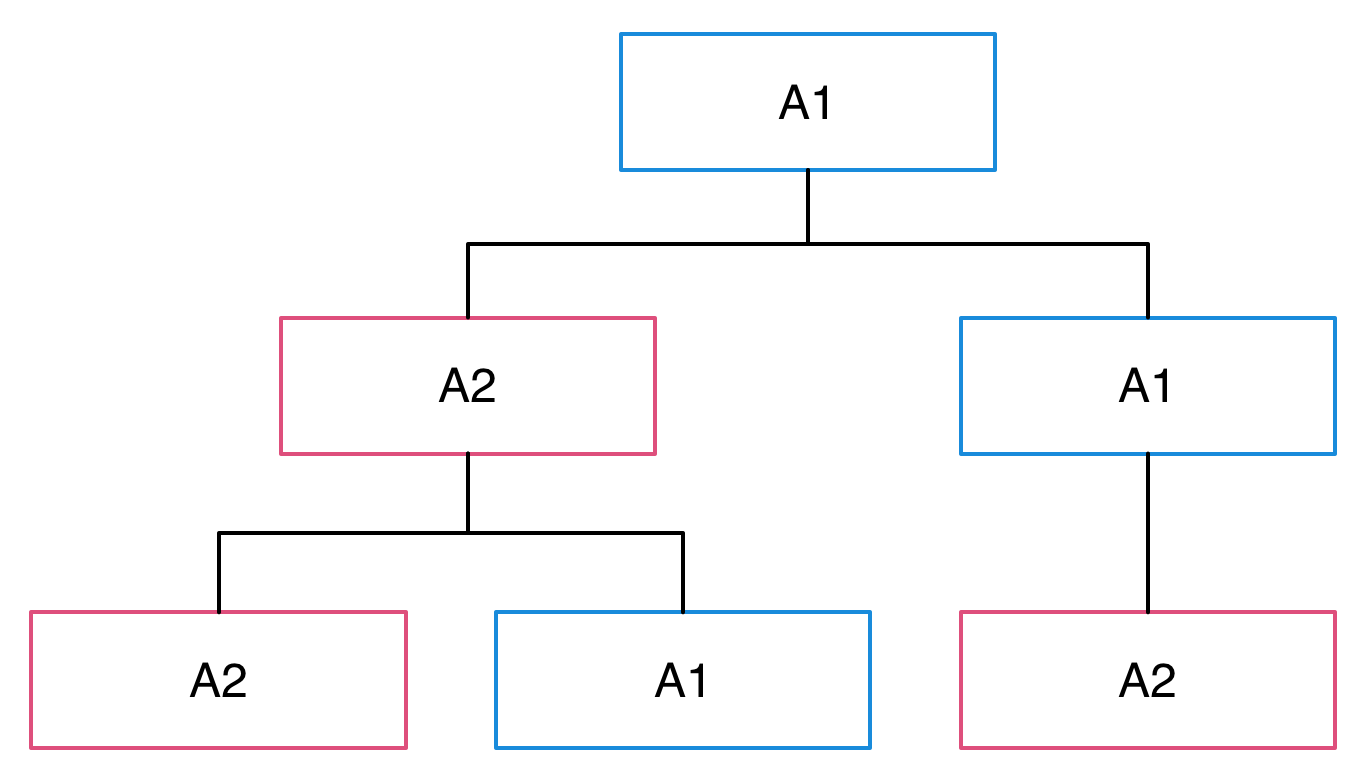
Upgrading with The Upgrade Adapter
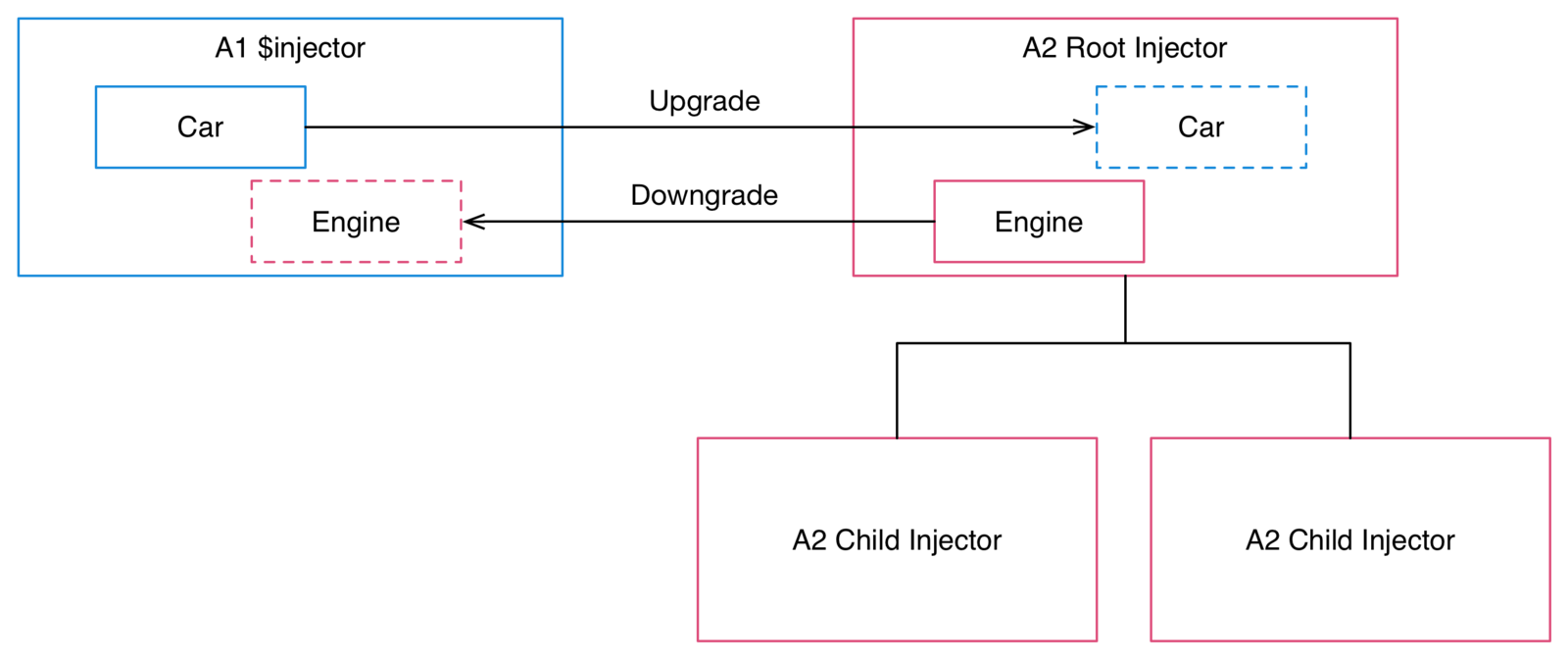
UPGRADING TO ANGULAR 2+ OFFICIAL DOCUMENTATION
(click on icon to open link)
COMMUNITY FEEDBACK
THANKS TO FELLOW GDEs
BENEFITS
Faster development and errors prevention, thanks to Classes, TypeScript and Decorators...
DRAWBACKS
Set up the build system can be hard...
We have a CLI...
BENEFITS
Faster change detection (up to 10x times faster) and faster overall performance (up to 2.5x times or more)...
DRAWBACKS
People don't seem to like the template syntax...
Com'on, this is just syntax.
BENEFITS
Future proof with support for web, mobile, server-side rendering and native...
DRAWBACKS
Lack of convention?
The Style guides are here!
BENEFITS
Great browser support. Internet Explorer 9 and plus...
DRAWBACKS
Some developers are turned off by Dependency Injection...
sorry for you guys!
BENEFITS
No long tied to the browser. Angular 2+ can run anywhere (server, mobile, web worker, etc.)...
SOME THOUGHTS...
A2 has all the concepts of A1 but is better in every way...

Your skills from A1 have already prepared you for A2...

Ng2 is built upon Web Standards, if you know the Web then you know ng2...

Ng2 is not just a framework, it is a modular platform.

Angular 2 Bible
NgConf 2016
AngularConnect 2016
- angular.io - Angular 2 site
- gitter.im/angular/angular - Angular 2 Community Chat
- github.com/angular/angular - Angular 2 repo
- github.com/angular/universal - Angular 2 Universal repo
- github.com/angular/angular-cli - CLI repo
Angular 2+ Resouces
manekinekko

