Maxim Salnikov
Angular GDE
Sending the Angular app into deep, deep offline with Workbox


How to build an offline-ready Angular app
Using a framework-agnostic library
Maxim Salnikov
-
Angular Oslo meetup organizer
-
ngVikings conference founder
-
ngCommunity initiative starter
-
Google Dev Expert in Angular

Developer Engagement Lead at Microsoft


Build with Angular[JS] since v1.1.4
Proper offline-ready web app
-
App itself
-
Online runtime data
-
Offline runtime data
-
Connection failures
-
Updates
-
Platform features
-
Always available
-
Thoughtfully collected
-
Safely preserved
-
Do not break the flow
-
Both explicit and implicit
-
For the win!
While keeping its web nature!
Precaching the app [shell] itself
-
Define assets
-
Put in the cache
-
Serve from the cache
-
Manage versions
}
Service worker
Hereafter: "cache" = Cache Storage



-
Define assets
-
Put in the cache
-
Serve from the cache
-
Manage versions
}
Options for Angular

Angular
Service Worker

-
Balanced abstraction level
-
Declarativeness where appropriate
-
Modularity and extensibility
-
Rich functionality out of the box
-
Powerful tooling
~30% of the service workers — are...
Open source, active maintenance and support
Setting up
-
Create a source service worker
-
Inject app assets versioned list
-
Bundle and compress
-
Register SW in the app
# Installing the Workbox Node module
$ npm install workbox-build --save-dev}
On every app build
Source service worker
import {
precacheAndRoute,
createHandlerBoundToURL
} from "workbox-precaching";
import { NavigationRoute, registerRoute } from "workbox-routing";
// Precaches and routes resources from __WB_MANIFEST array
precacheAndRoute(self.__WB_MANIFEST);
// Setting up navigation for SPA
const navHandler = createHandlerBoundToURL("/index.html");
const navigationRoute = new NavigationRoute(navHandler);
registerRoute(navigationRoute);src/service-worker.js
Injecting app asset list
const { injectManifest } = require("workbox-build");
let workboxConfig = {
swSrc: "src/service-worker.js",
swDest: "dist/prog-web-news/sw.js",
// + more on the next slide
};
injectManifest(workboxConfig).then(() => {
console.log(`Generated ${workboxConfig.swDest}`);
});workbox-inject.js
Config for Angular
globDirectory: "dist/prog-web-news",
globPatterns: ["index.html", "*.css", "*.js", "assets/**/*"],
globIgnores: [
"**/*-es5.*.js", // Skip ES5 bundles for Angular
],
// Angular takes care of cache busting for JS and CSS (in prod mode)
dontCacheBustURLsMatching: new RegExp(".+.[a-f0-9]{20}.(?:js|css)"),
// By default, Workbox will not cache files larger than 2Mb
// (might be an issue for dev builds)
maximumFileSizeToCacheInBytes: 4 * 1024 * 1024, // 4Mb
workbox-inject.js / workboxConfig object
[Almost] ready service worker
import { precacheAndRoute } from "workbox-precaching";
import { NavigationRoute, registerRoute } from "workbox-routing";
...
precacheAndRoute([
{ revision: "866bcc582589b8920dbc5bccb73933b1", url: "index.html" },
{ revision: null, url: "styles.c2761edff7776e1e48a3.css" },
{ revision: null, url: "main.3469613435532733abd9.js" },
{ revision: null, url: "polyfills.25b2e0ae5a439ecc1193.js" },
{ revision: null, url: "runtime.359d5ee4682f20e936e9.js" },
{
revision: "33c3a22c05e810d2bb622d7edb27908a",
url: "assets/img/pwa-logo.png",
},
]);dist/prog-web-news/sw.js
Bundling and compressing
import resolve from 'rollup-plugin-node-resolve'
import replace from 'rollup-plugin-replace'
import { terser } from 'rollup-plugin-terser'
export default {
input: 'dist/prog-web-news/sw.js',
output: {
file: 'dist/prog-web-news/sw.js',
format: 'iife'
},
plugins: [ /* Next slide */ ]
}rollup.config.js
Rollup plugins configuration
plugins: [
resolve(),
replace({
'process.env.NODE_ENV': JSON.stringify('production')
}),
terser()
]rollup.config.js / plugins
Gathering all together
"build-pwa":
"ng build --prod &&
node workbox-inject.js &&
npx rollup -c"package.json / scripts
Resulting dist/prog-web-news/sw.js on every build

Service worker registration
import { Workbox, messageSW } from 'workbox-window';
...
ngOnInit(): void {
if ('serviceWorker' in navigator) {
const wb = new Workbox('/sw.js');
wb.register();
// Reload-to-Update flow Using messageSW
// See demo repo aka.ms/angular-workbox
}
}app-shell.component.ts
Runtime caching
import { registerRoute } from "workbox-routing";
import {
CacheFirst,
NetworkFirst,
StaleWhileRevalidate,
} from "workbox-strategies";src/service-worker.js
// Gravatars can live in cache
registerRoute(
new RegExp("https://www.gravatar.com/avatar/.*"),
new CacheFirst()
);Runtime caching for API
// Keeping lists always fresh
registerRoute(
new RegExp("https://progwebnews-app.azurewebsites.net.*posts.*"),
new NetworkFirst()
);
// Load details immediately and check and inform about update right after
import { BroadcastUpdatePlugin } from 'workbox-broadcast-update';
registerRoute(
new RegExp("https://progwebnews-app.azurewebsites.net.*posts/slug.*"),
new StaleWhileRevalidate({
plugins: [
new BroadcastUpdatePlugin(),
],
})
);src/service-worker.js
Strategies
-
CacheFirst
-
CacheOnly
-
NetworkFirst
-
NetworkOnly
-
StaleWhileRevalidate
-
...your custom strategy?
Plugins
-
Expiration
-
CacheableResponse
-
BroadcastUpdate
-
BackgroundSync
-
...your own plugin?
Workbox recipes
import {
googleFontsCache,
imageCache
} from "workbox-recipes";
// GOOGLE FONTS
googleFontsCache({ cachePrefix: "wb6-gfonts" });
// CONTENT
imageCache({ maxEntries: 10 });src/service-worker.js
How to extend your SW?
// Adding you own event handlers
self.addEventListener("periodicsync", function (event) {
// Your code
});// Using existing Workbox plugins
import { BackgroundSyncPlugin } from 'workbox-background-sync';
const bgSyncPlugin = new BackgroundSyncPlugin('myQueue', {
maxRetentionTime: 24 * 60 // Retry for max of 24 Hours
});// Writing your own Workbox plugins
import { MyBackgroundFetchPlugin } from 'my-background-fetch';-
Framework-agnostic
-
Rich functionality
-
Maximum flexible configuration
-
Full power of our own service worker
-
Ready for transpilation, tree-shaking, bundling

Set up -> Configure -> Code
Get what you want
-
Demo application
-
Source code
-
Hosted on Azure Static Web Apps
Thank you!
Maxim Salnikov
@webmaxru
Web as an app platform
-
Historically depends on the "connection status"
-
Evergreen browsers
-
Performant JS engines
-
Excellent tooling
-
Huge community
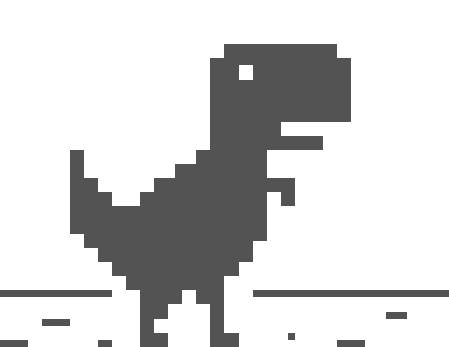
Demo

Demo

A joke from 2019
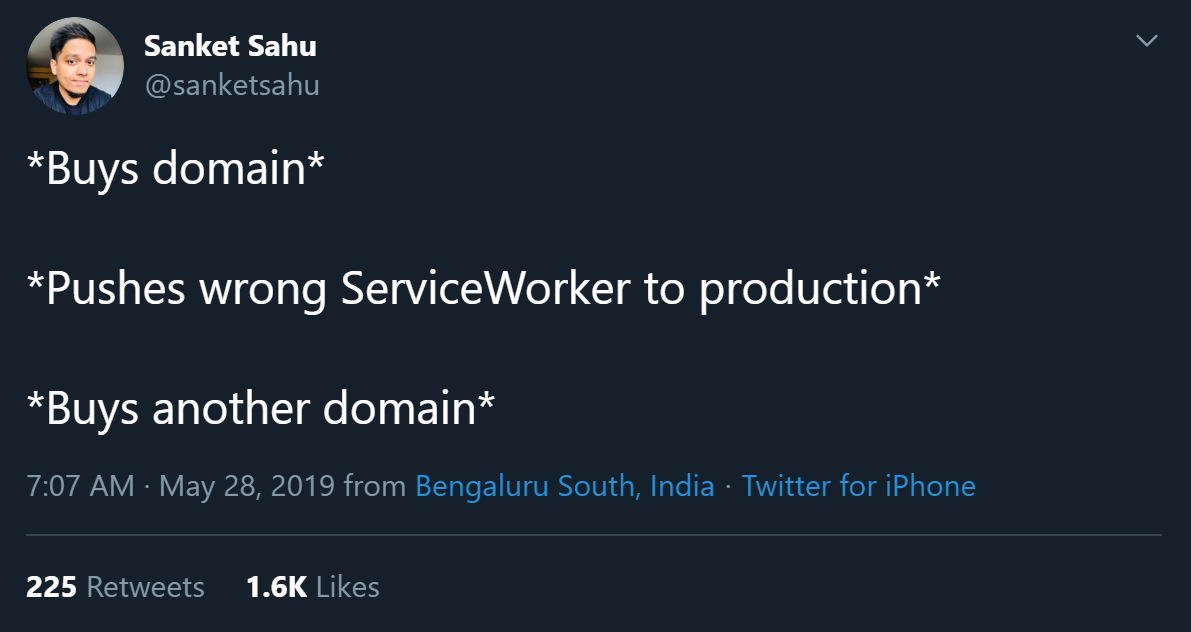
In theory
self.addEventListener('install', event => {
// Putting resources into the Cache Storage
})
self.addEventListener('activate', event => {
// Managing versions
})
self.addEventListener('fetch', event => {
// Exctracting from the cache and serving
})handmade-service-worker.js
In the guide
const PRECACHE = 'precache-v1';
const RUNTIME = 'runtime';
const PRECACHE_URLS = [
'index.html',
'./',
'styles.css',
'../../styles/main.css',
'demo.js'
];
self.addEventListener('install', event => {
event.waitUntil(
caches.open(PRECACHE)
.then(cache => cache.addAll(PRECACHE_URLS))
.then(self.skipWaiting())
);
});
self.addEventListener('activate', event => {
const currentCaches = [PRECACHE, RUNTIME];
event.waitUntil(
caches.keys().then(cacheNames => {
return cacheNames.filter(cacheName => !currentCaches.includes(cacheName));
}).then(cachesToDelete => {
return Promise.all(cachesToDelete.map(cacheToDelete => {
return caches.delete(cacheToDelete);
}));
}).then(() => self.clients.claim())
);
});
self.addEventListener('fetch', event => {
if (event.request.url.startsWith(self.location.origin)) {
if (event.request.url.indexOf('api/') != -1) {
event.respondWith(
caches.match(event.request.clone()).then((response) => {
return response || fetch(event.request.clone()).then((r2) => {
return caches.open(RUNTIME).then((cache) => {
cache.put(event.request.url, r2.clone());
return r2.clone();
});
});
})
);
} else {
event.respondWith(
caches.match(event.request).then(cachedResponse => {
if (cachedResponse) {
return cachedResponse;
}
return caches.open(RUNTIME).then(cache => {
return fetch(event.request).then(response => {
return cache.put(event.request, response.clone()).then(() => {
return response;
});
});
});
})
);
}
}
});handmade-service-worker.js
− Build automation
− Configurability
− Extensibility
− Smart caching
− All possible fallbacks
− Communication with the app
− Debug information
− ...
In production
Redirects?
Fallbacks?
Opaque response?
Versioning?
Cache invalidation?
Spec updates?
Cache storage space?
Variable asset names?
Feature detection?
Minimal required cache update?
Caching strategies?
Routing?
Fine-grained settings?
Kill switch?
I see the old version!!!
Simplest offline fallback
import { offlineFallback } from 'workbox-recipes'
import { precacheAndRoute } from 'workbox-precaching'
// Include offline.html, offline.png in the WB manifest
precacheAndRoute(self.__WB_MANIFEST)
// Serves a precached web page, or image
// if there's neither connection nor cache hit
offlineFallback({
pageFallback: "offline.html",
imageFallback: "offline.png"
});src/service-worker.js
-
Background Sync API
-
Background Fetch API
-
Native File System API
-
Badging API
-
Contact Picker API
-
Notification Triggers API
Other APIs for offline-ready?
Questions?
Maxim Salnikov
@webmaxru