using Angular Service Worker
Maxim Salnikov
Angular GDE
Automatic
Progressive Web Apps
How to create an Angular Progressive Web App?
Natively
Maxim Salnikov

-
Full-stack engineer at ForgeRock
-
Google Developer Expert in Angular
-
PWA evangelist / trainer
-
Dev communities organizer


It's all about community
ngVikings 2018
March 1-2, Helsinki

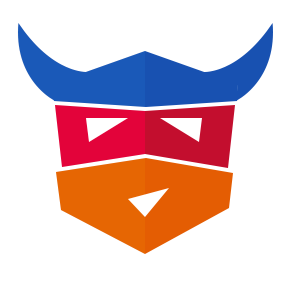

ngCommunity
8 Nov, 13:20, "Mars"
Angular Oslo
22 events / 2 hackathons
Progressive Web App
... attempts to combine features offered by most modern browsers with the benefits of mobile experience
... web apps that use the latest web technologies.
10 characteristics
-
Progressive
-
Discoverable
-
Linkable
-
App-like
-
Responsive
-
Connectivity-independent
-
Re-engageable
-
Installable
-
Fresh
-
Safe
Service worker
-
Make some features of the web app function offline
-
Improve online performance by reducing network requests
Service Worker API
-
Receiving push events and displaying notifications
-
Clients (tabs) messaging
-
...
Not only networking
Logically
Physically
JS
-file
App
Service worker
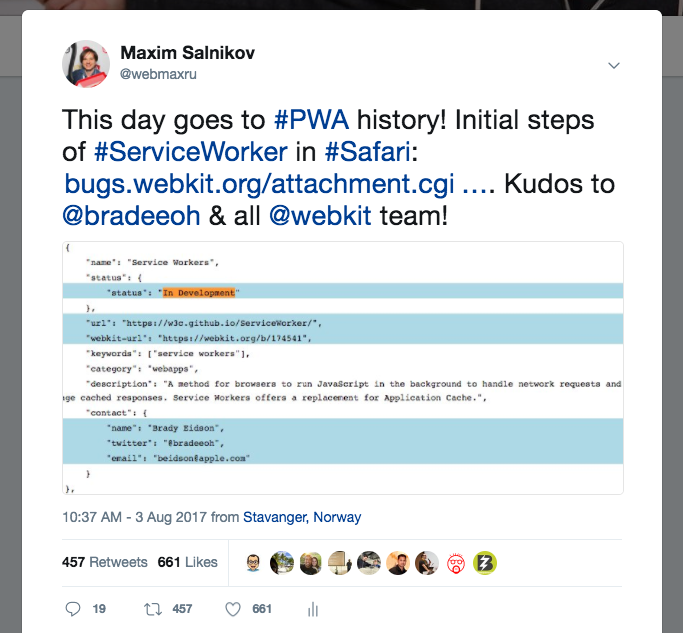
In Development
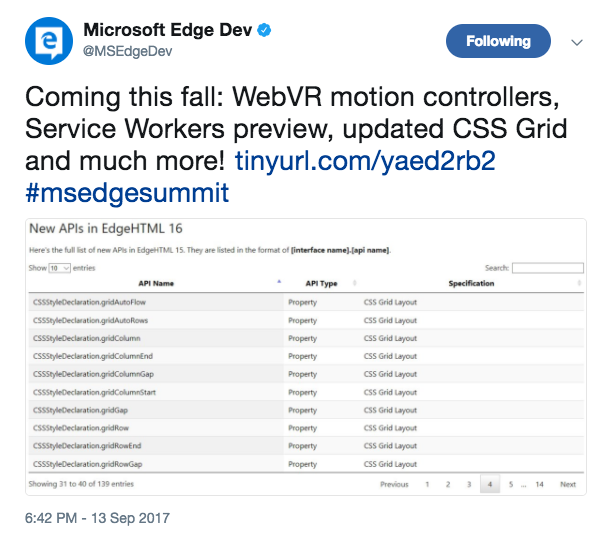
Behind the flag
Frameworks
-
create-react-app
-
preact-cli
-
polymer-cli
-
vue-cli

❤

Angular Service Worker
Wait a sec!
-
800+ developers
-
Major browsers/frameworks/libs reps
Generate a new Angular PWA
$ ng new myProgressiveApp --service-workerStarting from Angular CLI 1.6
$ ng build --prodngsw-worker.js
ngsw.json
dist/


Adding NGSW to the existing app
$ ng set apps.0.serviceWorker=true
$ npm install @angular/service-worker --save
1. Install the package
4. Enable build support
2. Register NGSW for your app
3. Create configuration file
Registering NGSW
import { ServiceWorkerModule } from '@angular/service-worker';import { environment } from '../environments/environment';...
@NgModule({
...
imports: [
...
]
})
export class AppModule { } environment.production ?
ServiceWorkerModule.register('/ngsw-worker.js') : []app.module.ts
NGSW configuration file
src/ngsw-config.json
{
"index": "/index.html",
"assetGroups": [...],
"dataGroups": [...]
}App shell
assetGroups
{
"name": "app",
"installMode": "prefetch",
"resources": {...}
}App shell resources
assetGroups / "app" / resources
"resources": {
} "versionedFiles": [
"/*.bundle.css",
"/*.bundle.js",
"/*.chunk.js"
], "files": [
"/favicon.ico",
"/index.html"
],App shell / on-demand
assetGroups
{
"name": "assets",
"installMode": "lazy",
"updateMode": "prefetch",
"resources": {...}
}App shell / on-demand
assetGroups / "assets" / resources
"resources": {
} "files": [
"/assets/**"
], "urls": [
"https://fonts.googleapis.com/**",
"https://fonts.gstatic.com/**"
]Runtime caching
dataGroups
{
"name": "api-freshness",
"urls": [
"/api/breakingnews/**"
],
} "cacheConfig": {
"strategy": "freshness",
"maxSize": 10,
"maxAge": "12h",
"timeout": "10s"
}Runtime caching
dataGroups
{
"name": "api-performance",
"urls": [
"/api/archive/**"
],
} "cacheConfig": {
"strategy": "performance",
"maxSize": 100,
"maxAge": "365d"
}Manual build support for Angular CLI 1.5
"ngsw-config": "node_modules/.bin/ngsw-config dist src/ngsw-config.json"1. Generate a manifest file using ngsw-config tool
2. Copy ngsw-worker.js to the dist folder
3. Run a production build
"ngsw-copy": "cp node_modules/@angular/service-worker/ngsw-worker.js dist/""build-ngsw": "ng build --prod && npm run ngsw-config && npm run ngsw-copy"packages.json / scripts
Push notifications
import { SwPush } from '@angular/service-worker';
constructor(private swPush: SwPush) {}subscribeToPush() {
this.swPush.requestSubscription({
serverPublicKey: this.VAPID_PUBLIC_KEY
})
.then(pushSubscription => {
// Pass subscription object to backend
})
}push.component.ts
Push notifications / send
{
"notification": {
}
}server-side.js / sendNotification payload
"title": "Very important notification",
"body": "Angular Service Worker is cool!",
"icon": "https://angular.io/assets/logo.png",
"actions": [
{
"action": "gocheck",
"title": "Go and check"
}
],
...
App version updates
v1
v2
v1
v1
v2
Server
Browser
v2
Check for updates
import { SwUpdate } from '@angular/service-worker';
constructor(private swUpdate: SwUpdate) {}this.swUpdate.available.subscribe(event => {
let snackBarRef = this.snackBar
.open('Newer version of the app is available', 'Refresh');
snackBarRef.onAction().subscribe(() => {
window.location.reload()
})
})updates.component.ts

Main available features
App Shell
Runtime Caching
Push Notifications
Smart Updates
Angular Service Worker advantages
-
Essential features are config-driven
-
Decoupled updates model
-
Integrity checks
-
Doing things in Angular way
On the roadmap
-
Integration with server-side rendering flow
-
Better debugging support
-
Make Angular app progressive by default
-
Documentation!

