Progressive
Web Apps
using the Angular Mobile Toolkit

Maxim Salnikov

-
Google Developer Expert in Angular
-
AngularJS Oslo Meetup organizer
-
ngVikings Conference organizer
Products from the future
UI Engineer at ForgeRock

Google Experts are a global network of experienced product strategists, designers, developers and marketing professionals actively supporting developers, startups and companies changing the world through web and mobile applications.
Google Developer
Experts

Progressive Web App

Progressive Web App (PWA) is a term used to denote a new software development methodology. Unlike traditional applications, Progressive Web App can be seen as an evolving hybrid of regular web pages (or websites) and a mobile application. This new application life-cycle model combines features offered by most modern browsers with benefits of mobile experience.
Websites timeline
Static
Dynamic
AJAX
RWD
PWA
PWA?
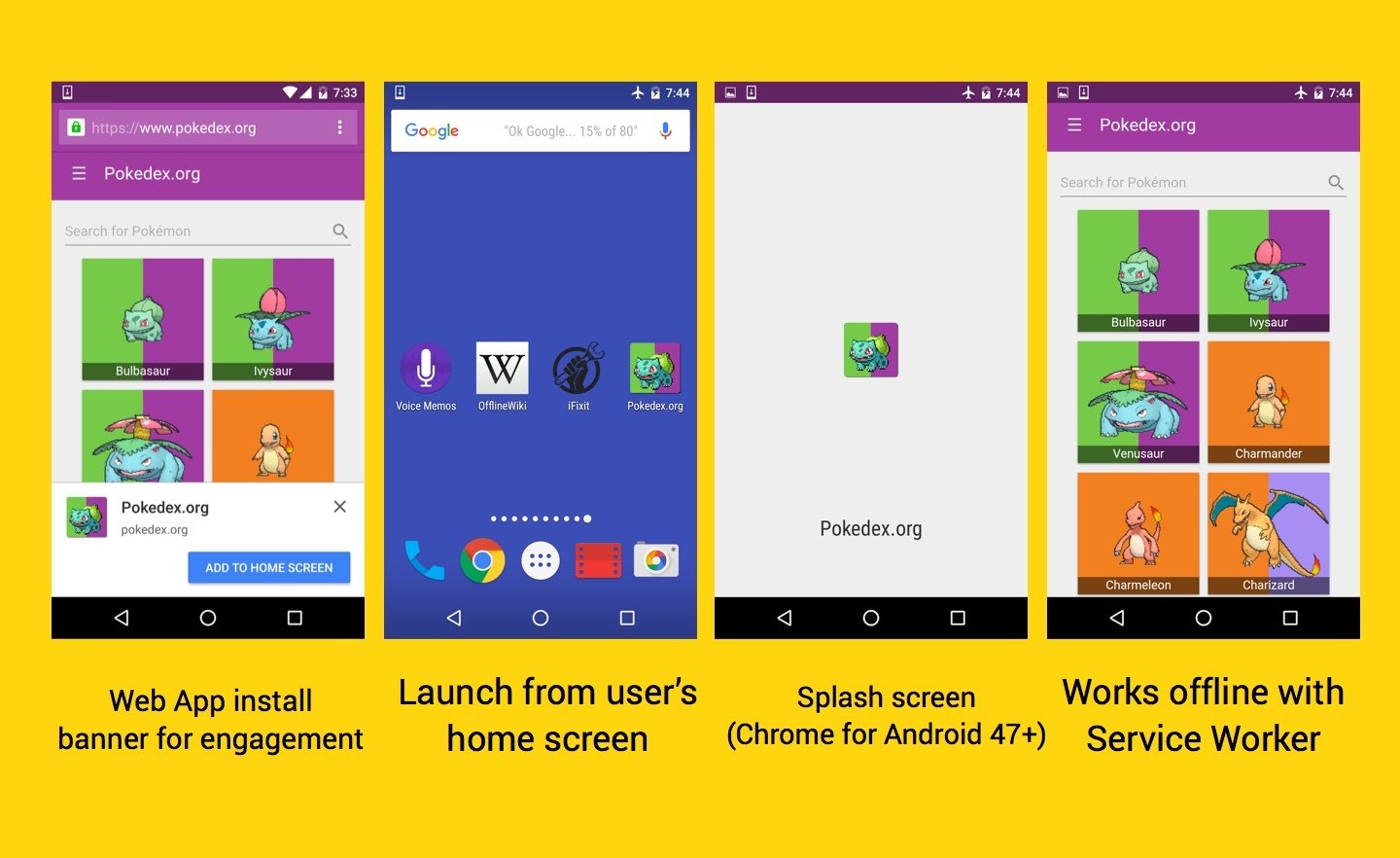
PWA?
- Progressive
- Discoverable
- Linkable
- App-like
- Responsive
- Connectivity-independent
- Re-engageable
- Installable
- Fresh
- Safe
Progressive
It has adapt to older browsers to deliver the best experience possible given the features that are available
By definition, a progressive web app must work on any device and enhance progressively, taking advantage of any features available on the user’s device and browser.
Discoverable and Linkable
A well-designed website should use the URI to indicate the current state of the application. This will enable the web app to retain or reload its state when the user bookmarks or shares the app’s URL.
Because a progressive web app is a website, it should be discoverable in search engines. This is a major advantage over native applications, which still lag behind websites in searchability.
Re-engageable
The app should be able to receive notifications when the app is not running.
Mobile app users are more likely to reuse their apps, and progressive web apps are intended to achieve the same goals through features such as push notifications.
Installable
Web app install banners give you the ability to let your users quickly and seamlessly add your web app to their home screen, making it easy to launch and return to your app.
A progressive web app can be installed on the device’s home screen, making it readily available.
Secure
HTTPS secures the connection between you and your users, ensuring your users information is protected and isn't tampered with.
Because a progressive web app has a more intimate user experience and because all network requests can be intercepted through service workers, it is imperative that the app be hosted over HTTPS.
Connectivity-independent
It should work in areas of low connectivity or offline.
The app must be capable of starting offline and still display useful information.
Service worker
-
Make the website function offline
-
Increase online performance by reducing network requests for certain assets
-
Provide a customized offline fallback experience
of PWA
Service worker
Background data synchronization
Responding to resource requests from other origins
Receiving centralized updates to expensive-to-calculate data such as geolocation or gyroscope, so multiple pages can make use of one set of data
Client-side compiling and dependency management of CoffeeScript, less, CJS/AMD modules, etc. for dev purposes
Hooks for background services
Custom templating based on certain URL patterns
Performance enhancements, for example pre-fetching resources that the user is likely to need in the near future, such as the next few pictures in a photo album.
Service worker
Service workers essentially act as proxy servers that sit between web applications, and the browser and network (when available).
A service worker is an event-driven worker registered against an origin and a path
A service worker is run in a worker context
Service workers only run over HTTPS, for security reasons
Service worker
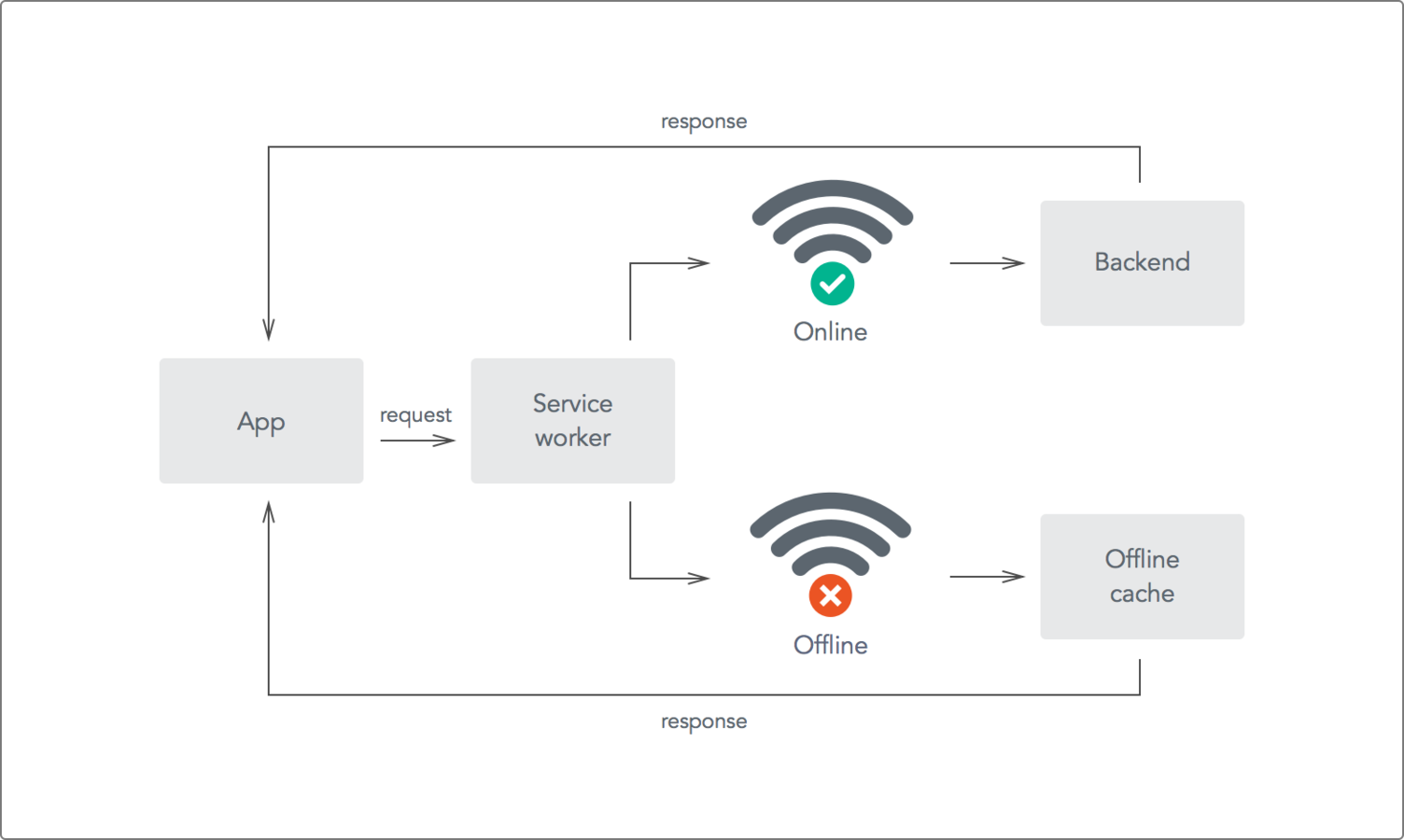
Register
if ('serviceWorker' in navigator) {
navigator.serviceWorker.register('/sw.js').then(function(registration) {
// Registration was successful
console.log('Registration successful with scope: ', registration.scope);
}).catch(function(err) {
// registration failed :(
console.log('Registration failed: ', err);
});
}Scope!
Install
self.addEventListener('install', function(event) {
// Perform install steps
event.waitUntil(
caches.open(CACHE_NAME)
.then(function(cache) {
console.log('Opened cache');
return cache.addAll(URLS_TO_CACHE);
})
);
});Files to cache!
Update
Update your SW file.
Your new service worker will be started and the install event will be fired.
At this point the old service worker is still controlling the current pages so the new service worker will enter a waiting state.
When the currently open pages (tabs) of your site are closed, the old service worker will be killed and the new service worker will take control.
Once your new service worker takes control, its activate event will be fired.
Update
self.addEventListener('activate', function(event) {
var cacheWhitelist = ['pages-cache-v1', 'blog-posts-cache-v1'];
event.waitUntil(
caches.keys().then(function(cacheNames) {
return Promise.all(
cacheNames.map(function(cacheName) {
if (cacheWhitelist.indexOf(cacheName) === -1) {
return caches.delete(cacheName);
}
})
);
})
);
});Lifecycle
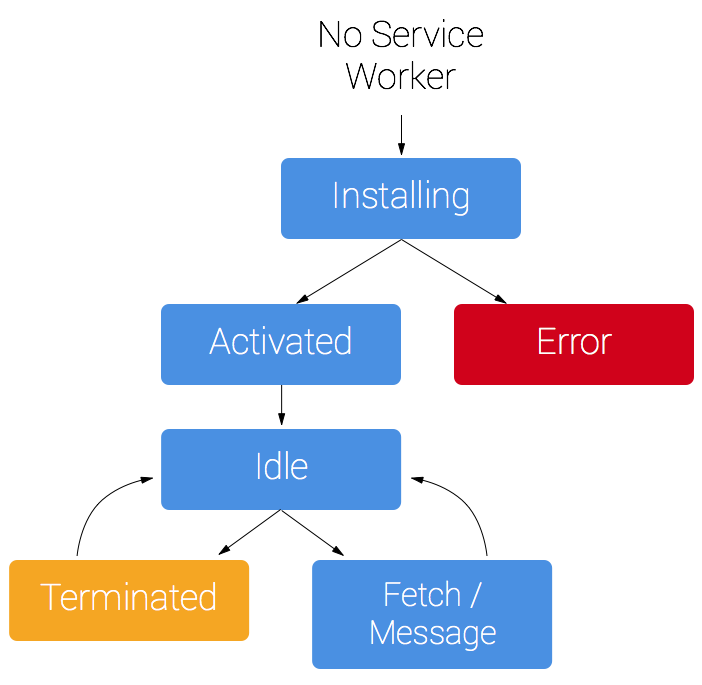
Intercepting requests
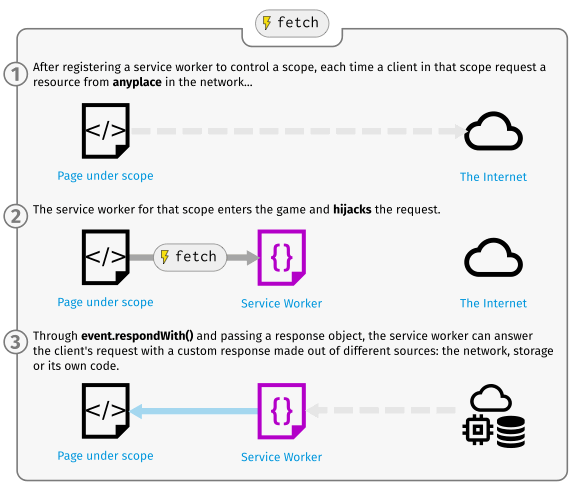
Involved APIs
-
Promises
-
Cache API
-
Fetch API
-
Notifications API
-
Push API
CanIUse?

Mobile Toolkit

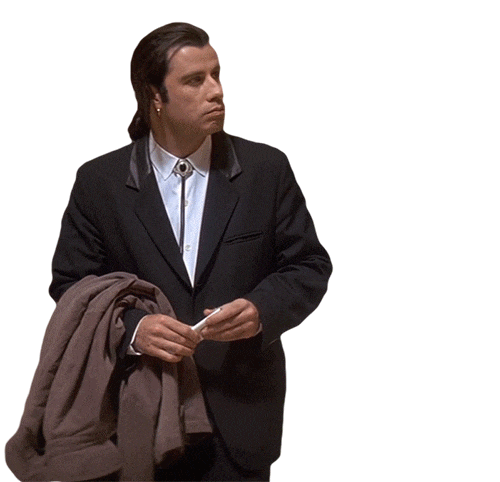
Mobile Toolkit
ng new myApp --mobile
The --mobile flag has been disabled temporarily while we await an update
of angular-universal for supporting NgModule. Sorry for the inconvenience.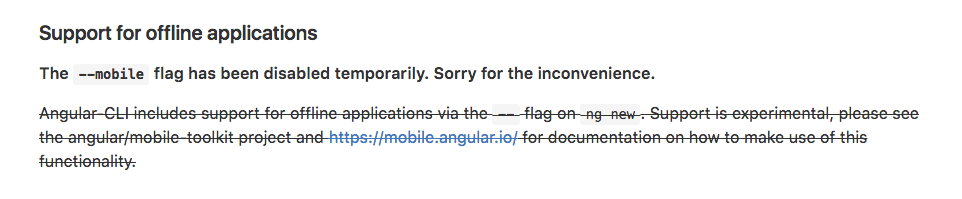
Mobile Toolkit
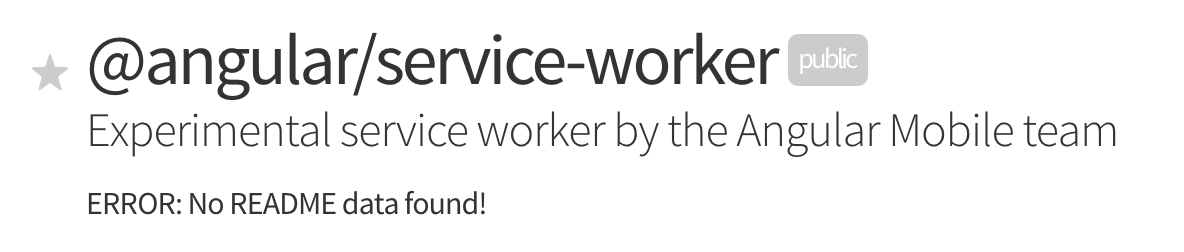

Mobile Toolkit
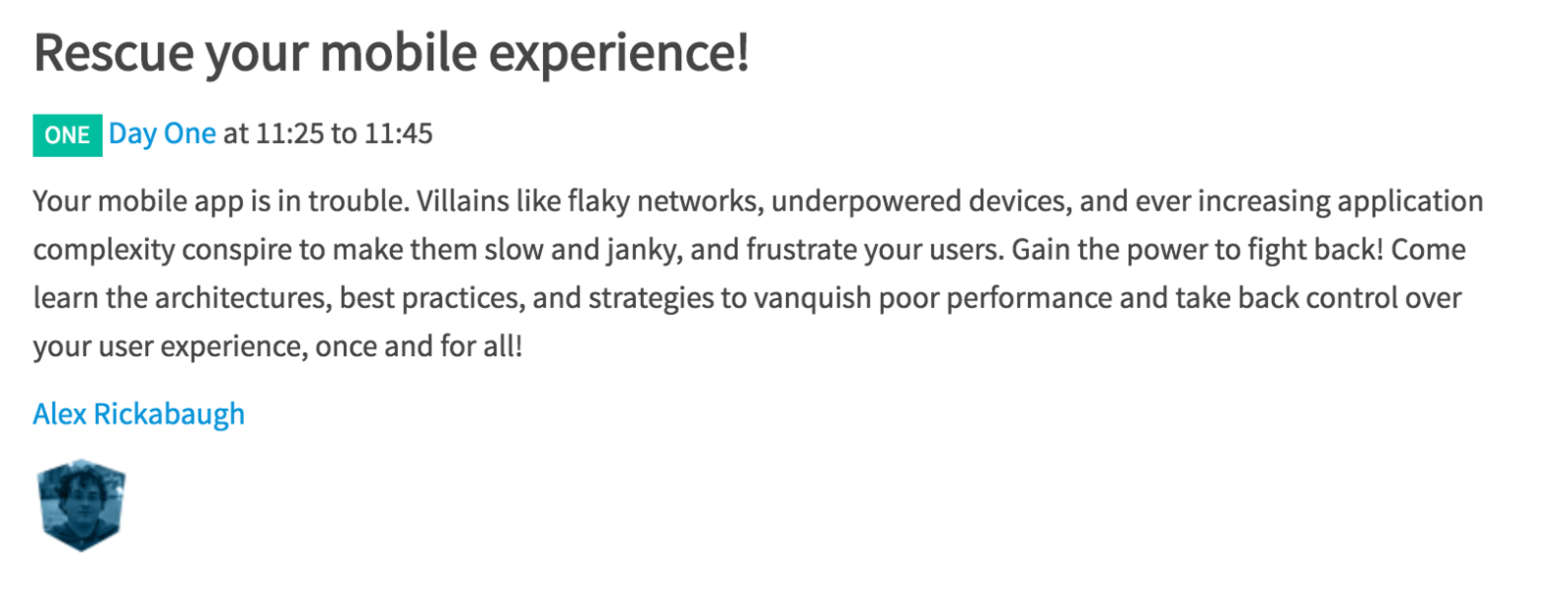
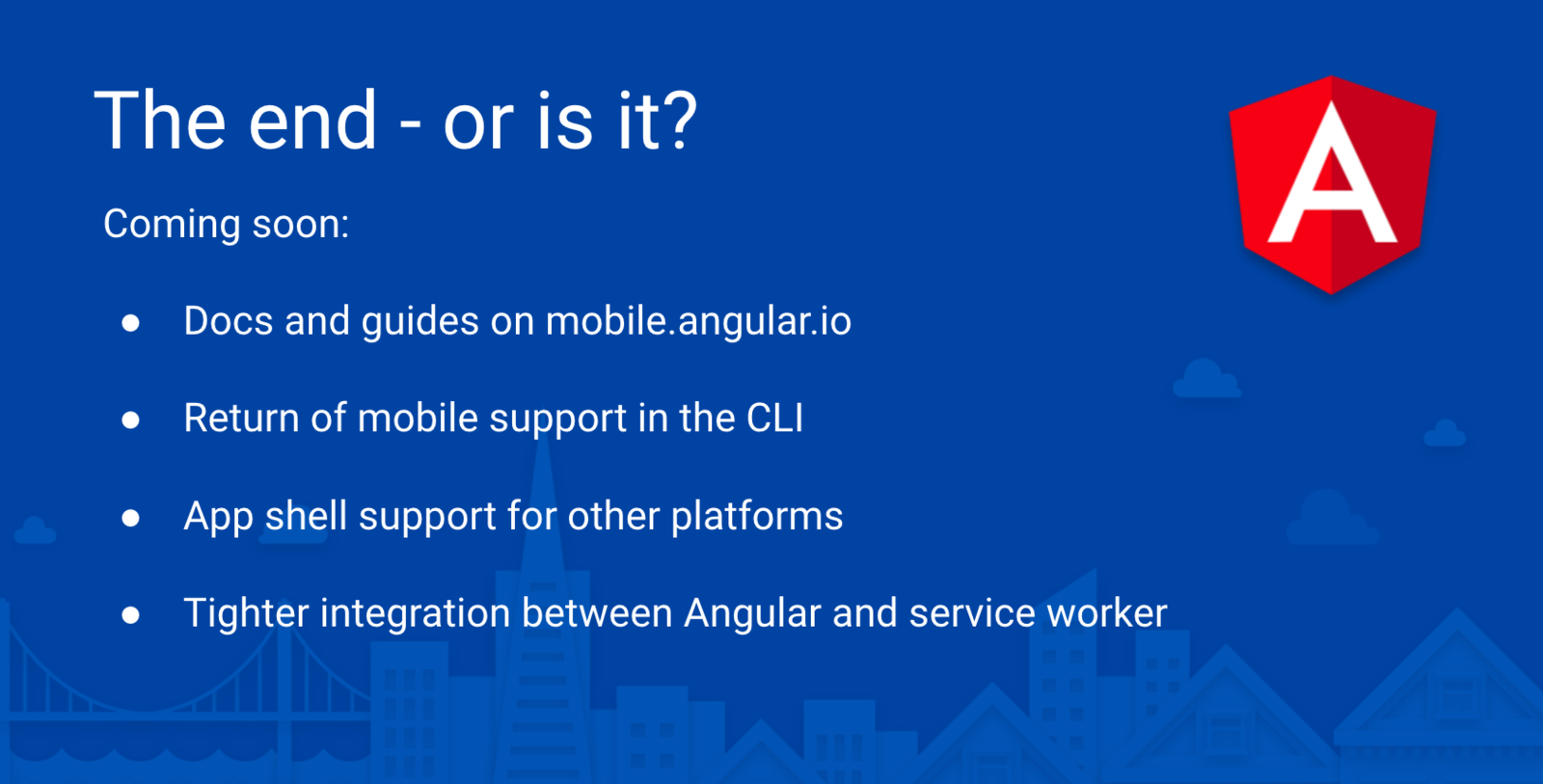
Hold On!
Today's topics
-
Angular 2
-
Angular Material 2
-
Lighthouse
-
Surge
-
Rollup
-
Angular Universal
-
ServiceWorker API
-
Cache API
-
Push API
-
Manifest file
-
App banner
-
Splash screen
Resources
server: Mibbit, channel: #pwangpoland