Maxim Salnikov
@webmaxru
Service worker:
Taking the best from the past experience for the bright future of PWAs
What did we learn from
3 years of exploring PWA idea?
And where do we go next?

June 15, 2015
Maxim Salnikov

@webmaxru
-
"PWAngelist"
-
PWA Oslo / PWA London meetups, PWA slack organizer
-
Mobile Era / ngVikings conferences organizer
Products from the future
UI Engineer at ForgeRock



Our plan for today
-
PWA status
-
Service worker's life
-
HTTP(S) games
-
Tooling
-
A word about UX
-
Beyond the networking
-
Get ready for the future
#YearOfPWA
Latest updates
After all, what is PWA?
Progressive web apps use modern web APIs along with traditional progressive enhancement strategy to create cross-platform web applications.
These apps work everywhere and provide several features that give them the same user experience advantages as native apps.

Cross-platform?
Browser
Desktop
Mobile







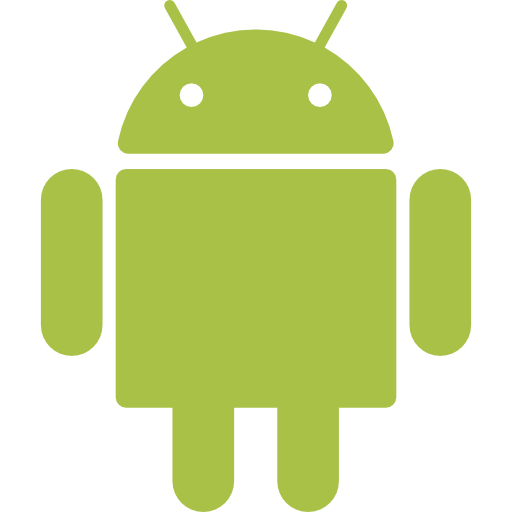
Flagged


OS
#YearOfPWA


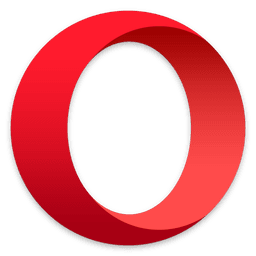


Earlier in 2018



UX advantages?
Smart networking + Offline
Proper app experience
Staying notified
Other cool things
}
Service Worker
API
Web App Manifest
Service worker
The ❤️ of PWA
Logically
"Physically"
JS
-file(s)
Web App
Service worker
Browser / WebView
Event-driven worker
Lifecycle
'install'
Parsed
Installing
Activating
Redundant
'activate'
Waiting
Active
Know your toolset
-
Service Worker API
-
Cache API
-
IndexedDB
-
Fetch
-
Clients API
-
Broadcast Channel API
-
Push API
-
Notifications API
-
Local Storage
-
Session Storage
-
XMLHttpRequest
-
DOM
TIP #0
Progressive enhancement
Go for the feature detection
TIP #1







Platforms / browsers support
Registration
if ('serviceWorker' in navigator) {
// Registering service worker
}Background syncronization
if ('SyncManager' in window) {
// Implement offline-ready network features
}Push subscription
if (!('PushManager' in window)) {
// Hide UI for Web Push subscription
}
Actions in notifications
if ('actions' in Notification.prototype) {
// Consider using action buttons
}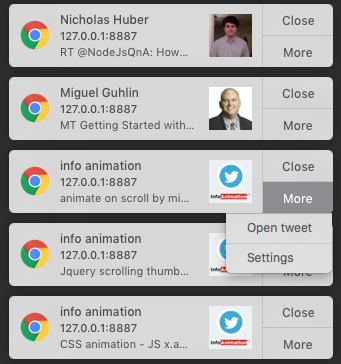
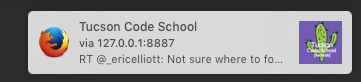


Proper time to register
The later the better
TIP #2
if ('serviceWorker' in navigator) {
navigator.serviceWorker.register('/sw-workbox.js')
.then(...);
}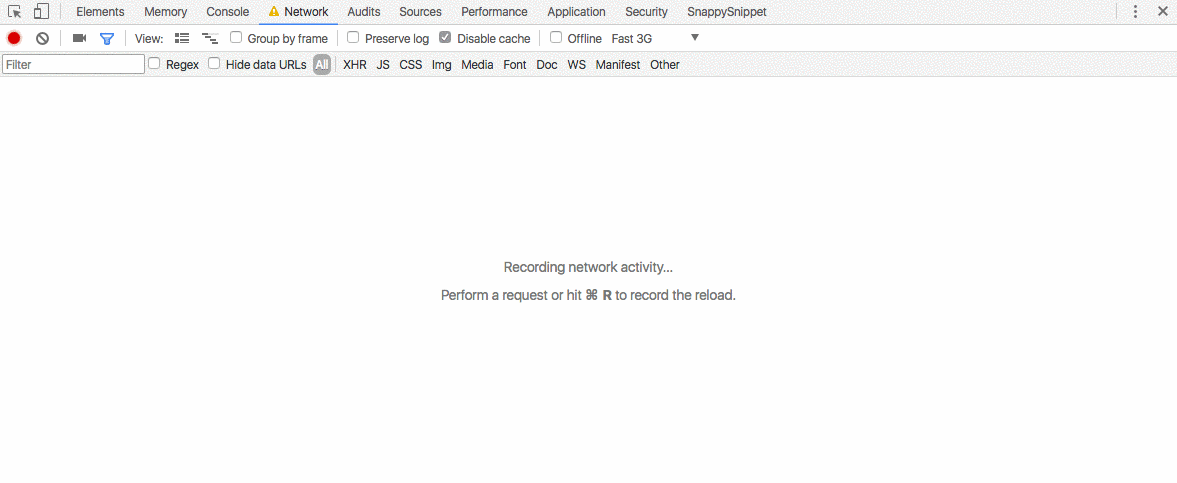
if ('serviceWorker' in navigator) {
window.addEventListener('load', () => {
navigator.serviceWorker.register('/sw-workbox.js')
.then(...);
});
}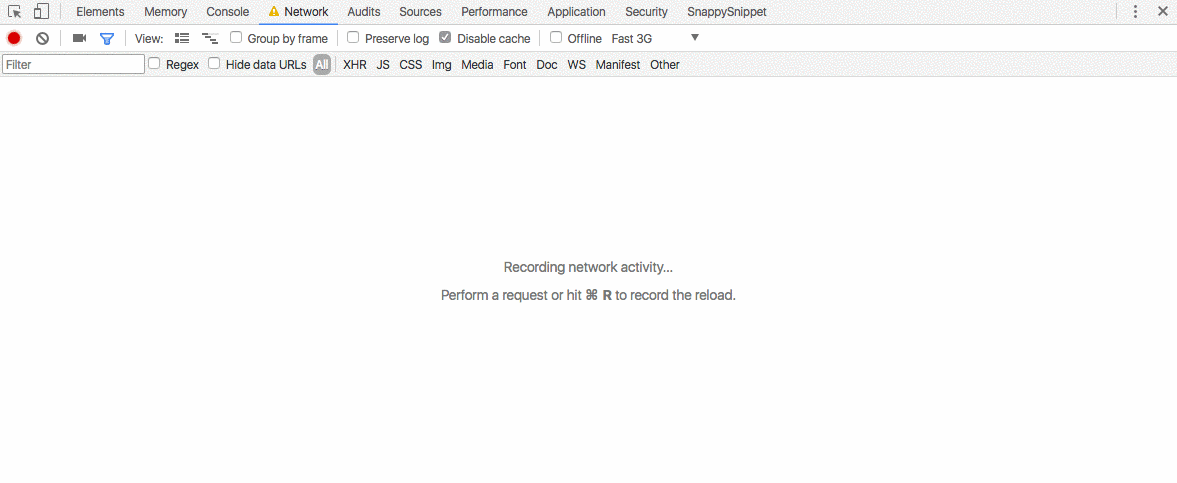
platformBrowserDynamic()
.bootstrapModule(AppModule)
.then(() => {
// Service worker registration
});main.ts

In case of emergency
Implement a Kill Switch
TIP #3
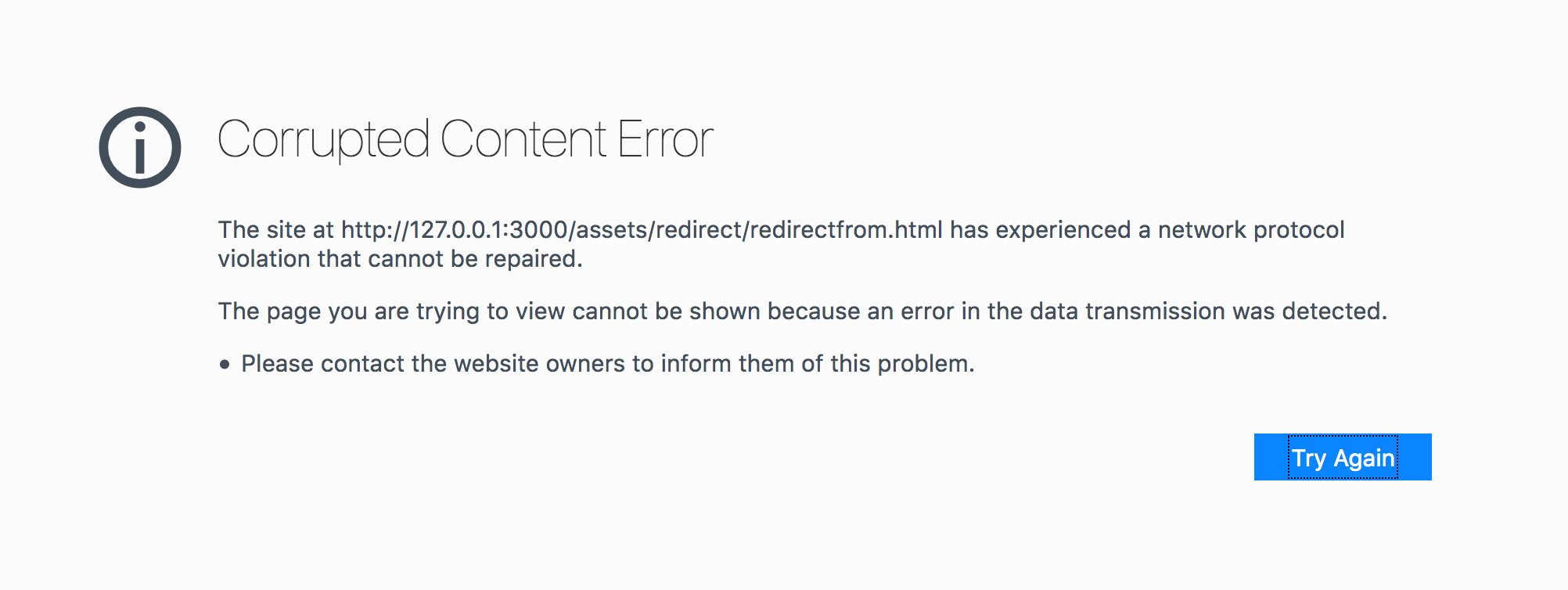
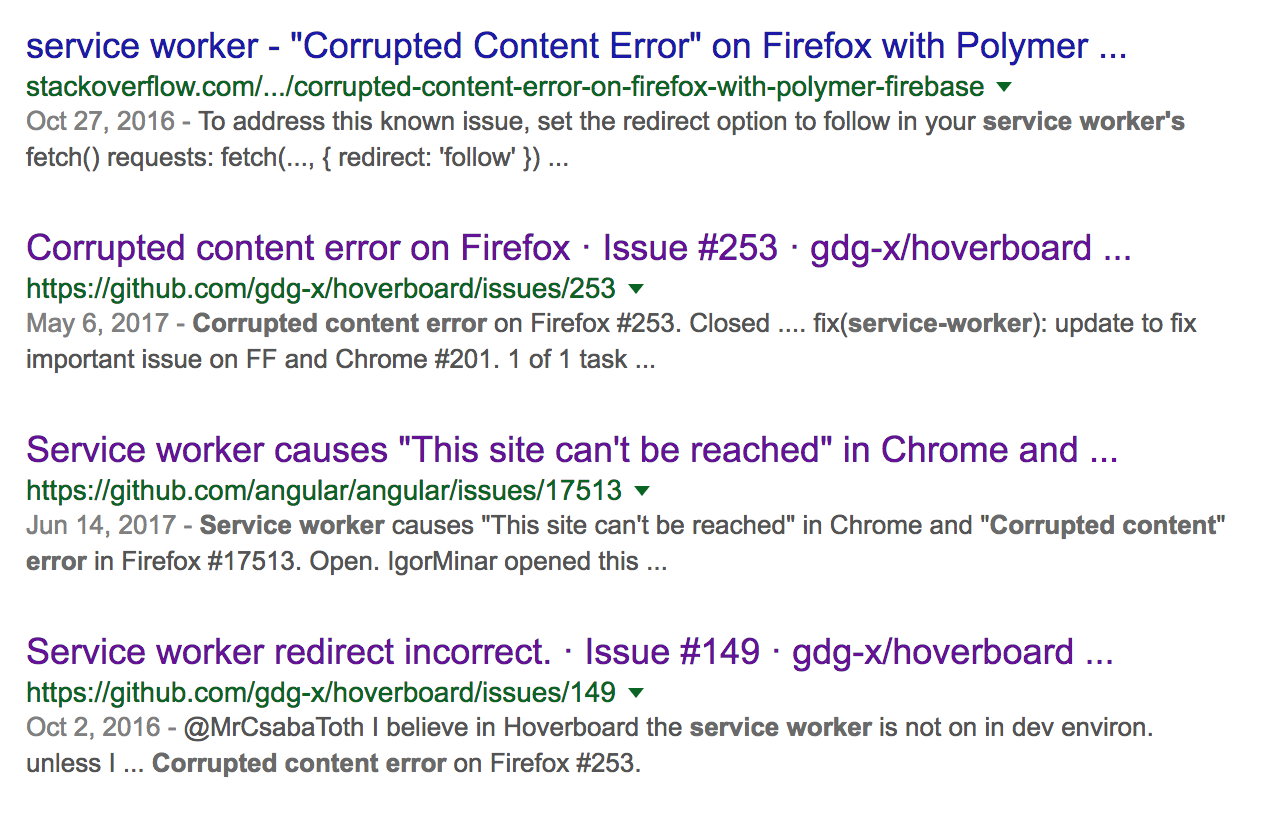
-
Deploy fixed or no-op service worker
-
... or unregister service worker
-
Make sure that browser will not serve service worker file(s) from HTTP cache
Rescue plan
No-op
self.addEventListener('install', () => {
self.skipWaiting();
});self.addEventListener('activate', () => {
self.clients.matchAll({type: 'window'}).then(tabs => {
tabs.forEach(tab => {
tab.navigate(tab.url);
});
});
});UX breaking
Unregister
navigator.serviceWorker.getRegistrations()
.then((registrations) => {
for(let registration of registrations) {
registration.unregister()
}
})self.addEventListener('activate', event => {
event.waitUntil(self.clients.claim());
self.registration.unregister();
});service-worker.js
Chicken-and-egg
Update service worker
Cache-Control: no-cacheAssets from importScripts()
Main service worker
Spec was updated
Byte-difference check - add versioning via file content
navigator.serviceWorker.register(`/sw.js?v=${VERSION}`);Byte check doesn't work - add versioning via filename of imported SW or main SW
updateViaCache
index.html
navigator.serviceWorker.register('/sw.js', {
updateViaCache: 'none'
})Values: "imports", "all", or "none"
Pre-caching
Trust your assets and be intolerant to the outdated ones
TIP #4
const appShellFilesToCache = [
...
'./non-existing.html'
]sw-handmade.js
self.addEventListener('install', (event) => {
event.waitUntil(
caches.open(cacheName).then((cache) => {
return cache.addAll(appShellFilesToCache)
})
)
})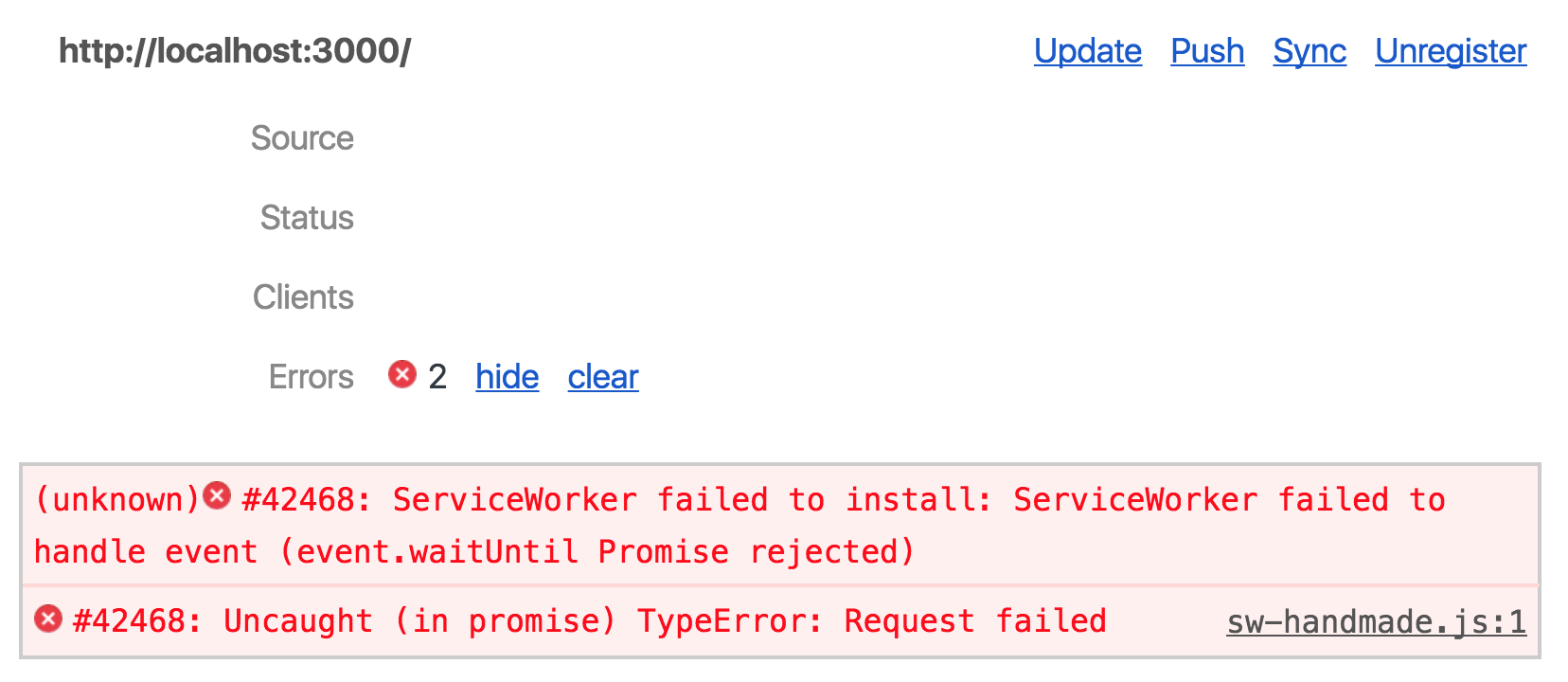
-
HTTP errors
-
Service worker execution time
-
Storage errors
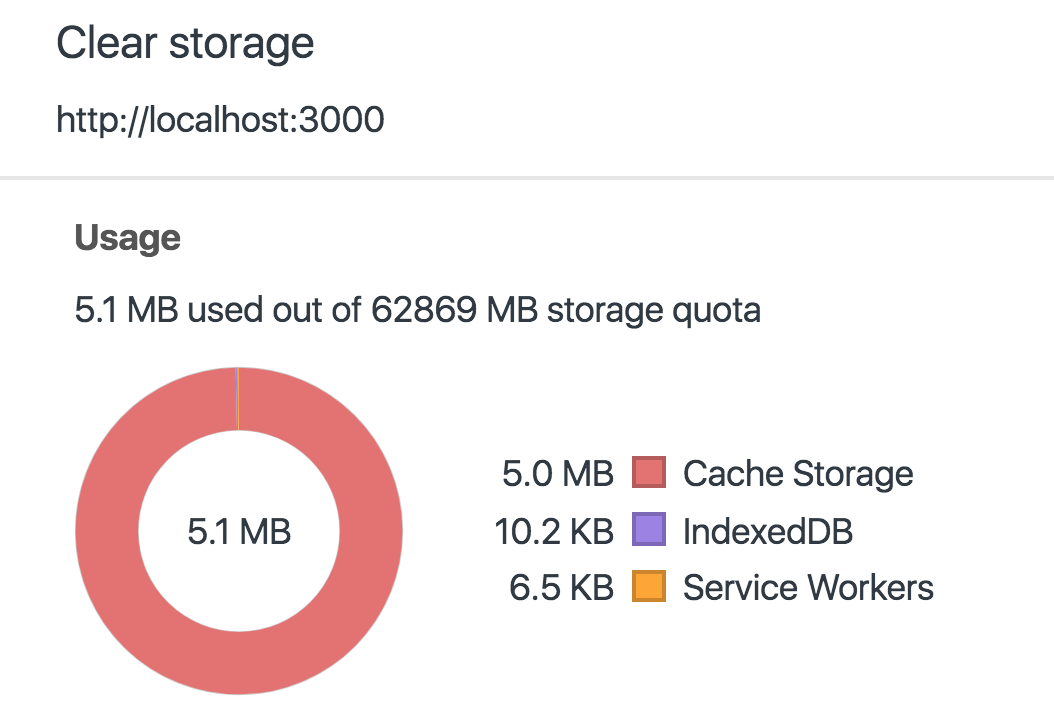
| Chrome | <6% of free space |
| Firefox | <10% of free space |
| Safari | <50MB |
| IE10 | <250MB |
| Edge | Dependent on volume size |
Storage is not unlimited
if ('storage' in navigator && 'estimate' in navigator.storage) {
navigator.storage.estimate().then(({usage, quota}) => {
console.log(`Using ${usage} out of ${quota} bytes.`);
});
}Caching from other origins
Get ready for opaque
TIP #5
2 options
-
Add CORS headers on remote side
-
Handle opaque responses
Opaque responses limitations
-
Valid for limited set of elements: <script>, <link rel="stylesheet">, <img>, <video>, <audio>, <object>, <embed>, <iframe>
-
The status property of an opaque response is always set to 0, regardless of whether the original request succeeded or failed
-
The Cache API's add()/addAll() methods will both reject if the responses resulting from any of the requests have a status code that isn't in the 2XX range
const appShellFilesToCache = [
...
'https://workboxjs.org/offline-ga.min.svg'
]sw-handmade.js
self.addEventListener('install', (event) => {
event.waitUntil(
caches.open(cacheName).then((cache) => {
return cache.addAll(appShellFilesToCache)
})
)
})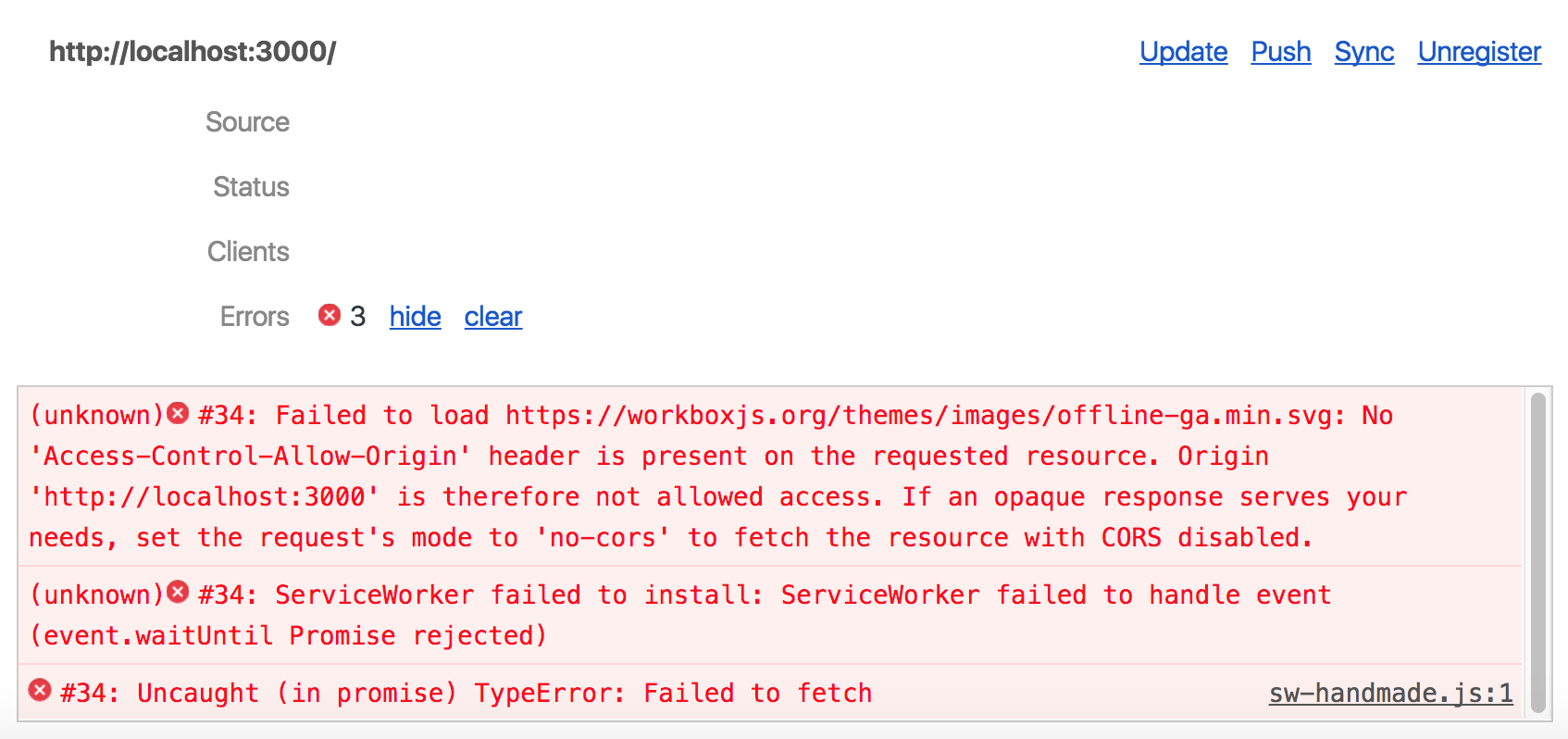
Solution for no-cors
const noCorsRequest =
new Request('https://workboxjs.org/offline-ga.svg', {
mode: 'no-cors'
});
fetch(noCorsRequest)
.then(response => cache.put(noCorsRequest, response));Redirects
To follow or not to follow?
TIP #6
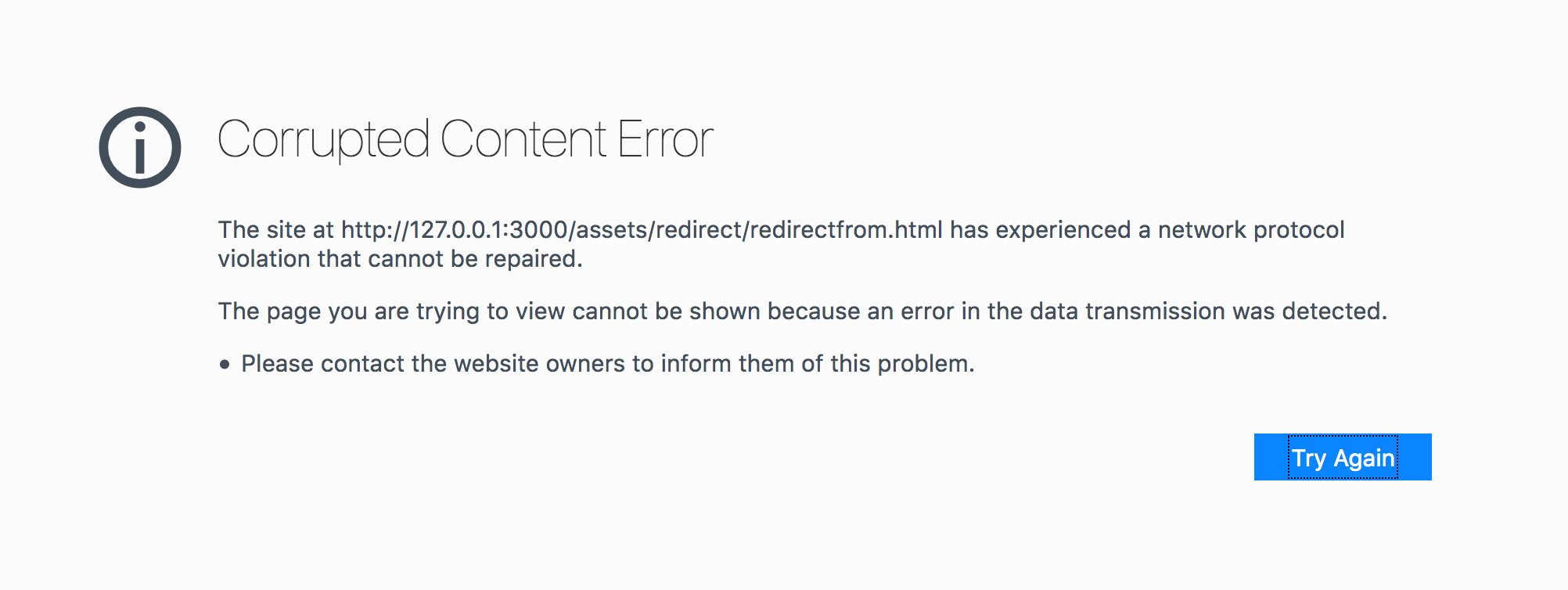
self.addEventListener('install', (event) => {
event.waitUntil(
caches.open(cacheName).then((cache) => {
return cache.addAll(appShellFilesToCache)
})
)
})const appShellFilesToCache = [
...
'./assets/redirect/redirectfrom.html'
]sw-handmade.js
app.get('/assets/redirect/redirectfrom.html', (req, res) => {
res.redirect(301, '/assets/redirect/redirectto.html')
})server/index.js
If one of the following conditions is true, then return a network error:
-
...
-
request’s redirect mode is not "follow" and response’s url list has more than one item.
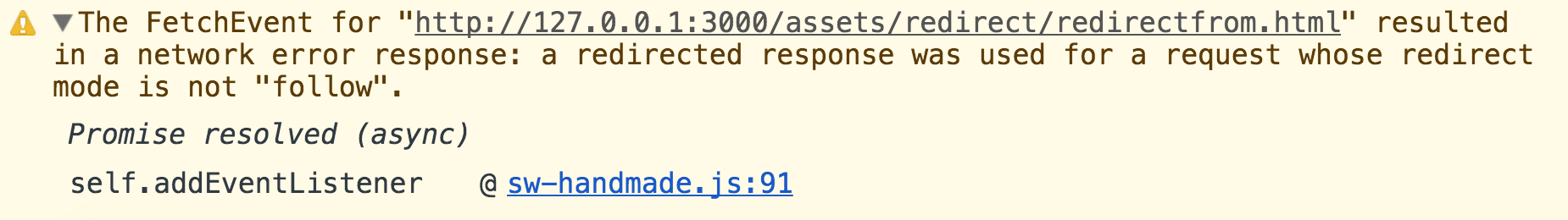
Redirect mode of navigation request is “manual”
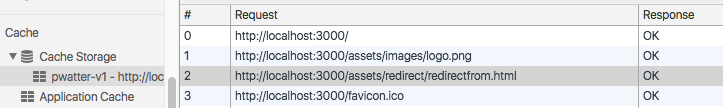
-
To avoid the risk of open redirectors introduce a new security restriction which disallows service workers to respond to requests with a redirect mode different from "follow".
-
Add .redirected attribute to Response class of Fetch API. Web developers can check it to avoid untrustworthy responses.
-
Do not pre-cache redirected URLs
-
"Clean" the response before responding
Solutions for 3xx
Do not pre-cache 3xx at all
/dashboard
/dashboard
/login
// If "cleanRedirects" and this is a redirected response,
// then get a "clean" copy to add to the cache.
const newResponse = cleanRedirects && response.redirected ?
await cleanResponseCopy({response}) :
response.clone();workbox/.../request-wrapper.js#L420
"Clean" the response
Proper tools
Be there or be square
TIP #7
Tools help with
-
Implementing complex algorithms
-
Adopting best practices
-
Focusing on YOUR task
-
Following specifications updates
-
Handling edge cases
Frameworks
-
sw-precache / sw-toolbox
-
Workbox
-
offline-plugin for Webpack
-
PWABuilder.com
-
create-react-app
-
preact-cli
-
polymer-cli
-
vue-cli
-
angular-cli
Builders
-
Lighthouse
-
Sonarwhal
Audit / Linting

App shell
Runtime caching
Offline GA
Replay failed requests
Broadcast updates
Build integrations
Possibility to extend your own service worker instead of using generated one

Manifest checker & generator
Service worker builder
Manifest icons generator
Generating the projects you need to build native apps for the stores

I have one "real" codebase, the PWA. Then I have 3 "wrapper" projects: Windows UWP app, Java app for Android Studio, Objective C app for XCode. All 3 wrapper projects load up the PWA.

npm install -g sonarwhal
sonarwhal --init
sonarwhal https://airhorner.comnpm install -g lighthouse
lighthouse https://airhorner.com

Testing
Service Worker Mock
const env = {
// Environment polyfills
skipWaiting: Function,
caches: CacheStorage,
clients: Clients,
registration: ServiceWorkerRegistration,
addEventListener: Function,
Request: constructor Function,
Response: constructor Function,
URL: constructor Function
};App Update
Don't break the web
TIP #8
App version updates
v1
v2
v1
v1
v2
Server
Browser
v2
A newer version of the app is available. Refresh
App update strategies
-
Check on app start
-
Check periodically
-
Check on navigation requests
const updatesChannel = new BroadcastChannel('precache-updates');
updatesChannel.addEventListener('message', event => {
console.log('Cache updated', event.data.payload.updatedUrl);
// Show a prompt "New version is available. Refresh?"
});workbox.precaching.addPlugins([
new workbox.broadcastUpdate.Plugin('precache-updates')
]);main.js
service-worker.js
App Installation
Choose the proper moment
TIP #9

-
Show up moment is unpredictable. Heuristics is still under adjustment.
-
Interrupting user experience (incl. covering the content on mobile device)
-
Well hidden way to do it manually
-
Not very discoverable alternative: ambient badging
Default prompt
Ongoing discussion
Show your own UI
main.js
window.addEventListener("beforeinstallprompt", event => {
// Suppress automatic prompting.
event.preventDefault();
// Show custom install button
installButton.classList.remove('hidden');
// Bind onclick event - on the next slide
});Show native prompt
main.js
installButton.addEventListener("click", e => {
event.prompt(); // event - from beforeinstallprompt
event.userChoice
.then( choiceResult => {
console.log(`Choice is: ${choiceResult.outcome}`);
// Hide custom install button
installButton.classList.add('hidden');
})
});Track all possible ways
main.js
window.addEventListener("appinstalled", event => {
console.log('The app was installed')
// Hide custom install button
installButton.classList.add('hidden');
});-
Give the developer ability to show installation prompt at any time?
-
Install the app without visiting the website
-
Push the app directly to the devices
Open questions
Push notifications
Use responsibly
TIP #10
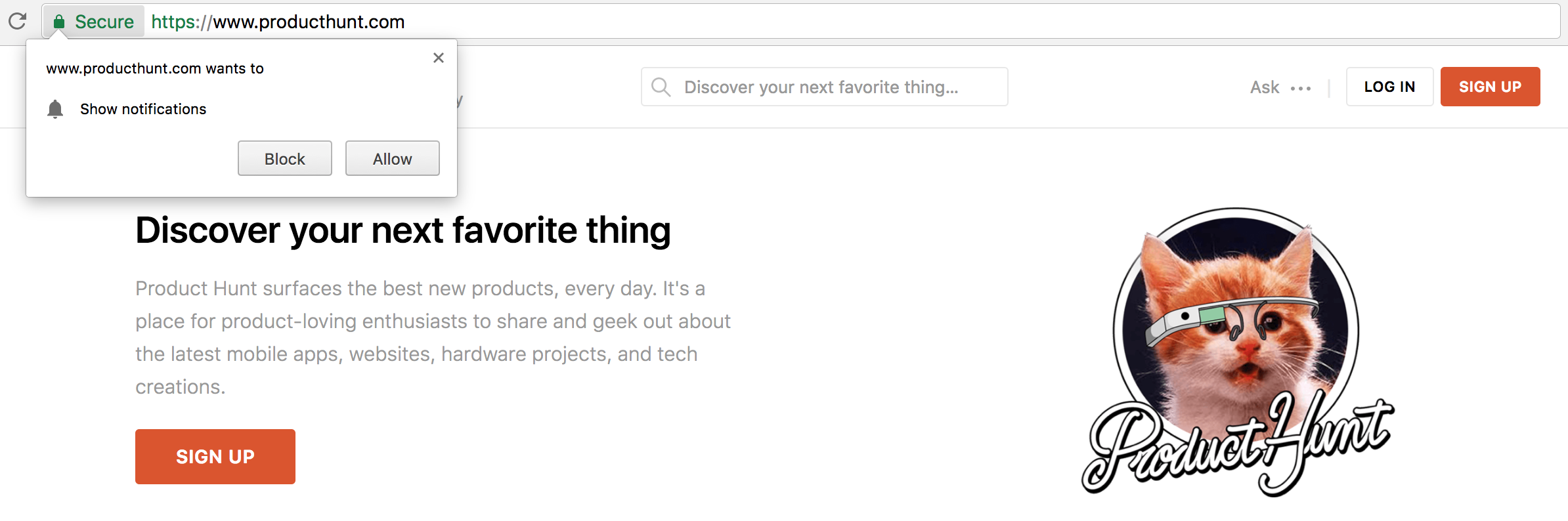
-
Initiate only after explicit user action
-
Keep unsubscribe functionality visible
Subscription
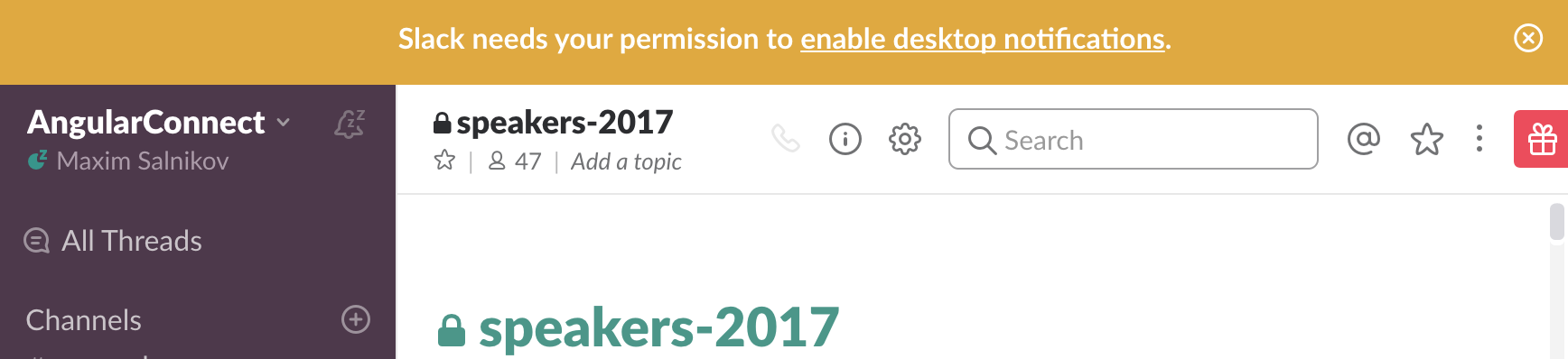
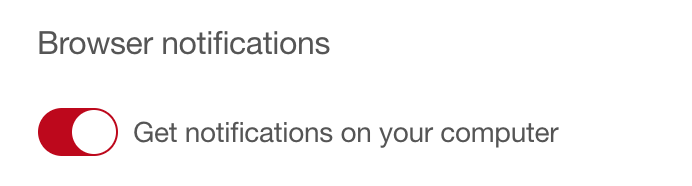
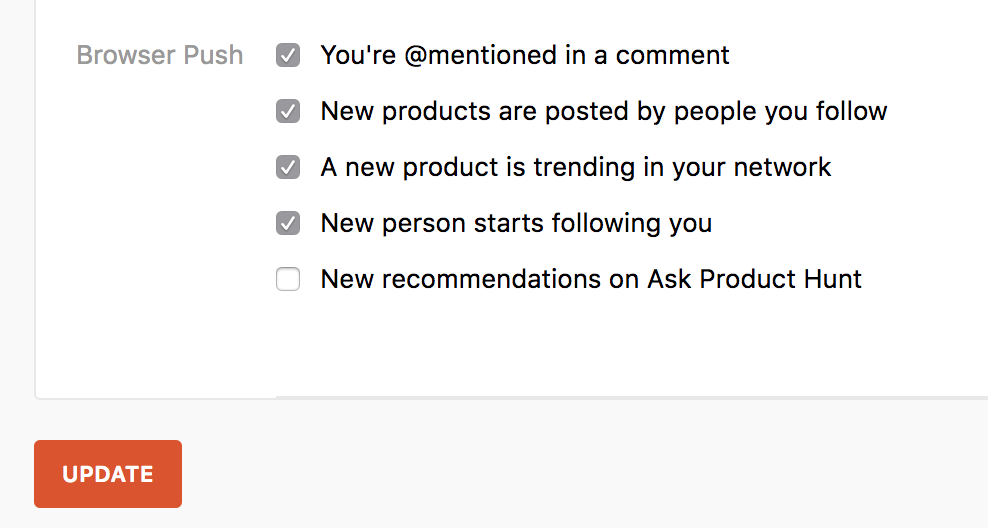
Allow users to unsubscribe.
Otherwise they'll block!
Notifications
-
Consider alternative ways first - displaying notification is the last resort
-
Not for broadcasting, but for individual approach
MyAirline
Online check in is available
MyAirline
myairline.com


Flight
DY1043
Depart
21.09 13:45
OSL -> LAX
Click here to check in now
myairline.com
Content
-
Do not Repeat Yourself
-
Provide actual information instead of notifying about it
-
Give a call to action
Beyond the caching
Use the full potential of the service worker
TIP #11
Load balancer
-
Intercept the requests to the resources and select the proper content provider
-
To choose a server with the least load, to test new features, to do A/B testing
Client-side downloads
service-worker.js
self.addEventListener('fetch', function(event) {
if(event.request.url.indexOf("download-file") !== -1) {
event.respondWith(event.request.formData().then( formdata => {
var response = new Response(formdata.get("filebody"));
response.headers.append('Content-Disposition',
'attachment; filename="' + formdata.get("filename") + '"');
return response;
}));
}
});WebP support (with WASM)
service-worker.js
event.respondWith(async function() {
const response = await fetch(event.request);
const buffer = await response.arrayBuffer();
const WebPDecoder = await fetchWebPDecoder();
const decoder = new WebPDecoder(buffer);
const blob = await decoder.decodeToBMP();
return new Response(blob, { headers: { "content-type": "image/bmp",
"status": 200 } });
}());
Upcoming features
Get prepared
TIP #12
Navigation preload
SW Boot
Navigation request
SW Boot
Navigation request
self.addEventListener('activate', e => {
e.waitUntil(self.registration.navigationPreload.enable());
});self.addEventListener('fetch', event => {
event.respondWith(async function() {
// Respond from the cache if we can
const cachedResponse = await caches.match(event.request);
if (cachedResponse) return cachedResponse;
// Else, use the preloaded response, if it's there
const response = await event.preloadResponse;
if (response) return response;
// Else try the network.
return fetch(event.request);
}());
});Periodic sync
-
Restricted by time interval, battery state and network state
-
Would require user permission
-
Don't require any server configuration
-
Allow the user agent to optimize when they fire
navigator.serviceWorker.ready.then((registration) => {
registration.periodicSync.register({
tag: 'get-latest-news', // default: ''
minPeriod: 12 * 60 * 60 * 1000, // default: 0
powerState: 'avoid-draining', // default: 'auto'
networkState: 'avoid-cellular' // default: 'online'
}).then((periodicSyncReg) => {
// Successfully registered
})
});index.html
self.addEventListener('periodicsync', function(event) {
if (event.registration.tag == 'get-latest-news') {
event.waitUntil(fetchAndCacheLatestNews());
}
else {
// Unknown sync, may be old, best to unregister
event.registration.unregister();
}
});sw-handmade.js
Background fetch
Fetches (requests & responses) are alive after user closes all windows & worker to the origin
Browser/OS shows UI to indicate the progress of the fetch, and allow the user to pause/abort
Dealing with poor connectivity by pausing/resuming the download/upload
App has an access to the fetched resources and to the status/progress of the fetch
const registration = await navigator.serviceWorker.ready;
const bgFetchJob =
await registration.backgroundFetch.fetch(id, requests, options);addEventListener('backgroundfetched', event => {
event.waitUntil(async function() {
const fetches = await event.fetches.values();
// Put all fetch responses to the cache
...
}());
});main.js
service-worker.js
Payment handler
-
A helper for Payment Request API specifically for the web payment apps
-
Registers some payment instruments (card payments, crypto-currency payments, bank transfers, etc)
-
On payment request user agent computes a list of candidate payment handlers, comparing the payment methods accepted by the merchant with those supported by registered payment handlers
const swReg = await navigator.serviceWorker.register("/sw.js");
await swReg.paymentManager.paymentInstruments.set(
"c8126178-3bba-4d09-8f00-0771bcfd3b11",
{
name: "My Bob Pay Account: john@example.com",
method: "https://bobpay.com",
icons: [{ ... }]
}
);self.addEventListener("paymentrequest", event => {
// Do the payment flow
// Open window if needed
});main.js
service-worker.js
-
1800+ developers
-
Major browsers/frameworks/libs devs