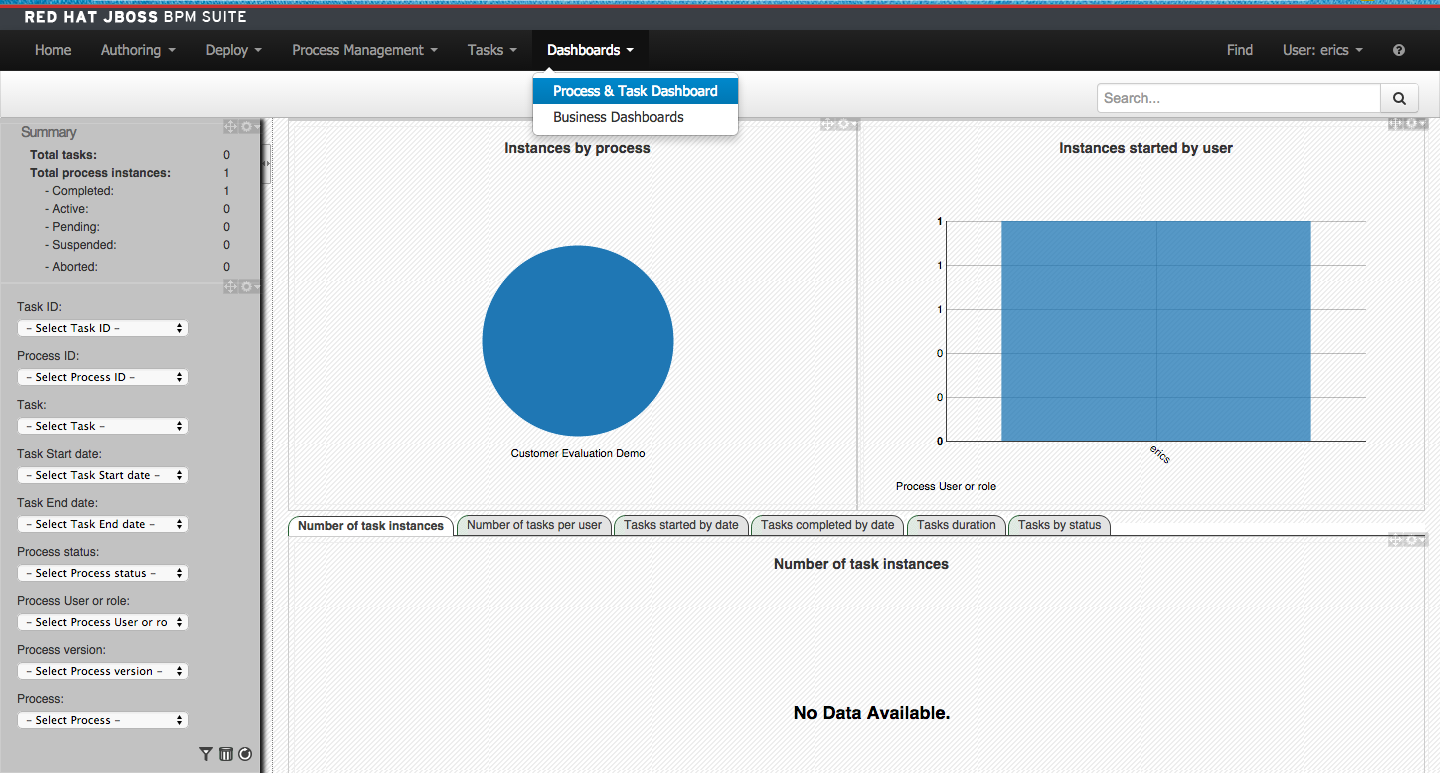Building the Enlightened Enterprise
JBoss BPMS & JBoss Fuse
Integration Lab
Calling BPM Process From Camel Route
Fuse
Route
Route
Process
Process
BPMS
Restful API Call
Lab One
BPMS
Setup and Configuration
Clone Project
-
Clone project or [download and unzip.](https://github.com/eschabell/brms-fuse-integration-demo/archive/master.zip)
Download Product
-
Open a browser at the following address
-
Download JBoss BPM Suite 6.0.2
-
jboss-bpms-6.0.2.GA-redhat-5-deployable-eap6.x.zip
-
-
Place the zip file under export_project_dir/installs
Download Product
-
Open a browser at the following address
-
Download JBoss EAP 6.1.1
-
brms-eap-6.1.1.zip
-
-
Place the zip file under export_project_dir/installs
Lab Two
Fuse
Setup and Configuration
Download Product
-
Open a browser at the following address
-
Download JBoss Fuse 6.1
-
jboss-fuse-full-6.1.0.redhat-379.zip
-
-
Place the zip file under export_project_dir/installs
Setup Products
-
After all 3 products are downloaded into installs folder, go to the root directory of the lab
-
Run 'init.sh' or 'init.bat'.
-
Configure Fuse Setting
-
Start JBoss Fuse by executing under target/jboss-fuse-6.1.0.redhat-379/bin
-
./fuse
-
- Create fabric by entering following command in fuse command console
-
fabric:create --wait-for-provisioning
-
- Setup user authentication under ~/.m2/settings.xml for fabric8 maven plugin
-
<server> <id>fabric8.upload.repo</id> <username>admin</username> <password>admin</password> </server>
-
Lab Three
Deploy and Running Fuse
Deploying Fuse Profile
-
Deploy simple route from projects/brms-fuse-integration/simpleRoute, go to the project directory and run maven plugin command
-
mvn fabric8:deploy
-
- This will automatically deploy your project on to Fuse fabric
Logon to JBoss Fuse
- Login to Fuse management console at: http://localhost:8181 (u:admin/p:admin)

Create a new Container
-
Go to Runtime/Container, create container name c1 and add BPMSuiteFuse profile
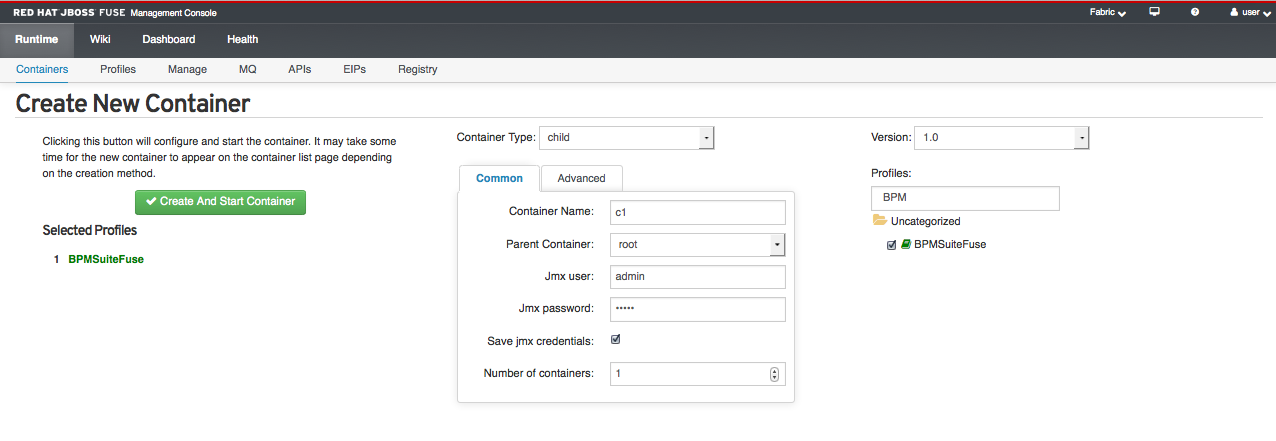
Container Status
- Go to c1 container's view by click on the
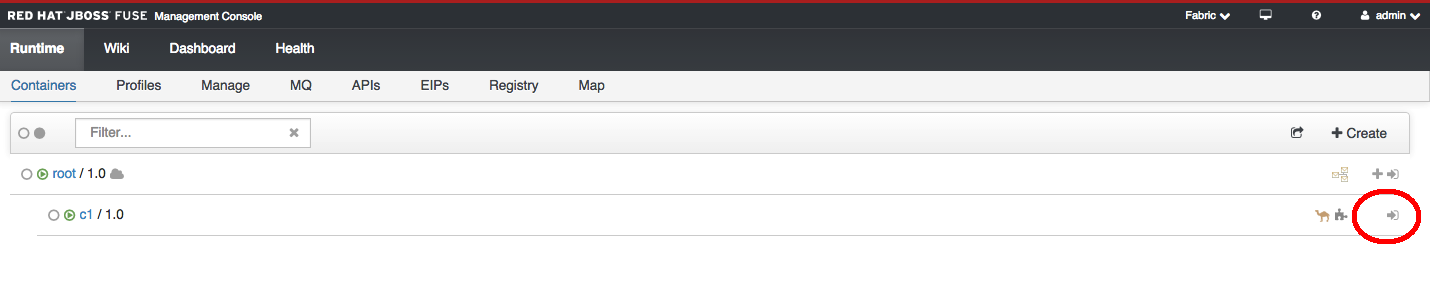
Camel Route
- Camel Routes diagrams are shown with runtime status and statistic
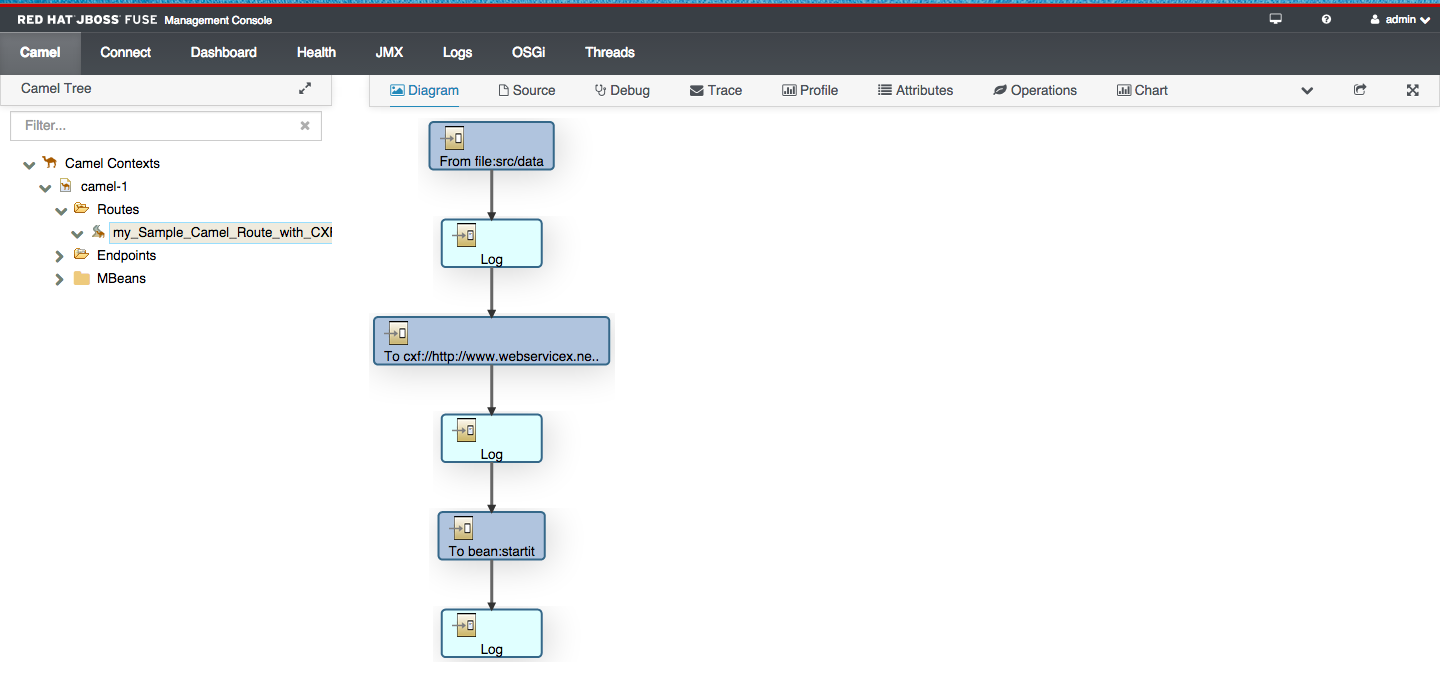
Trigger process
- Process is triggered by sending message into the camel file endpoint.
- Go to Endpoint file://src/data\?noop choose message1.xml and click send.
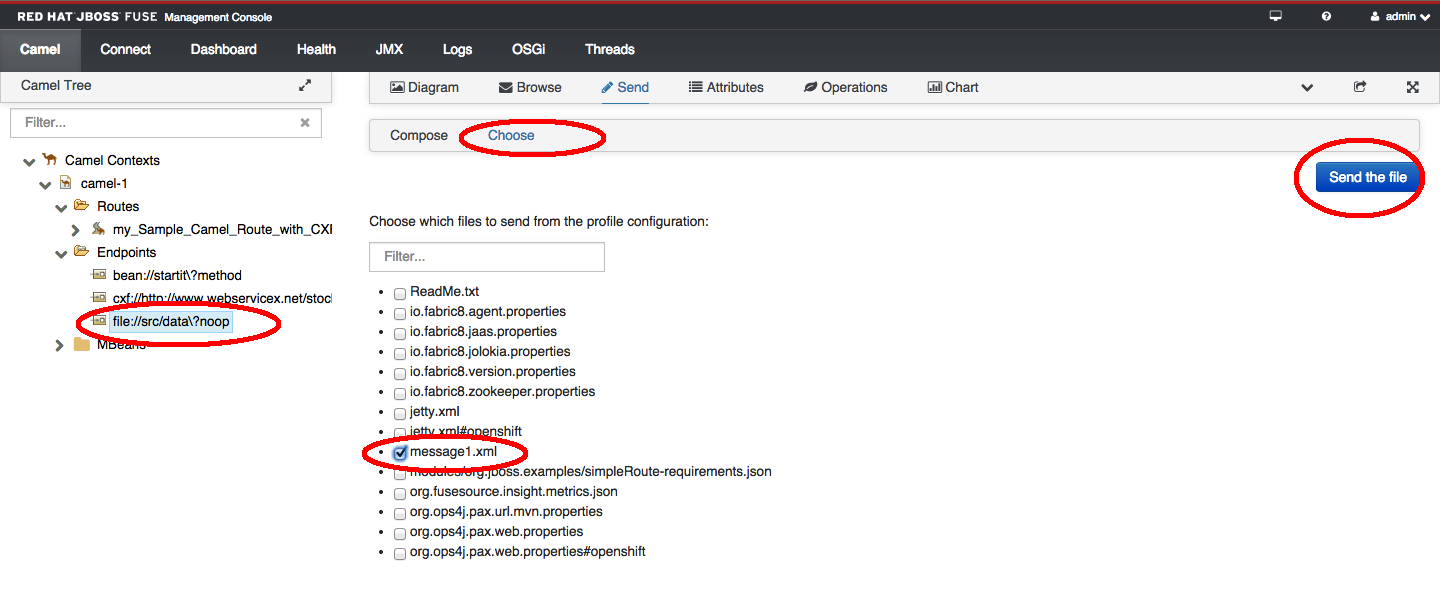
Lab Four
What happen in BRMS after process triggered
Logon to BPM Suite
-
Start JBoss Fuse by executing under target/jboss-eap-6.1/bin
-
./standalone.sh
-
- Logon to JBoss BPM Suite process project at http://localhost:8080/business-central (u:erics/p:bpmsuite)
The Process
- You can find the process definition under Authoring/Project Authoring
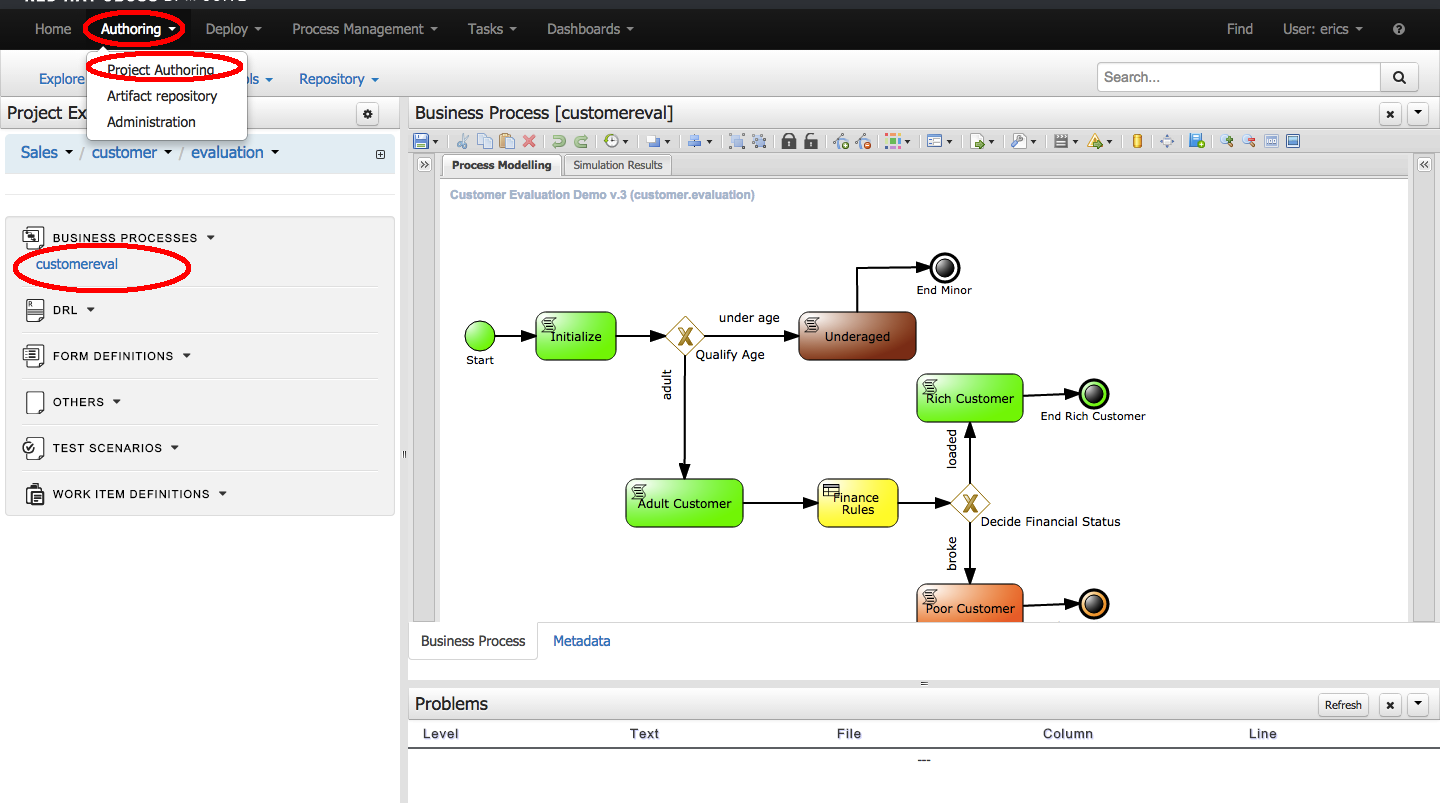
Dashboard
- Execution statistics can be found under BAM by clicking on the Dashboard/Process & Task Dashboard