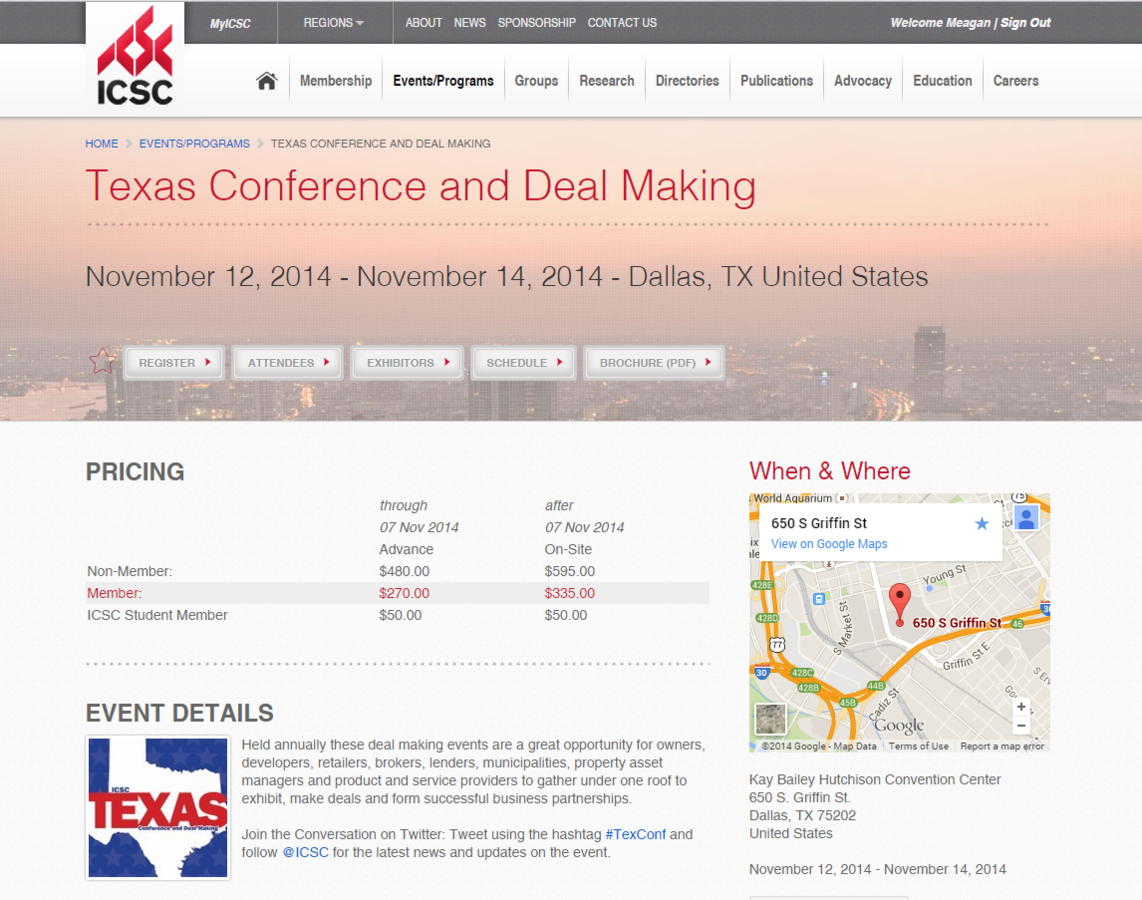
1.
2.
1. Visit icsc.org
2. Find your event under the Events/Programs tab
3. Once you are on the your event's page, click attendees
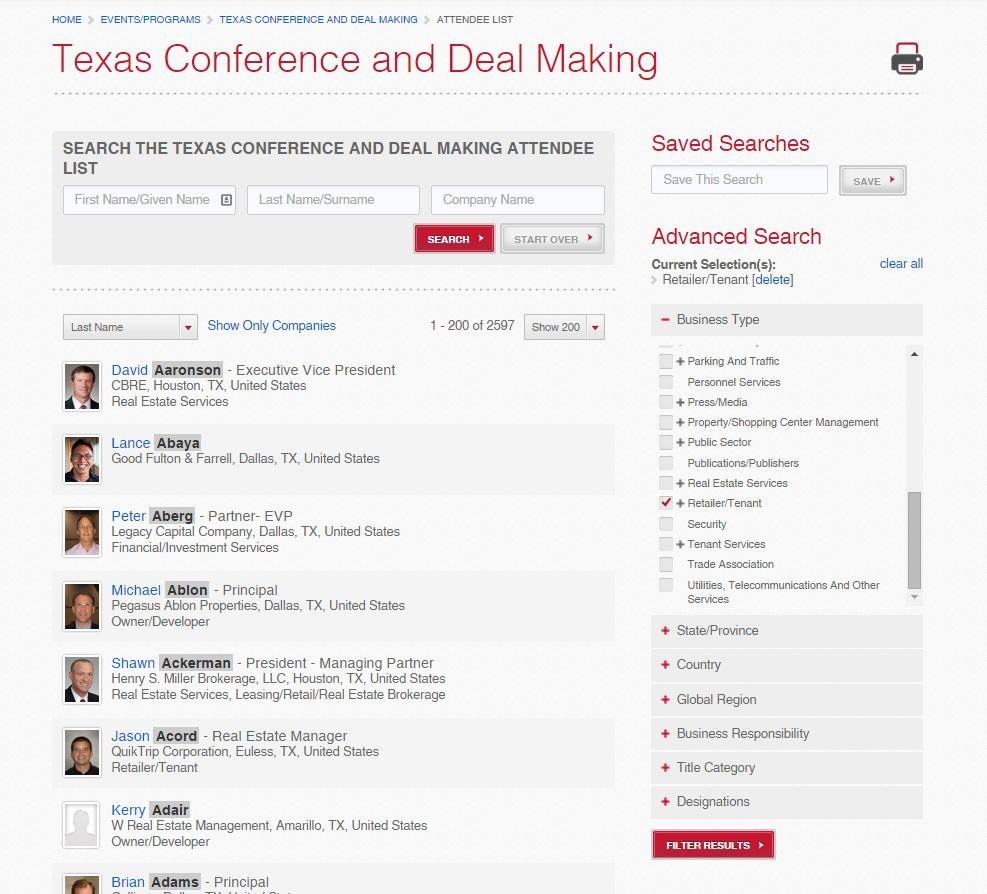
1.
2.
3.
4.
5.
1.Filter your search. In the right column, search under Business Type and scroll until you find Retailers/Tenants, check the box.
2. Click the filter results
3. Modify view to show the maximum # of people. (Show 200)
4. You can also view by company only
5. Click the print icon & save pdf
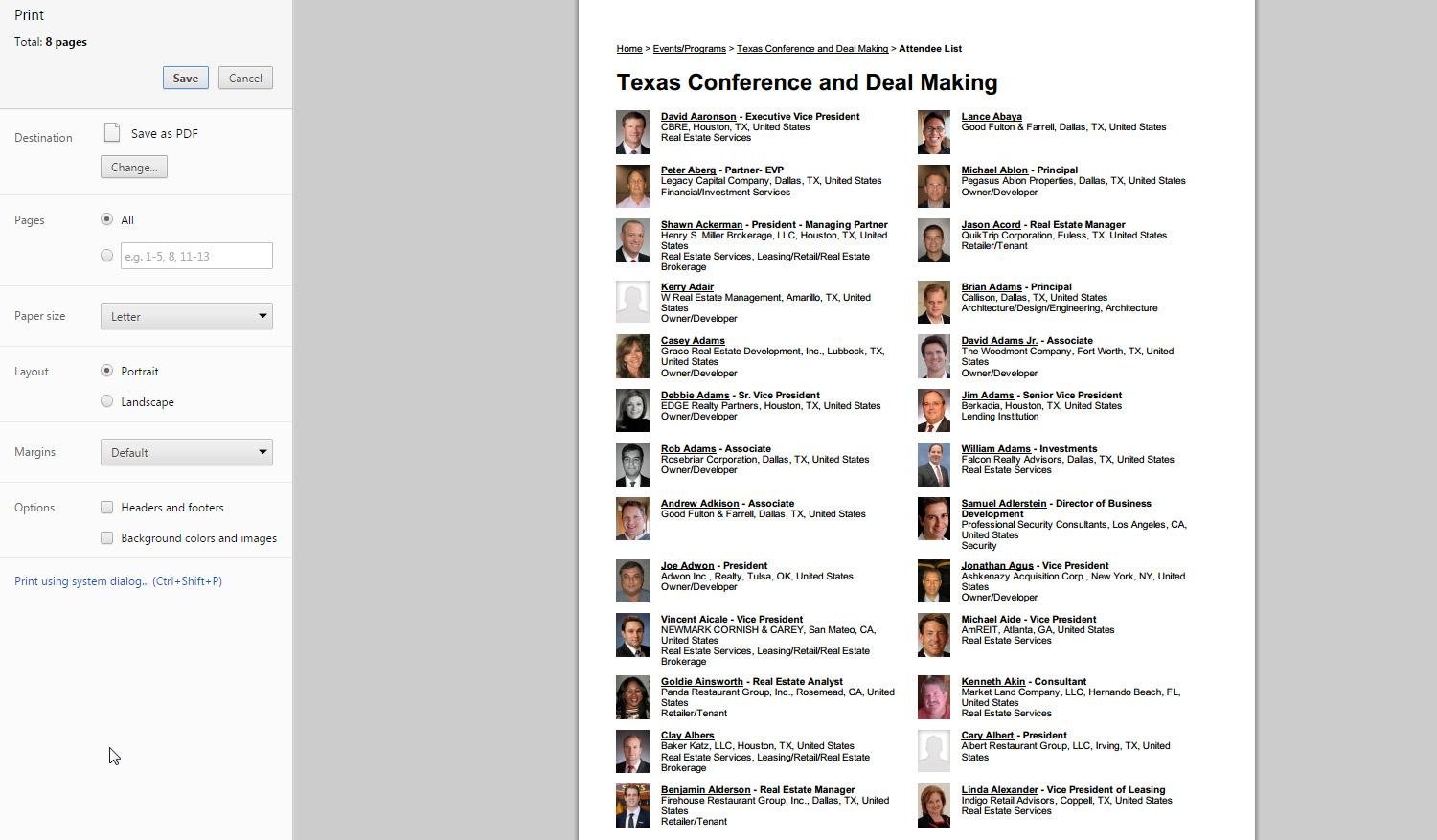
Change the printer to save as pdf. Hit save.
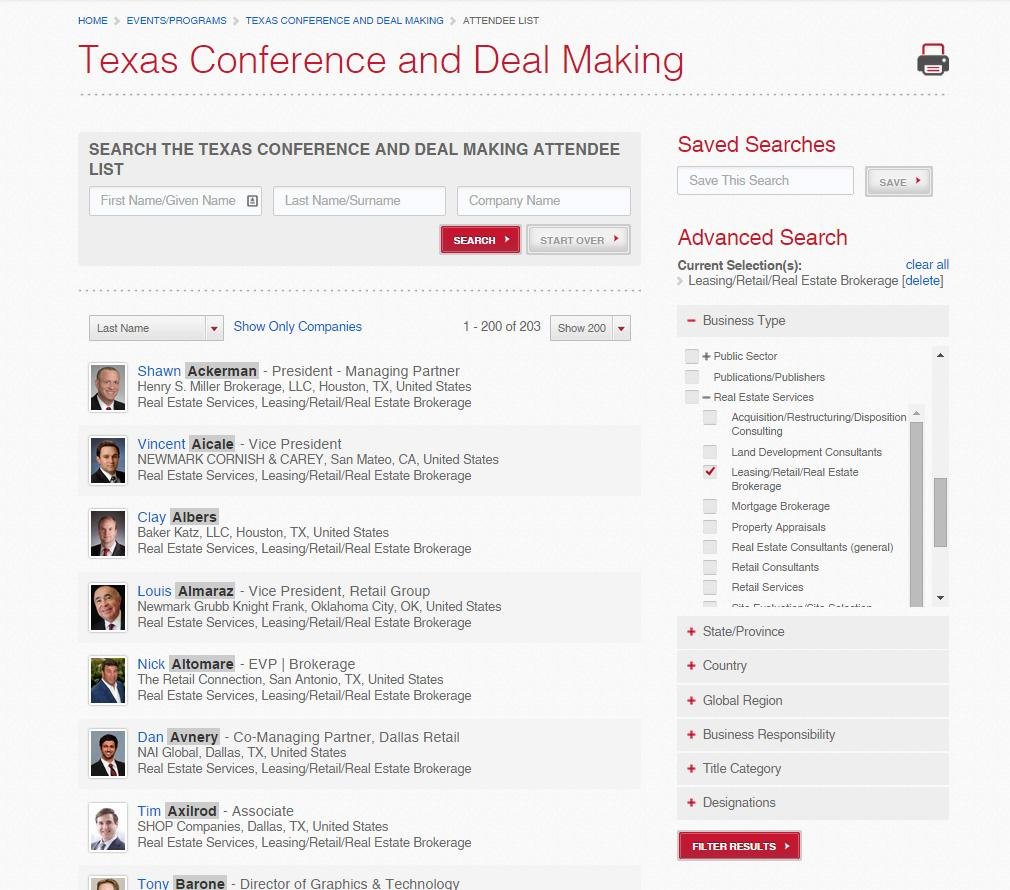
4.
1.
2.
3.
5.
- You can also search brokers that will be at the show.
- In the right column, under the Real Estate Services tab, check Leasing/Retail/Real Estate Brokerage
- Filter Results
- Show 200
- Print, save as pdf