Title Text
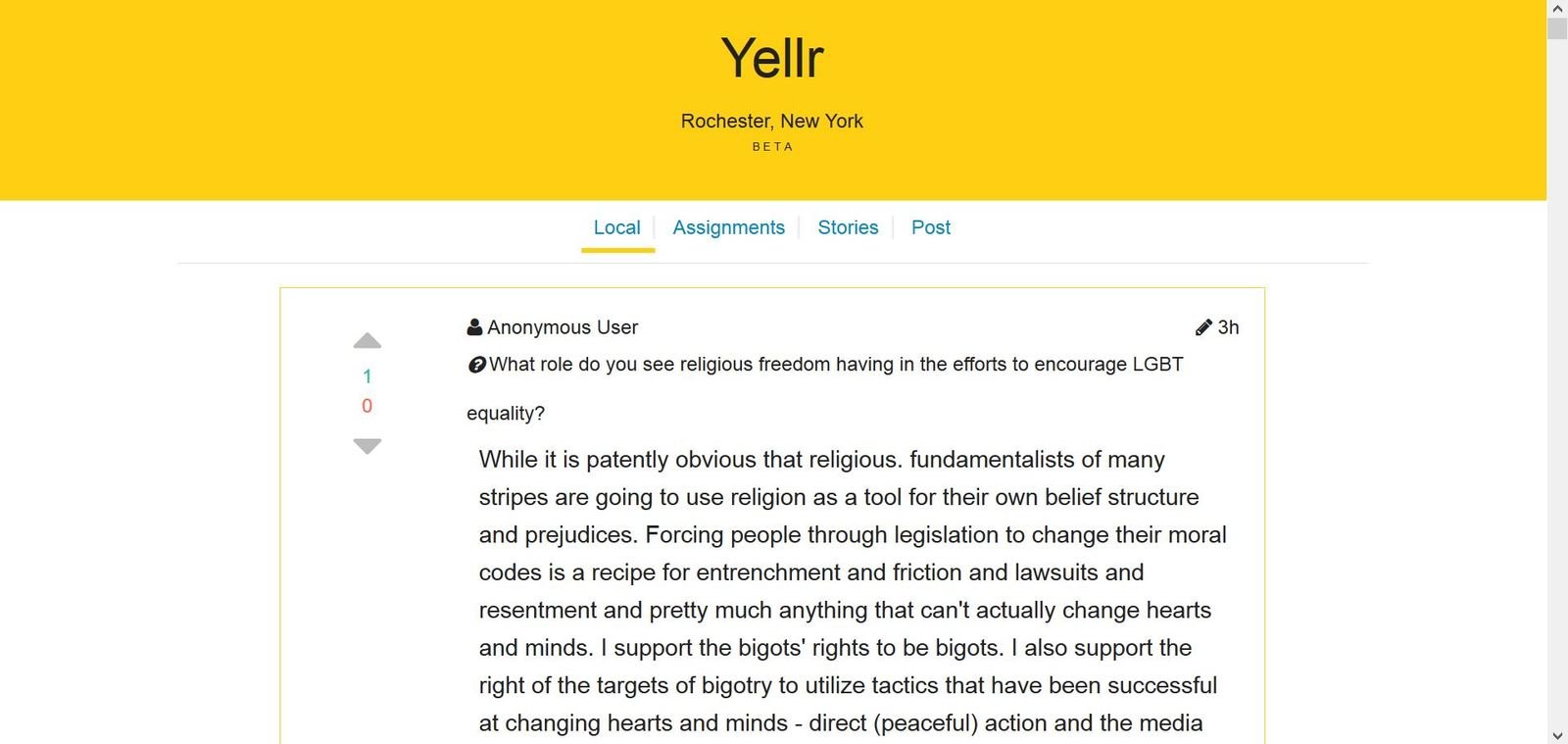
Below is the Yellr homepage
The Yellr home page is where approved user responses are posted, and how you navigate through the site.

The tabs shown here are on every navigable page on Yellr
1. Local page displays user responses to assignments in your area
2. Assignments page shows questions that have been posed by reporters using Yellr
3. Stories page shows all of the published stories for an area written by a journalist user of Yellr.
4. Post page allows users to free post, or to write about stories that have not been posted as assignments.
The Next 5 slides explain how to interact with the Yellr website and mobile app, review them to streamline your yellr experience
Below is the Yellr assignment page, a user can respond to a posted assignment by clicking on it where they will be sent to the post page
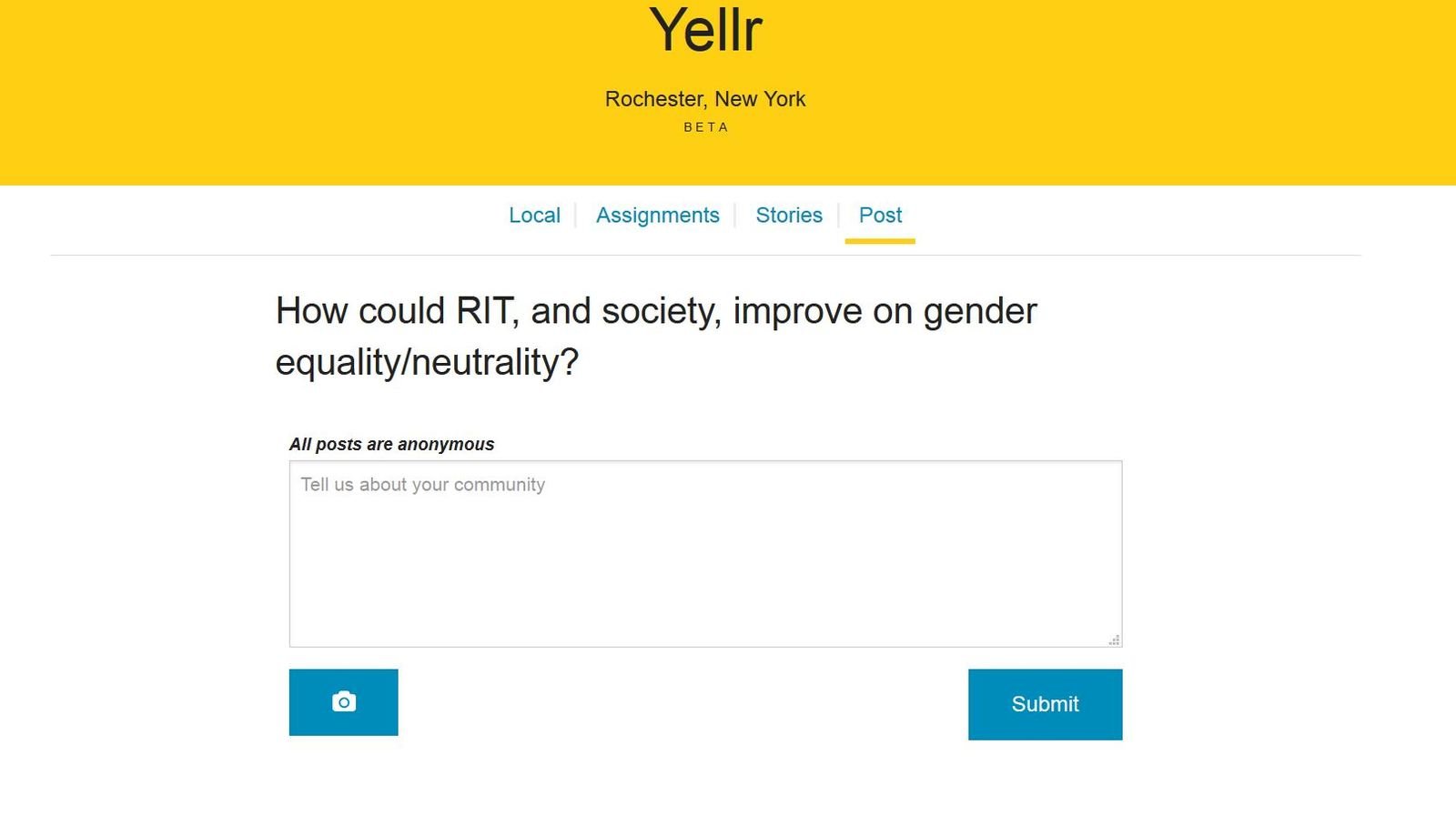
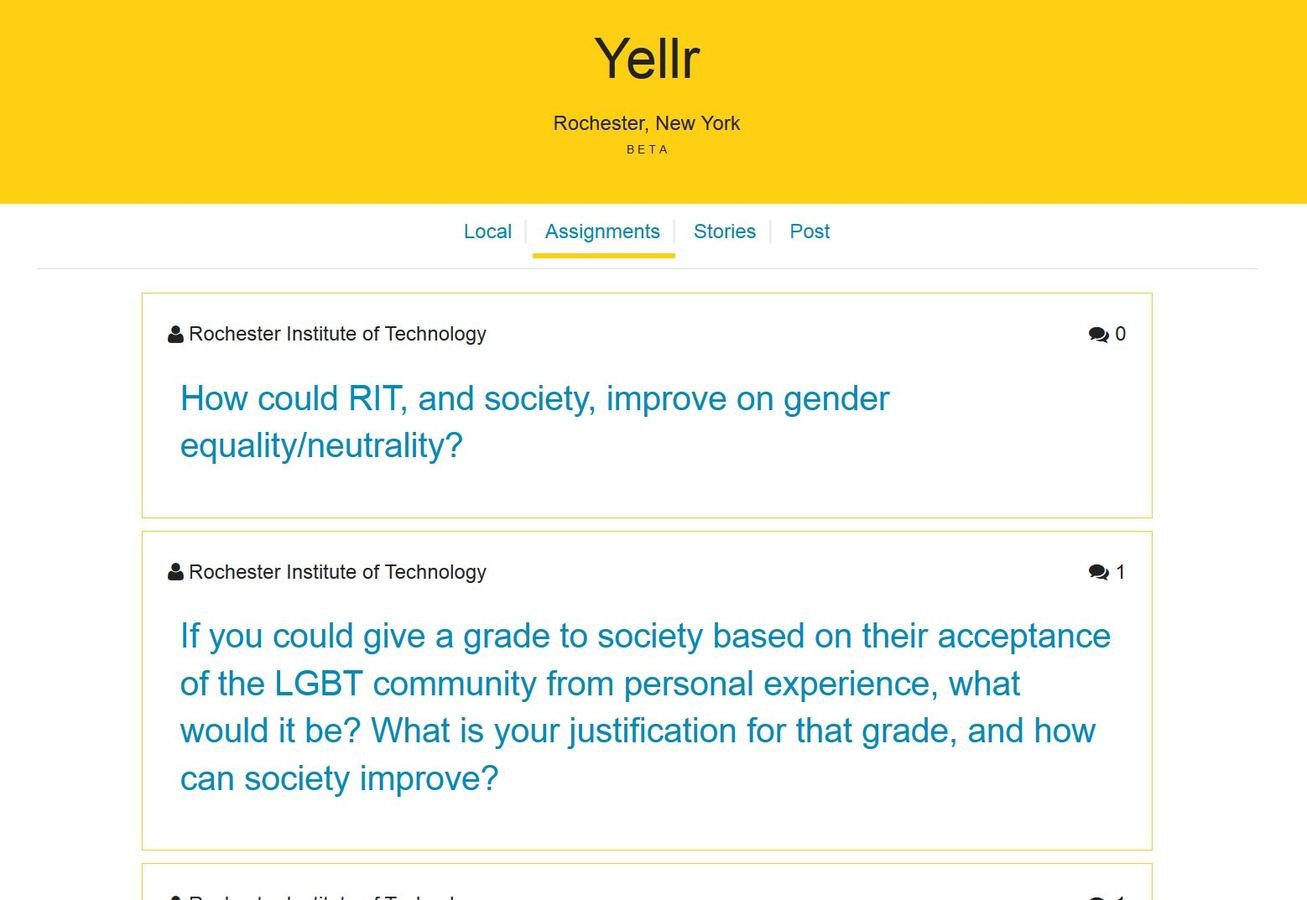
Post page to respond
to an assignment
Yellr Assignment Page

Below is the sample story page, it shows all of the published stories for an area written by a journalist user of Yellr.
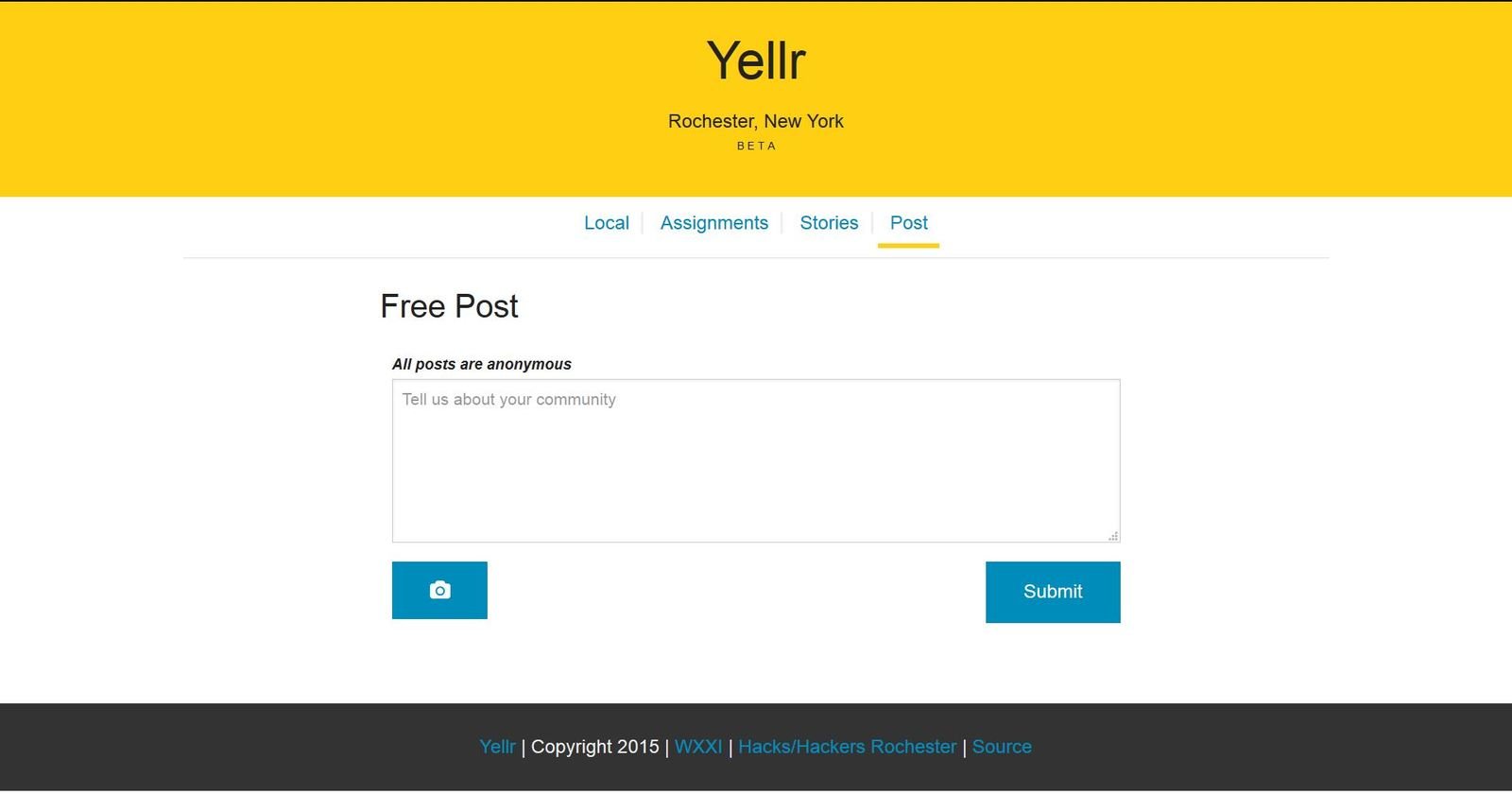
The Yellr post page can be used to post a comment or story that is unrelated to a posted assignment. These posts will show up on the local home page once they're approved by a moderator.