Understanding "Native" In React-Native
Yeswanth Swami
First WalkIn Technologies, India

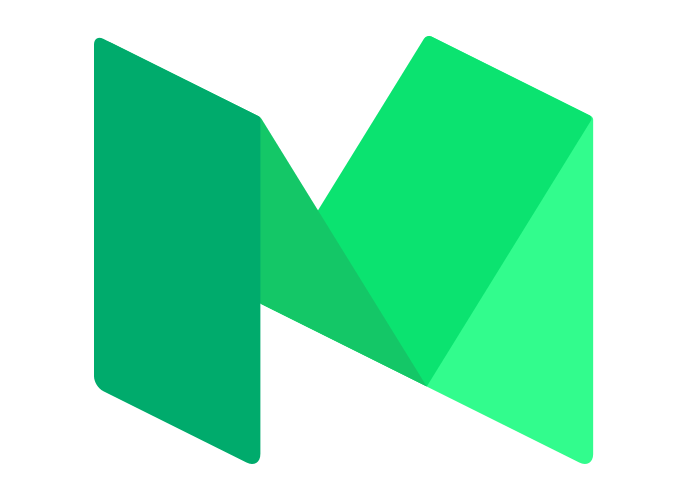
Agenda
- React-Native "Bridge"
- Creating Simple Native module in Android & iOS
Overview of Bridge
Native Realm (Java)
JS Realm
(Javascript)
Bridge
(C++/Java)
UI thread
Button
JS thread
Runs Js
Layout
Dispatch view updates
Update UI
[...,create View(id,RCTView,..)]
view.appendChild(RCTView)
- React-Native bridge helps in communication between Realms. Data needs to be serialised at one end and deserialised at the other end.
- UI updates, JS and Layout operations happen on three different threads
- Communication between these threads are asynchronous
UI thread
Button
JS thread
Runs Js
View Managers
Dispatch view updates
Update UI
Dispatch view updates
Update UI
Runs Js
x 60/sec
Animated API
Animated.sequence([
// decay, then spring to start and twirl
Animated.decay(position, {
// coast to a stop
velocity: {x: gestureState.vx, y: gestureState.vy}, // velocity from gesture release
deceleration: 0.997,
}),
Animated.parallel([
// after decay, in parallel:
Animated.spring(position, {
toValue: {x: 0, y: 0}, // return to start
}),
Animated.timing(twirl, {
// and twirl
toValue: 360,
}),
]),
]).start();- Shipped with React-Native
- Declarative API to off-load animations
- Fire and forget from JS and let the native code handle the animations
Interaction Manager
InteractionManager.runAfterInteractions(() => {
// ...long-running synchronous task...
});Example
Let's say you are transitioning from Screen1 to Screen2 and need to do some computation before rendering Screen2
React Native New Architecture (Fabric)
- Asynchronous (just like what we saw)
- Synchronous (and ways to run on UI thread)
- JSI (Javascript Interface) - A interop layer between native and Android. References to the native module themselves.
Not yet released!
Why Build Native Modules?
- You want to use a native API or use a native View
- You already have native code and want to quickly use it with your React-Native App
- You are using other 3rd party RN libraries with native code
Demo(s)
Android Demo
React-Native Link
1. settings.gradle file -> Path to Android native folder (for that library)
2. app/build.gradle file -> 'compile' command for the Android project (for that library)
3. MainApplication.java -> Tell RN about the package
iOS Demo
React-Native Link
1. Add project to Libraries
2. Target > General > Linked Frameworks & Libraries > Select your RN library
Android
Java
Groovy (In gradle)
XML
iOS
ObjC
Swift
pbxproj (own format)
Javascript
React
React-Native
Philosophy worked for me
- Don't get overwhelmed
- It's okay to not understand everything
- Android & iOS change pretty fast (and it's a good idea to keep a tab on what's happening)
- Make friends who know Android or iOS
- Build one/two demo apps in pure Android or pure iOS