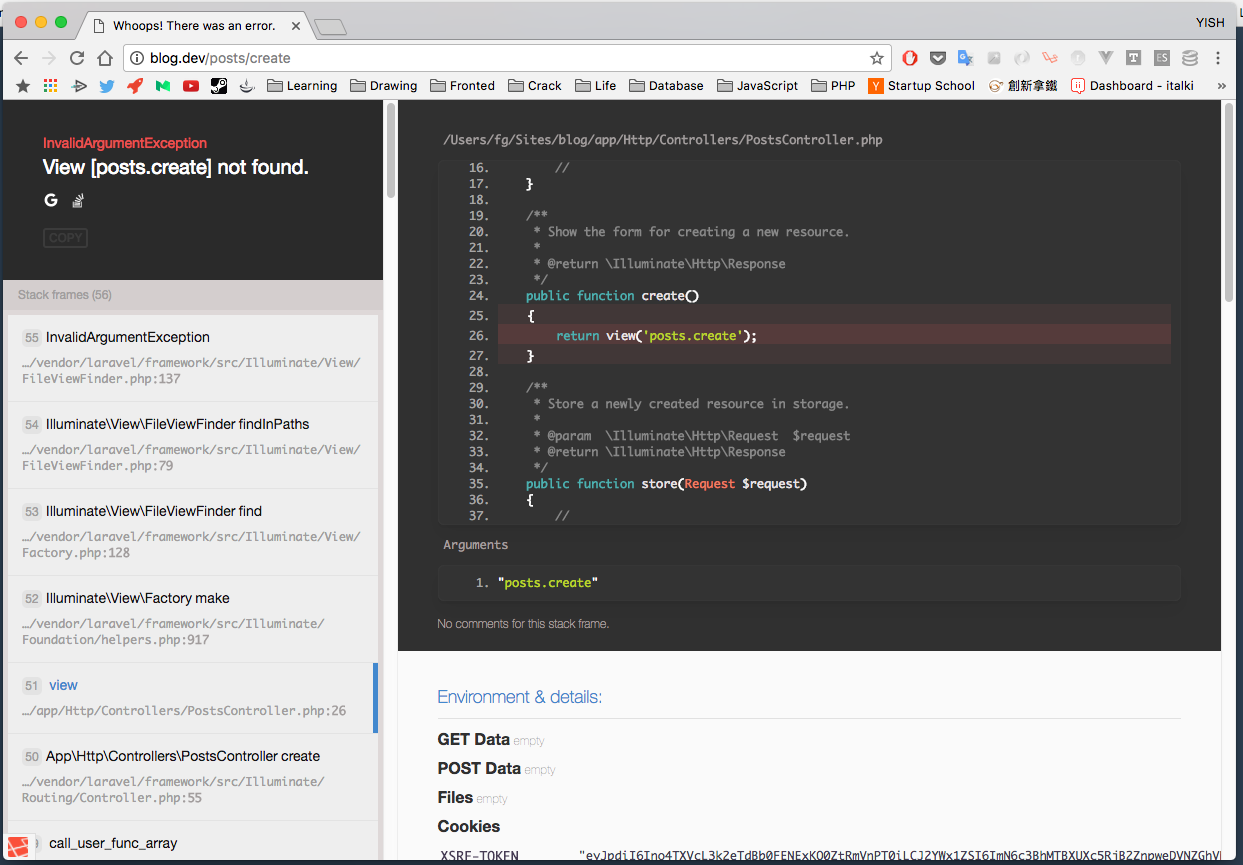Go hacking Develop tooling.
我先假定大家都安裝好 PHPStorm 了
直接 new 一個專案來用吧
$ laravel new blog如果沒有裝 laravel installer 或者是其他的自己處理,今天 focus 在 IDE 設定上
第一次打開的時候 PHPStorm 會做 indexing, 需要等待一下。
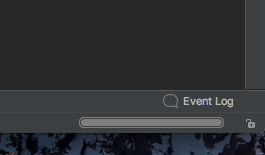
設定 Project PHP 版本
預設會是 PHP5.6,但我們要用 PHP7,要跟 PHPStorm 說
Preferences/Languages&Frameworks/PHP, 也可以順便設定 CLI
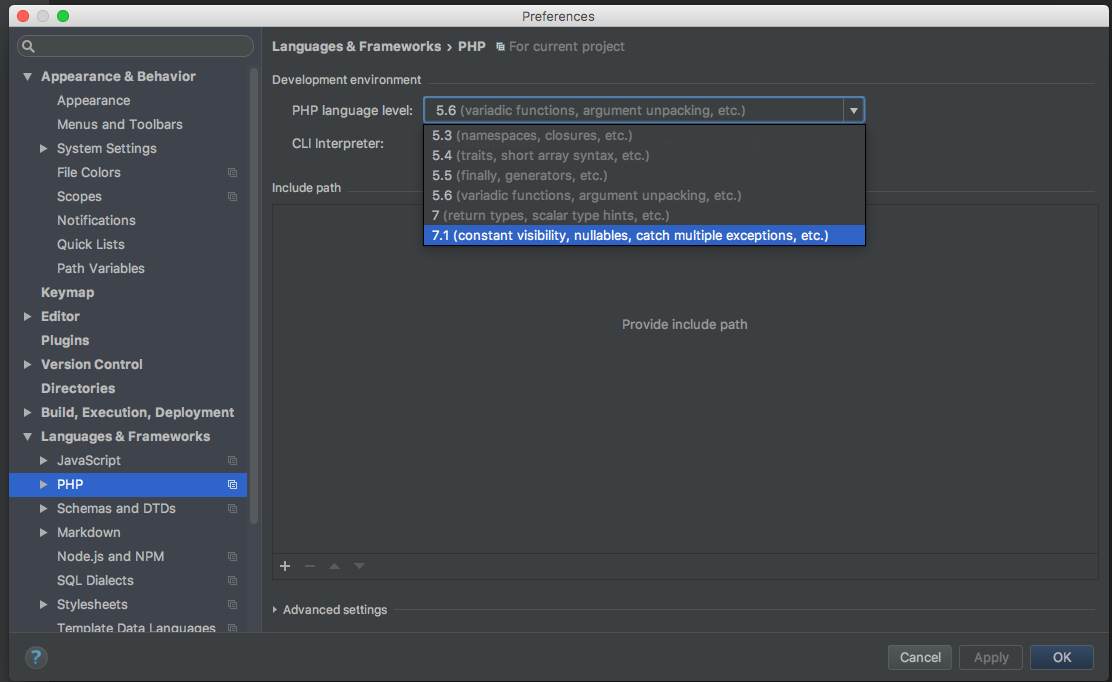
等等!我感覺不出來哪邊有差啊?
Return type declarations
http://php.net/manual/en/migration70.new-features.php#migration70.new-features.return-type-declarations
簡單來說就是回傳型別宣告
PHP5.6 沒有支援,所以會這樣:
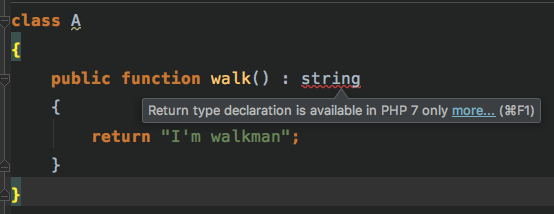
PHP7 支援
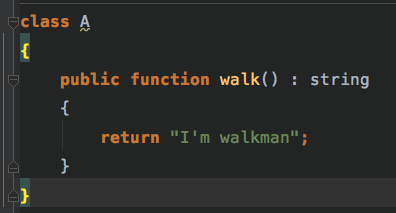
樣式調整
我的 color & font
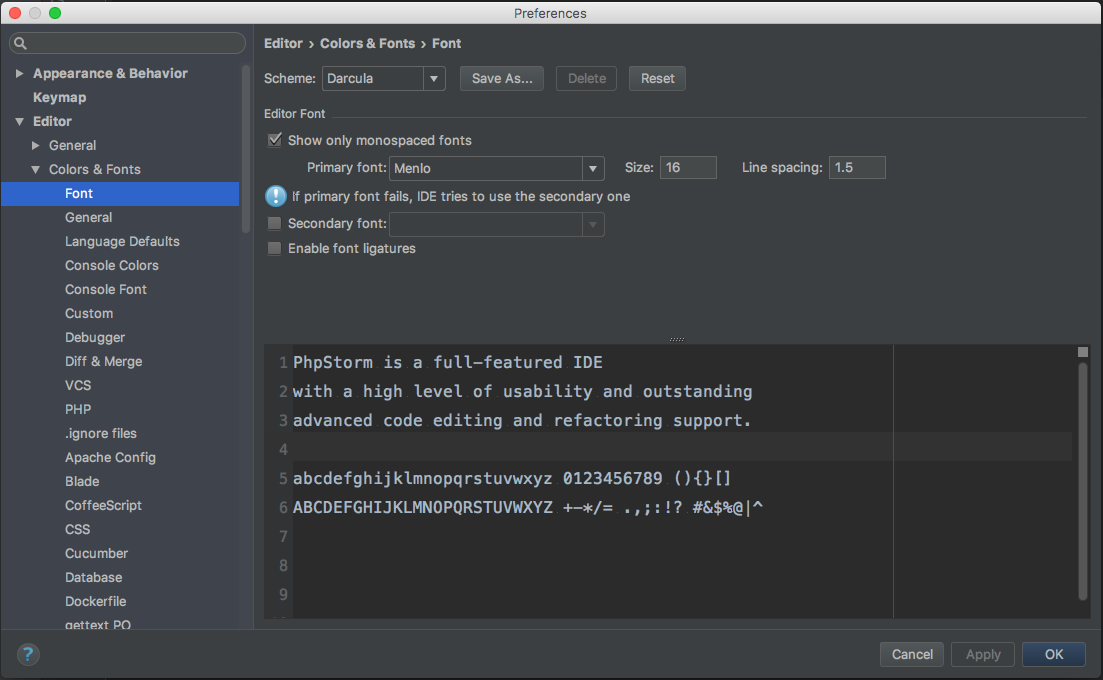
你可以到
http://www.phpstorm-themes.com/
http://daylerees.github.io/
裝 color IDE plugin
很多方法如果有需要再去改就好了。
Coding style
這很重要!
PHPStorm 幫你處理好了!
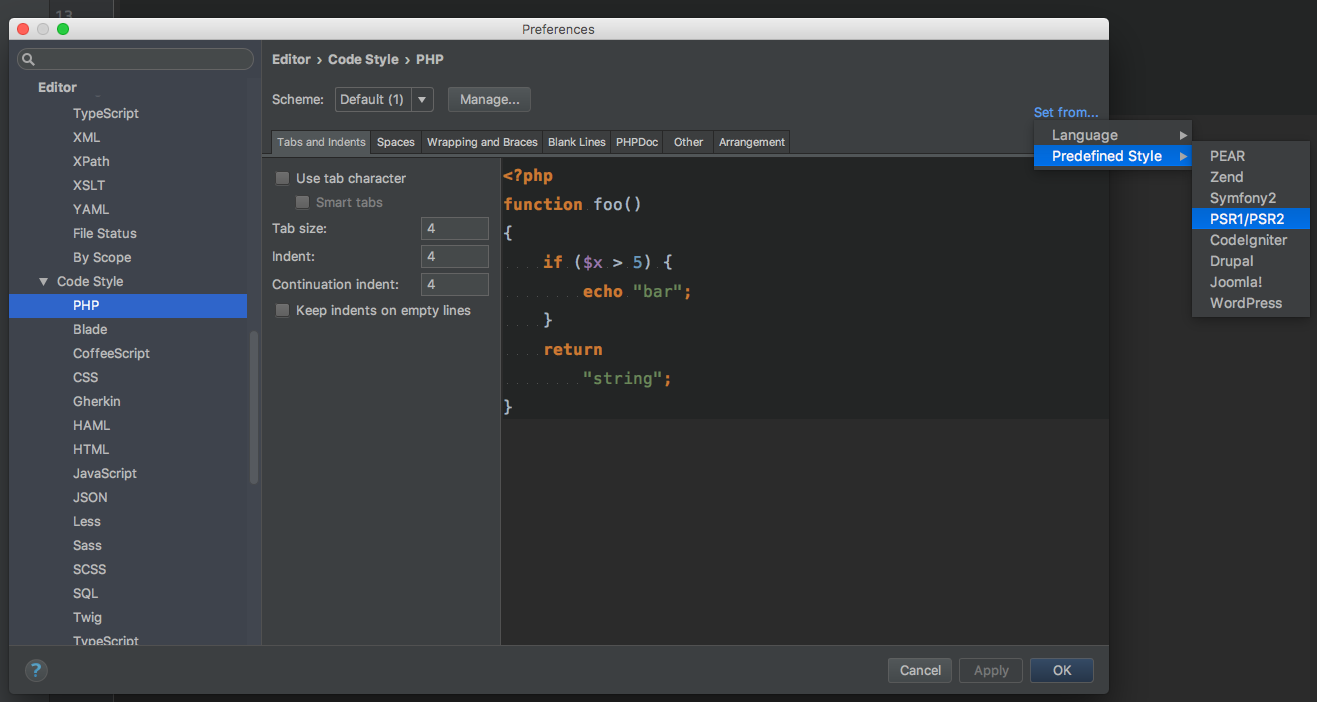
等等!PSR1/2/3/4/7 是什麼意思?
http://www.php-fig.org/psr/
每個 PSR 都制定了某個規範,剛好 PSR-2 是制定 coding style.
所以不要再以為越高版號越高大上了
http://www.php-fig.org/psr/psr-2/
原本程式是這個樣子
<?php
class Car {
public function run() {
if(0 > 1)
{
return true;
}
}
}Alt + Command + L
class Car
{
public function run()
{
if (0 > 1) {
return true;
}
}
}安全、快速的把格式調好,看起來就是賞心悅目,重點就是每個人寫出來的代碼就格式上來說長的都一樣,對於 debug 或 tracing 都有一定作用
常用 Live template
public method
pubf
tab
public function ()
{
}切換下個 pramater: tab
prif, prof ...
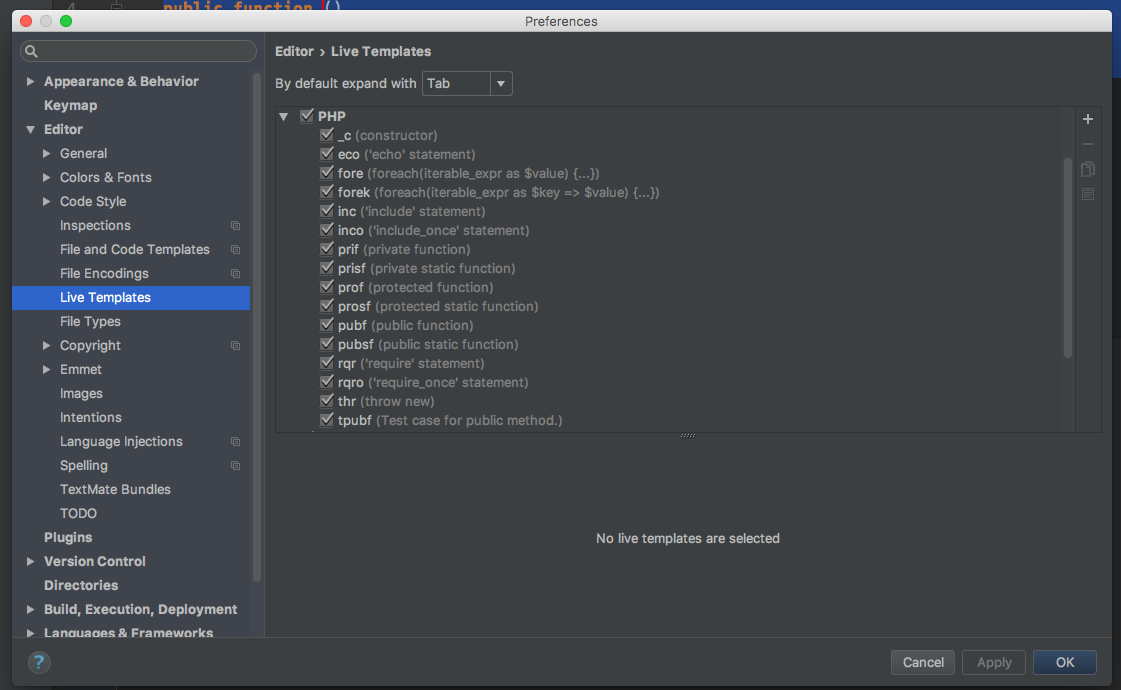
__construct 也很常用啊,居然沒有!?
沒關係我們自己來
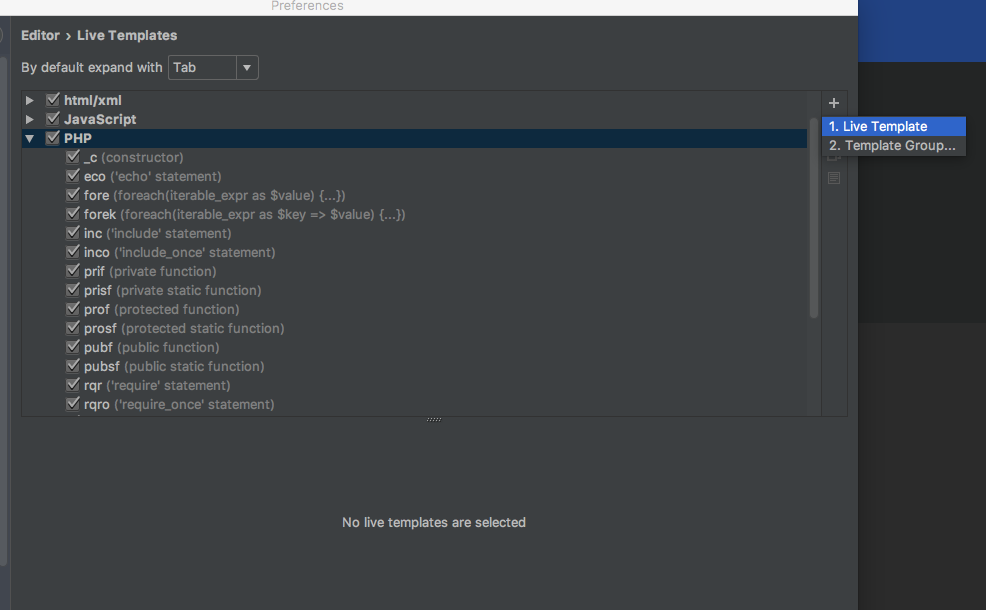
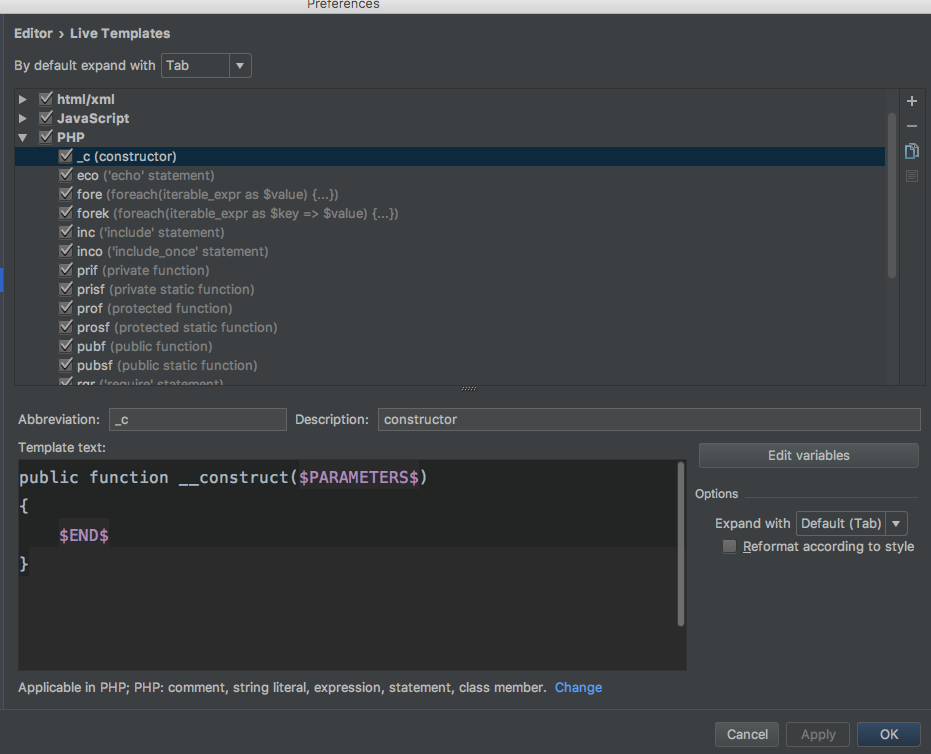
_c
tab
public function __construct()
{
}tpubf 測試案例
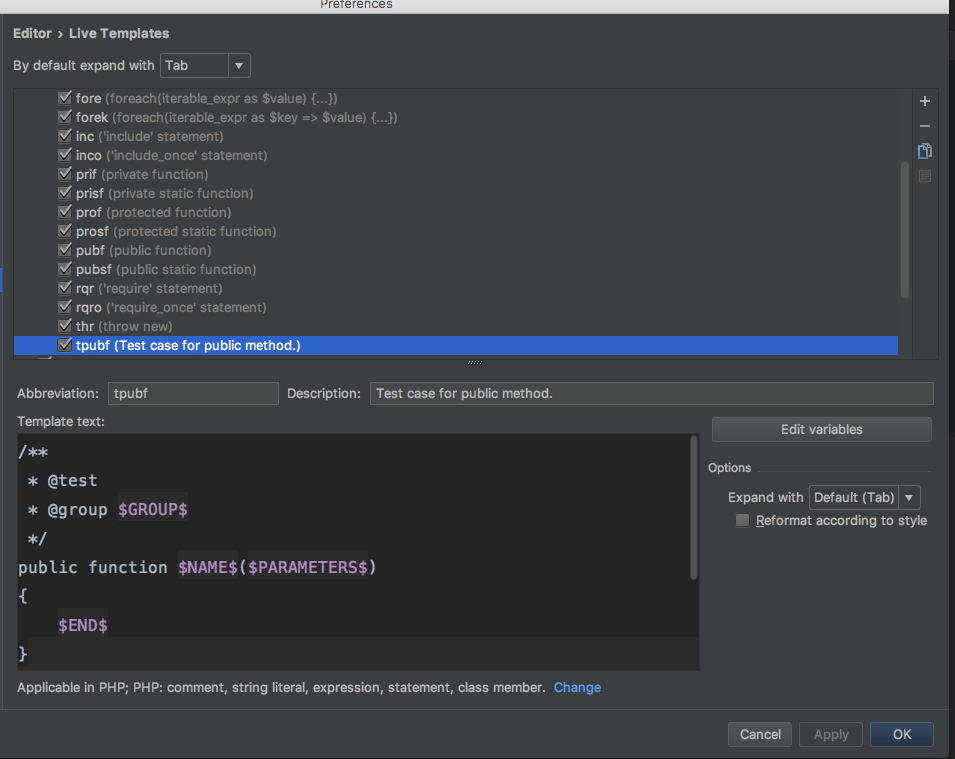
提取代碼 tips
快速 rename
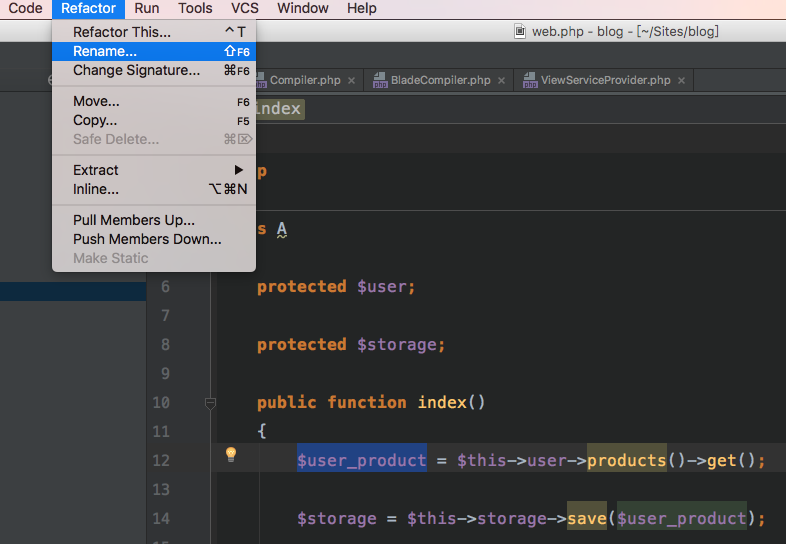
減少人工失誤
提取方法
(就是重構)
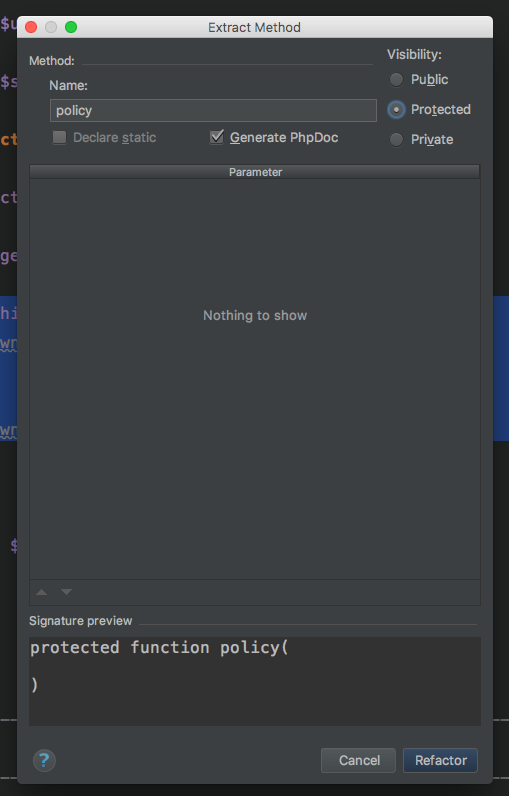
Result
if ($this->user->owns()) {
$owner = $this->user->allow();
}
else {
$owner = $this->user->NotAllow();
}protected function policy()
{
if ($this->user->owns()) {
$owner = $this->user->allow();
}
else {
$owner = $this->user->NotAllow();
}
}深層提取
public function index()
{
$product = $this->user->products()->get();
$storage = $this->storage->save($product);
$user_policy = $this->policy();
return $storage;
}
protected function policy(): void
{
$author = $this->auth();
return $author->owns() ? $author->allow() : $author->NotAllow();
}LocalServiceProvider
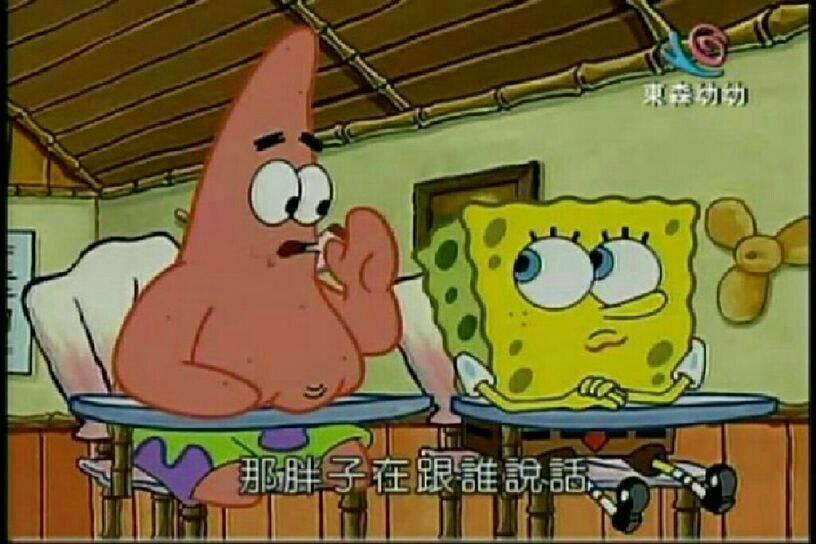
什麼是 ServiceProvider?
Laravel 服務加載
https://laravel.com/docs/5.4/providers
情境
開發工具與正式環境透過 ServiceProvider 做隔離
需要的開發包
- https://github.com/barryvdh/laravel-ide-helper
- ide helper snippets.
- https://github.com/barryvdh/laravel-debugbar
- 頁面除錯工具
- https://github.com/recca0120/laravel-tracy
- 社群朋友做的除錯工具
等等!--dev 意思是?
就是把包裝在 require-dev 當中
如果單純下
$ composer update他會是 require + require-dev
的包全會安裝。
//裝 dev 的包或更新
$ composer install --dev
$ composer update --dev
//不裝
$ composer install --no-dev
$ composer update --no-dev依序掛載需要的 dev tools
$ composer require barryvdh/laravel-debugbar --dev新建 LocalServiceProvider
$ php artisan make:provider LocalServiceProvider在 local 的時候自動掛載,正式時不要掛載
新建兩個 properties,放入想要掛入的 providers.
protected $providers = [
\Barryvdh\Debugbar\ServiceProvider::class,
];
protected $aliases = [
'Debugbar' => \Barryvdh\Debugbar\Facade::class,
];Register
public function register()
{
if ($this->app->isLocal() && ! empty($this->providers)) {
foreach ($this->providers as $provider) {
$this->app->register($provider);
}
if ( ! empty($this->aliases)) {
foreach ($this->aliases as $alias => $facade) {
$this->app->alias($alias, $facade);
}
}
}
}config/app.php
register LocalServiceProvider
/*
* Development Service Provider
*/
\App\Providers\LocalServiceProvider::class,對比

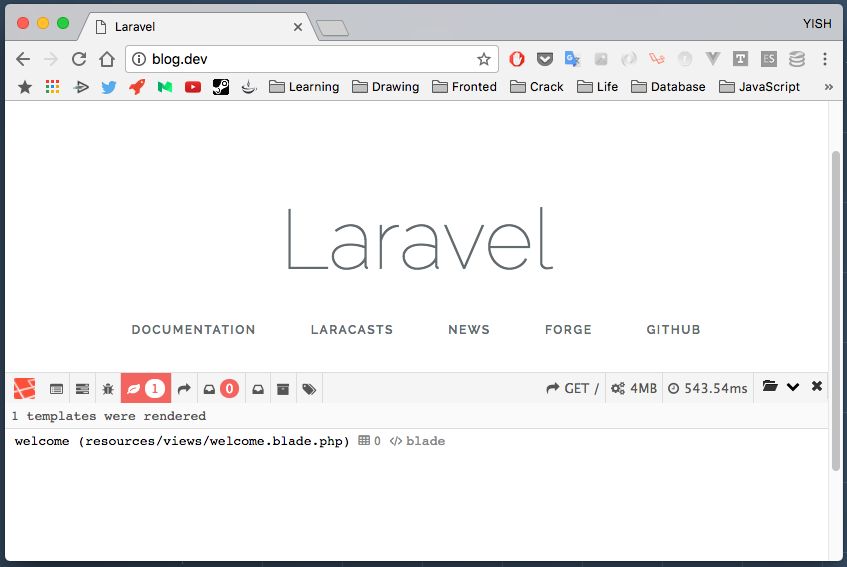
laravel-ide-helper
$ composer require --dev barryvdh/laravel-ide-helperLocalServiceProvider
protected $providers = [
\Barryvdh\Debugbar\ServiceProvider::class,
\Barryvdh\LaravelIdeHelper\IdeHelperServiceProvider::class,
];Artisan
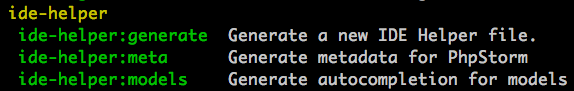
產生 _ide_helper.php
$ php artisan ide-helper:generate讓 PHPStorm for laravel 更神奇
情境
連字串符都要直接跳轉過去!
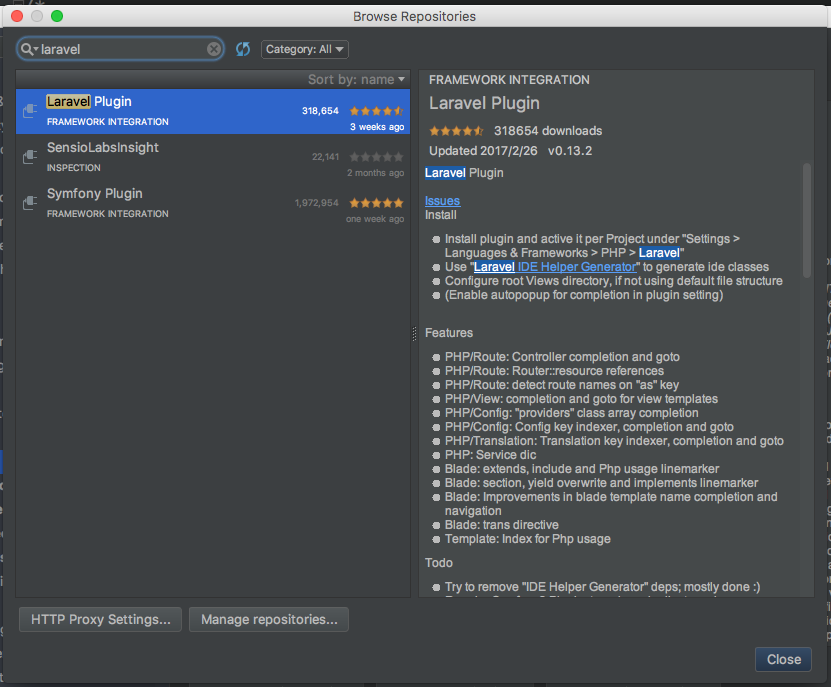
https://github.com/Mombuyish/yish.im-posts-source/blob/master/Laravel-plugin-on-phpstorm.md
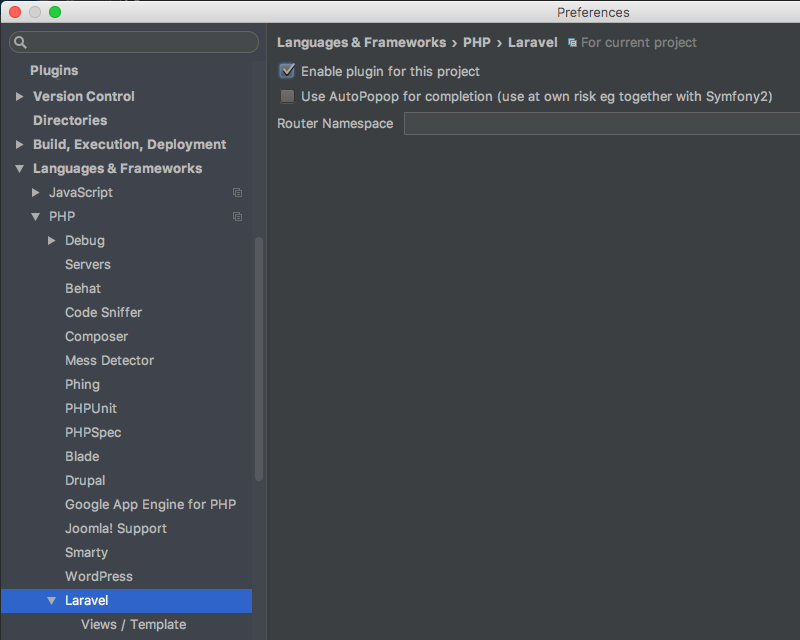
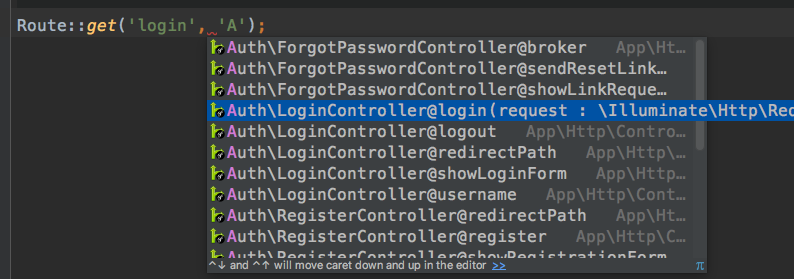
同場加映
Laravel Exceptions
讓頁面除錯更快速
原本這東西 4.2 之前是內建的,但後來 Taylor 覺得這東西是需要再掛載,所以就獨立了
https://github.com/GrahamCampbell/Laravel-Exceptions
$ composer require graham-campbell/exceptions掛入 ExceptionHandler
改變 Handler 繼承
use Exception;
use GrahamCampbell\Exceptions\NewExceptionHandler;
use Illuminate\Auth\AuthenticationException;
use Illuminate\Foundation\Exceptions\Handler as ExceptionHandler;
class Handler extends NewExceptionHandler
{
....default
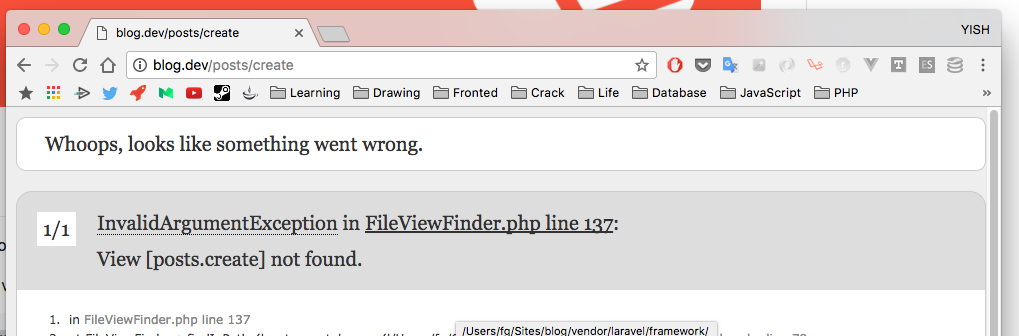
NewExceptionHandler
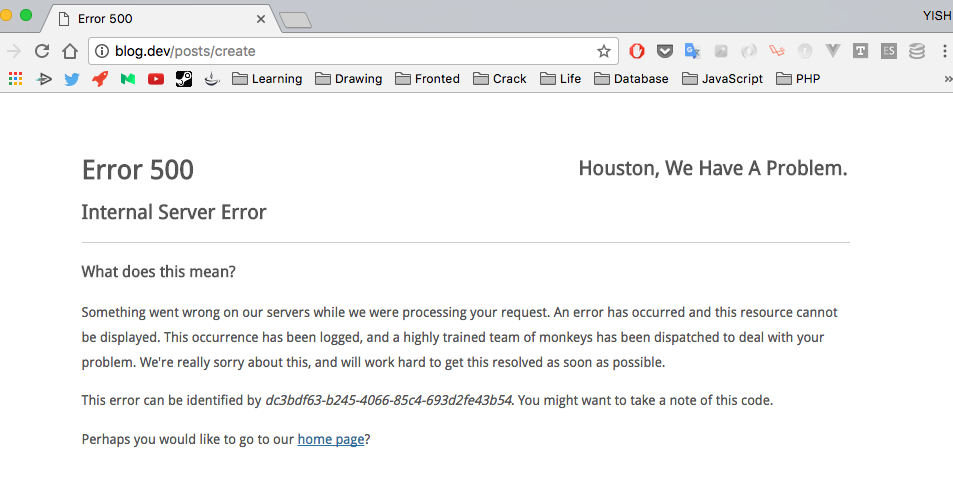
等等!我的錯誤 endpoint 沒出現啊!
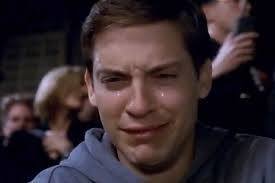
還要裝 filp/whoops
$ composer require filp/whoops --dev安心妥當