3DC CSS WORKSHOP
Main Trainer: Yustynn Panicker
CSS -> Power
Goals
1. Understand purpose of CSS
2. Strong core concepts of CSS
3. Ability to change how websites look on your computer
Don't Get Left Behind!
WORSKHOP STRUCTURE
- Introduction
-
Web Session
- How webpages work
- Box model
- Anatomy of HTML element
- Anatomy of CSS rule
-
CSS Session
- Selectors
- Text, background
- Margin, padding, border
- Flexbox
- Media Queries
- Customize any website!
KEEP THIS CHAT PAGE OPEN
Password: cheehuei
use an anonymous name
WEB SESSION
How Webpages Work
- Web Browser == File viewer
- Webpage: Collection of >= 1 files
Basic Webpage Files
Content
Presentation
Interactivity
HTML
CSS
JS
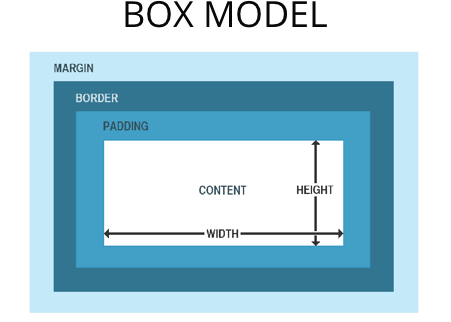
OPEN UP CHROME DEV TOOLS
1. Open Chrome
2. Go to google.com
3a) WINDOWS: Press CTRL+SHIFT+C
3b) MAC: Press CMD+SHIFT+C
Common HTML Tags
| Tag | Name |
|---|---|
| <head> | Head (all meta information goes here) |
| <body> | Body (all content goes here) |
| <h1>, <h2>, ... ,<h6> | Header 1, Header 2, etc |
| <p> | Paragraph |
| <a> | Anchor (for links) |
| <div> | Division |
CSS Session
Selectors
<div class="classy" id="special-snowflake"></div>TAG: div
CLASS: .classy
ID: #special-snowflake
It's all about
specificity
Analogy of You.
Your Tag : Human
Your Class: Your race
Your ID: Your name
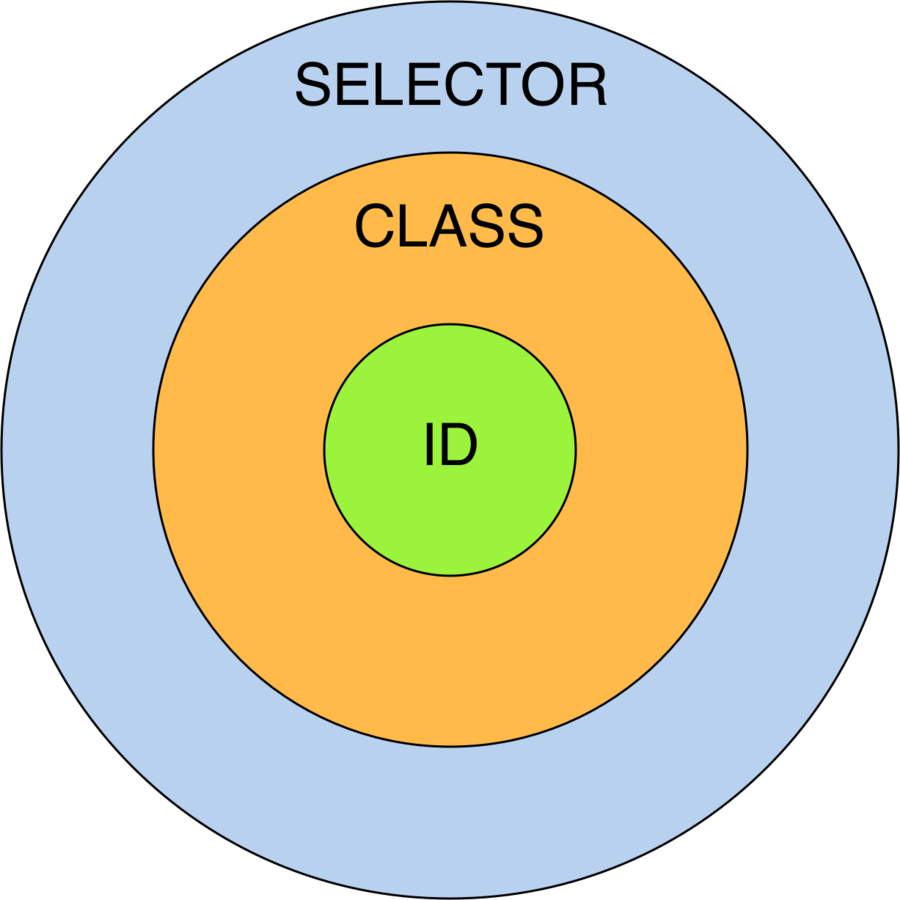
Look at the Cheatsheet
Number of IDs
Number of Classes
Number of Tags
div.hi.even-more-hi {
background-color: orange;
}
div.hi {
background-color: blue;
}
<div class="hi even-more-hi" id="hello"></div>Which Gets Precedence?
HTML
CSS
div.hi.even-more-hi<div class="hi even-more-hi" id="hello"></div>id
class
tag
0
2
1
div.hi
id
class
tag
0
1
1
WINNER
div.hi.even-more-hi
div.hi.even-more-hi {
background-color: orange;
}
#hello {
background-color: blue;
}
<div class="hi even-more-hi" id="hello"></div>Which Gets Precedence?
HTML
CSS
div.hi.even-more-hi<div class="hi even-more-hi" id="hello"></div>id
class
tag
0
2
1
#helloid
class
tag
1
0
0
#helloWINNER
.hi p {
color: orange;
}
div p {
color: blue;
}
<div class="hi even-more-hi" id="hello">
<p id="super-important-text">Filler!</p>
</div>Which Gets Precedence?
HTML
CSS
.hi pWINNER
.hi pid
class
tag
0
1
1
div pid
class
tag
0
0
2
<div class="hi even-more-hi" id="hello">
<p id="super-important-text">Filler!</p>
</div>div.hi.even-more-hi p {
color: orange;
}
p#super-important-text {
color: blue;
}
<div class="hi even-more-hi" id="hello">
<p id="super-important-text">Filler!</p>
</div>Which Gets Precedence?
HTML
CSS
div.hi.even-more-hi pid
class
tag
0
2
2
p#super-important-textid
class
tag
1
0
1
<div class="hi even-more-hi" id="hello">
<p id="super-important-text">Filler!</p>
</div>
p#super-important-text
WINNER
Text and Background
Margin, Padding, Border
Flexbox
Media Queries
Customize any website!
Ending Thoughts
Don't Stop Here
codecademy.com (free)
codeschool.com (paid)
yustynn_panicker@mymail.sutd.edu.sg
End
End
end