Service Workers
Go Offline or Go Home
👷
Hi! I'm Steve Gherkin
Pickle with 4 years of experience in condiments.
Work at Brinelify.
Expert in juice network solutions.

Have you ever used
service workers?
• Yes, at work.
• Yes, on a personal project.
• No, but I heard about them.
• No, and I don’t know what they are.
How many websites will stay reactive while users are disconnected?
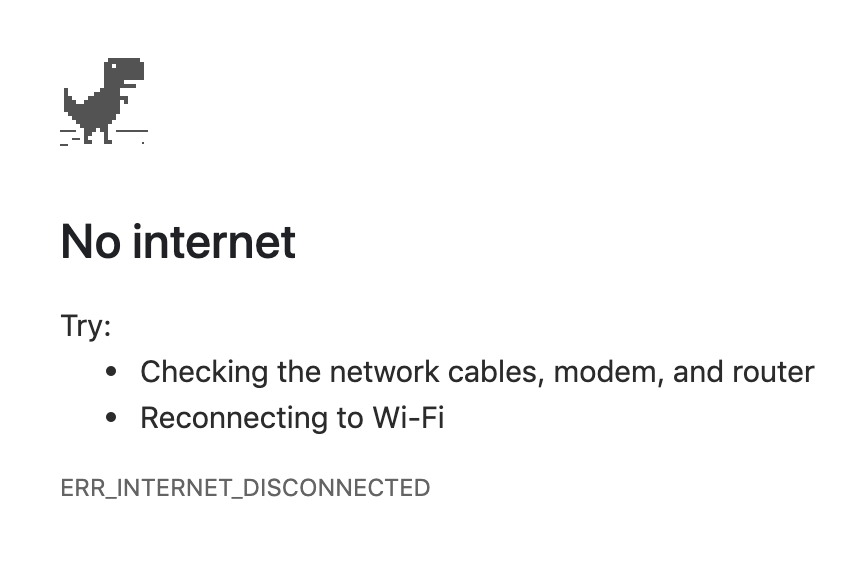
State of JavaScript 2018: Which new browser APIs are gaining traction?
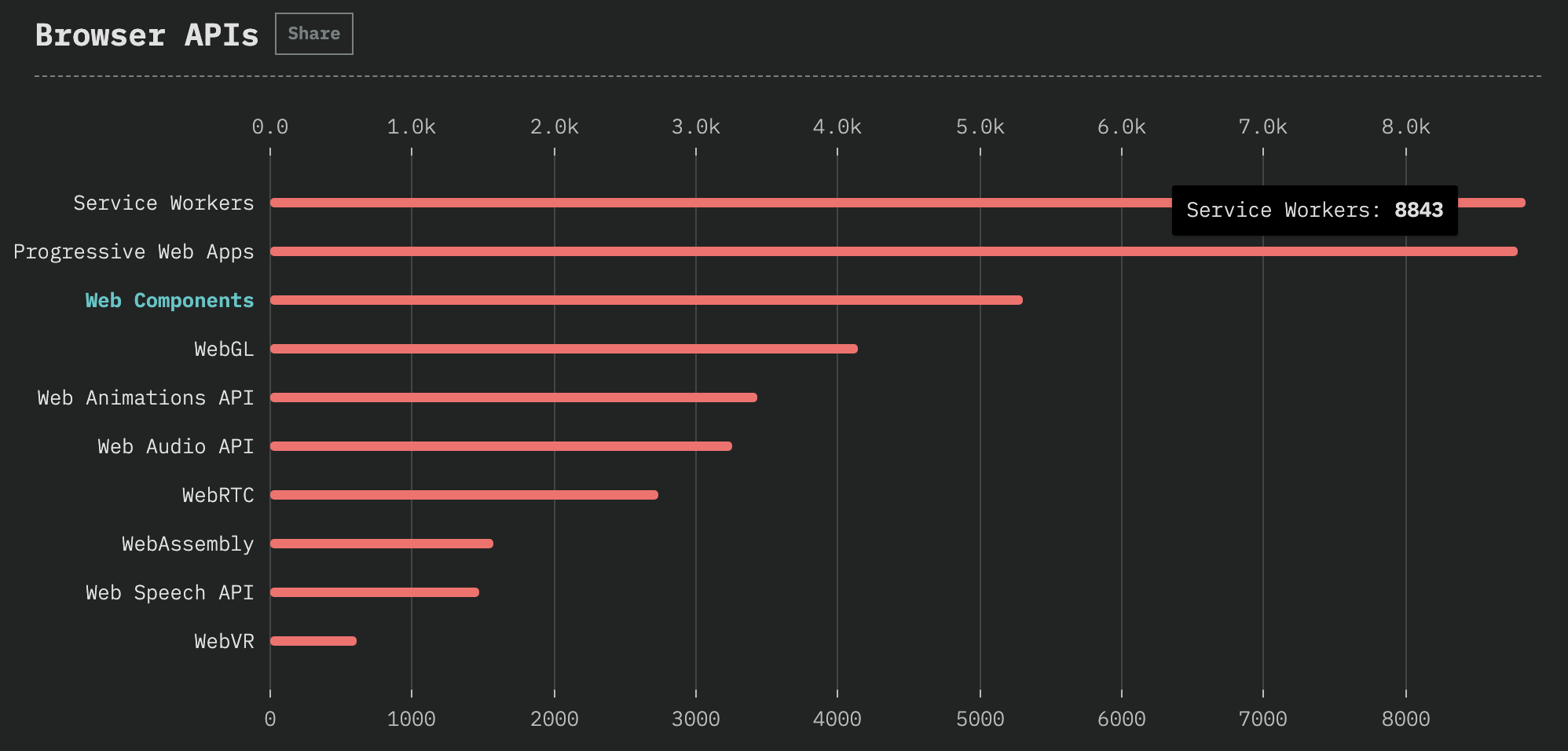
🔥🔥🔥 Hot stuff! 🔥🔥🔥
Can I Use: Service workers are supported by pretty much all browsers
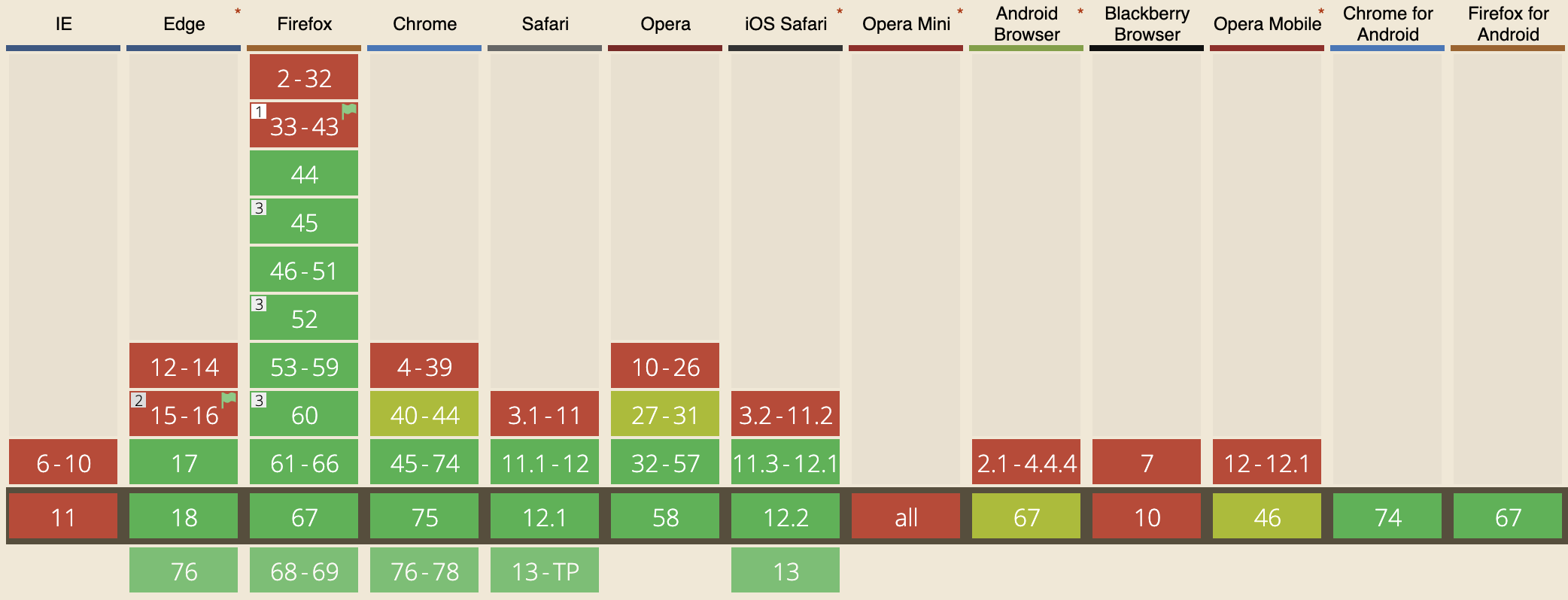
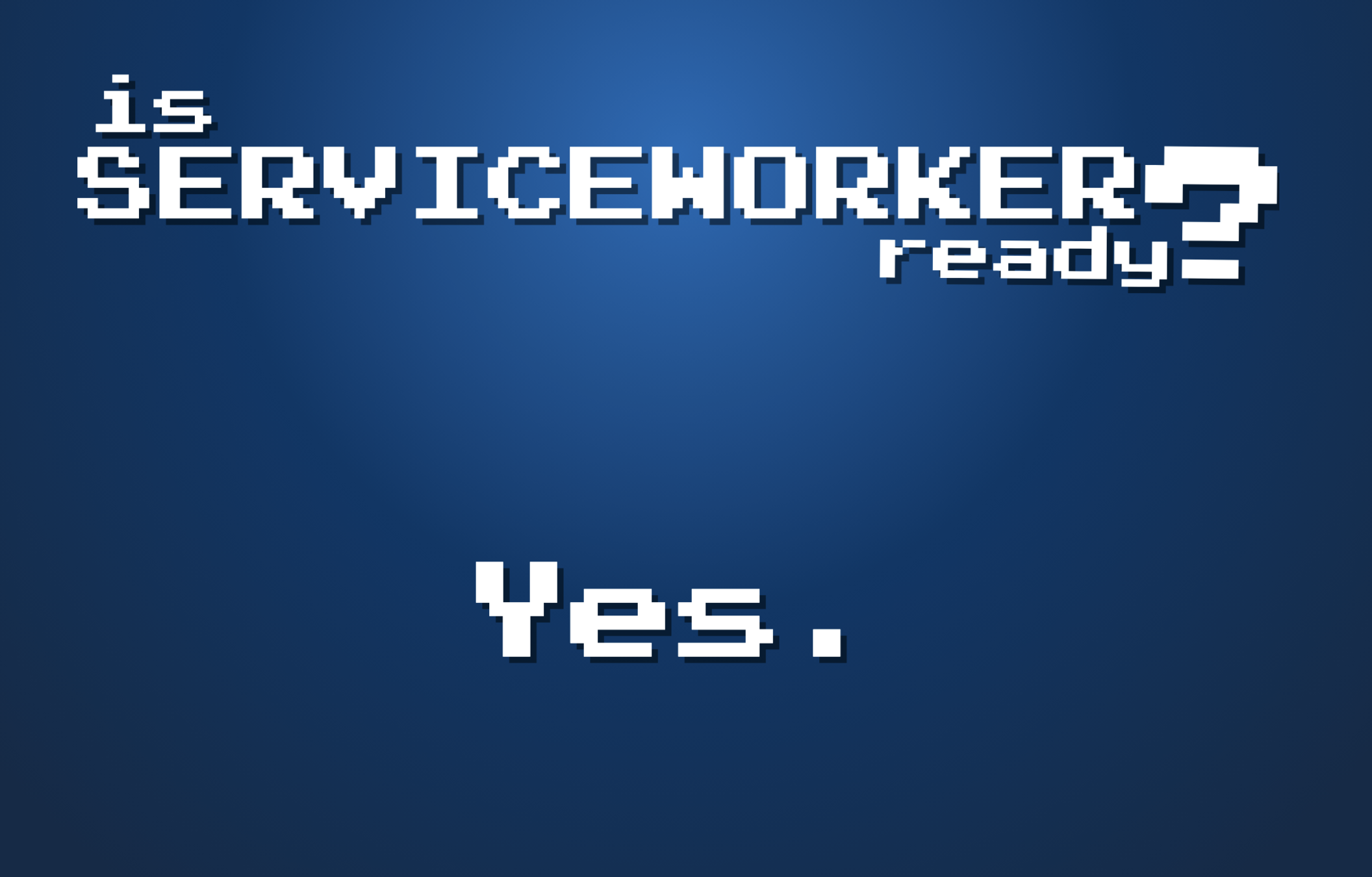
The buzz word: PWA

What makes a website a Progressive Web App?
The Google checklist
1. App served over HTTPS (required for service workers anyway).
2. Responsive design.
3. Accessible offline.
4. App manifest.
5. Time to interactive <10 seconds on first visit in 3G.
6. Cross-browser compatibility.
7. Show something when clicking on a link (loading indicator or skeleton).
8. Unique URLs for each page.
The benefits of service workers
• Offer an offline experience to your users.
• Increase performances by caching anything you want in the browser.
• Pay less by decreasing the load on your servers.
• Send notifications remotely to the browser.
How does a worker work?
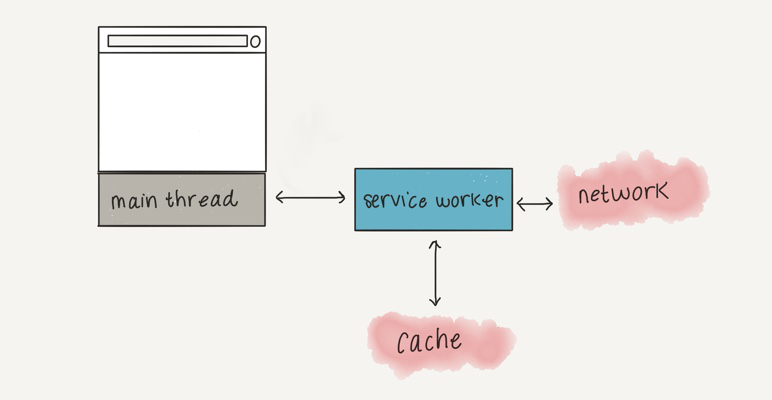
It just takes a few lines
// index.js
navigator.serviceWorker.register('serviceWorker.js')
.then(registration => console.log('Service worker registered.'))
.catch(error => console.error('Service worker could not register.'));// serviceWorker.js
const addUrlsToCache = async (urls) => {
const cache = await caches.open('my-cache')
return await cache.addAll(urls);
}
const handleFetchRequest = async (event) => {
const result = await caches.match(event.request)
if (result) {
return result;
}
return fetch(event.request);
}
self.addEventListener('install', event => {
return event.waitUntil(addUrlsToCache(['/', '/style.css', '/index.js']))
});
self.addEventListener('fetch', event => {
event.respondWith(handleFetchRequest(event));
});Google to the rescue (again)

Workbox with Wepack
// webpack.config.js
const { GenerateSW } = require('workbox-webpack-plugin');
module.exports = () => ({
plugins: [
new GenerateSW({
swDest: 'workboxServiceWorker.js',
maximumFileSizeToCacheInBytes: 5 * 1024 * 1024,
clientsClaim: true,
})
]
});
• Simple configuration.
• Customizable.
• Generates a service worker at compilation.
Better than a mobile app
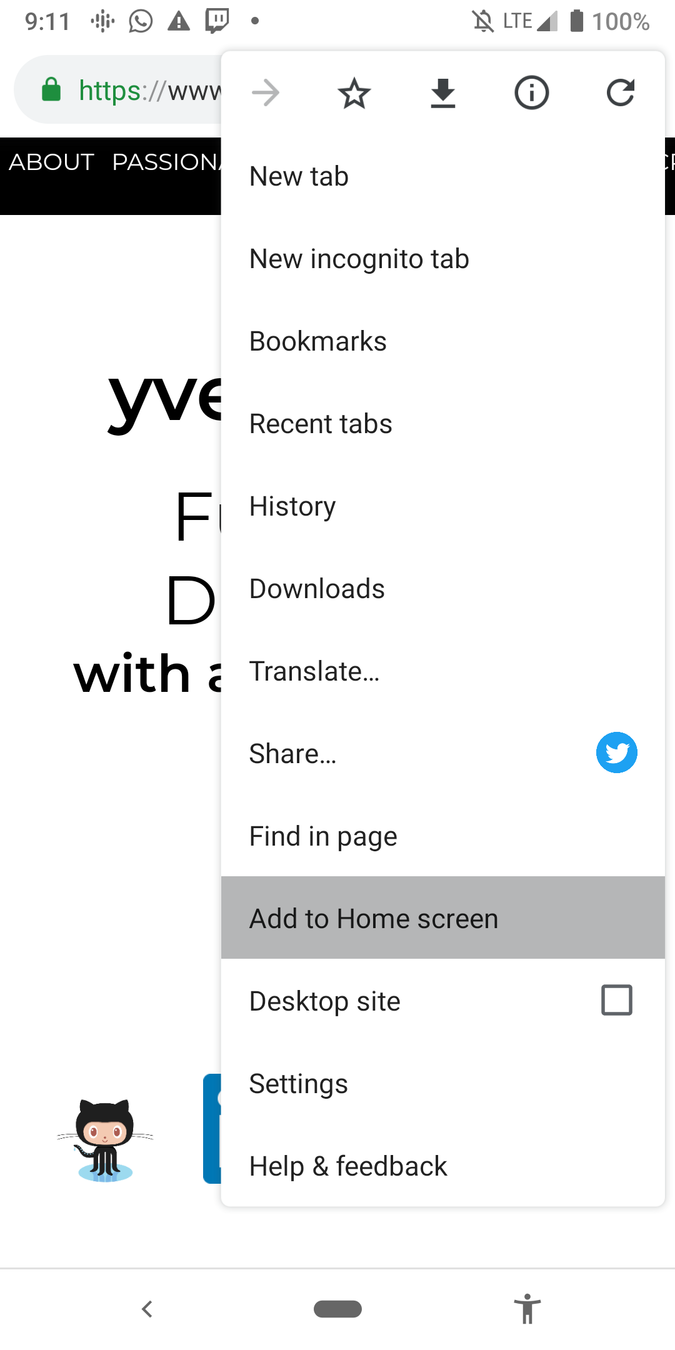
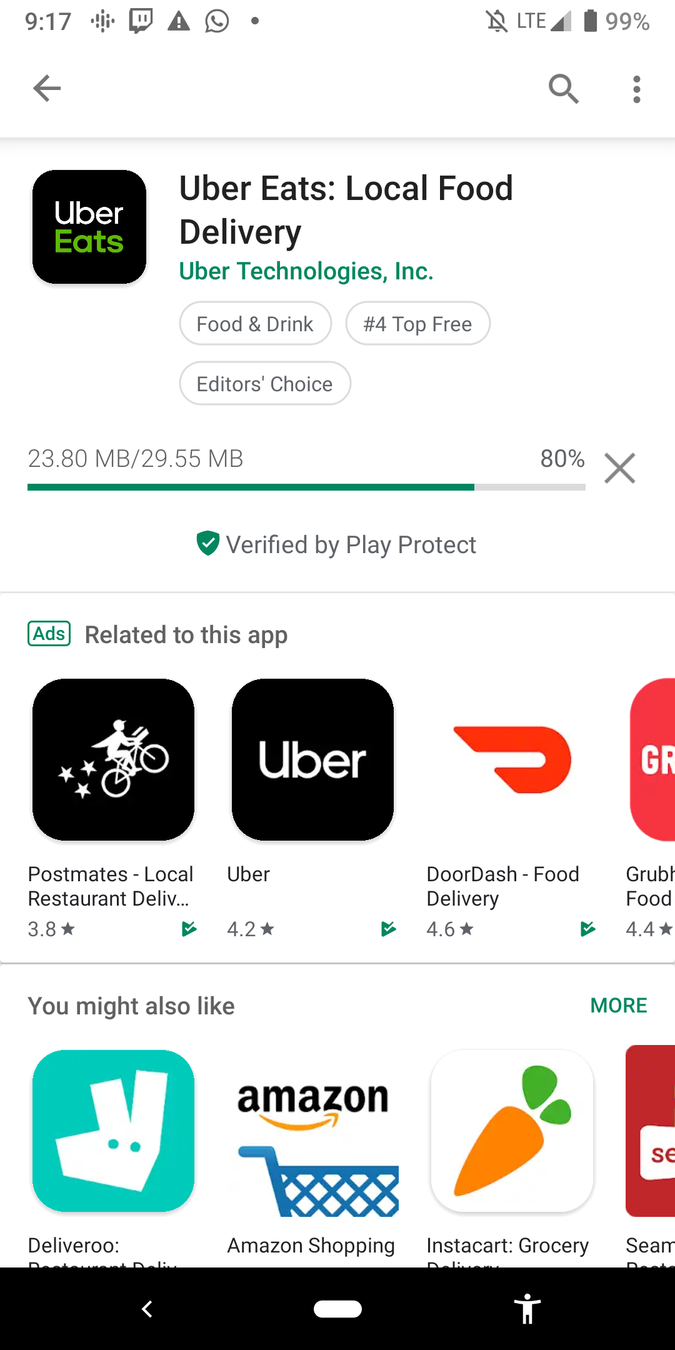
Gotchas
• The notion of scope in service workers can be confusing.
• Since service workers live on the client, you're not fully in control when to update the script.
• The nature of the beast makes debugging more difficult.
One service worker to rule them all
However, from personal experience, you're better off with a single service worker in control of your whole app.
// index.js
navigator.serviceWorker.register('/assetsServiceWorker.js', { scope: '/assets' })
You can restrict which requests a service worker intercepts (such as requests under the /assets scope, for example).
Service worker lifecycle
Start: myServiceWorker.register()
Install: Service worker creates pre-cache.
Wait: Skipped if there is not an active service
worker yet.
Prepares to take over old service worker.
Activate: Serves cache or fetches data.
Additionally, creates cache dynamically.
Stop: myServiceWorker.unregister()
Updating your worker:
A delicate matter
Your service worker will update as expected if your app is not open on your user's browser.
Otherwise, your updated service worker will not activate. As a consequence, your users might get stuck with an old service worker forever!
You can circumvent this behavior by calling self.skipWaiting() in the worker script.
Updating your worker
The brutal way: Desync app from service worker
-
If you call skipWaiting() without refreshing the app, it might try to access deleted cache and all hell might break loose.
The gentle way: A new beginning
-
Prompt user to reload the app after calling skipWaiting().
-
If they agree, it will let the new worker take over.
-
If they don't, the new worker will take control when they close the tab anyway.
Prompting for updates
// index.js
async updateServiceWorker(registration) {
// trigger update check manually
const updatedRegistration = await registration.update();
updatedRegistration.addEventListener('updatefound', () => {
// the state of the installing SW has changed
updatedRegistration.installing.addEventListener('statechange', (event) => {
// new SW is ready for activation
if (event.target.state === 'installed') {
promptUserToRefreshApp(updatedRegistration);
}
});
});
if (updatedRegistration.waiting) {
promptUserToRefreshApp(updatedRegistration);
}
}
promptUserToRefreshApp(registration) {
if (window.confirm('A new version of the app is available. Reload the app?')) {
activateUpdatedServiceWorker(registration);
window.location.reload()
}
}
activateUpdatedServiceWorker = (registration) => {
registration.waiting.postMessage({ type: 'SKIP_WAITING' });
}Debugging with
Chrome DevTools
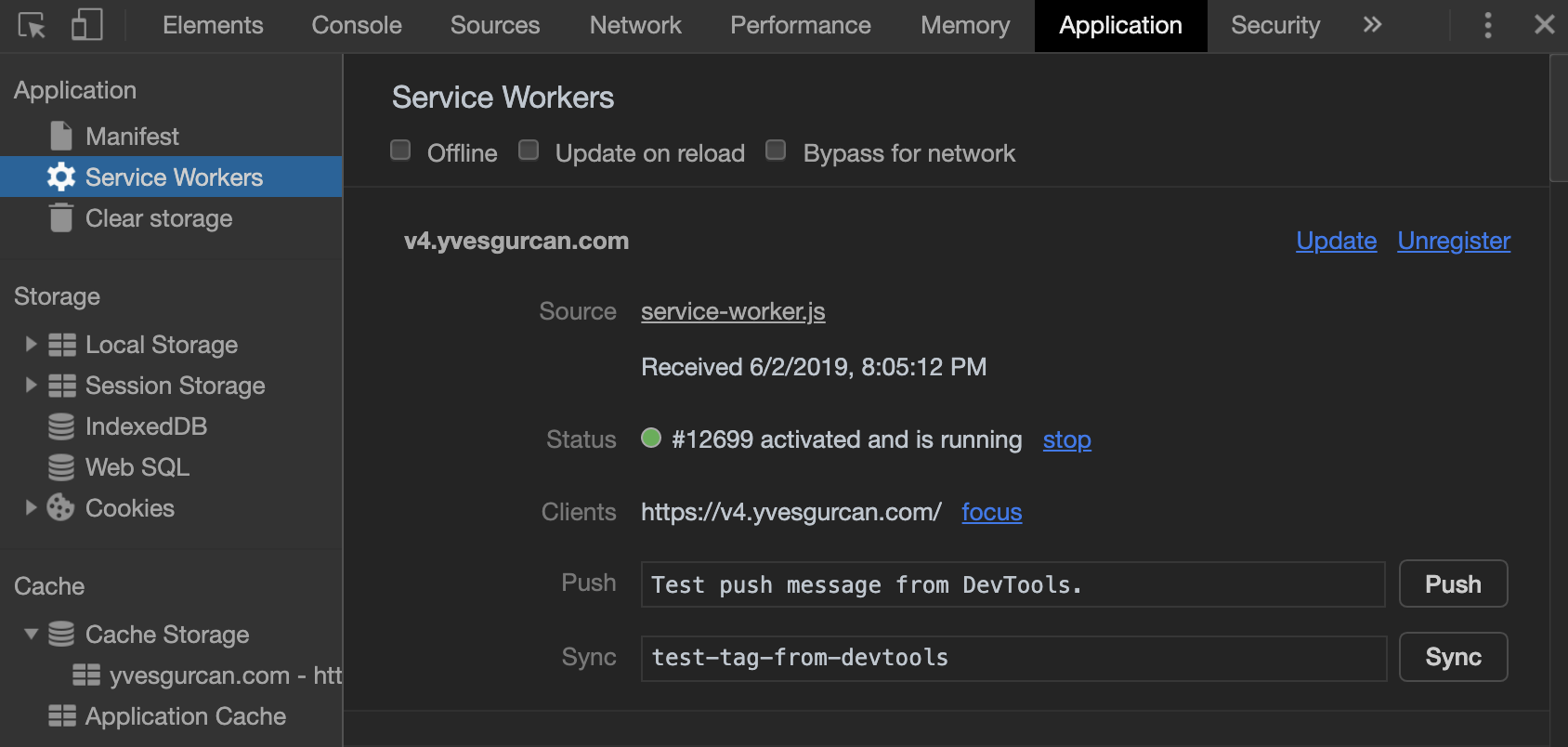
Debugging with
Chrome DevTools
• Keep control of your service workers while developing them.
• Familiarize yourself with the lifecycle of your service workers.
• See which version of a service worker is running.
• Test offline functionalities.
• Nuke a bad service worker.
Resources
ServiceWorker Cookbook: https://serviceworke.rs
Slides: github.com/eugenewebdevs/archive/tree/master/2019-06-27-Service-Workers
State of JavaScript 2018: 2018.stateofjs.com
Can I Use Service Workers: caniuse.com/#search=service%20workers
Is Service Worker Ready? jakearchibald.github.io/isserviceworkerready
The ServiceWorker is coming, look busy: youtube.com/watch?v=SmZ9XcTpMS4
ServiceWorkers Outbreak: youtube.com/watch?v=CPP9ew4Co0M
Keep in touch!


yvesgurcan

