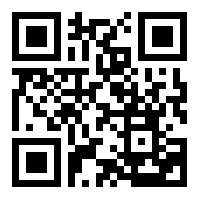JavaScript hardverprogramozás
Miért pont JavaScript?
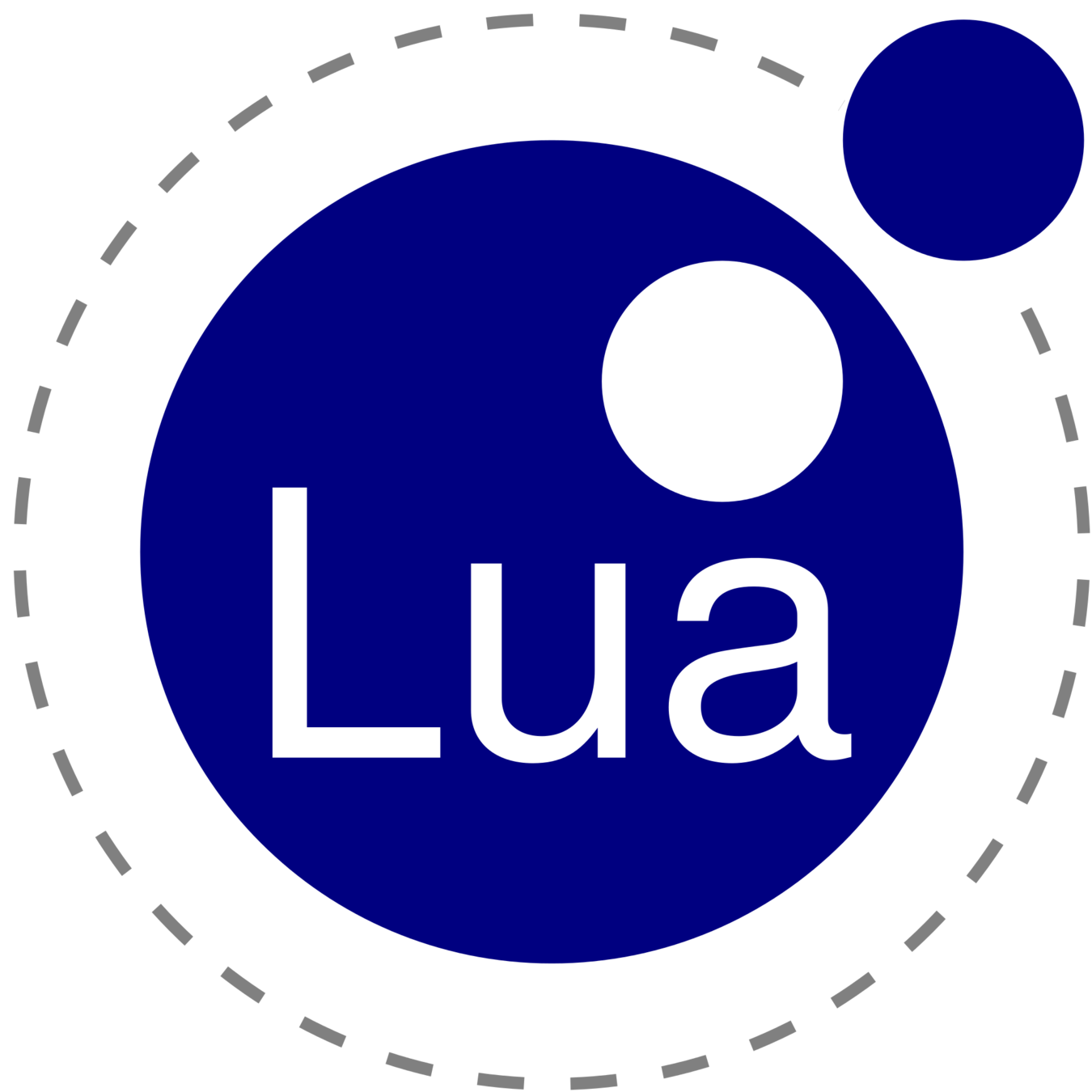


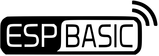
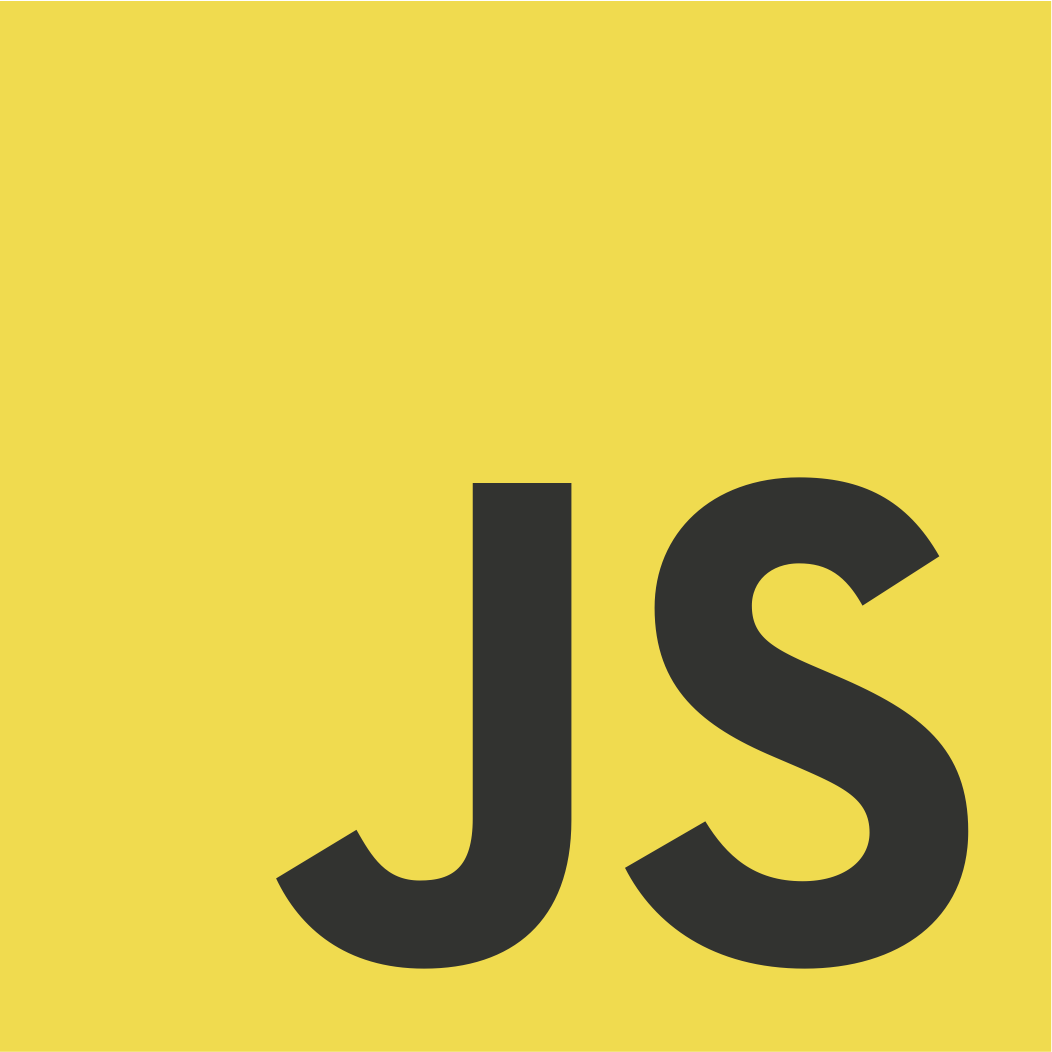

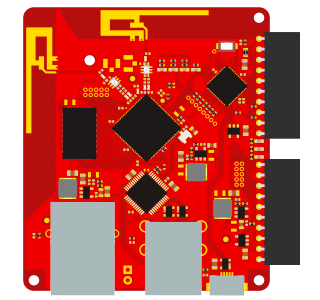
Tulajdonságok
- ARM Linux alapú számítógép
- Könnyű használat, nagy kapacitás
- Szinte teljes Node.js és NPM támogatás
- Drága (44 usd)
- Egyszerűbb feladatokra túl overkill
Johnny Five - JavaScript Robotic Framework

Tulajdonságok
- Node.js és NPM támogatás
- Arduino, Tessel, Raspberry, stb.
- Vizuális példakönyvtár
- ESP8266 nem :(
A népszerű ESP8266
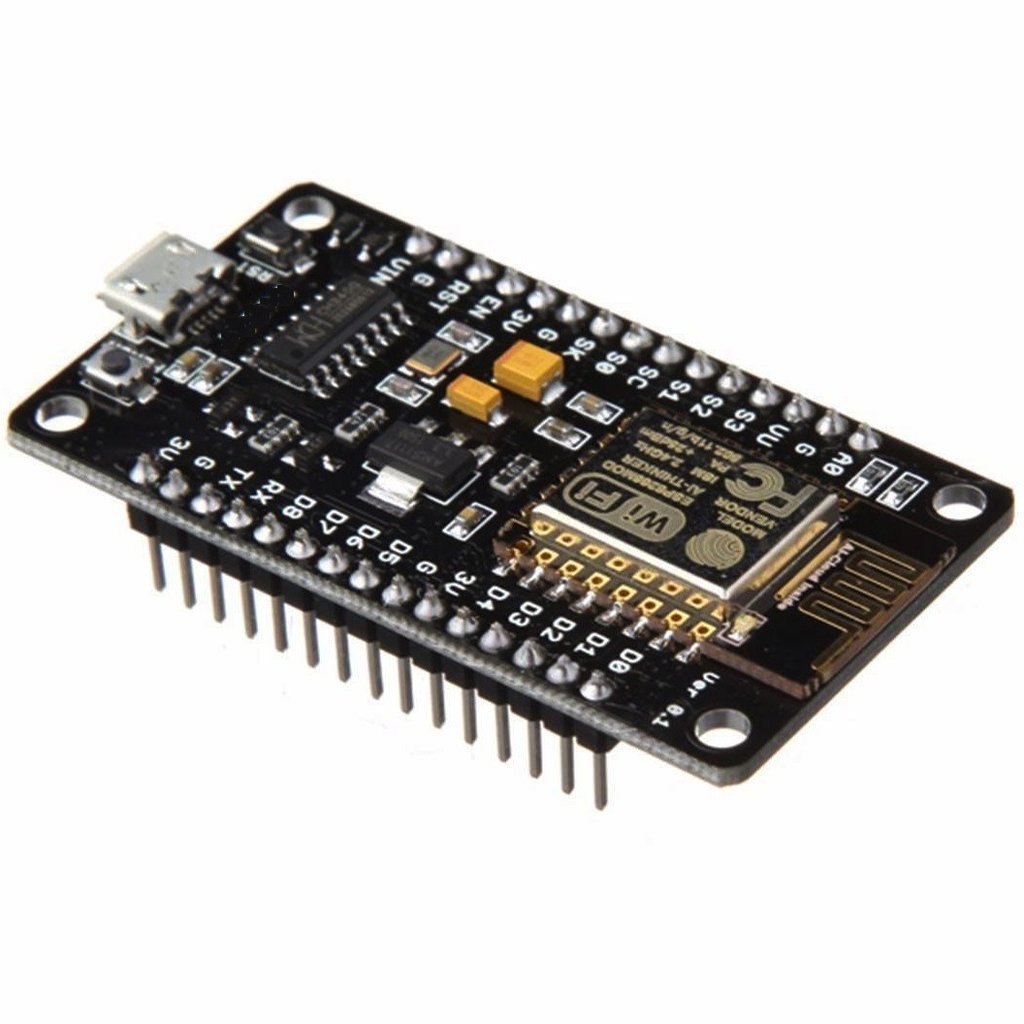
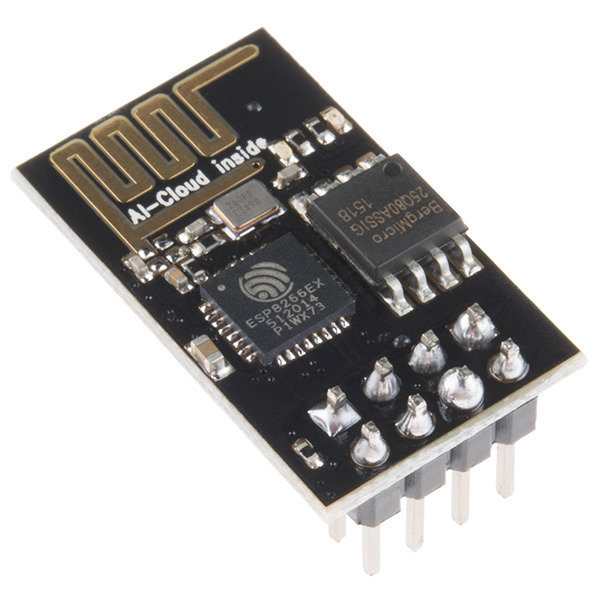
Tulajdonságok
- Supports 802.11 b/g/n
- Integrated low power 32 bit microcontroller
- Integrated 10 bit analog to digital converter
- Integrated full TCP/IP stack
- Supports Station, Soft Access Point, Station + Soft Access Point modes
- Built in TR switch, balun, LNA, power amplifier and matching network
- Have internal PLL, regulators and power management units
- Supports space diversity / antenna diversity
- 2.4 GHz WiFi with support for WPA/WPA2
- Supports WiFi Direct
- Smart Link function supports for both Android and iOS devices
- SDIO 2.0, (H) SPI, UART, I2C, I2S, IR Remote Control, PWM, GPIO
- STBC, 1×1 MIMO, 2×1 MIMO
- A-MPDU & A-MSDU aggregation and 0.4s guard interval
- Wake up and transmit packets in less than 2mS
- Up to +20 dBm output power in 802.11b mode
- Standby power consumption is less than 1mW.
- Deep sleep power is less than 10μA and power down leakage current is less than 5μA
- Certified by FCC, CE, TELEC, WiFi Alliance and SRRC
ESP8266 Block diagram
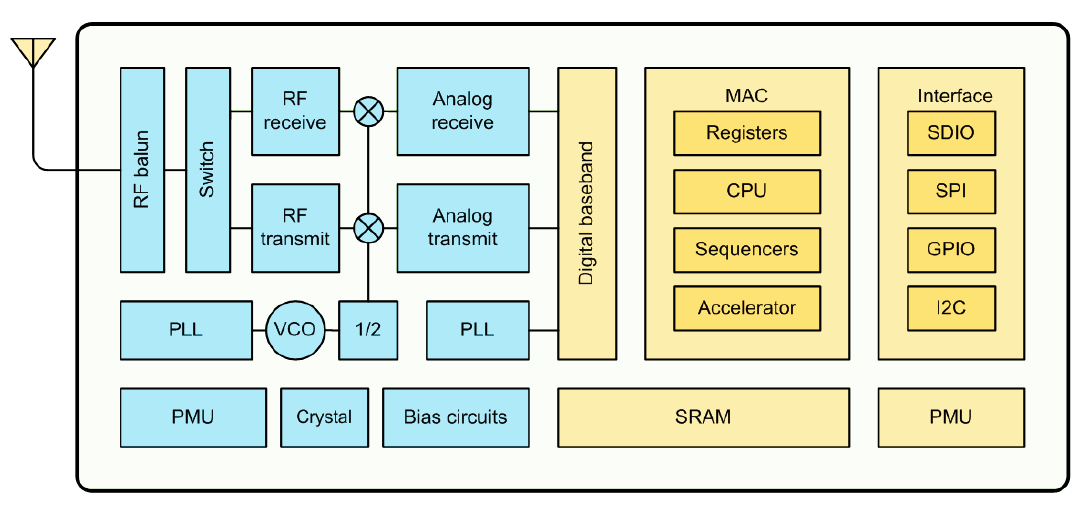
Specifikációk
- Operating Voltage : 3.0 ~ 3.6V
- Average Operating Current : 80mA
- Tensilica Xtensa LX106 32 bit RISC CPU running at 80 MHz
- 4MB memory
- 16 GPIO Pins
- SPI
- I2C
- I2S
- UART – 2x TX and 1x RX
- 1x 10bit ADC
- Operating Temperature : -40°C ~ 125°C
- Frequency Range : 2400 ~ 2483.5MHz
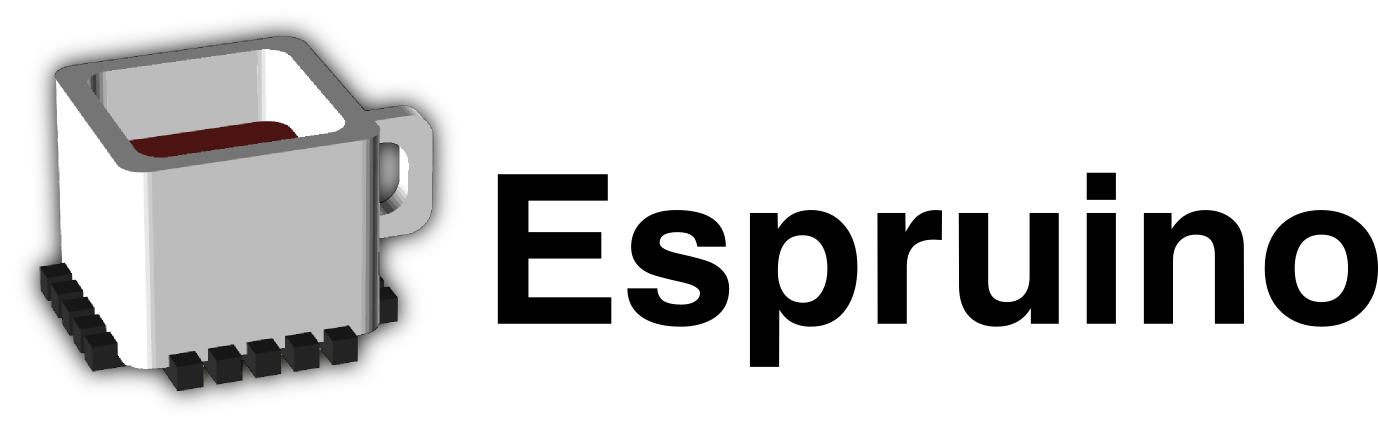
Espruino
- ESP8266
- WEB IDE
- Grafikus szerkesztő
- Jól dokumentált
- Rengeteg modult támogat
- Rengeteg JavaScript parancsot kezel
Web IDE
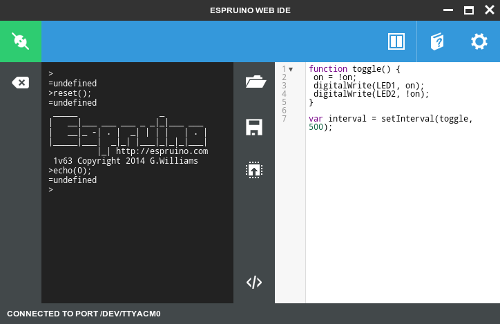
Grafikus szerkesztő
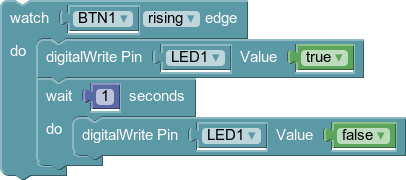
Előkészületek
- NodeMCU ESP12-e fejlesztői modul
- CH340 usb driver telepítése
-
Esptool telepítése
- Espruino letöltése
pip install esptoolElső lépések
// nézzük meg a portot
ls /dev/tty.*
// vagy
ls /dev/cu.*
// ürítsük ki az eszközt
esptool.py --port /dev/cu.wchusbserial14410 --baud 115200 erase_flash
// írjuk fel a firmware-t
esptool.py --port /dev/cu.wchusbserial14410 --baud 115200 \
write_flash --flash_freq 80m --flash_mode dio --flash_size 32m \
0x0000 "boot_v1.6.bin" 0x1000 espruino_esp8266_user1.bin \
0x3FC000 esp_init_data_default.bin 0x3FE000 blank.binPróbáljuk ki
// lépjünk be
screen /dev/cu.wchusbserial14410 115200
_____ _
| __|___ ___ ___ _ _|_|___ ___
| __|_ -| . | _| | | | | . |
|_____|___| _|_| |___|_|_|_|___|
|_| http://espruino.com
1v94 Copyright 2016 G.Williams
Espruino is Open Source. Our work is supported
only by sales of official boards and donations:
http://espruino.com/Donate
Flash map 4MB:512/512, manuf 0xc8 chip 0x4016Írjunk kódot
process.memory()
// kimenet
={ "free": 1279, "usage": 121, "total": 1400, "history": 37 }
// lepjunk be a wifire
var wifi = require("Wifi");
wifi.connect("super-secure-network", { password: "iLoveIot" },
function(err){if(err)console.log(err);else console.log("connected!");});
=undefined
// kicsit varunk
connected!
>
// nezzunk korul
>wifi.getStatus()
={
"mode": "sta",
"station": "connected",
"ap": "disabled",
"phy": "11n",
"powersave": "ps-poll",
"savedMode": "off"
}
> wifi.getIP()
={
"ip": "192.168.0.106",
"netmask": "255.255.255.0",
"gw": "192.168.0.1",
"mac": "5c:cf:ff:06:c0:db"
}Használjuk a WEB IDE-t és írjunk bonyolultabb kódot
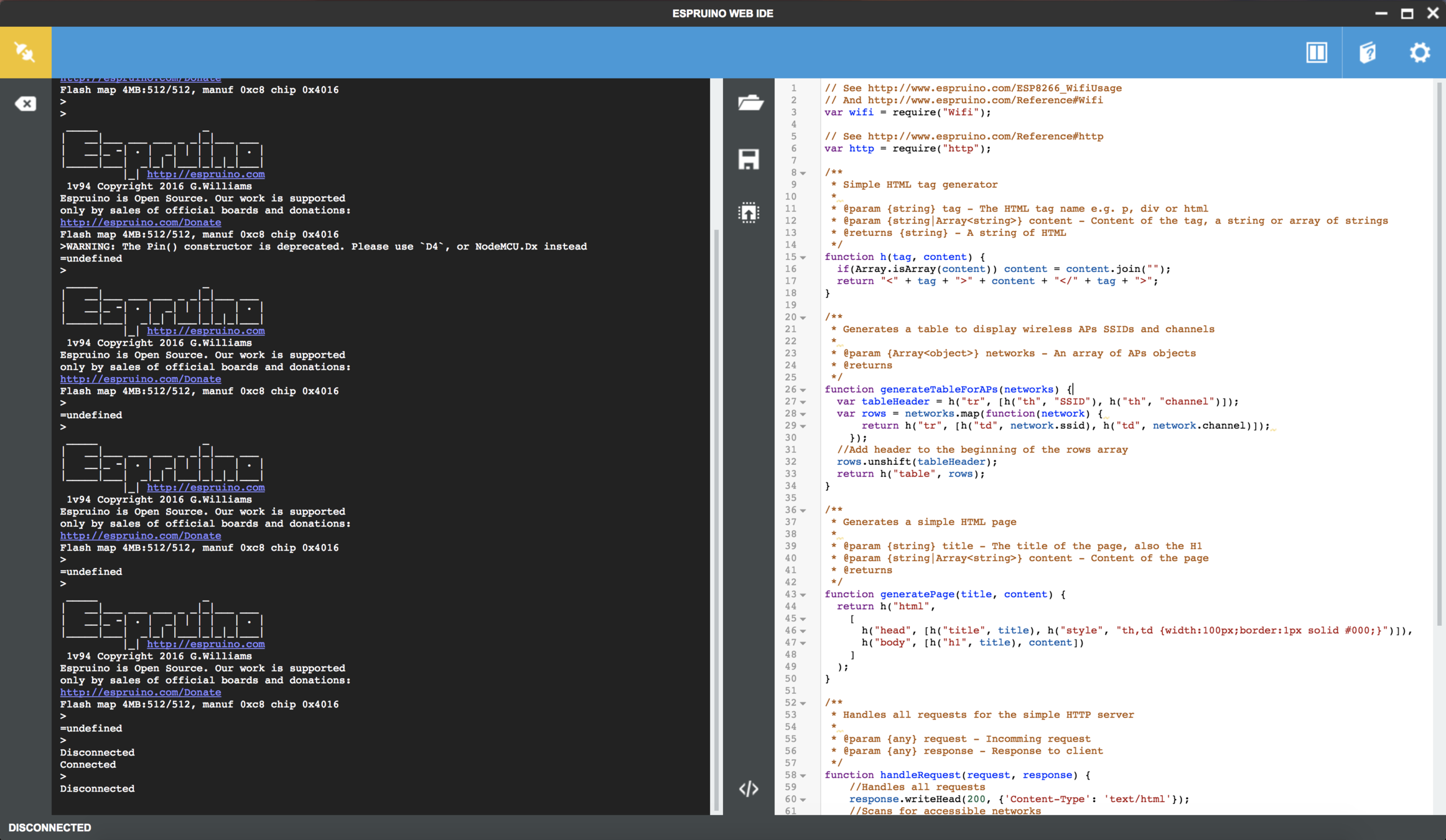
Köszönöm a figyelmet!
- https://novucode.com
- http://tessel.io
- http://johnny-five.io
- http://www.espruino.com
- https://github.com/espressif/esptool
- http://espressif.com