Continuous Integration
Continuous Deployment
Continuous Delivery
Continuous Development
Continuous Improvement
Continuous Release
Continuous Build
DevOps
Automation
Repeatability
Continuous Integration
Continuous Deployment
Continuous Delivery
Continuous Development
Continuous Improvement
Continuous Release
Continuous Build
DevOps
Automation
Repeatability

Continuous Everything
An introduction to automating integration and deployment
continuous integration
Continuous Integration (CI) is a development practice that requires developers to integrate code into a shared repository several times a day. Each check-in is then verified by an automated build, allowing teams to detect problems early.
Source https://insights.sei.cmu.edu/devops/2015/01/continuous-integration-in-devops-1.html
- Push Code Changes
- CI server clones repository
- Build runs
- Test suite runs
- Fail / Succeed
- Notify
Instant Feedback
Continuous Deployment
Continuous Deployment
and
Continuous delivery (CD) is a software engineering approach in which teams produce software in short cycles, ensuring that the software can be reliably released at any time.
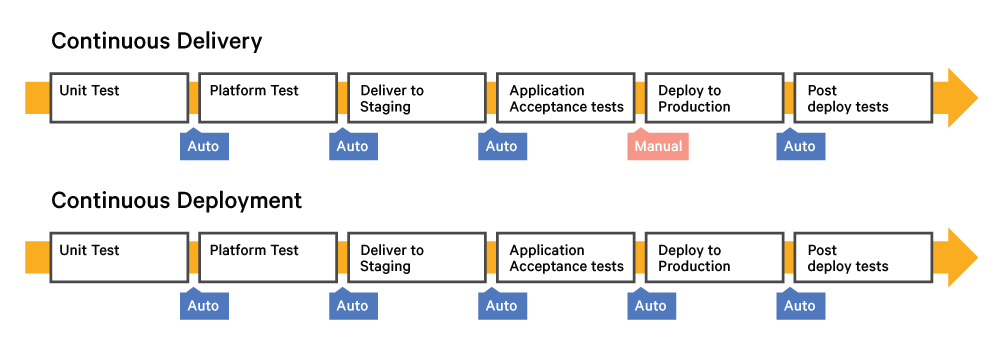
Source https://puppet.com/blog/continuous-delivery-vs-continuous-deployment-what-s-diff
Repeatable Deployments
How do we do this?
Requirements
- Source Control
- Continuous Integration Server

Sample Project
"I'm tired of Bronco Bama and Mitt Romney"
"I'm tired of Bronco Bama and Mitt Romney"
Live Demonstration
Setup Job Runner
# Add necessary packages (URL shortened)
curl -L https://goo.gl/DS0dXg | sudo bash
# Install GitLab CI Multi Runner
sudo yum install gitlab-ci-multi-runner
# Register a runner
sudo gitlab-ci-multi-runner register
Add Project Dependencies
# Install PHP
sudo yum install php php-ldap php-curl php-xml
# Install Composer
curl -sS https://getcomposer.org/installer | php
# Put Composer where we want it
sudo mv composer.phar /usr/local/bin/composerJob Runner Set Up
[ec2-user@ip-172-30-2-67 ~]$ sudo gitlab-ci-multi-runner register
Running in system-mode.
Please enter the gitlab-ci coordinator URL (e.g. https://gitlab.com/):
https://gitlab.msu.edu/ci
Please enter the gitlab-ci token for this runner:
sEcretTOKEN12
Please enter the gitlab-ci description for this runner:
[ip-172-30-2-67]:
Please enter the gitlab-ci tags for this runner (comma separated):
php
Whether to run untagged builds [true/false]:
[false]:
Whether to lock Runner to current project [true/false]:
[false]:
Registering runner... succeeded runner=7rhzHU6A
Please enter the executor: docker+machine, kubernetes, docker, shell, ssh, virtualbox, docker-ssh+machine, docker-ssh, parallels:
shell
Runner registered successfully. Feel free to start it, but if it's running already the config should be automatically reloaded!Setup Project
# Clone the repository
git clone git@gitlab.msu.edu:atomaka/broncobama.git
# Create a branch
git checkout -b feature/continuous-integration
# Install PHP_CodeSniffer
composer require --dev squizlabs/php_codesniffer
# Generate a .gitlab-ci.yml file
vim .gitlab-ci.yml.gitlab-ci.yml
stages:
- analyze
style:
stage: analyze
script:
- ./vendor/bin/phpcs src/
tags:
- php- Change code
- Push code
- Create merge request
- CI Runs
On Success
On Failure
- Nothing
- Go back and fix
- Merge
- Deploy
- Continuously
But We Can Do A Lot More
Example

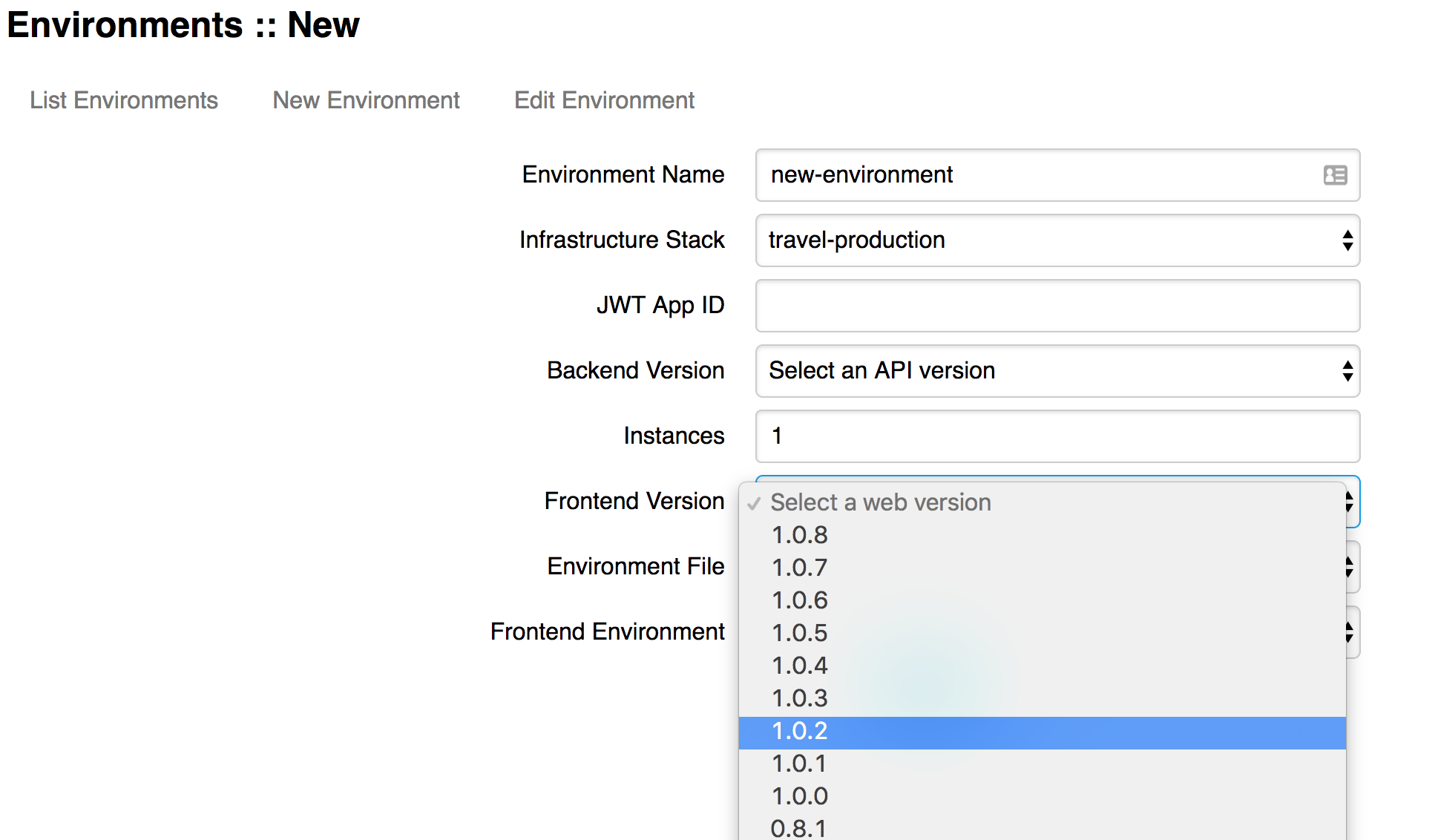
Other Talks
-
Continuous Delivery at GitHub
- Robert Sanheim
-
Continuous Delivery
- Robert Fowler
-
Continuous Integration May Have Negative Effects
- Yegor Bugayenko