Python for Geoscientists
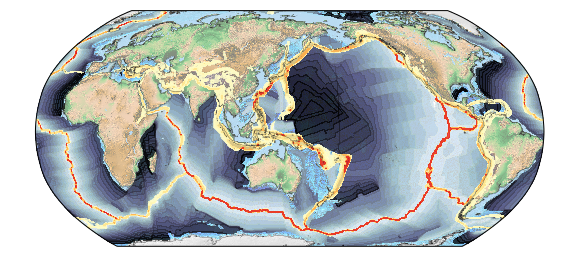
-
An understanding of the Python programming syntax
-
Importing and exporting common data formats
-
Visualising graph data with matplotlib
-
Mapping geoscientific data with Cartopy
-
Using common Python libraries (e.g. numpy and scipy) to solve simple geospatial problems
https://github.com/brmather/Python-for-Geoscientists
Follow along...

Python environment
Our preferred installation Python installation is via conda, which uses separate environment to minimise dependency conflicts
conda install -c conda-forge gplately scikit-learn jupyterWe recommend creating a new conda environment inside which to install these dependencies. This avoids any potential conflicts in your base Python environment. In the example below we create a new environment called "my-env"
conda create -n my-env
conda activate my-env
conda install -c conda-forge gplately scikit-learn jupytermy-env needs to be activated whenever you use GPlately: i.e. conda activate my-env.
Docker image
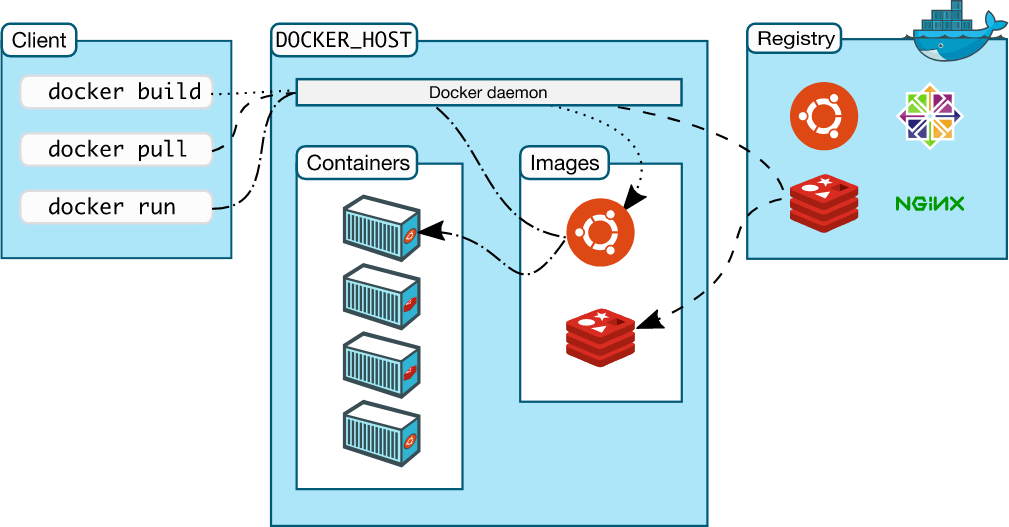
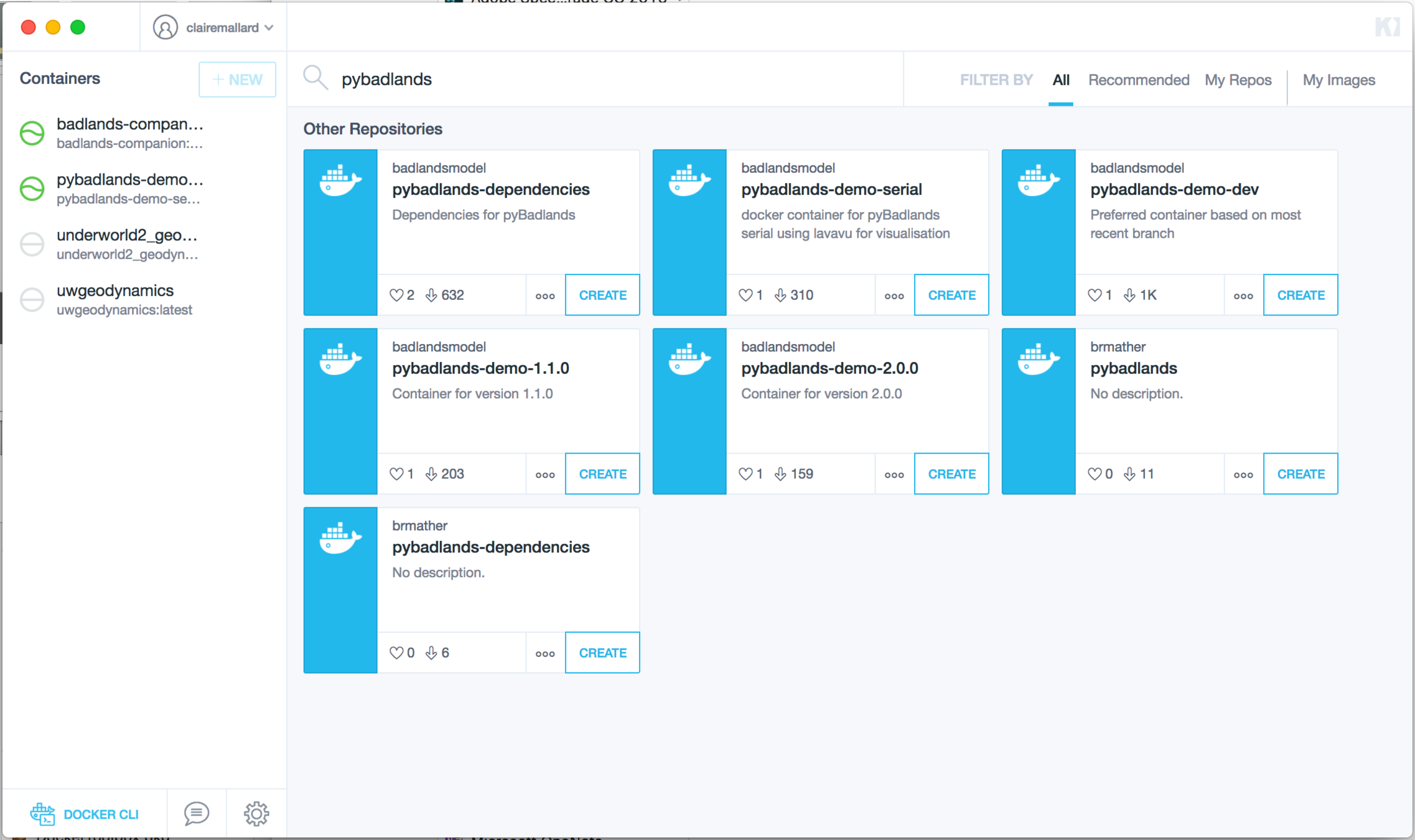
Access docker image from Kitematic
Search for "brmather/python-honours-course"

Attached volume to a folder on your computer
Open the web interface
Docker image
$ docker pull brmather/python-honours-course:latest
$ docker images
REPOSITORY TAG IMAGE ID CREATED SIZE
brmather/python-honours-course latest 0f196ceade6d 5 hours ago 3.17GB
brmather/pybadlands-workshop 18.04-ubuntu 0f196cesdfde 5 hours ago 2.17GB
brmather/pybadlands-workshop-base 18.04-ubuntu 17a94e4b836a 2 days ago 1.7GB
$
$ docker run --name honspy -p 8888:8888 brmather/docker-hons-pye:2019.04.13
Pull the docker image to your computer and run it within a container
Command line instructions
Assessment
Two Jupyter notebooks


Exercise 1
- Mapping bathymetry and age of ocean floor
- Image processing (interpolation + smoothing)
- Curve fitting
Exercise 2
- Build a map of your field area
- Plot geospatial data
- Multi-pane maps
Each of these exercises will build on notebooks that we will cover during the course.
Submission
- Use your GitHub account to version control your work on the exercises.
- On your own GitHub account e.g. github.com/username/honours
- Email me a link to your completed exercises to me by Friday the 24th of May.