Where'd my JavaScript go?
by Ryan Edge
Ryan Edge
I build multiplatform applications for Web, Desktop, and Mobile
I ❤️ Flutter and React
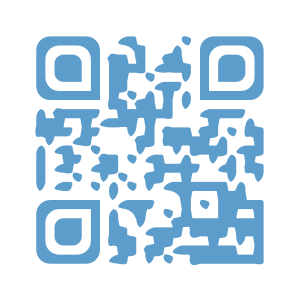
What this talk is
- Constant change
- About TypeScript
What this talk is not
My first IDE

Reading JavaScript today like...
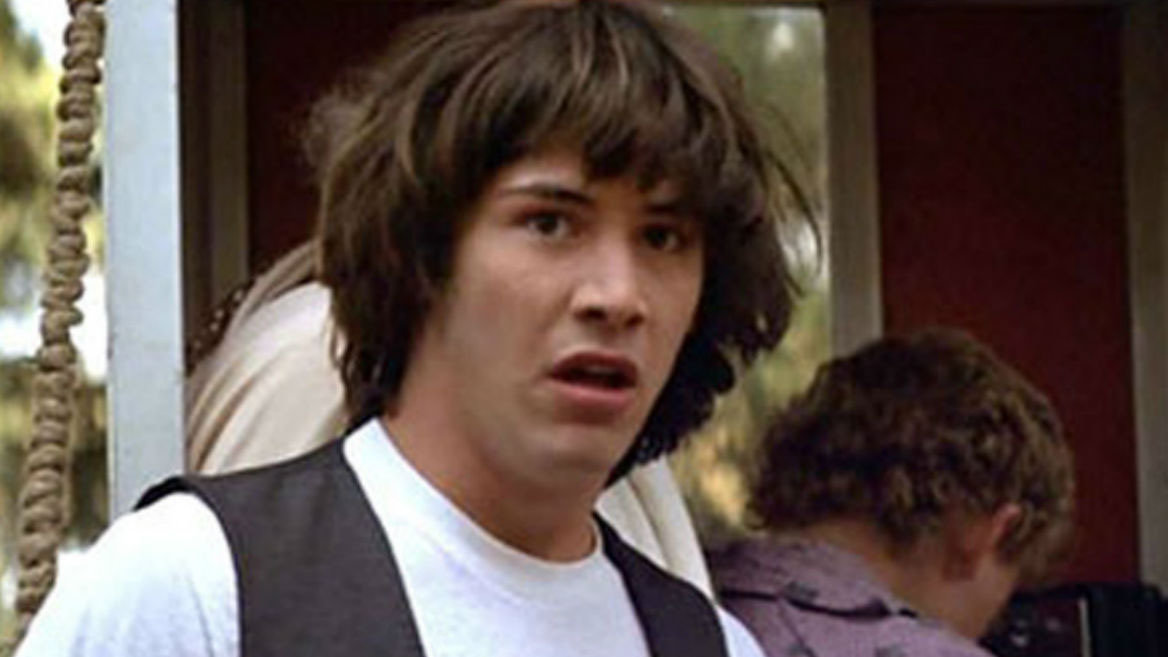
What went wrong?
- Browser wars
- Dreaded backwards compatibility
- Build tools to the rescue!!!
Build tooling: transpilers & compilers
- Transpilers compile code to the same level of code or abstraction
- Compilers compile code to a lower level code
Increasingly, the bytes that get shipped to browsers will bear less and less resemblance to the source code that web developers write. - Tom Dale
Compilers are not new on the web
- Google Web Toolkit (2006)
- ClojureScript (2008)
- CoffeeScript (2009)
These are just a few examples
Why do we have frameworks?
- simplicity
- organization
- familiarity
Frameworks are not tools for organizing your code, they are tools for organizing your mind - Rich Harris
Can our frameworks be better?
- performance
- framework fatigue
A React example: setState
class FullName extends React.Component<{}, { fullName }> {
constructor(props) {
super(props);
this.state = { fullName: "Ryan Edge" };
}
handleFullNameChange = e => {
//Wrong, but isn't this what we want to do
this.state.fullName = e.target.value;
this.setState({ fullName: e.target.value });
};
render() {
const { fullName } = this.state;
return (
<div>
<h1>{fullName}</h1>
<input value={fullName} onChange={this.handleFullNameChange} />
</div>
);
}
}A React example: useState
function FullName() {
const [fullName, setFullName] = React.useState("Ryan Edge");
function handleFullNameChange(e) {
setFullName(e.target.value);
}
return (
<div>
<h1>{fullName}</h1>
<input value={fullName} onChange={handleFullNameChange} />
</div>
);
}Virtual DOM
- Is awesome
- Is fast enough
- Is a performance bottleneck
Abstraction leaks
- shouldComponentUpdate
- React.PureComponent
- useMemo
- useCallback
Symptoms that your front-end technology is underpowered - Rich Harris
Compilers to the rescue?
What problems do compilers solve?
JavaScript is fast, but it's not predictably fast." - Karl Guertin
- writing performant JavaScript code is hard.
- writing backward-compatible code is time-consuming.
- low-level JavaScript primitives are imperative and complex.
The rise of disappearing frameworks
Frameworks that compile the code you write, without the framework, resulting in a smaller and faster application.
Case Study #1: Svelte
- Developed by Rich Harris
- Compiles to imperative JavaScript
- No Virtual Dom
Case Study #1: Svelte
<script>
export let fullName = "Ryan Edge";
$: greeting = `Hello ${fullName}`;
//We could also just use bind:value
function handleFullNameChange(e) {
fullName = e.target.value;
}
</script>
<style>
h1 {
color: blue;
}
</style>
<div>
<h1>{greeting}!</h1>
<!--We could also just use bind:value -->
<input value={fullName} on:input={handleFullNameChange} />
</div>
Case Study #1: Svelte
Svelte capabilities
- Truly reactive w/o boilerplate
- Magic happens at compile time
- Compiler only includes what you need
Case Study #2: Stencil
- Developed by Ionic
- Compiles to WebComponents
Case Study #2: Stencil
import { h, Component, Prop } from "@stencil/core";
@Component({
tag: "full-name",
styles: `
h1 {
color: blue;
}
`,
shadow: true
})
class FullNameComponent {
@Prop({ reflect: true }) fullName: string = "Ryan Edge";
handleFullNameChange = e => (this.fullName = e.target.value);
render() {
const { fullName, handleFullNameChange } = this;
return (
<div>
<h1>{fullName}</h1>
<input value={fullName} onInput={handleFullNameChange} />
</div>
);
}
}Case Study #2: Stencil
Stencil capabilities
- Complexity be gone!
- Framework agnostic
- Borrows from the best
What does the future hold for JavaScript?
Will JavaScript disappear? Probably not.
Keep betting on JavaScript
1
JavaScript will not die, but it will change.
WebAssembly, Reason, Flutter, oh my!
- Reference variables allow DOM access from WASM, a game-changer
- Reason makes a functional play for your heart
- Flutter tries to put a Dart in every household
Younger me 10 minutes later...

Wrapping up
- Modern frameworks improve our lives
- Next-gen frameworks use compilers for performance, simplicity, and sharing
- The code we write isn't the code we see, and that's OK.