Managing Fiori Apps using
Technical and Business Catalogs


SAP Mentors share their knowledge to raise money to support victims of the Las Vegas shooting
Please donate
Managing Fiori Apps
- Tiles
- Target Mappings
- Catalogs
- Groups
- Roles
Common Questions
- What is the difference between a tile and a target mapping?
- What is the difference between a catalog and a group?
- How to "syncronize" App Finder (former Tile Catalog) and Fiori Launchpad Home Page?
Out of Scope
- What is Fiori?
- What is Fiori Launchpad?
- How are Fiori artifacts (tiles, catalogs, etc) created?
- How do PFCG roles work?
- Fiori Cloud / HANA / XSA
In Scope
- How to scale Fiori usage properly
- How to organize Fiori Launchpad
- How Fiori artifacts can (and should) be manage
- What should PFCG roles contain?
- Fiori based on SAP NetWeaver / Gateway
Copy feature has never copied anything!!!


Fiori 1.0 telling you that it will copy a catalog or a tile - THAT IS A LIE!

Current Documentation

"Copy" was renamed (by SAP, of course) to "Reference"


Fiori 2.0 telling you the truth - it will create references
How does Fiori
work?
Fiori Layers
CONFiguration
CUSTomization
PERSonalization
Adaptation
Fiori Launchpad
App
Admin
User
Client Independent
Workbench Requests
/UI2/FLPD_CONF
Client Dependent
Customizing Requests
/UI2/FLPD_CUST
User Specific
Not transportable
/UI2/FLP
Tile
Target Mapping
Catalog
Group
Tile
PFCG Role
Catalog
Group
Artifacts Relationship
Key things to remember
Catalogs are always created in CONF or CUST
Groups are often created in CONF or CUST (when they're needed for many users) but they can also be created by the user (only available to him/her)
Tiles are usually created in CONF or CUST but some apps enable the user to create tiles similar to "bookmarks"
Key things to remember (2)
What you do in CONF is inherited in CUST which is inherited in PERS
Example: A catalog created in CONF is available in all clients which can then be made available for all users.
PERS overwrites CUST which overwrites CONF
A group created in CONF has tiles removed in CUST and have some others removed in PERS (by the user and only for him/her)
Key things to remember (3)
Fiori Launchpad Home Page displays groups
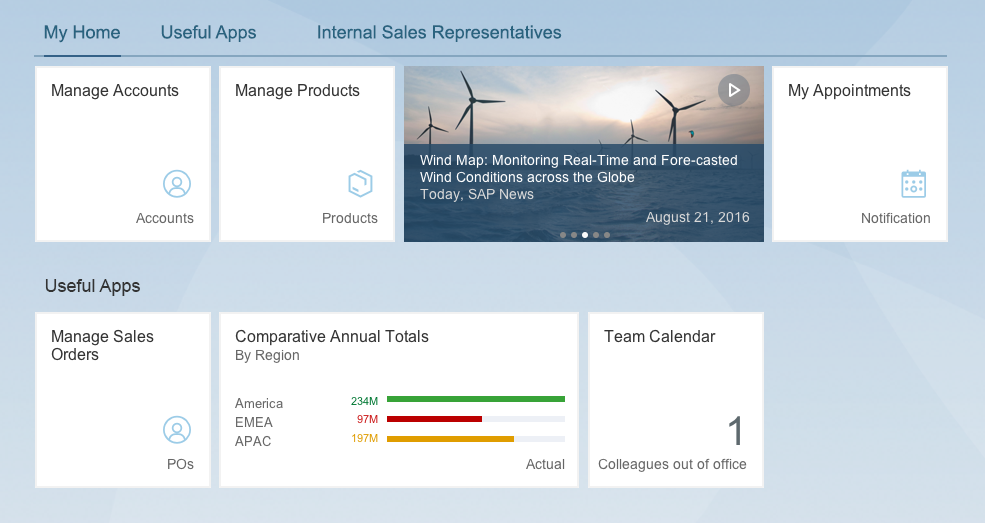
Key things to remember (4)
Fiori App Finder displays catalogs
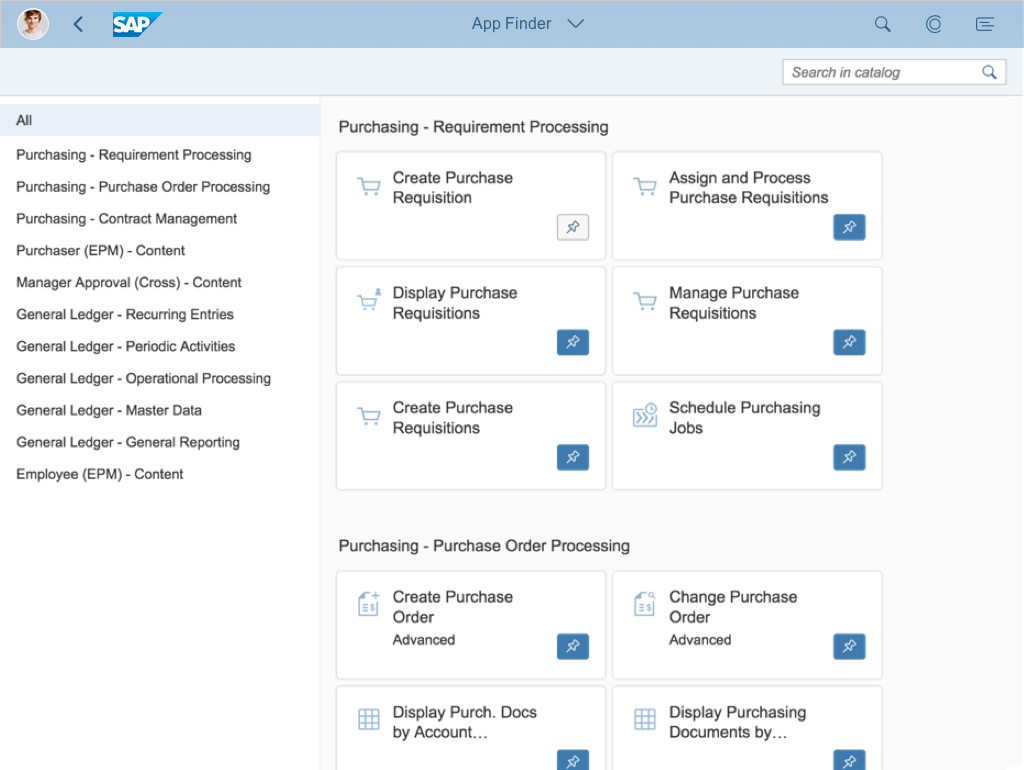
Scenario 1
App only available in App Finder
Scenario 1
- Catalog created
- Tile Created
- Target Mapping Created
- PFCG role created
- Catalog linked inside role
- User assiged
Scenario 1 - Result
- Tile not visible in Fiori Launchpad Home Page
- Tile is avaiable in App Finder
- User must add the tile manually to his/her home page inside a group created in PERS or inside any other non-blocked group avaiable
- User will never know that he/she has access to a new app - unless he/she opens App Finder (it won't happen)
Scenario 1 -
Lessons Learned
- Groups are really important
- Always link your app inside a group
- It will be available in the home page
- Do not forget to link your group in the role
Scenario 2
App not available - role only grants group access
Scenario 2
- Catalog created
- Tile Created
- Target Mapping Created
- Group created
- Tile linked
- PFCG role created
- Catalog not linked inside role
- You forgot to do it
- Group linked inside role
- User assiged
- Catalog not linked inside role
Scenario 2 - Result
- Tile is not visible in Fiori Launchpad Home Page
- Tile is not is avaiable in App Finder either
- You start to run 7 programs that clear Fiori and BSP caches - none of them work
- User doesn't have access to the app at all
Scenario 2 -
Lessons Learned
- Catalogs are also really important
- They are not just a container for tiles
- You must also link a catalog inside a role
Scenario 3
Managing big catalog and small groups
Scenario 3 - Idea
- You want to organize catalogs for "modules"
- Sales
- Human Resources
- Production
- You want to organize groups for "roles"
- Sales Representative
- Manager
- Production Planner
- In the future you might have
- 50 sales apps
- 8 should available for any Sales Representative
Scenario 3
- Catalog C1 created
- Tile T1, T2 and T3 Created
- Target Mapping M1, M2 and M3 Created
- Group G1 created
- Tile T3 linked
- T1 and T2 are not linked (out of scope for G1)
- PFCG role created
- Catalog linked inside role
- Group linked inside role
- User assiged
Scenario 3 - Result
- Tile T3 is visible in Fiori Launchpad Home Page
- Tile T1, T2 and T3 are avaiable in App Finder
- User are able to add T1 and T2 in their home page
- User who have access to the catalog, have access to ALL apps inside catalog
- The bigger the catalog, the bigger the problem
- Audit and security departaments are really mad with you
Scenario 3 -
Lessons Learned
- Big catalogs are good
- Tiles and target mappings are created inside it
- They are not created over and over
- Small groups are good
- An employee might have different roles:
- Sales Representative AND Manager
- An employee might have different roles:
- Assigning a "module" catalog to a role not good
- It's just too much access for a single person
- "Modules" (technical) catalogs are not enough
Fiori Apps Library
Technical Catalog

Business Catalogs


T1
TM1
HCM Technical Catalog
Manager Business Catalog
Catalogs Relationship
T1
TM1
T2
TM2
Employee Business Catalog
T2
TM2
Reference Tile

Tile inside Technical Catalog
Tile inside Business Catalog
Important
- There is no checkbox called "Technical Catalog" nor "Business Catalog"
- It's just a semantic separation
- SAP uses some convention
- *_TC_* for Technical catalogs
- *_BC_* for Business catalogs
-
The reference reffers to the tiles and target mappings and NOT for the catalogs
- If you create a reference catalog it will just "copy" the catalog using references for everything inside it
- References can be broken (it's ok to do so)
- Catalogs can give and receive references from others (but it is not a good idea to mess it up)
Business Groups

- Those are groups which use links from business catalogs
- SAP calls them *_BCG_* (business catalog groups)
Scenario 4
Managing Fiori profile using technical and business catalogs
Scenario 4 -
Summary
- You have many apps... really many
- You will not duplicate tiles and target mappings manually
- Users must see their apps in the home page but should have no more access if they open App Finder
- Part of the apps are standard, part of them are custom apps
Scenario 4 - Idea
- Use CONF, as it's client independent
- Use technical catalogs
- One for each big "module"
- Tiles and target mappings are born here
- Use business catalogs
- One for each role in the company
- Tiles and target mappings are inserted using references
- Use business groups
- One for each role in the company
- 1:1 relation with business catalogs
- Tiles are added using business catalogs
- Use business roles
Scenario 4 - Catalogs
- Technical Catalog ZHCM_TC created
- Tile T1, T2 and T3 created
- Target Mapping M1, M2 and M3 Created
- Tile T4 and target mapping M4 are added by reference from a SAP standard technical catalog
- Business Catalog ZHCM_BC_MANAGER created
- T1, M1, T4 and M4 are added by reference from ZHCM_TC
- T2, M2, T3 and M3 are not linked (out of scope)
- Business Catalog ZHCM_BC_EMPLOYEE created
- T2, M2, T3 and M3 are added by reference from ZHCM_TC
- T1, M1, T4 and M4 are not linked (out of scope)
Scenario 4 - Groups
- (Business) Group ZHCM_BCG_MANAGER created
- Tile T1 and T4 linked from ZHCM_BC_MANAGER
- Those are the only ones available
-
(Business) Group ZHCM_BCG_EMPLOYEE created
- Tile T2 and T3 linked from ZHCM_BC_EMPLOYEE
- Those are the only ones available
Scenario 4 - Roles
- PFCG role ZHCM_MANAGER created
- Business Catalog ZHCM_BC_MANAGER linked
- Business Group ZHCM_BCG_MANAGER linked
- Manager Users assiged
- PFCG role ZHCM_EMPLOYEE created
- Business Catalog ZHCM_BC_EMPLOYEE linked
- Business Group ZHCM_BCG_EMPLOYEE linked
- Employee Users assiged
Scenario 4 - Result
- Managers:
- see manager apps in the home page
- from (business) group "managers"
- see the same apps in App Finder
- from business catalog "managers"
- see manager apps in the home page
- Employees:
- see employee apps in the home page
- from (business group "employees"
- see the same apps in App Finder
- from business catalog "employees"
- see employee apps in the home page
- User who have access to the business catalog, have access JUST to the apps he/she really need
- Audit and security departaments thank you
- Life is happy
Conclusions
- Be organized
- Discover how the company is organized beforehand
- Catalogs dictate what the user has access to
- Groups only add apps in your "Desktop" aka "Fiori Home Page" - but you still need catalog access
- Very similar to how Android devices work
SAP Mentors share their knowledge to raise money to support victims of the Las Vegas shooting
Please donate