-
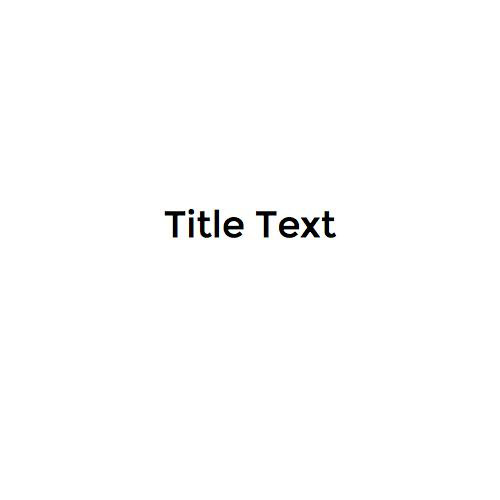
deck
-

tooling
-
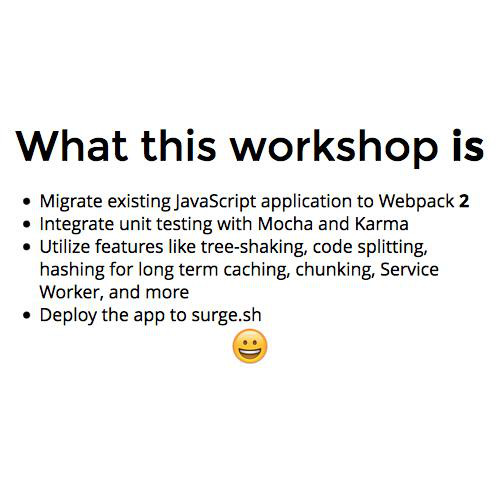
Copy of Webpack Deep Dive
We’ll start out making sure that everyone’s on the same page with what webpack’s role in application development is and some of the core concepts like loaders and plugins. Then we’ll look at the application we’ll be testing our knowledge on and start it off with a basic webpack configuration. Then we’ll set up unit testing with Karma and webpack as this is one of the most important things to get right early on. We’ll go through the whole process including setting up code coverage. After lunch, we’ll dive into some of features that come with webpack which can be used to improve the performance of our applications. We’ll cover code splitting, fine tune our browser caching setup, and wrap up with the CommonsChunkPlugin to optimize how we share common code between different parts of the application.