Automating Marketing and Communications with MailChimp

Prerna Sampat
Website and Communications Manager at The Worker Institute and ILR Outreach
@prernasays
ps828@cornell.edu
Aaron Froehlich
Technical Lead for the web team here at the ILR School
@aaronfroehlich
a-fro on Drupal.org and github
Drupal blog at a-fro.com
Business Opportunity
- Using MailChimp and Drupal enables us to
- Leverage quality content to generate leads and
- Distribute content produced by faculty
- Promote ILR courses, resources and products to professionals
- Deepen engagement with key audiences
Faculty Needs
- A platform to distribute original content
- Use digital marketing to promote projects and resources
- Enroll professionals in trainings and workshops
Professional Needs
- Easily accessible resources that can help them succeed
- Expertise and insights relating to their field of work
- Specialized training that can help them become more effective at work
The opportunity lies in fulfilling the the needs of both the faculty and our target audience, deepening their connection, increasing their engagement and converting them into customers
The Opportunity
RSS-Driven Campaigns in MailChimp
User Journey
How website visitors convert into subscribers and referrers
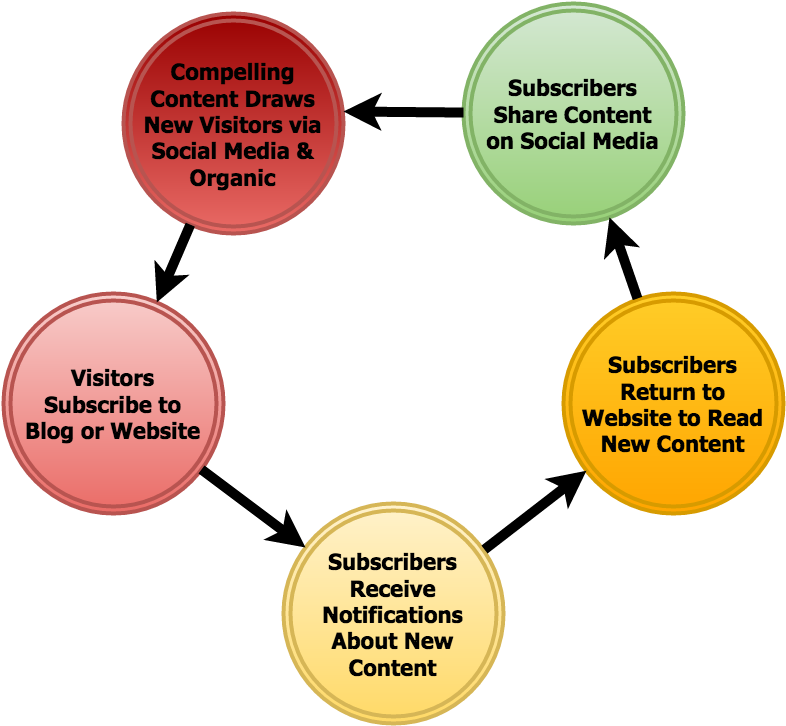
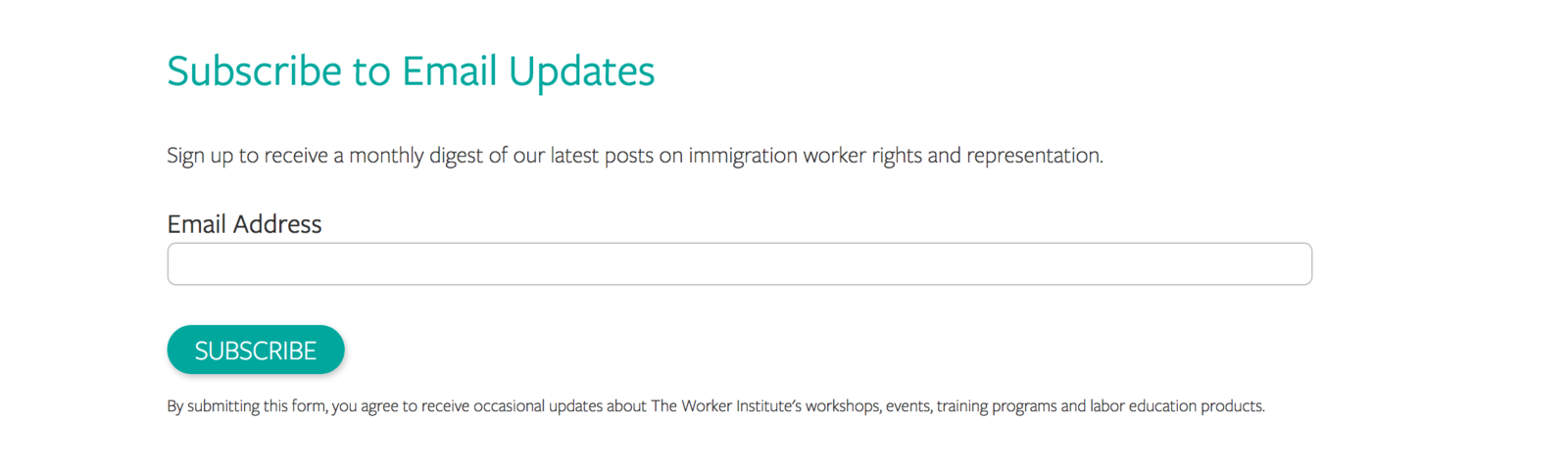

RSS FEEDS

EMAIL DIGESTS
Drupal Demo
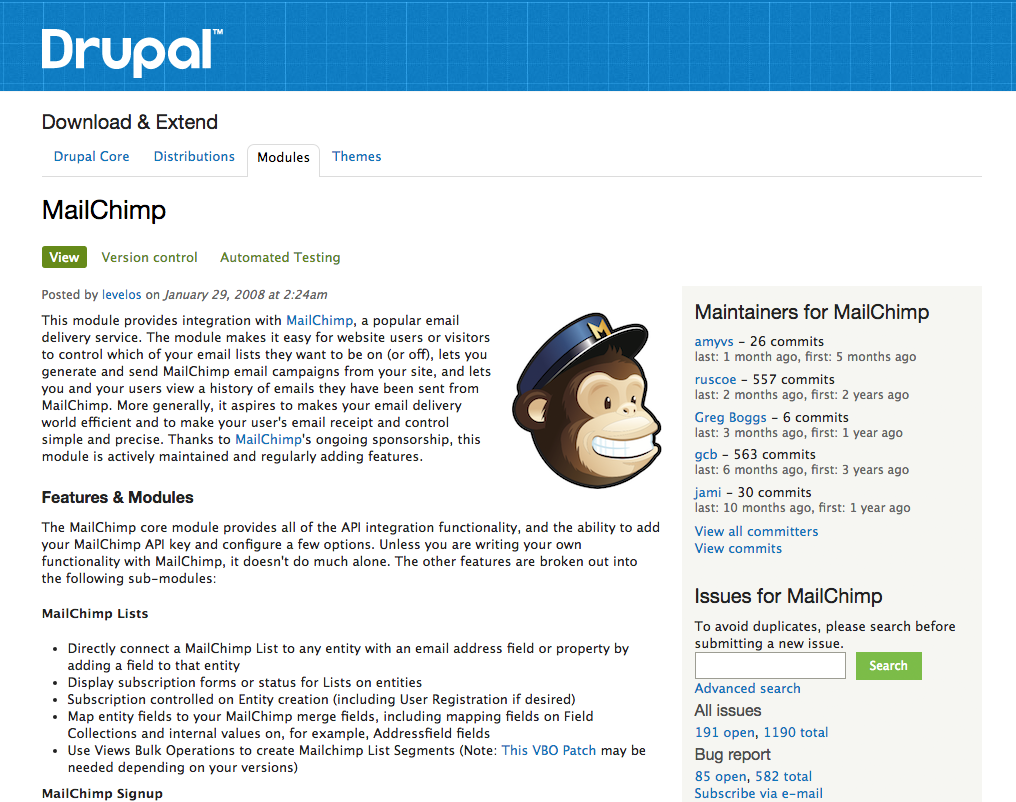
MailChimp Module
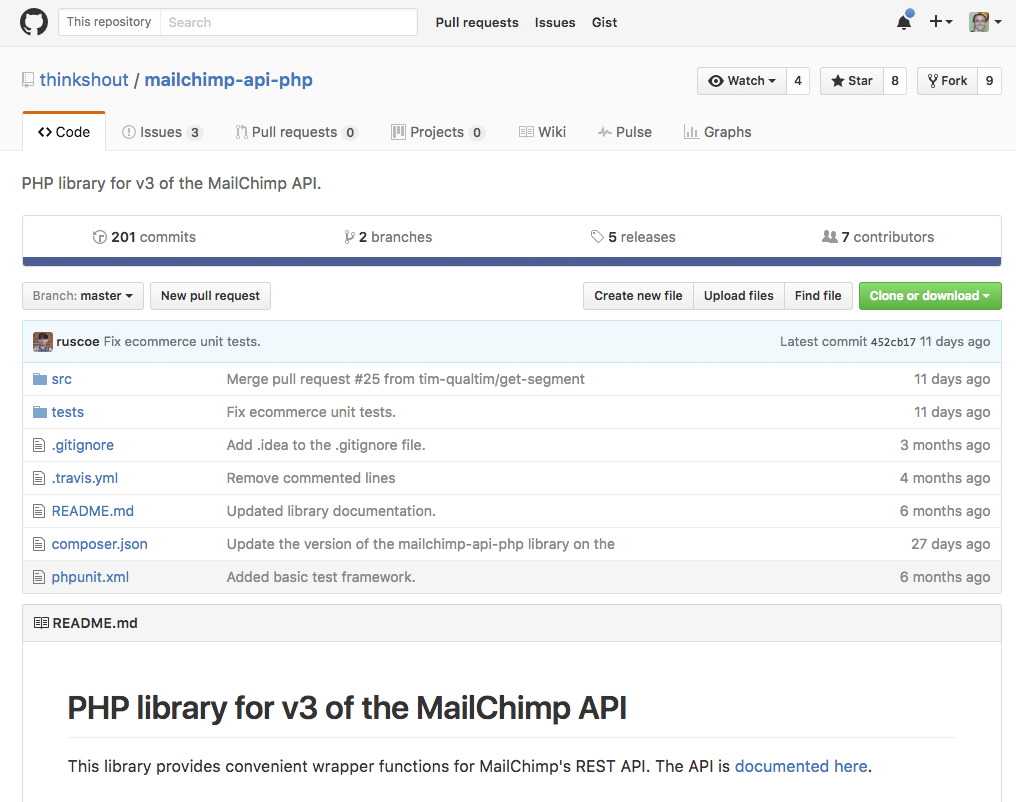
MailChimp PHP API
< code >
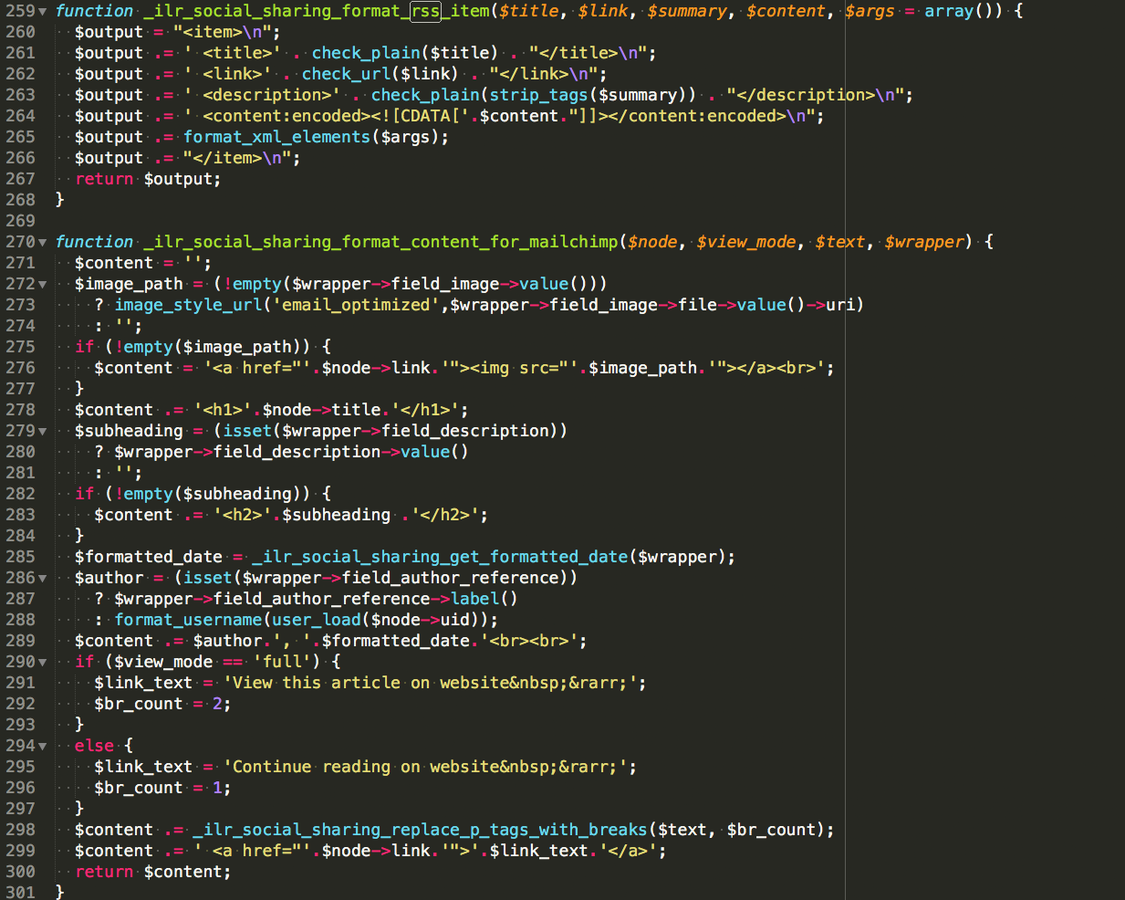
< code >
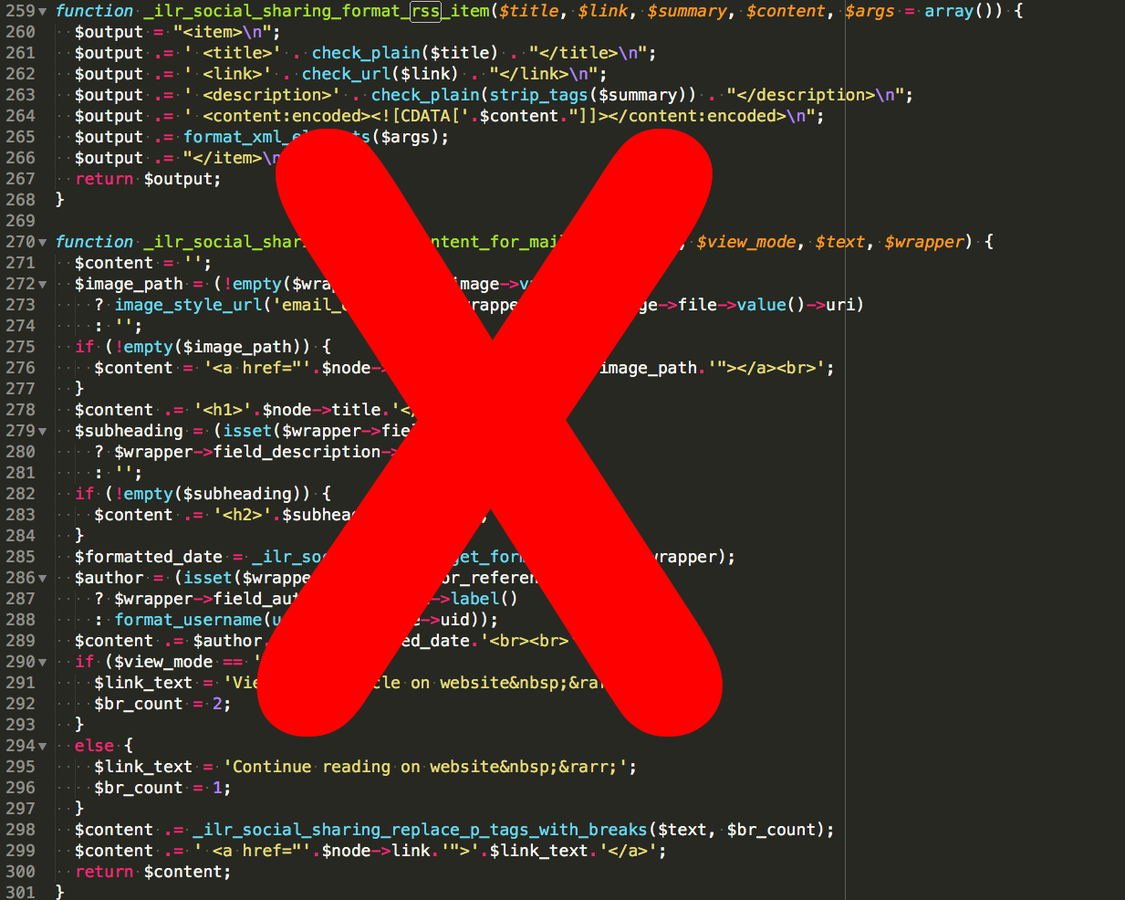
MailChimp Demo
RSS-Driven Campaigns in MailChimp
Step 1: Setting URL and Timing
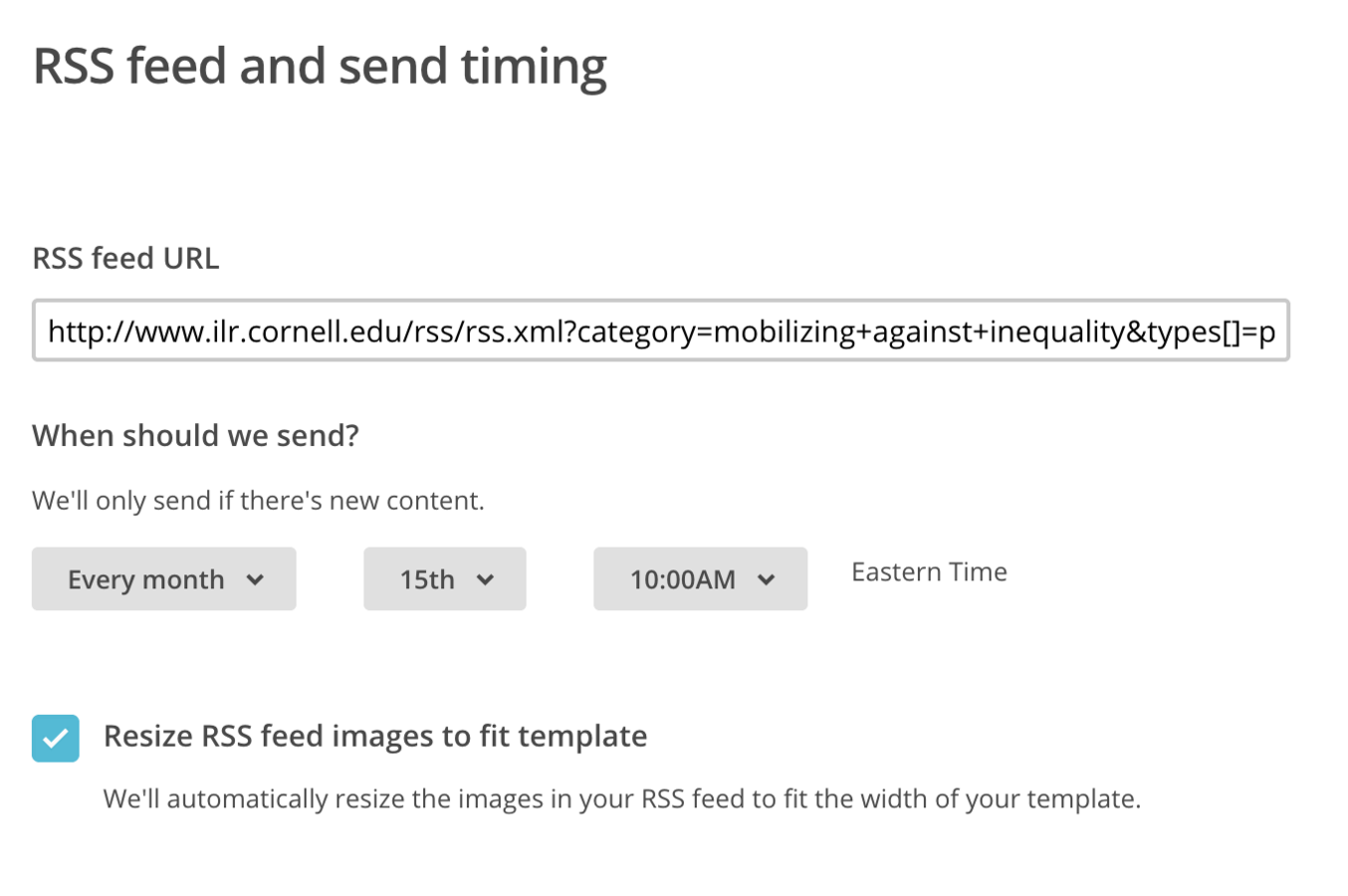
RSS-Driven Campaigns in MailChimp
Step 2: Setting Up Recipient Targeting
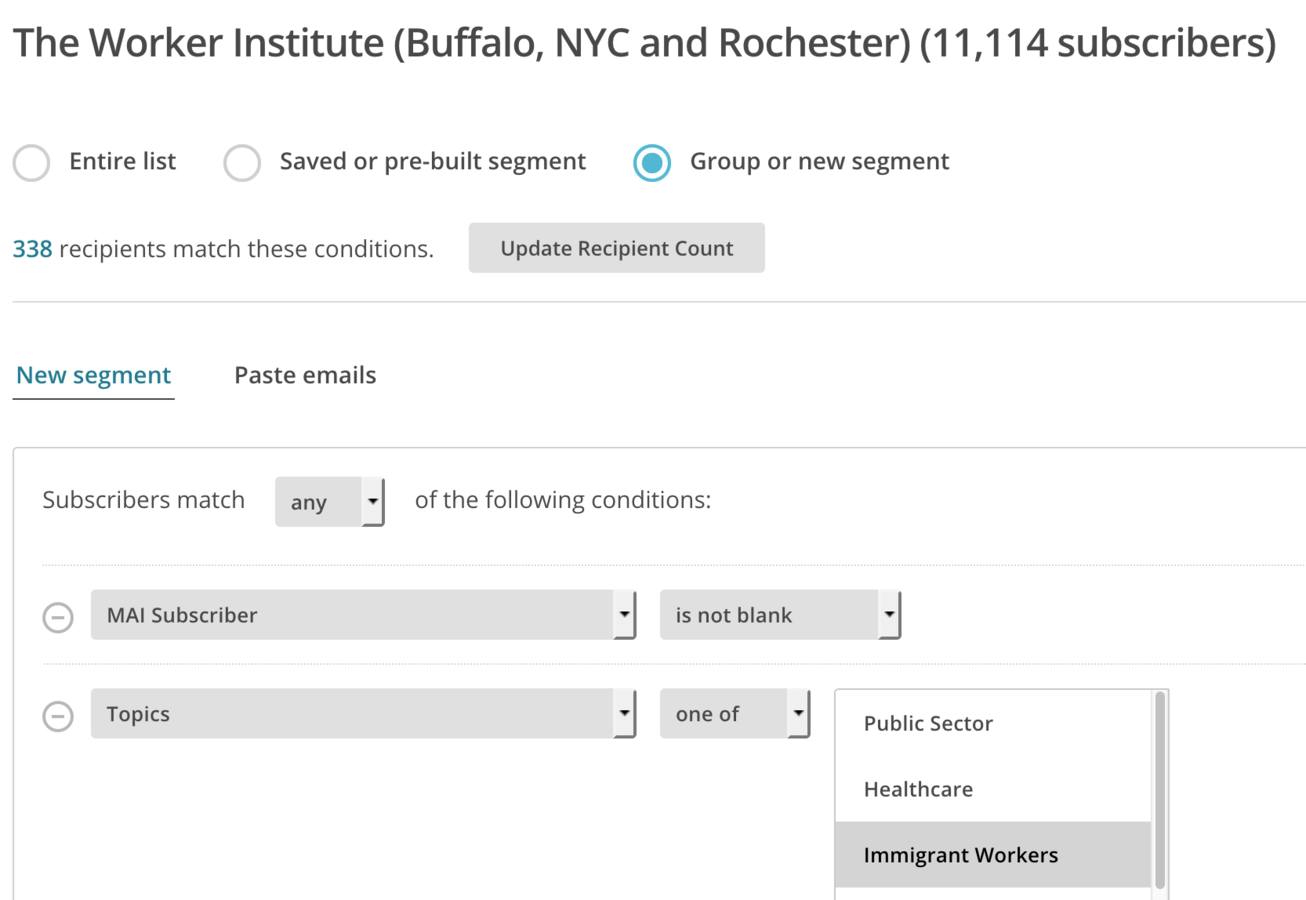
-
In this case, the subscriber signup form sets a custom field called "MAI Subscriber" to "Yes"
-
A simpler option might be to add the subscriber to a "Saved or pre-built segment" using the API
-
Another option is to add your user to a group using the MailChimp Automations
RSS-Driven Campaigns in MailChimp
Step 3: Setting the Subject Line
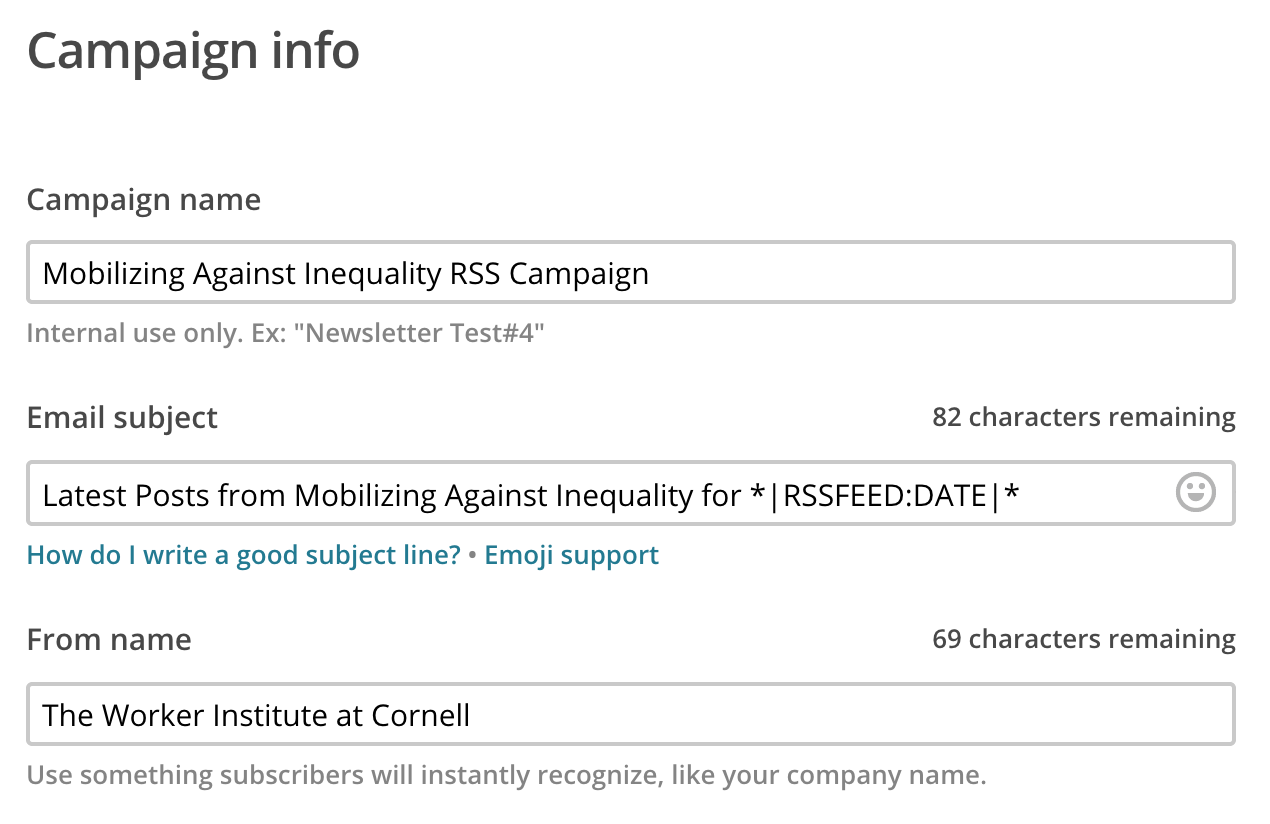
RSS-Driven Campaigns in MailChimp
Step 4: Setting Up the Content
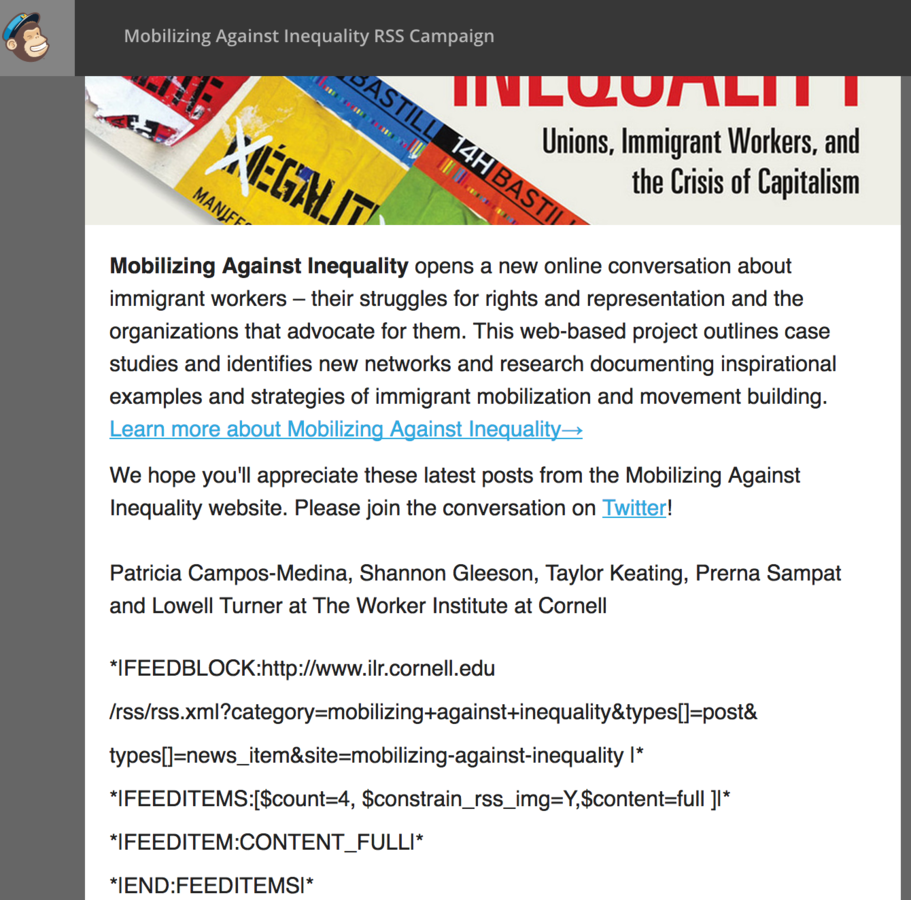
RSS-Driven Campaigns in MailChimp
Step 4: Setting Up the Content
*|FEEDBLOCK:http://www.ilr.cornell.edu/rss/rss.xml?category=mobilizing+against+inequality&types[]=post&types[]=news_item&site=mobilizing-against-inequality |*
*|FEEDITEMS:[$count=4, $constrain_rss_img=Y,$content=full ]|*
*|FEEDITEM:CONTENT_FULL|*
*|END:FEEDITEMS|*
RSS-Driven Campaigns in MailChimp
Step 5: Testing and Launching
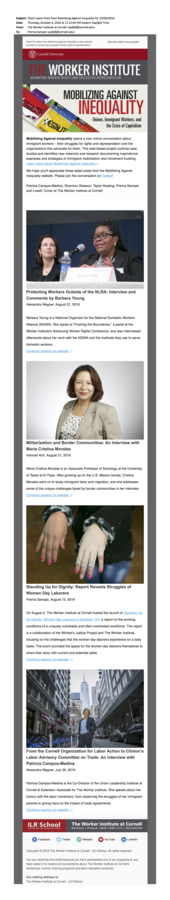
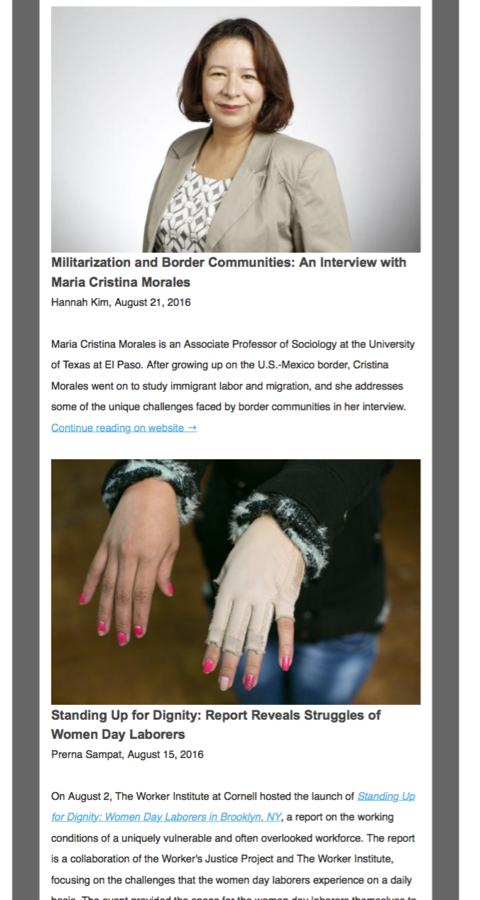

Utilizing Mailchimp Automations for Content Marketing
User Journey
How a visitor becomes a qualified lead and eventually a student or customer

Landing Page
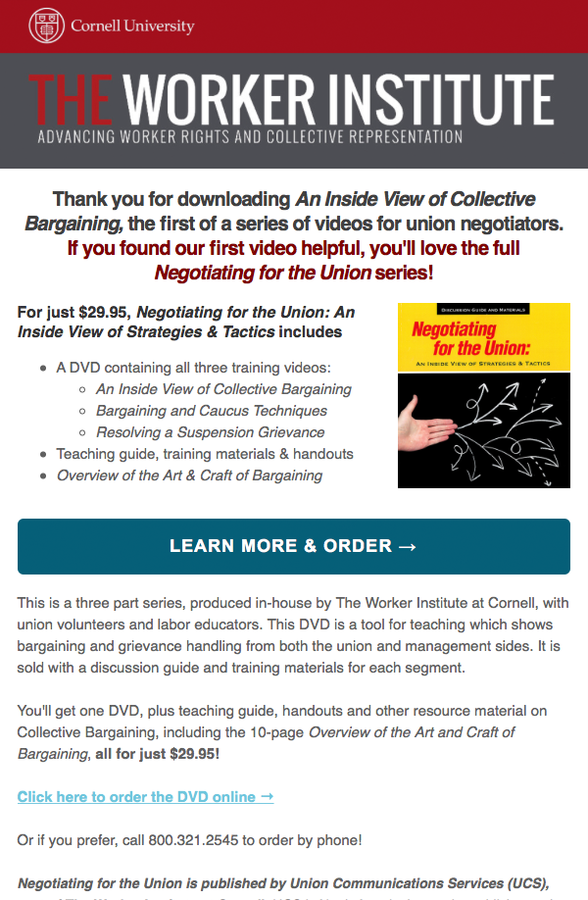
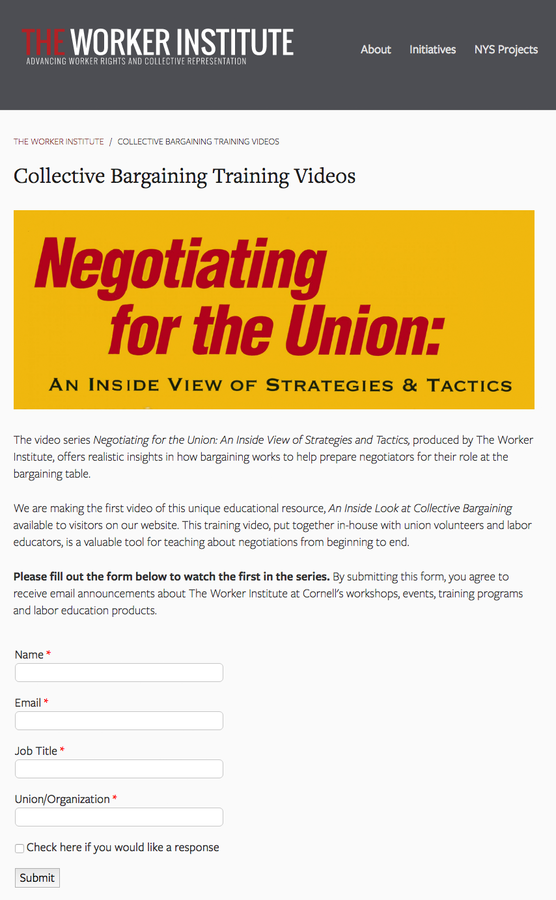
Auto Upsell Email
MailChimp Demo
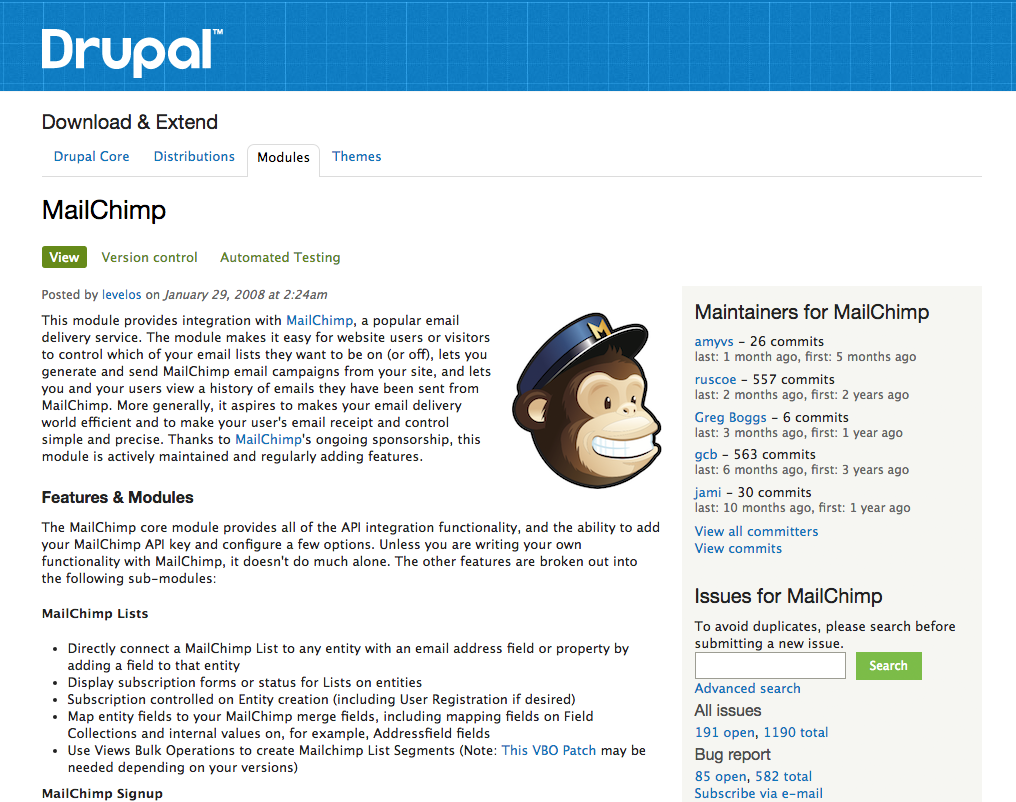
MailChimp Module
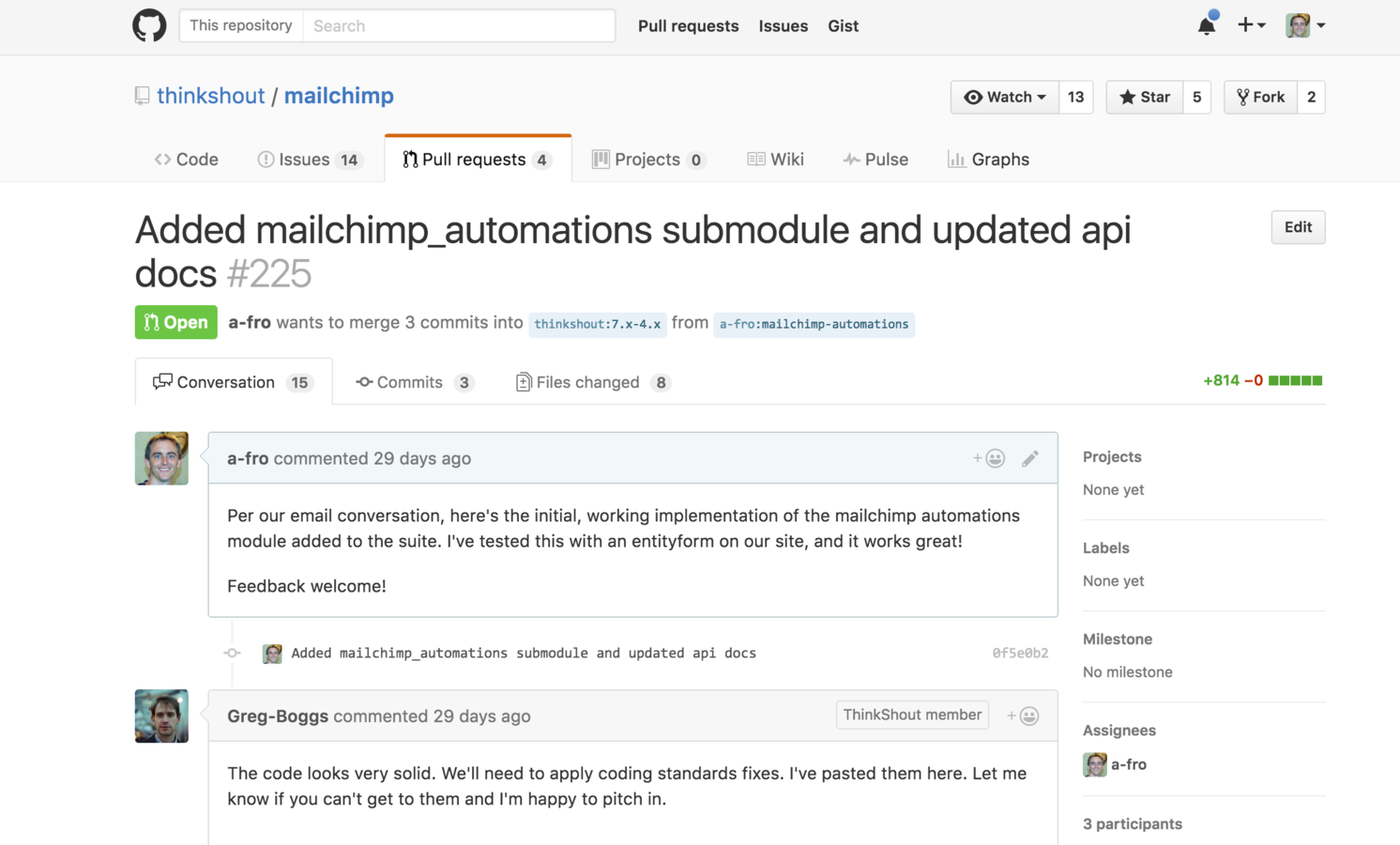
GitHub Pull Request
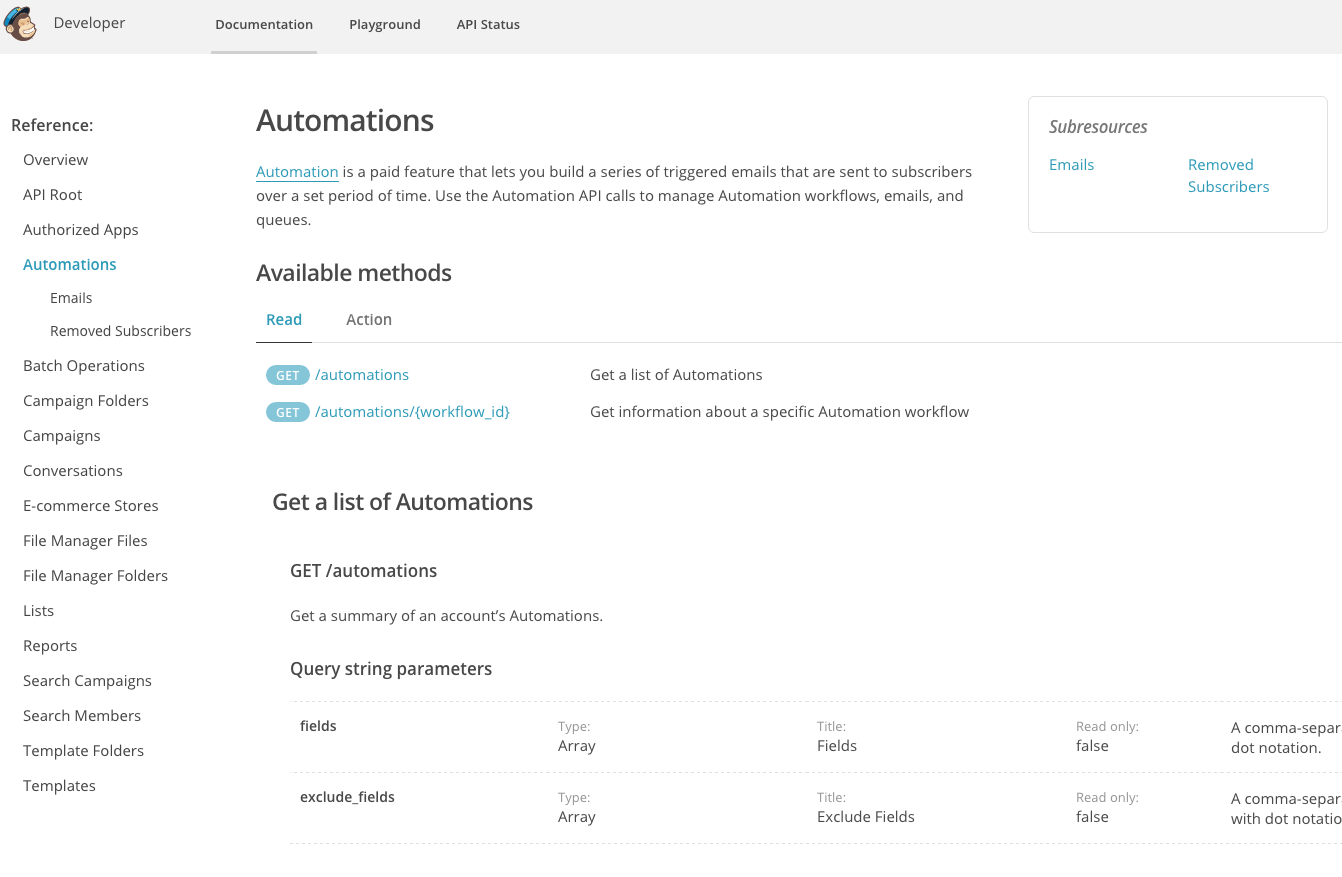
MailChimp API Docs
MailChimp Automations
- API based automations are the most flexible and what we are using in this example for lead generation
- There are several different types of automations available which are easier to set up but less flexible
Drupal Demo
Conclusion
The best is yet to come
Imagine the Possibilities
- Welcome emails
- User onboarding
- Event instructions and reminders
- Admissions workflows
- Course materials
- Related product specials
- Automated newsletters
- Membership renewal
- Gamified solutions
- Birthday wishes
Multiple Accounts!
Questions?
Automating Marketing and Communication with MailChimp
By a-fro
Automating Marketing and Communication with MailChimp
- 2,690