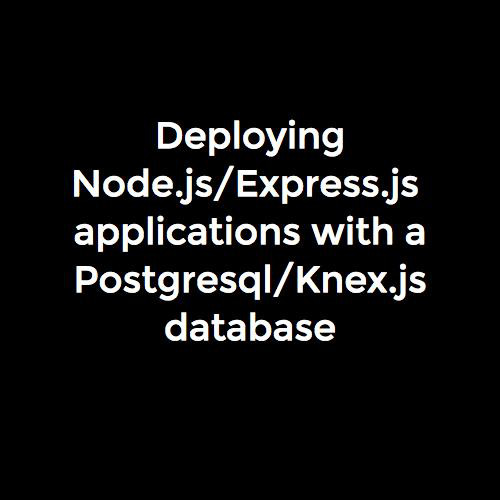SRF 2.0

What we heard from you, and what we plan to do about it
SRF 2.0

SRF 2.0

The Issue
The Solution
SRFs and TDRs are not grouped together.
This causes confusion and additional time to track down related line-items to complete and monitor an initiative.
This will allow for easy monitoring of a Project's progress/roadblocks.
All line-items will be grouped together in a Project.
This will also allow for Project-level reporting and multiple ways to view an entire Project. (Table view, Workflow chart view, Kanban board view)
SRF 2.0

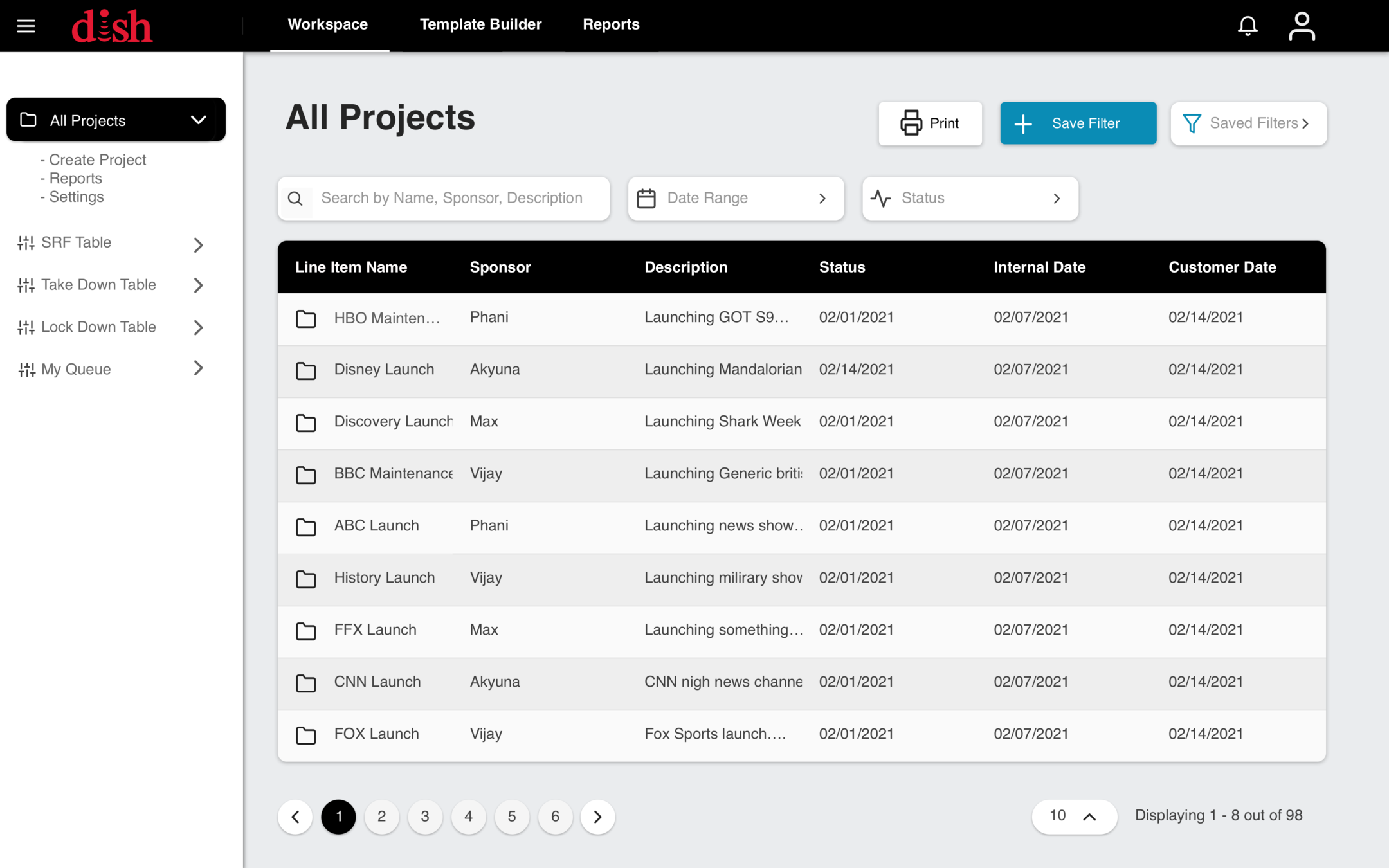
View All Projects Page
SRF 2.0

Project Summary Page
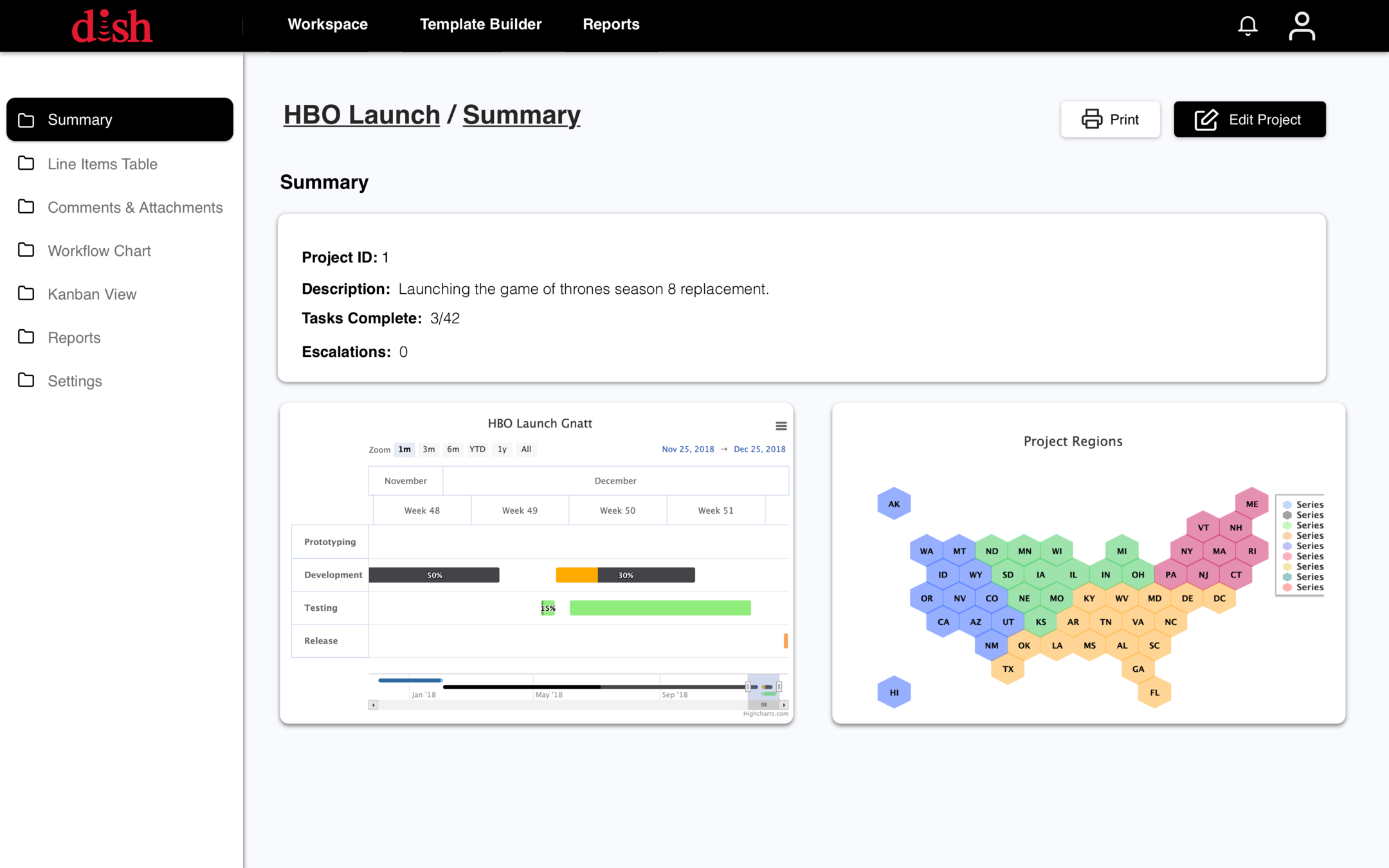
SRF 2.0

Project Workflow Chart Page
SRF 2.0

Project Workflow Chart Page after clicking a block
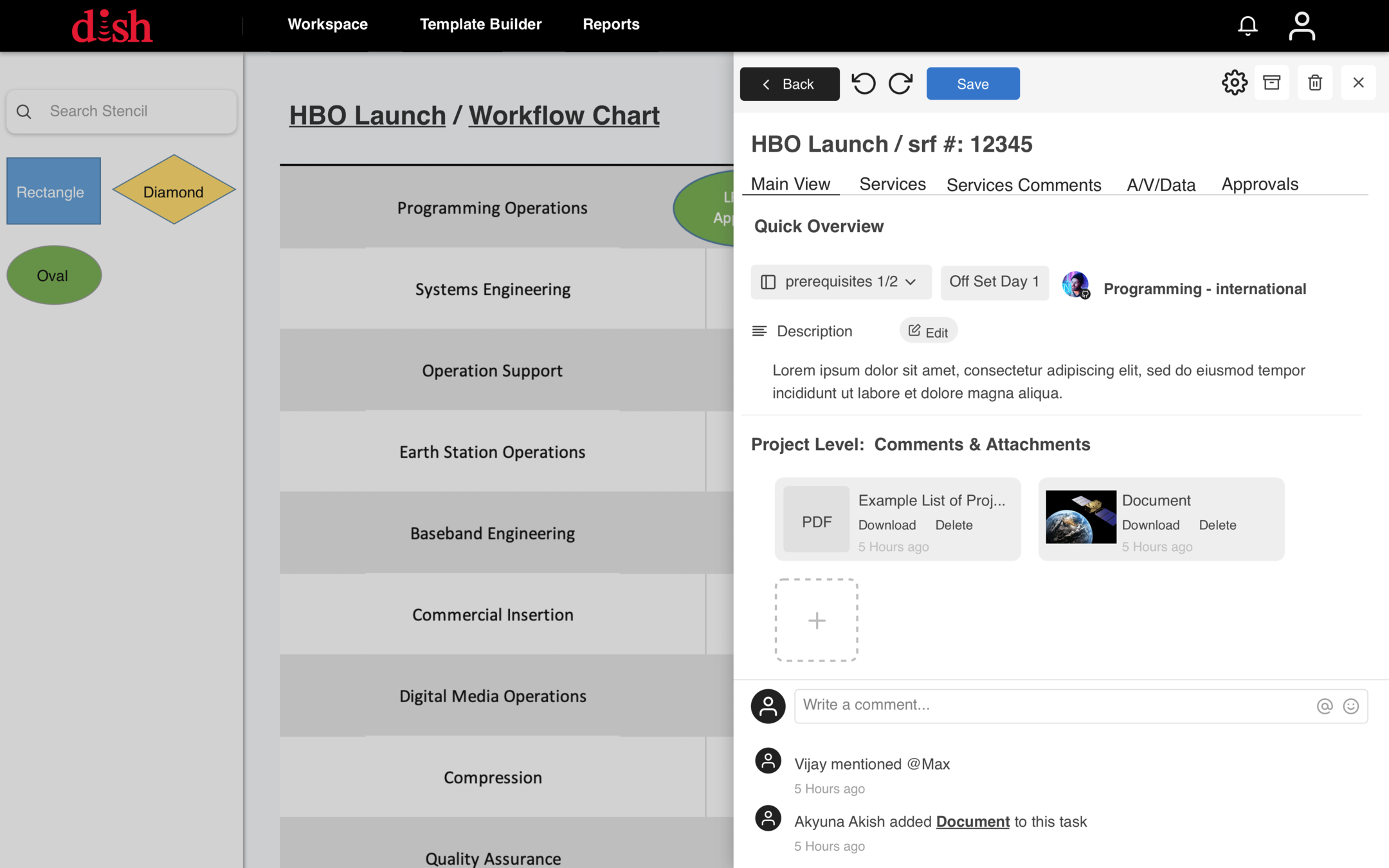
SRF 2.0

Project Kanban View Page
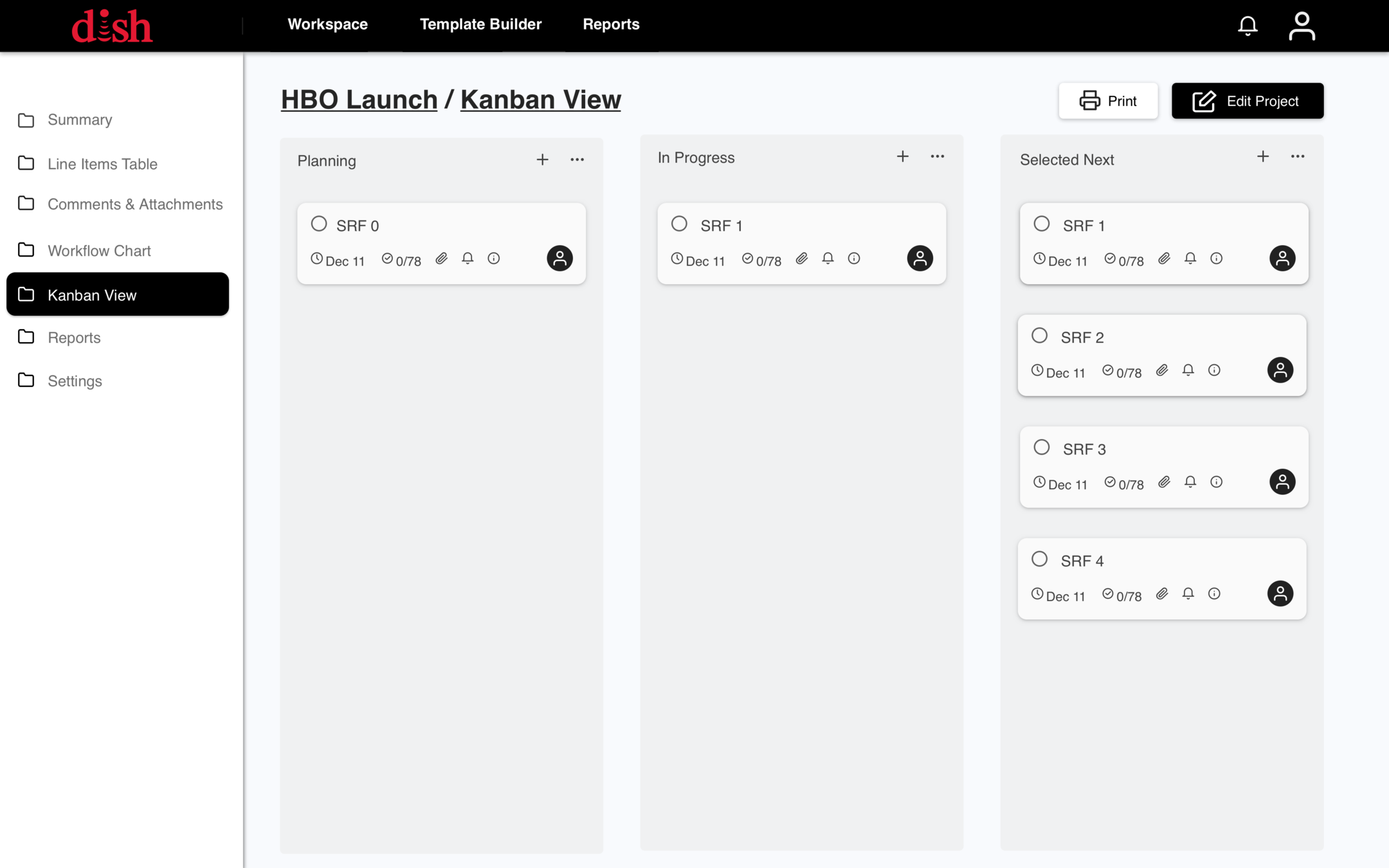
SRF 2.0

The Issue
The Solution
Takedowns have multiple possible plans that all need to be tracked until the final hour where a plan will be decided upon.
Within Projects, there will be an option to make multiple plans (groupings of line-items).
Once the team has come to a decision about which plan to proceed with, they will be able to select one of their plans to move forward with.
Once a plan is confirmed, notifications will be sent to relevant departments to alert them to handle their line-items.
Currently, due to line-items not being related/grouped together in the system, this degree of planning is quite messy and time-consuming to achieve.
SRF 2.0

Project Line Items Page (highlighting the grouping filter)
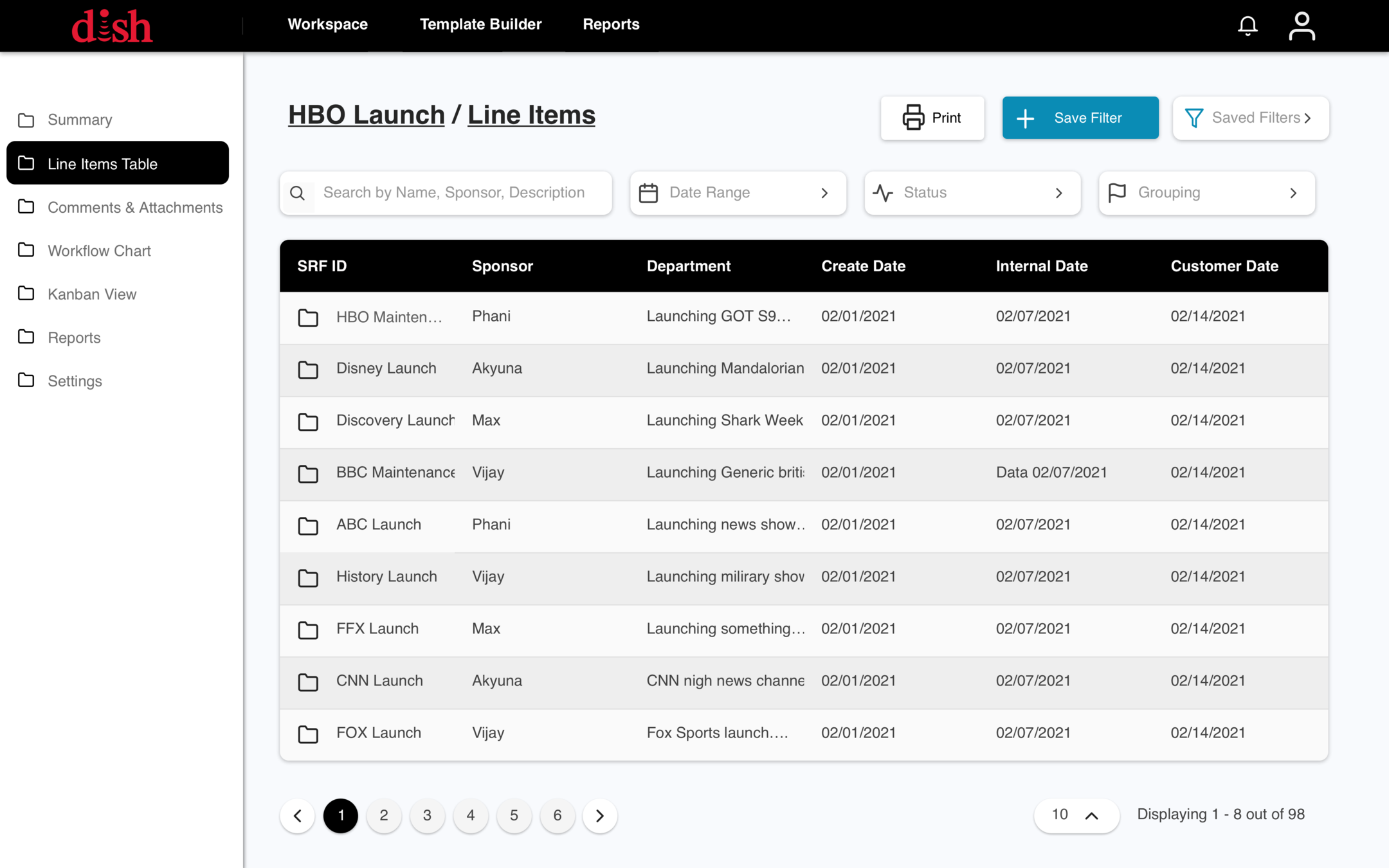
SRF 2.0

The Issue
The Solution
Initiatives often require many separate line-items to complete an entire process (as many as 500 at times).
We will be developing a Project template builder tool to allow for re-use of previously created projects.
This is very time consuming since each line-item will have to be manually made within the current SRF tool.
When creating a new Project, users will be able to select from any "published" previously created project or custom template. This will prepopulate the new project with the same details as the project template, eliminating, to a large degree, setup time for new Projects.
Projects created using a template or from scratch will be fully editable and customizable by admins and permitted Dish users.
SRF 2.0

Template Management Page
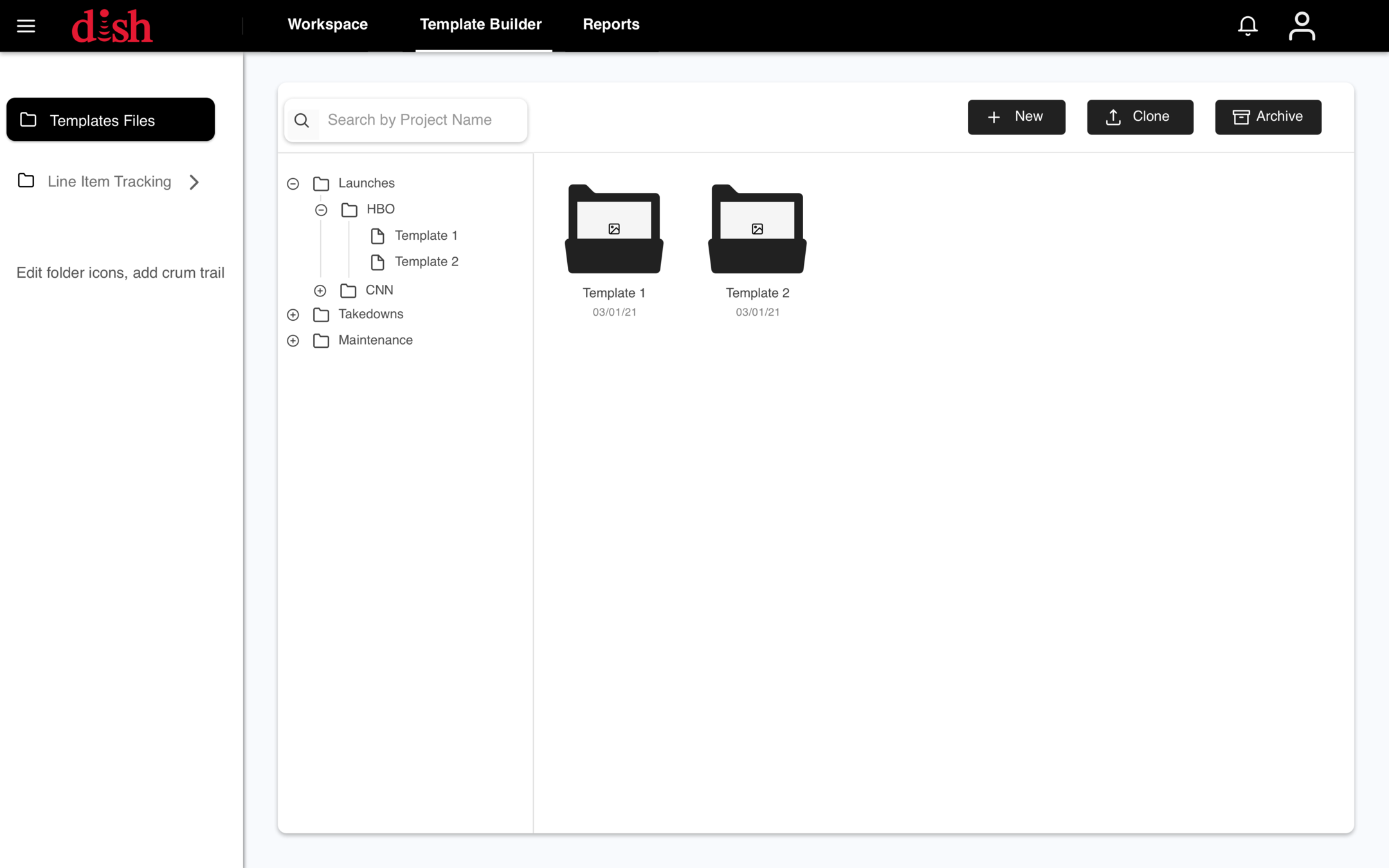
SRF 2.0

Template Builder Line Item Page
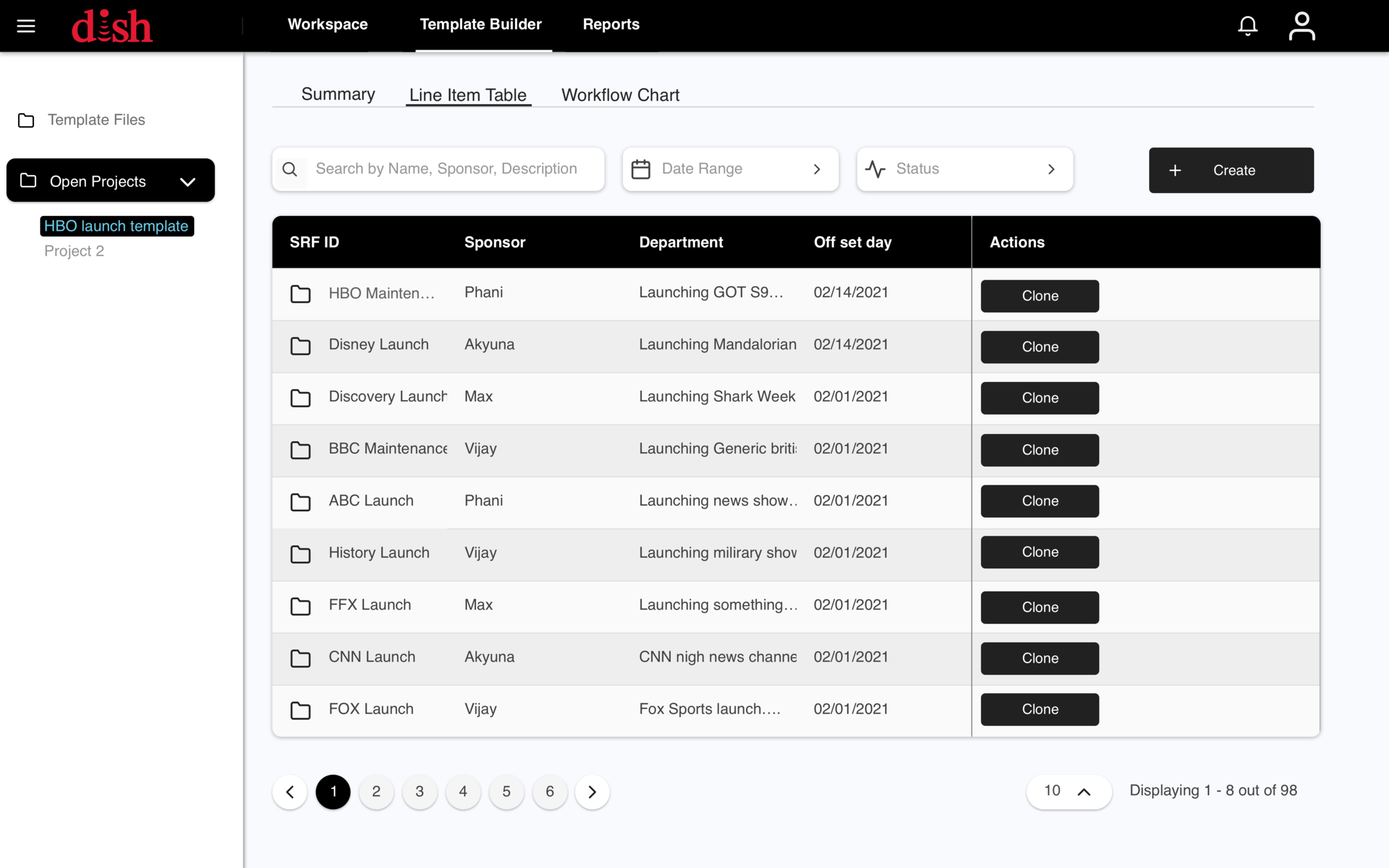
SRF 2.0

Template Builder Workflow Chart Page
SRF 2.0

Template Builder Workflow Chart Page after clicking a block
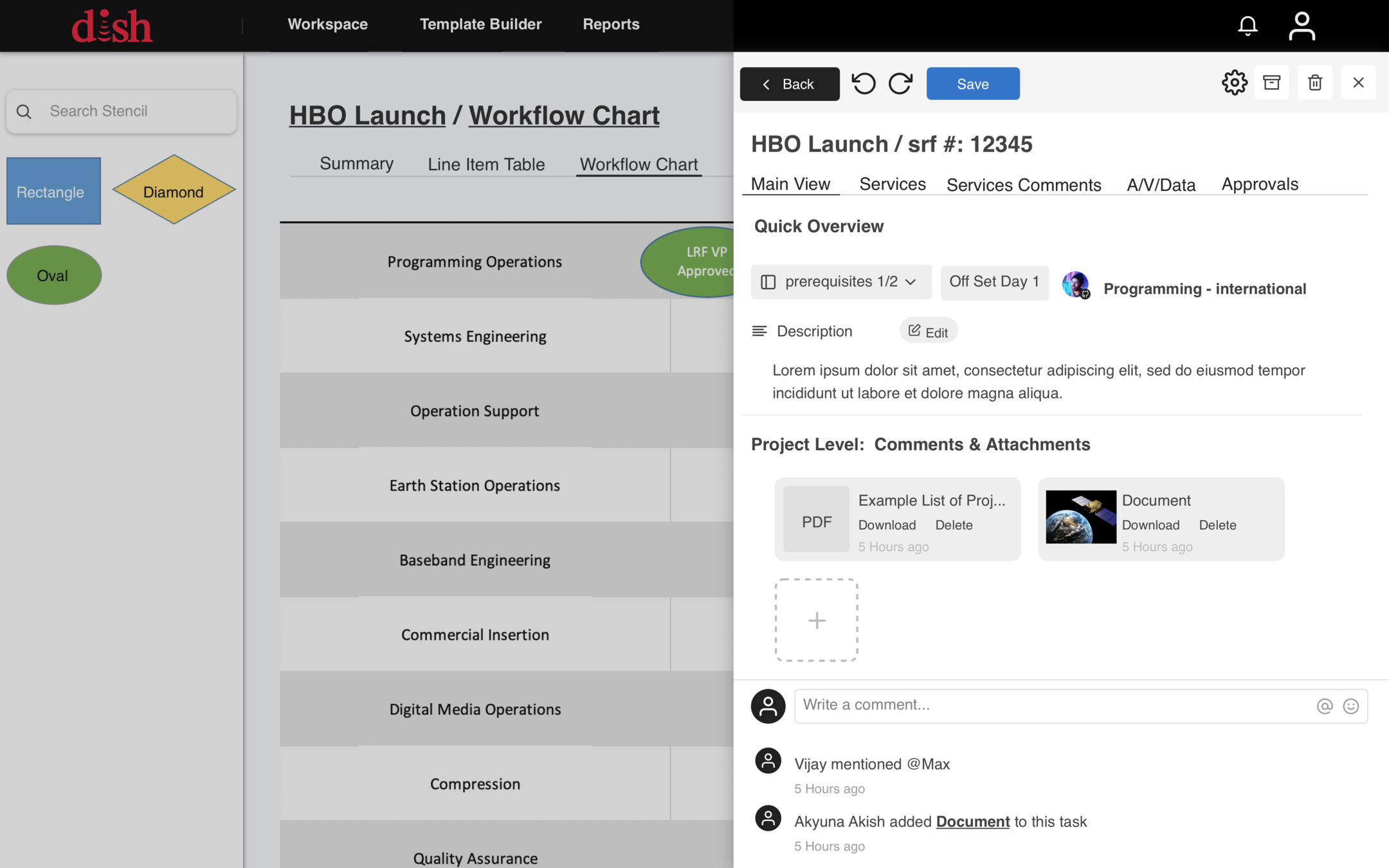
SRF 2.0

The Issue
The Solution
Commenting in the current SRF tool is not ideal.
We will develop both project level and line-item level comments.
The current commenting system for line-items lacks modern features common in other web applications.
Users will be able to use the @ symbol to directly address a particular user in a comment(which will cause an alert to be sent to that referenced user).
We will develop both project level and line-item level comments.
Users will also be able to use the # symbol to directly reference and link to a separate SRF within a comment.
System-generated comments will be enhanced to track all changes within a particular project/line-item.
The current system-generated comments don't fully track all of the changes that should be tracked for a particular line-item.
SRF 2.0

Project Comments and Attachments Page
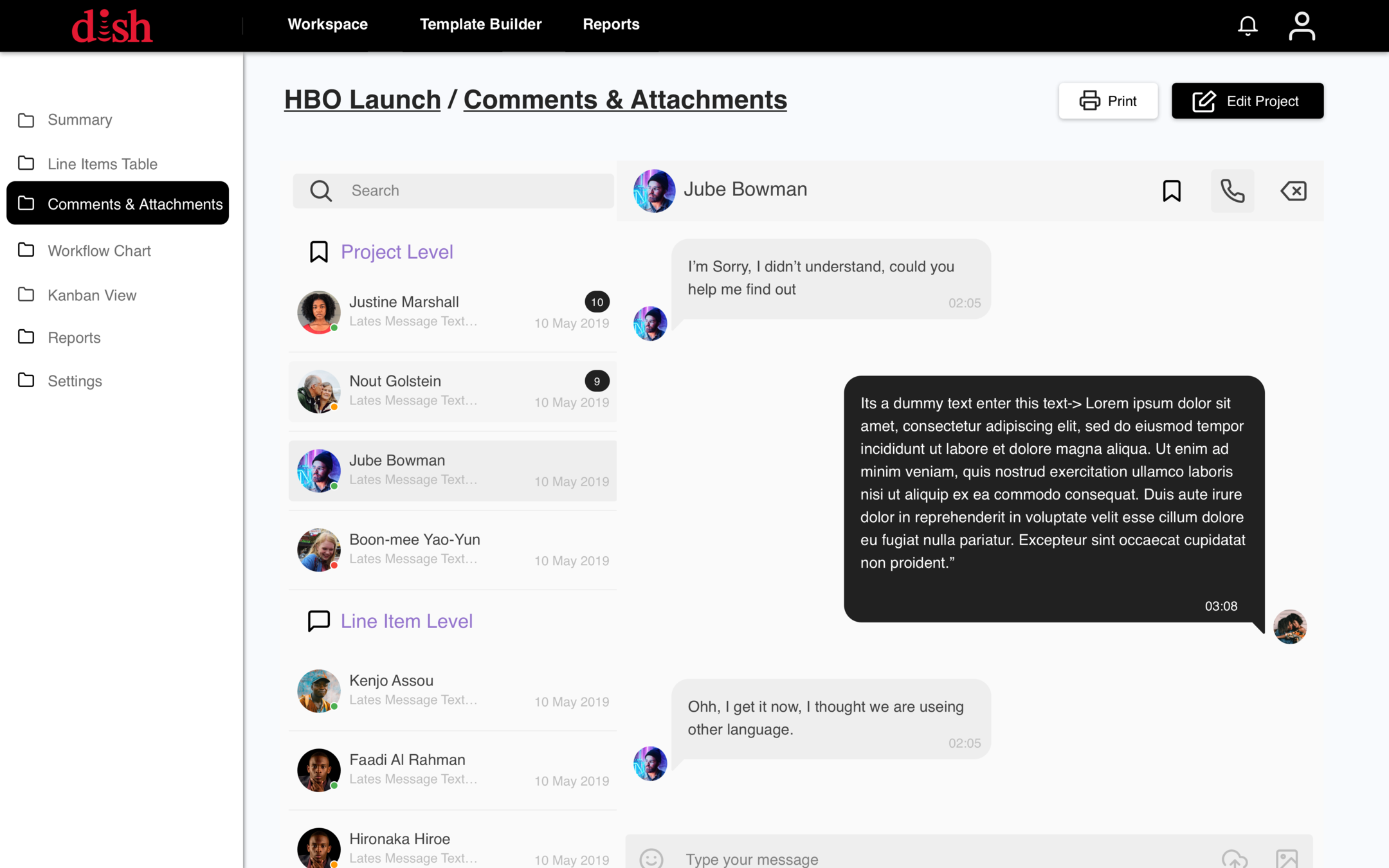
SRF 2.0

The Issue
The Solution
Line-items cannot currently be uploaded via a CSV file.
When creating a project, a user will be able to choose to upload line-items via CSV file instead of having to manually enter that information.
This adds additional work, requiring multiple manual steps to enter an SRF/TDR into the system when a spreadsheet has already been built out in some cases.
We will also build the feature to export a Project's line-items to a CSV file.
SRF 2.0

Project Line Items Page (will have upload/export functionality built out here)
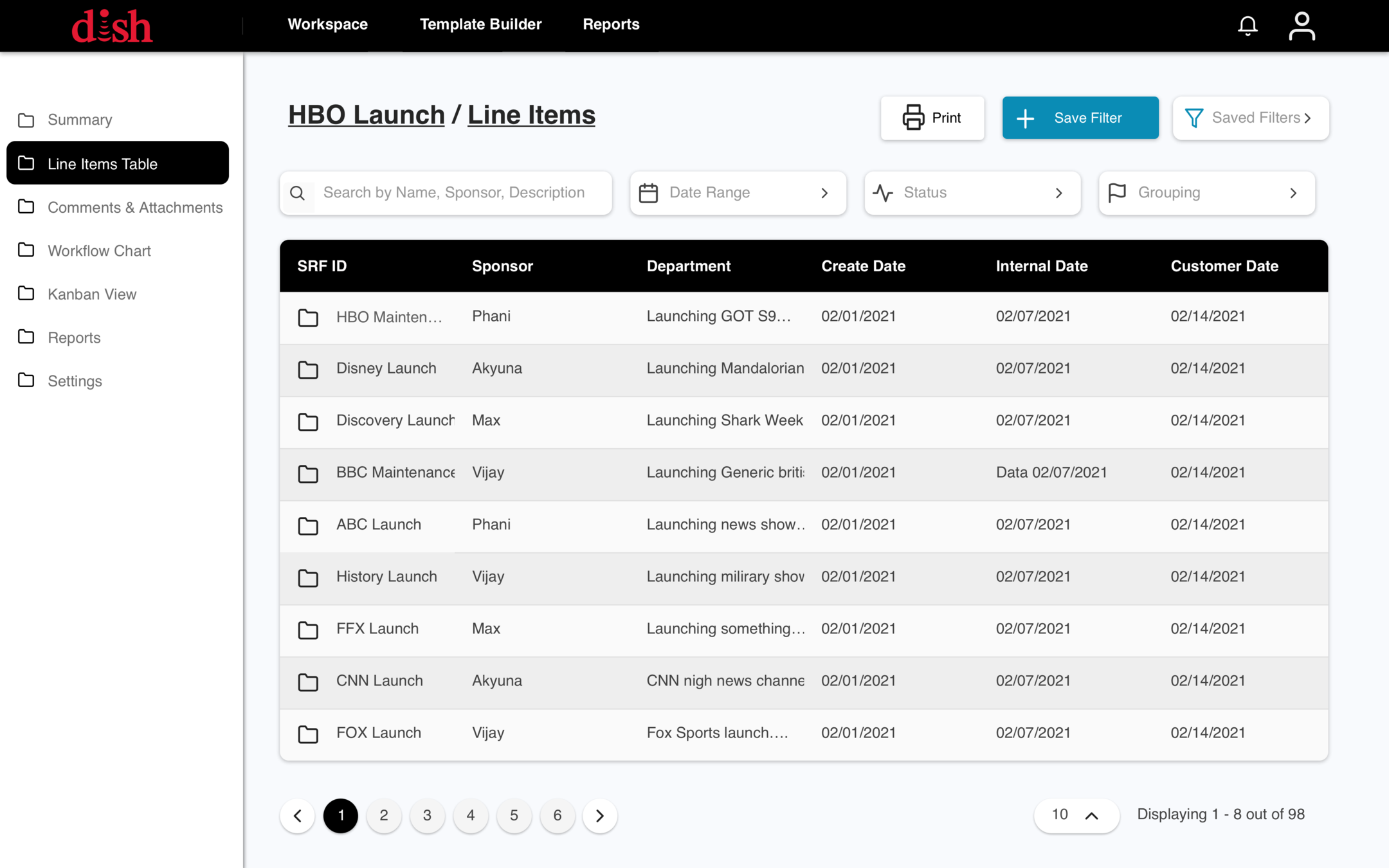
SRF 2.0

The Issue
The Solution
Line-item categories and input fields cannot currently be easily managed.
Admins will be able to manage the line-item categories available in the web application.
This causes SRF/TDR categories to sometimes be inaccurate and confusing.
Also, when a new data point needs to be captured for a particular type of line-item, there's currently no way to add a new input field to capture a new data point.
Admins will also be able to manage which data points are captured for each line-item category by customizing which form-fields are shown for each category of line-item.
Admins will be able to limit the visibility by department of information within a particular line-item category to ensure that sensitive/irrelevant data is not shown to certain teams.
Extra: Satellite Location form-field will be optional as Erin requested.
SRF 2.0

The Issue
The Solution
SRF/TDR search in the current system does not give accurate results.
We will be developing additional ways to tag line-items in the application, for instance, tagging by the department as well as custom keyword tags and groupings.
The filtering options for search are also quite limited and could use improvement.
This causes users in the current tool to have to use tricks to try to hunt down what they're searching for, which causes searches to take extra time.
We also plan to create a filter save ability. This will allow you to save configurations of search you have used in the past so that you can quickly re-use them later on to find what you're looking for.
One specific request was the ability to tag line-items by geography(Puerto Rico, Western Arc, Eastern Arc, etc). We will be capturing that info for line-items and allowing search by that tag as well.
SRF 2.0

Project Line Items Page Reusable Filter Configurations
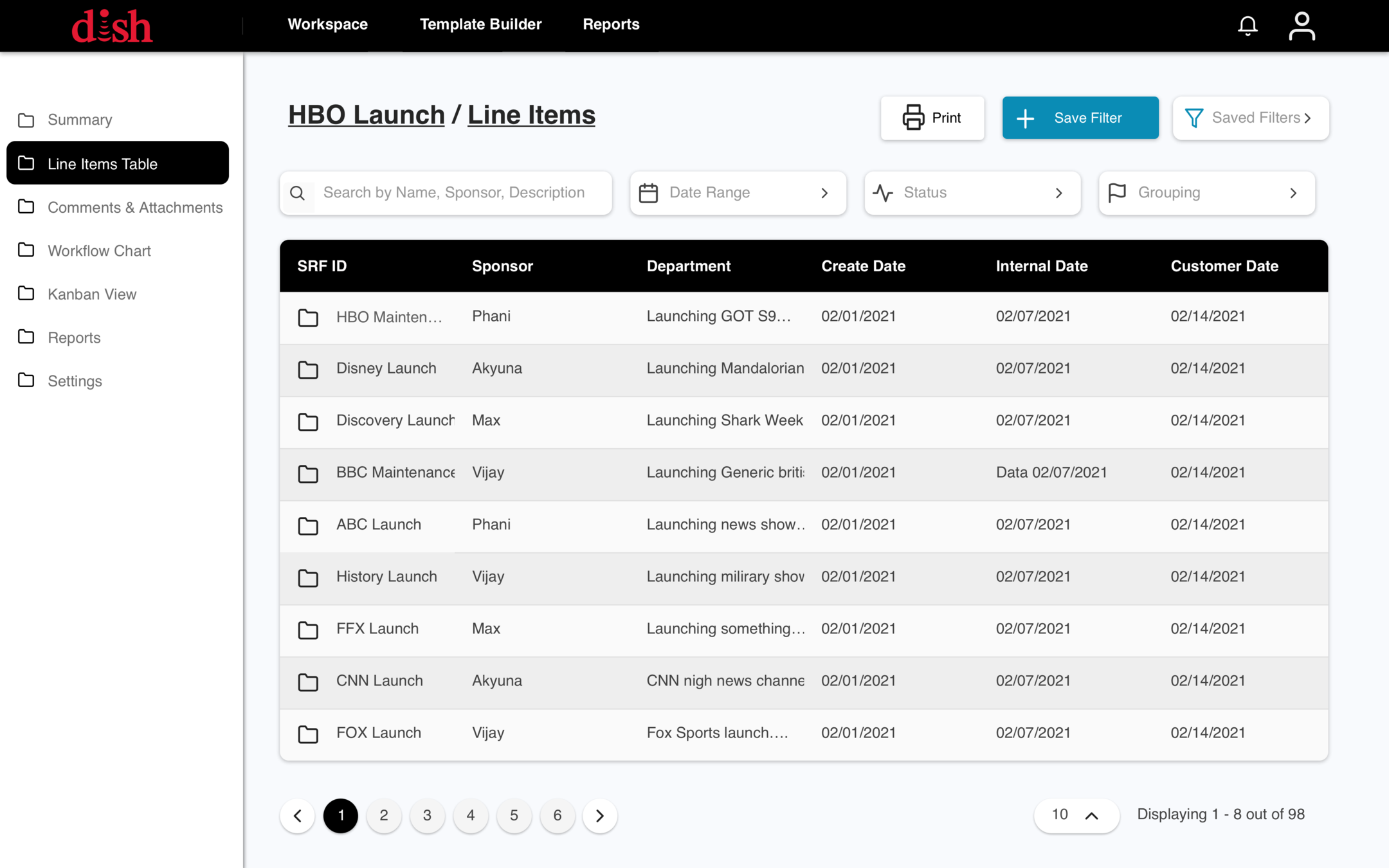
SRF 2.0

The Issue
The Solution
Advanced user management and the ability to make a request to use the current SRF tool currently doesn't exist.
We will develop the ability for new users to come into the web application and request approval to be admitted in.
This creates more email communication than is needed in order to be admitted into using the current SRF tool.
Also, grouping users in the application by their profile and adjusting each profile's permissions is needed.
Admins will have the ability to assign users to a particular profile as well as manage which profiles exist in the web application.
Admins will also be able to manage which projects each particular profile can have full visibility into or not.
SRF 2.0

The Issue
The Solution
Users need a way to quickly get into the SRF UI, check off their tasks, then get out. At the moment there is no way to quickly identify the SRFs you are responsible for.
There is sensitive information in the SRF UI such as Takedowns that must remain hidden from users that are not meant to know about them.
Users in certain departments will not be able to see how their tasks are tied to a larger project.
Users with limited project visibility will come into the web application and go to their task queue ("My Queue") in order to be able to quickly identify what is relevant for them to work on and update the status or add comments/attatchments etc.
All users will still be able to see other SRFs in the system, but will not be able to identify how they relate together at a Project level unless given explicit permission.
SRF 2.0

My Queue Page
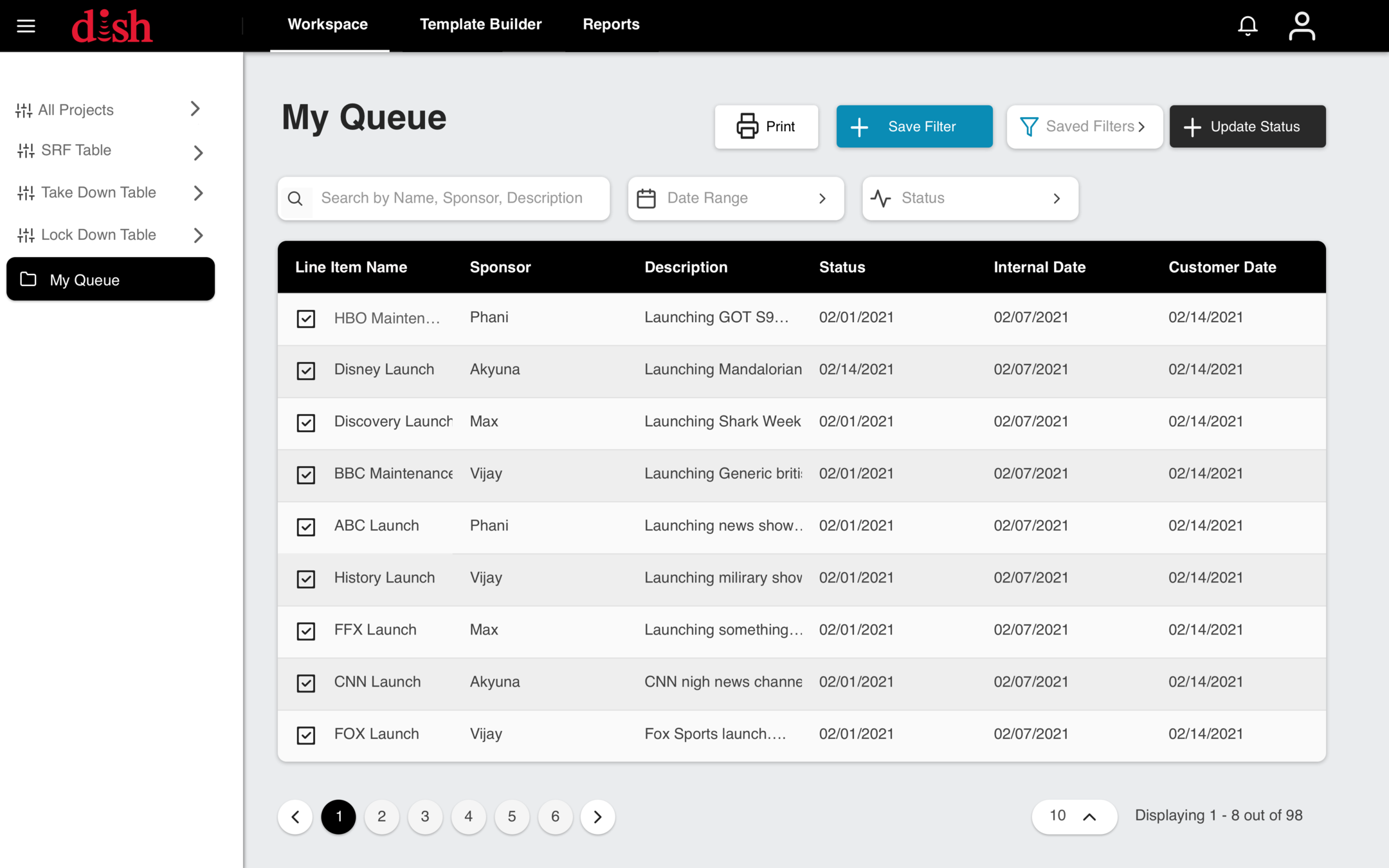
SRF 2.0

The Issue
The Solution
The current SRF UI does not support both Dish and Dish Mexico in one web application.
The current line-item categories and form-fields do not fit with how Dish Mexico operate.
Profiles, line-item form-fields, Project and line-item categories, and permissions will all be customizable.
This degree of flexibility will allow for other teams to come into this new web application and adjust their Project's structures to fit their needs.
Dish/Dish Mexico users will see only see the Project/line-item data that is relevant to them. Users will be able to toggle back and forth between Dish/Dish Mexico data.
SRF 2.0

The Issue
The Solution
Auto-escalation alerts need to be sent to the correct employees/managers as line-items approach their due dates or become overdue.
Line-items will be assigned ownership by profile. Within the admin profile configuration, admins will be able to set which employees/managers need to be alerted when line-items approach their due date or go over their due date.
Email alerts will be sent to the appropriate employees/managers as line-items approach their due dates and will auto-escalate to the appropriate employees/managers when a line item becomes overdue.
SRF 2.0

The Issue
The Solution
SRF/TDR dates that are related need to auto-adjust their due dates in unison.
Projects will have internal and external due dates set. Line-items within the Project will have a completion date offset (for example, 7 days before Project completion, a particular line-item will need to be done)
Currently, each related line-item needs to be manually adjusted when the date of the overall initiative changes.
When a Project's due date is adjusted, all line-item due dates within that Project will automatically be adjusted using their offset date setting.
SRF 2.0

The Issue
The Solution
Reports need to automatically be adjusted to data within the system.
When exporting a report, admins will be taken to a staging area where they can edit a draft version of the report before downloading it.
Reports also need to be editable by admins within the web application before their final download in order to avoid needing separate tools such as Word or Google Sheets to edit reports.
Report drafts will be saved and can be revisited at a later time.
Reports will reflect the current data in the web application automatically.
SRF 2.0

The Issue
The Solution
Project ownership needs to be able to be reassigned.
We will allow Project ownership and line-item department ownership to be reassigned within the application easily.
Line-items within projects also need to be able to have their department reassigned.
SRF 2.0

The Issue
The Solution
In the current SRF UI there is no way to detect how a line-item might conflict with another.
We will also have a page where all active conflicts in the system can be viewed.
This causes issues when it's found later that multiple line-items are trying to modify the same service etc and initiatives then have to be reevaluted.
When adding line-items to a Project in the new system, users will be warned when their line-item is modifying the same service/form-field as another active line-item is modifying.
SRF 2.0

The Issue
The Solution
There needs to be a simple way to manage blackouts.
Admins and other permitted users will be able to manage a blackout calendar within the application.
There also needs to be a way to get approval to schedule modifications during a blackout period.
If a user needs to schedule an SRF or TDR during a blackout period, they will have a button to request approval to schedule those changes. An admin will then be able to view all blackout approval requests and if they approve, the line-items will be scheduled. Admins will also be able to request approvals if they need additional sign offs.
SRF 2.0

The Issue
The Solution
There needs to be a user guide embedded within the web application for users to reference.
We will develop an admin-managed section in the web application to update the user guide. Admins will also be able to permit other users in the application to manage the user guide as needed.
This user guide also needs to be able to be easily modified over time by admins and other permitted users.
There also needs to be helpful hover-over popups and information in the web application to help users understand what each feature does.
We will add hover-over popups and question mark tooltips throughout the application to help users understand what they are doing. Admins and permitted users will also be able to modify the hover-over/tooltip content.
There will be an easily accessible user guide in the navigation bar for users to reference.
SRF 2.0

The Issue
The Solution
The new SRF UI will need to be able to export data into the Quick Launch tool.
We will develop an Export to Quick Launch button for relevant line-items to allow for communication between the new SRF UI and the Quick Launch tool.
This will be needed for Takedowns and Over the Air Changes.
SRF 2.0

The Issue
The Solution
An Executive Dashboard will need to be available within the new SRF web application.
We will build an Executive Dashboard which will have reports, metrics, and data visualization (graphs/charts) that show information about all projects in the application. Basically one step higher than Project level reporting.
This will allow for reporting and data visualization that will show information about all projects collectively.
Executive dashboard reports will be editable before final download just like other reports in SRF 2.0.
The Executive Dashboard will only be accessible by users/profiles that have been granted access by admins.
SRF 2.0

The Issue
The Solution
Other systems within Dish will need to be able to programmatically access the new SRF UI's API.
We will build out the API routes with documentation as well as the ability for admins to provide API access keys to different teams with varying levels of access to the API.
This will allow other teams to build automation to update the SRFs they are responsible for as well as read data from the SRF API in order to make programmatic decisions about their team's processes based on the status of particular SRFs.
Opening the API in this way can open up a lot of possibilities for creative solutions using the SRF data throughout Dish.
Within the new SRF UI we will allow users to request API access keys, if an admin approves, they will be able to copy their API key and use it within their own code.
We will embed the API documentation within the new SRF UI for easy reference for different teams.
SRF 2.0

The Issue
The Solution
Providers currently have to print out Tech Sheets, fill them out, scan them, then send them via email.
We will develop a Provider Portal available outside of the VPN.
If changes need to be made, the process has to be repeated.
Since communication about Tech Sheets happens via email, there is no centralized tracking of Tech Sheet edits and comments.
This will include a web form for submitting/editing a Tech Sheet.
This will also centralize communication about a Tech Sheet using a comment section and keep a history of any edits made to a tech sheet.
SRF 2.0

The Issue
The Solution
This would be ideal so that employees can quickly check off their tasks on their phone without having to go through the VPN.
There should be a version of the SRF UI that is available outside of the VPN with limited features/details.
The SRF UI will be mobile friendly.
We will develop a limited-scope version of the SRF UI outside of the VPN to allow employees to mark their line-items as completed without needing to connect to the VPN.
SRF 2.0

Additional Functionality
We will provide a toggle switch to allow users to switch between Dish and Dish Mexico.
Takedowns will default to not being visible to all teams.
Admins will have the ability to request approvals from management for blackout approvals as needed.
Admins will have the ability to request approvals from management for blackout approvals as needed.
Hover-over helpers and question mark tooltip content will be editable by admins.
SRF 2.0

Architectural Diagram
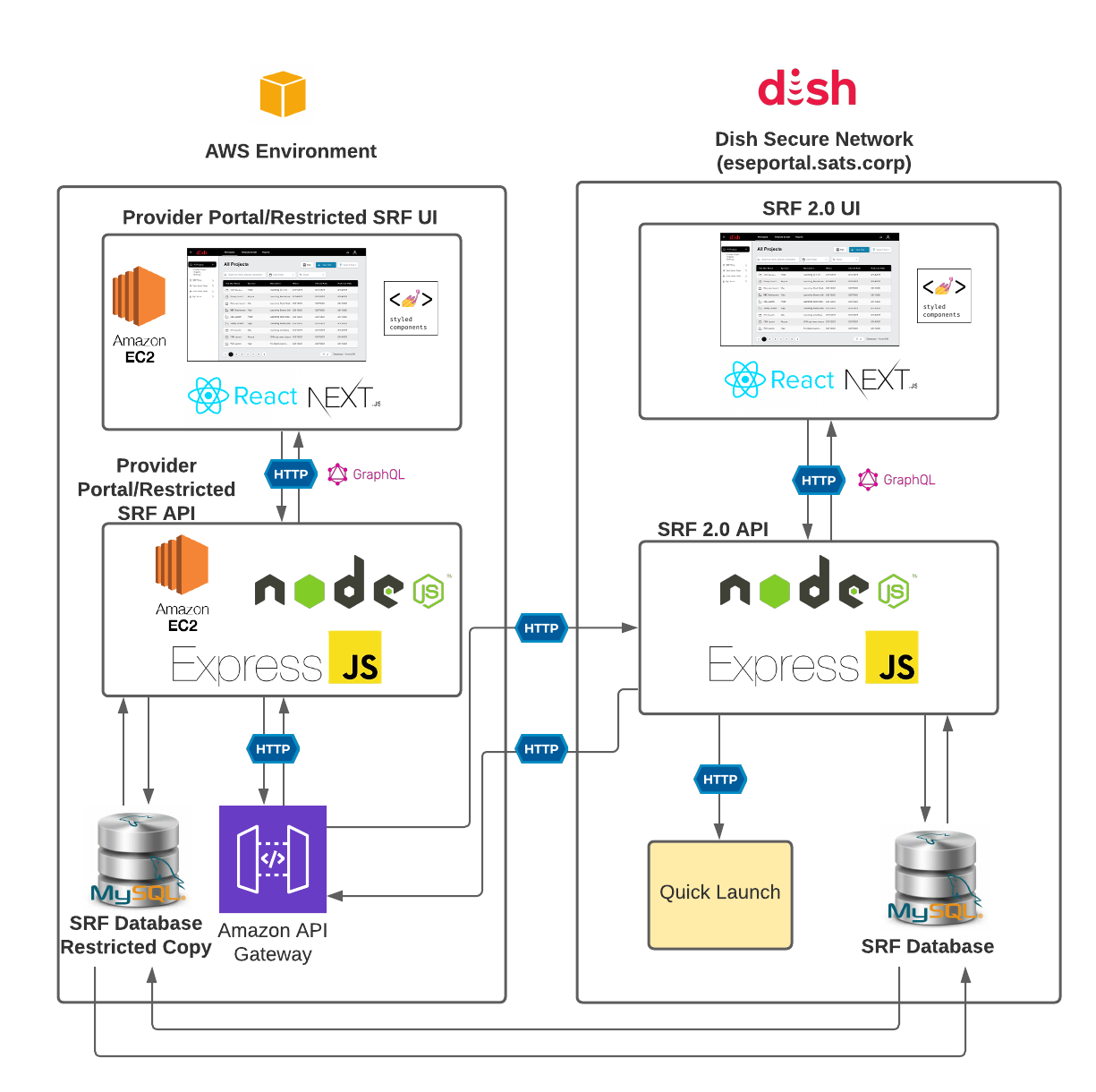
Note: We may or may not need the restricted copy SRF Database
Features with pending questions
SRF 2.0

Features with pending questions
SRF 2.0

| Feature | Question |
|---|---|
| Historical data | Should we show the history of previously created SRFs/TDRs in the new UI or should we just show the new ones in the new UI and keep the old UI going for referencing historical data? |
Some Phase 2 Development Ideas
SRF 2.0

| Feature |
|---|
| Automate data input from the SRF database into Elvis |
| Add support for Sling/VOD |
| Automate free-preview processes in Quick Launch similar to how other Quick Launch processes are automated currently |
SRF 2.0
By Akyuna Akish
SRF 2.0
- 352