Alexe Bogdan
Web Developer, JavaScript Lover, User Experience Professional, working in the web and mobile application development industry.

var a = 10;
window.setTimeout(function(){
a += 10;
}, 1000);
console.log(a); // Will output 10;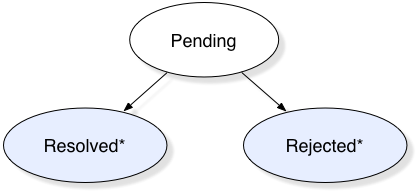
* Immutable
Angular uses promises for everything that is async:
Implemented using $q service
function createPromise(resolve){
defered = $q.defer();
window.setTimeout(function(){
if (resolve) defered.resolve(10);
else defered.reject("You provided a false value");
}, 1000);
return defered.promise;
}
var promise = createPromise(true);
promise.then(function(value){
console.log(value);
});
console.log("The value will be shown after this.");Result of deffered.promise
var promise = createPromise(true);
promise
.then(function(value){
console.log(value) //10
return value + 10;
}, errorFn, notifyFn)
.then(function(value){
console.log(value) //20
return $q.reject(20);
}, errorFn, notifyFn)
.catch(errorFn)
.finally(callbackFn);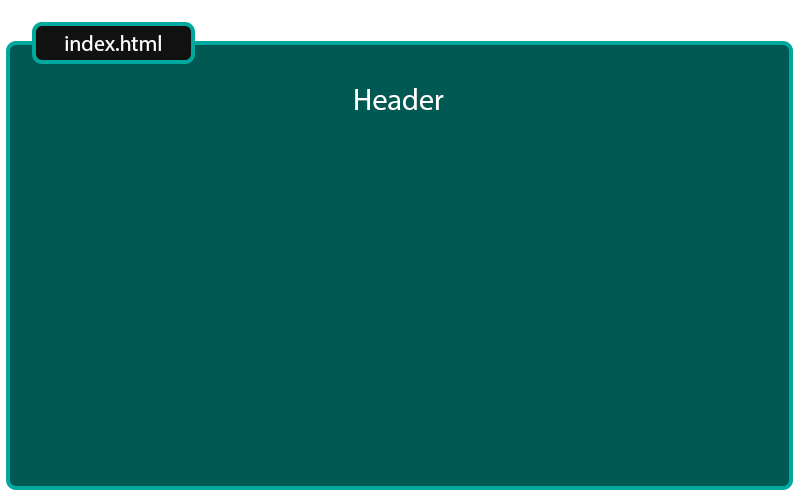
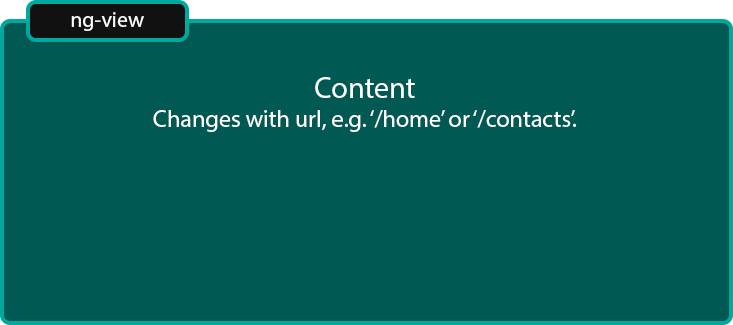
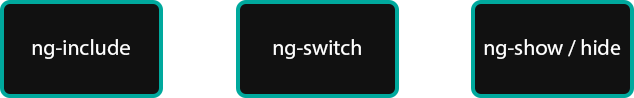
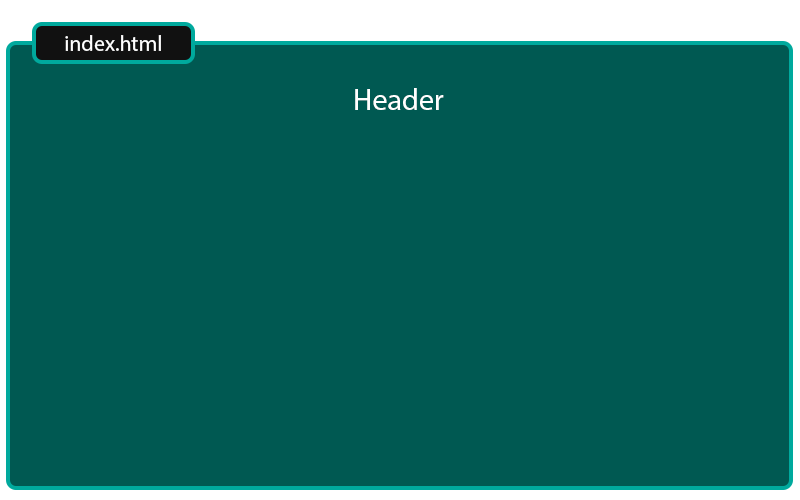
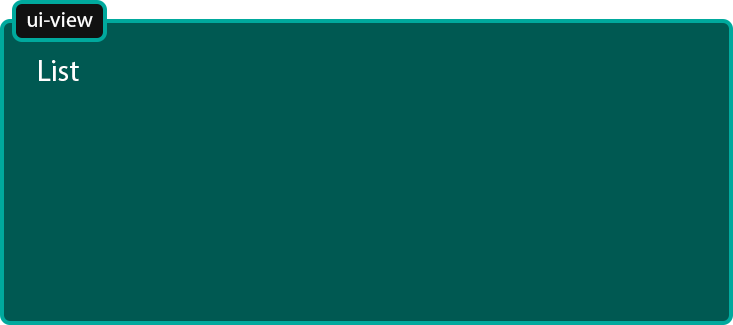
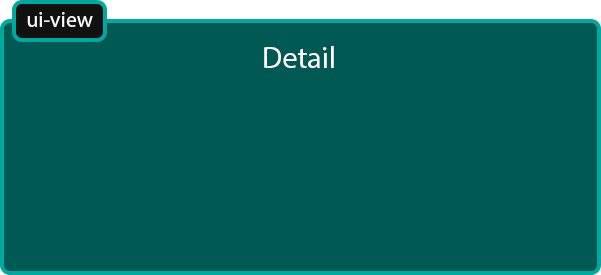
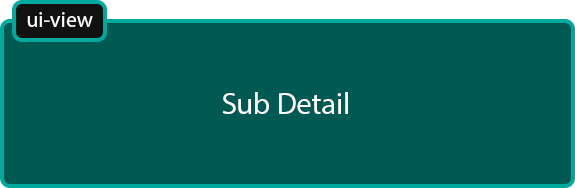
<body>
<ul>
<li><a ui-sref="home">Home</a></li>
<li><a ui-sref="about">About</a></li>
</ul>
<section ui-view></section>
</body>angular
.module("myApp", [])
.config(['$stateProvider', function($stateProvider){
$stateProvider
.state('home', {
template: '<h1>Home</h1>'
})
.state('about', {
template: '<h1>About</h1>'
});
}])$stateProvider
.state('stateName', {
template: 'String Html content',
templateUrl: 'String URL',
templateProvider: function(){}, // Function, must return HTML String
controller: 'Function or name as String'
controllerProvider: function(){}, // Function, must return controller function or name as String
resolve: {} // A map of dependencies wich shoul be resolved and injected into controller
url: 'A url with optional params',
params: [], //Array of parameter names or regular expressions
views: {
//Object to define multiple views
'nameOfView': {
template: '',
controller: ''
}
},
abstract: true //An abstract state will never be directly activated, but can provide inherited properties to its common children states.
data: {},
onEnter: function(){},
onExit: function(){},
reloadOnSearch: true
})The resolve property is a map object:
$stateProvider
.state('stateName', {
resolve:{
simpleObj: function() {
return {value: 'some string'}
},
promiseObj: ['$http', function($http) {
//$http returns a promise
return $http({method: 'GET', url: '/someUrl'});
}]
},
controller: ['$scope', 'simpleObj', 'promiseObj', function($scope, simpleObj, promiseObj){
$scope.simple = simpleObj.value;
// You can be sure that promiseObj is ready to use!
$scope.items = promiseObj.items;
$scope.items = promiseObj2.items;
}]
})There are three main ways to activate a state:
myApp.controller('contactCtrl', ['$scope', '$state',
function($scope, $state){
$scope.goToDetails = function(){
$state.go('contact.details', {id: selectedId});
}
} Params:
{ location: true, inherit: true, relative: $state.$current, notify: true, reload: false }
You can navigate relative to current state
by using special characters:
Go to sibling - $state.go('^.1')
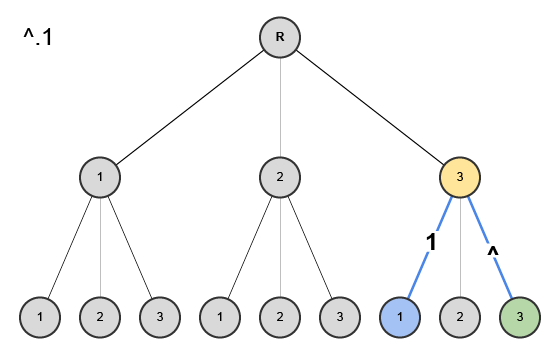
Generate anchors for state references
<a ui-sref="contacts.detail({ id: 3 })"></a>
<!-- Can Generate -->
<a ui-sref="contacts.detail({ id: 3 })" href="#/contacts/3"></a>Can use relative paths and can have options
<a ui-sref="^" ui-sref-opts="{location : false}">Go up</a>
The path is relative to the state that the link lives in.
In other words the state that loaded the template containing the link.
$stateProvider
.state("home", { ... });
.state("contacts", { ... });
.state("contacts.detail", { ... });
.state("contacts.detail.edit", { ... });The dot in the state names auto-denotes parental hierarchy.
It knows that 'contacts.detail' is a child of 'contacts'.
<!-- index.html -->
<body>
<div ui-view></div>
</body>
<!-- page.html -->
<h1>My Contacts</h1>
<div ui-view></div>
<!-- page.list.html -->
<ul>
<li ng-repeat="item in list">
<a>{{item.name}}</a>
</li>
</ul>angular
.module('myapp', ["ui.router"])
.config(function($stateProvider, $urlRouterProvider){
$urlRouterProvider.otherwise("/list")
$stateProvider
.state('page', {
abstract: true,
templateUrl: 'page.html',
resolve: {
list: function($http){
return $http({method: 'GET', url: '/someUrl'});
}
}
})
.state('page.list', {
url: '/list',
controller: function($scope, list){
$scope.list= list;
}
templateUrl: 'page.list.html'
});
});Scope inherits from parent
* This is how angular behaves, not a feature
** Template nesting must reflect state nesting
Child states inherit from their parents:
.state('parent', {
resolve:{
resA: function(){
return {'value': 'A'};
}
},
controller: function($scope, resA){
$scope.resA = resA.value;
}
})
.state('parent.child', {
resolve:{
resB: function(resA){
return {'value': resA.value + 'B'};
}
},
controller: function($scope, resA, resB){
$scope.resA2 = resA.value;
$scope.resB = resB.value;
} <body>
<div ui-view="filters"></div>
<div ui-view="tabledata"></div>
<div ui-view="graph"></div>
</body>$stateProvider
.state('report',{
url: '',
resolve: {},
views: {
'filters': {
templateUrl: 'report-filters.html',
controller: function($scope){}
},
'tabledata': {
templateUrl: 'report-table.html',
controller: function($scope){}
},
'graph': {
templateUrl: 'report-graph.html',
controller: function($scope){}
},
}
})Can use relative or absolute naming
Relative (always parent)
'filters' - 'filters' view in parent template
' ' - unnamed view in parent template
Absolute (uses @ symbol)
'filters@report' - 'filters' view in 'report' state's template
'filters@' - 'filters' view in index.html.
'@report' - unnamed view in 'report' state's template
$stateProvider
.state('page', {
url: "/page",
templateUrl: 'page.html'
})
.state('page.item', {
url: "/{id}?filter&anotherParam",
templateUrl: 'page-item.html',
controller: function ($stateParams) {
console.log($stateParams.id)
}
})
.state('page.item.details', {
url: "/details",
templateUrl: 'page-item-details.html',
})page.item's url becomes:
/page/{id}?optionalParams
page.item.details url becomes:
/page/{id}/details?optionalParams
By Alexe Bogdan
Angular Framework: $q and uiRouter
Web Developer, JavaScript Lover, User Experience Professional, working in the web and mobile application development industry.