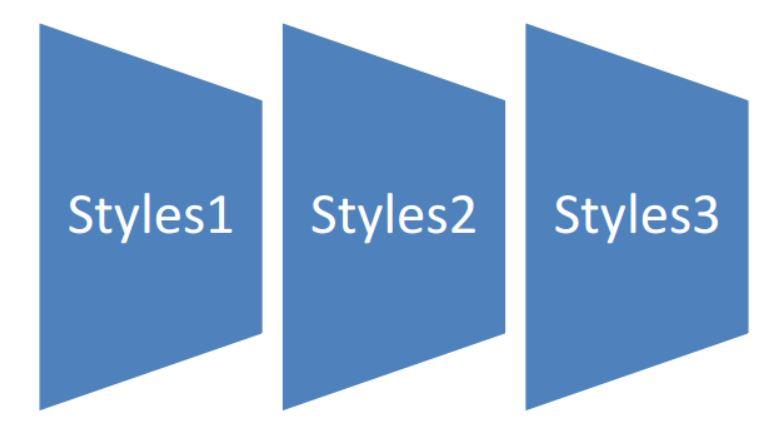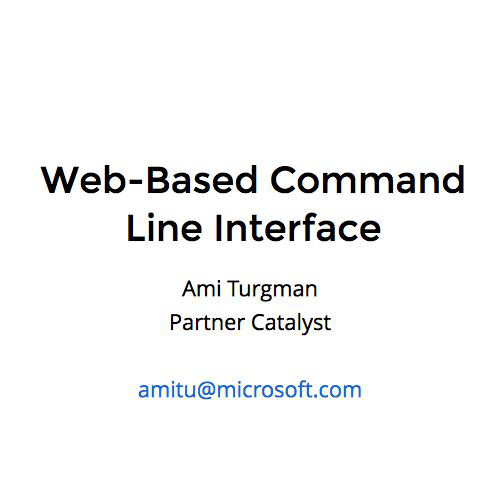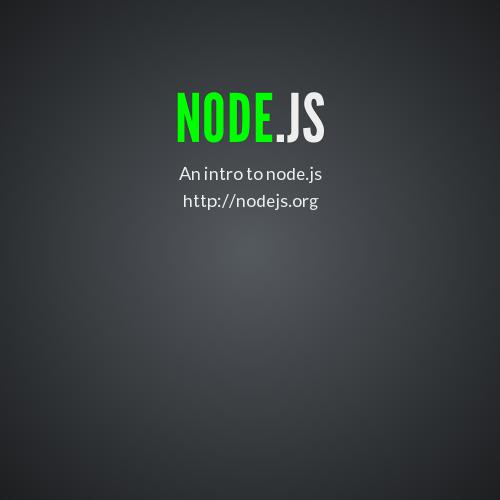HTML
Hyper Text Markup Language
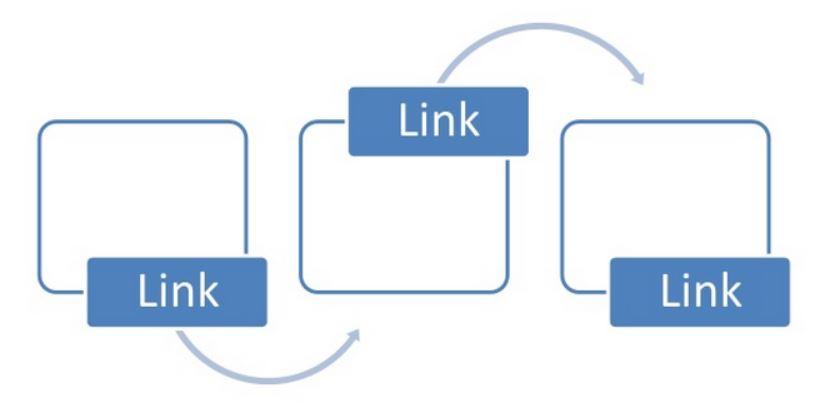
Website layers
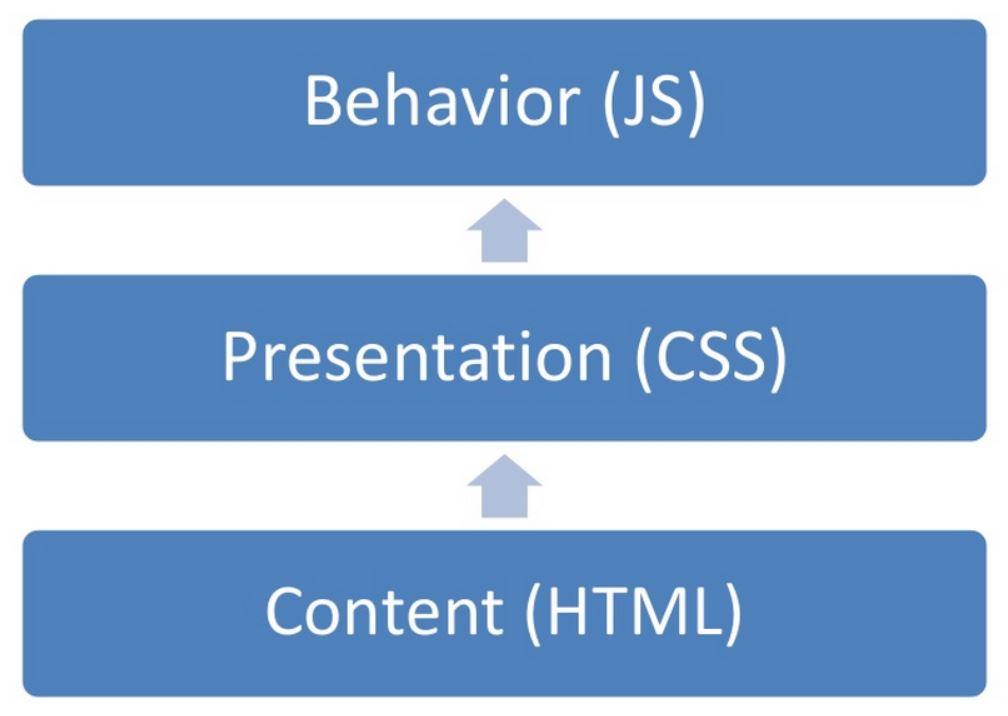
HTML
- Text (file/stream) containing markup tags
- Markup tags tell the browser how to display the page
- The HTML structure
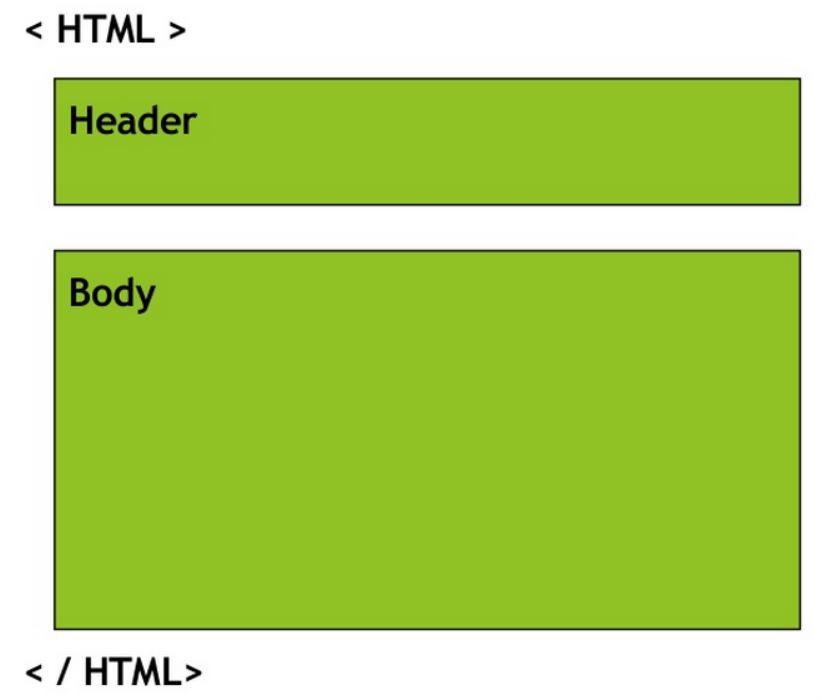
Simple HTML page
<html>
<head>
<title>title of the page</title>
<meta charset="utf-8">
</head>
<body>
this is my first page. <b>this text is bold</b>
</body>
</html>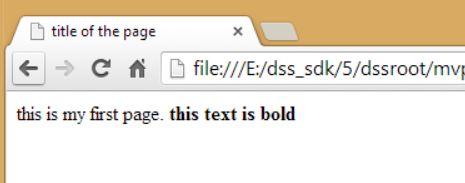
html dom tree
-
When a web page is loaded, the browser creates a Document Object Model of the page
-
The HTML DOM model is constructed as a tree of Objects
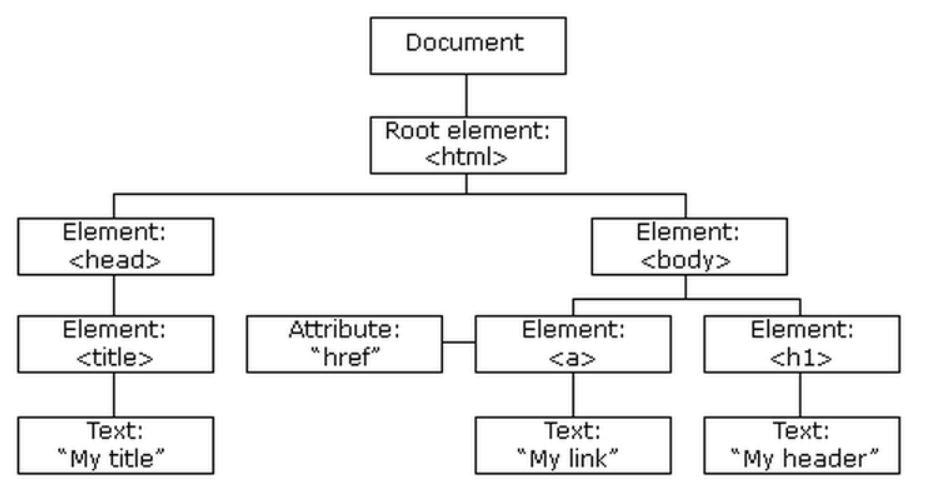
HTML Elements
-
HTML tags are used to mark-up HTML elements
-
HTML tags are surrounded by the two characters < and >
-
The surrounding characters are called angle brackets
-
HTML tags normally come in pairs like <b> and </b>
-
The first tag in a pair is the start tag, the second tag is the end tag
-
The text between the start and end tags is the element content
- HTML tags are not case sensitive, <b> means the same as <B>
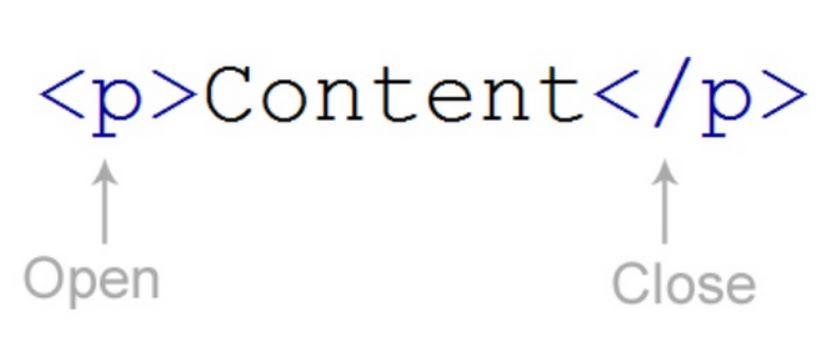
headings
<h1>This is a heading</h1>
<h2>This is a heading</h2>
<h3>This is a heading</h3>
<h4>This is a heading</h4>
<h5>This is a heading</h5>
<h6>This is a heading</h6>
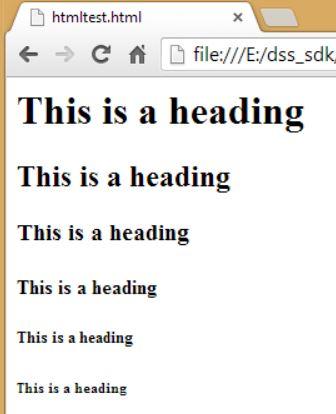
Paragraphs
<p>This is a paragraph</p>
<p>This is another paragraph</p>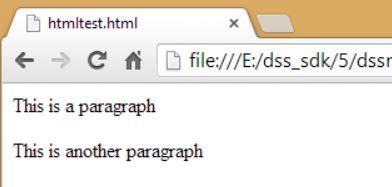
Basic HTML TagS
- Line Breaks
<p>This <br> is a para<br>graph with line breaks</p>-
Comments in HTML
<!-- This is a comment -->
<html> Defines an HTML document
<body> Defines the document's body
<h1> to <h6> Defines header 1 to header 6
<p> Defines a paragraph
<br> Inserts a single line break
<hr> Defines a horizontal rule
HTML Text Formatting
<b> Defines bold text
<big> Defines big text
<em> Defines emphasized text
<i> Defines italic text
<small> Defines small text
<strong> Defines strong text
<sub> Defines subscripted text
<sup> Defines superscripted text
<ins> Defines inserted text
<del> Defines deleted text
Most of these elements are not used anymore. Text formatting is usually done using CSS
"Computer output" tags
<code> Defines computer code text
<kbd> Defines keyboard text
<var> Defines a variable
<pre> Defines preformatted text
HTML CHARACTER entities
non-breaking space  
< less than < <
> greater than > >
& ampersand & &
" quotation mark " "
' apostrophe ' '
¢ cent ¢ ¢
§ section § §
© copyright © ©
® registered trademark ® ®
× multiplication × ×
÷ division ÷ ÷
™ trademark ™ ™
Links
-
The Anchor Tag and the Href Attribute
<a href="url">Text to be displayed</a>
<a href="http://www.microsoft.com">Visit Microsoft!</a>-
The Target Attribute
<a href="http://www.microsoft.com" target="_blank">Visit Microsoft!</a>
tables
- Defined with the <table> tag, divided into rows (<tr> tag) and data cells (with the <td> tag)
<table border="1">
<tr>
<td>row 1, cell 1</td>
<td>row 1, cell 2</td>
</tr>
<tr>
<td>row 2, cell 1</td>
<td>row 2, cell 2</td>
</tr>
</table>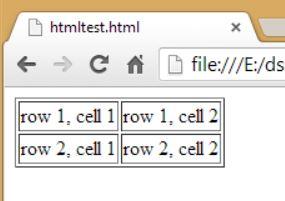
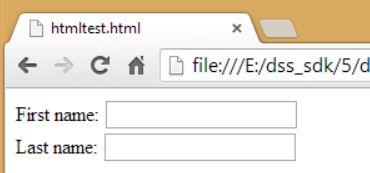
HTML LIsts
- Unordered Lists
<ul>
<li>Coffee</li>
<li>Milk</li>
</ul>-
Ordered Lists
<ol>
<li>Coffee</li>
<li>Milk</li>
</ol>- i'm an ordered list item 1
- i'm an ordered list item 2
HTML forms
-
HTML Forms are used to select different kinds of user input
- A form is defined with the <form> tag
Input
-
Text Fields
<form>
First name: <input type="text" name="firstname">
<br />
Last name: <input type="text" name="lastname">
</form>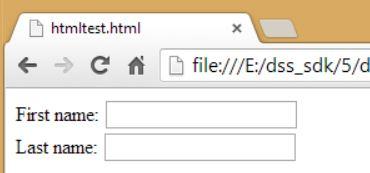
form tags
<form> Defines a form for user input
<input> Defines an input field
<textarea> Defines a text-area
(a multi-line text input control)
(a multi-line text input control)
<label> Defines a label to a control
<select> Defines a selectable list (a drop-down box)
<option> Defines an option in the drop-down box
<button> Defines a push button
images
- The syntax of defining an image:
<img src="url">-
The Alt Attribute
<img src="boat.gif" alt="Big Boat">
HTML colors
- Colors are displayed combining RED, GREEN, and BLUE
- Values vary from 00 to FF (hexadecimal)
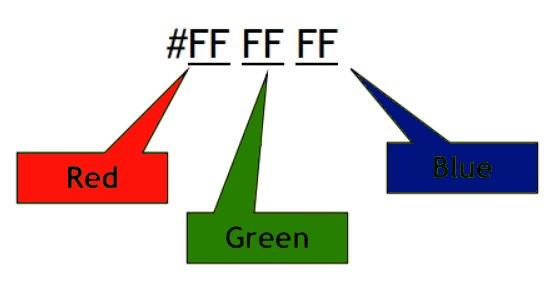
html colors
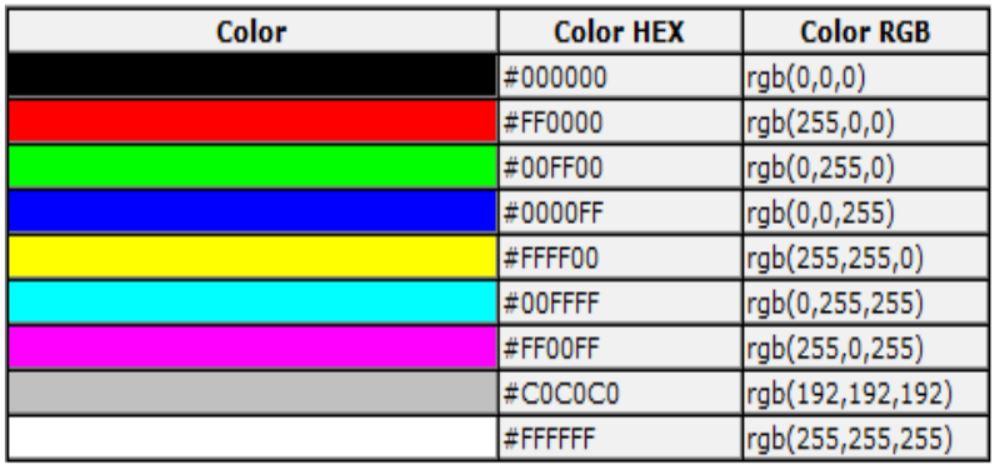
HTML STYLEs
-
External style sheet
<head> <link rel="stylesheet" type="text/css" href="mystyle.css"> </head>
- Internal style sheet
<head>
<style type="text/css">
body {
background-color: red;
}
p {
margin-left: 20px;
}
</style>
</head>html Styles
-
Inline styles
<p style="color: red; margin-left: 20px">
This is a paragraph
</p>html head
-
According to the HTML standard, only a few tags are legal inside the head section
<head> Defines information about the document
<title> Defines the document title
<link> Defines a resource reference
<meta> Defines meta information
<!DOCTYPE> Defines the document type
This tag goes before the <html> start tag.
This tag goes before the <html> start tag.
HTML Meta
- Keywords for search engine
- Defining a description for your page
<meta name="description" content="Web tutorial">- Defining keywords for your page
<meta name="keywords" content="HTML, JavaScript, VBScript">HTML scripts
-
A script in HTML is defined with the <script> tag
<html>
<head></head>
<body>
<script type="text/javascript">
document.write("Hello World!")
</script>
</body>
</html>CSS
cascading style sheets
-
CSS is used to control the style and layout of multiple Web pages all at once.
- With CSS, all formatting can be removed from the HTML document and stored in a separate file
Rules

selectors
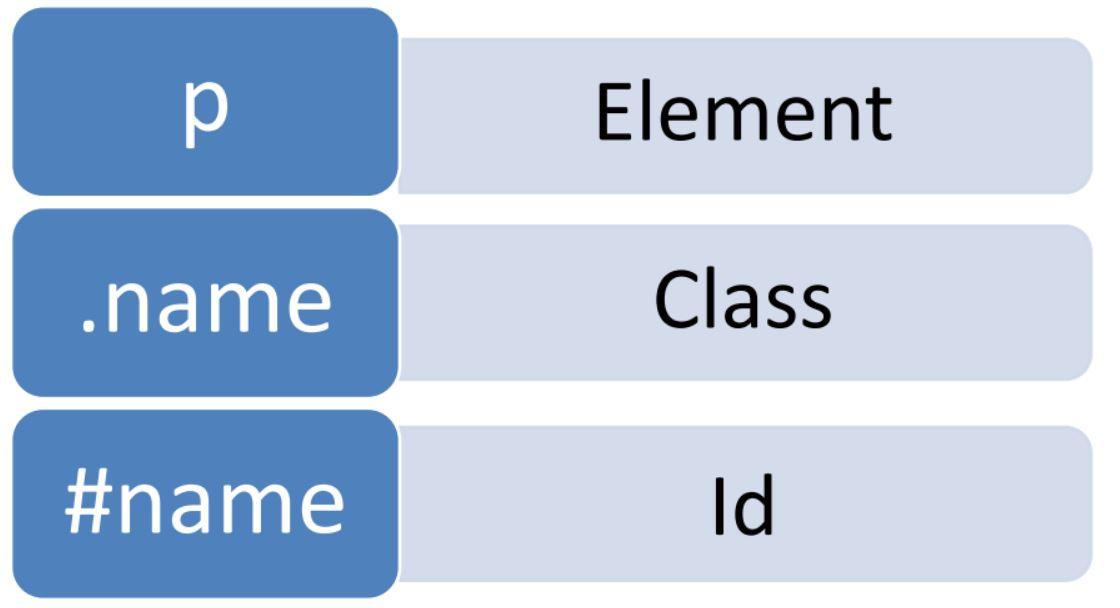
2 rules
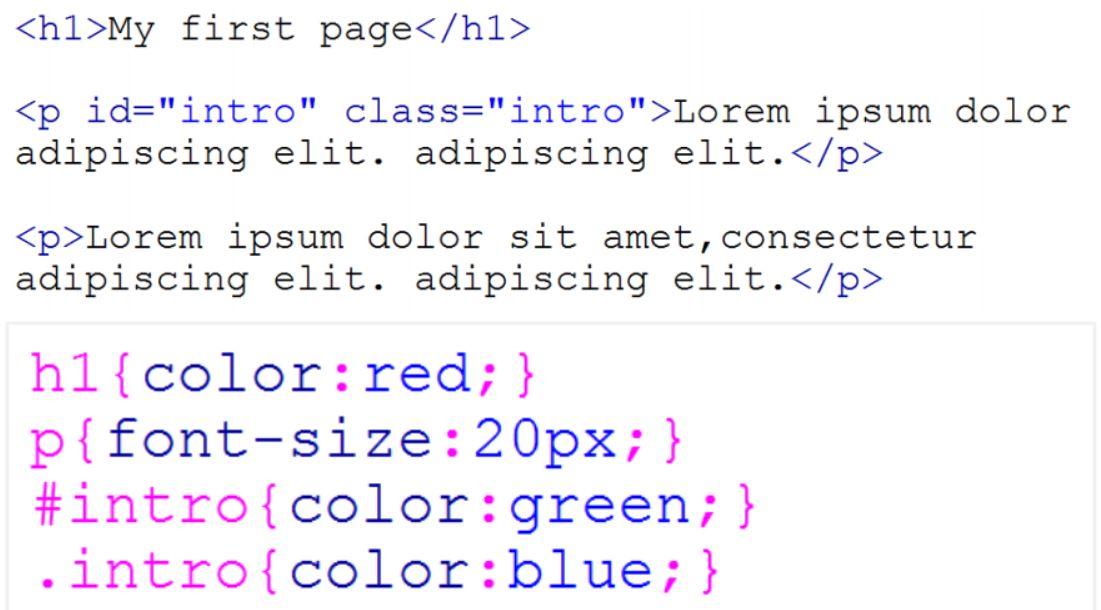
2 rules
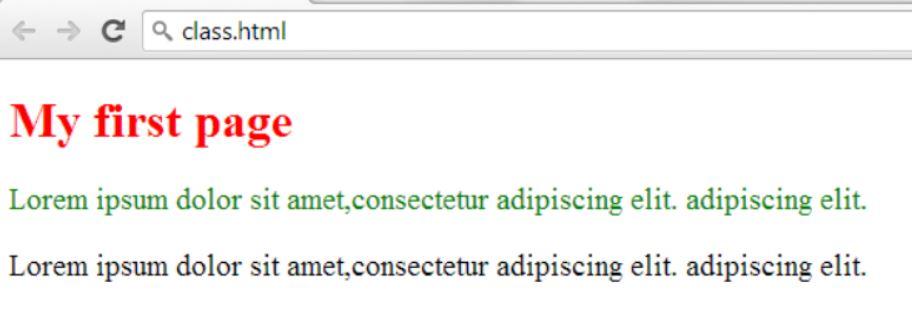
specificity
- When more than one selector apply style on an element, which one wins?
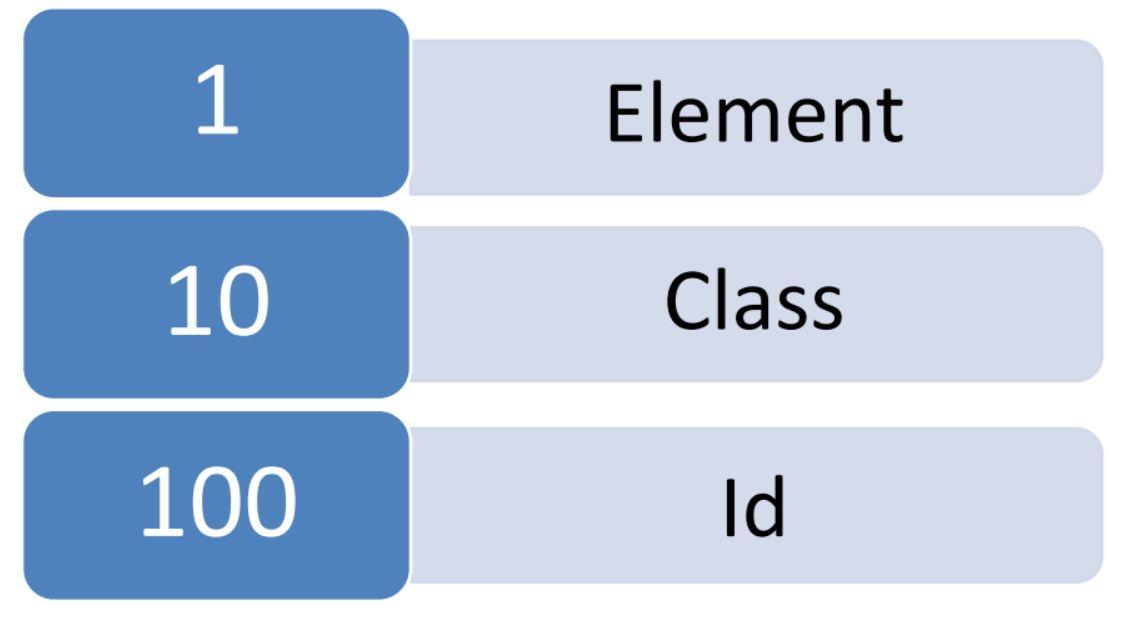
DESCENDANT Selector
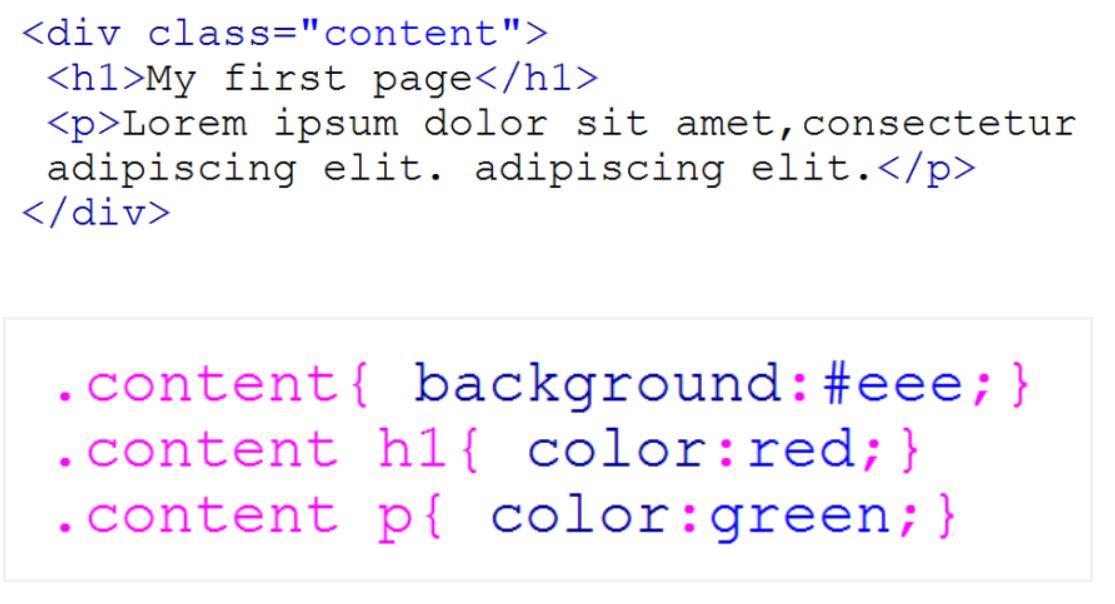
JQuery overview
HTML
By Ami Turgman
HTML
- 1,097