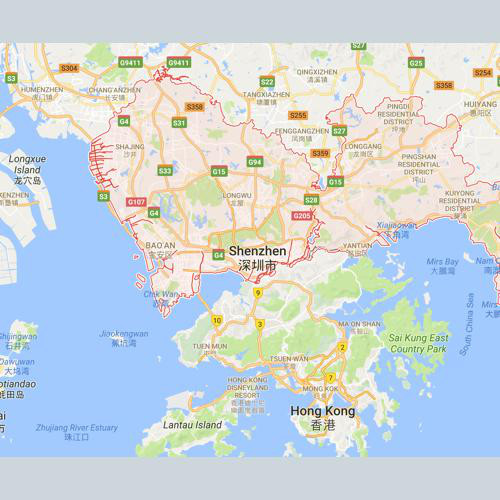Shadow DOM
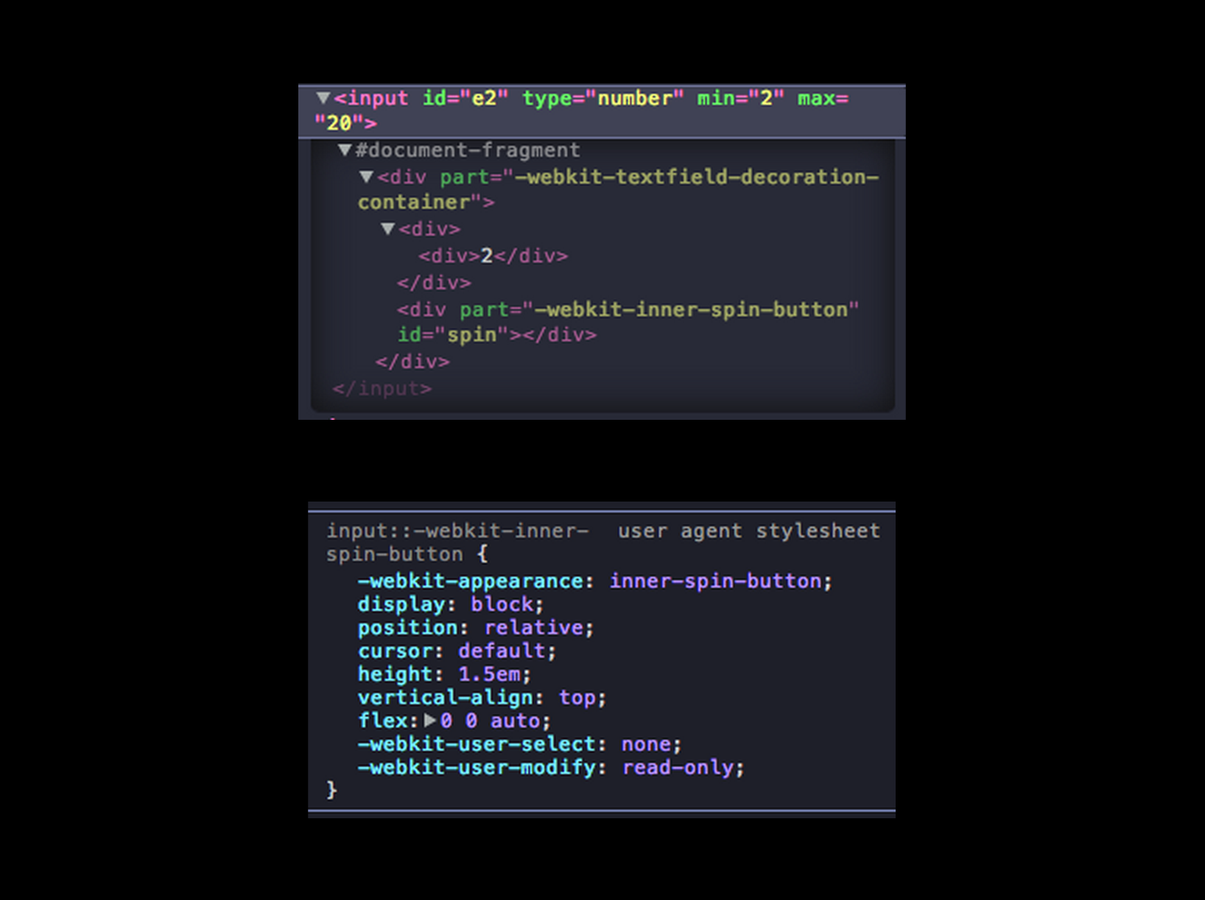
The "Rule of Least Power" suggests choosing the least powerful solution suitable for a given purpose.
http://blog.codinghorror.com/the-principle-of-least-power/
Apps over websites
The component model for the Web
Encapsulation
Clean API
DRY
Portability
a new way of creating jQuery plugins?
"X-Tag and Polymer are both high-level sugar libraries that build upon the W3 Web Components specs - each introduces a different approach to making development of web components an even more amazing experience.
To help make this more relatable, consider the following:
jQuery : DOM :: X-Tag/Polymer : Web Components."
http://www.x-tags.org/blog
"we need to keep our eye on moving on with implementing the core functionality in browsers. Libraries are tools to get things done now. We should allow them to become redundant."
http://christianheilmann.com/2014/04/18/web-components-and-you-dangers-to-avoid/
Shadow DOM
Templates
Custom Elements
HTML Imports
http://jonrimmer.github.io/are-we-componentized-yet/
Shadow DOM
Templates
Custom Elements
HTML Imports
Shadow DOM
Method of establishing and maintaining functional boundaries between DOM trees and how these trees interact with each other within a document, thus enabling better functional encapsulation within the DOM.
Shadow DOM
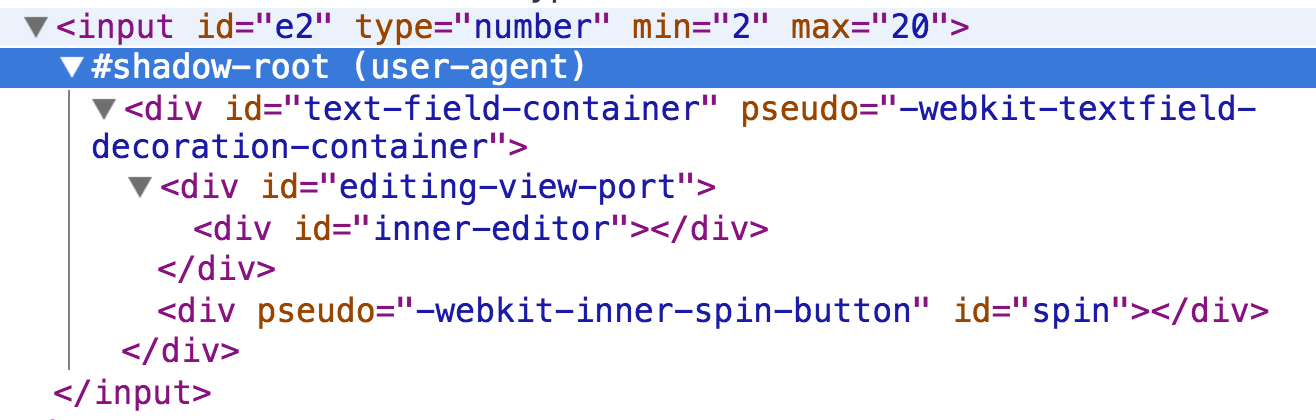
DOM encapsulation
Style boundaries
Separate form from function
var host = document.querySelector("#host");
var shadowRoot = host.createShadowRoot();
shadowRoot.innerHTML = "shadow!";Style boundaries
Insertion points
Separate form from function
Event handling
events are retargeted to look like they've come from the host element rather than internal elements to the Shadow DOM.
Shadow DOM
Custom Elements
HTML Imports
Templates
Method of declaring a portion of reusable markup that is parsed but not rendered until cloned.
Templates
Shadow DOM
Templates
HTML Imports
Custom Elements
Method of defining and using new types of DOM elements in a document.
Custom Elements
var CustomElement = document.registerElement('custom-element');
document.body.appendChild(new CustomElement());<custom-element></custom-element>Lifecycle events
AttributeChanged event
Extending elements
progressive enhancement
var CustonButton = document.registerElement('custom-button', {
prototype: Object.create(HTMLButtonElement.prototype),
extends: 'button'
});<button is="custom-button"></button>Shadow DOM
Templates
Custom Elements
HTML Imports
Method of including and reusing HTML documents in other HTML documents.
HTML Imports
DRY principle
Portability
Deduping
<template>
<style>
.sticker {
font: 30px/1.5 Montserrat, sans-serif;
border: 4px solid crimson;
border-radius: 20px;
width: 400px;
text-align: center;
overflow: hidden;
}
.label {
background: crimson;
margin: 0;
padding: .5em;
color: white;
font-size: .8em;
}
.name {
font-weight: bold;
}
</style>
<div class="sticker">
<p class="label">Hi, my name is</p>
<p class="name">
<content></content>
</p>
</div>
</template>
<script>
var NameStickerProto = Object.create(HTMLElement.prototype);
var importDoc = document.currentScript.ownerDocument;
NameStickerProto.createdCallback = function() {
var shadowRoot = this.createShadowRoot();
var template = importDoc.querySelector("template");
shadowRoot.appendChild(template.content);
};
var NameSticker = document.registerElement('name-sticker', {
prototype: NameStickerProto
});
</script>Can I use it?
http://jonrimmer.github.io/are-we-componentized-yet/
Chrome extensions
platform.jsPolymer
X-Tag
Bosonic
AngularJS
React
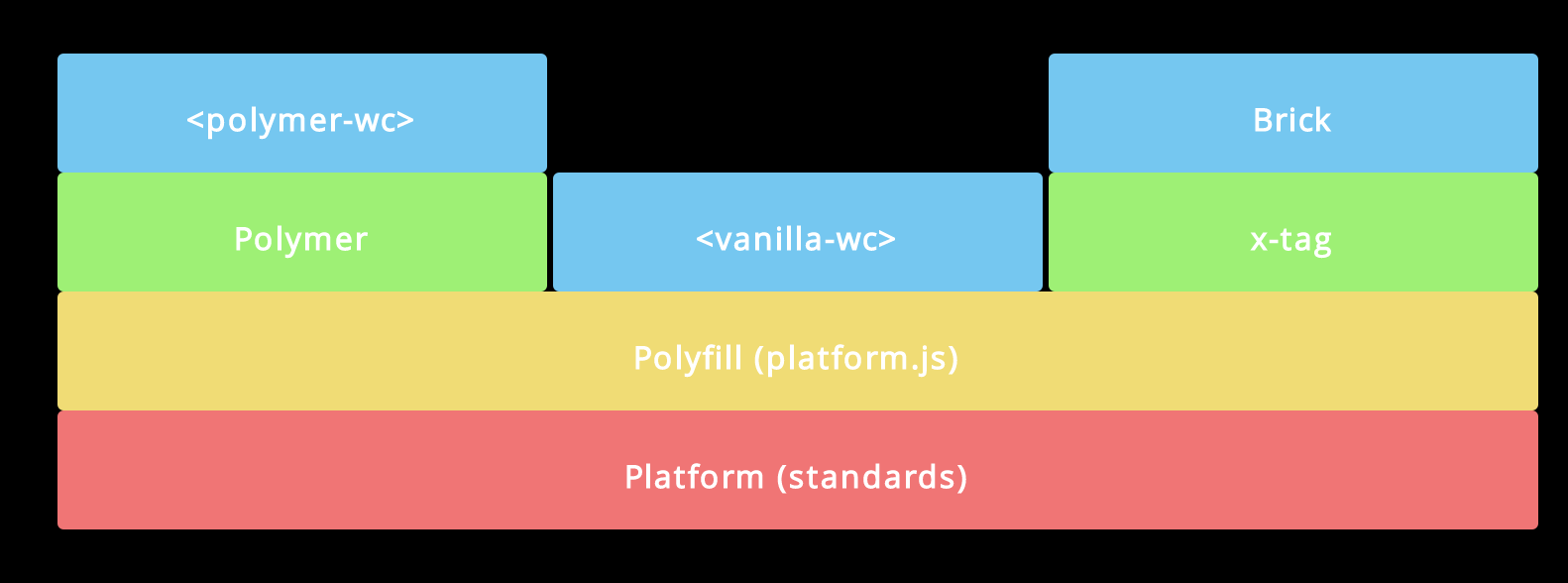
Polymer core elements
Paper elements
Mozilla Brick
Customelements.io
Component Kitchen
<google-map latitude="37.77493"
longitude="-122.41942" fitToMarkers>
<google-map-marker
latitude="37.779" longitude="-122.3892"
draggable="true" title="Go Giants!">
</google-map-marker>
<google-map-marker
latitude="37.777" longitude="-122.38911">
</google-map-marker>
</google-map><core-ajax
auto
url="http://gdata.youtube.com/feeds/api/videos/"
params='{"alt":"json", "q":"chrome"}'
handleAs="json"
on-core-response="{{handleResponse}}">
</core-ajax><google-analytics
domain="example.com"
code="UA-XXXXX-Y">
</google-analytics><paper-slider></paper-slider>Questions?
Iframes :/
new document context
sizing issues
meaningless markup
hard to script into it
BUT it's safer
Shadow DOM
By Anikó Fejes
Shadow DOM
Web Conference Hungary 2014
- 1,048