Hello, my name is
Angular JS
Before we start
We need:
- Knowledge of JavaScript (HTML & CSS)
- Understanding of JSON and APIs
We DON'T need:
- Assembly
- Bash
- COBOL
- C
- C++
- Coldfusion
- Java
- MySQL
- PHP
- Ruby
- Shell
- Et Cetera
- Et Cetera
Why AngularJs
- Relatively low learning curve *
- POJOs throughout
- Built on solid, modular opinions
- Created and used by Google
- YouTube (PS3)
- DoubleClick
- Community
- #angular on freenode
- StackOverflow
- egghead.io
ChevronJs?
< == 'angle bracket' ∴
AngularJs
But what about...
- Knockout.js
- Ember.js
- Backbone.js
- YUI3
- Dojo
- ExtJs
- jQuery
- MooTools
- Prototype
- PhoneJs
- ? ? ?
Where can I find it?
http://angularjs.org
https://docs.angularjs.org/api
http://plnkr.co
While there is IE 8
Stay within 1.2.x
And follow the notes on:
What is AngularJs?
MVC
MVVM
MV?
No, really, what is it?
SDC
S - Service - Similar to a Model
D - Directive - Similar to a View *
C - Controller - Similar to a Controller?
*
AngularJs uses HTML as your template language through the use of directives and custom (data-) attributes.
This is smart, quick, and useful.
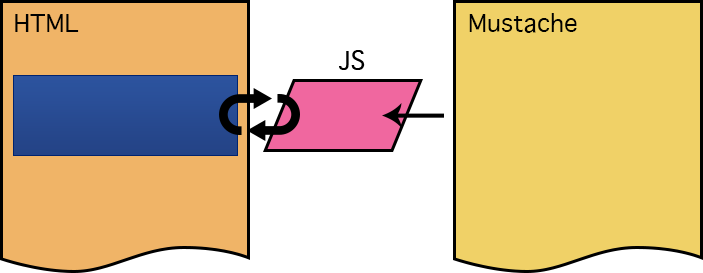
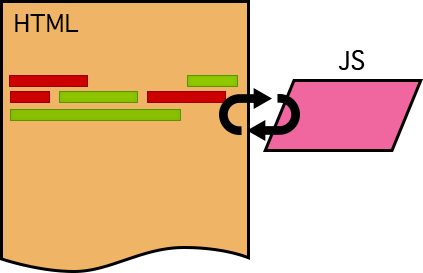
õ.Ô
Let's give it a shot
Getting it on the page
Include it in the <head>
<!doctype html>
<html>
<head>
...
<script src="//cdn.manheim.com/assets/js/angular.js"></script>
</head>
...
</html>Add a little Magic
Add `ng-app` upstream
<!doctype html>
<html>
<head>
...
<script src="//cdn.manheim.com/assets/js/angular.js"></script>
</head>
<body ng-app>
{{1 + 2}}
</body>
</html>... anywhere upstream
What's actually going on
`ng-app` sought out by `angular.bootstrap`
this "magic"
<body ng-app="clarityApp">...</body>is actually doing this
angular.element(document).ready(function () {
angular.bootstrap(document, ['clarityApp']);
});
not so magical, right?
But what about validation??
Use `data-` prefixes if you want.
<body ng-app>...</body> <body data-ng-app>...</body>But I don't want logic in my layout!
õ.Ô
Custom data attributes are intended to store custom data private to the page or application, for which there are no more appropriate attributes or elements.
~ W3C Specification
Creating an app
<!doctype html> <html> <head> <title>Clarity App</title> <script src="/js/angular.js"></script> </head> <body> <div ng-app="clarityApp"><!-- contents go here --> </div> <script src="/js/clairtyApp.js"></script> </body> </html>
// js/clarityApp.js
;(function () {
'use strict';
var app = angular.module('clarityApp', []);
}());Controllers
define our module's behavior by
defining functions and values
defining functions and values
$scope
First controller
app.controller('SearchCtrl', function () {
var _this = this;
this.count = 0;
this.btnPress = function () {
_this.count++;
};
});
<div ng-controller="SearchCtrl as search">
{{search.count}}<br>
<button ng-click="search.btnPress()">++</button>
</div>Don't take my word for it
Dependency Injection of $scope
app.controller('SearchCtrl', function ($scope) {
// ...
});
Doesn't work when minimized
app.controller('SearchCtrl', ['$scope', function ($scope) {
// ...
}]);
$scope API
$watch
$scope.$watch(function () {
return _this.count;
}, function (newVal, prevVal) {
if (newVal === prevVal) { return; } // happens during initialization
// do stuff with the newVal
});
$apply
$scope.$apply(); // runs $digest$on; $emit; $broadcast
$scope.$on('someEvent', function () { });
$scope.$emit('someEvent'); // crawls scope tree firing the event
$scope.$broadcast('someEvent'); // tells everyone regardless of treeAnd more!
Services
Able to keep data logic out of the scope of the controller
Can be shared between controllers
Let's build one!
app.service('TwitterService', function () {
var _this = this;
this.results = [];
this.search = function (query) {
};
});
app.controller('SearchCtrl', function (TwitterService) {
var _this = this;
this.query = '';
this.btnSearch = function () {
TwitterService.search(_this.query);
};
});
DI in a Service
app.service('TwitterService', function ($http) {
var _this = this;
this.results = [];
this.search = function (query) {
return $http({
url: 'https://api.twitter.com/1.1/search/tweets.json',
params: { q: query }
}).then(function (resp) {
_this.results = resp.statuses; // array of statuses
return resp.statuses;
});
};
});
app.controller('ResultsCtrl', function ($scope, TwitterService) {
var _this = this;
this.results = [];
$scope.$watch(function () {
return TwitterService. results;
}, function (newVal, prevVal) {
if (newVal === prevVal) { return; }
_this.results = newVal;
});
});Don't take my word for it
Directives
marker on an HTML tag that tells Angular to
run or reference some JS code
run or reference some JS code
<body ng-app></body>
<body ng-app="clarityApp"></body>
<body data-ng-app></body>
<body data-ng-app="clarityApp"></body>AECM?
A: Attribute
E: Element
C: Class
M: coMment
Real life example
<div ng-controller="ResultsCtrl as results">
<ul>
<li class="media" ng-repeat="status in results.results">
<div class="img">
<img src="{{status.user.profile_image_url}}" width="60" height="60">
</div>
<div class="content">
<h2>{{status.user.name}} {{"@" + status.user.screen_name}}</h2>
<p>{{status.text}}</p>
</div>
</li>
</ul>
</div>There so much more!
Custom directives
<mui-ymmt mui-year="2014" mui-make="Tesla" mui-model="Model S"/>
Transclusion
<mui-media mui-image="//placekitten.com/60/60">
<h2>Marvin the Cat</h2>
<p>This is a very special kitty!</p>
</mui-media>
Out of scope of this talk :-(
Filters
add filters using pipes
Currency
{{ 3.2 | currency }} // $3.20
Date
{{ '1388123412323' | date }} // Dec 27, 2013Strings
{{ 'Hello, world!' | uppercase }} // HELLO, WORLD!
{{ 'Hello, world!' | lowercase }} // hello, world!but wait, there's more
Combining them
{{ '1388123412323' | date | uppercase }} // DEC 27, 2013
This is just the beginning!
Custom Filters
app.filter('userLink', function () {
return function (str) {
if (typeof str !== 'string') {
str = String(str);
}
return str.replace(/@([a-zA-Z0-9_]+)/gi,
'<a href="http://twitter.com/$1" target="_blank" class="tAt">@$1</a>'
);
};
});
Gotchas!
Too good to be true?
Minimization + DI
app.controller('SearchCtrl', ['$scope', function ($scope) {
// ...
}]);
"AJAX" and SEO
Search engines don't run javascript
<!doctype html>
<html>
<head>
<script src="/js/angular.js"></script>
</head>
<body>
<script src="/js/app.js"></script>
</body>
</html>Alas, my love,
you do me wrong...
IE8 1.2.x - none of the newness
Another time
-
Angular specific CSS
-
Templates
-
Custom directives
-
$scope inheritance
-
Factory > Provider > Service
-
ng-route
-
angular-ui
-
modules and organization
Thanks!
Me: Anthony Pipkin
http://a.pipk.in
@apipkin
github.com/apipkin
linkedin.com/in/apipkin
Questions?
Introduction To Angular JS
By Anthony Pipkin
Introduction To Angular JS
- 1,861