Maria Alexandra Vargas Ortega
Desarrolladora Web Apasionada por el Frontend

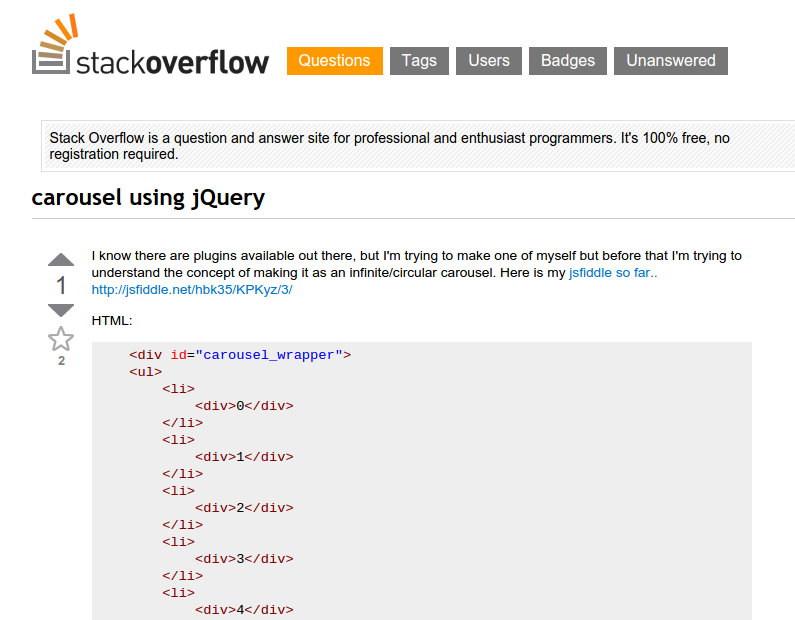
$(function(){
var carousel = $('.carousel ul');
var carouselChild = carousel.find('li');
var clickCount = 0;
var canClick = true;
itemWidth = carousel.find('li:first').width()+1; //Including margin
//Set Carousel width so it won't wrap
carousel.width(itemWidth*carouselChild.length);
//Place the child elements to their original locations.
refreshChildPosition();
//Set the event handlers for buttons.
$('.btnNext').click(function(){
if(canClick){
canClick = false;
clickCount++;
//Animate the slider to left as item width
carousel.stop(false, true).animate({
left : '-='+itemWidth
},300, function(){
//Find the first item and append it as the last item.
lastItem = carousel.find('li:first');
lastItem.remove().appendTo(carousel);
lastItem.css('left', ((carouselChild.length-1)*(itemWidth))+(clickCount*itemWidth));
canClick = true;
});
}
});
$('.btnPrevious').click(function(){
if(canClick){
canClick = false;
clickCount--;
//Find the first item and append it as the last item.
lastItem = carousel.find('li:last');
lastItem.remove().prependTo(carousel);
lastItem.css('left', itemWidth*clickCount);
//Animate the slider to right as item width
carousel.finish(true).animate({
left: '+='+itemWidth
},300, function(){
canClick = true;
});
}
});
function refreshChildPosition(){
carouselChild.each(function(){
$(this).css('left', itemWidth*carouselChild.index($(this)));
});
}
});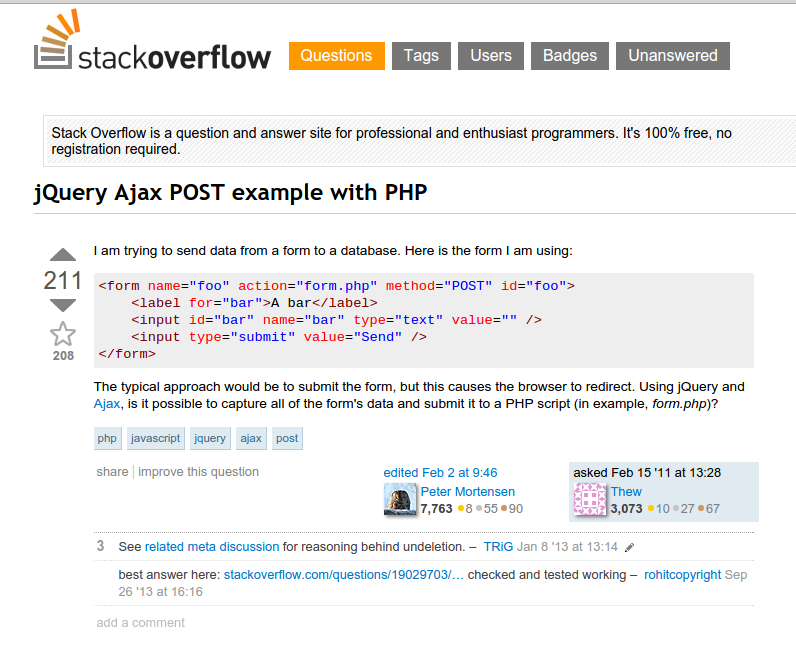
request = $.ajax({
url: "/form.php",
type: "post",
data: serializedData
});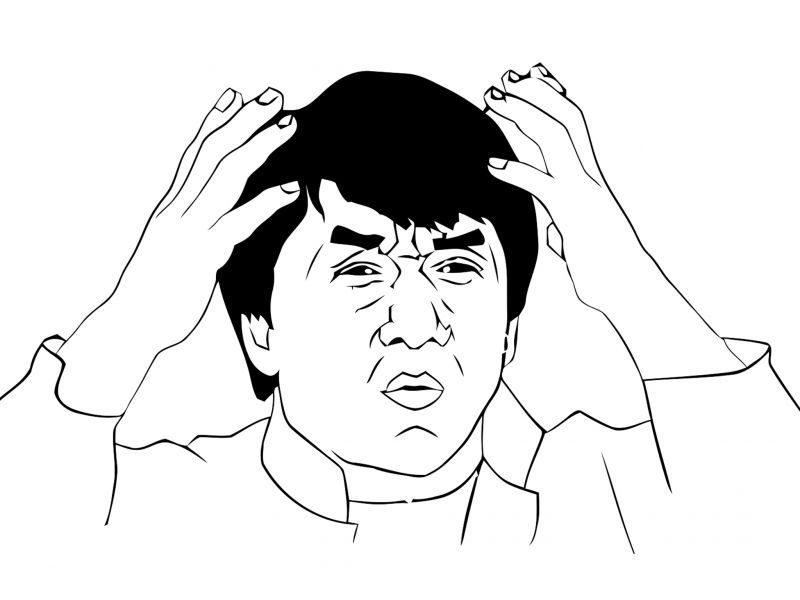
Contenedor de propiedades , una propiedad tiene un nombre y un valor, el valor puede ser cualquiera.
Tipos Primitivos:
Numbers, string, boolean
Objetos:
Functions, arrays, regular expressions, null y objects
//Notacion Literal
var persona = {
'nombre':'Clark Ken',
'apellido': ''
};
var superHeroe = {
alias: function (){
return 'superman';
}
};
console.log(persona.nombre);
console.log(superHeroe.alias());Variable que se define automáticamente cuando una función es invocada
El valor que retorna depende de donde se invoca la función.
Contexto Global
Contexto Función
Contexto Objeto
var miObjeto = {
get: function miMetodo() {
return this.val;
},
val : 42
};
console.log(miObjeto.get());
//Entendiendo This
function miMetodo(){
return this.val;
}
var miObjeto1 = {
get: miMetodo,
val: 222
};
var miObjeto2 = {
get: miMetodo,
val: 999
};
console.log(miObjeto1.get());
console.log(miObjeto2.get());
Es la visibilidad de las variables
En Js el scope de las variables es por funciones.
var globalVariable = 'mi variable global';
function ejemploScope(){
var globalVariable = 'mi variable local o.O';
}
console.log(globalVariable);
ejemploScope();
console.log(globalVariable);
//Lifetime Variables
function local(){
var localVariable = 'mi variable local2 o.O ';
localVariable3 = 'mi variable local3 o.O ';
}
local();
console.log(localVariable);
console.log(localVariable3);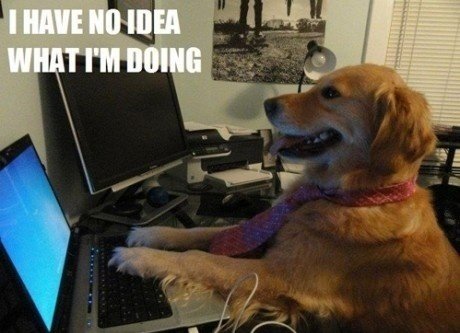

Cada objeto en Js tiene enlazado un prototype.
Javascript tiene herencia prototipada.
//Modelo Clasico
function Mother(){}
Mother.prototype.getName = function(){
return this.name;
};
var lucy = new Mother();
lucy.name = 'Lucy';
//console.log(lucy.getName());
function Son() {}
Son.prototype = new Mother();
var carlos = new Son();
carlos.name = 'carlos';
//console.log(carlos.getName());
//console.log(carlos instanceof Mother);
//console.log(carlos instanceof Son);Son bloques de código que encierran instrucciones.
Js también implementa conceptos de lenguaje funcional.
Las funciones pueden:
* Asignarse a variables
* Pasarse como parametros
* Retornarse
//Funciones Literales
var funcion1 = function (){
return 'Hola soy una funcion';
};
//Metodo
var objeto1 = {
'metodo': function (){
return 'Soy la funcion 2';
}
};
//Como argumento
function sumar (numeros,regalos){
return numeros()+regalos;
}
var numeros = function(){
return 1+2+3;
};
sumar(numeros,1);Función declarada dentro de otra función que usa el entorno en el que fue declarada.
function init() {
var name = "Medellin Js"; // name is a local variable created by init
function displayName() { // displayName() is the inner function, a closure
alert (name); // displayName() uses variable declared in the parent function
}
displayName();
}
init();Funciones que se ejecutan una vez pasa algo, se usan normalmente para peticiones asincronas
Objeto que permite ejecutar operaciones asíncronas en base a un estado.
Estados:
Es la manera en que Javascript mueve las funciones y variables al comienzo.
var myVar = 'Mi variable global';
function changing (){
console.log(myVar);
var myVar = 'Mi variable local';
console.log(myVar);
}
changing();
Most programming languages contain good parts and bad parts. I discovered that I could be a better programmer by using only the good parts and avoiding the bad parts
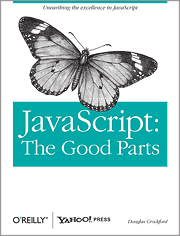
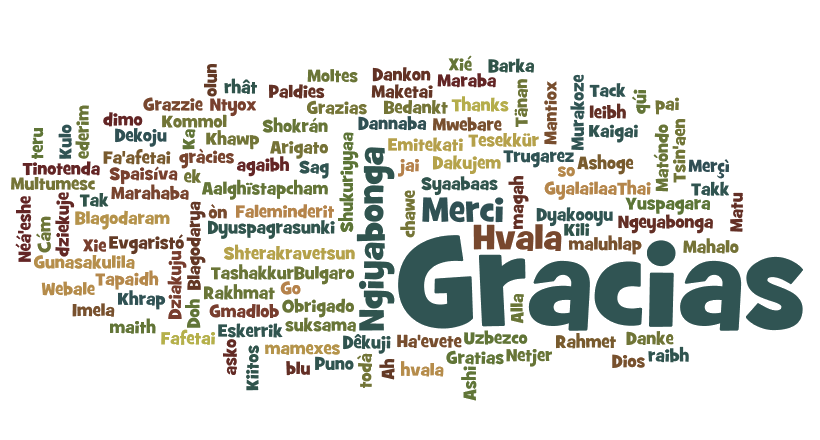
By Maria Alexandra Vargas Ortega