Gestures day1
#brunomacabeusbr
#felipe
@bepid
Gesture é o uso de um determinado gesto com os dedos na tela para ativar uma determinação ação
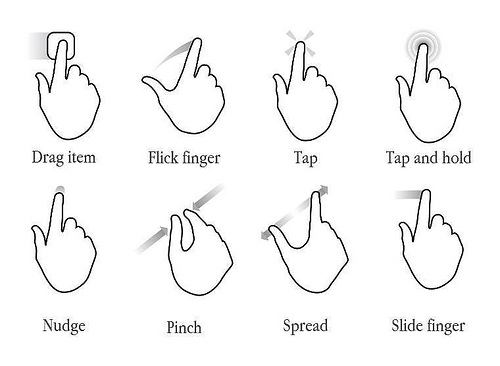
Gestures?


Exemplos de aplicativos
Paper by FiftyThree
Exemplos de aplicativos
Tider

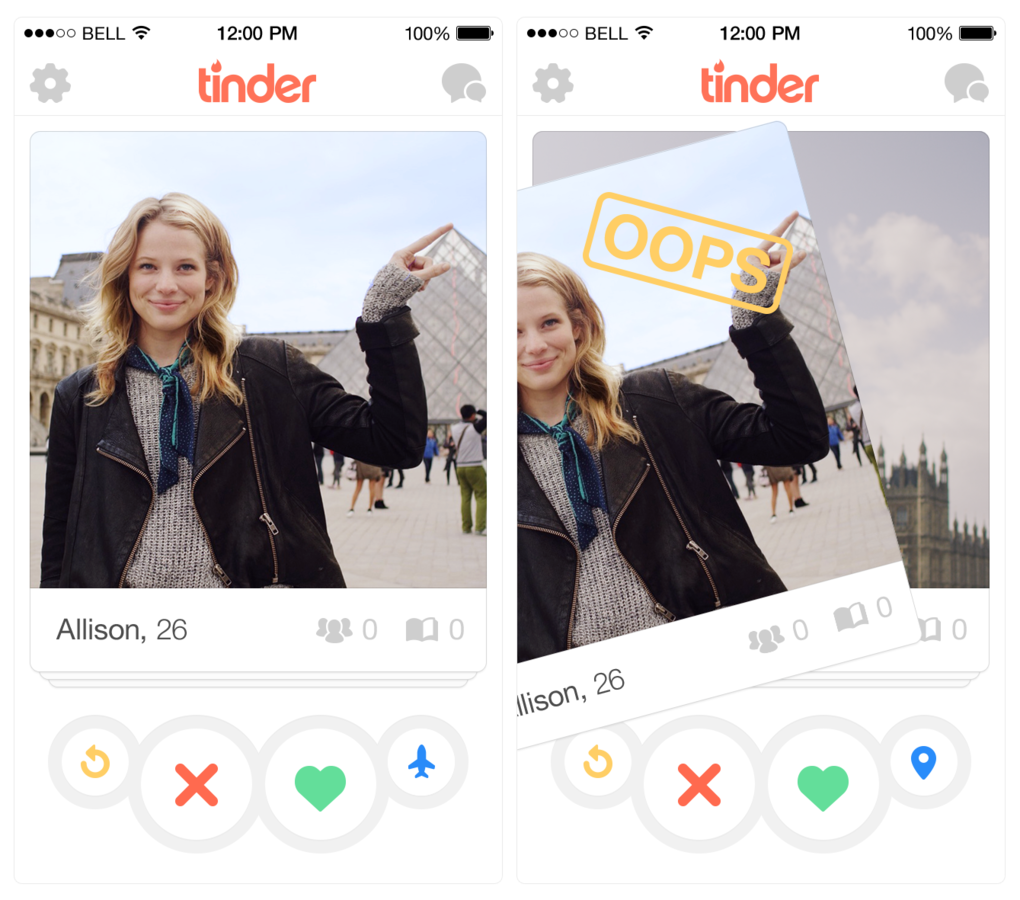
Código
Criando gestures



@IBAction func gstTap(sender: UITapGestureRecognizer) {
if let view = sender.view {
// fazer algo com view
}
}@IBAction func gstPan(sender: UIPanGestureRecognizer) {
let translation = sender.translationInView(self.view) // pegar translação
if let view = sender.view {
// fazer algo com view e translation
}
sender.setTranslation(CGPointZero, inView: self.view) // precise recomeçar a contagem
}@IBAction func gstPinch(sender: UIPinchGestureRecognizer) {
if let view = sender.view {
// fazer algo com view usando o sender.scale
sender.scale = 1 // necessário para não entrar novamente aqui
}
}Pinch
Pan
Tap
discrete gestures
continuous gestures
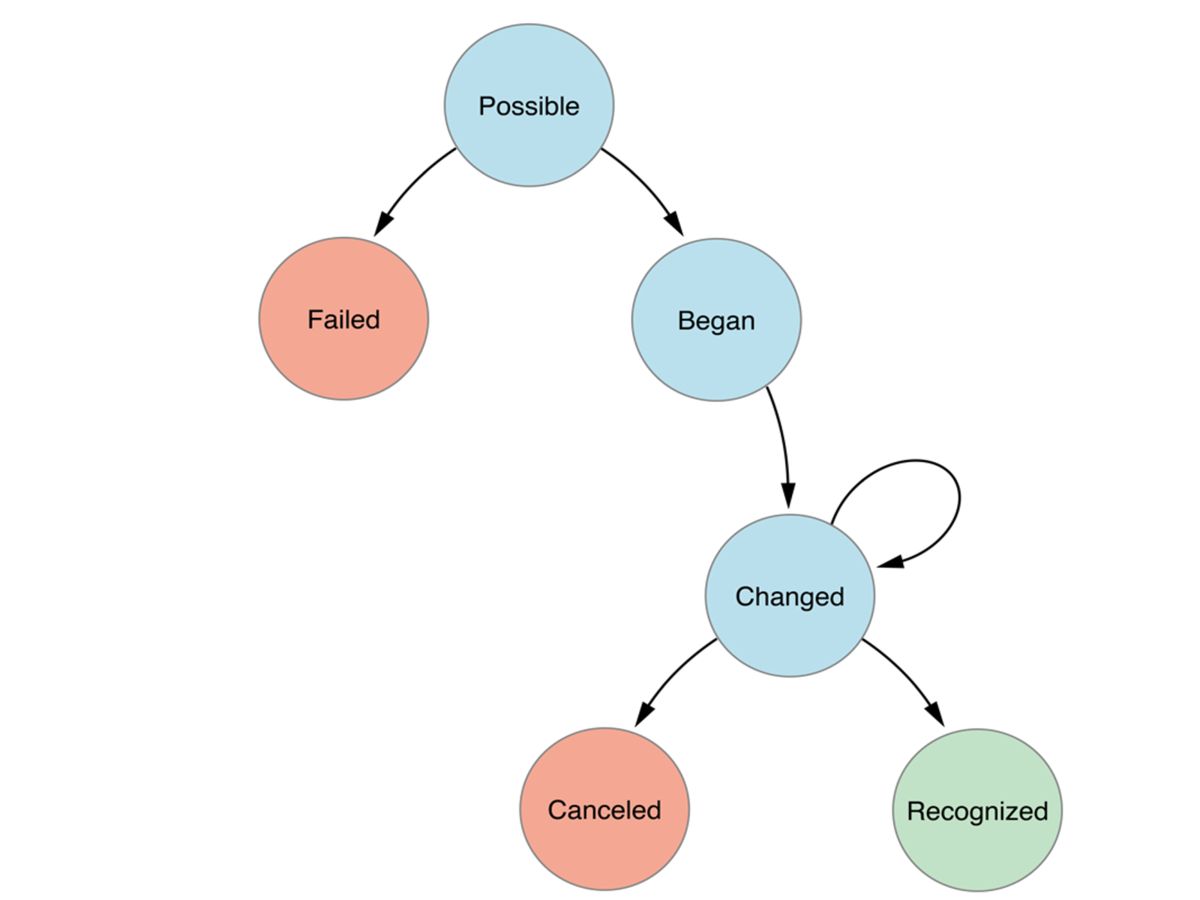
continuous gestures
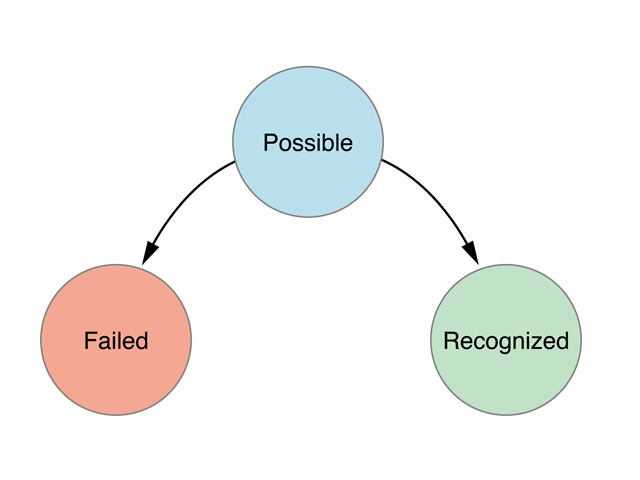
discrete gestures
Hands on




Temos várias gestures.
Que tal explorá-las,
e fazer alguma coisa com elas?
Layout
Pensamento
I like to approach gestures as supporting actions that can accomplish tasks quicker than any other action (e.g. a click, a button, etc.). When it comes to selecting, think of it this way: Does the action the person is completing in their experience directly correspond to an action on the screen? If so, a gesture might be a good alternative to a traditional action.
- Andrew Rudmann, Director of Product at Tinder

Mais versáteis
Mais delightful
Mais economia de espaço
Layout
vantagens x desvantagens
Ficam escondidas
Falta de um padrão
Para resolver os problemas, podemos buscar padrões e ensinar nossos usuários
Layout
Resolvendo problemas

Hands on
Nós fizemos excelentes apps.
Que tal explorá-los?
E ver onde poderíamos melhorar com gestures?



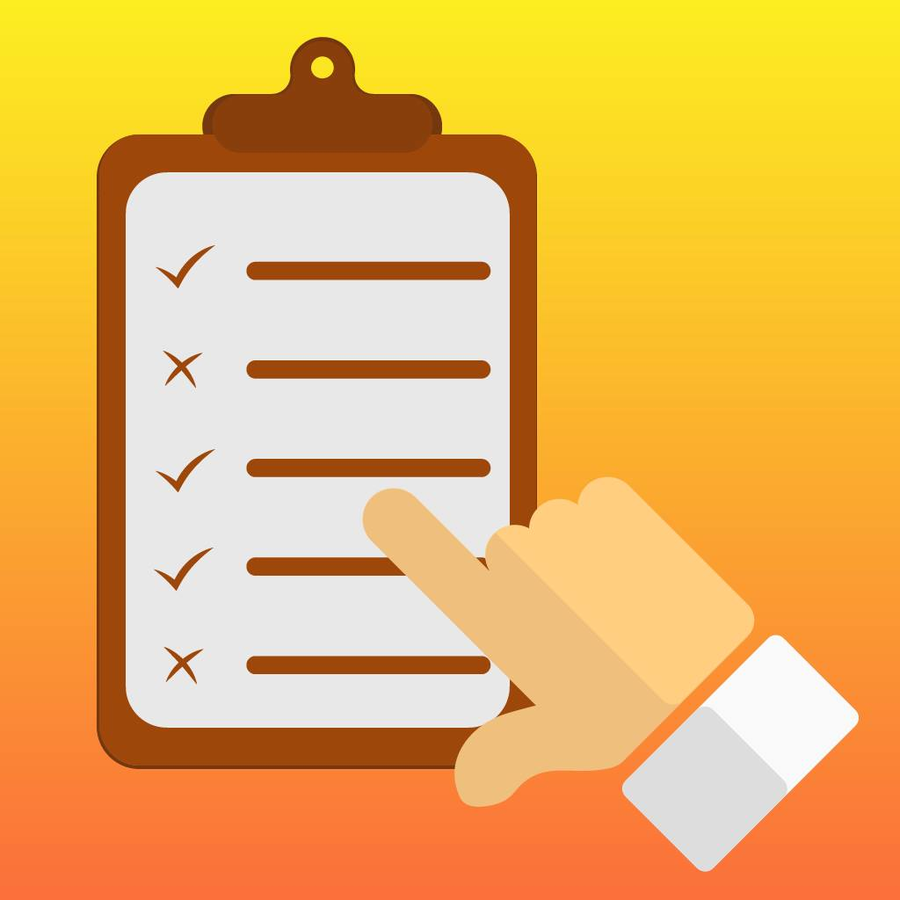






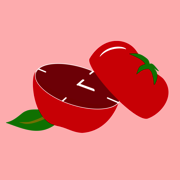
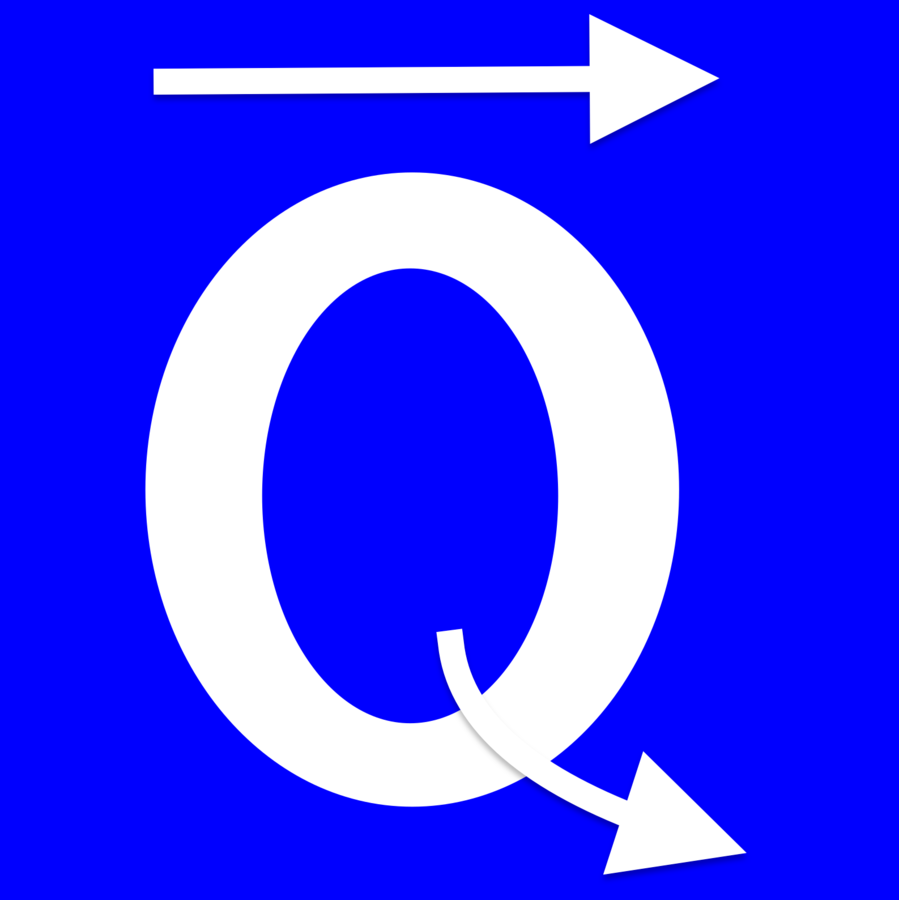

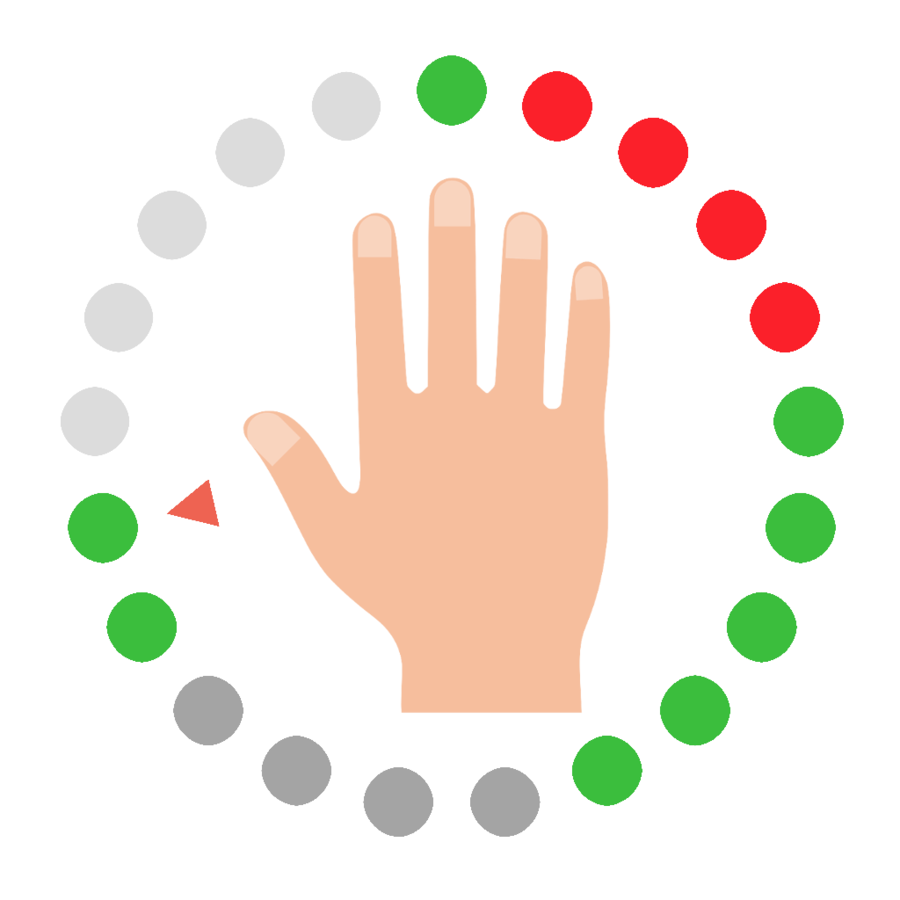




Código
States
enum UIGestureRecognizerState : Int {
case Possible
case Began
case Changed
case Ended
case Cancelled
case Failed
static var Recognized: UIGestureRecognizerState { get }
}Usado para saber em que momento está o gesto (se está começando, terminando, etc)
var sum = 0
var total = 0
@IBAction func gstPan(sender: UIPanGestureRecognizer) {
let translation = recognizer.translationInView(self.view)
print(translation)
recognizer.setTranslation(CGPointZero, inView: self.view)
self.sumX += translation.x
total += 1
if recognizer.state == UIGestureRecognizerState.Ended {
print(self.sumX / total)
self.sumX = 0
self.total = 0
}
}É possível obter excelentes efeitos usando Gestures com UIDynamics
Código
Gestures + UIDynamics
todo: por uma animação e código usando Gestures
com UIDynamics
Hands on
todo: pensar numa hands on envolvendo gesture + uidynamics
http://babich.biz/in-app-gestures-and-mobile-app-usability/
http://tableless.com.br/design-para-telas-sensiveis-ao-toque/
http://www.apptentive.com/blog/in-app-gestures-an-interview-with-tinder/
http://blog.maxrudberg.com/post/38958984259/if-you-see-a-ui-walkthrough-they-blew-it
https://www.raywenderlich.com/76020/using-uigesturerecognizer-with-swift-tutorial
Bibliografia
gestures-day1
By brunomacabeus
gestures-day1
- 617



