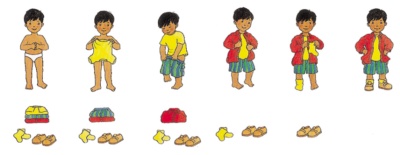Pragmatic approach to the new primary computing curriculum
Why
Primary Computing?
-
ICT wasn’t meeting the needs of many interested students
-
Microsoft Office based
-
Boring
-
Proud tradition of innovation in computing and programming being lost
-
Economics – programming where the money is
- Need to understand the world around us – principles like numeracy and literacy


Three strands
Computer Science
ICT /Digital Literacy
E-safety / Digital Literacy
Purpose of study
A high-quality computing education equips pupils to use computational thinking and creativity to understand and change the world.
Computing has deep links with mathematics, science and design and technology, and provides insights into both natural and artificial systems. The core of computing is computer science, in which pupils are taught the principles of information and computation, how digital systems work and how to put this knowledge to use through programming.
Building on this knowledge and understanding, pupils are equipped to use information technology to create programs, systems and a range of content. Computing also ensures that pupils become digitally literate – able to use, and express themselves and develop their ideas through, information and communication technology – at a level suitable for the future workplace and as active participants in a digital world.
Aims
- Can understand and apply the fundamental principles and concepts of computer science, including abstraction, logic, algorithms and data representation
- Can analyse problems in computational terms, and have repeated practical experience of writing computer programs in order to solve such problems
-
Can evaluate and apply information technology, including new or unfamiliar technologies, analytically to solve problems
-
Are responsible, competent, confident and creative users of information and communication technology
Key stage 1
-
Understand what algorithms are, how they are implemented as programs on digital devices, and that programs execute by following precise and unambiguous instructions
-
Create and debug simple programs
-
Use logical reasoning to predict the behaviour of simple programs
- Use technology purposefully to create, organise, store, manipulate and retrieve digital content
-
Recognise common uses of information technology beyond school
-
Use technology safely and respectfully, keeping personal information private; identify where to go for help and support when they have concerns about content or contact on the internet or other online technologies
Key stage 2
- Design, write and debug programs that accomplish specific goals, including controlling or simulating physical systems; solve problems by decomposing them into smaller parts
- Use sequence, selection, and repetition in programs; work with variables and various forms of input and output
- Use logical reasoning to explain how some simple algorithms work and to detect and correct errors in algorithms and programs
-
Understand computer networks, including the internet; how they can provide multiple services, such as the World Wide Web, and the opportunities they offer for communication and collaboration
teaching the computing elements
Theories & Pedagogy
Be Less helpful
It's the process rather than the product
Key Stage 1









Key stage 2
-
Design, write and debug programs that accomplish specific goals, including controlling or simulating physical systems; solve problems by decomposing them into smaller parts
-
Use sequence, selection, and repetition in programs; work with variables and various forms of input and output
- Use logical reasoning to explain how some simple algorithms work and to detect and correct errors in algorithms and programs
Communities


Attainment targets
By the end of each key stage, pupils are expected to know, apply and understand the matters, skills and processes specified in the relevant programme of study.
Shift
Users > Makers
Consumers > CREATORS
COMMUNICATORS > Collaborators
Digital LITERAte > digital critical
Safe > Responsible
Skills > UNDERSTANDING
Resources
Summer 2014 Newsletter - Spring 2014 Newsletter - Autumn 2013 Newsletter Autumn 2012 Newsletter
Computational thinking
-
Analysing and logically organising data
-
Data modeling, data abstractions, and simulations
-
Formulating problems such that computers may assist
-
Identifying, testing, and implementing possible solutions
-
Automating solutions via algorithmic thinking
- Generalising and applying this process to other problems
Pragmatic approach to the new primary computing curriculum ICT4Ed
By Clare Fenwick
Pragmatic approach to the new primary computing curriculum ICT4Ed
- 2,613