CMSC389L
Week 7
Load Balancers
October, 13, 2017
Recap
- Last Week's Feedback Form: ter.ps/389L6
- Codelab 4 (SQS) Released: ter.ps/389LCL4
- Syllabus Changes:
-
Project 1 and Project 2 have been dropped
- Original intention was for codelabs to focus on a specific service, while projects would combine them
- Didn't make sense, codelabs already did this
- Instead, we'll beef up the coding in the weekly codelabs (like codelab 4)
- Final Project spec will be released the week of the midterm (Nov 3)
- Proposal due 2 weeks after
-
Project 1 and Project 2 have been dropped
ELBs
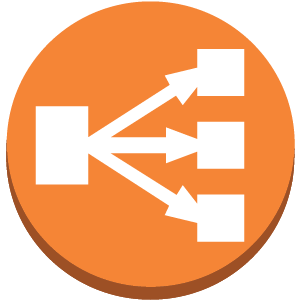
Why Load Balancers?
- Architectures seen so far: single server directly handling requests
- Guaranteed downtime (Single Point of Failure)
- Want to horizontally scale
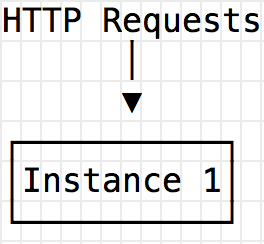
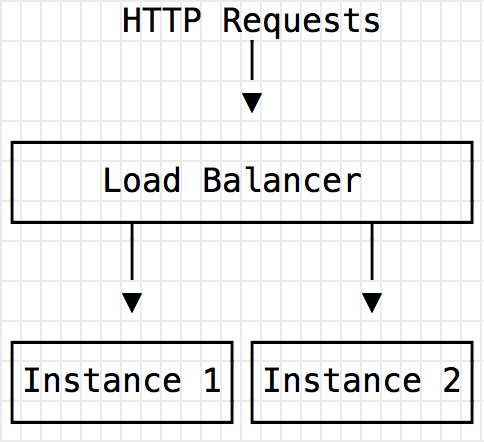
What is a Load Balancer?
- Given a set of targets (servers, sub-networks, etc.), a load balancer has to distribute traffic uniformly
- Goals:
- Ensure no single server is overworked
- Detect dead servers and redirect traffic
- Provide flexibility to dynamically add/remove servers
How to Balance Load?
- Multiple common load balancing algorithms:
- Simplest: Round-Robin
- Permute a list of targets, sending one request at a time
- Assumes all requests have similar load characteristics
- Most optimal: Metric-based
- Least likely to overwork any single server
- Other:
- Hash-based (for example: hash(IP) % # targets)
- Random
- Simplest: Round-Robin
What about changes in load?
- Load is rarely uniform -- oftentimes it is cyclical (seasonal, nightly, etc.) or spiky
- Perfectly distributed load could still lead to failures if there is not enough capacity
- Thus: load balancers need to be able to launch new capacity as demand changes
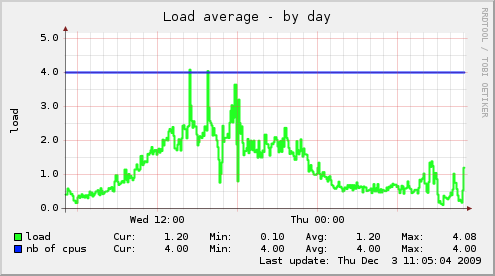
- AWS makes available Auto-Scaling for this purpose
OSI Model
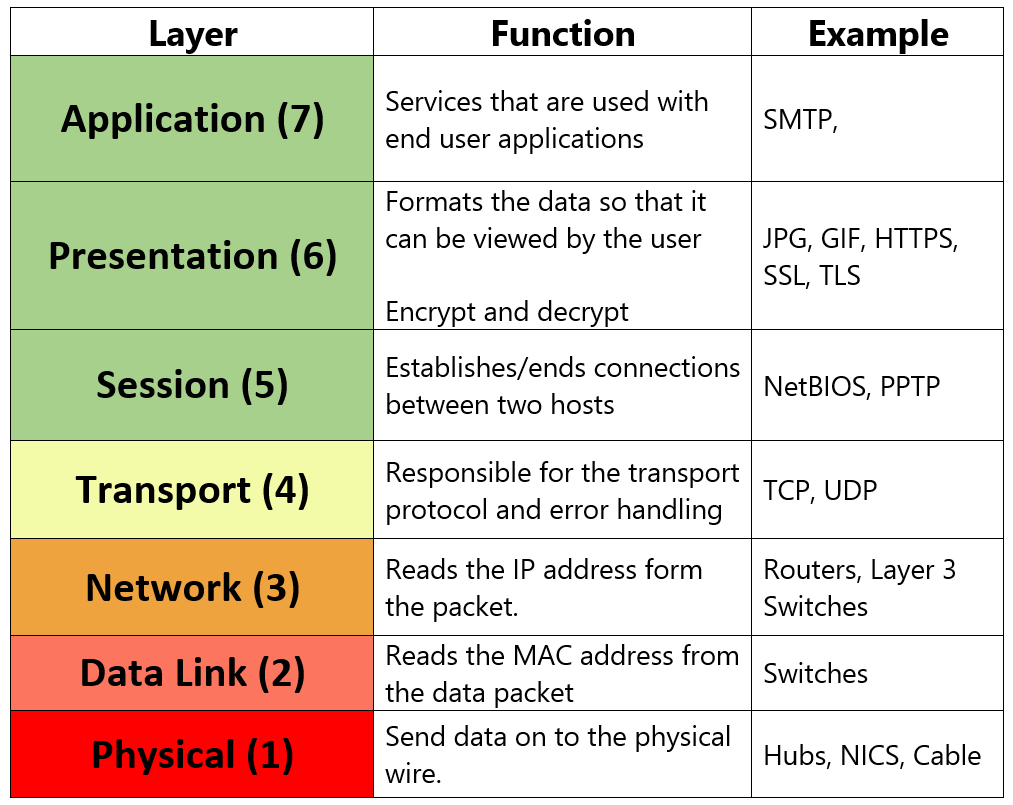
- Load balancers work at two layers of the stack based on the OSI model:
- Layer 4
- Layer 7
Back to AWS: Why use AWS?
- A load balancer is oftentimes a key user-facing component of your architecture
- It has to:
- Be available forever
- Serve a hostname that never changes
- Accept any amount of incoming requests
- Distribute requests evenly across backends
- Have perfect knowledge of failed instances to route traffic away from or new instances to start routing traffic to
AWS Load Balancers
- CLBs: Classic Load Balancers
- ALBs: Application Load Balancers
- NLBs: Network Load Balancers
- Brand New!
AWS Load Balancers: Concepts
- Listeners
- Targets
- Target Groups
- Health Checks
- Content-Based Routing
ALB Pricing
- Continuous Per-Hour
-
2.25¢ / hour
- $16.20 / month for a 30-day month
-
2.25¢ / hour
- LCU-hours ("Load balancer Capacity Unit")
- 0.8¢ / LCU / hour
- Goal: measure your actual usage and bill you for that
- Netflix should pay more than you for an ALB
- 1 LCU is measured on the largest dimension. Either:
- New Connections (25 / second)
- Active Connections (3k / minute)
- Bandwidth (1GB / hour)
- Rule Evaluations (1k / second)
ALB Demo
ALB Worksheet
Complete the worksheet section on ALB.
Week 7 Feedback
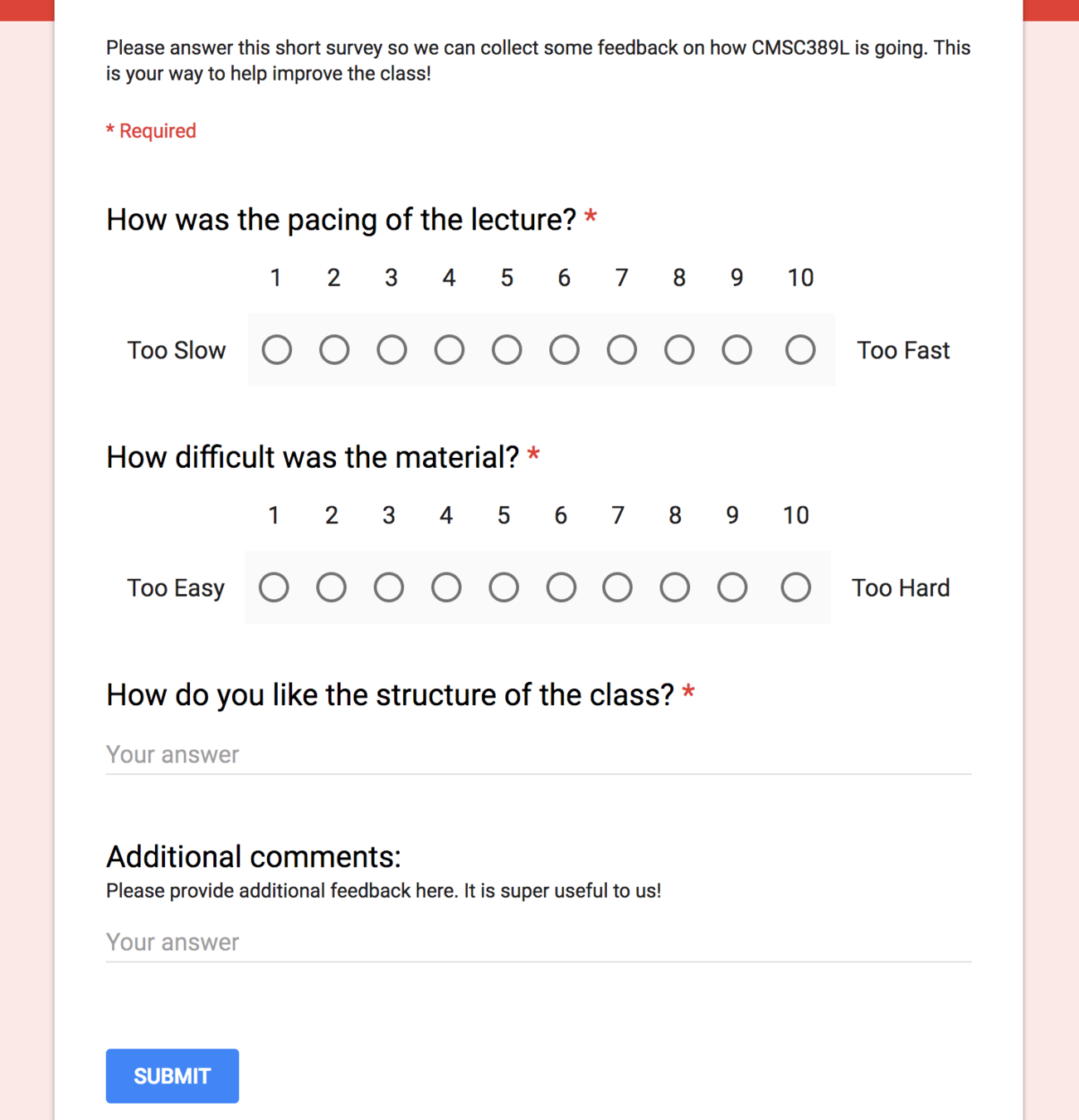
Closing Notes
Turn in today's worksheet and last week's worksheet.
CMSC389L Week 7
By Colin King
CMSC389L Week 7
- 675



