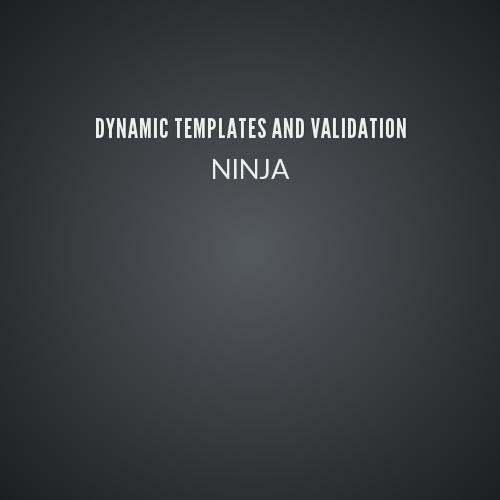HOW CAN ANGULAR HELP US?
-
Templates are easy to understand.
-
Iterating on new designs involves less work.
-
Angular is built for testing.
-
Less will go wrong in JavaScript land.
-
No more jQuery DOM manipulation...
-
...which means no more inline JavaScript.
Design changes are hard
HTML
<div class="miniProfile lift:MiniProfileSnippet.render">
<h2 class="displayName"><a href="">masterblaster69</a></h2>
<img class="avatar" alt=""/>
</div> class MiniProfileSnippet {
def render = {
". miniProfile *" #> unboxProfiles(username).map{miniProfile =>
".displayName" #> miniProfile.displayName &
".avatar [src]" #> miniProfile.avatarUrl &
".avatar [alt]" #> miniProfile.displayName "'s avatar" &
".profileLink [href]" #> miniProfile.linkUrl
}
}
}Curly (em)brace me
Embraced :)
<div class="miniProfile" ng-controller="MiniProfileCtrl">
<h2><a href="{{url}}">{{displayName}}</a></h2>
<img alt="{{alt}}" ng-src="{{avatar}}"/>
</div><div class="miniProfile lift:MiniProfileSnippet.render">
<h2 class="displayName"><a href="">masterblaster69</a></h2>
<img class="avatar" alt=""/>
</div>
Data Binding made easy
Putting the data into $scope
var app = angular.module('MiniProfile', []);
app.controller('MiniProfileCtrl', function($scope){
$scope.displayName = 'masterblaster69';
$scope.url = '/profile/overview/51f1ad63c02615c0de1ab82a';
$scope.avatar = 'some/avatar/url.png';
$scope.alt = 'user avatar';
});<div class="miniProfile" ng-controller="MiniProfileCtrl">
<h2><a href="{{url}}">{{displayName}}</a></h2>
<img alt="{{alt}}" ng-src="{{avatar}}"/>
</div>
(design) ignorance is bliss
The old design template:
<div class="miniProfile" ng-controller="MiniProfileCtrl">
<h2><a href="{{url}}">{{displayName}}</a></h2>
<img alt="{{alt}}" ng-src="{{avatar}}"/>
</div>The new, text-only, design (but with the same data):
<span ng-controller="MiniProfileCtrl">
{{displayName}}'s {{alt}} can be downloaded at:<br>
{{avatar}} and their profile is located
<a href="{{url}}">here</a>.
</span>(The Controller doesn't change)
The Power of Directives
Event binding, conditional views, and more!
<div class="miniProfile" ng-controller="MiniProfileCtrl"
ng-mouseenter="showMiniProfile()"
ng-mouseleave="hideMiniProfile()">
<h2><a href="{{url}}">{{displayName}}</a></h2>
<img alt="{{alt}}" ng-src="{{avatar}}"/>
<ul>
<li ng-show="gender">{{gender}}</li>
<li ng-show="location">{{location}}</li>
</ul>
</div>Directives Cont'd
Just a few more you might like...
- ng-submit
- ng-class-even / ng-class-odd
- ng-click
- ng-keyup
- ng-include
- ng-repeat
- ng-disabled
ng-app (Tell angular to do stuff)
For your directives to work, you need to tell initialize Angular. There are multiple ways to do this, but this is the simplest, most basic method.
<div ng-app>
<a class="userName" href=""
ng-controller="MiniProfileCtrl"
popover-placement="{{isViewable() && 'top' || 'bottom'}}"
ng-mouseenter="showMiniProfile()"
ng-mouseleave="hideMiniProfile()"
popover-template="miniprofile.html">username</a>
</div>ng-app (But a bit more specific)
You can also pass in a Module name, which would only initialize Angular "stuff" for that particular module.
<div ng-app="MiniProfile">
<a class="userName" href=""
ng-controller="MiniProfileCtrl"
popover-placement="{{isViewable() && 'top' || 'bottom'}}"
ng-mouseenter="showMiniProfile()"
ng-mouseleave="hideMiniProfile()"
popover-template="miniprofile.html">username</a>
</div>angular.module('MiniProfile', ['ui.bootstrap.popover']).controller('MiniProfileCtrl', function($scope){...});
"Lazy" Angular
If you want to hold off on initializing your
Angular module, no problem!
<div>
<a class="userName" href=""
ng-controller="MiniProfileCtrl"
popover-placement="{{isViewable() && 'top' || 'bottom'}}"
ng-mouseenter="showMiniProfile()"
ng-mouseleave="hideMiniProfile()"
popover-template="miniprofile.html">username</a>
</div>
$('.userName').on('mouseenter', function(){
angular.bootstrap($this, ['MiniProfile']);
});ANGULAR IS A SPA FRAMEWORK
(Single Page App)
-
A single page can have multiple modules.
- Each instance of a Controller has its own scope.
- Angular can use Routes to control the view.
- Two-way data binding automatically updates the view.
"[Angular] handles all of the DOM and AJAX glue code you once wrote by hand and puts it in a well-defined structure." --Google
Why Angular JS?
By Curt Kirkhoff
Why Angular JS?
- 854