Android 6.0 Marshmallow

Who am I?!

Deuphil Kaufmann
@deubaka
SDK Developer @ HyperGrowth
PADC Co-organizer
Java/Android/Mobile
What we'll cover
- What's new on Android 6.0 Marshmallow (~15mins)
- Code Lab (~60mins)
- New App Permission Model
- Android Auto Backup*
- Q&A (~15mins)
- ???
So what's new on Android 6.0?
App Permissions
Then: Install-time permissions
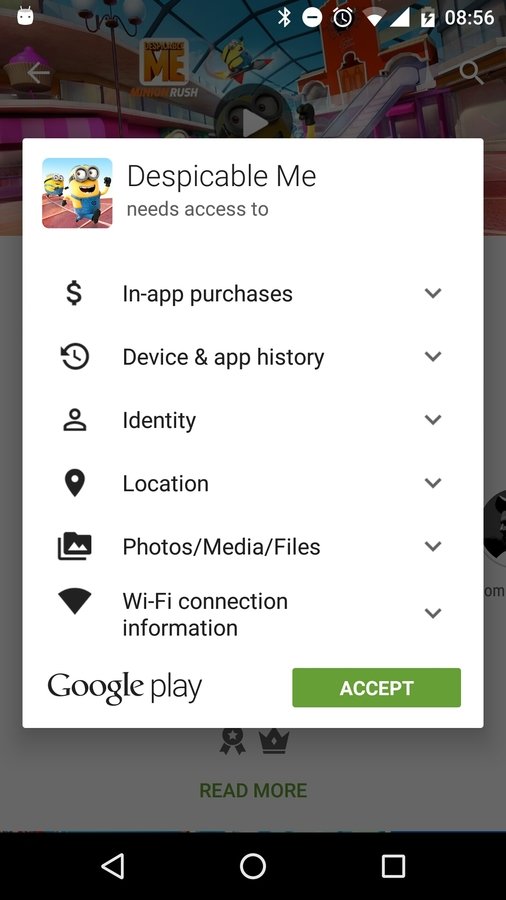
Now: Runtime permissions
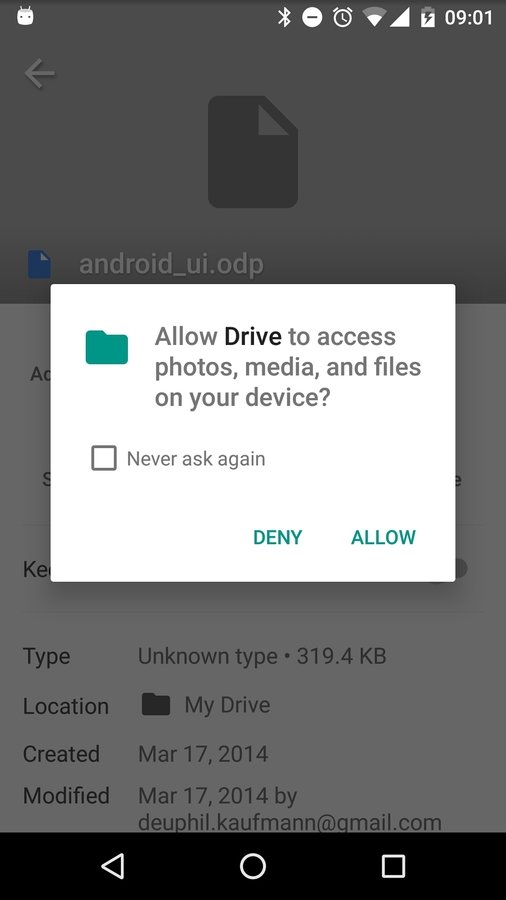
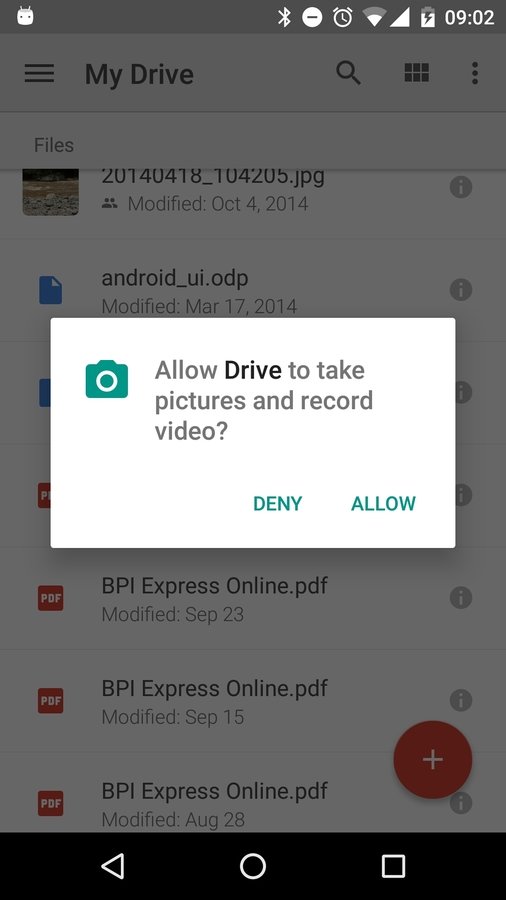
User has full control of permissions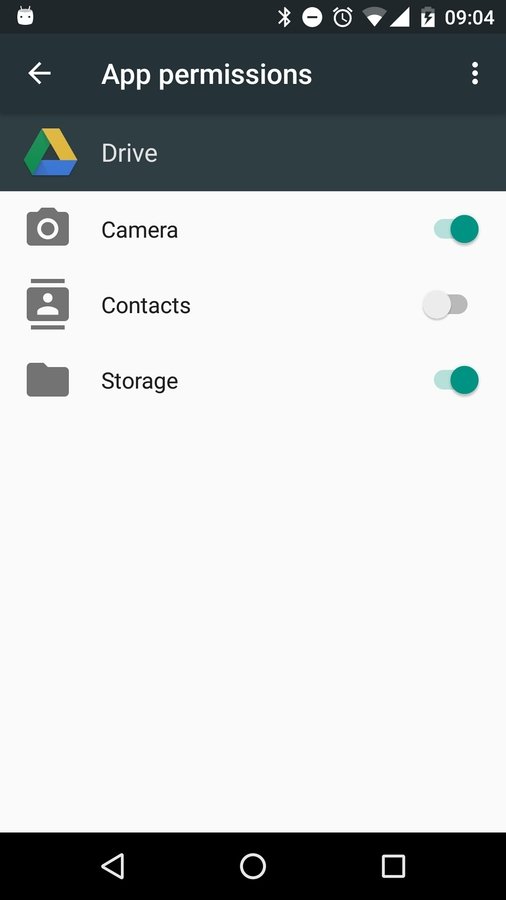
Fingerprint APIs
Two APIs for fingerprints
- FingerprintManager.authenticate()
- Verify that authorized user is present
- Your app controls all UI
- KeyguardManager.createConfirmDeviceCredentialIntent()
- Present lock screen to user
- startActivityForResult(), check for Activity.RESULT_OK
- New permission
- android.permission.USE_FINGERPRINT
Android Backup
Finally!
- All data are now backed up by default on apps targeting API 23+ and/or are on Android 6.0
- Up to 25MB per app
- Developer control via optional scheme file in xml/ resource
- includes/exlcludes
Power and Doze
Improvements
- Better screen-off battery life
- Doze
- Untouched or idle devices will become "inactive"
- Upon user interaction detected, will resume to normal operation
- Longer to wakeup background tasks
- App standby
- Unused apps lose network access
- Will restore access upon user interaction
- AlarmManager API changes
- setAndAllowWhileIdle instead of set
- setExactAndAllowWhileIdle instead of setExact
Assistant Support
Assist API (Now on Tap)
- Offers app developers to summon an assistant, Now on Tap
- Developers can provide additional contextual info on top
- Implement Application.OnProvideAssistDataListener
- Register via registerOnProvideAssistDataListener()
- Override onProvideAssistData() and onProvideAssistContent()
App Linking
Removing ambiguity
- Enhances the current intent handling/resolution
- User can override app associations in the Settings
- Now able to create a direct link to your app's web domain
- Declare your intent filters in your AndroidManifest.xml to handle your website's URIs
- Setup app link verification, autoVerify="true"
- Provide a digital asset links JSON on your website for verification
-
Gotchas
- Verification will be done on HTTPS
- Only when all app link patterns have been verified will your app be the default handler
Direct Share
Contextual, intuitive sharing
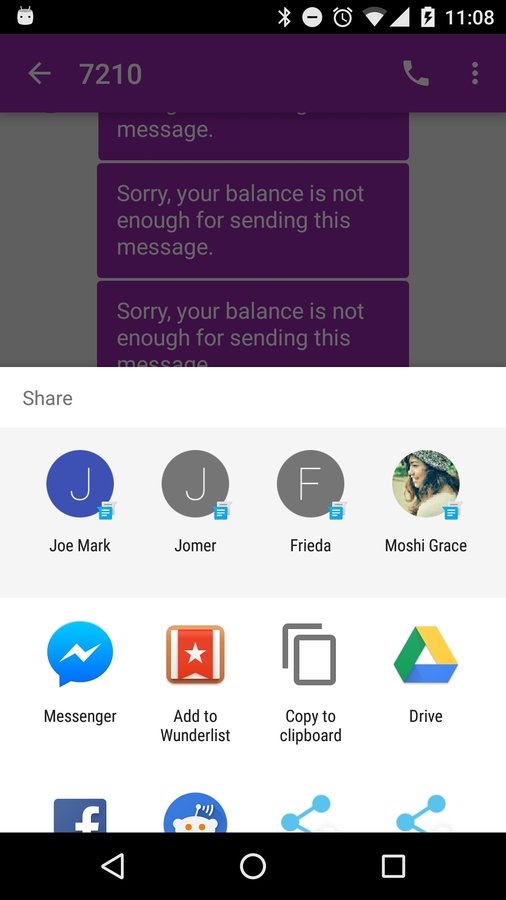
Contextual, intuitive sharing
- Extend ChooserTargetService class, a Service
- Define in your AndroidManifest.xml
- Declare android.permission.BIND_CHOOSER_TARGET_SERVICE permission
- Add android.service.chooser.ChooserTargetService action in your <intent-filter>
<meta-data
android:name="android.service.chooser.chooser_target_service"
android:value="<your ChooserTargetService class>" />
Other Stuff
Other stuff
- Adoptable Storage Devices
- Confirm Credential
- Bluetooth Stylus Support
- Improved BLE Scanning
- Hotspot 2.0 Release 1 Support
- 4K Display Mode
- Themeable ColorStateLists
- Audio + Video features
- Camera APIs
- Android for Work
- Android Data Binding*
- Google Play Services*
- Android Design Library (see Material Design Code Lab)
End
References and further readings
GDG DevFest 2015 - Android 6.0 Marshmallow
By Deuphil Kaufmann (deu)
GDG DevFest 2015 - Android 6.0 Marshmallow
A presentation on Android 6.0 Marshmallow for GDG DevFest 2015 held at PLDT InnoLab on October 16-17, 2015.
- 2,533



