Presentation Tips
Things to do and not to do
Font, Fonts, Fonts
Can you read this?
(from back of 4 row classroom)
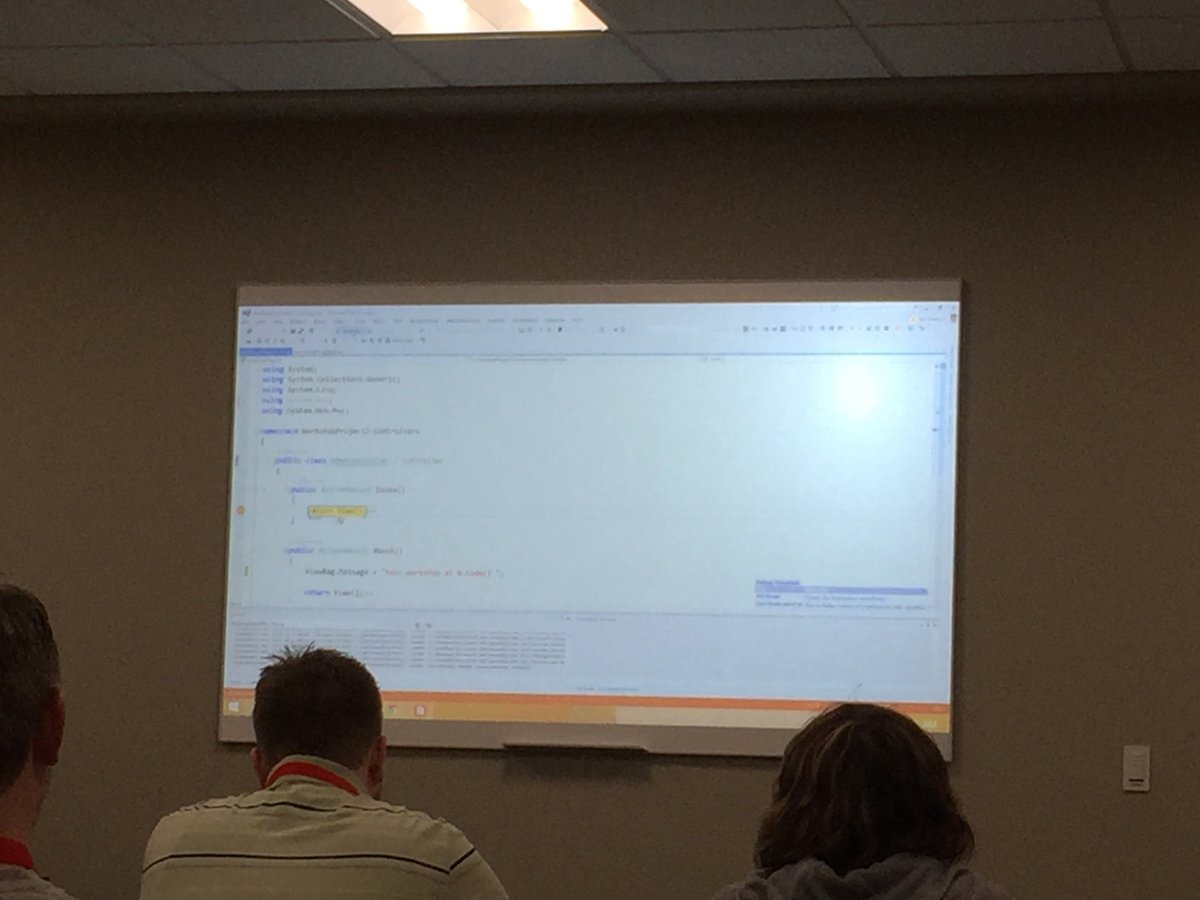
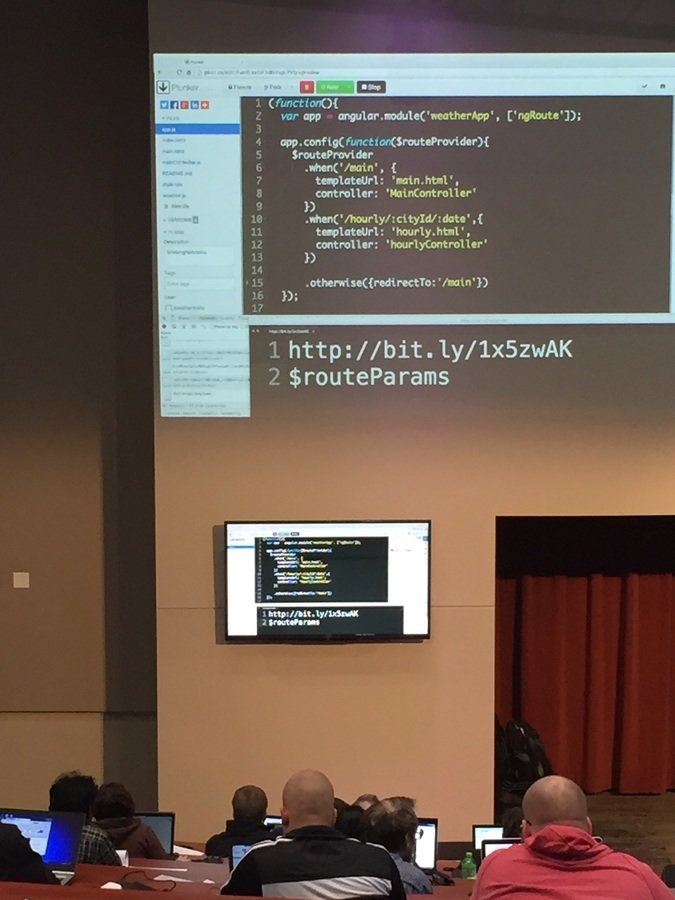
This is more like it
(from back of 500 person auditorium)
Font Suggestions
-
24 to 28 pt font for text
-
40 pt font for heading
-
Use default light color schemes
-
Increase font in all programs being used
-
Higher the resolution, bigger the font
No option to change font?
Warning: Practice with it
Content is King
Bullet Points
-
Avoid
-
Excessive
-
Bullet-Pointing
-
Only
-
Bullet
-
Key
-
Points
-
Too
-
Many
-
Bullet-Points
-
And
-
Your
-
Key
-
Messages
-
Will
-
NOT
-
Stand
-
Out.
Don't Replace Bullets With...

-
Keep bullet points to minimum
-
Make bullets appear when you talk to them
-
Consider using images to reinforce slide
-
Don't read slides word for word
-
Use handouts for detailed information
-
Don't be afraid to ditch the slides
Content Suggestions
Preparation
and
Practice
-
Have the screen behind you
-
Make movement purposeful
-
Record yourself (audio & video)
-
Get a slide advancer
Practice

Logitech R400
Be able to quickly reset demos to starting point
Magic Reset Button
-
It is not a matter of if but when
-
Have a completed working version you can pull up
-
Never upgrade software before a demo
Demo Gods Hate Me
-
Don't be one of those that says "I will post this later today"
-
Post slides and demo code before the presentation
-
On the "About me" and last slide, put the link
Make Material Available
Many peeple do not run spel cheek before there presentation - BIG MISTAK!! Nothing makes you lok wors then speling erors.
Spelling Checker....
Day of / During
the Talk
-
If possible, perform tech check before talk
-
Before arriving start-up needed programs
-
Turn off any editor extensions / unused programs
-
Reset all themes back to default
-
Be able to plug in to projector and go
Are you ready?
-
You just finished your 60 minute presentation in 15 minutes.
-
Just lay off the caffeine before your talk
Too Much Caffeine
Can't believe the guy in the front row fell asleep?
What now?
Am I boring you?
You have to just run with it but..
-
Be excited about the topic
-
Engage the audience
-
If you know the person, call them out
-
But maybe your slides really are boring and you need a different approach
Keep the Audience Awake
-
Use Code Snippets
-
Your typing skills will become non-existent
-
Don't mumble to yourself while typing
-
Don't debug on stage
Live Coding
-
Totally Acceptable
-
However, only if:
-
You spoke at the right pace
-
You got your point across
-
Darn It I Finished Early
-
What...my time is up?
-
But I still got 20 more slides of material.
-
Please bear with me as I cover all 20 in the next 30 seconds
-
On your mark
-
Get set
-
Go.....
Times up
-
Respect your audience, don't cover the rest
-
Finish up current point
-
Go to slide that has url to slides
Times up, now what?
Thank you
Backup
Cmd Font Suggestions
-
Font: Lucida Console
-
Size: 14 to 18 pt font
-
Weight: Bold
-
Background Color: Black
-
Text Color: Lime

Visual Studio Fonts
-
Tools -> Options -> Fonts and Colors
-
Change:
-
Environment
-
Editor
-
Output Window
-
Auto/Local/Watch
-
Package Manager Console (if using)
-
Tips for Successful Technical Presentation
By Justin James
Tips for Successful Technical Presentation
Tips that I have learned to make a presentation successful.
- 2,495



