Some "Advanced" Concepts
- Inheriting resolved dependencies to child states.
- Splitting UI elements into their own components
- Preventing access to a particular state (authenticated states)
- View loading events
- Named views
Inherited Resolve Dependencies
$stateProvider
.state('feed', {
url: '/feed'
...
resolve: {
'feedData': function() {
return 'foo';
}
}
})
.state('feed.detail', {
url: '/feed/:itemId'
...
resolve: {
'singleFeedData': function(feedData) {
return feedData; // the inherited resolve.
}
}
})Breaking Up Your $stateProvider
- Long $stateProviders are hard to read!
- Break your apps states into modules which share common functionality (your code should be doing this anyway!)
angular.module('main', ['main.contacts', 'ui.router'])
.config(function($stateProvider) {
$stateProvider.state('main', {...})
});
angular.module('main.contacts', ['ui.router'])
.config(function($stateProvider) {
$stateProvider.state('main.contacts', {
...
})
});Events
$scope.$on('$stateChangeError', function(event, toState, ... , error) {
// catch errors from resolves in here!
});- One of the most useful events for detecting errors in resolved dependencies.
- Also useful for things such as loading masks / indicators.
Stopping a state transition
(with Authentication)
$stateProvider.state('admin', {
url: '/admin',
data: {
pageTitle: 'Admin Console',
requiresAuth: true
}
...
})
$scope.$on('$stateChangeStart', function(event, toState, toParams... )
// check authentication in your "auth service".
if (toState.data.requiresAuth && !AuthService.isAuthenticated()) {
$state.transitionTo('login');
event.preventDefault(); // stop state transition
}
});
Named Views
<header ui-view="header"></header>
<nav ui-view="switcher"></nav>
<div ui-view="menu" autoscroll="false"></div>- Powerful concept, but use with caution.
- Not every section in your app needs to be named.
Named Views (cont)
$stateProvider.state('home', {
url: '/home',
data: { pageTitle: 'Home' },
views: {
'main': {
templateUrl: 'home/home.tpl.html'
}
}
})
.state('home.confirm', {
url: '/confirm',
data: { pageTitle: 'Confirm' },
views: {
// target and override the named view "main" in the parent state
'main@': {
templateUrl: 'home/confirm.tpl.html'
}
}
});
- viewName@stateName for targetting.
Don't overcomplicate.
"Can lead to anti-patterns"
- @timkindberg
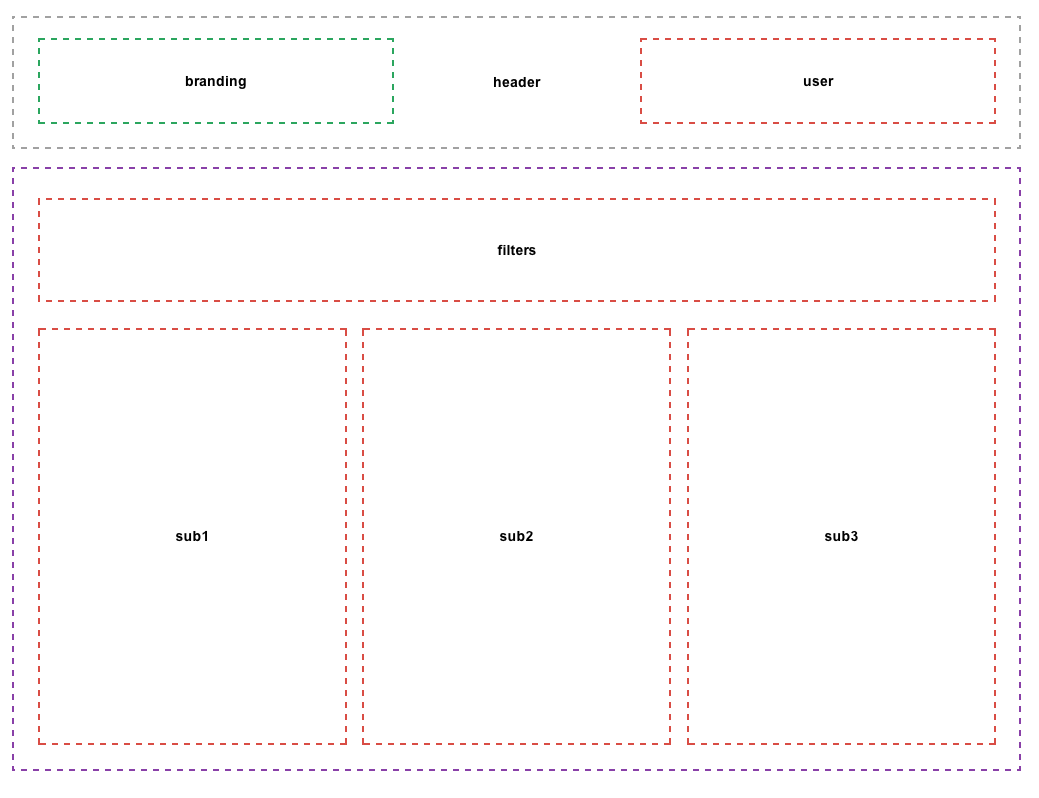
Abstract States
- Useful if you need to prepend a URL to your child states.
// cannot activate this state directly.
.state('parent', { url: '/home', abstract: true })
// ALSO url '/home', overriding its parent's activation
.state('parent.list', { url: '', abstract: true })Tips & Tricks
- Putting $state and $stateParams on your $rootScope/$scope can be useful for state dependent changes on your UI.
- Always (read: ALWAYS) include a $stateChangeError listener in your app.
- Use autoscroll="false" on your ui-views to avoid saving scroll position.
- States don't need URLs. Useful for things like modals, asides - things that are global but not tied directly to states.
- Be careful with state naming, and be aware of targeting. Don't overnest states. Avoid things like: app.home.contacts.details.add
Animations!
because everyone loves animations.
- Really easy with the new version of ngAnimate.
-
Check out: http://mgcrea.github.io/angular-motion/
- Make sure your content areas have a height specified or things will be janky.
ui-sref-active
-
By default, doesn't work for nested states.
-
Workaround!!
<a ng-class="{ active: $state.includes('app.dashboard')}" ui-sref="app.dashboard">Dashboard</a> - Only works if you put $state on your $scope.
Other useful stuff.
- Modals tied to a state? Use onEnter and onExit to open/close them.
- Animation is relatively painless with newer versions of ngAnimate
- $state.reload() - resolves are re-resolved, events are not re-fired, and controllers are re-instantiated
- You can use regex's in URL matching for states.
url: '/{userId:[0-9]{1,4}}',
Demo App
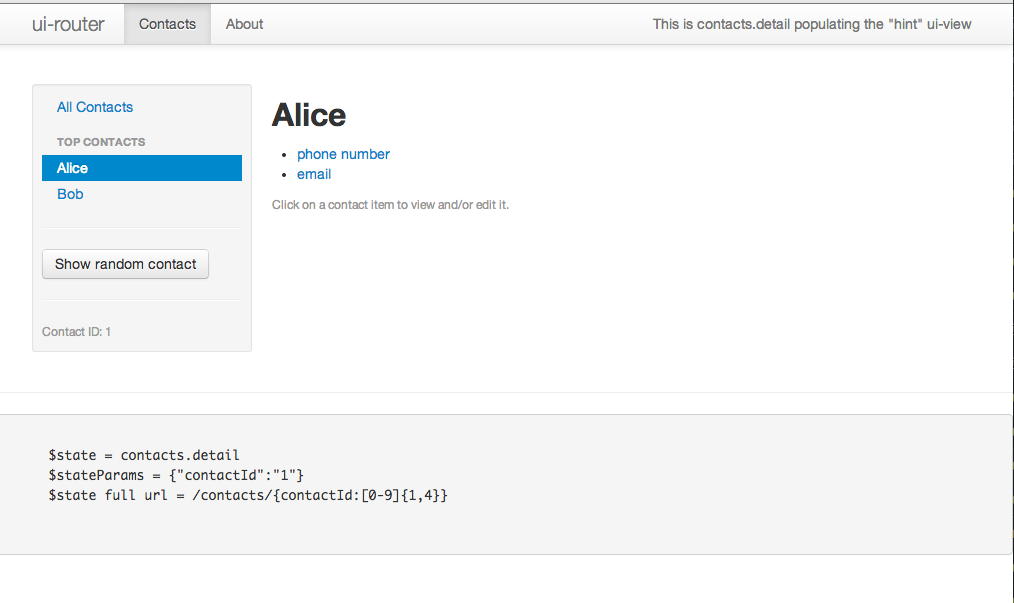
The FUTURE
The Angular team is very aware the current
routing solution is sub-par.
And they're going to fix it!
.... in 2.0
Thanks!
ui-router
By dmackerman
ui-router
Small intro to AngularJS to accompany a code demo. Presented at the Montgomery County Java Users Group on October 16th in Rockville, MD.
- 1,506

