Virtual Tours & Virtual Reality


VIRTUAL REALITY AND HISTORIC PLACES
Matthew Gibson, Director of Digital Initiatives, Virginia Foundation for the Humanities
Peter Hedlund, Lead Technologist, Encyclopedia Virginia
WHO WE ARE
SESSION OVERVIEW
- How and why Encyclopedia Virginia captures 360° photography
-
How to discover/consume this imagery
- browser
- mobile
- VR
- Techniques for capturing 360º photography
- Audio annotation of panoramas + VR
-
Hands on with tools/content creation
PANORAMIC PHOTOGRAPHY
- Google Street View (web) - Anne Spencer House & Garden example
- Google Street View Mobile App
- Embedded with context (Encyclopedia Virginia)
- Google imagery vs. User Generated Content (UGC) - downtown Charlottesville example
PANORAMIC PHOTOGRAPHY
PANORAMIC PHOTOGRAPHY
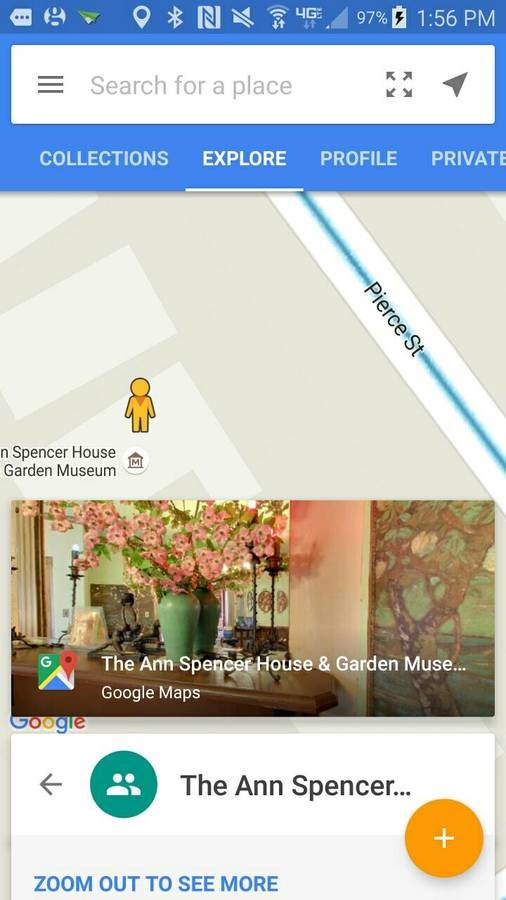
PANORAMIC PHOTOGRAPHY
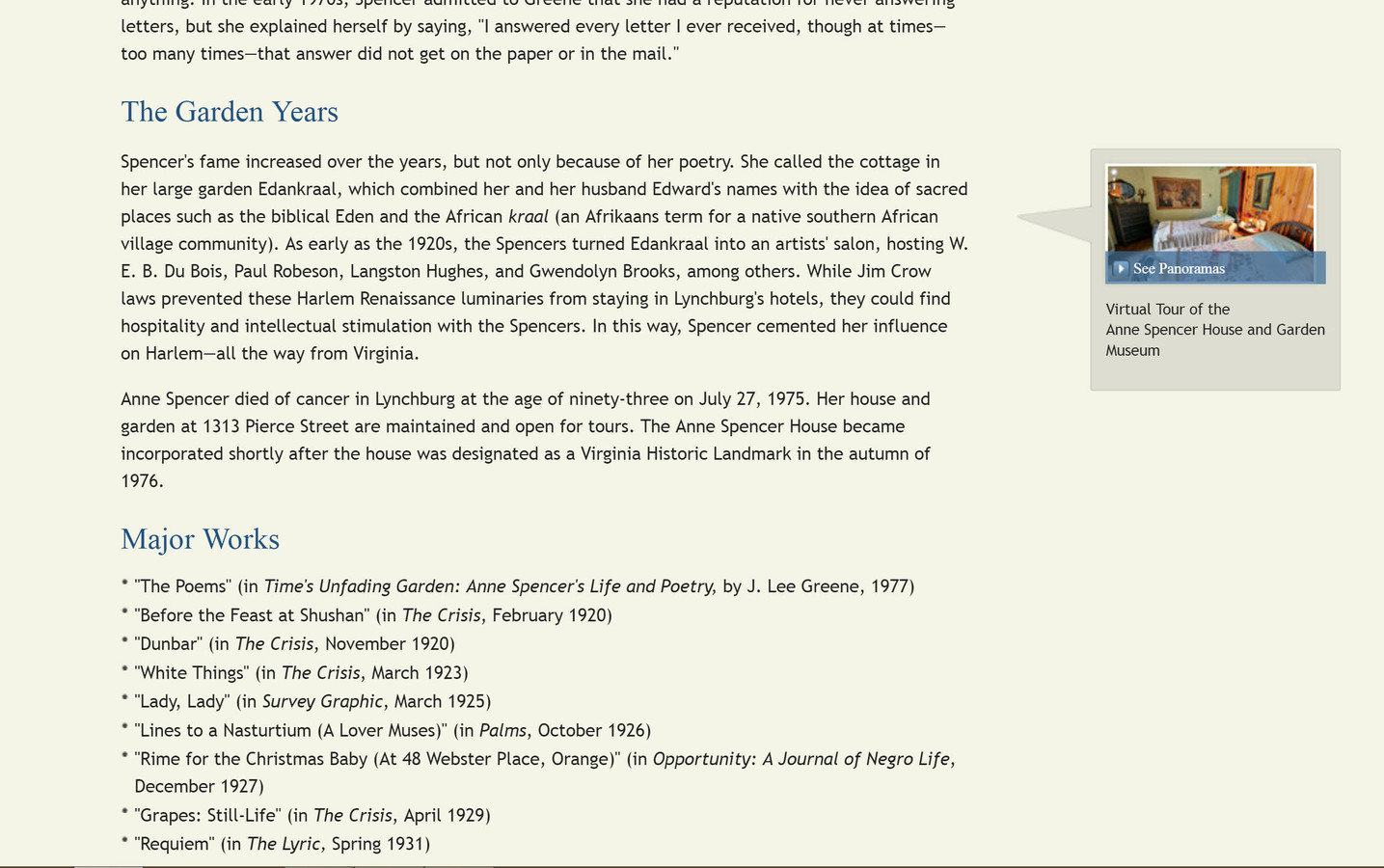
PANORAMIC PHOTOGRAPHY

PANORAMIC PHOTOGRAPHY
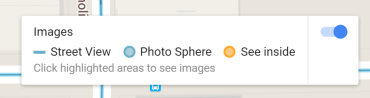

EXERCISE
Getting Familiar with the Google Street View app
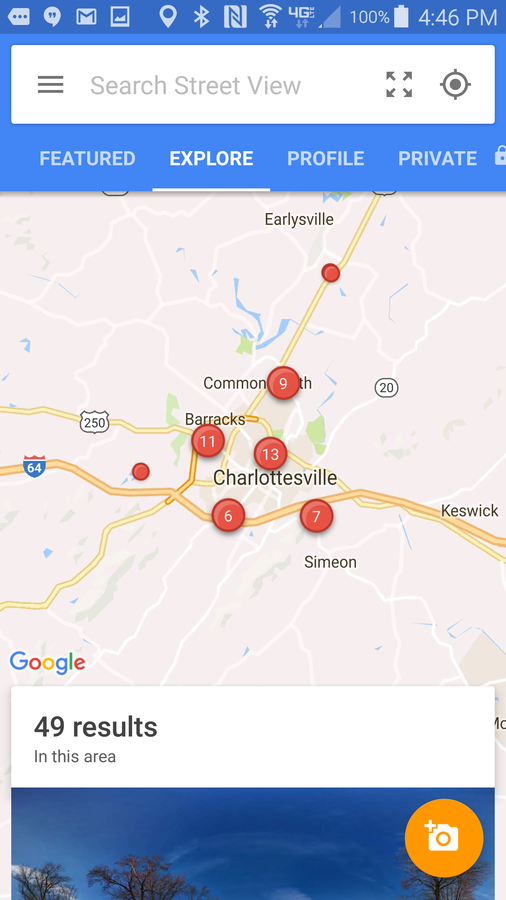
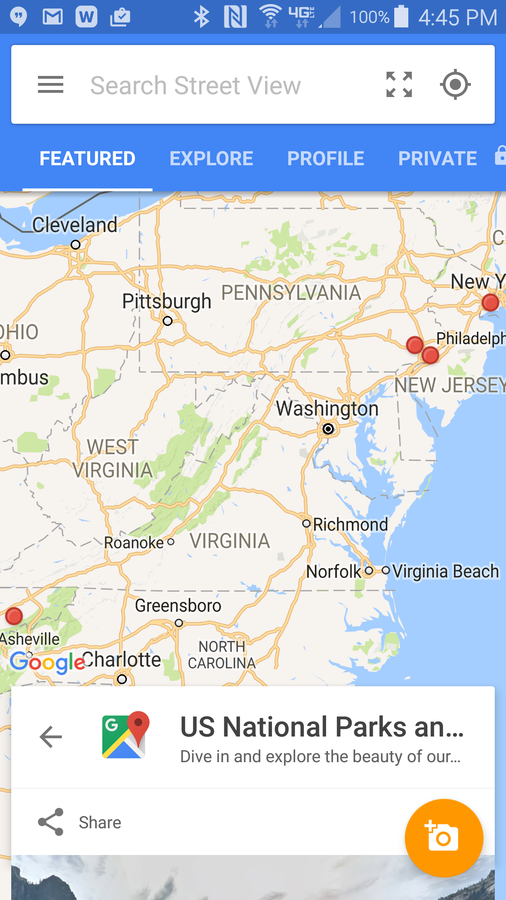
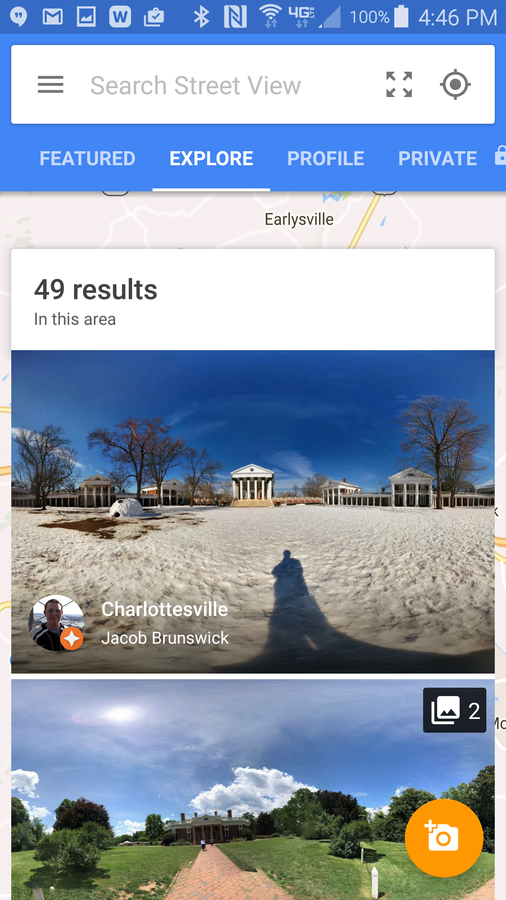
EXERCISE
Find a panorama with the UVa Rotunda in it.
*BONUS*
Locate a panorama showing the arena where UVa men and women's teams play basketball (Hint: it's the same name as the Led Zeppelin bass player)
VIEW PANORAMAS IN VR MODE


CREATING PANORAMAS
- Mobile Phone Camera
- + Always with you
- + Depending on the phone's camera, can be quite good image quality
- - hard to create a seamless image
- Dedicated 360° Camera (Ricoh Theta)
- + quick and easy
- + relatively affordable($350)
- - image quality not as good as a DSLR
- DSLR w/ fisheye lens
- + Great image quality
- - Expensive equipment ($1,500 - $2,000)
- - You have to stitch the images yourself
CREATING PANORAMAS
With an Android/iPhone + Google's Street View app
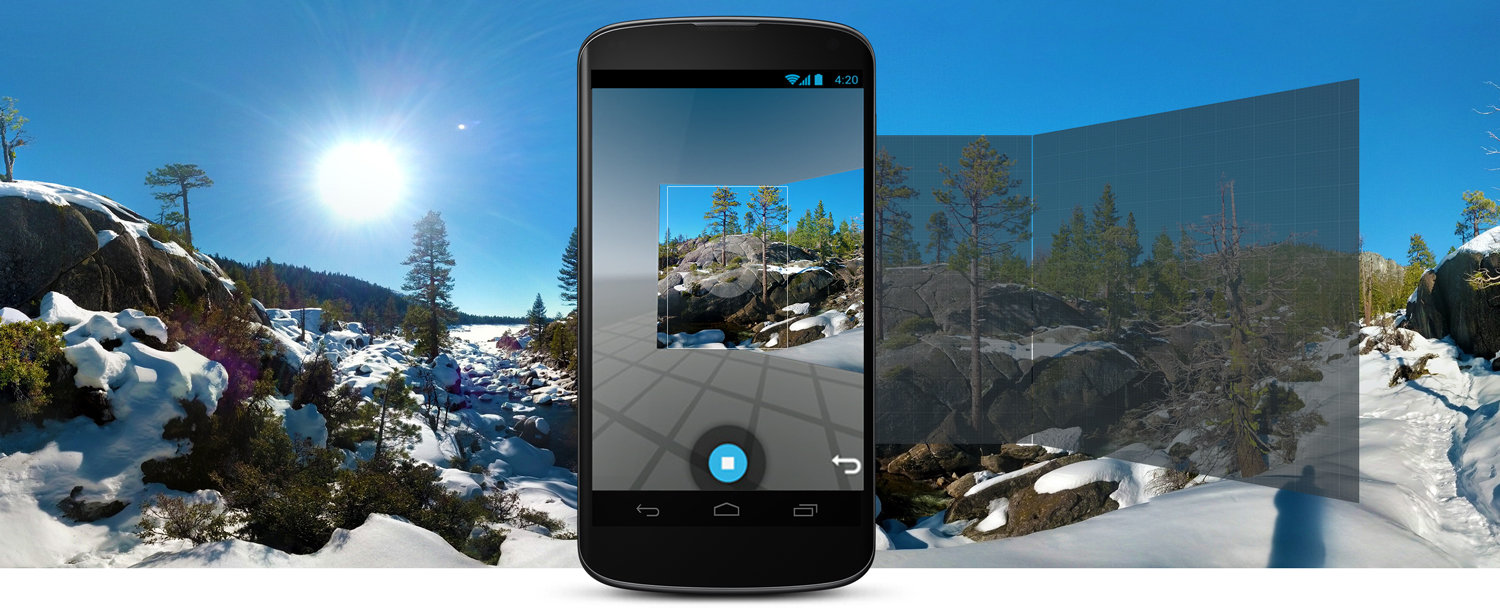

CREATING PANORAMAS
With a DSLR camera

EXERCISE
1. Connect you phone to the Ricoh Theta Camera & take picture

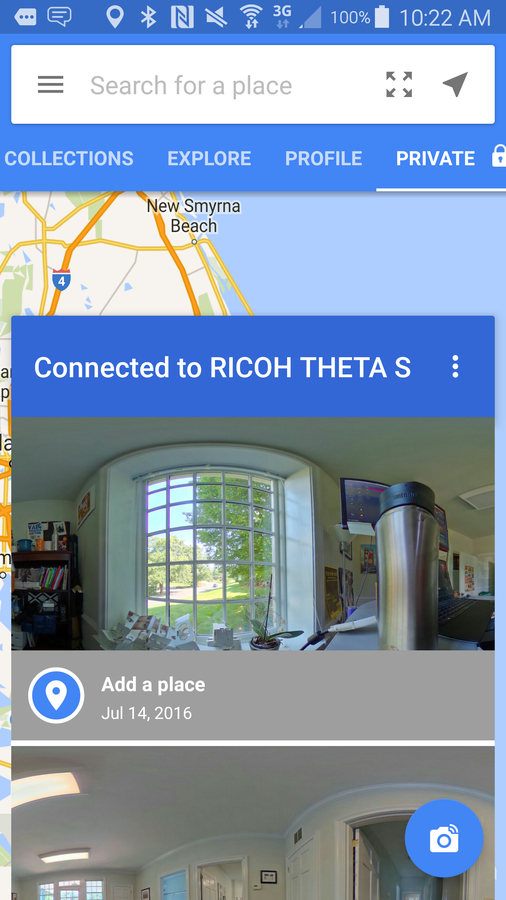

EXERCISE
1. Share your photo to download to laptop
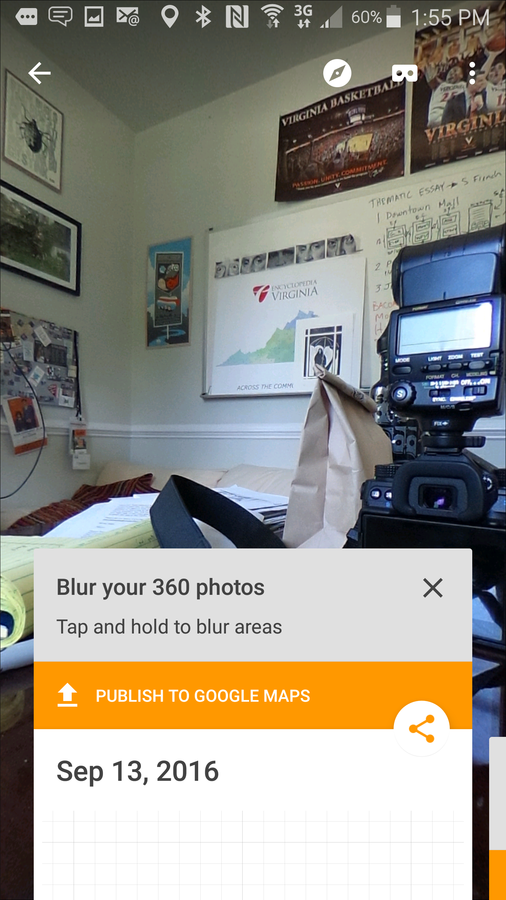
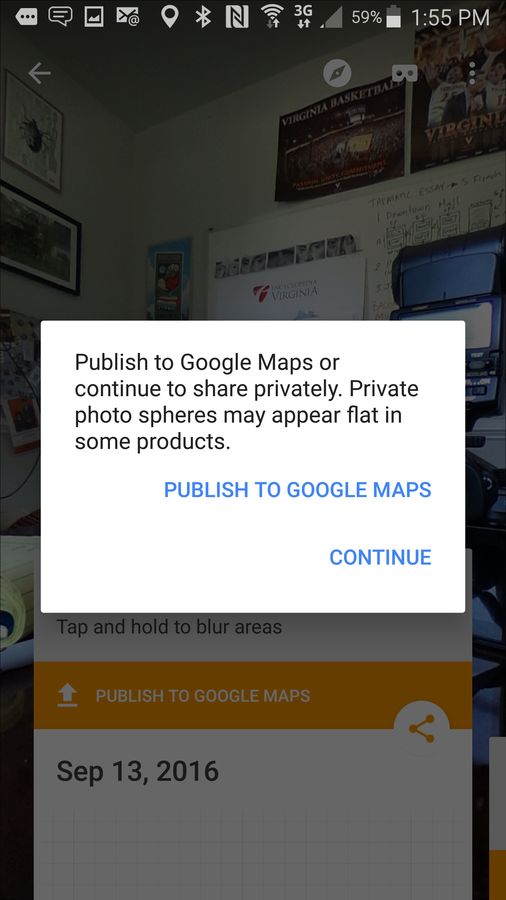
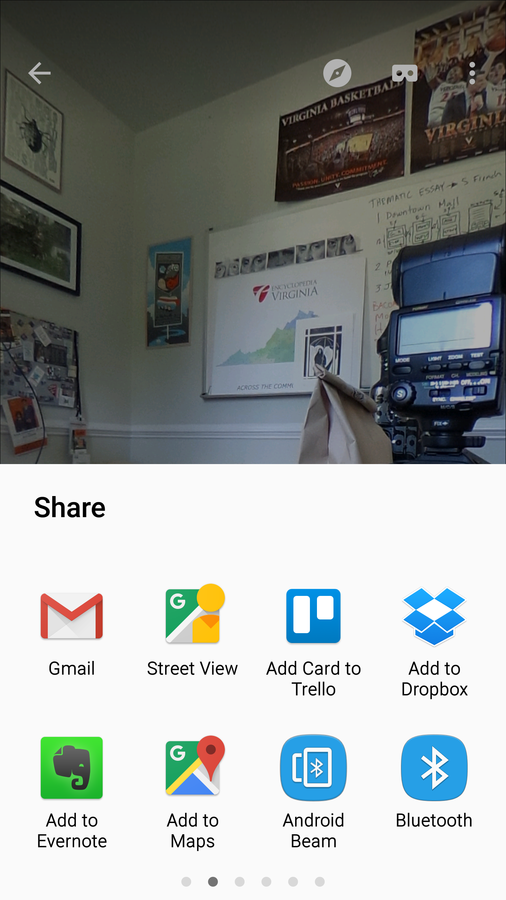
EXERCISE THREE
- Go to https://www.storyspheres.com
- Sign In with your Google account
- Choose "Create" from the top left menu
- Name your StorySphere
- Upload one panoramic image
- Upload at least one MP3 audio file
- Click "Next" to arrange where the audio file will be positioned on the panorama
- Position the audio using AngleX and AngleY sliders
- Adjust the audio volume using slider
- Give the audio clip(s) a name
- Make sure "click_to_play" is checked
PUBLISHING PANORAMAS
Make connections between adjacent panoramas
- After the panos have been published you can connect adjacent locations
PUBLISHING PANORAMAS
Make connections between adjacent panorama
ADDING AUDIO ANNOTATION
Story Spheres - embed, share link, view in VR
ADDING AUDIO ANNOTATION
Text
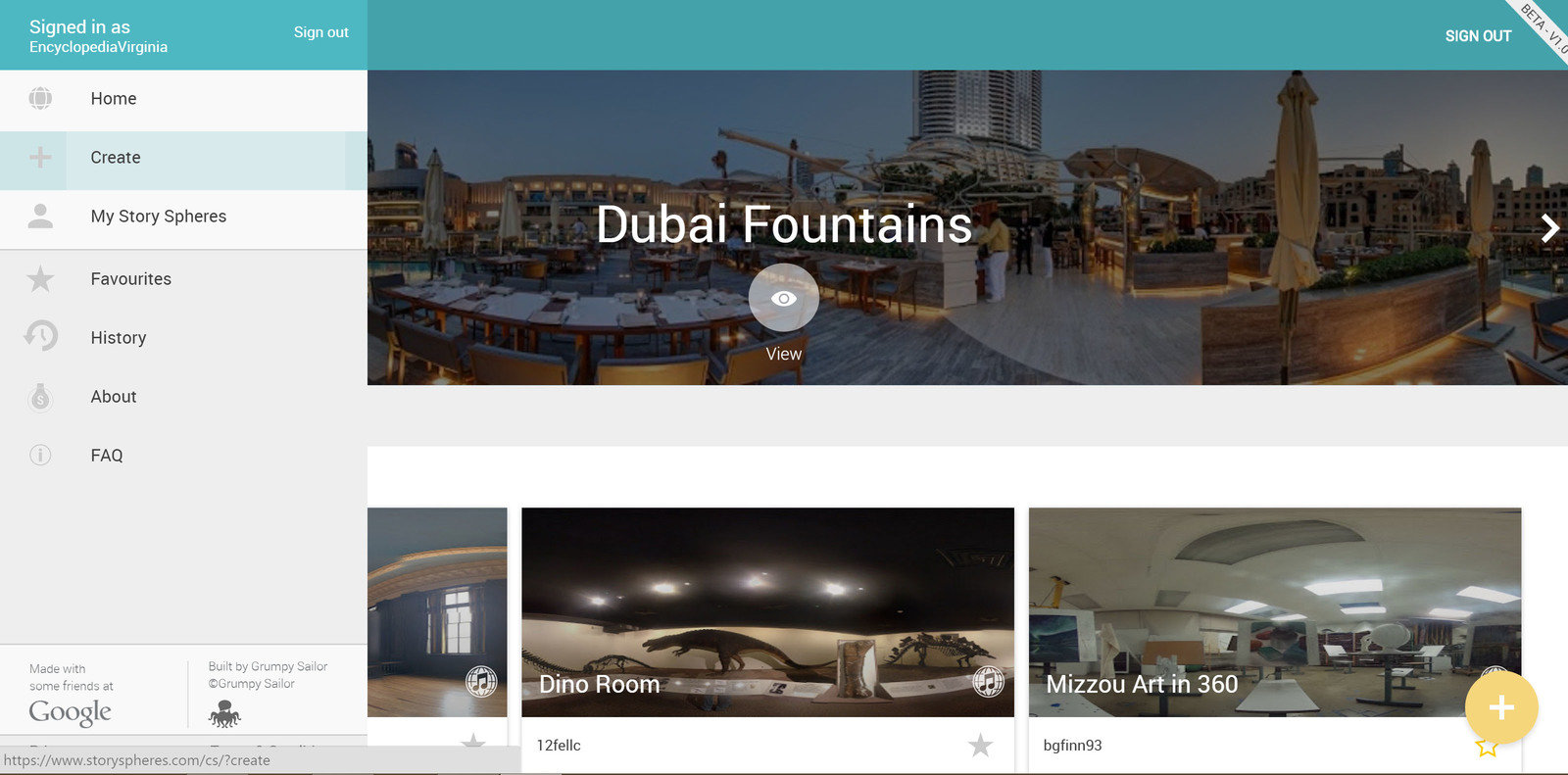
ADDING AUDIO ANNOTATION
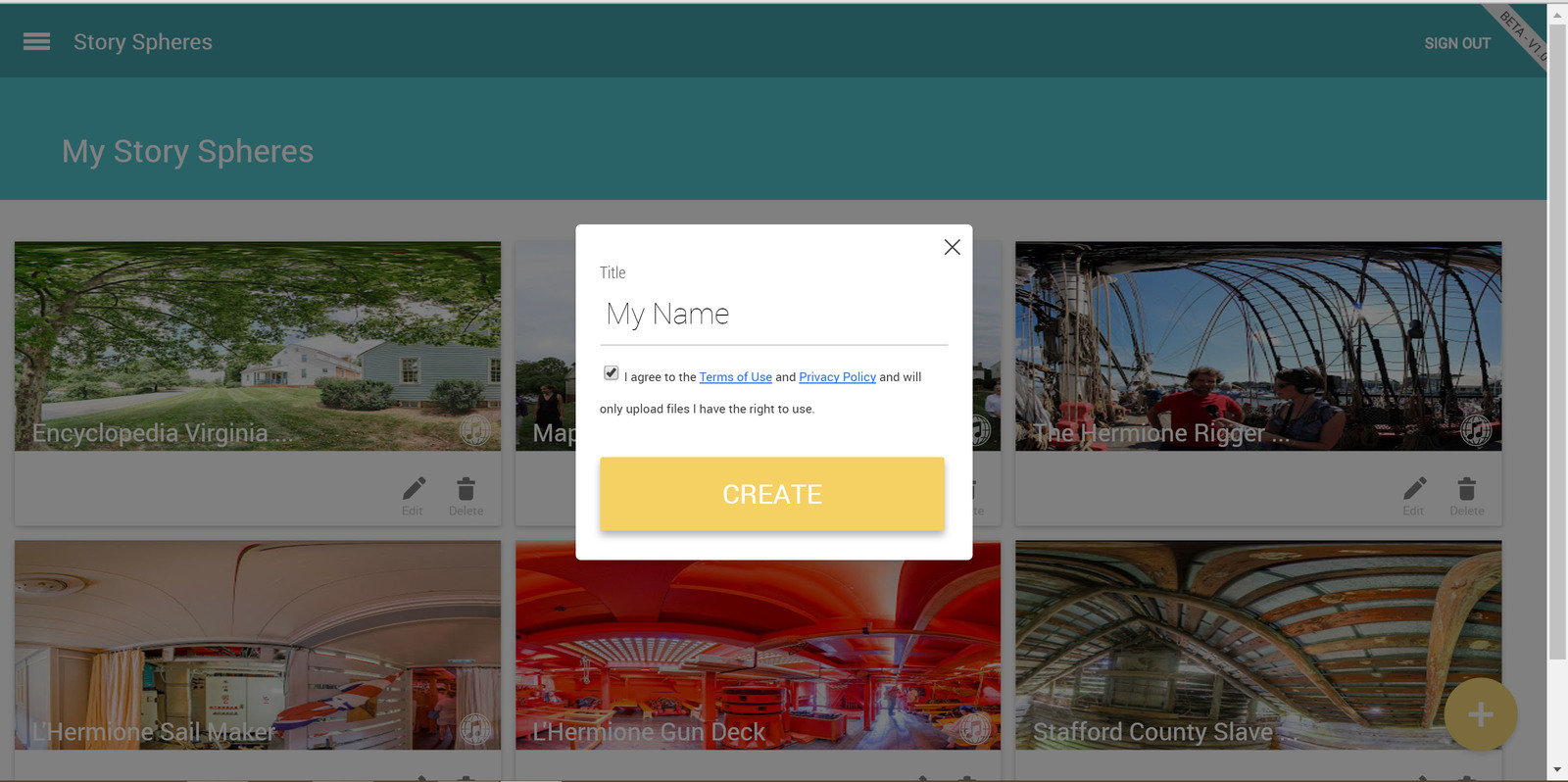
ADDING AUDIO ANNOTATION
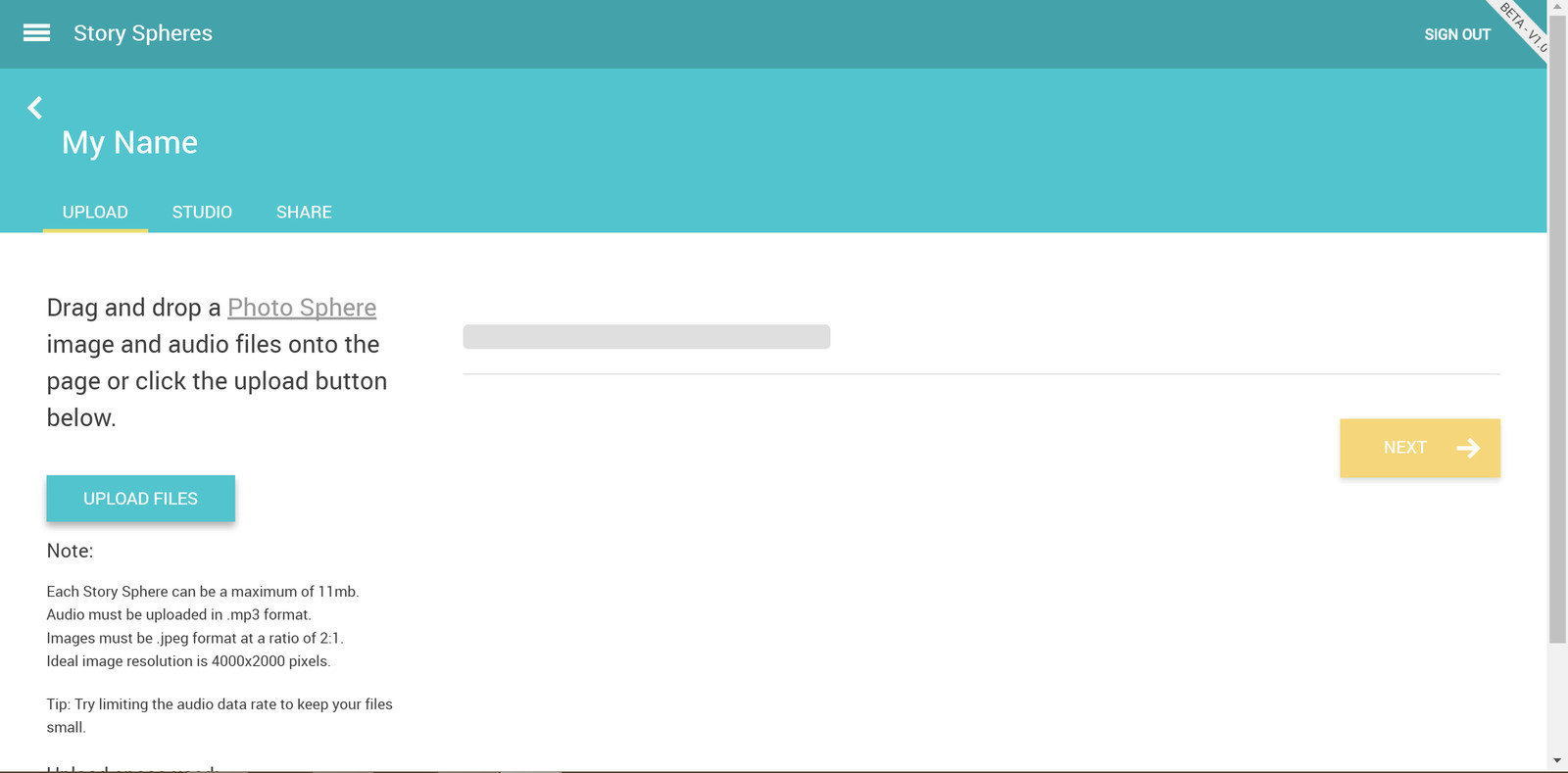
ADDING AUDIO ANNOTATION
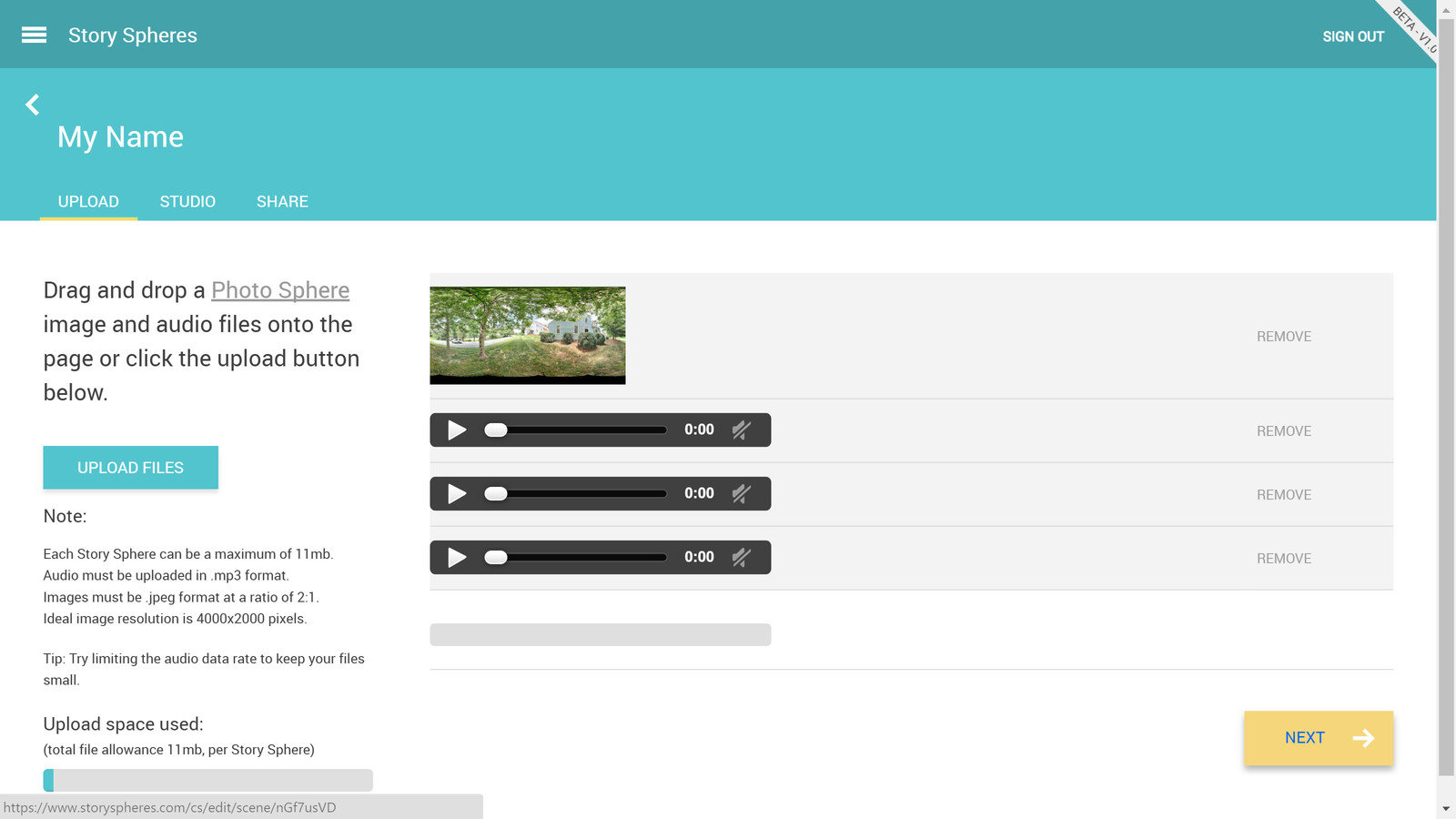
ADDING AUDIO ANNOTATION
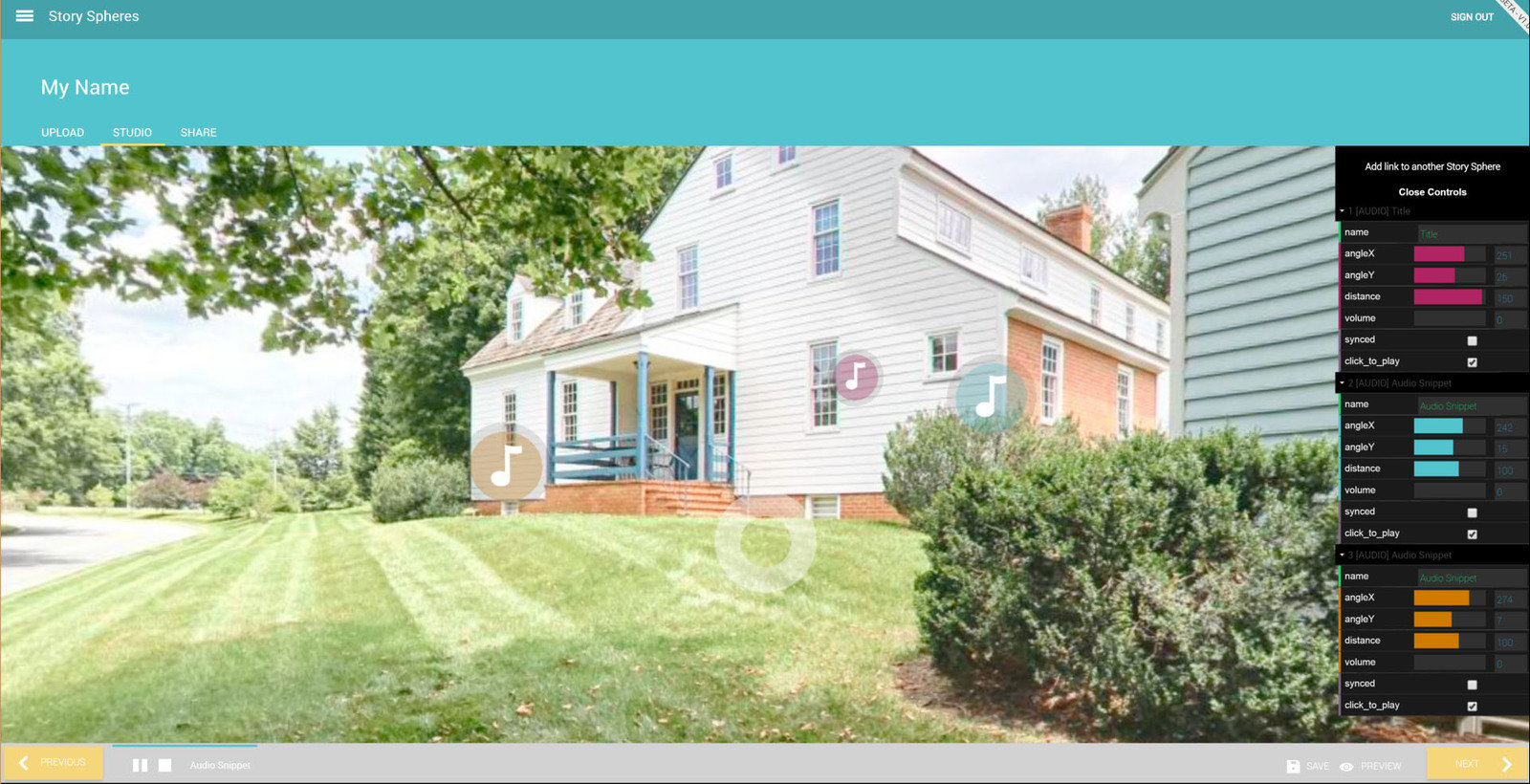
ADDING AUDIO ANNOTATION
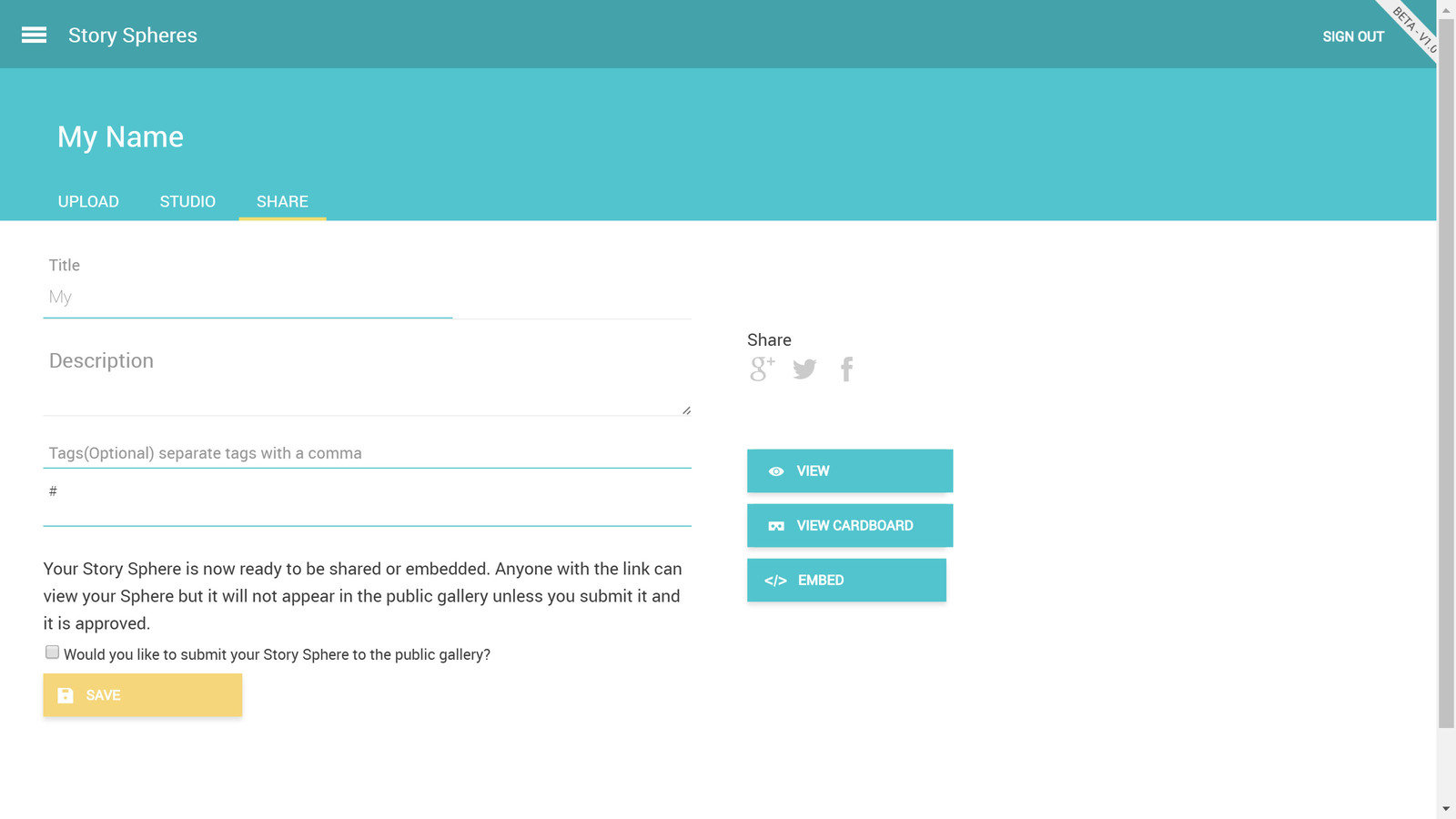
AVOID GOOGLE
Other ways to host panos online
- 360 Cities
- Pano2VR (example)
- Flickr (example)
- Facebook (example)
Copy of Human Ties Workshop
By Encyclopedia Virginia
Copy of Human Ties Workshop
Peter's edits that he doesn't want to lose. Let's keep editing the other one.
- 463



