Version control with Git and GitHub
Initial tasks:
- Please sit near the front (saves my voice and you'll hear better)
- Log in to a PC
- Open this slideshow at https://slides.com/gcapes/git
- The course notes are linked from this slideshow
- Sign up for a GitHub account
Note there is no sign-in sheet. Attendance is recorded using feedback form.
Gerard Capes, Research IT
Research-related IT Services
Described on IT Services website.
Announcements given via Research IT blog.
- Training courses teaching computing skills for Research
- General guidance and advice about research software
- Access to specialist support and consultancy e.g. code reviews
- Access to HPC systems
- Data storage and management
- Full list of services on offer
For help and support use the Support Centre
Housekeeping
- Fire exit
- Toilets
- Course timing
- 09:30 -- 12:00
- 12:00 -- 13:00 lunch
- 13:00 -- 16:00
Teaching methods
- Interactive workshop-style course
- Type along with the examples
- Test your understanding in the exercise sessions
-
Course notes
- All examples and exercises are in the notes
- Slides will remain online after the course
Getting help
- Sticky notes
- Used for getting help and giving real-time feedback
- Green = OK / ready to go
- Red = not OK (too fast, didn't understand, computer says no etc)
- Please interrupt me to ask questions
- Peer learning
- During exercises, please help each other as required
- Please try to be quiet during worked examples so everyone can hear
What is a version control system?
- Version control is a piece of software which allows you to record and preserve the history of changes made to directories and files.
- If you mess things up, you can retrieve an earlier version of your project.
Have you been here before?

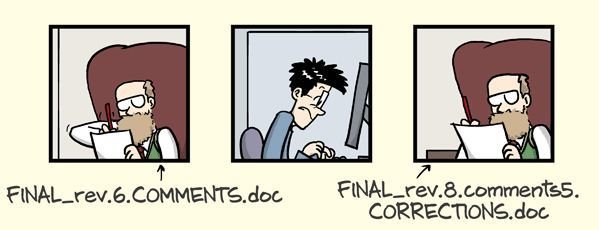
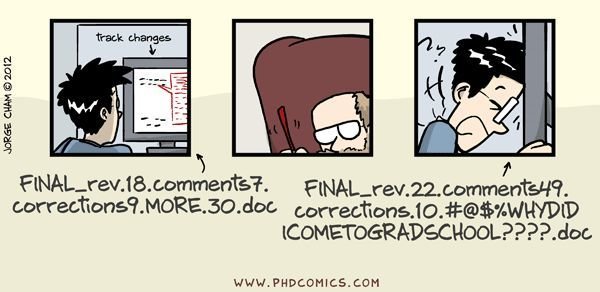
- Save a copy elsewhere?
- Save with a different name?
- How do you name different versions?
- What's different between them?
- Many copies of nearly-identical but critically different files
Storing versions without VCS
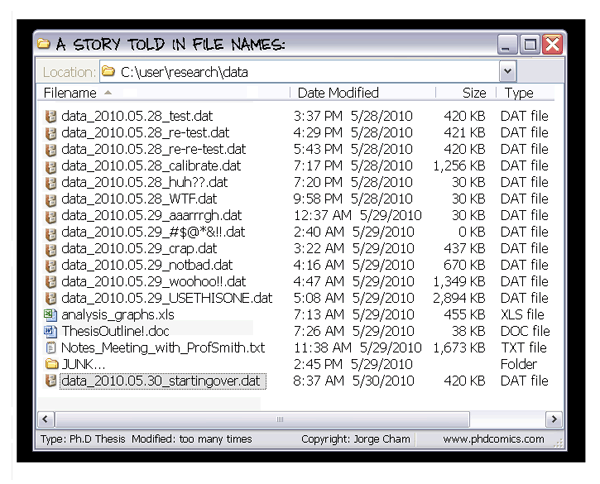
Why use version control?
To store versions properly
- VCS treats files as one project - one current version on disk, previous versions and variations saved in the repository
- VCS starts with a base version of the project, and only saves the subsequent changes you make
- In order to save a new revision, a commit message is required, which explains why the changes were made
Changes are saved sequentially

Different versions can be saved

Multiple versions can be merged

- Restore previous versions
- Understand what happened
- Backup
- Collaboration
Why use version control?
- Example scenario
- Text files vs binary files
- Git vs GitHub
Before we get started
Open the notes
Understanding the commands
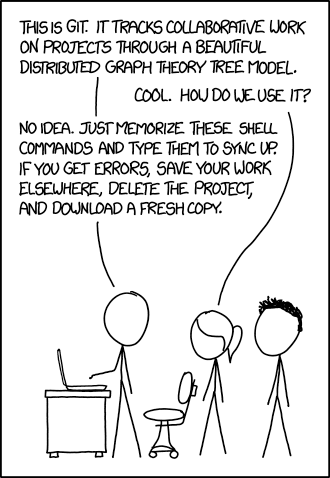
The staging area

Checking out a previous commit:
"detached HEAD"

Branches

Revert: create a new commit

Reset: delete commit(s)

Exercises on remote collaboration
3 exercises at the bottom of this page:
http://gcapes.github.io/git-course/09-remote-collaboration
Feedback form = attendance
Rebasing
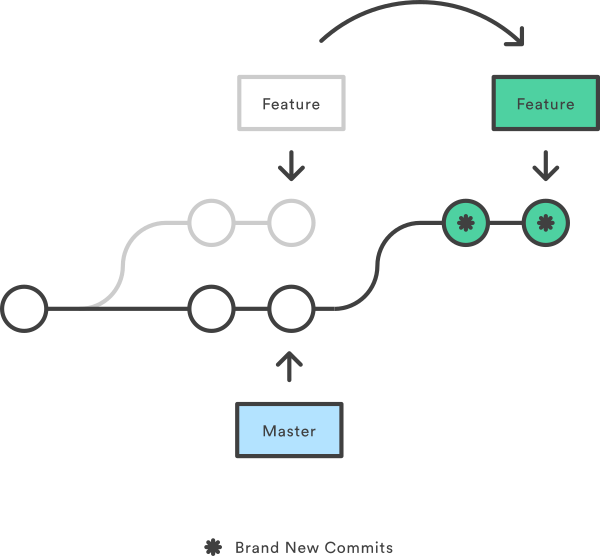
Merge vs rebase

Standard merge

Rebase onto master

(FF) Merge after rebase

Forks and Pull Requests
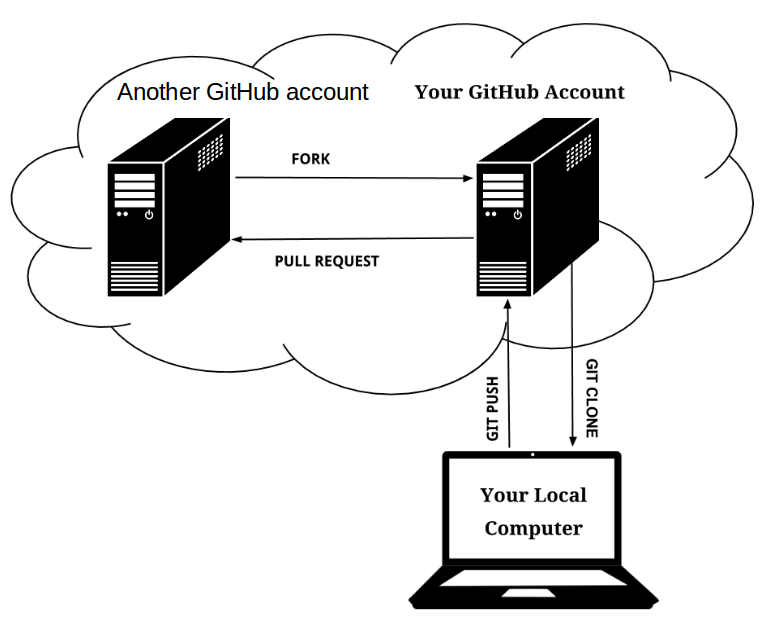
git
By gcapes
git
Slideshow to support Git training course
- 1,919



