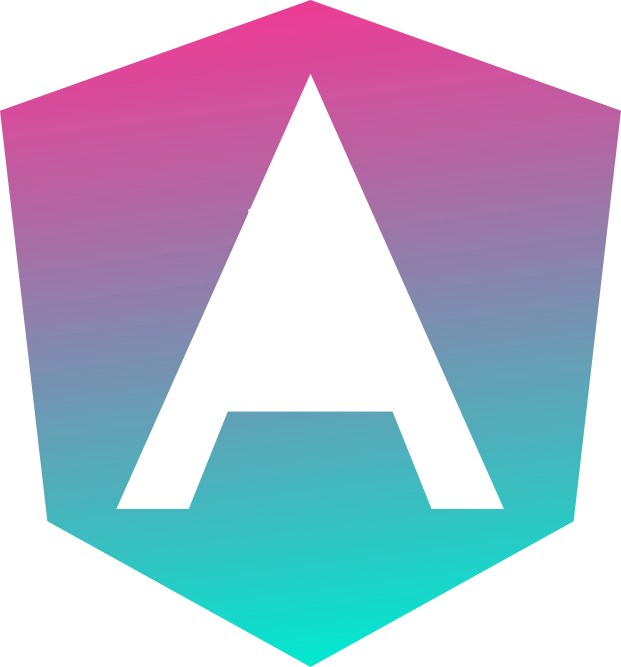Introduction to Redux
using Angular 2
by Gerard Sans (@gerardsans)


Google Developer Expert

Master of Ceremonies

International Speaker






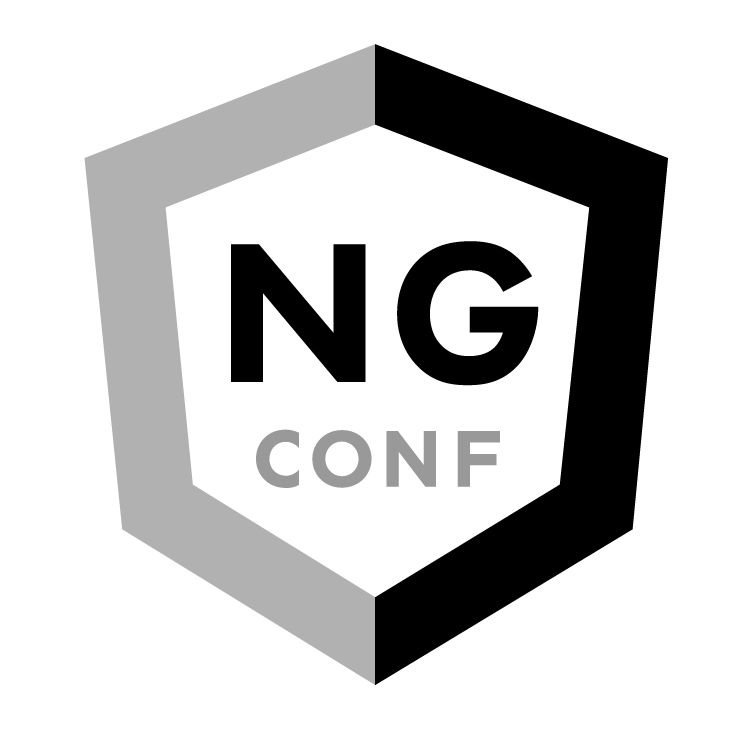







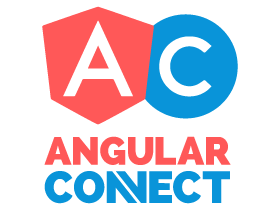

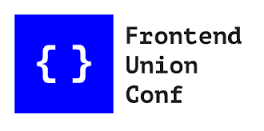




Angular 2 Trainer

Community Leader

800
500

AngularConnect - Sept 27-28th

Redux


Dan Abramov
Main Features
- Unidirectional data flow
- Single Immutable State
- Changes made only by reducers
Unidirectional data flow

Angular 2
Components Tree

source: blog
Components Tree
<root>
<add-todo>
<input><button>Add todo</button>
</add-todo>
<todo-list>
<ul>
<todo id="0" completed="false"><li>buy milk</li></todo>
</ul>
</todo-list>
<filters>
Show: <filter-link><a>All</a><filter-link> ...
</filters>
</root>Adding a new Todo
- Component subscribes to store
- User dispatches action
- Store executes rootReducer
- Update View
Subscribe
@Component({
template:
`<todo *ngFor="#todo of todos">{{todo.text}}</todo>`
})
export class TodoList implements OnDestroy {
constructor(@Inject('AppStore') private appStore: AppStore){
this.unsubscribe = this.appStore.subscribe(() => {
let state = this.appStore.getState();
this.todos = state.todos;
});
}
private ngOnDestroy(){
this.unsubscribe();
}
}
Actions
// add new todo item
{
type: ADD_TODO,
id: 1,
text: "learn redux",
completed: false
}rootReducer
const initialState = {
todos: [],
currentFilter: 'SHOW_ALL'
}
export function rootReducer(state = initialState, action){
switch (action.type) {
case TodoActions.ADD_TODO:
return {
todos: state.todos.concat({
id: action.id,
text: action.text,
completed: action.completed }),
currentFilter: state.currentFilter
}
default: return state;
}
}New State
{
todos: [{
id: 1,
text: "learn redux",
completed: false
}],
currentFilter: 'SHOW_ALL'
}Dumb Todo Component
@Component({
inputs: ['completed', 'id'],
template: `
<li (click)="onTodoClick(id)"
[style.textDecoration]="completed?'line-through':'none'">
<ng-content></ng-content>
</li>`,
changeDetection: ChangeDetectionStrategy.OnPush
})
export class Todo {
constructor(
@Inject('AppStore') private appStore: AppStore,
private todoActions: TodoActions){ }
private onTodoClick(id){
this.appStore.dispatch(this.todoActions.toggleTodo(id));
}
}Libraries
- Built on top of Redux
- Compatible w/ DevTools
- Built on top of RxJS 5
- Leverages Angular 2
Why use Redux?
Main Benefits
- Simplified Development
- Avoids complex dependencies
- Performance
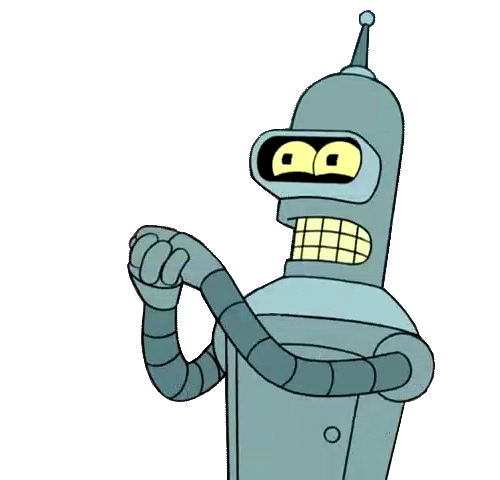
Bedankt!

Introduction to Redux using Angular 2
By Gerard Sans
Introduction to Redux using Angular 2
Redux, now in version 3, has proved very successful. Inspired by Flux and Elm, is used to handle Application state and bind it to the User Interface. Redux is usually seen with React but it can be used separately. We are going to build a simple Application using Redux covering the basic use cases.
- 4,548