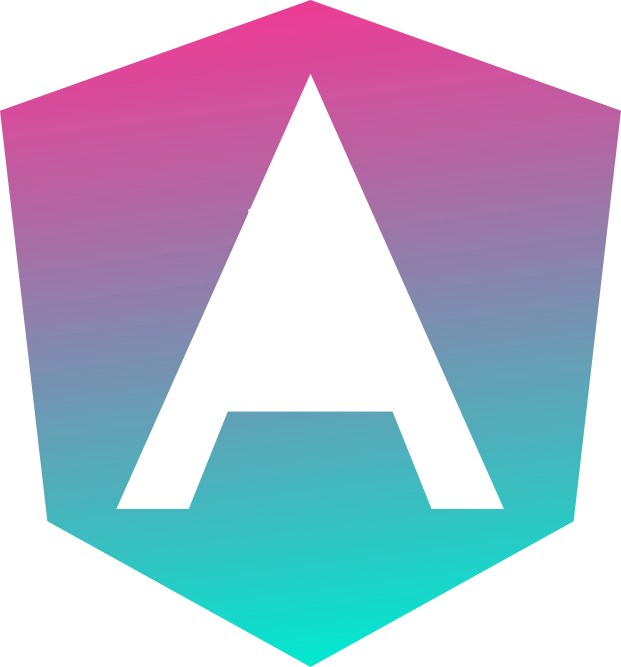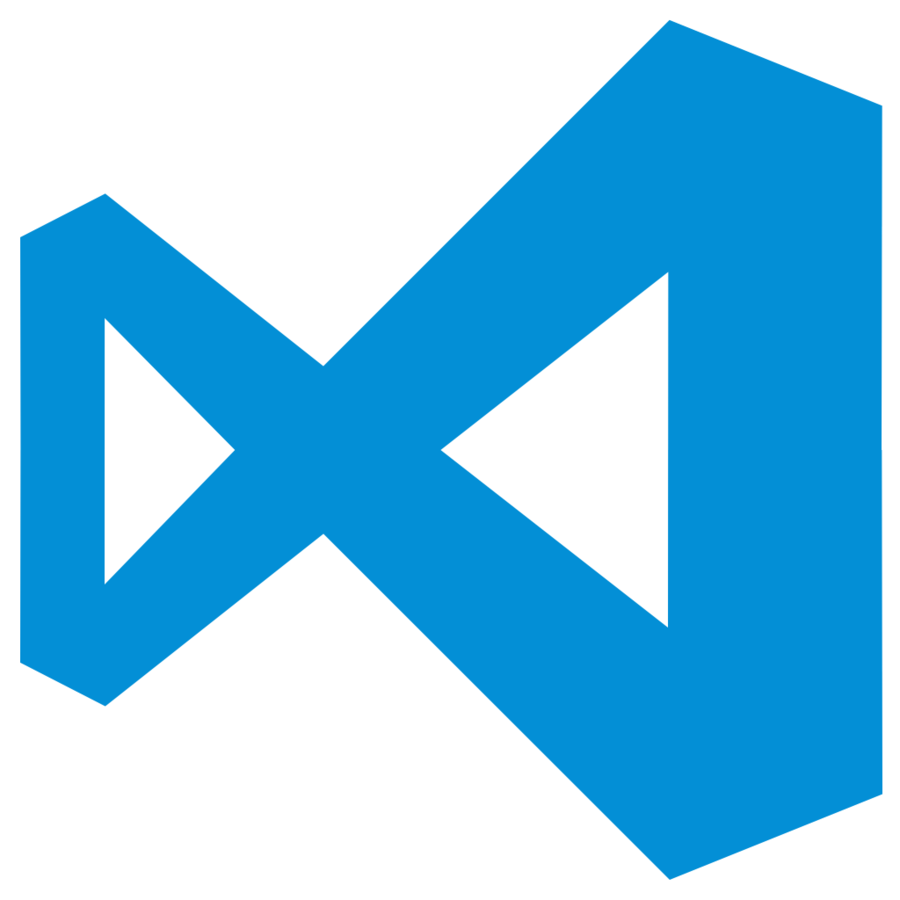Building
Cross-Platform Apps using Redux with Angular 2
slides.com/gerardsans | @gerardsans



Google Developer Expert

Master of Ceremonies

International Speaker






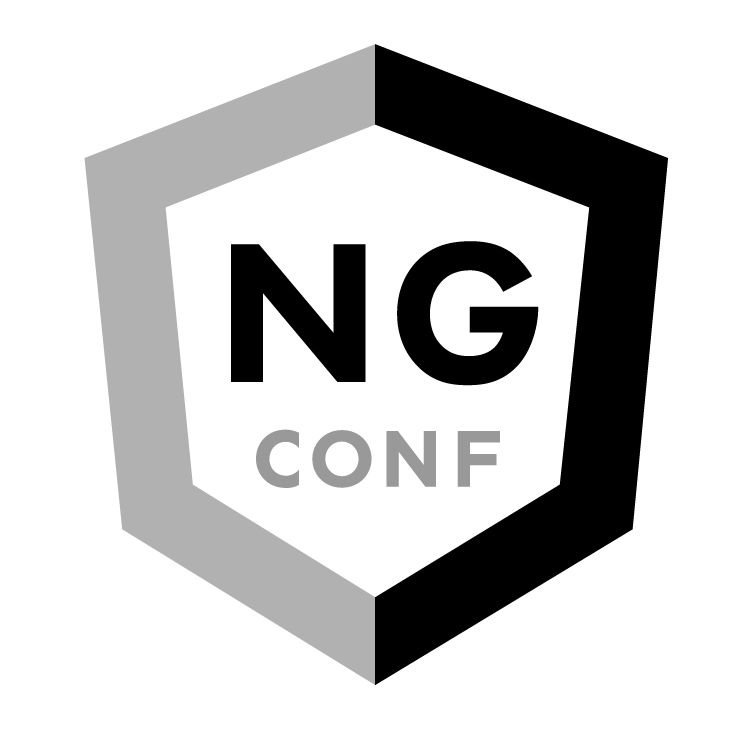







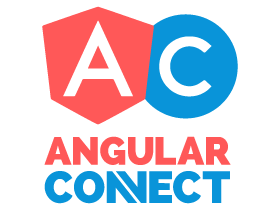

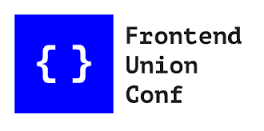




Angular 2 Trainer

Community Leader

800
500


Angular 2


Yay! Released!
Killer Features
- Latest Web Standards
- Simple
- Lightning fast
- Works everywhere
- Community
Angular Community

Ready for Production
- Declarative Templating
- Change Detection
- Dependency Injection
- Component Model
- Ahead-of-Time Compilation
- DOM Independence

ES5, ES6 and TypeScript
ES5 / ES6 / TypeScript
ES6 (ES2015)
- Classes, modules, arrow functions

TypeScript
- Types, decorators, generics, interfaces
- Great editor support
Angular 2 IDEs

Developer Experience


Cross-platform

Web, Mobile and Desktop
New kids on the block

DESKTOP

MOBILE

Ionic
NativeScript
Electron
MacOS 10.9
Windows 7
Linux
iOS 7
Android 4.2
[Windows 10]
iOS 7
Android 4.1
Windows 8.1
Isomorphic Angular 2

Angular 2 Universal
Data Layer

DATA CLIENTS

GraphQL
Real-time
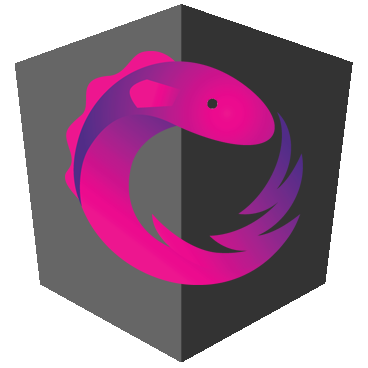

ngrx/store
Redux
STATE MANAGEMENT
Component Model
Components Tree

Unidirectional Data Flow

Component
- @Component decorator
- Communications
- Inputs, @Input
- Outputs, @Output
- Component Lifecycle Hooks
- Host element interaction
Component
import { Component } from '@angular/core';
@Component({
selector: 'home', // <home></home>
styles: [`h1 { color: red }`],
template: `<h1>Home</h1>`
})
export class Home { ... }Lifecycle Hooks
import { Component, OnChanges, OnInit, OnDestroy } from '@angular/core';
@Component()
export class myComponent implements OnChanges, OnInit, OnDestroy {
/* 1 */ constructor() { }
// called when an input or output binding changes
/* 2 */ ngOnChanges(changes) { }
// after child initialisation
/* 3 */ ngOnInit() { }
// just before is destroyed
/* 4 */ ngOnDestroy() { }
}Bootstrap
Overview
- Angular Application instantiation
- Root Module (AppModule)
- Application Context
- RouterModule, HttpModule
- Components, directives, pipes
- Services
index.html
<!DOCTYPE html>
<html>
<head>
<!-- Polyfill(s) for older browsers -->
<script src="https://npmcdn.com/core-js/client/shim.min.js"></script>
<script src="https://unpkg.com/zone.js/dist/zone.js"></script>
<script src="https://unpkg.com/zone.js/dist/long-stack-trace-zone.js">
<script src="https://unpkg.com/reflect-metadata@0.1.3/Reflect.js"></script>
<script src="https://unpkg.com/systemjs@0.19.31/dist/system.js"></script>
<script src="systemjs.config.js"></script>
<script>System.import('app');</script>
</head>
<body>
<my-app>
Loading...
</my-app>
</body>
</html>main.ts
import {platformBrowserDynamic} from '@angular/platform-browser-dynamic';
import {AppModule} from './app';
platformBrowserDynamic().bootstrapModule(AppModule)app.module.ts
import { NgModule } from '@angular/core';
import { BrowserModule } from '@angular/platform-browser';
import { App } from './app.component';
@NgModule({
imports: [ BrowserModule ],
declarations: [ App ],
bootstrap: [ App ]
})
export class AppModule {}app.component.ts
import { Component } from '@angular/core';
@Component({
selector: 'my-app', // <my-app>Loading...</my-app>
template: `...`
})
export class App {
constructor() { }
}Demo time!
Templating
Template Syntax
| Syntax | Binding type |
|---|---|
| <h1>{{title}}</h1> <input [value]="firstName"> <li [class.active]="isActive"></li> <div [style.width.px]="mySize"> |
Interpolation Property Class Style |
| <button (click)="onClick($event)"> | Event |
| [(ngModel)]="data.value" | Two-way |

Redux


Dan Abramov
Main Principles
- Unidirectional data flow
- Single Immutable State
- New states are created without side-effects
Unidirectional data flow

Single Immutable State
- Helps tracking changes by reference
- Improved Performance
- Enforce by convention or using a library. Eg: Immutable.js
Immutable by Convention
- New array using Array Methods
- map, filter, slice, concat
- Spread operator (ES6) [...arr]
- New object using Object.assign (ES6)
Using immutable.js
let selectedUsers = Immutable.List([1, 2, 3]);
let user = Immutable.Map({ id: 4, username: 'Spiderman'}):
let newSelection = selectedUsers.push(4, 5, 6); // [1, 2, 3, 4, 5, 6];
let newUser = user.set('admin', true);
newUser.get('admin') // trueReducers
- Reducers create new states in response to Actions applied to the current State
- Reducers are pure functions
- Don't produce side-effects
- Composable
Middlewares
- Sit between Actions and Reducers
- Used for logging, storage and asynchronous operations
- Composable

Application Architecture
Demo time!
Components Tree

Components Tree
<root>
<add-todo>
<input><button>Add todo</button>
</add-todo>
<todo-list>
<ul>
<todo id="0" completed="false"><li>buy milk</li></todo>
</ul>
</todo-list>
<filters>
Show: <filter-link><a>All</a><filter-link> ...
</filters>
</root>Redux Setup
import { App } from './app';
import { createStore } from 'redux';
const appStore = createStore(rootReducer);
@NgModule({
imports: [ BrowserModule ],
declarations: [
App, ...APP_DECLARATIONS
],
providers: [
{ provide: 'AppStore', useValue: appStore },
TodoActions
],
bootstrap: [ App ]
})
export class AppModule { }
platformBrowserDynamic().bootstrapModule(AppModule);Adding a new Todo
- Component subscribe to the Store
- Component dispatches ADD_TODO action
- Store executes rootReducer
- Store notifies Component
- View updates
Subscribing to the Store
@Component({
template:
`<todo *ngFor="let todo of todos">{{todo.text}}</todo>`
})
export class TodoList implements OnDestroy {
constructor(@Inject('AppStore') private appStore: AppStore){
this.unsubscribe = this.appStore.subscribe(() => {
let state = this.appStore.getState();
this.todos = state.todos;
});
}
private ngOnDestroy(){
this.unsubscribe();
}
}
ADD_TODO Action
// add new todo
{
type: ADD_TODO,
id: 1,
text: "learn redux",
completed: false
}todos Reducer
const todos = (state = [], action) => {
switch (action.type) {
case TodoActions.ADD_TODO:
return state.concat({
id: action.id,
text: action.text,
completed: action.completed });
default: return state;
}
}
// {
// todos: [], <-- todos reducer will mutate this key
// currentFilter: 'SHOW_ALL'
// }currentFilter Reducer
const currentFilter = (state = 'SHOW_ALL', action) => {
switch (action.type) {
case 'SET_CURRENT_FILTER':
return action.filter
default: return state
}
}
// {
// todos: [],
// currentFilter: 'SHOW_ALL' <-- filter reducer will mutate this key
// }rootReducer
import { combineReducers } from 'redux'
export const rootReducer = combineReducers({
todos: todos,
currentFilter: currentFilter
});New State
{
todos: [{
id: 1,
text: "learn redux",
completed: false
}],
currentFilter: 'SHOW_ALL'
}
// {
// todos: [], <-- we start with no todos
// currentFilter: 'SHOW_ALL'
// }Stateless Todo Component
// <todo id="1" completed="true">buy milk</todo>
@Component({
inputs: ['id', 'completed'],
template: `
<li (click)="onTodoClick(id)"
[style.textDecoration]="completed?'line-through':'none'">
<ng-content></ng-content>
</li>`,
changeDetection: ChangeDetectionStrategy.OnPush
})
export class Todo {
constructor(
@Inject('AppStore') private appStore: AppStore,
private todoActions: TodoActions){ }
private onTodoClick(id){
this.appStore.dispatch(this.todoActions.toggleTodo(id));
}
}Change Detection

Change Detection


Redux Dev Tools
Features
- Save/Restore State
- Live Debugging
- Time travel
- Dispatch Actions
Demo time!

Libraries
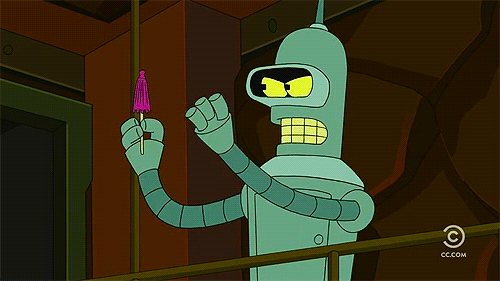
- Angular 2 bindings for Redux
- Built on top of Redux
- Compatible w/ DevTools and existing ecosystem
- Re-implementation of Redux on top Angular 2 and RxJS 5
- ngrx suite: store, effects, router, db
- Not compatible w/ DevTools and existing ecosystem
Why use Redux?
Some reasons
- Simplified Development
- Avoids complex dependencies
- Great Performance
- Developer Experience (Dev Tools)
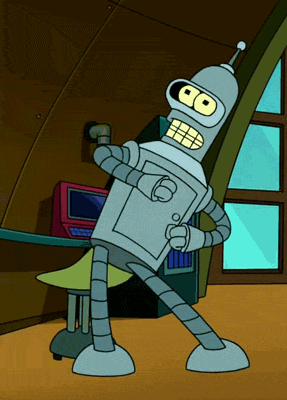

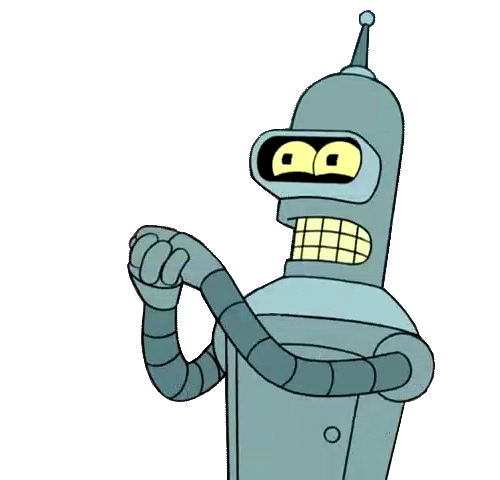


Hvala!
Thanks
Building Cross-Platform Apps using Redux with Angular 2
By Gerard Sans
Building Cross-Platform Apps using Redux with Angular 2
Redux has proved very successful. Inspired by Flux and Elm, is used to handle Application state and bind it to the User Interface. Angular 2 has shifted from being just a framework to being a cross platform. This talk shows how everything fits together in this new paradigm.
- 4,050